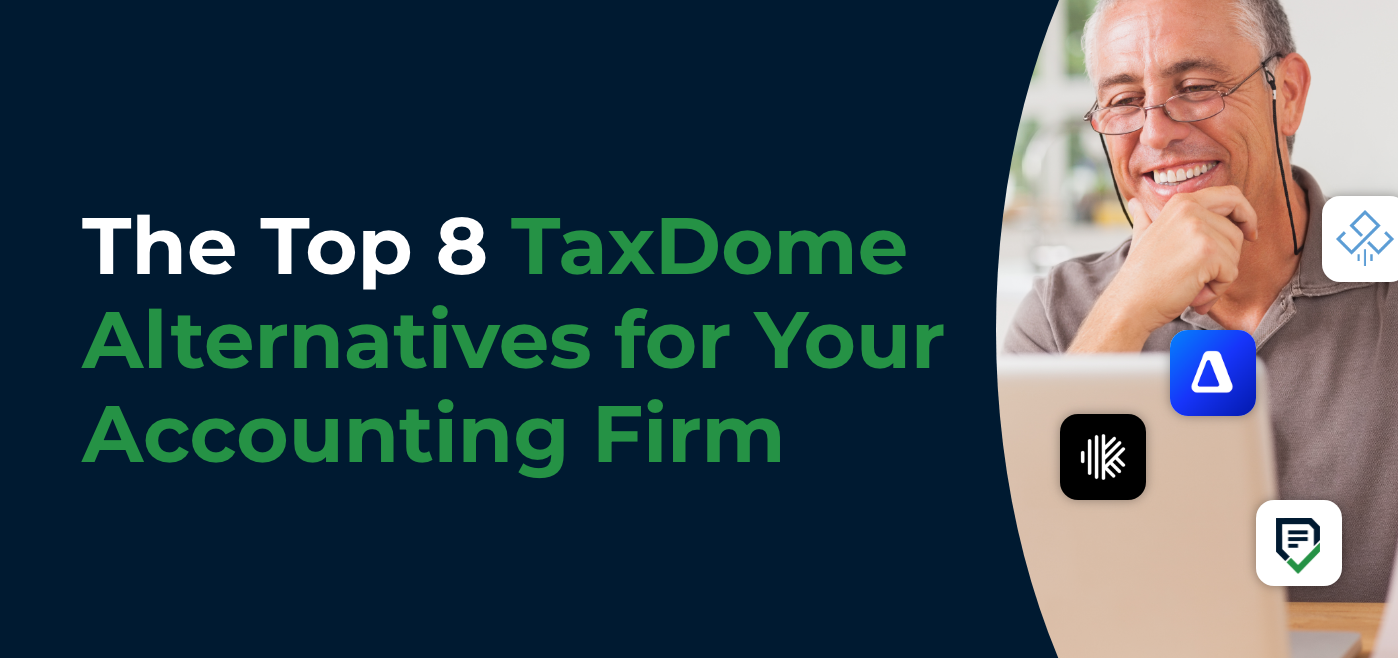New Feature: Profile Pictures for Your Assignee Icon
Author: Financial Cents
In this article
We just released an exciting new feature that makes your experience in Financial Cents more personal!
You can now upload your own profile picture/ avatar for your image icon! When uploaded your profile picture will be displayed on the following items.
-
- Projects, tasks, and clients that are assigned to you
-
- Any comments you make on tasks
-
- Any activities that you post to a clients timeline
You can easily update your profile picture or avatar by clicking the “Profile” tab in the navigation bar and uploading your image (See below).
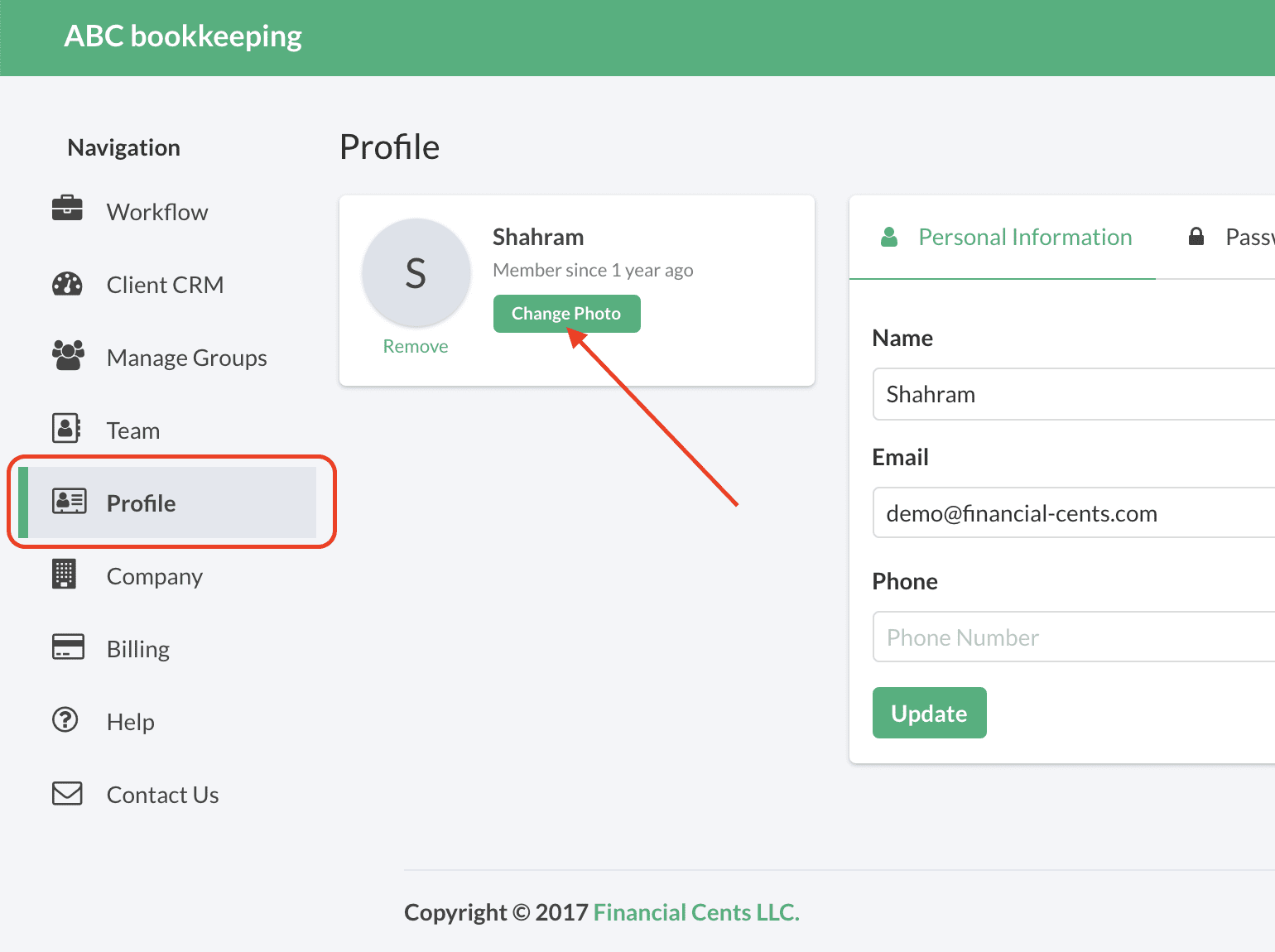
Once uploaded all your image icons across Financial Cents will be updated instantly!
All your Comments
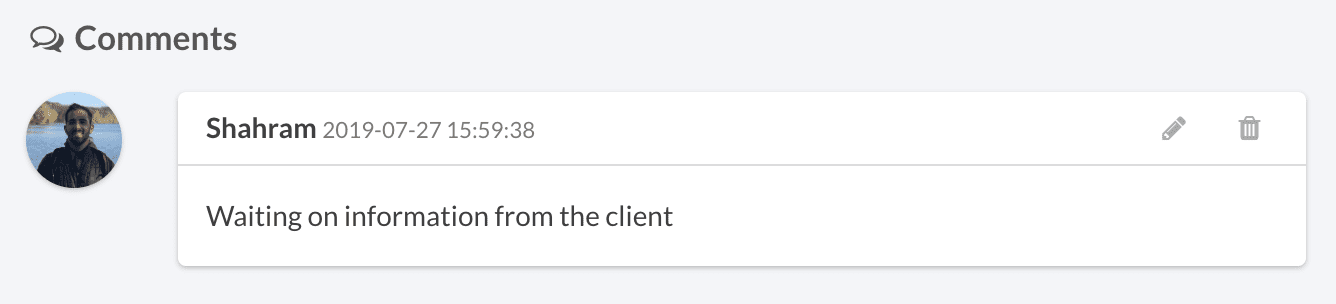
All Projects, Tasks, and Clients assigned to you
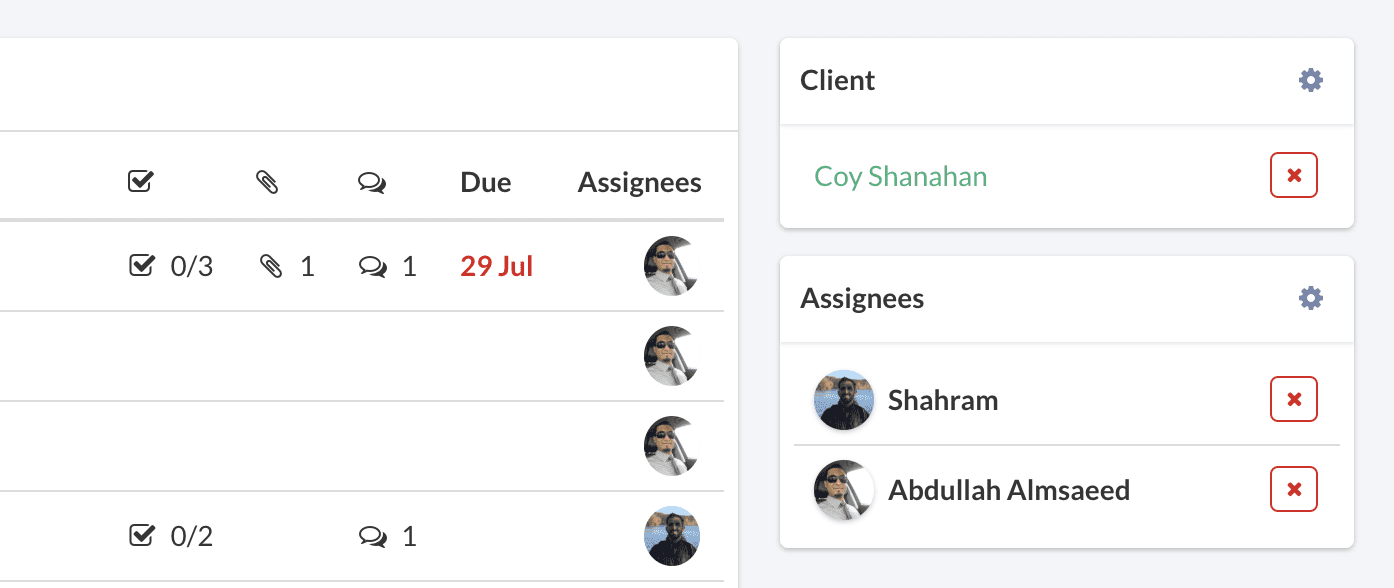
All your activities recorded on the Activity Timeline
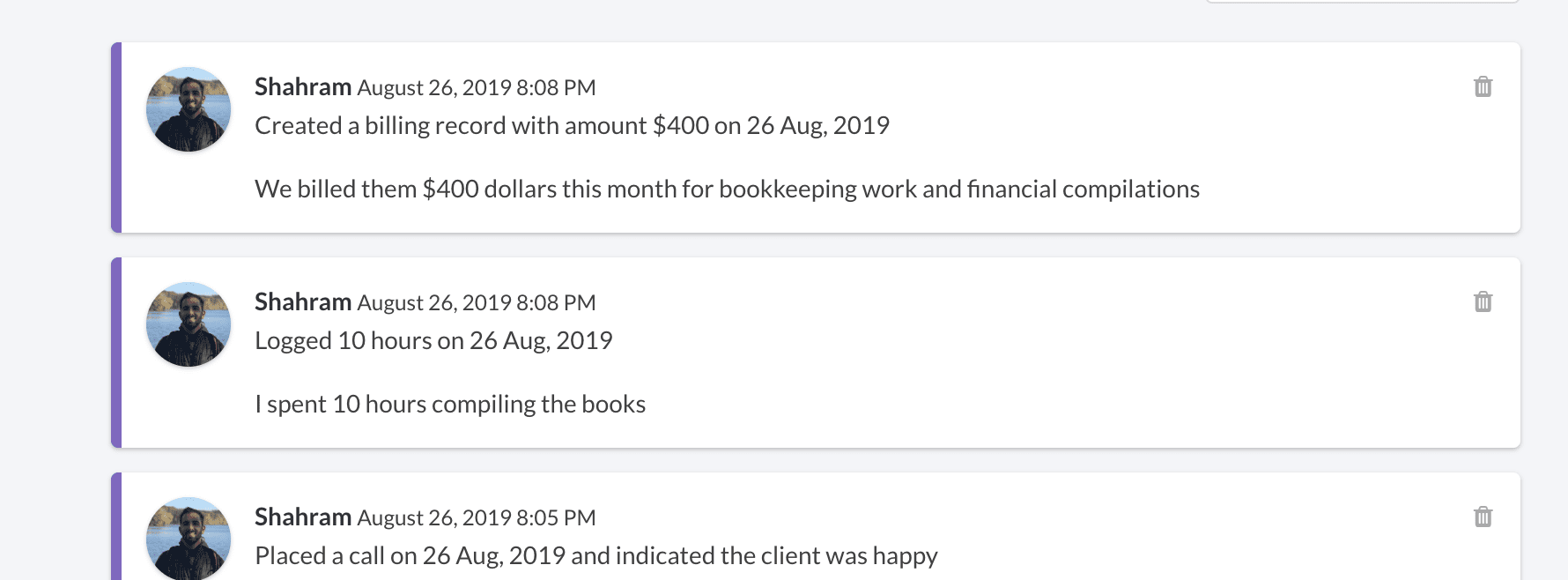
Regain control of your firm with Financial Cents
Click for more of our accounting practice management features.
Instantly download this blog article as a PDF
Download free workflow templates
Get all the checklist templates you need to streamline and scale your accounting firm!
Subscribe to Newsletter
We're talking high-value articles, expert interviews, actionable guides, and events.

The 7 Best Karbon Alternatives to Consider in 2024
There is a suitable practice management tool for every accounting firm. When it is the right firm, Karbon provides most of the…
Apr 16, 2024