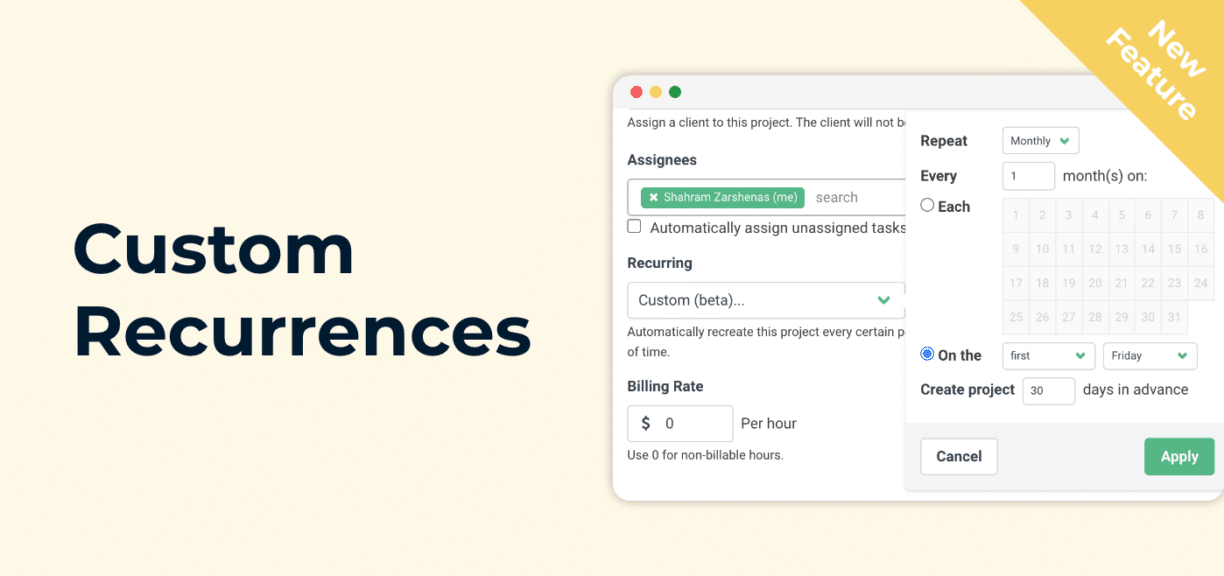New Feature: Custom Recurrences
Author: Financial Cents
In this article
Custom recurrences allow you to set client work to recur on even the most complex schedules. For example, you could set projects to recur
-
- Semi-monthly
-
- On the last day of the month
-
- On the first Friday of the month
-
- Every week on Wednesday and Friday
-
- And so much more!
To create a custom recurrence, you will need to select the Custom option in the Recurring field while creating the project. You will choose how often you want the project to repeat (daily, weekly, monthly, yearly) and then choose the specifics for each option. Below are some of the options for custom monthly recurring projects.

The date(s) or day(s) that you select will be the future projects’ actual due date. After you select the due date, you can choose how far in advance you would like the projects to recur/create.
For example, if you select the project to recur on the first Friday of every month. Then the due date of the projects will be the first Friday of every month and then you can select how far in advance you would like them to recur. If you choose 30 days they will appear on your task list 30 days in advance.
Once you have selected how you want your project to recur. You will see a description that explains how the project is set to recur.

Instantly download this blog article as a PDF
Download free workflow templates
Get all the checklist templates you need to streamline and scale your accounting firm!
Subscribe to Newsletter
We're talking high-value articles, expert interviews, actionable guides, and events.

The Seven (7) Best Accounting Client Onboarding Software That Delivers Results
Here are seven of the best accounting client onboarding software for simplifying, automating, and making client onboarding more seamless for you and…
Apr 23, 2024

The 7 Best Karbon Alternatives to Consider in 2024
There is a suitable practice management tool for every accounting firm. When it is the right firm, Karbon provides most of the…
Apr 16, 2024