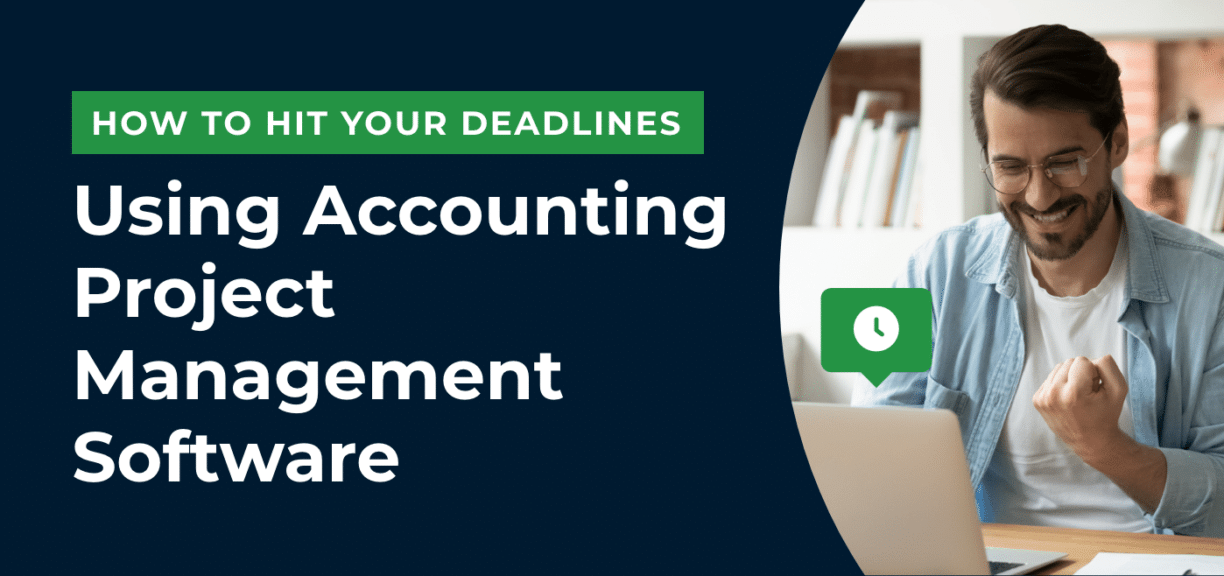How to Hit Client Deadlines with Accounting Project Management Software
Author: Financial Cents
In this article
Apologizing to clients for missing yet another deadline or extension is a tiring cycle. Losing them as clients is even more heartbreaking, especially considering how difficult it is to get good clients.
Worse still, negative word-of-mouth from those clients can keep you from accessing the opportunities you need to grow your firm. Some may even go as far as dragging you to court or requiring you to pay the fine—missing a tax deadline attracts a minimum fine of 5% (and up to 25%) of the unpaid taxes.
This can have damaging consequences on your practice. But you can go from worrying about missing deadlines to confidently growing and scaling your client base with accounting project management software.
Benefits of Meeting Client Deadlines
Retaining Clients
Most accounting project management software solutions have CRM features that help to organize and put client information at your fingertips. This improves your client communication, and helps your team complete their work on time.
For example, JNW Group has used Financial Cents to improve operational success and ability to meet deadlines since they adopted it as their project management software.
According to the group’s president, Jim Rogers, “Financial Cents helped us cut down a ton of running around. So for me, that increased our efficiency so we could get our projects done in a more efficient and timely manner.”
Understanding your client’s needs and satisfying them (on time) improves client trust and the length and quality of the business relationship.
You may be interested in:
How to Retain Clients Using Accounting CRM Software
Word of Mouth Referrals from Existing Clients
Your clients talk to their friends about their service providers more than you think. Meeting their deliverables consistently makes them many times more likely to refer you to their friends.
Reduced Staff Burnout
Each client deadline your team meets gives them a better head start for the next one because it gives your team some time to refresh and ‘regroup’ for the subsequent ones. Whereas trying to constantly play catch-up with deadlines makes them feel constantly stressed and prone to burning out.
Gives Your Firm a Professional Outlook
Clients pay you to help them comply with relevant regulations. Relieving them of this worry demonstrates your competence and business-mindedness.
After all, no client will take an accountant or bookkeeper seriously when you can’t complete the projects that you promised them.
You may be interested in:
Why Spreadsheets Cause You to Miss Deadlines
Financial Cents recently surveyed accounting and bookkeeping firm owners and found that their teams spend a critical portion of their time (up to 10 hours each week) on manual tasks that automation would have handled. Freeing up time for activities that grow their firm.
You wouldn’t know how difficult it is to work with spreadsheets if you have not used an accounting project management software before.
Imagine trying to see how many projects are due in your spreadsheets. You might have to scroll through cells of work data to get what you need.
This does not only waste time but can also get distracting because while you’re at it, you might see other information that pulls you in a different direction from what you were originally looking for.
This distraction and waste of time will affect your team’s productivity, accuracy, and ability to meet client deliverables.
Whereas accounting project management software would allow you to easily filter your workflow dashboard to see only the projects that are due by the due date you seek, helping you to make timely decisions.
Learn more about how to move from spreadsheets to a workflow management system.
Accounting Project Management Software Empowers Your Team to Beat Client Deadlines
Here are specific ways accounting project management software solution will help your team meet client deadlines more easily.
Workflow Automation
Automating your workflows entails setting things up to run with little to no human input. When done well, your team can focus on tasks that require human creativity while leaving the manual, repetitive tasks to your workflow software solution.
For example, you can use
- Recurrences to automatically recreate future client work.
- Dependencies to manage work hand-off.
Workflow Filters to search your workflow dashboard for the specific information you need.
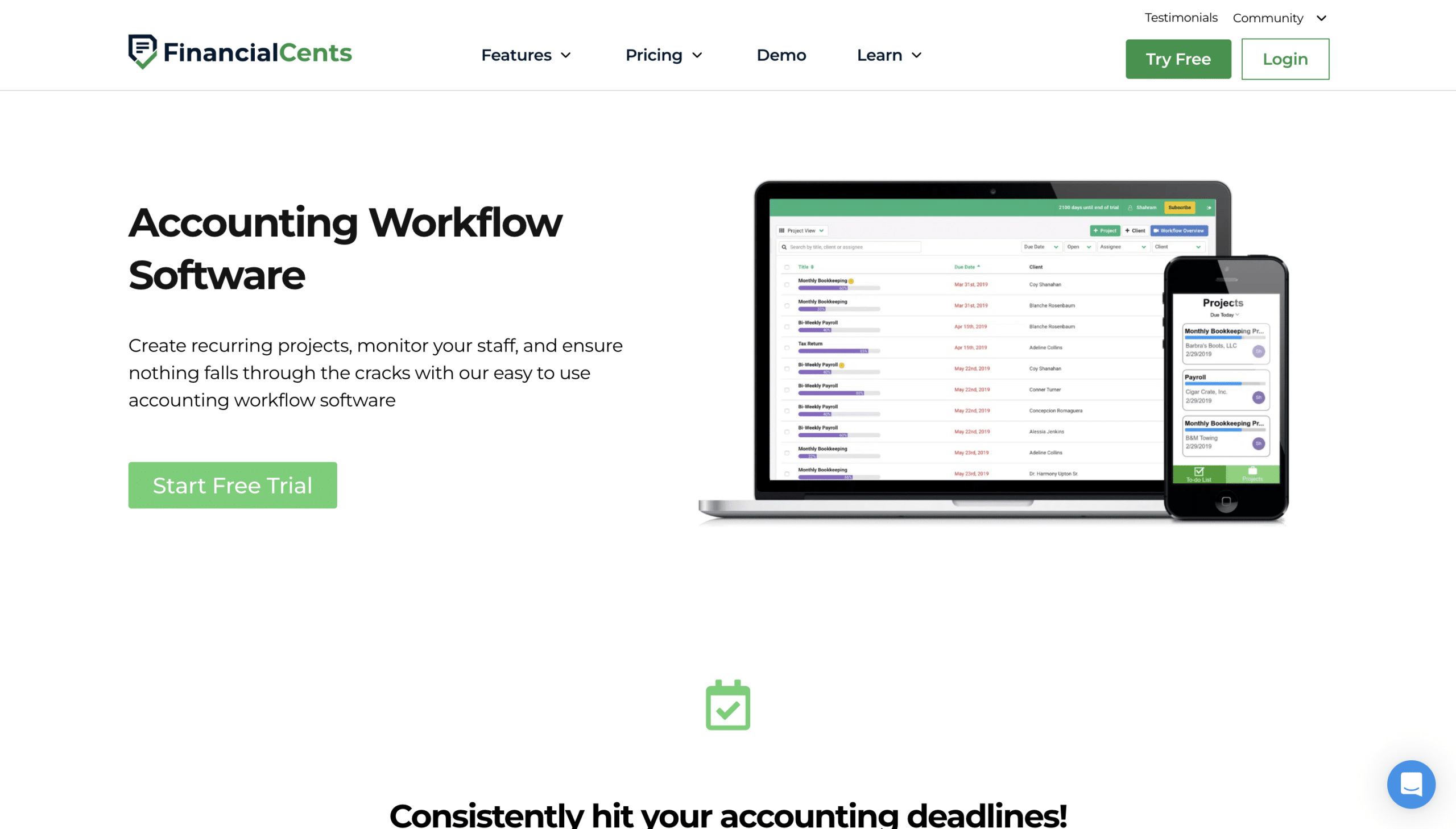
Time Tracking
Most accounting project management tools have built-in time trackers that record your employees’ work hours. It helps you to see where they are wasting time or which client is taking more time than you’re billing them for.
In Financial Cents, time tracking happens right where the work is being done. You can see the time-tracking button on the navigation bar from anywhere in the app. That means you can start and stop the timer as you start and stop work on a client’s work.
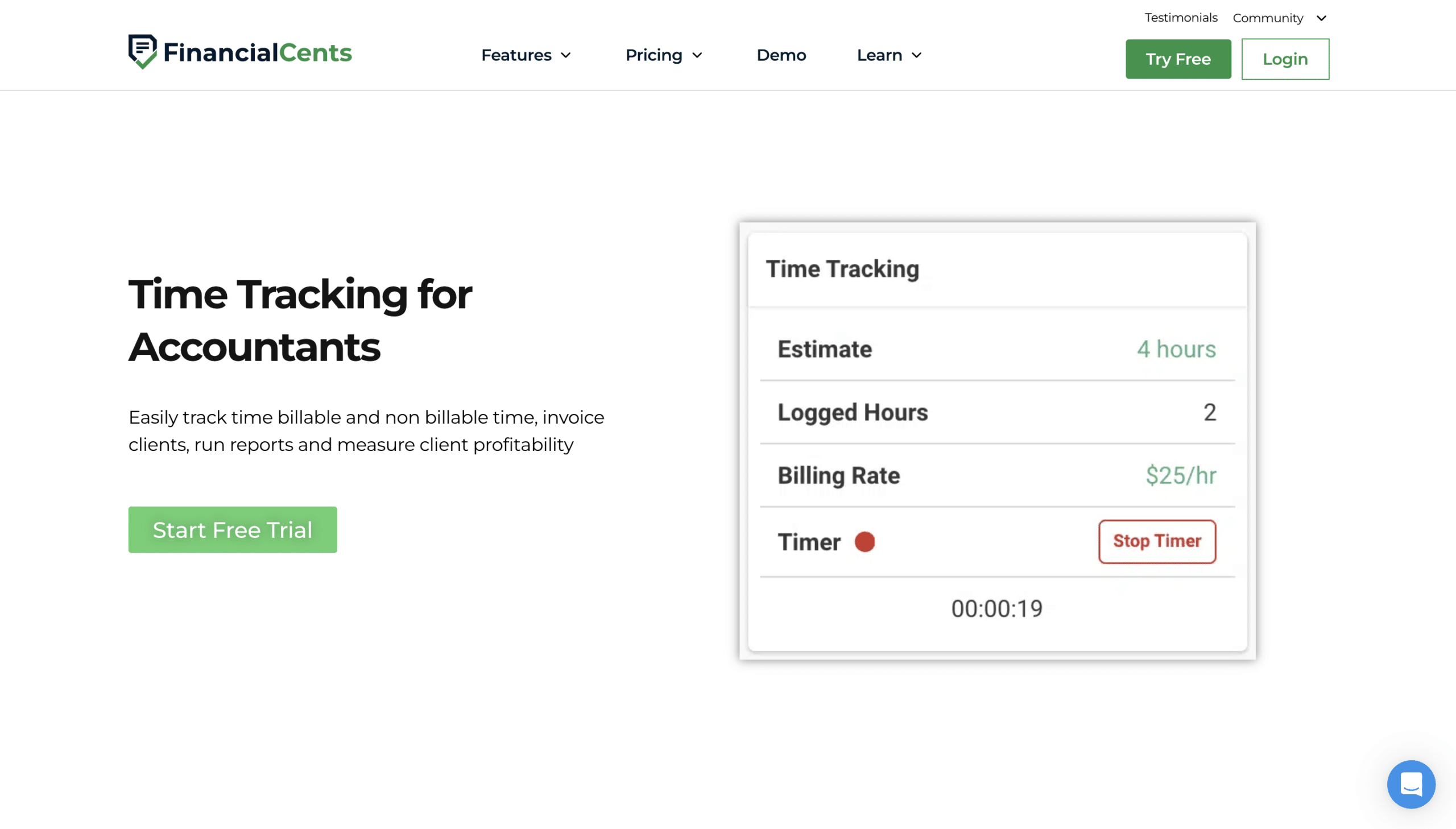
Accounting CRM
Most accounting project management software solutions offer an accounting client relationship management solution that organizes every client’s information and serves as a single source of truth for everyone on your team. This allows your team to find what you need to work quickly and accurately.
From the client profile, you should be able to get an overview of the client’s information, such as:
- Client’s contact information for when you need to contact them.
- The projects you need to deliver to them.
- History of your communication with them.
- Documents section to see the files they’ve shared with you.
In Financial Cents, each client profile includes sections like:
- Custom Fields to add information that helps you serve the client based on their unique needs.
- Client notes: for putting down information work-related that you or your team members need to remember at a later date or the latest information about the client, the work you do for them, or their business.
All of this puts the client’s information at your team’s fingertips for quick action and decisions, which reflects in the timely completion of work.
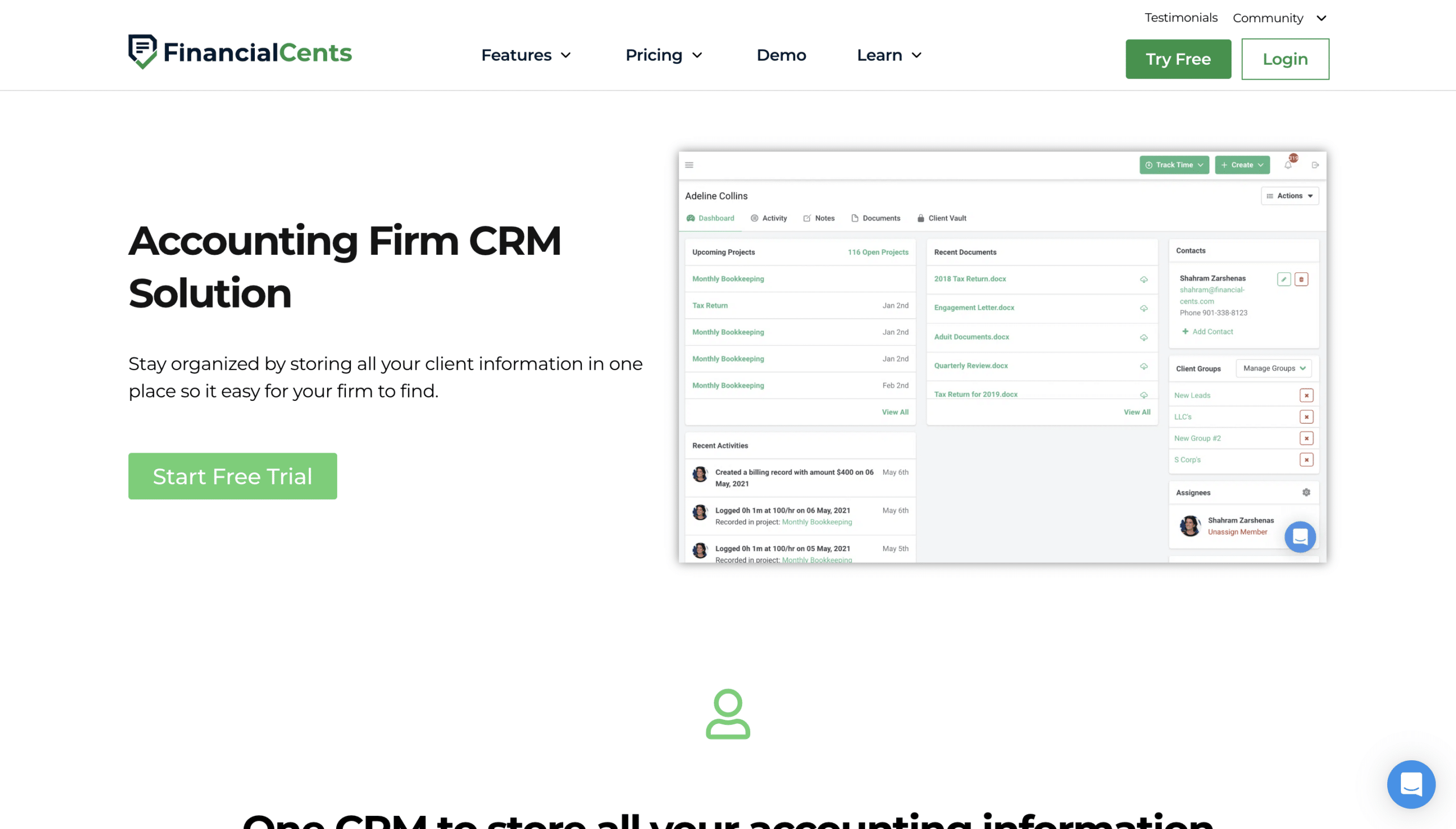
Automated Client Requests
A major reason accountants miss deadlines is that clients get too busy to provide the additional information accountants need to complete the client’s work. Getting clients to respond to your request for additional information on time will significantly improve your chances of meeting client deadlines.
That is why setting up systems that keep clients reminded of your request (as often as you want) can quicken the process while freeing your team up to go about other client projects with more focus.
Your accounting project management software solution should have an automatic client request feature that allows you to automate client data collection and set reminders to get documents faster and with less effort.
As Helen, an accounting firm owner recently said,
“Financial Cents is helping us organize our client’s workflows to ensure we always meet our deadlines, and formally structure client tasks with due dates and assignees.”
To enjoy this feature, you only need to create a list of the things you need your client to send to you, automate the reminder, and specify how often you want Financial Cents to remind them.
Then you can go on with your other activities and the system will do the reminding for you until the client grants your requests.
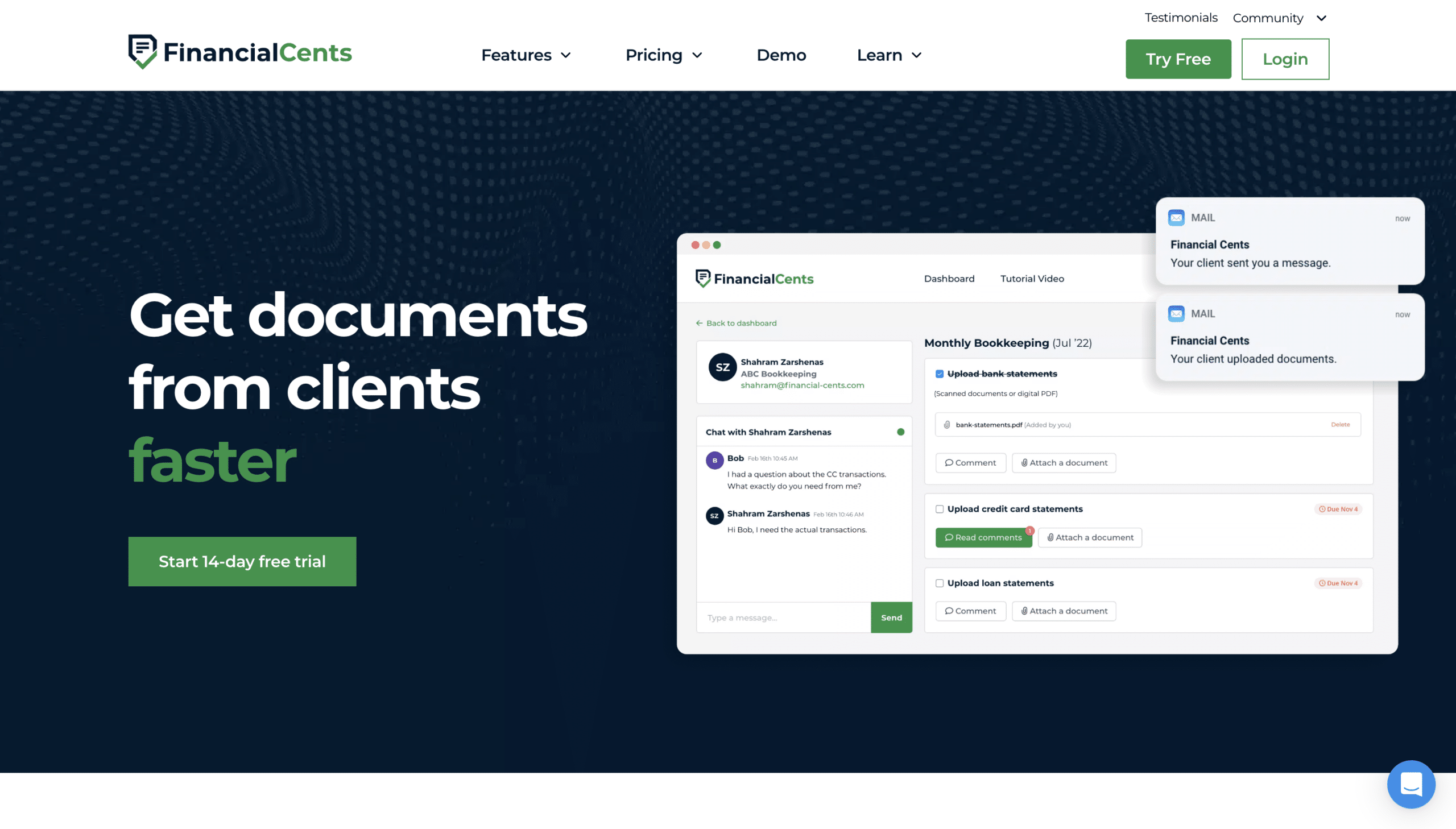
Capacity Management
This project management software feature allows you to see which team member is overworked so that you can redistribute their workload to team members that have enough bandwidth. This helps you to put your firm’s human resources to better use so that everyone is fresh enough to work efficiently and accurately.
The team capacity dashboard shows you the workload of everyone on your team. Once you spot a team member that is doing more hours, you can take some of it off their plate and reassign them to someone else. It enables all team members to complete their assigned work faster, which helps your team meet more client deliverables.
Capacity Limits
If you use Financial Cents, you can also set capacity limits for your team members to prevent anyone from overworking and getting burnt out.
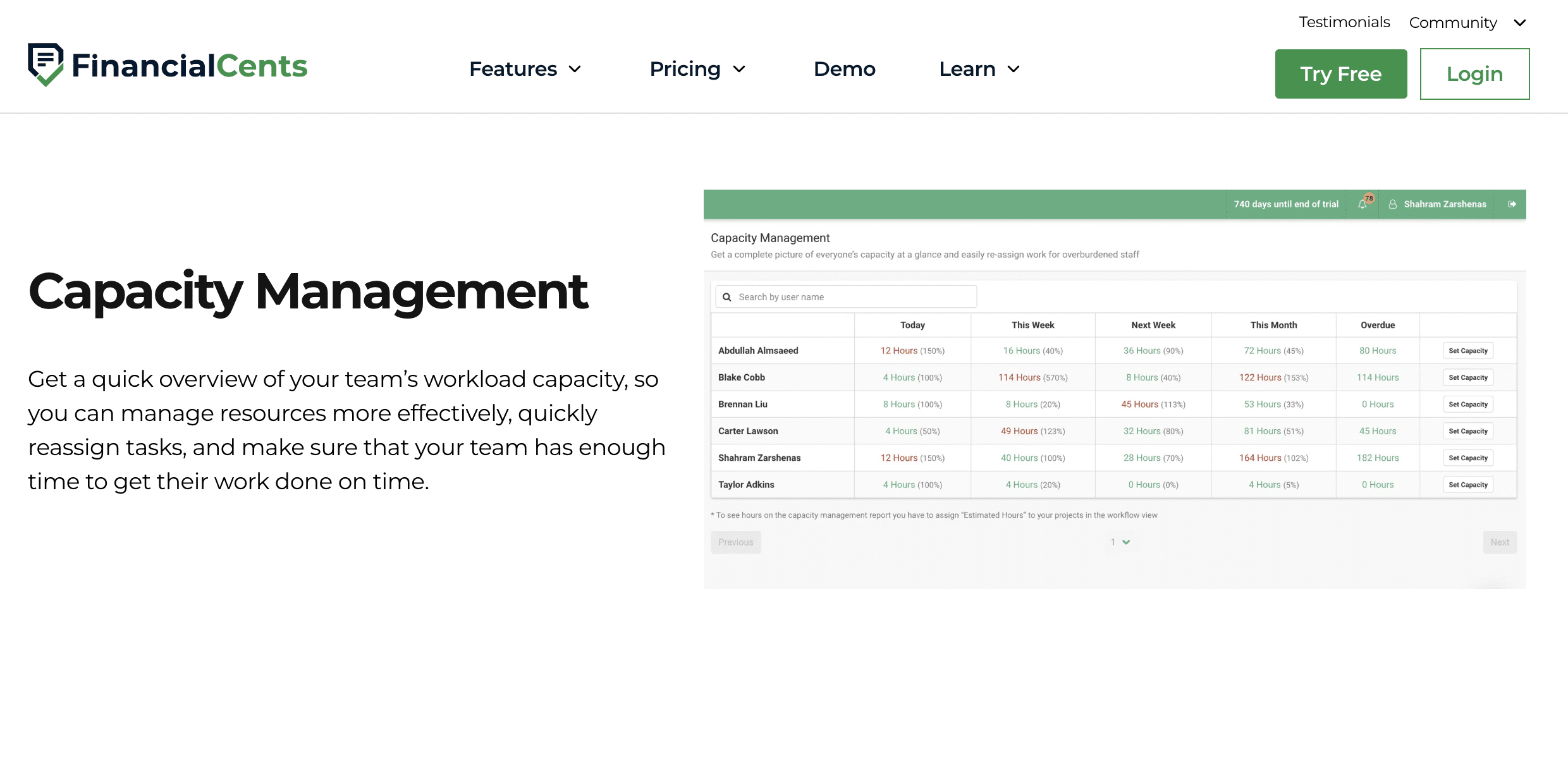
Reporting
Your accounting project management software should also give you a reporting feature that gives you timely data to see where your team needs improvement.
Reports in Financial Cents include
- Time Tracking Reports: they show you how much time your team members are spending on which tasks. This also helps you to calculate how much work they do so that you can pay them accurately.
Another advantage of the time tracking reports is that you can see if what you’re charging your clients is commensurate with the time your team spends on their work.
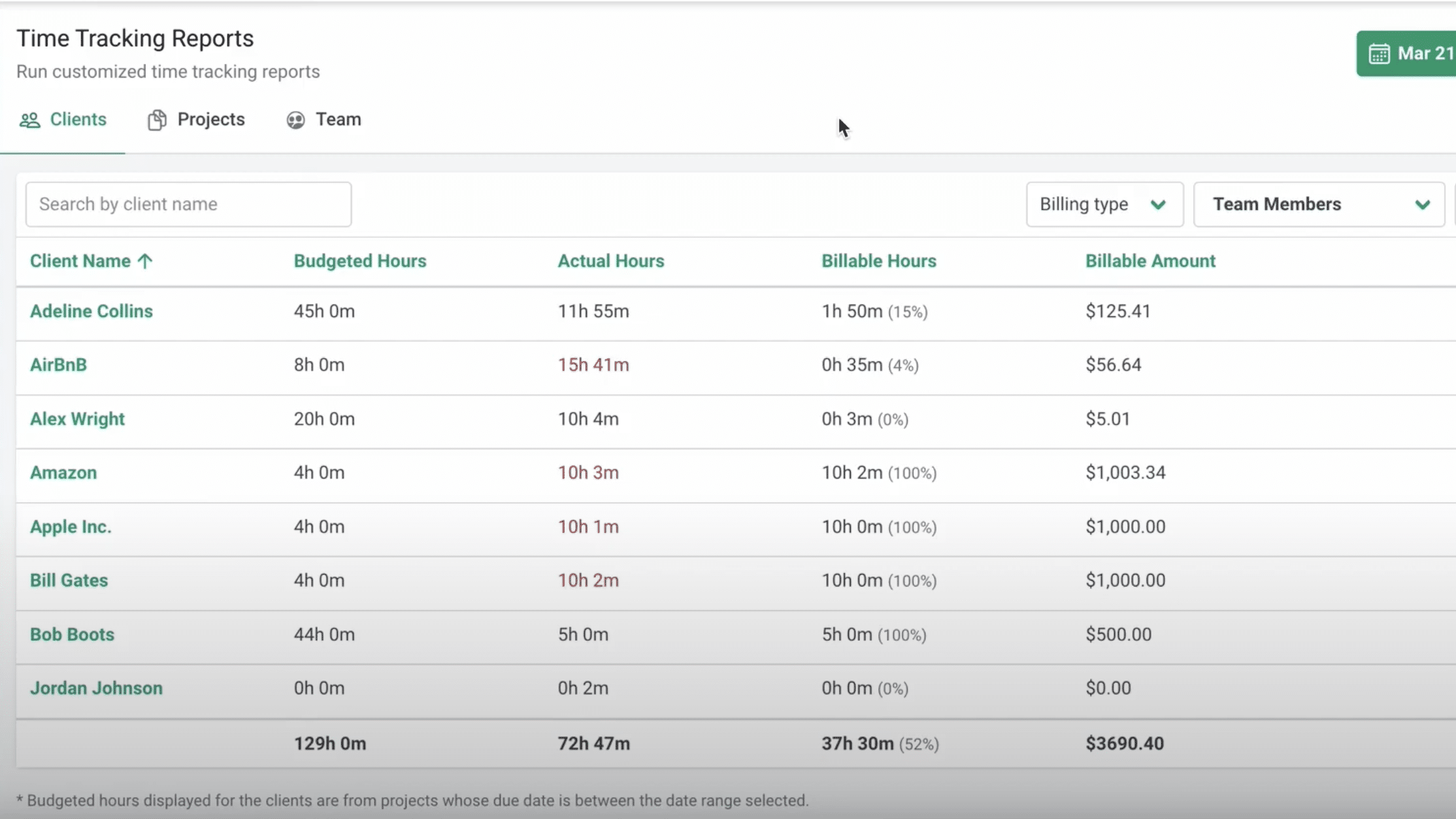
Six (6) Steps to Hit All Your Client Deadlines Using Accounting Project Management Software
Here are the steps you need to meet your accounting deadlines consistently (with Financial Cents’ project management features as an example).
STEP 1: Create the Project (Or Create Templates with AI in Seconds)
The first step is to create the client’s work in your project management software. In Financial Cents, you simply have to:
Click the “Create Project” button (as shown in the image below).
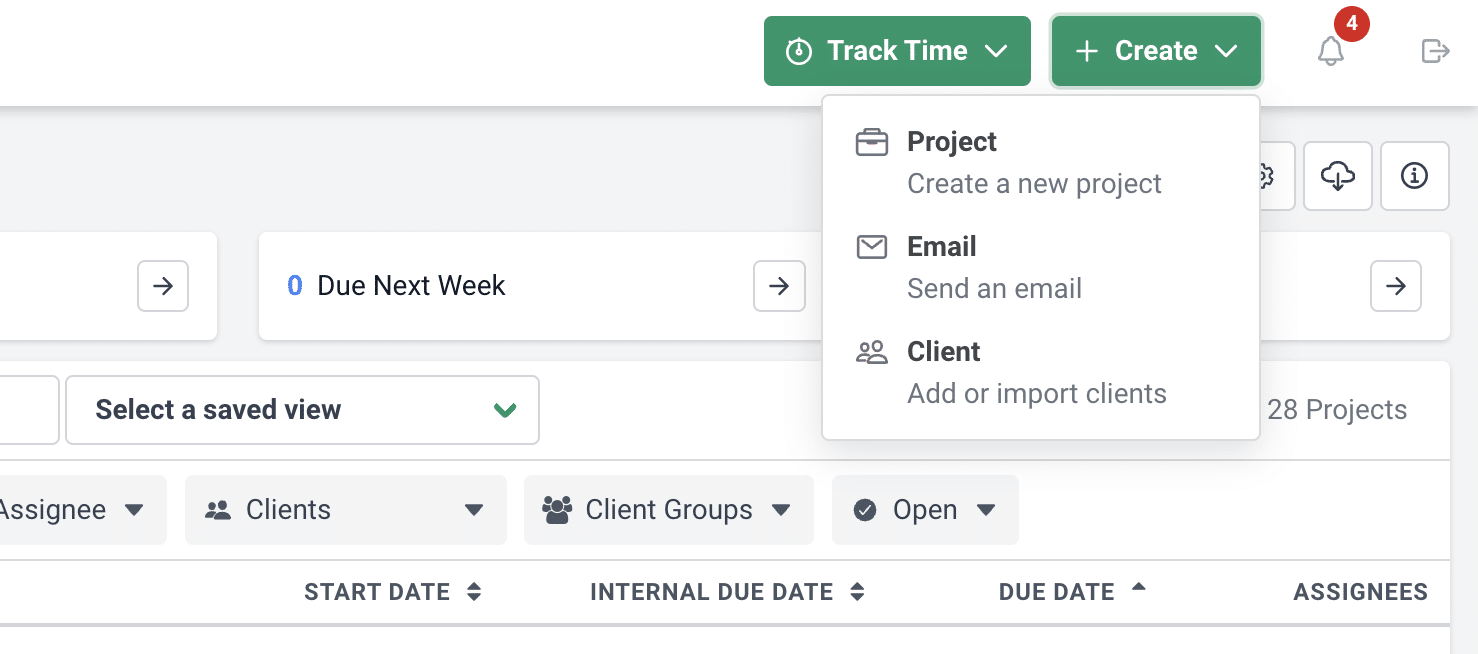
Here, you have the option to Create the project from scratch, from the Financial Cents accounting workflow templates, or create a new template.
Or Create Projects (in Seconds) with AI Templates
You can quickly generate workflow checklists for your team inside Financial Cents (thanks to its integration with ChatGPT).
Create a template for monthly bookkeeping with QuickBooks in six steps:
1. Click Templates
2. Click + Template
3. Click Use AI
4. Type “Monthly Bookkeeping with QuickBooks” (you can select it since it is a suggested template in Financial Cents).
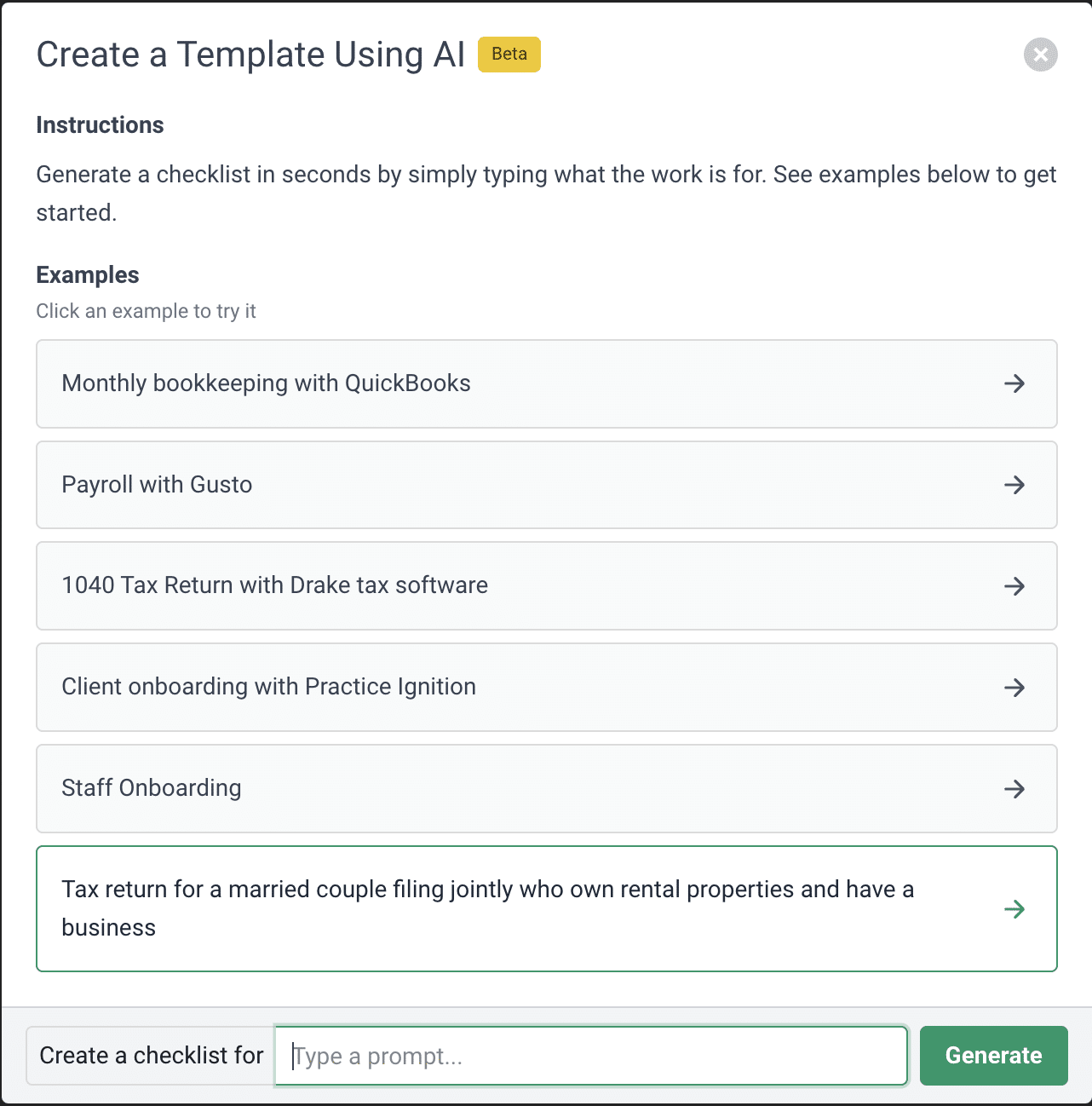
5. Click Generate
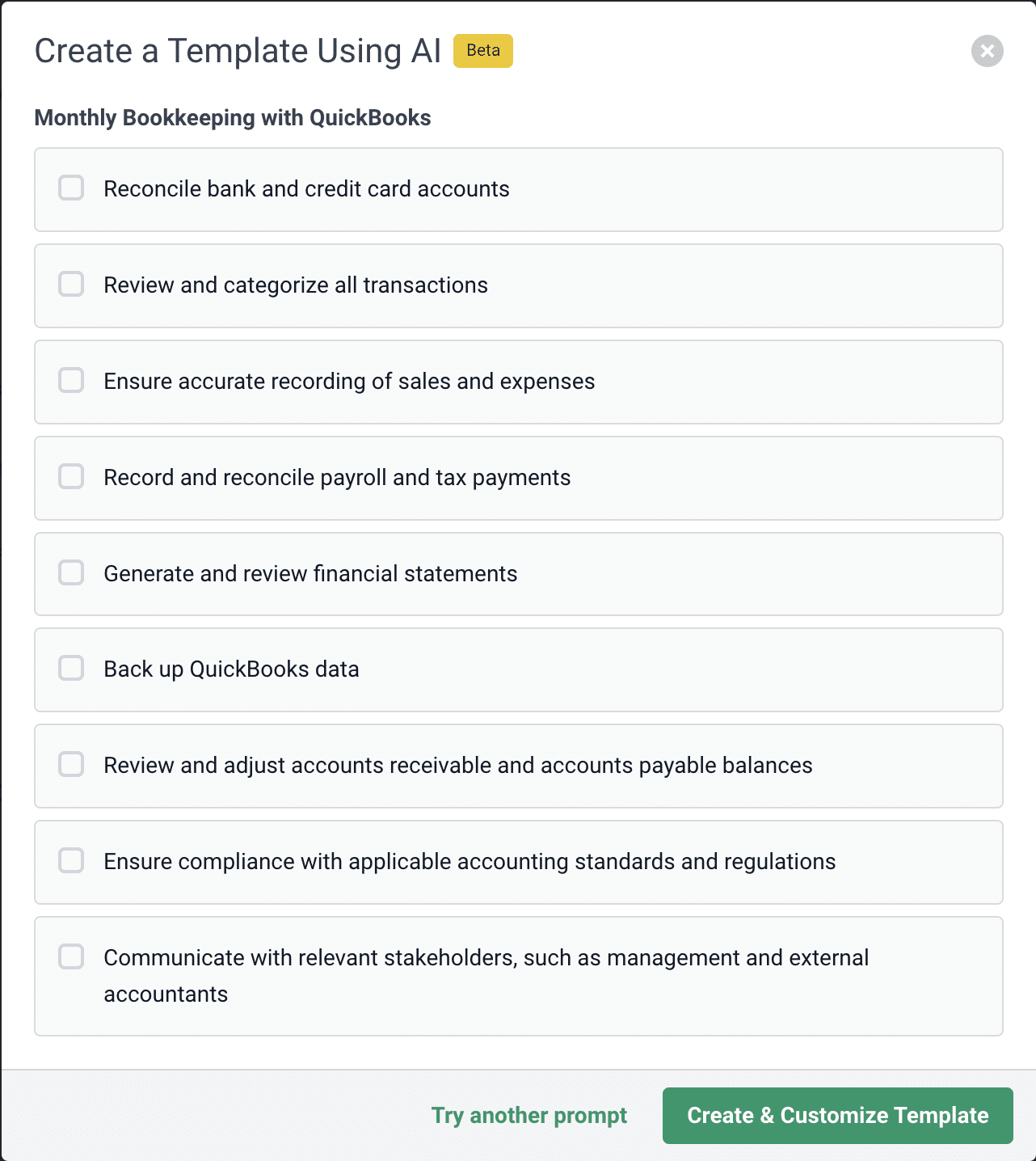
6. Click Create and Customize Template
You may be interested in:
How Accountants and Bookkeepers can use ChatGPT in their Firm
You Can Also Create Tasks Using AI
Financial Cents integration with ChatGPT also enables you to generate the tasks you need to complete the projects you have created.
Here’s how:
- Open the project you have created.
- Select Create Tasks using AI (and the system will generate the checklist for your task).
- Click Create Tasks
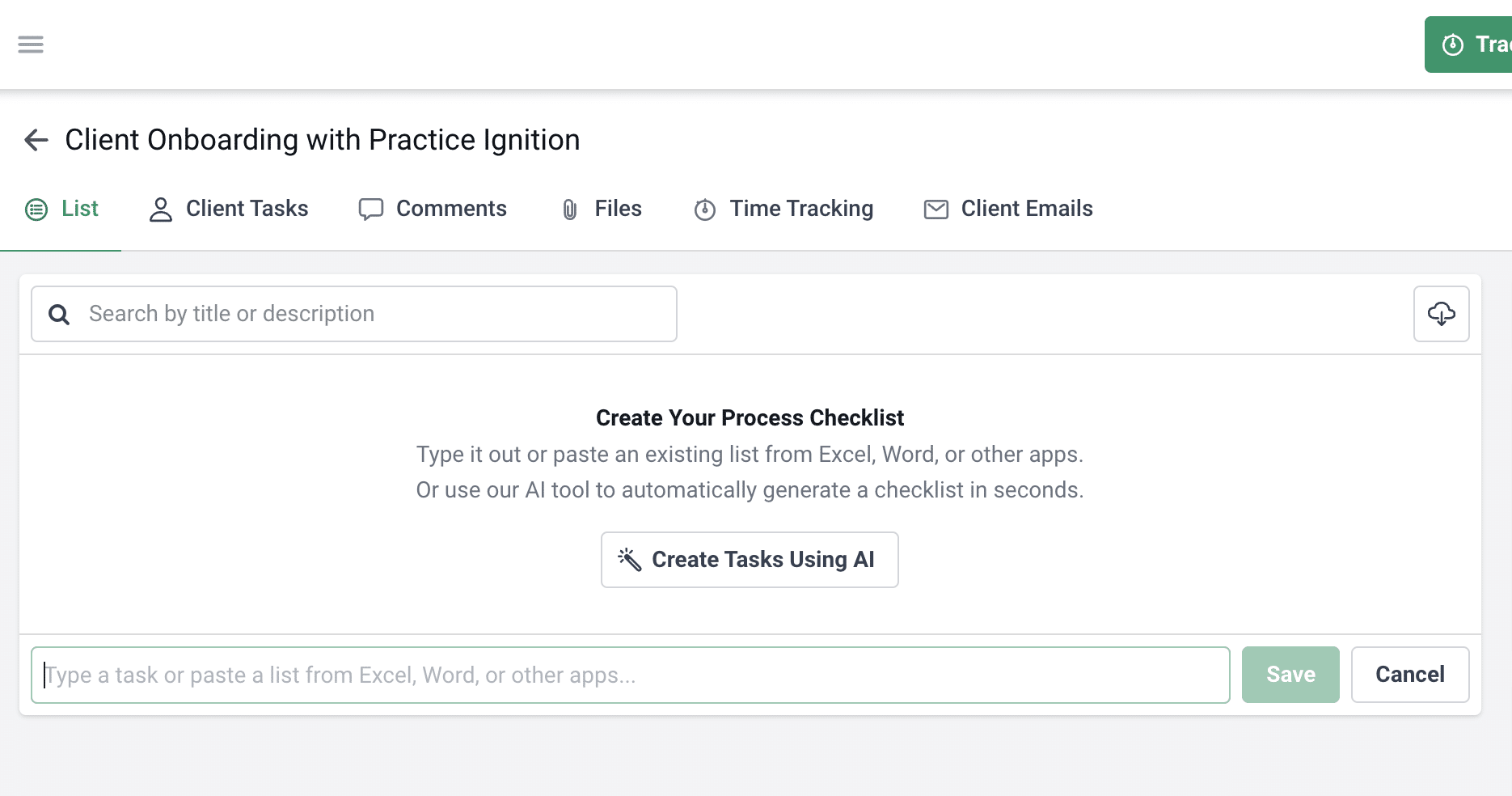
STEP 2: Add the Sub-tasks
Add the steps the assignee needs to take to complete the work to your firm’s standard.
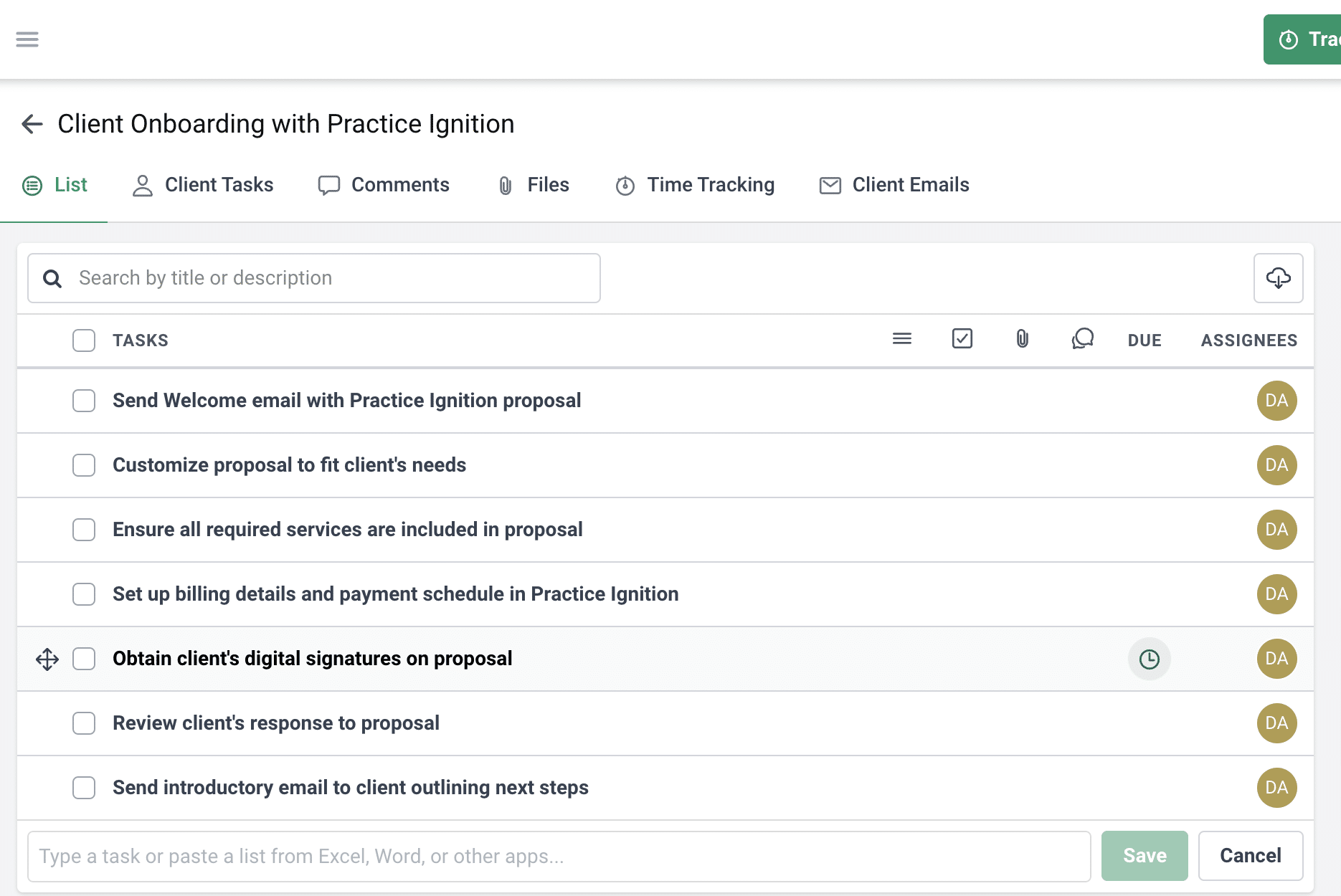
STEP 3: Set Due Dates (Add Internal Due Date for More Speed)
This is where you add the start and due dates of the project. Internal due dates allow you to set the project deadline to a time that is sooner than the client deadline. It helps your team strive to complete the work long before you need to deliver it to your client.
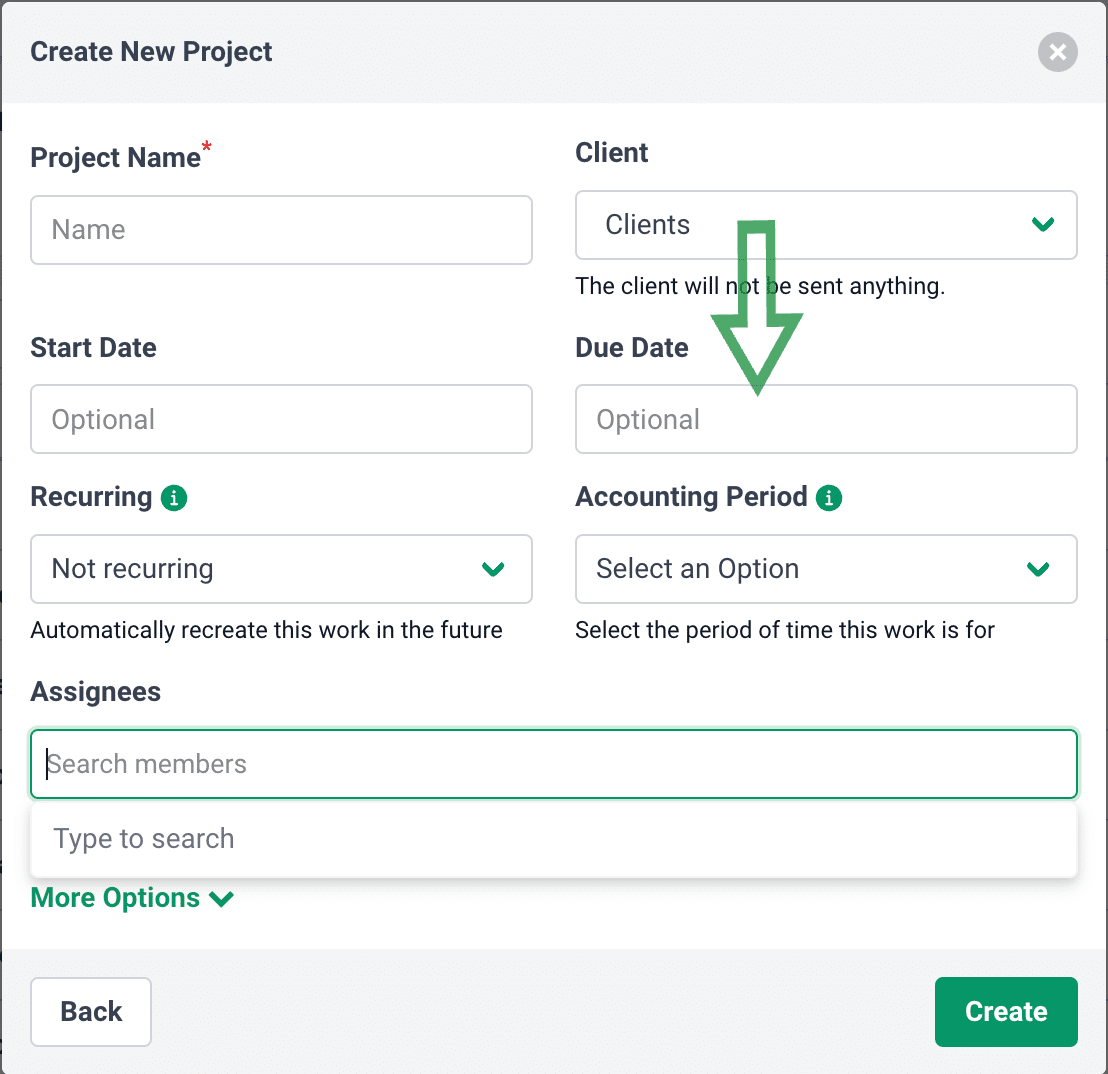
STEP 4: Assign the Project
Assign the project to the team member that will take ownership of the whole or aspects of the project.
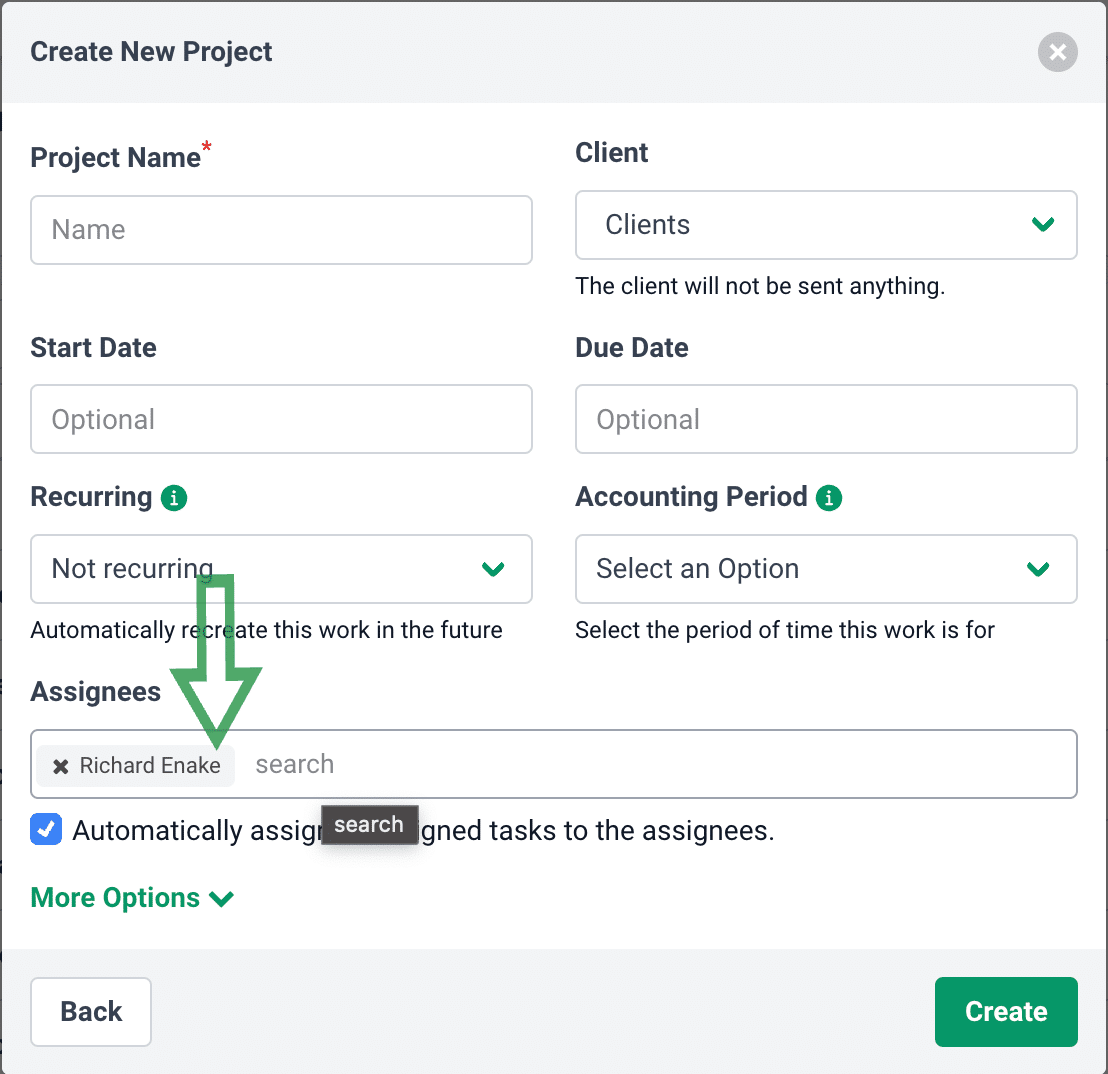
STEP 5: Track Progress
Once you create the project, it’ll be added to your project dashboard where you can track it to see how it is progressing through the stages. Financial Cents gives you a progress bar to easily measure this on the go.
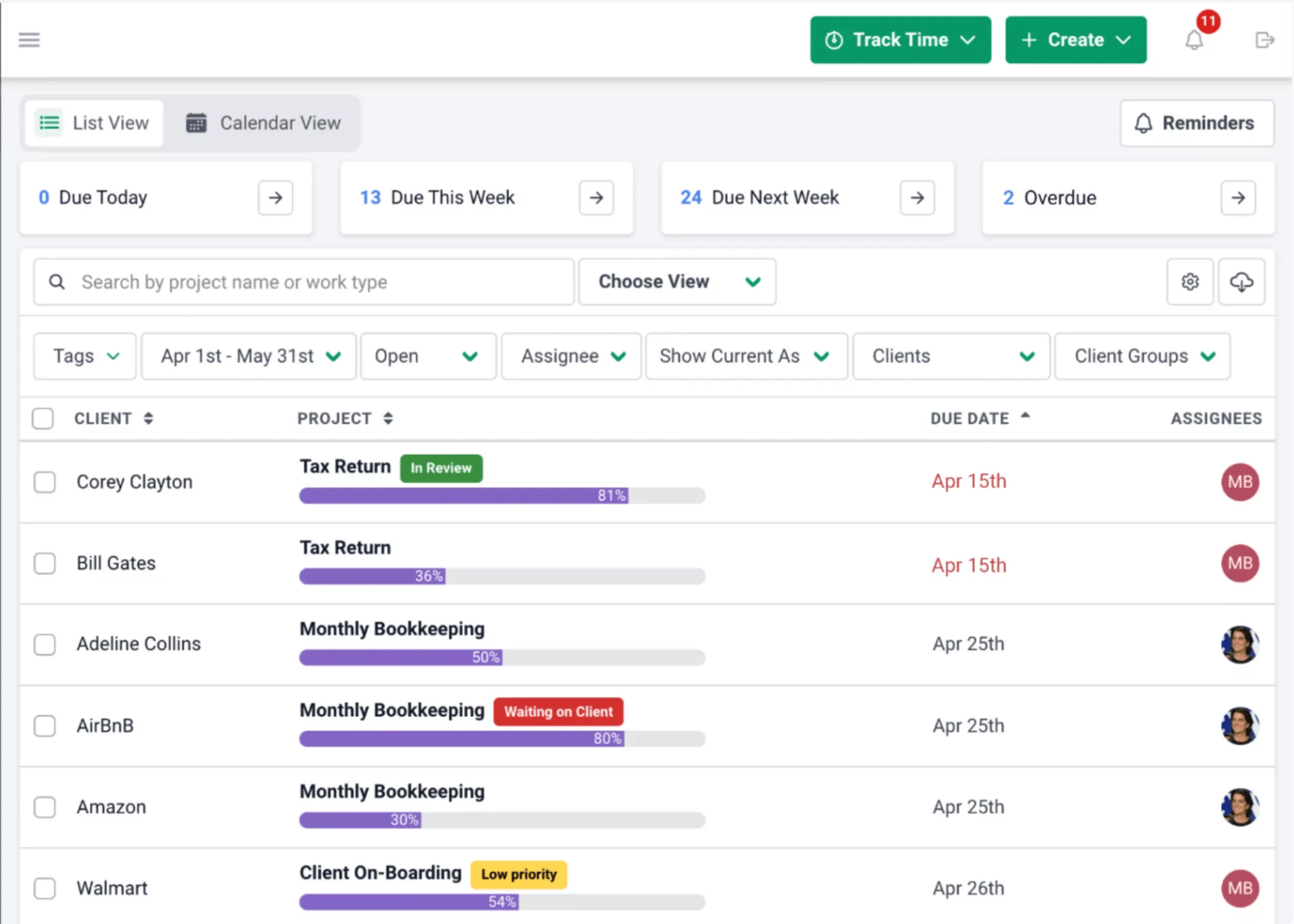
STEP 6: Reporting
The reporting feature allows you to see how many hours your employees are working and how much time employees are spending on client work–all at the click of a button.
For example, there’s the
- Team Activity Report: to see how much your team members are working by day, task, and how much time your team tracked.
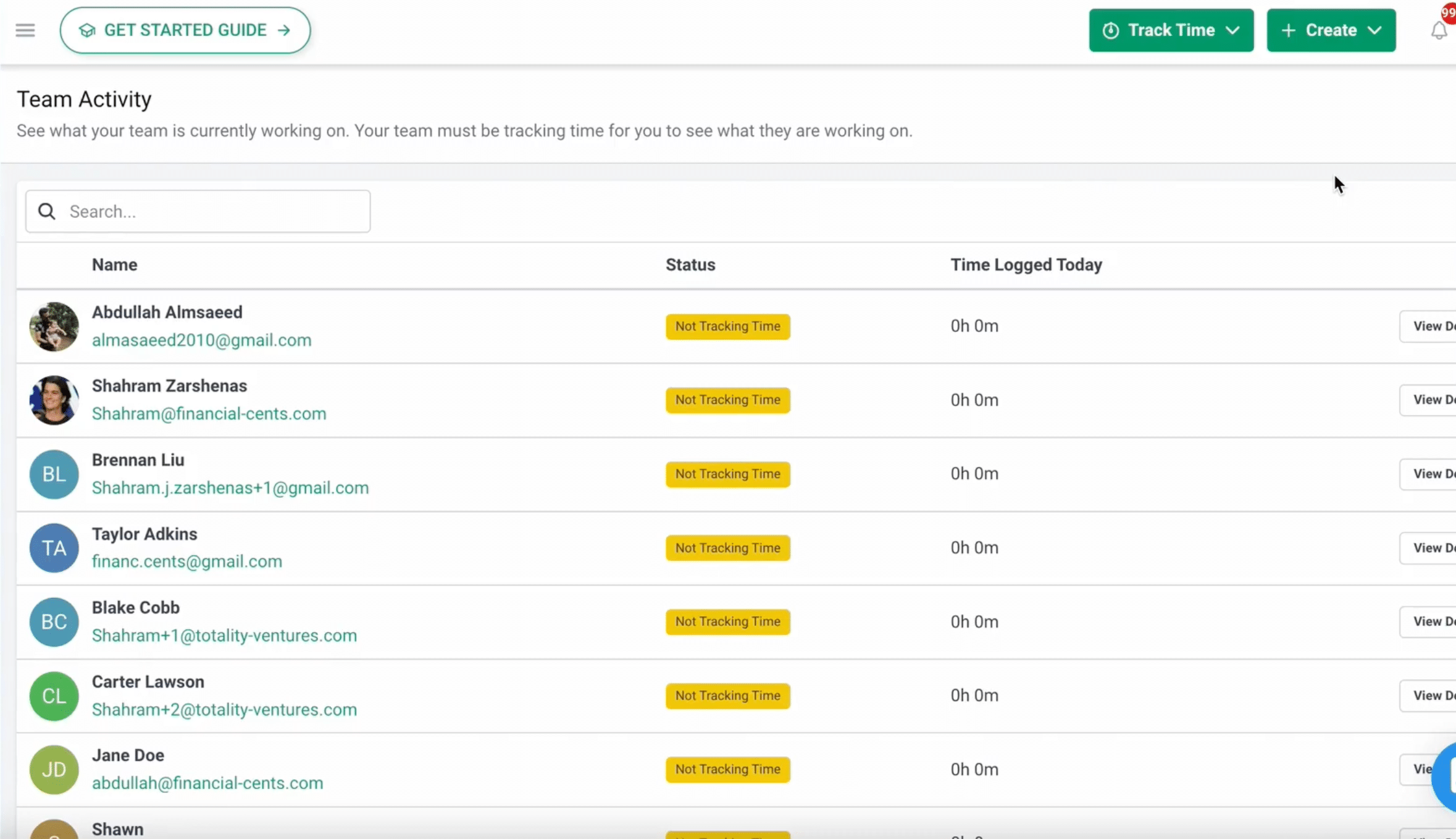
- Client Tasks Report: to monitor or evaluate how well your clients are sending in the information you request, which will help you to complete their work on time.
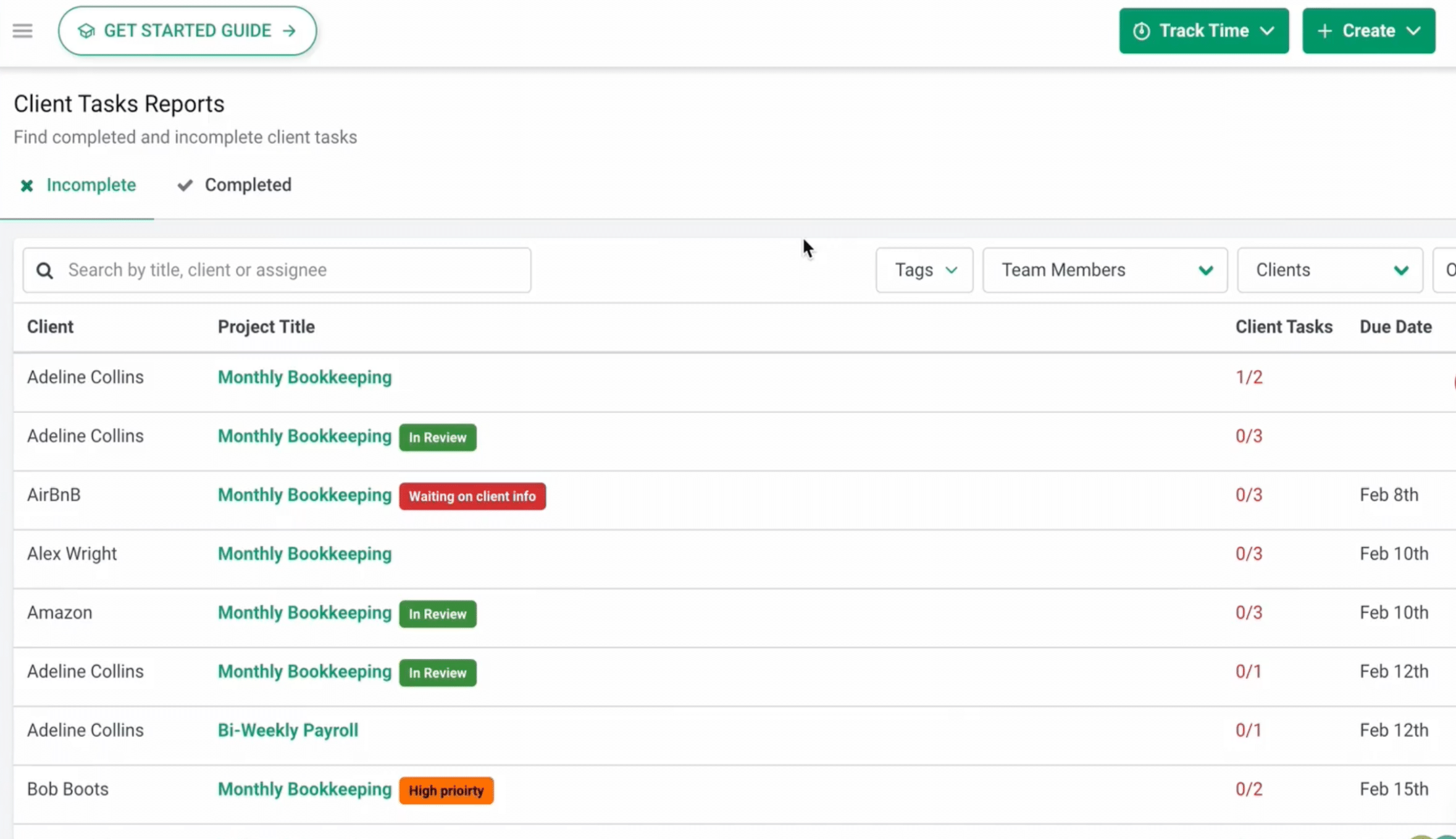
Hit your work and project deadlines easily with Financial Cents.
Start a Free Trial
Instantly download this blog article as a PDF
Download free workflow templates
Get all the checklist templates you need to streamline and scale your accounting firm!
Subscribe to Newsletter
We're talking high-value articles, expert interviews, actionable guides, and events.

The 7 Best Karbon Alternatives to Consider in 2024
There is a suitable practice management tool for every accounting firm. When it is the right firm, Karbon provides most of the…
Apr 16, 2024
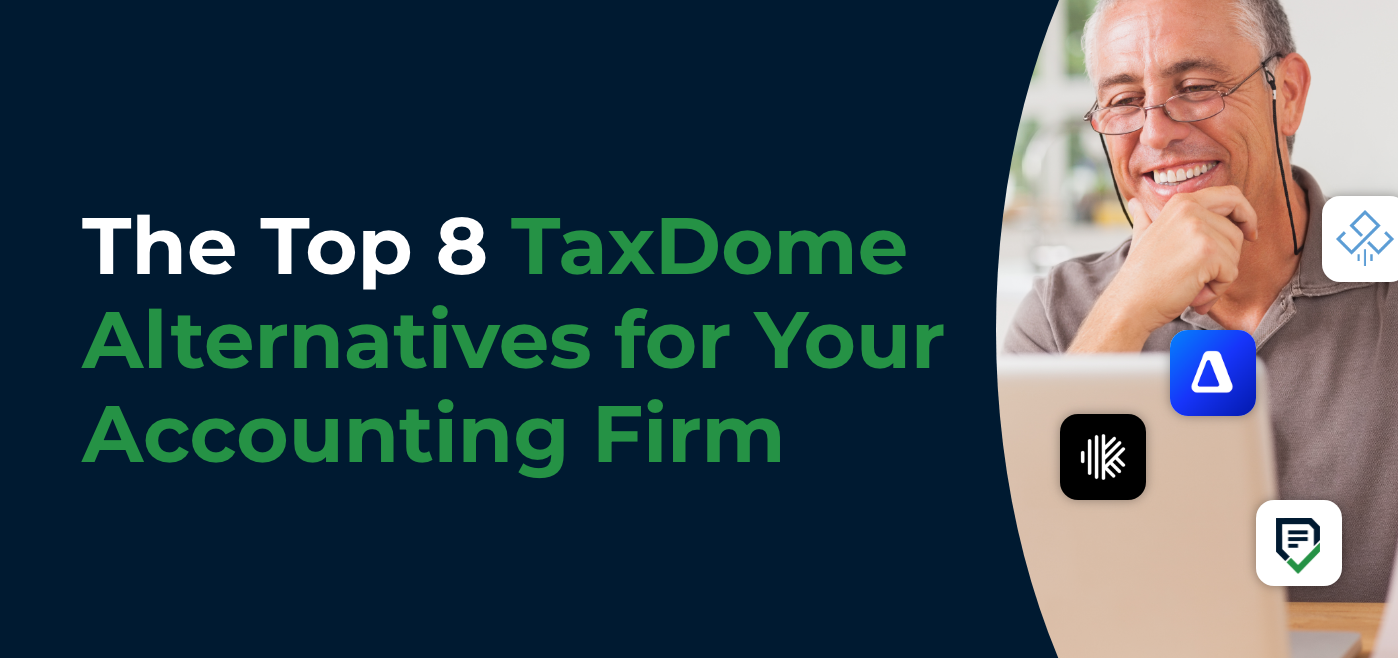
The Top 8 TaxDome Alternatives for Your Accounting Firm
Practice management software, like TaxDome, should help firm owners manage their projects, clients, and staff to improve client service and stay profitable.…
Apr 08, 2024