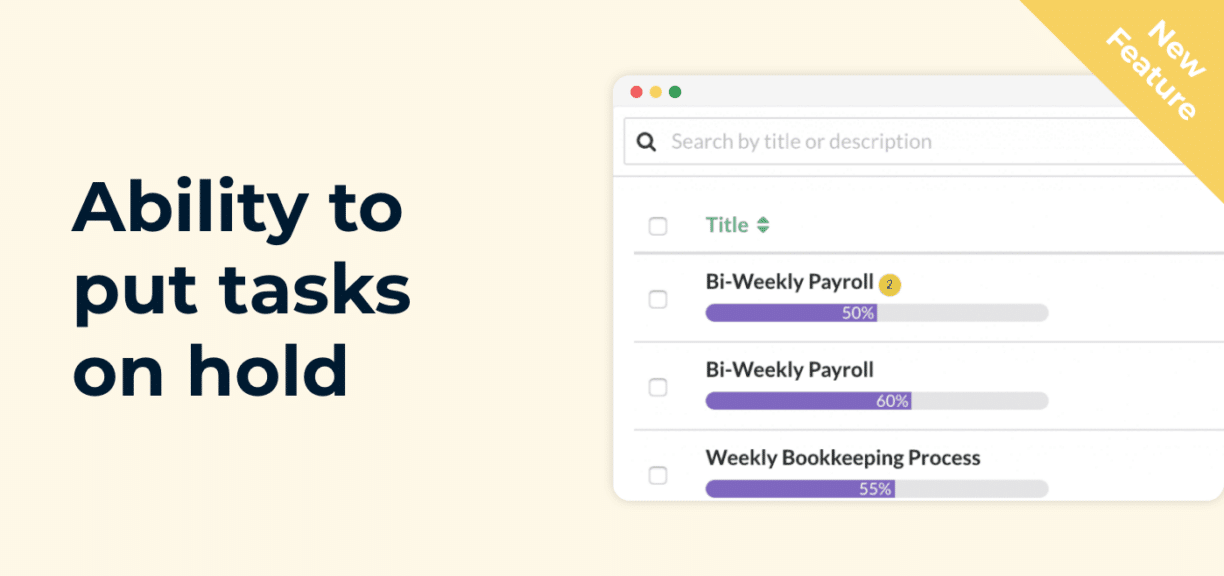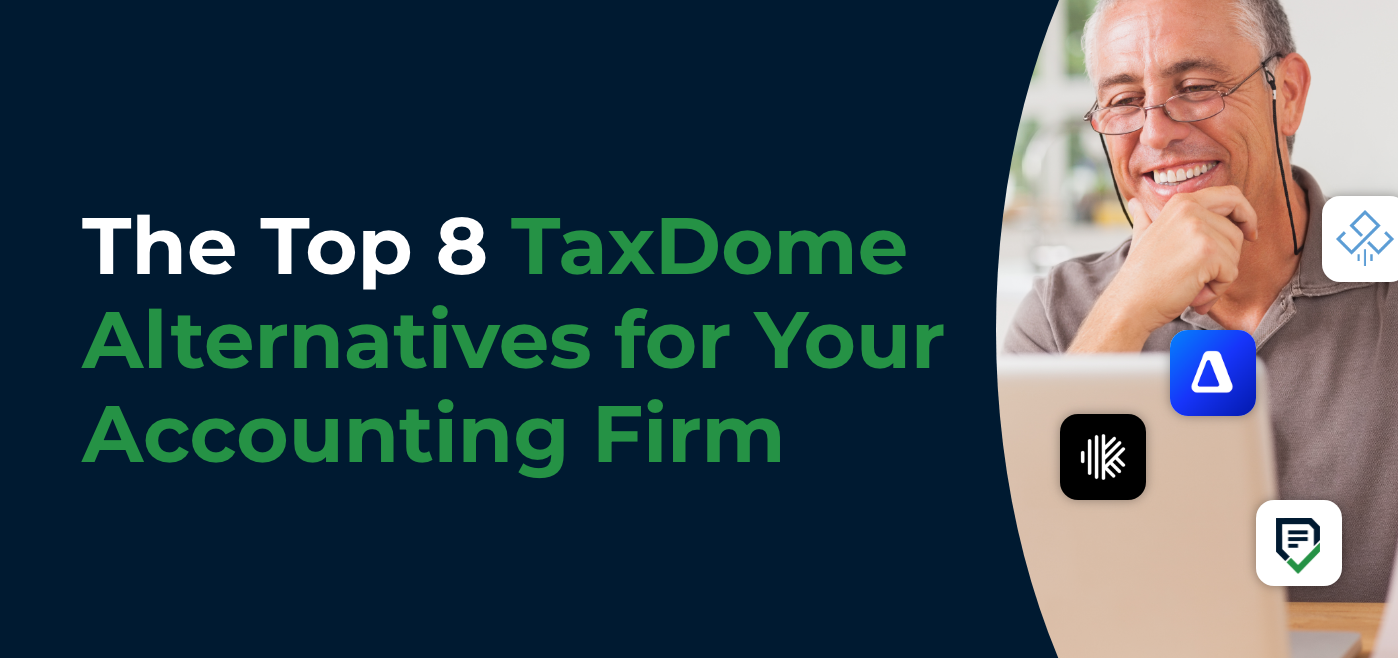New Feature: Ability to put tasks on hold
Author: Financial Cents
In this article
We just released a new feature that will allow you to keep track of which tasks you are waiting on something outside of your control to complete it.
The ability to put your tasks on hold!
For example, if you are waiting for approval before you send paystubs you easily mark a task on hold and record the reason why. See how it work below!
Any projects with a task on hold will also have a yellow dot to help you quickly identify which projects are on hold in one simple view. In the project view, you can also see how many tasks within a project are on hold (see below).
Task view (on hold indicator)
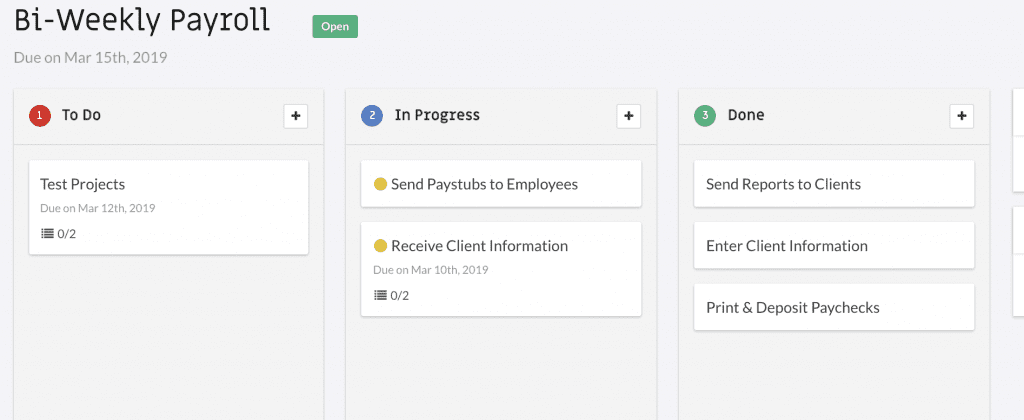
Project view (on hold indicator)
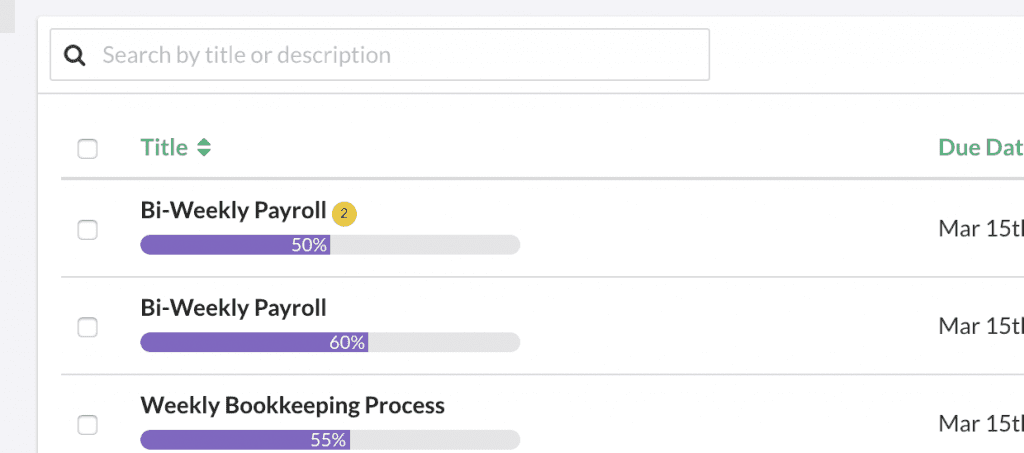
Check out our website to learn more about our accounting practice management software features.
Instantly download this blog article as a PDF
Download free workflow templates
Get all the checklist templates you need to streamline and scale your accounting firm!
Subscribe to Newsletter
We're talking high-value articles, expert interviews, actionable guides, and events.
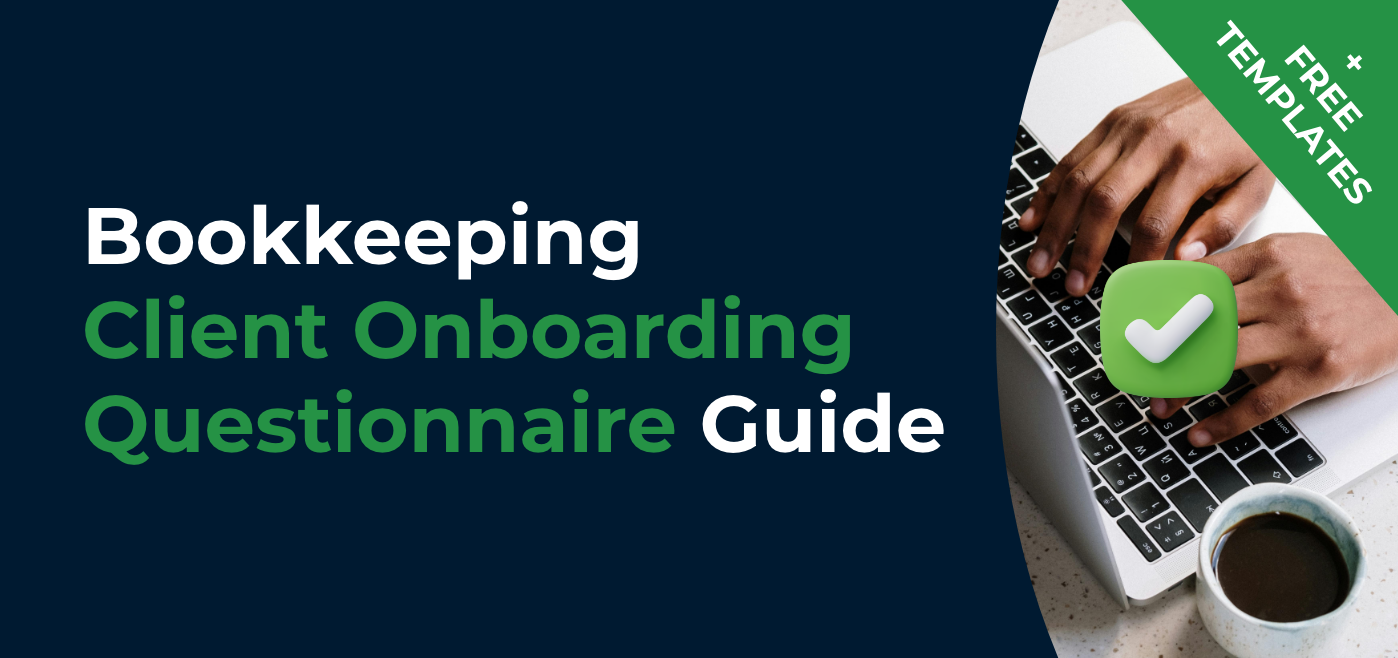
Bookkeeping Client Onboarding Questionnaire Guide (+ Free Template)
Streamline your client onboarding with our FREE bookkeeping client onboarding questionnaire template! Learn what questions to ask & best practices for an…
Apr 08, 2024