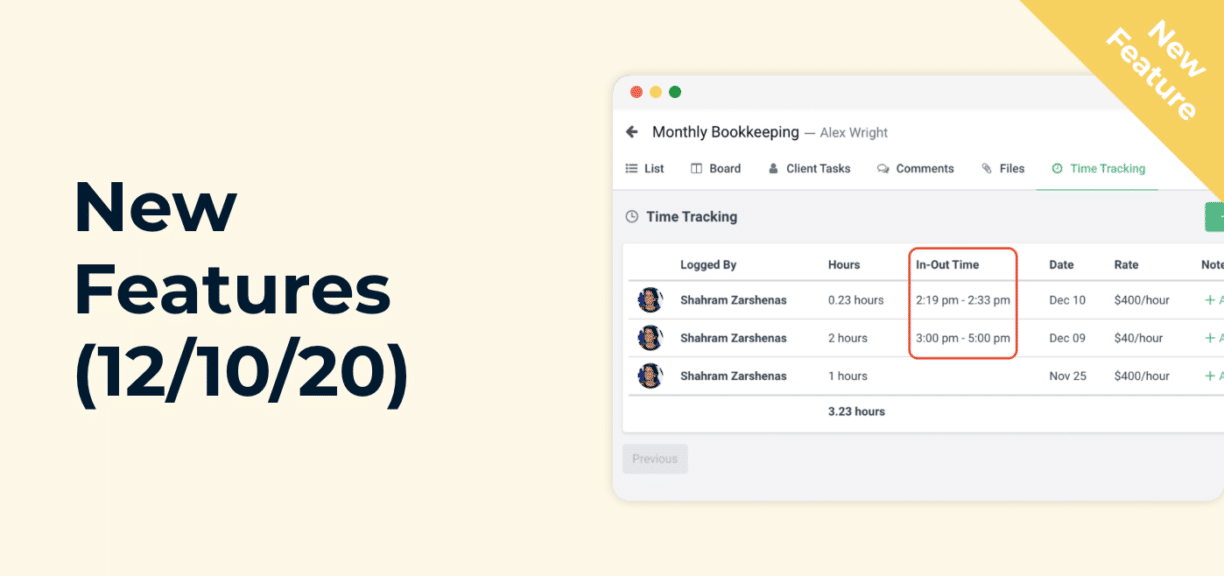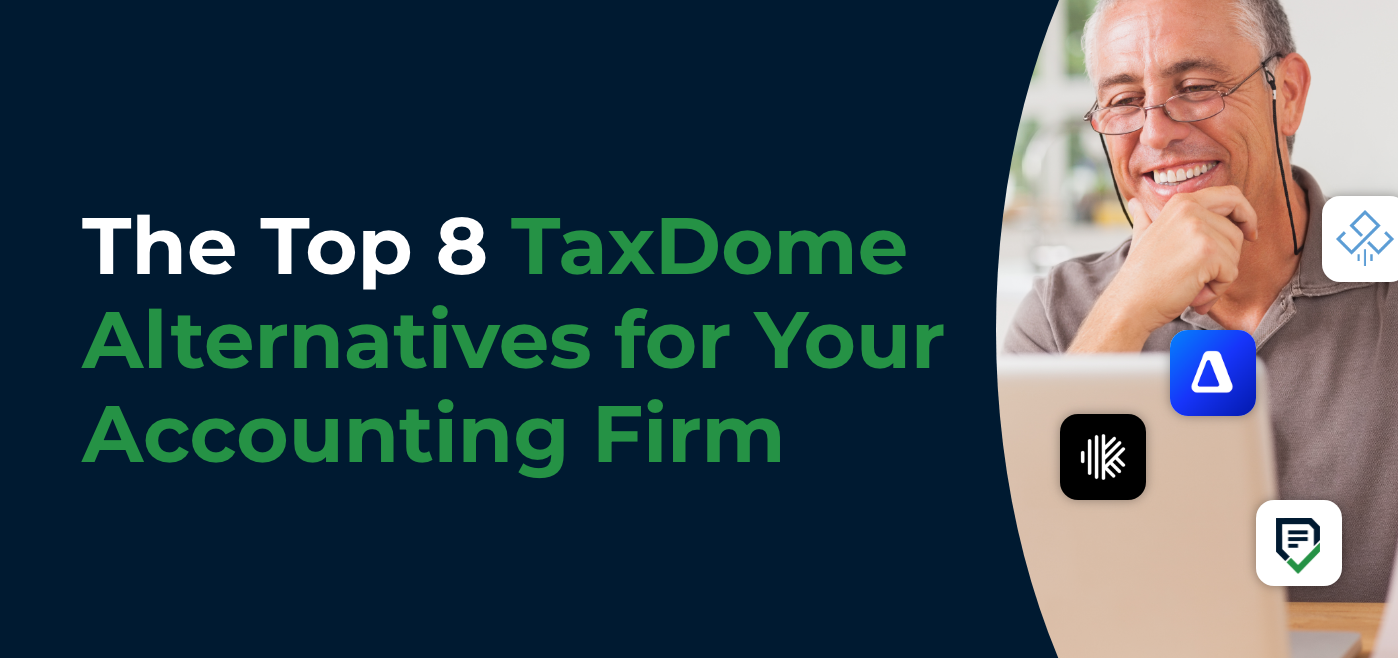New Features (12/10/20)
Author: Financial Cents
In this article
We are excited to announce a few new feature releases this week that have been requested by our users!
-
- In & Out times
-
- Due date reminders for tasks
-
- View closed projects in your client timelines
In & Out Times
Due to popular request, you can now see the in/out (start and stop) the time tracked in Financial Cents.
This gives you visibility into when your team was working throughout the day.
For example, if someone tracks time from 3 pm – 5 pm it will show a time entry for 3 hours, but will also show that is was tracked from 3 pm – 5 pm. You can see an example below!

It will work for both time tracked on the timer or tracked manually. When tracking time manually you will now have the option to select the time you started and the time you stopped, which will then calculate the total time worked as seen below.

If you don’t want to input the start and stop times you can just input the amount of time by selecting “Duration.”

Due Date Reminders for Tasks
You already had the ability to add reminders for projects but now you can also add reminders to the tasks inside your projects!
This will make it easier for your team to stay on top of individual tasks that are due soon.
You can set a reminder for a task within the task dialog box. You can select how many days you would like to be notified before a task is due and even set multiple reminders.
For example, if the task is due on December 13th and you set a reminder to be notified 2 days before the task is due you will receive both an email and in-app on Nov. 11th.

View Closed Projects in Your Client Timelines
Now when a project is closed it will automatically be logged into your client’s activity timeline.
This helps you easily see all the past client work done for a client in one simple timeline when needed.
It will show you who closed the project on your team, when it was closed, and the name of the project. You can also click “View Project” to be taken to the old project and all of its details.

Instantly download this blog article as a PDF
Download free workflow templates
Get all the checklist templates you need to streamline and scale your accounting firm!
Subscribe to Newsletter
We're talking high-value articles, expert interviews, actionable guides, and events.
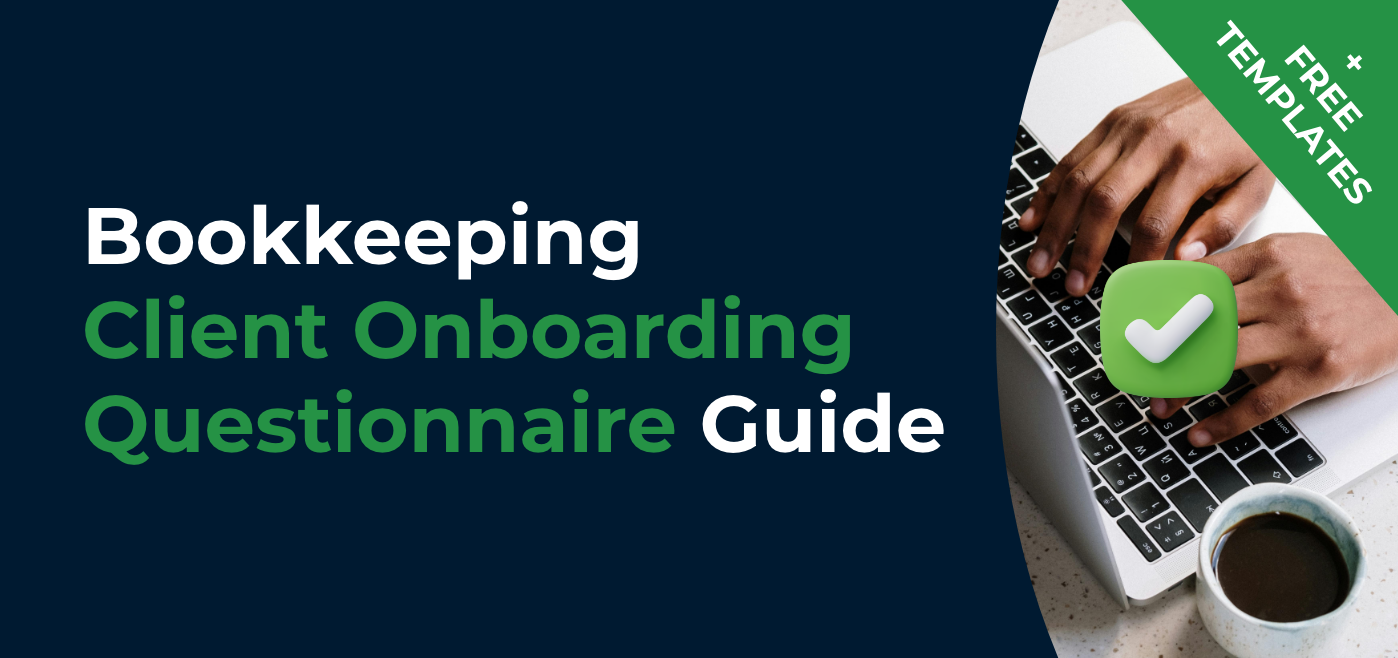
Bookkeeping Client Onboarding Questionnaire Guide (+ Free Template)
Streamline your client onboarding with our FREE bookkeeping client onboarding questionnaire template! Learn what questions to ask & best practices for an…
Apr 08, 2024