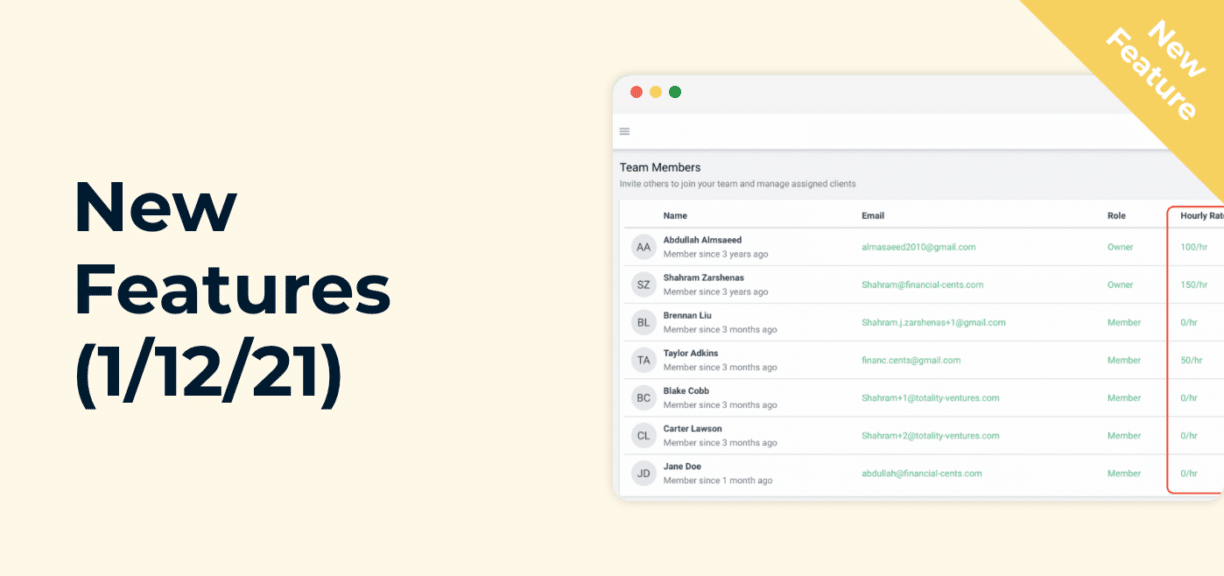New Features (1/12/21)
Author: Financial Cents
In this article
We have three big new features this week! You can now:
-
- Assign hourly rates to staff members
-
- Add client tasks to templates
-
- Remove tags from the workflow dashboard
The ability to set hourly rates on a staff level
Previously you could only set an hourly rate for a specific project, but now you can assign an hourly billing rate to each team member.

This is for firms that prefer to charge hourly on a staff level instead of a project level. As seen above, you have can set a rate for each of your staff members. Once set this hourly rate will be applied to any billable time they track in FC, which can be used to bill your clients.
Ability to add client tasks to templates
You can now add client tasks to your workflow templates. Adding client tasks to your workflow templates can help standardize your client data collection process.

For example, if it is standard to collect certain documents from clients during your monthly bookkeeping process you can add them to the templates so it will already be set up for work that you create for future clients from a template.
Ability to remove tags from the workflow dashboard
This was a highly requested update. Previously, you had to click into a project to remove the tags. However, now you can remove a single tag or even multiple tags from the workflow dashboard making the whole process much easier!
All you need to do is select the project or projects with the tags you want to remove and hit the “Remove Tags” button.

Instantly download this blog article as a PDF
Download free workflow templates
Get all the checklist templates you need to streamline and scale your accounting firm!
Subscribe to Newsletter
We're talking high-value articles, expert interviews, actionable guides, and events.

The 7 Best Karbon Alternatives to Consider in 2024
There is a suitable practice management tool for every accounting firm. When it is the right firm, Karbon provides most of the…
Apr 16, 2024
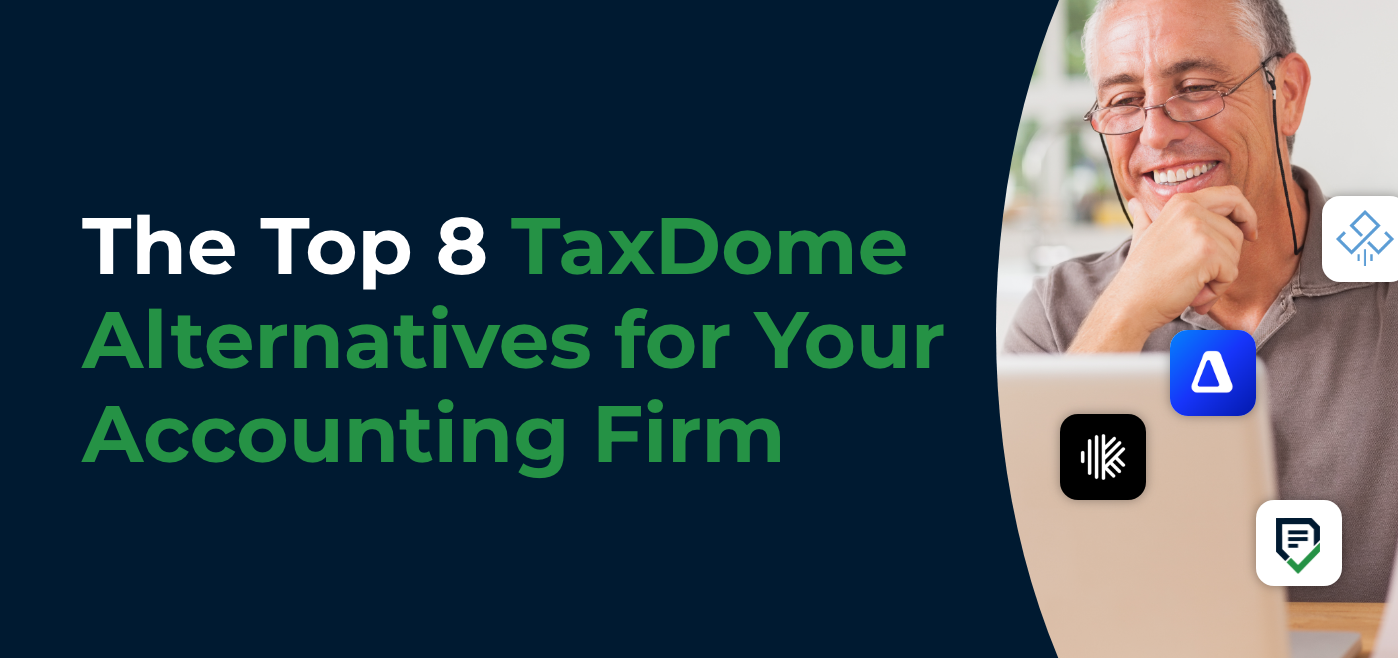
The Top 8 TaxDome Alternatives for Your Accounting Firm
Practice management software, like TaxDome, should help firm owners manage their projects, clients, and staff to improve client service and stay profitable.…
Apr 08, 2024