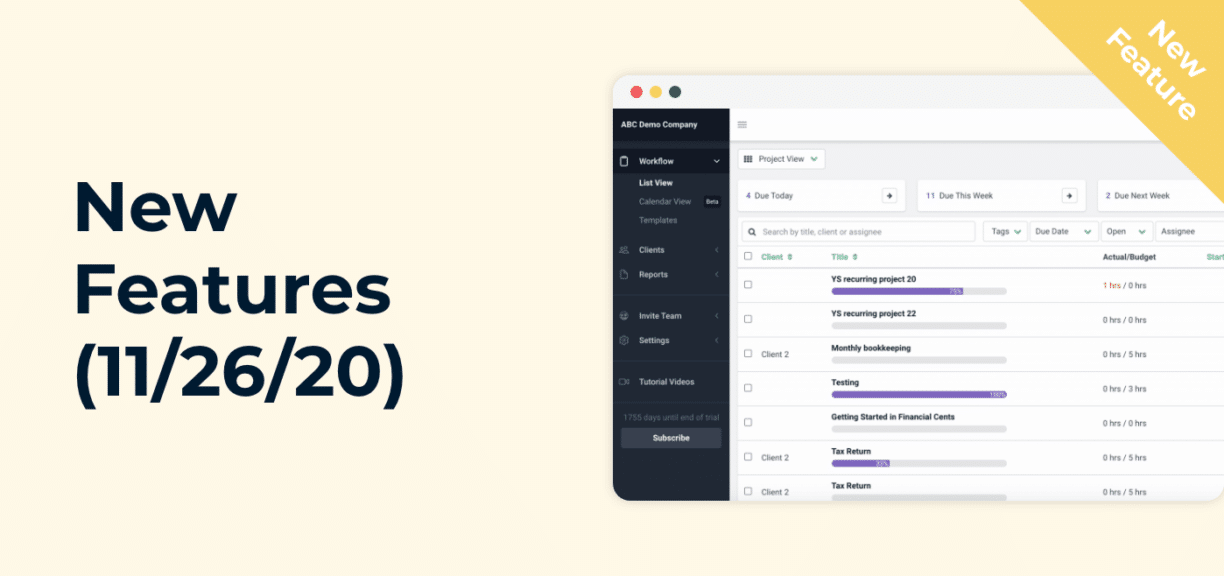New Features (11/26/20)
Author: Financial Cents
In this article
We released some big updates this week!
-
- A new and more modern interface
-
- Extension Due Dates
-
- Ability to mark clients inactive
-
- Time Stamps for when tasks are completed
The New Financial Cents
We decided to update the UI to make it look more professional and easier to use!

This was designed to guide your attention to the most important functions in FC making it easier for you and your team to learn. We even added a universal “+ Create” button to the top bar, which allows you to create projects or add clients from anywhere in the app.

We plan to add a few other universal options to the top bar.
-
- Timer Button – Track time on a project or client from anywhere in FC so you don’t have to go into a specific project or client to track time anymore
-
- Universal Search – Search for projects, clients, or documents from anywhere in the app to make it easier to find things.
Extension Due Dates
Now you can set “Extension Due Dates” for work that can be extended. For example, tax deadlines.

*** When you extend the due date it will keep the original due date when the project recurs. For example, if you had a Tax Return due on April 15th, 2020, and then extend it to October 15th, 2020. The recured Tax Return project would have a due date of April 15th, 2021, instead of October 15th, 2021.
Ability to Mark Clients Inactive
Now you can mark clients inactive. This allows you to hide the clients from your client dashboard and other sections throughout Financial Cents. This also prevents clients from showing up on your client dashboard again when you re-integrate with QBO.

Timestamps for when tasks are completed
Now when someone on your team marks a task completed you can see exactly when it was completed. There will be a red timestamp at the top of the tasks details box as seen below. This gives you more visibility into your team and their work.

Instantly download this blog article as a PDF
Download free workflow templates
Get all the checklist templates you need to streamline and scale your accounting firm!
Subscribe to Newsletter
We're talking high-value articles, expert interviews, actionable guides, and events.
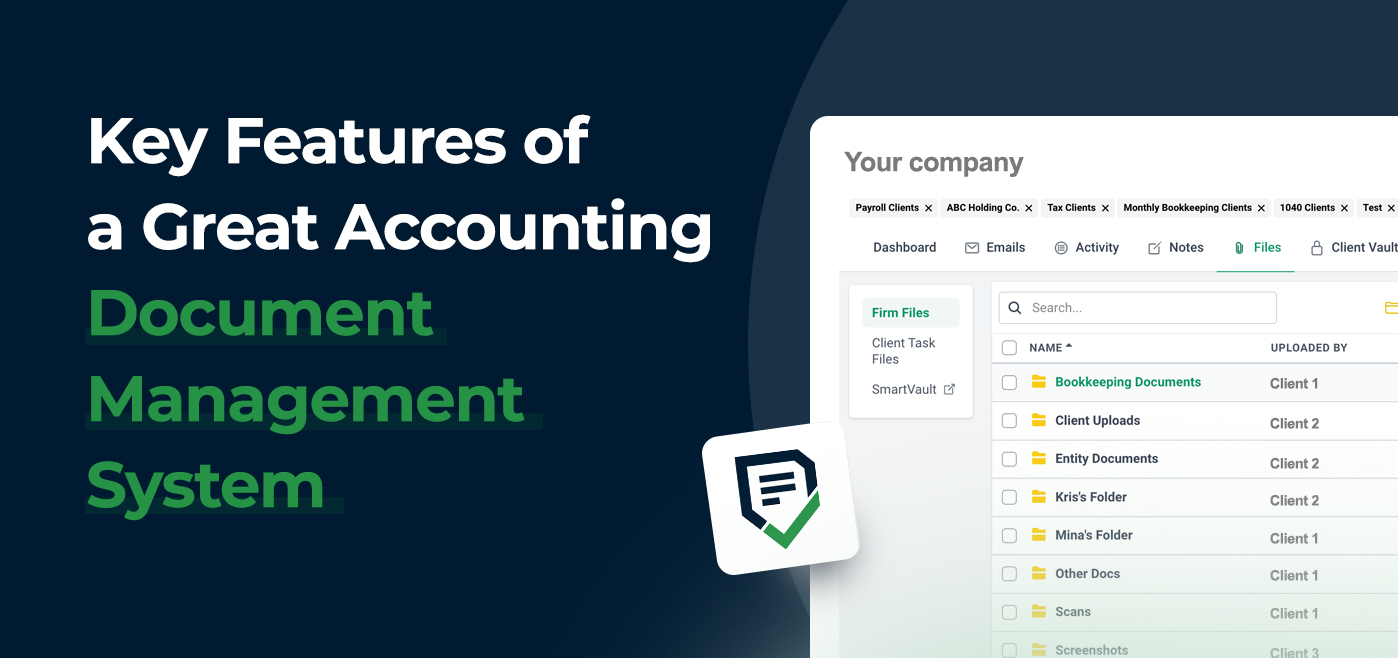
Key Features of a Great Accounting Document Management System
Here’s all you need to know about an accounting document management system and how it can make you more organized and save…
Apr 26, 2024

5 Simple Time-Saving Tips for Managing Uncategorized Transactions
Manually resolving multiple uncategorized transactions steals valuable time from accountants and bookkeepers. But there’s a solution. Here are five simple, time-saving tips…
Apr 24, 2024