Optimize your team’s workload with capacity management
Managing workload distribution across your firm can be challenging—especially as your team grows. With Financial Cents’ Capacity Management feature, you get real-time visibility into your team’s availability, ensuring work is assigned efficiently while preventing burnout.
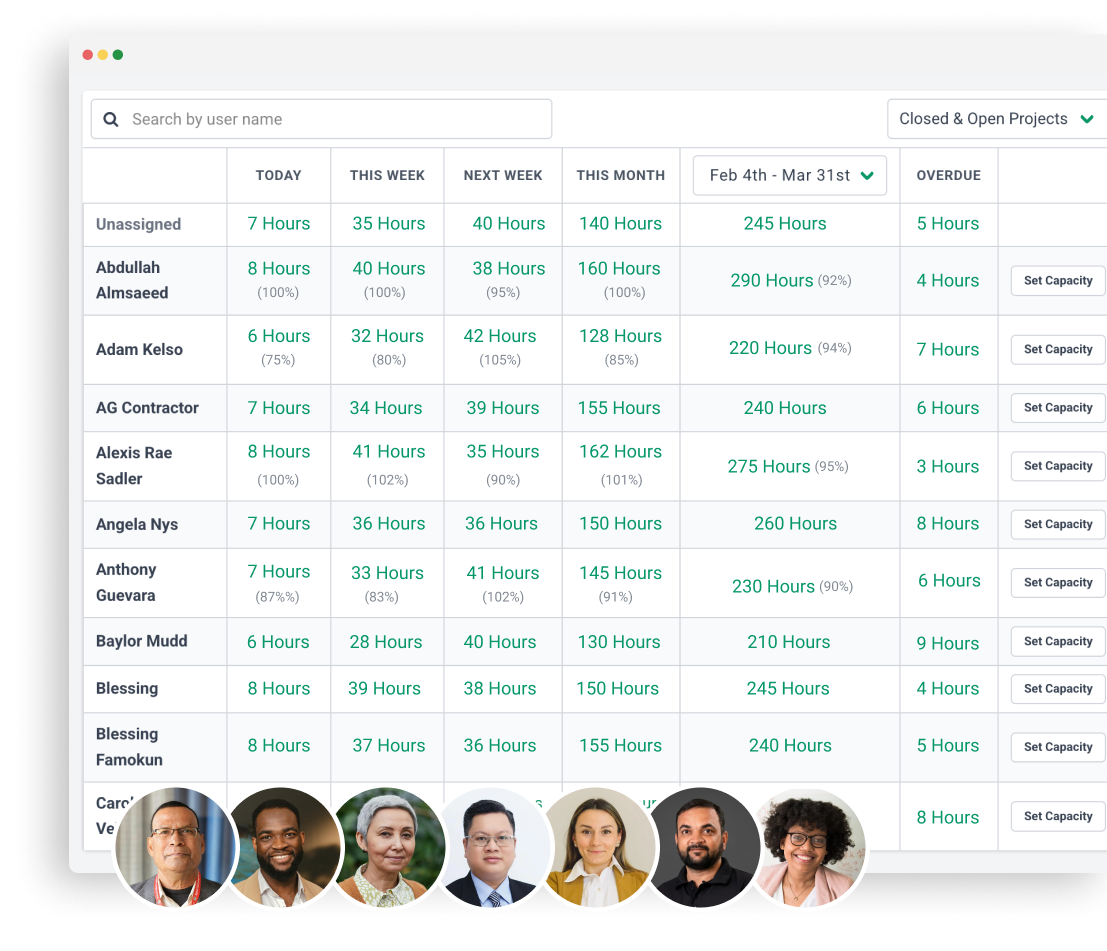

Michael McMullin
Managing Partner, Jack Trent & Co
Gain full visibility into team capacity & workload distribution
Stop guessing who has time for more work. With a centralized workload dashboard, you can see every team member’s assignments and capacity in real-time. Easily identify who is at full capacity, who has availability, and where bottlenecks may occur – so you can make informed decisions when assigning new work.
Whether you’re managing a small team or a growing firm, this visibility helps you keep projects on track and ensure no one is underutilized or overwhelmed.
Start free trial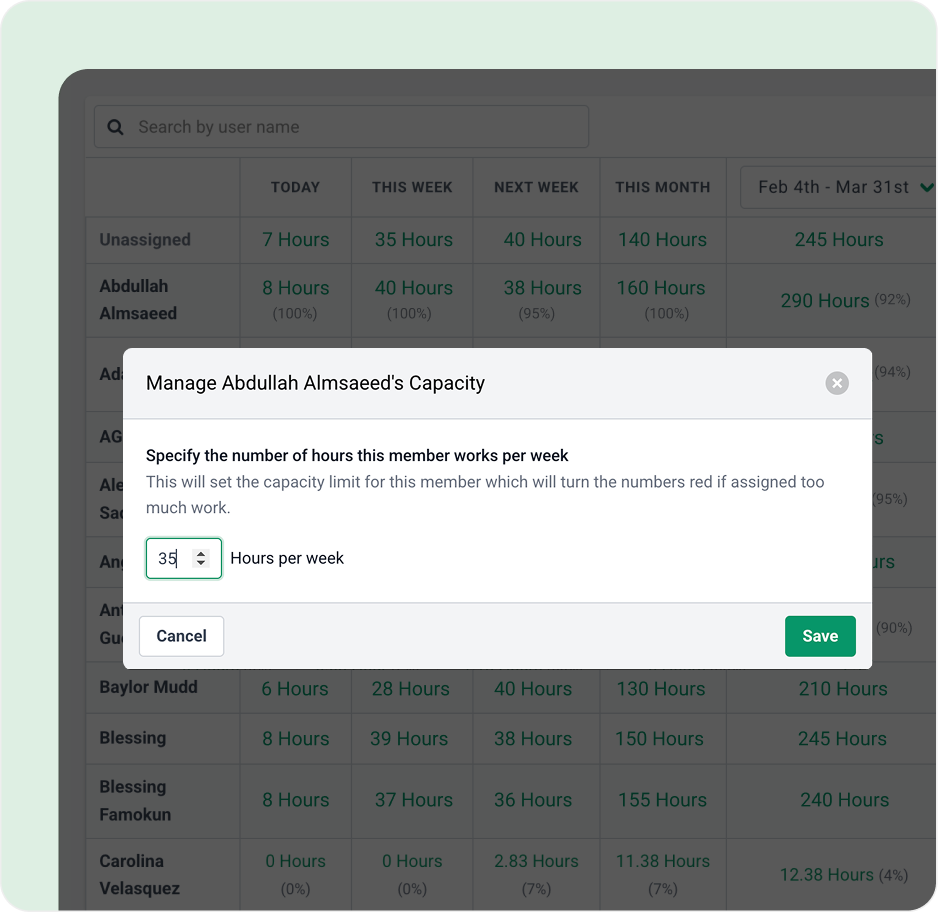
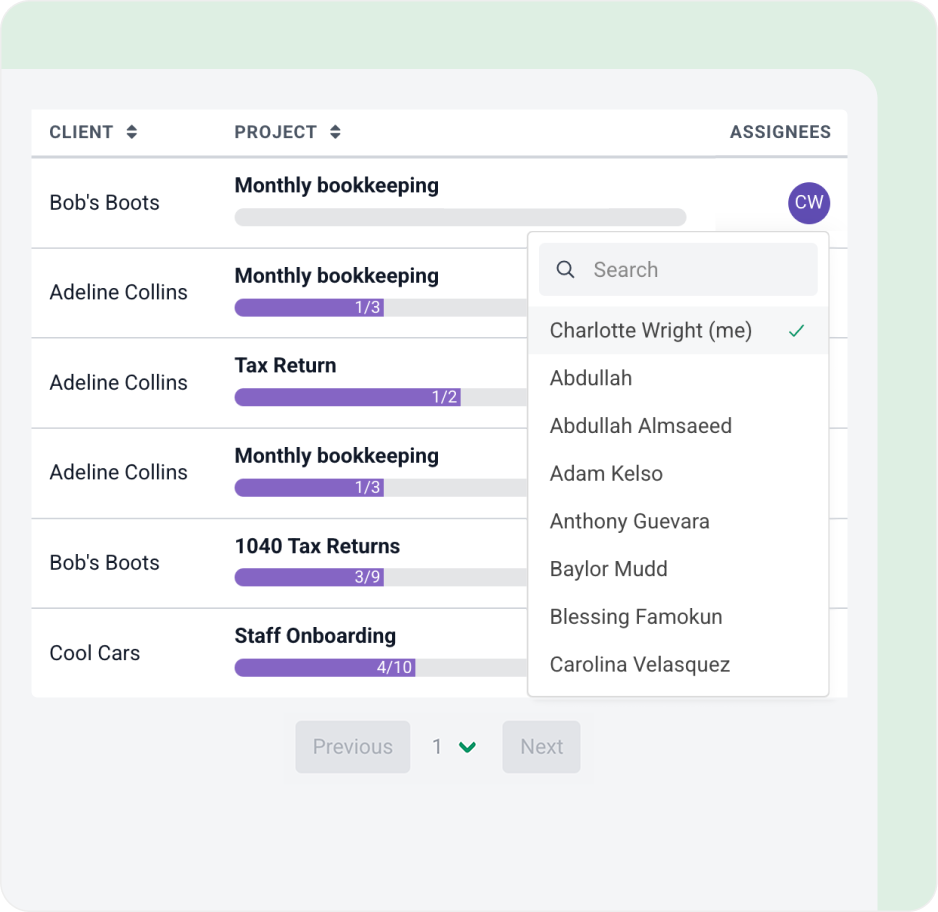
Prevent overwork & keep your team happy and productive
Overloading team members leads to stress, mistakes, and eventually burnout. With real-time capacity tracking, you can prevent work from piling up on certain employees while others have availability.
If someone is at risk of being overburdened, you can reassign work with just a few clicks, balancing the workload across your team. Keeping your team at a healthy workload doesn’t just improve morale. This also ensures higher-quality work and better client service.
Start free trialPlan for growth with data-driven hiring & resource allocation
Are you constantly pushing your team to their limits? Or do you have underutilized capacity? With historical workload trends and forecasting, you can confidently decide when it’s time to hire more staff or redistribute work to improve efficiency.
By tracking your team’s capacity over time, you can ensure your firm has the right people in the right roles—maximizing billable hours and optimizing profitability. No more scrambling during busy seasons or struggling with last-minute hiring decisions.
Start free trial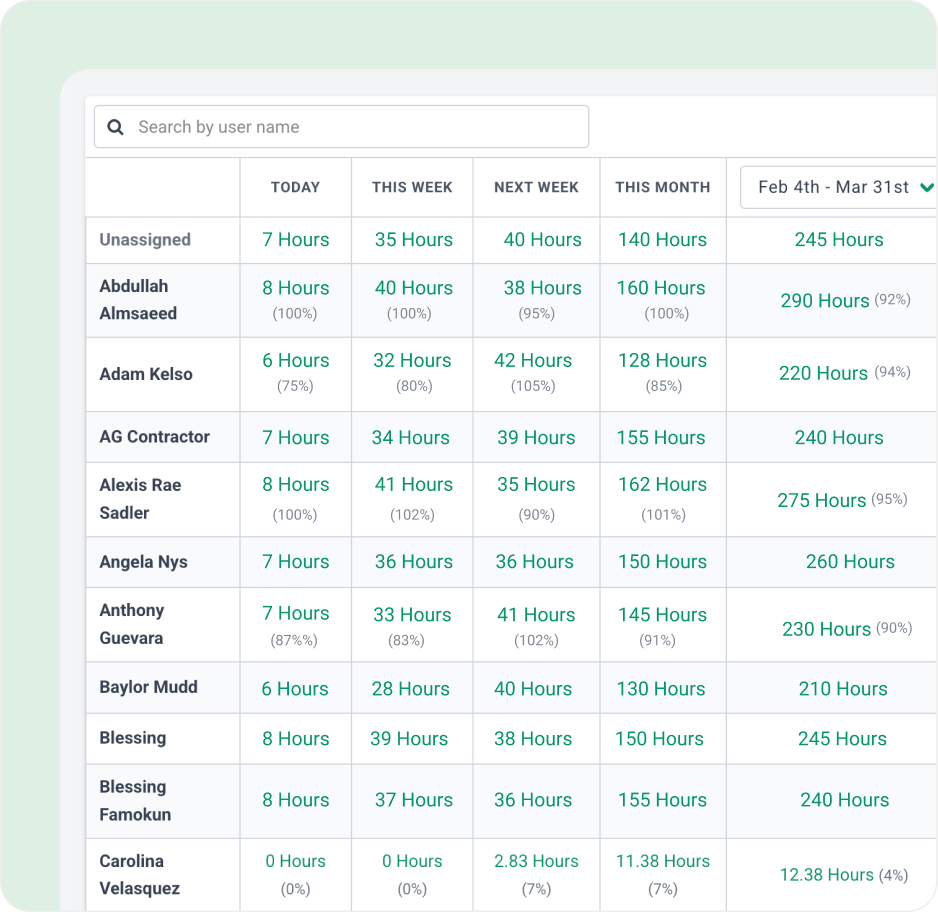
Capacity management features
Capacity dashboard
See your entire team’s workload at a glance to quickly identify who is at full capacity and who has availability.
Workload forecasting
Plan ahead by analyzing historical workload trends and predicting when additional resources or hires may be needed.
Task reassignment
Easily redistribute work when someone is overloaded or unavailable to meet deadlines without overwhelming the team.
Automated task assignments
Automatically assign tasks based on team capacity, reducing manual workload distribution and keeping projects on track.
Task dependencies
Ensure work flows smoothly by setting task dependencies that trigger the next step only when the previous task is completed.
Time & utilization reports
Monitor team efficiency and billable hours to ensure optimal productivity and resource allocation.
Custom workload views
Filter workloads by team members, projects, or deadlines to get a clear, customized view of resource allocation.
Task & workflow automation
Eliminate manual tracking by automating task creation, updates, and follow-ups based on workload capacity.
Loved by over 10,000 accountants, bookkeepers and CPAs
Get Started Today
Many of the other tools are poor at managing updates and bugs. Some use subcontracted developers, providing real client data samples. Others have suffered breaches without proper notifications.
Of the pre-built systems out there, I do think Financial Cents has a solid offering.
One of my top goals is to make the process easier for clients. Glad I made the switch!
Many of the other tools are poor at managing updates and bugs. Some use subcontracted developers, providing real client data samples. Others have suffered breaches without proper notifications.
Of the pre-built systems out there, I do think Financial Cents has a solid offering.
One of my top goals is to make the process easier for clients. Glad I made the switch!
If you’re not using this feature, I highly recommend it! Remembering to follow up with clients can be a serious bottleneck and I love how this solved that problem!
If you’re not using this feature, I highly recommend it! Remembering to follow up with clients can be a serious bottleneck and I love how this solved that problem!