Trim & upgrade your firm’s tech stack with one software to manage workflow and uncategorized transactions
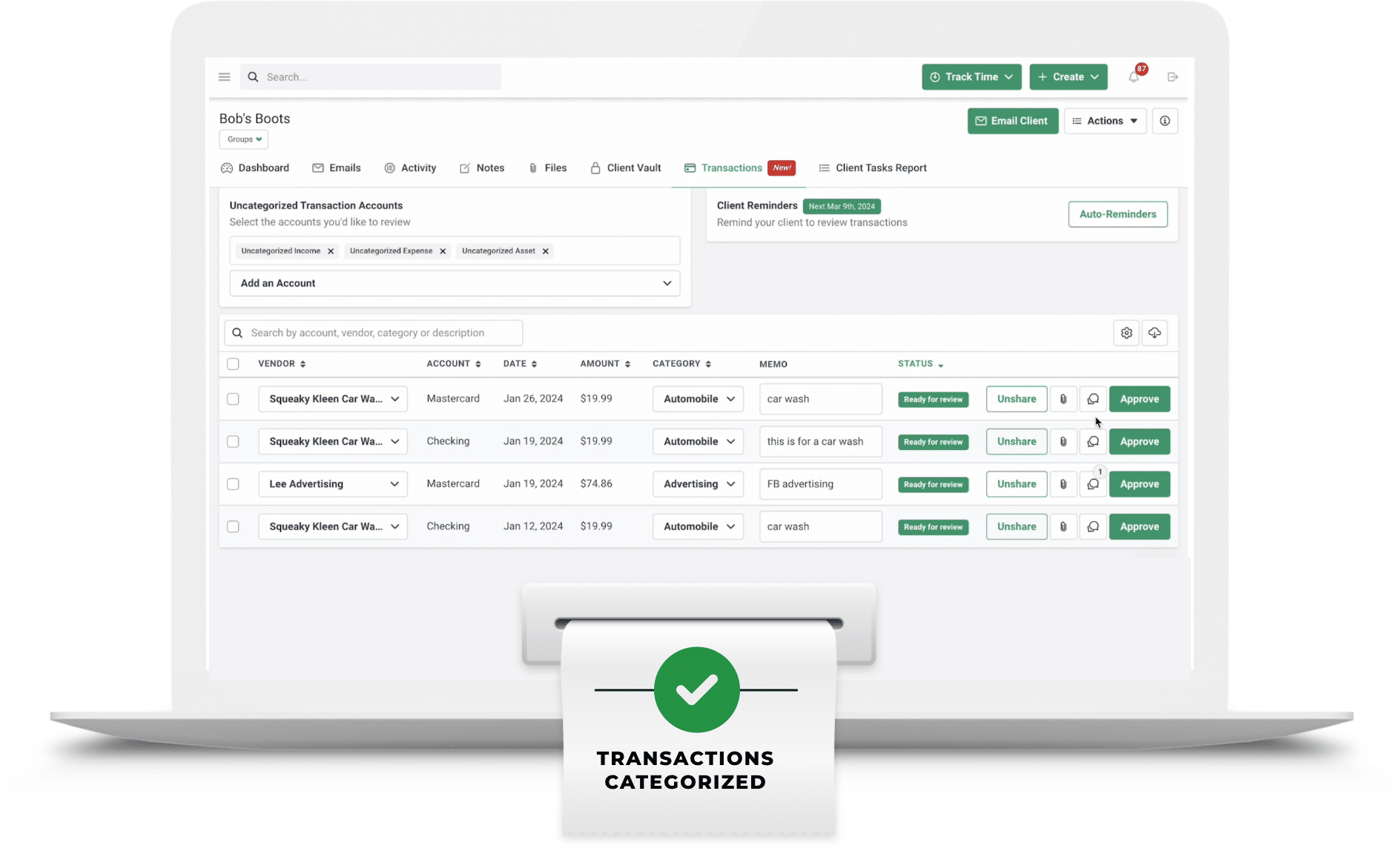
Trim & upgrade your firm’s tech stack with one software to manage workflow and uncategorized transactions
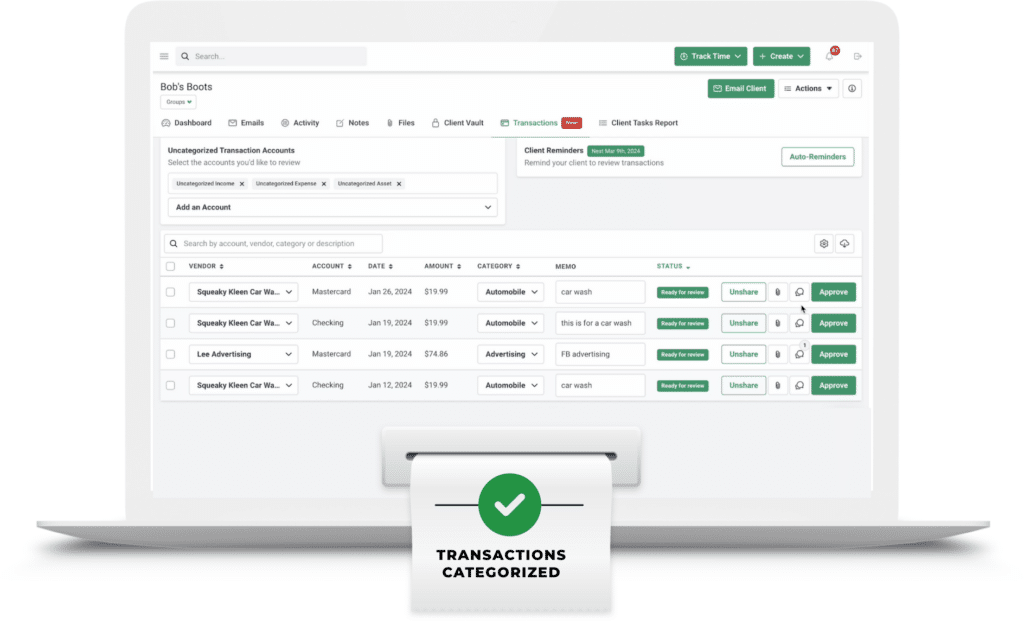
Ditch the stressful cycle of trying to sort uncategorized transactions with spreadsheets and emails. Streamline and automate your firm’s process for managing client uncategorized transactions to save hours every week. No need to download transactions into a spreadsheet and chase down your client for a response.
This is a premium add-on. Pricing is $4/month for each client you manually activate the feature for.
For example, if you decide to use this feature with 10 clients. You will be charged $40/month.
"I just started using the new feature in FC today with the uncat transactions. So far I like it and the client I added to it also loves it.."
Stephanie Green
From the comfort of your Financial Cents dashboard, you can now auto-pull your client's uncategorized transactions from Quickbooks. You no longer need to export spreadsheets to work on uncategorized transactions. Everything is now at your fingertips - centralized and simplified. It's like having a digital command center, ensuring every uncategorized transaction resolution is smooth, swift, and efficient.
“I love how easy the setup was! You can literally be set up in just a few hours. I also loved the tags and the simplicity of setting up automations to change tags as things are checked off. The progress bar IS SO COOL. Something I think is wonderful is the ability to send requests through Financial Cents and keep all client communication and document collection in one place.”

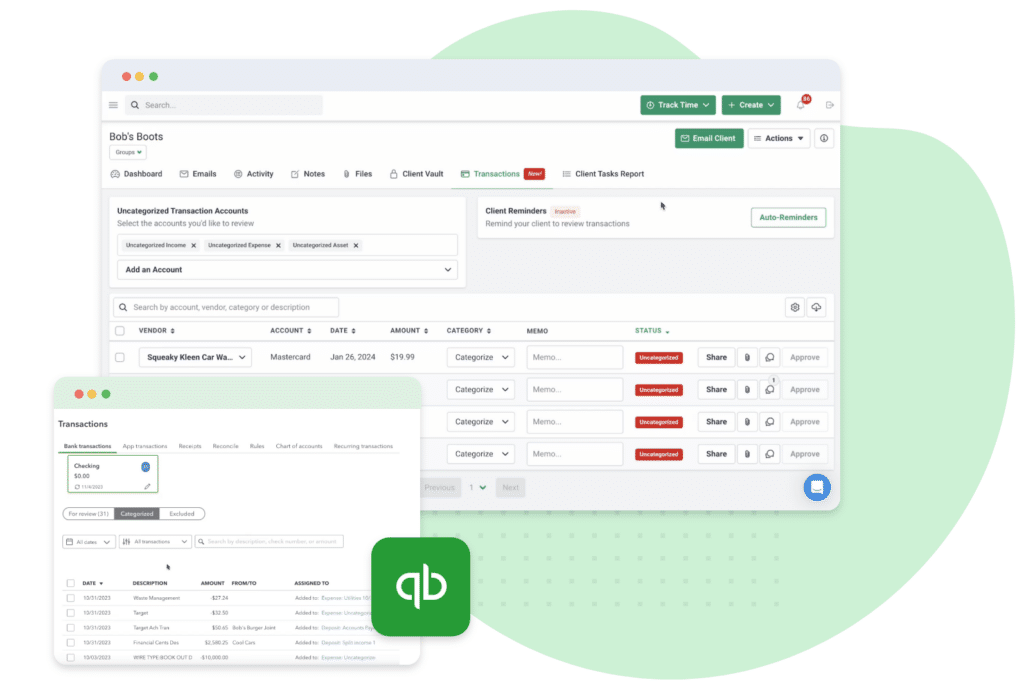
From the comfort of your Financial Cents dashboard, you can now auto-pull your client's uncategorized transactions from Quickbooks. You no longer need to export spreadsheets to work on uncategorized transactions. Everything is now at your fingertips - centralized and simplified. It's like having a digital command center, ensuring every uncategorized transaction resolution is smooth, swift, and efficient.
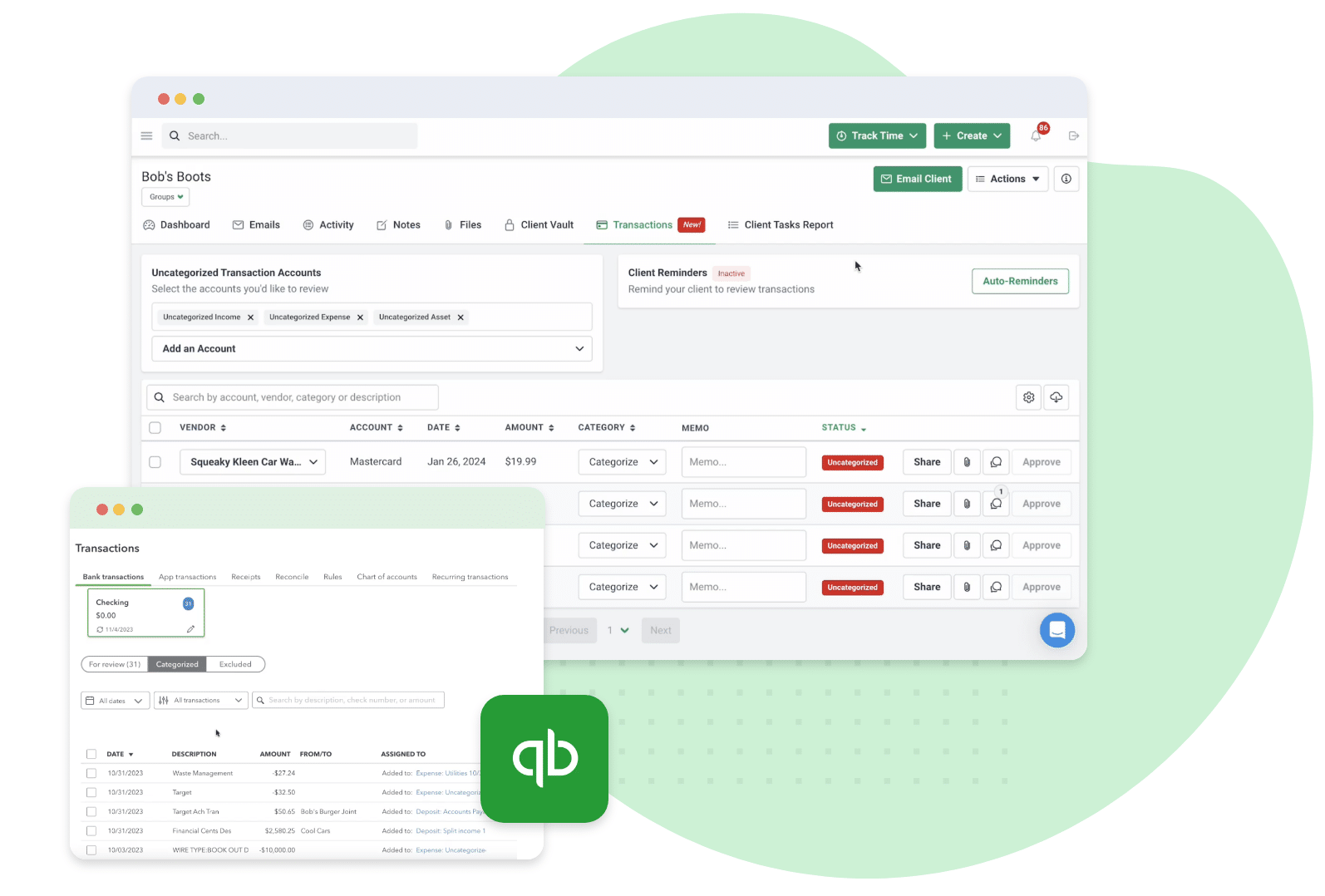
“I love how easy the setup was! You can literally be set up in just a few hours. I also loved the tags and the simplicity of setting up automations to change tags as things are checked off. The progress bar IS SO COOL. Something I think is wonderful is the ability to send requests through Financial Cents and keep all client communication and document collection in one place.”

If a client delays a response, you can give them a friendly nudge with auto-reminders or "auto-nag" as some of our customers love to call it. This isn't just about speeding things up; it's about making everything flow better. Faster responses, quicker uncategorized transaction resolutions, and projects that wrap up without a hitch.
“The client dashboard allows everyone to be able to see at a glance all the important information pertaining to that client. The relationships tab allows us to jump easily between all related businesses and that saves us a ton of search time.”

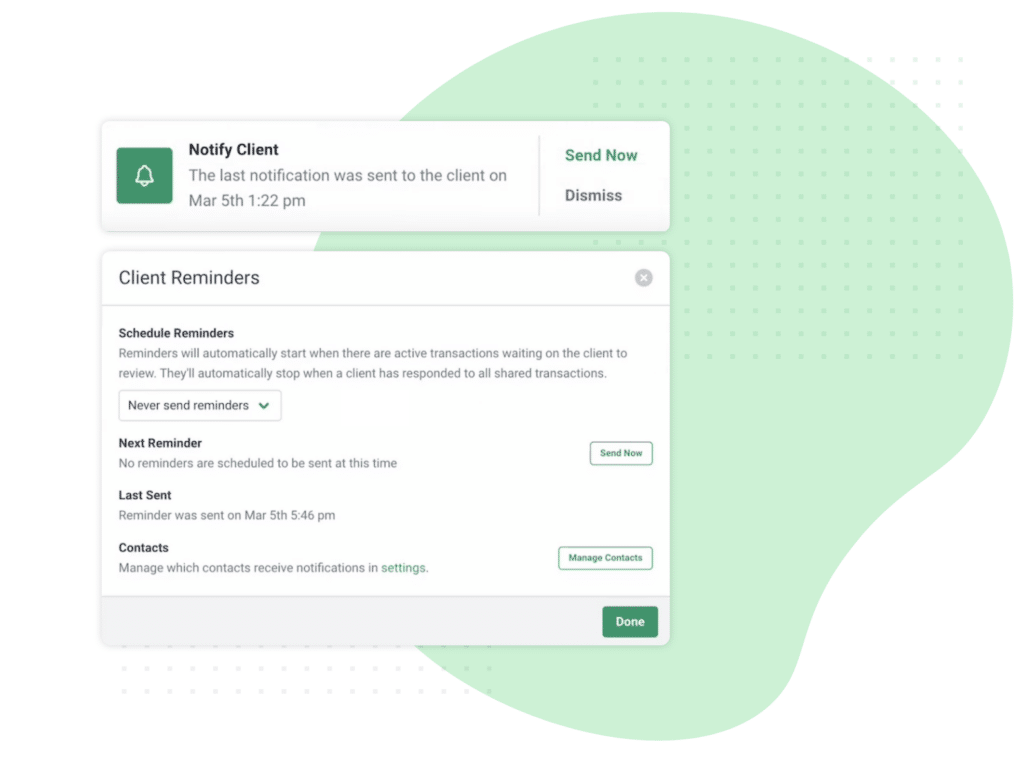
If a client delays a response, you can give them a friendly nudge with auto-reminders or "auto-nag" as some of our customers love to call it. This isn't just about speeding things up; it's about making everything flow better. Faster responses, quicker uncategorized transaction resolutions, and projects that wrap up without a hitch.
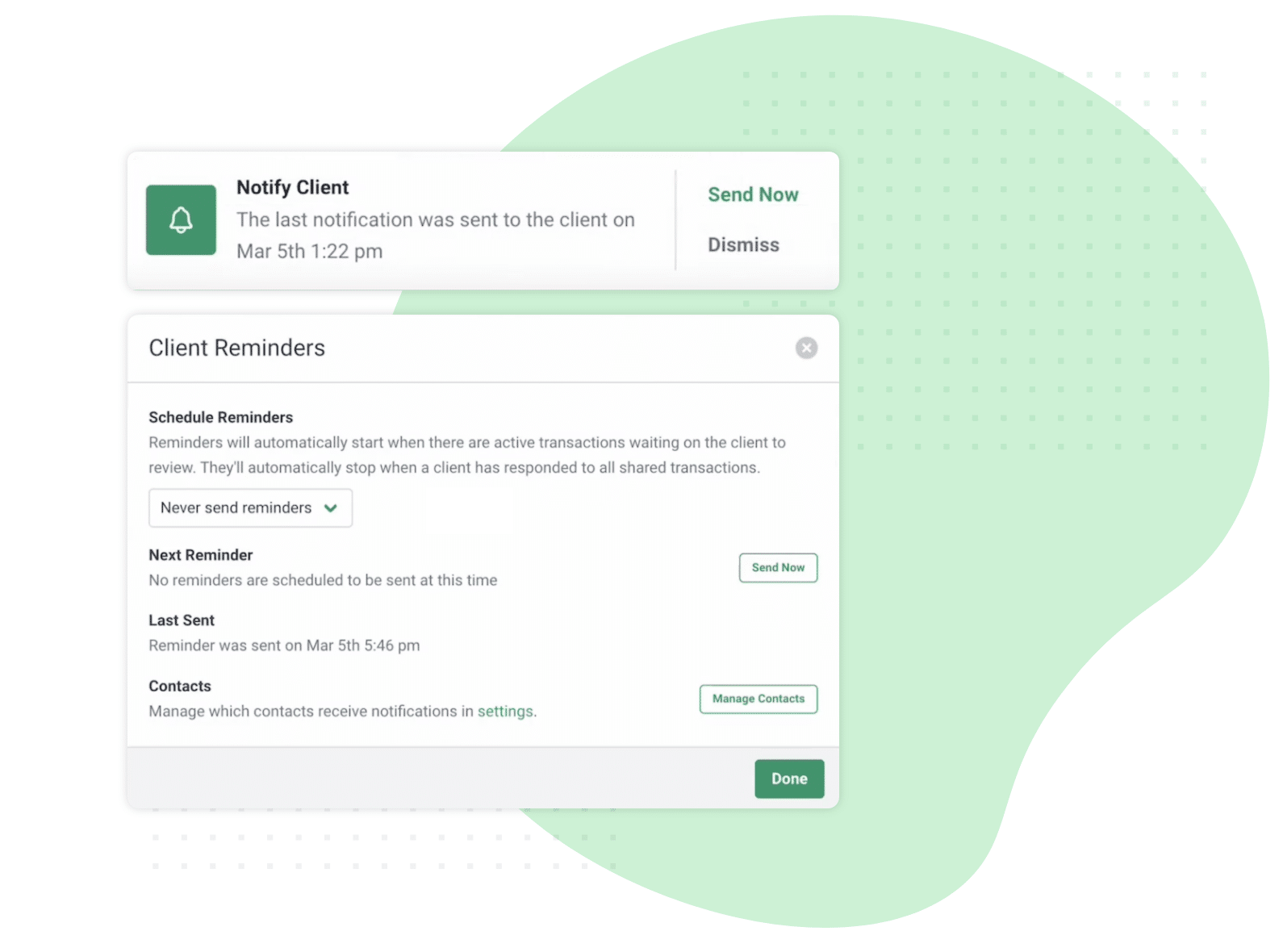
“The client dashboard allows everyone to be able to see at a glance all the important information pertaining to that client. The relationships tab allows us to jump easily between all related businesses and that saves us a ton of search time.”

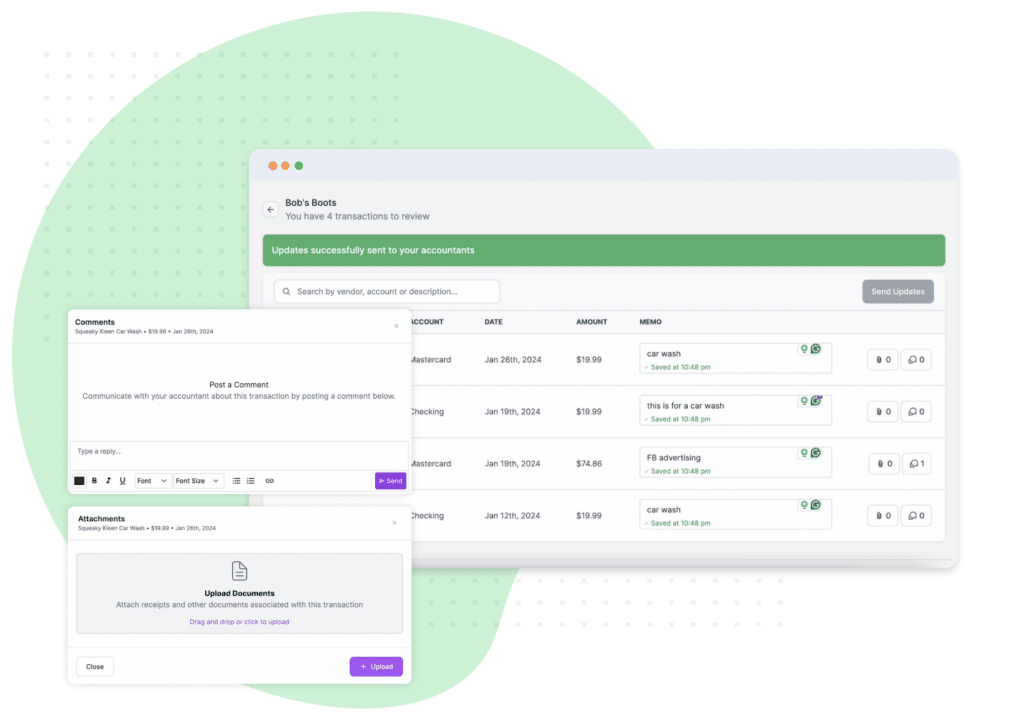
When you send a transaction to your client for resolution, you get notes, descriptions, and relevant files or receipts related to the uncategorized transaction ready for you to categorize and upload to QuickBooks Online. You will never have to manually go through QuickBooks to match individual uncategorized transactions again.
“Financial Cents helps us solve two specific problems: 1) How profitable are our clients? 2) Which services need to be adjusted to ensure we’re adding value.”

When you send a transaction to your client for resolution, you get notes, descriptions, and relevant files or receipts related to the uncategorized transaction ready for you to categorize and upload to QuickBooks Online. You will never have to manually go through QuickBooks to match individual uncategorized transactions again.
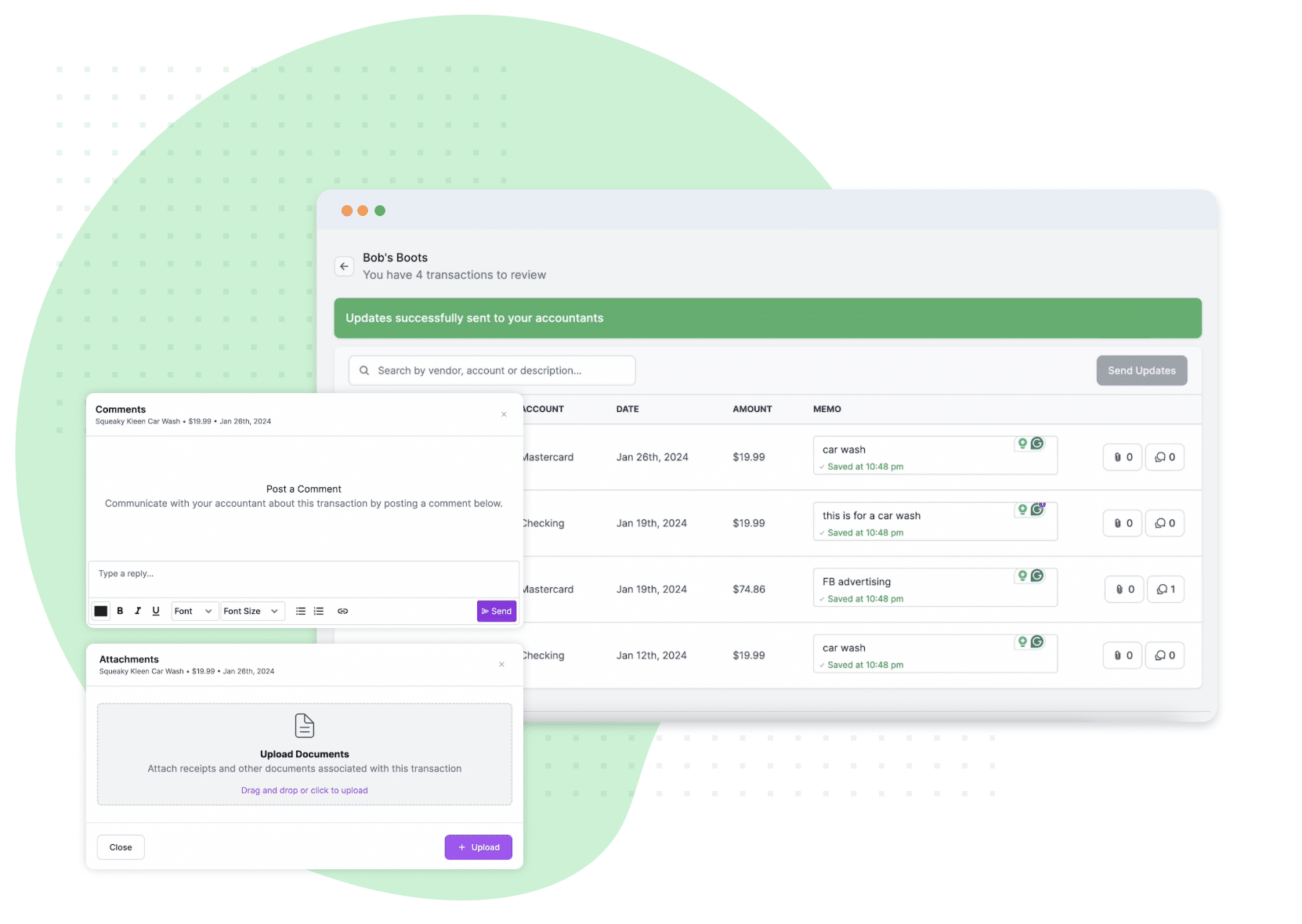
“I love how easy the setup was! You can literally be set up in just a few hours. I also loved the tags and the simplicity of setting up automations to change tags as things are checked off. The progress bar IS SO COOL. Something I think is wonderful is the ability to send requests through Financial Cents and keep all client communication and document collection in one place.”

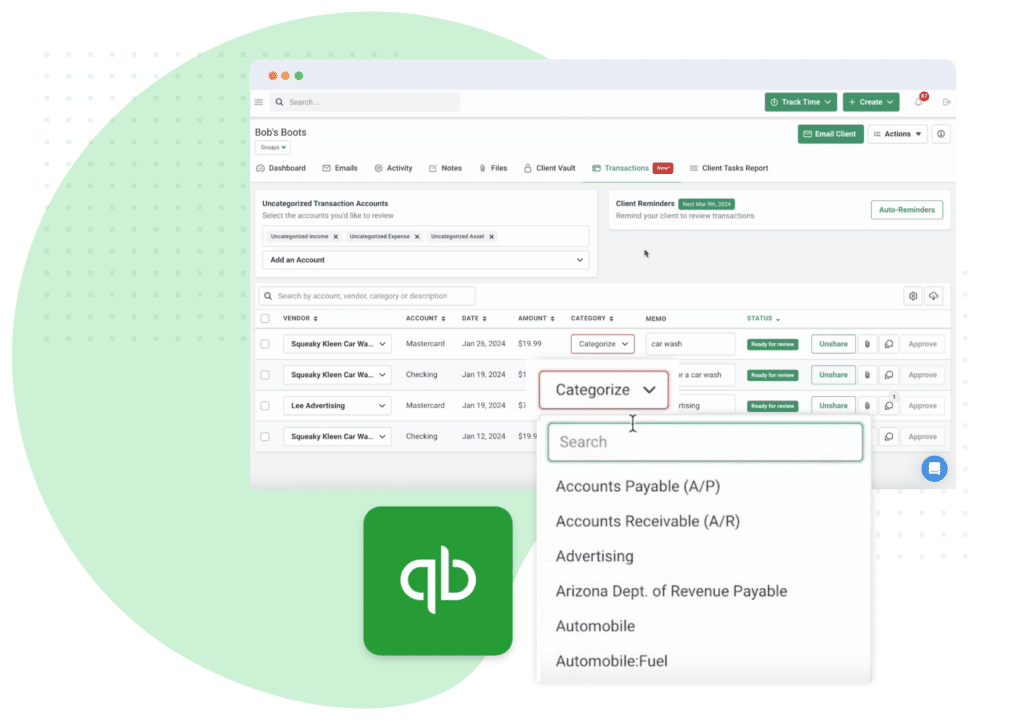
Upon getting responses to uncategorized transaction inquiries from your clients, you can easily categorize the related transactions with just a click of a button and get them all uploaded to QuickBooks. This helps you push relevant information related to each transaction - category, notes, and related files to QuickBooks without hassle.
“Financial Cents helps us solve two specific problems: 1) How profitable are our clients? 2) Which services need to be adjusted to ensure we’re adding value.”

Upon getting responses to uncategorized transaction inquiries from your clients, you can easily categorize the related transactions with just a click of a button and get them all uploaded to QuickBooks. This helps you push relevant information related to each transaction - category, notes, and related files to QuickBooks without hassle.
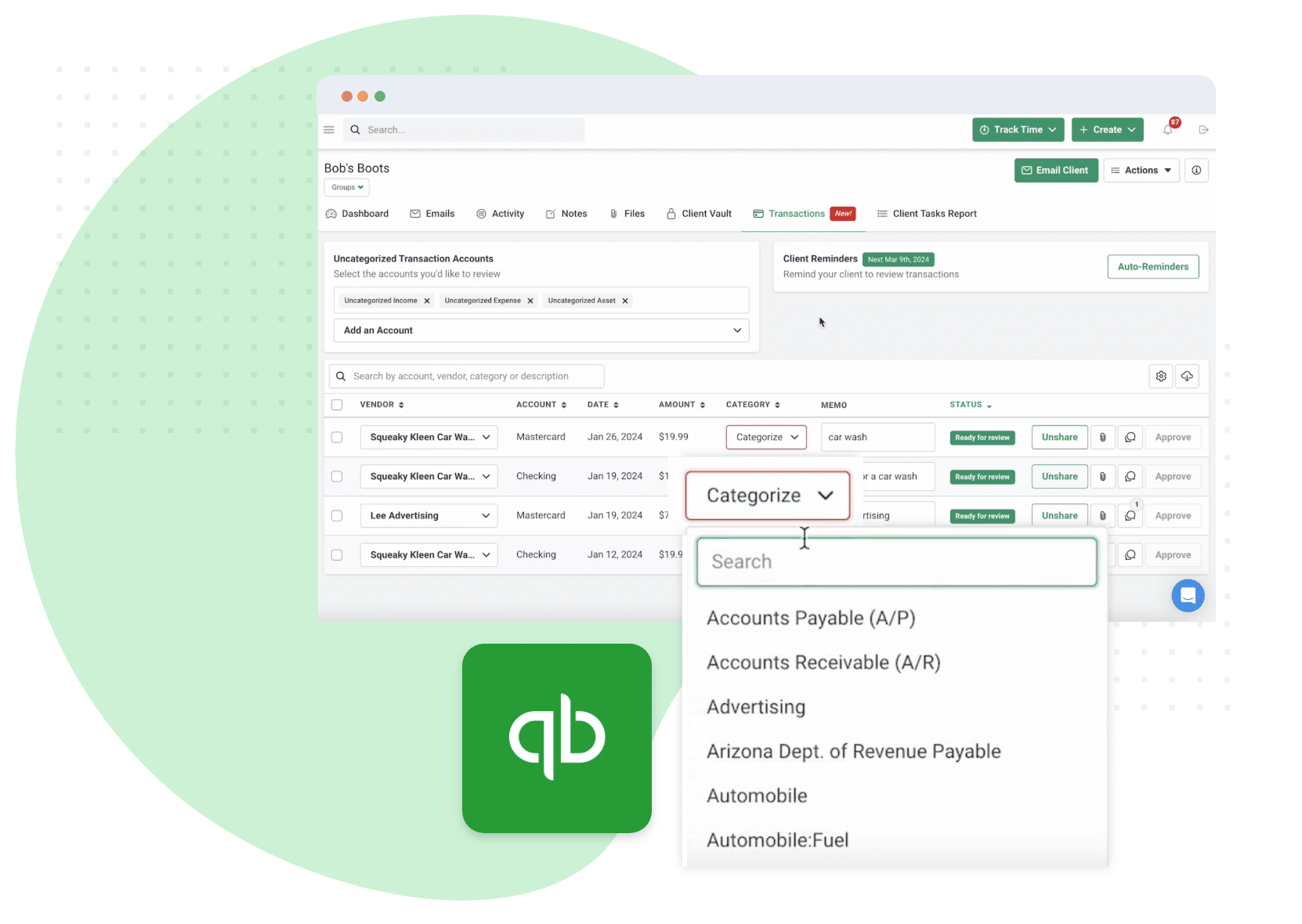
“I love how easy the setup was! You can literally be set up in just a few hours. I also loved the tags and the simplicity of setting up automations to change tags as things are checked off. The progress bar IS SO COOL. Something I think is wonderful is the ability to send requests through Financial Cents and keep all client communication and document collection in one place.”

Hitch-free processes and a unified client experience: The Dual Advantage of Financial Cents’ ReCats for Bookkeeping Firms.
Financial Cents' ReCats eliminates the need to share spreadsheets back and forth with your clients and even the need for another client portal just for uncategorized transactions. Now you finally have everything related to your client interfacing in one place for easier management and adoption for you and your client.
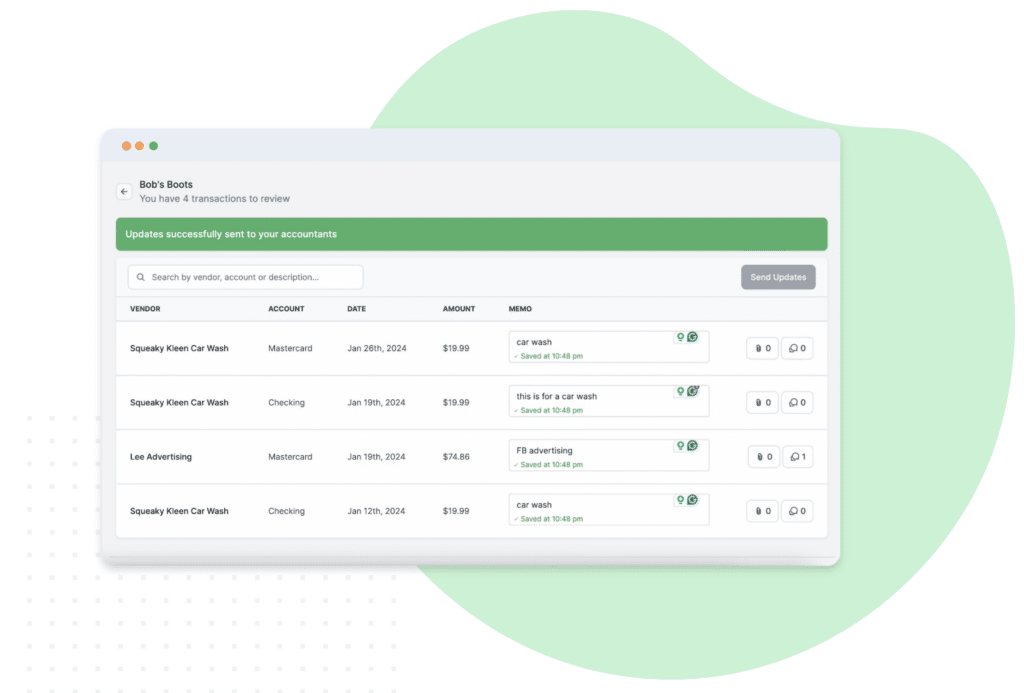
Financial Cents' ReCats eliminates the need to share spreadsheets back and forth with your client's and even the need for another client portal just for uncategorized transactions. Now you finally have everything related to your client interfacing in one place for easier management and adoption for you and your client.
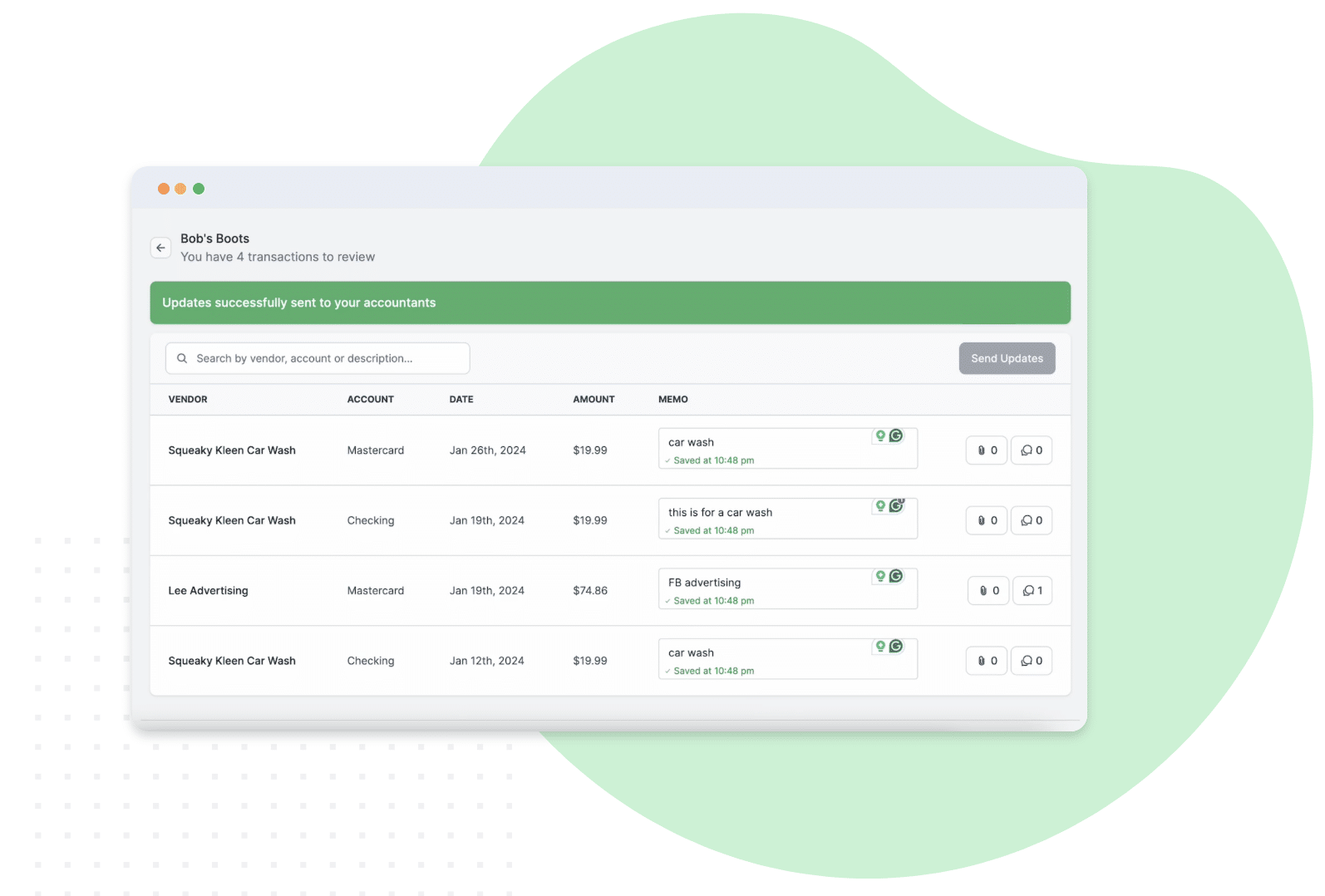
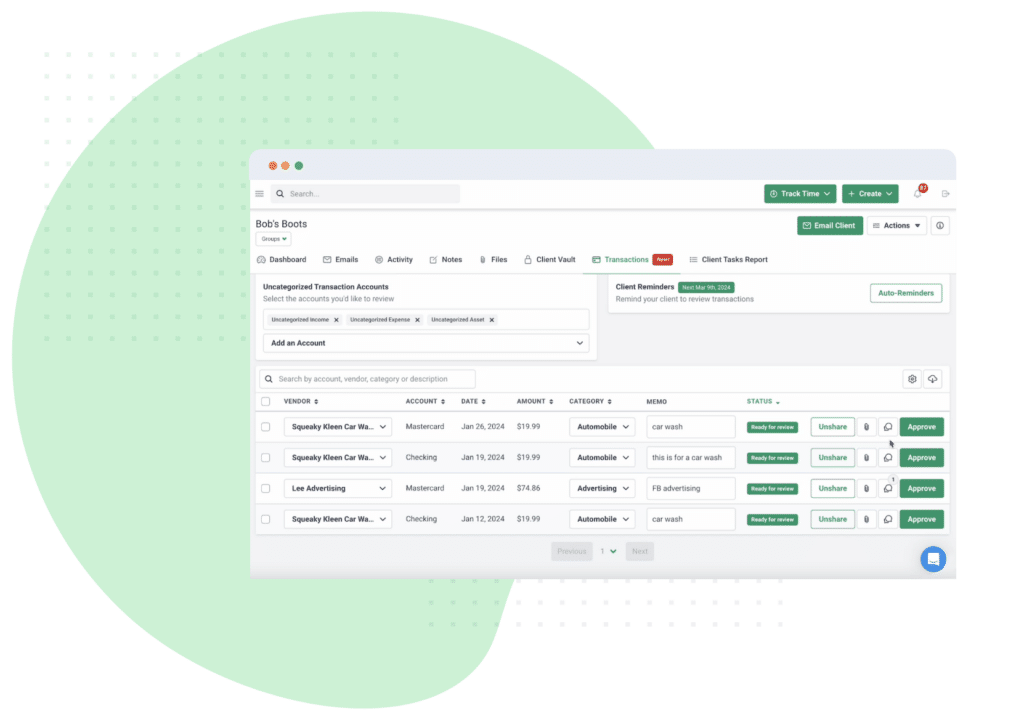
Streamlined workflow for resolving uncategorized transactions without hopping from software to software or downloading spreadsheets.
Streamlined workflow for resolving uncategorized transactions without hopping from software to software or downloading spreadsheets.
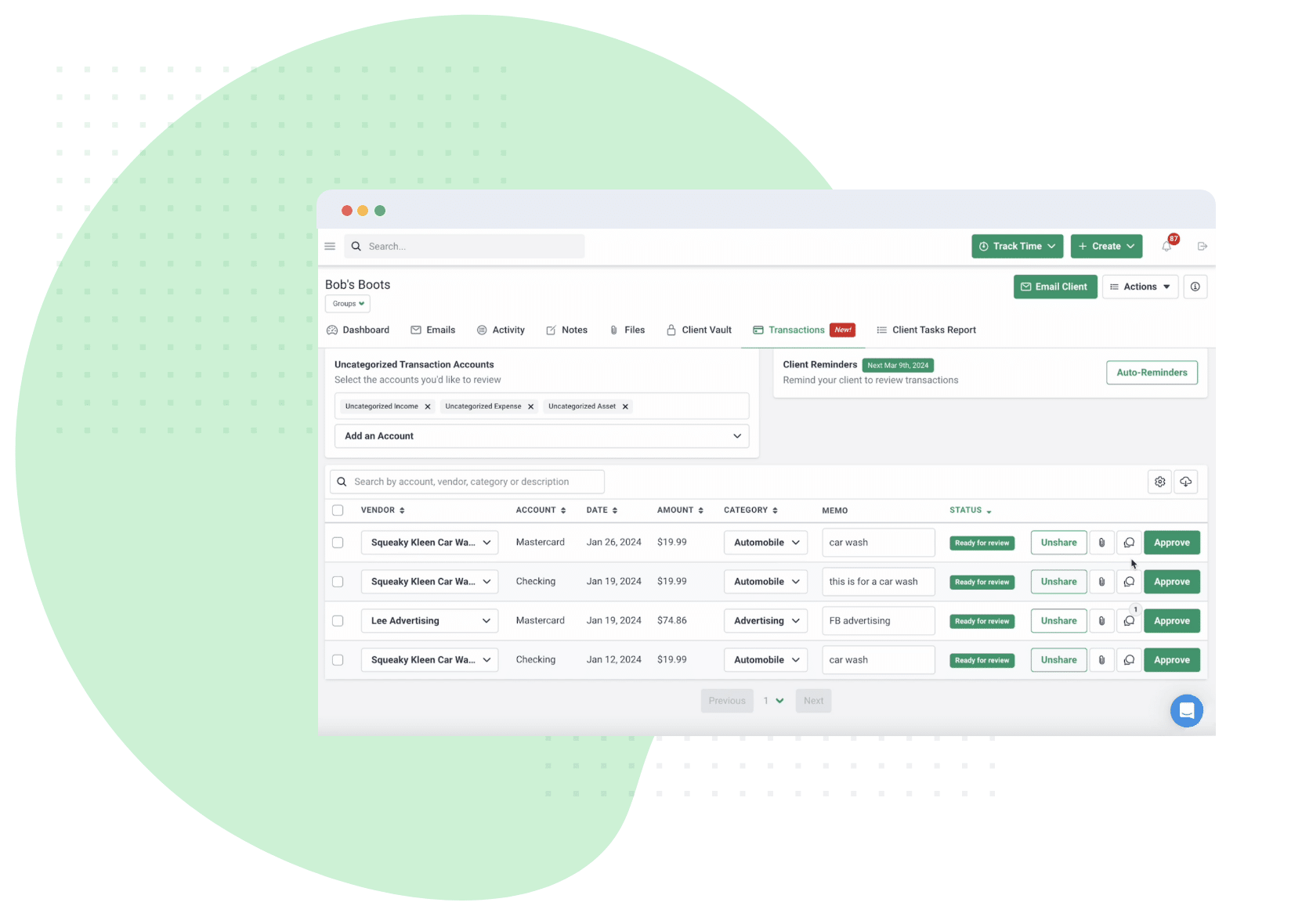
Unified & automated communication that works for you and your firm’s clients, enhancing your client relationships. Easily get feedback and relevant information needed to categorize your client transaction without unnecessary back and forth.
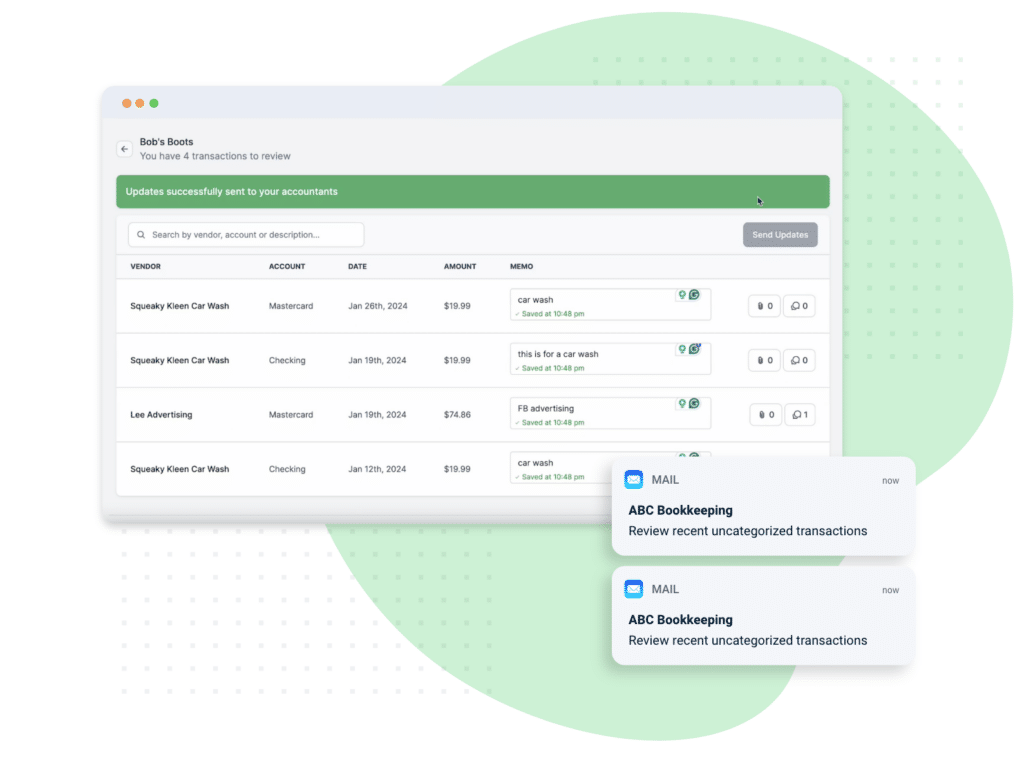
Unified & automated communication that works for you and your firm’s clients, enhancing your client relationships. Easily get feedback and relevant information needed to categorize your client transaction without unnecessary back and forth.
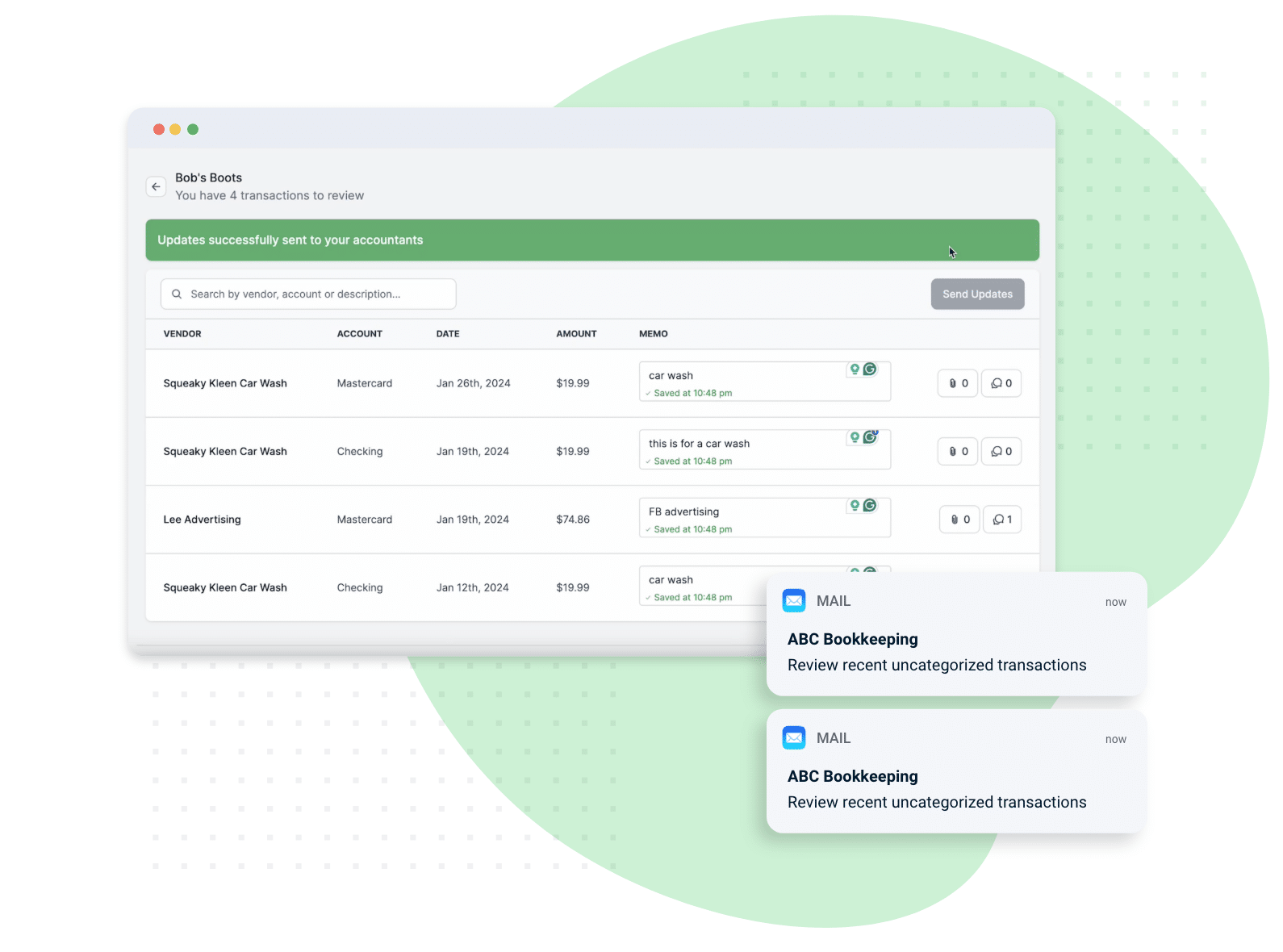
Experience zero hassle when integrating Financial Cents ReCats into your workflow.
Simply integrate with your client’s QuickBooks Online file to get started.
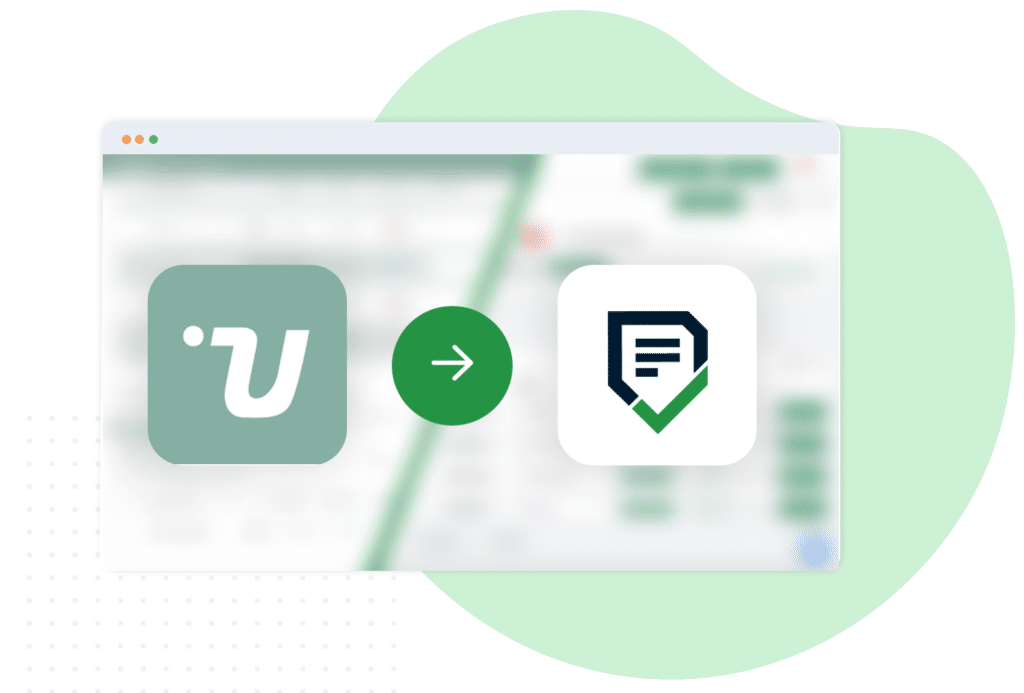
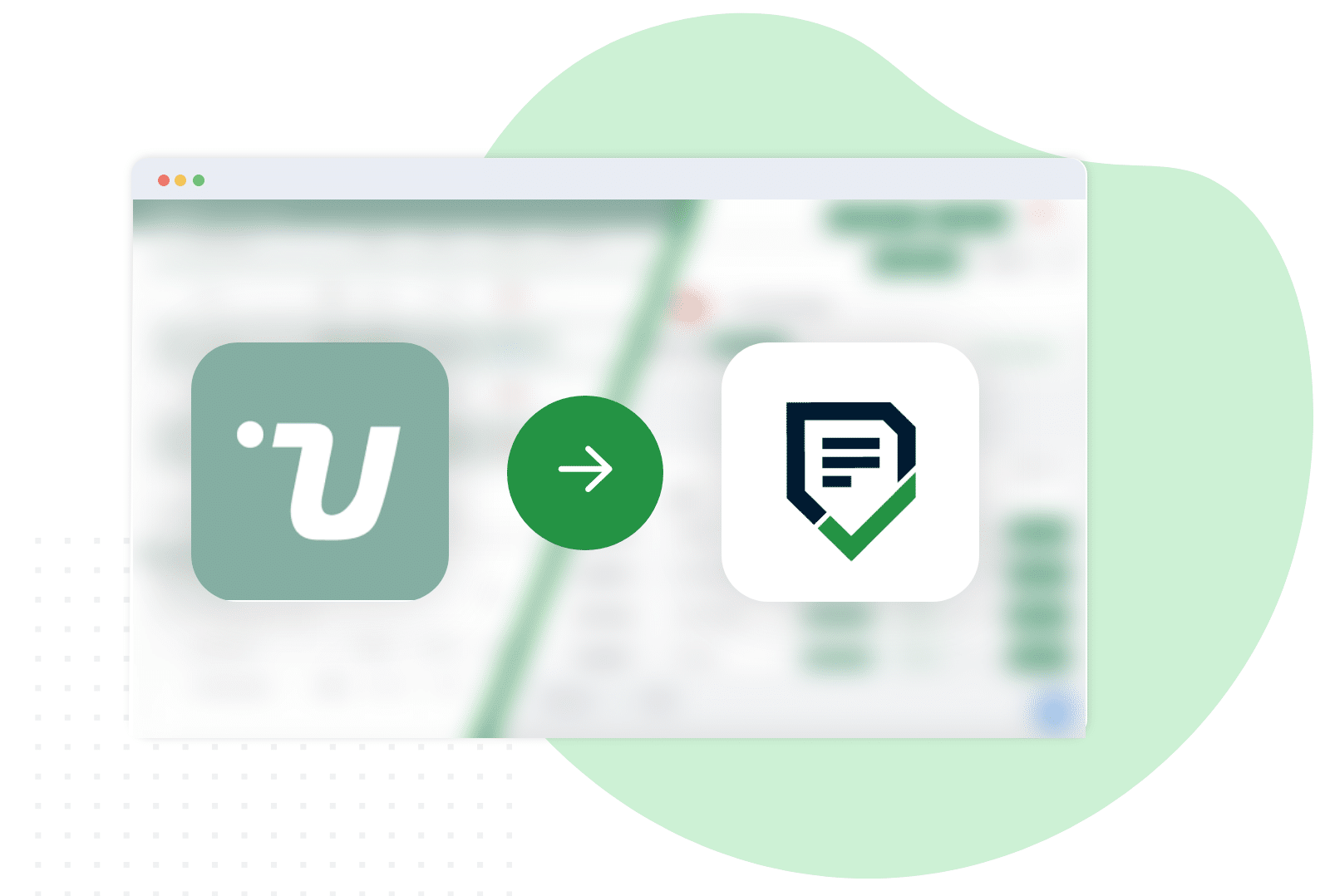
Streamline and automate your firm’s process for managing client uncategorized transactions to save hours every week. No longer download transactions into a spreadsheet and chase down your client for a response.
With this feature, you will be able to:
Automatically pull uncategorized transactions from QuickBooks Online
Ask your client questions and for notes and documents about transactions
Automatically remind and chase your client about the uncategorized transactions
Easily categorize the uncategorized transactions in Financial Cents
Approve and push the updated transaction, notes, and documents to QuickBooks Online
Seamlessly request uncategorized transaction descriptions from clients within Financial Cents
Never input contacts manually by leveraging your client database in Financial Cents
Automatically store the notes, descriptions and files or reciepts on related uncategorized transactions in Financial Cents
Syncs with your client Quickbooks
This is a premium add-on. Pricing is $4/month for each client you manually activate the feature for.
For example, if you decide to use this feature with 10 clients. You will be charged $40/month.
Click Get Started
Click Connect to QuickBooks
Login to your QuickBooks Online Accountant account
Select your firm
Select the client you want to pull transactions for
Click Next
Select which accounts you would like to pull uncategorized transactions from
Select which team members should be notified about transactions
Click Continue
Yes, you will have access to all the features that Financial Cents Accounting CRM Software has to offer during your free trial. Our CRM features include:
You will also be able to invite your entire firm to use the solution and be able to upload all your client information.
Offering best-in-class customer support is the core of our business. We understand that you are busy and don’t have time to wait for someone to get back to you after a few hours. That is why we promise quick and responsive support with responses within 15 minutes. We offer live chat support directly inside the app so our team can. If we can’t solve your issue via chat, we will jump on the phone or zoom to quickly resolve your issues.
We offer a very robust accounting workflow software full of all of the features your firm needs to grow with ease. However, if there is something we don’t offer, you can recommend it to our team! We release new features every week and constantly ask our users what we need to build next so we can drive more value for their accounting firm.
So yes, if you have new feature ideas and requests, we will add them to our roadmap and work with you on the best way to develop them.
Our system allows you to send your clients’ automated requests for data needed to complete your work. It will also follow up with them until they complete the request, so you never have to chase down your clients again. This automation allows you to spend less time chasing clients for information and instead focus on what matters most—getting your work and projects completed on time.
The client tasks report also gives you accurate data on completed and uncompleted client tasks so you can set up more frequent automations to follow them up. Accounting firm clients love the data collection process in Financial Cents because we use a highly secure password-less portal to help them upload information and chat with their accountants/bookkeepers.
We offer several reports that give you insights to help you identify bottlenecks in your process, drive efficiencies, and boost your firm’s profitability. Some of those reports include:
Yes, you can easily integrate your time tracking with Quickbooks. It will automatically push all the time tracked in FC to Quickbooks so you can easily invoice your clients and manage payroll.
A cloud-based solution that makes it easy for accounting firms to manage client work, collaborate with staff, and hit their deadlines
Register to start a 14-day trial