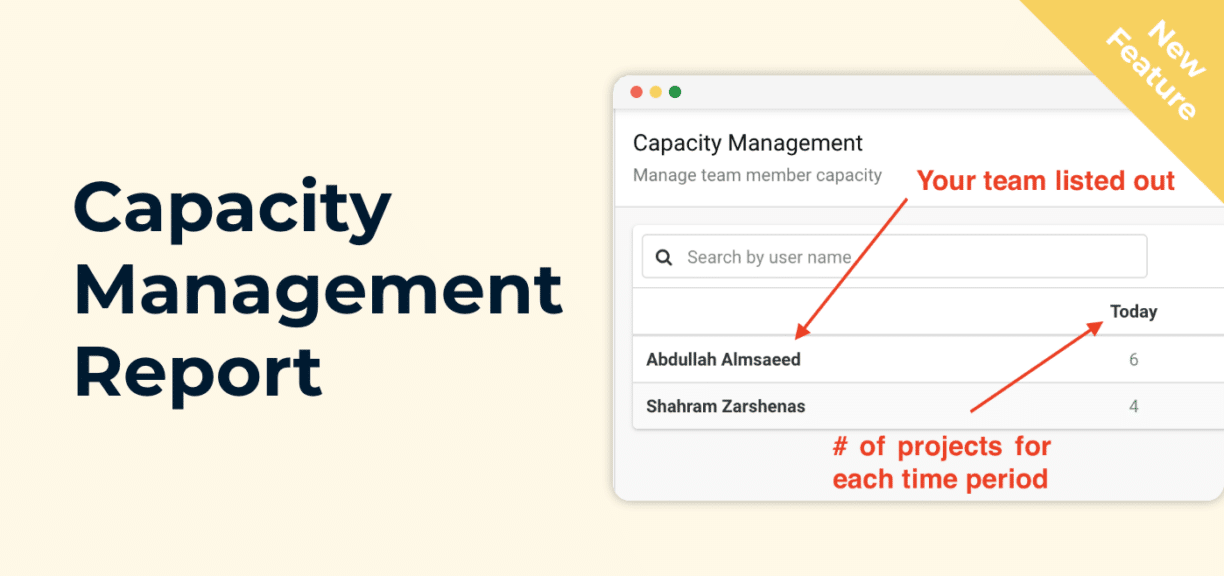New Feature: Capacity Management Report
Author: Financial Cents
In this article
We just released two new reports in FC this week!
- Capacity Management – Get an instant overview of your team’s work capacity, make informed resourcing decisions, and easily reassign work.
- Client Tasks Report – Get an overview of all uncompleted client tasks to ensure your team is getting the information they need to complete their work.
Capacity Management
As your team grows it becomes harder to ensure they have enough capacity to get their work done. If you don’t watch it carefully it can create bottlenecks and cause your firm to miss deadlines.
That is why we released the capacity management report. It will allow you to get an overview of your team’s capacity, view the individual projects, and re-assign them to other members of your team.
The capacity management report can be found on your “Reports” tab. In the report, you will see your team listed out and the number of projects assigned to each of them for each time period.

You have the option to click the numbers associated with each team member and time period to view the actual projects and reassign the work to other team memebers.


This is the 1st iteration of the report and we would love to get feedback on how we can make improvements. Below are a few improvements that we plan to add over the next few weeks.
- Ability to set capacity limits for each staff member, which will then color coat the numbers red when a team member has too many projects assigned to them.
- Ability to view your team’s workload by the estimated # of hours. (ex: 40 hours of work this week)
Client Tasks Report
Making sure that your clients are sending in the information your team needs to complete their work is imperative if you want to continue to hit your deadlines. That is why we released the new client tasks report to make it easier for you to track your outstanding client requests.
Just like capacity management, you can find the client tasks report in your “Reports” tab.

It will list out all the projects with client tasks on them that have not yet been completed by the client. You can click the project title to view the actual client tasks inside the project.
You also have workflow filters to quickly locate open client tasks for specific team members, clients, and etc.
Instantly download this blog article as a PDF
Download free workflow templates
Get all the checklist templates you need to streamline and scale your accounting firm!
Subscribe to Newsletter
We're talking high-value articles, expert interviews, actionable guides, and events.

5 Simple Time-Saving Tips for Managing Uncategorized Transactions
Manually resolving multiple uncategorized transactions steals valuable time from accountants and bookkeepers. But there’s a solution. Here are five simple, time-saving tips…
Apr 24, 2024

The Seven (7) Best Accounting Client Onboarding Software That Delivers Results
Here are seven of the best accounting client onboarding software for simplifying, automating, and making client onboarding more seamless for you and…
Apr 23, 2024