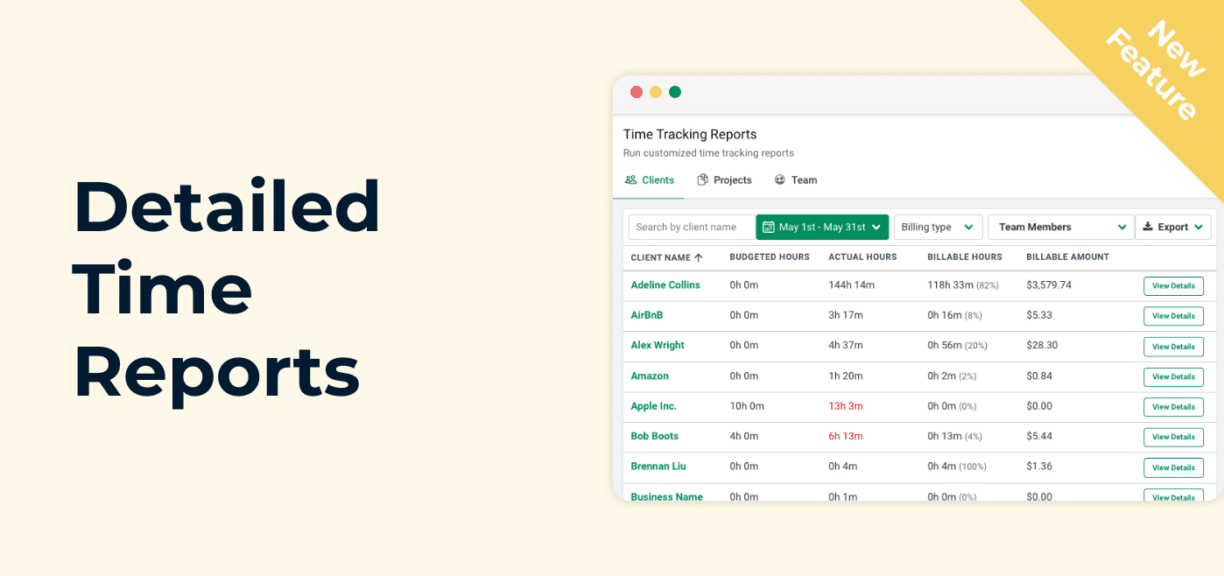New Feature: Detailed Time Reports
Author: Financial Cents
In this article
Now you can get more insights into where your firm is spending its time by drilling down into your time tracking reports.
Inside the time tracking reports you will now see a “View Details” button. Clicking this button will allow you to see all the individual time entries that make up the total time on a client, project, or team member.

Once inside the detailed report, you will see all the individual time entries. You will also be able to edit the individual time entries within this report instead of having to go into the individual projects to edit the time entries saving you time!

Instantly download this blog article as a PDF
Download free workflow templates
Get all the checklist templates you need to streamline and scale your accounting firm!
Subscribe to Newsletter
We're talking high-value articles, expert interviews, actionable guides, and events.
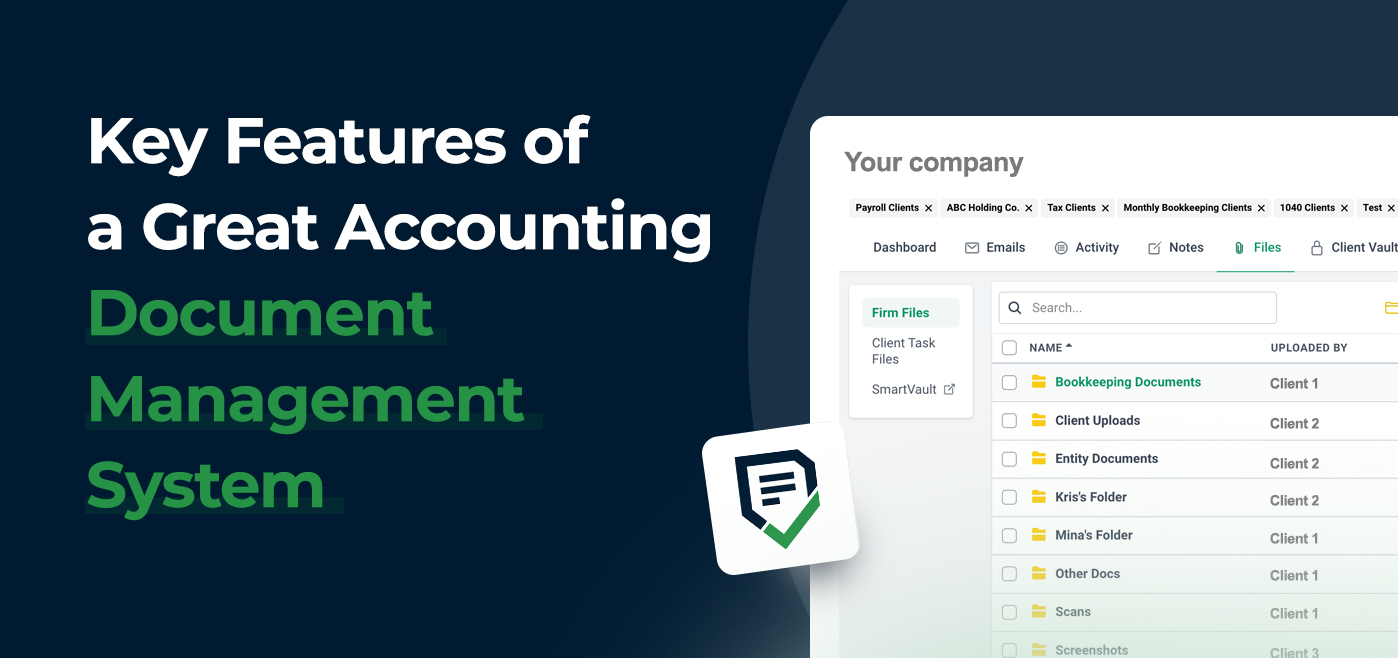
Key Features of a Great Accounting Document Management System
Here’s all you need to know about an accounting document management system and how it can make you more organized and save…
Apr 26, 2024

5 Simple Time-Saving Tips for Managing Uncategorized Transactions
Manually resolving multiple uncategorized transactions steals valuable time from accountants and bookkeepers. But there’s a solution. Here are five simple, time-saving tips…
Apr 24, 2024