Supercharge Your Workflow with Financial Cents' SmartVault Integration
30 Second Overview
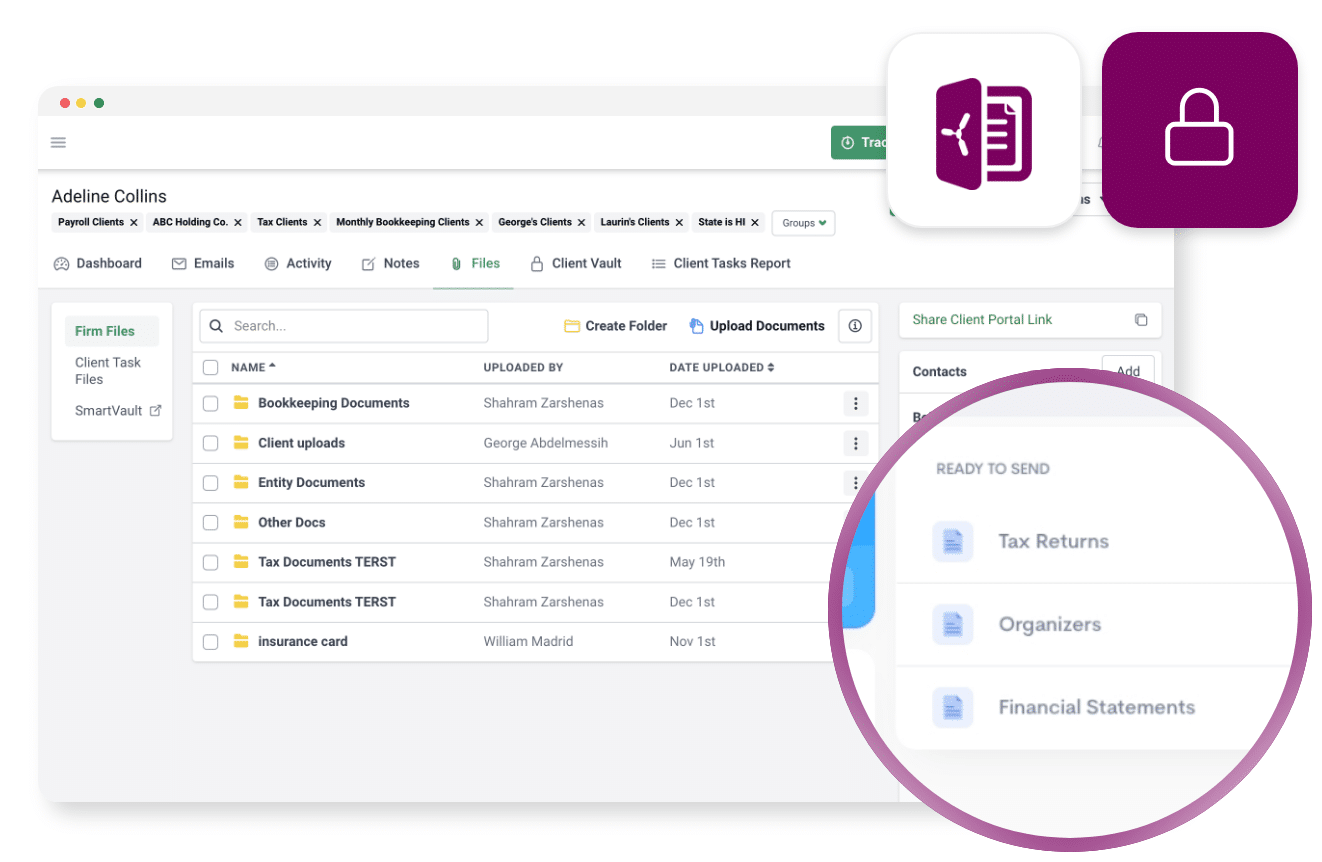
Supercharge Your Workflow with Financial Cents' SmartVault Integration
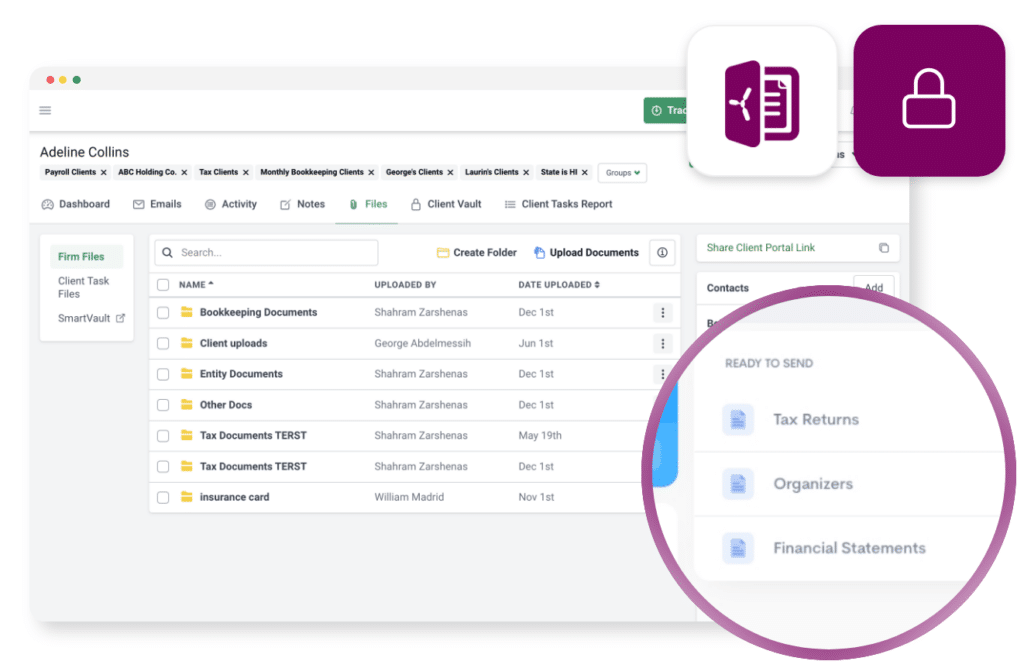
With this integration, gone are the days of document chaos and vulnerable file sharing Instead, you can easily client documents and files necessary to do client work securely across your team and your clients. Plus, with built-in security checks, you can rest easy knowing every shared document meets the industry’s stringent file sharing security standards.
"Financial Cents is allowing everyone in my office to have access to the same information. It keeps us all on the same page. Knowing what needs to be completed each week will aid in not having something fall through the cracks or missing a deadline."
Sue D
Safeguard your sensitive financial data with Financial Cents' SmartVault Integration. Experience the pinnacle of secure document management that not only protects your information with bank-level encryption but also simplifies your daily tasks with its intuitive organization features. Invest in peace of mind and ensure your firm's and clients' data remains confidential and well-managed.
“I love how easy the setup was! You can literally be set up in just a few hours. I also loved the tags and the simplicity of setting up automations to change tags as things are checked off. The progress bar IS SO COOL. Something I think is wonderful is the ability to send requests through Financial Cents and keep all client communication and document collection in one place.”

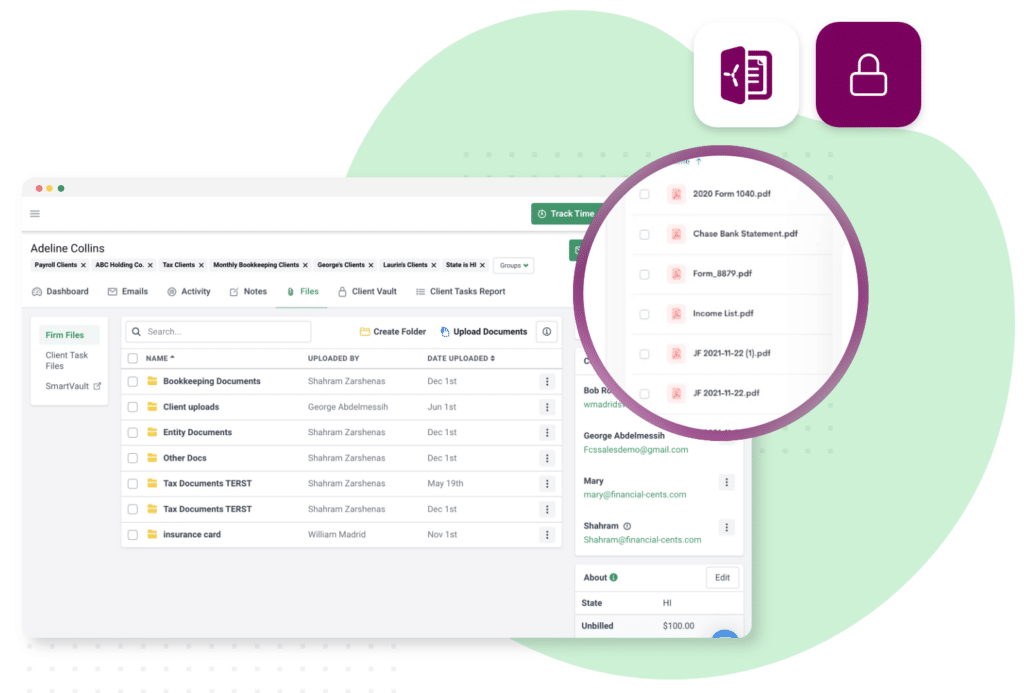
Safeguard your sensitive financial data with Financial Cents' SmartVault Integration. Experience the pinnacle of secure document management that not only protects your information with bank-level encryption but also simplifies your daily tasks with its intuitive organization features. Invest in peace of mind and ensure your firm's and clients' data remains confidential and well-managed.
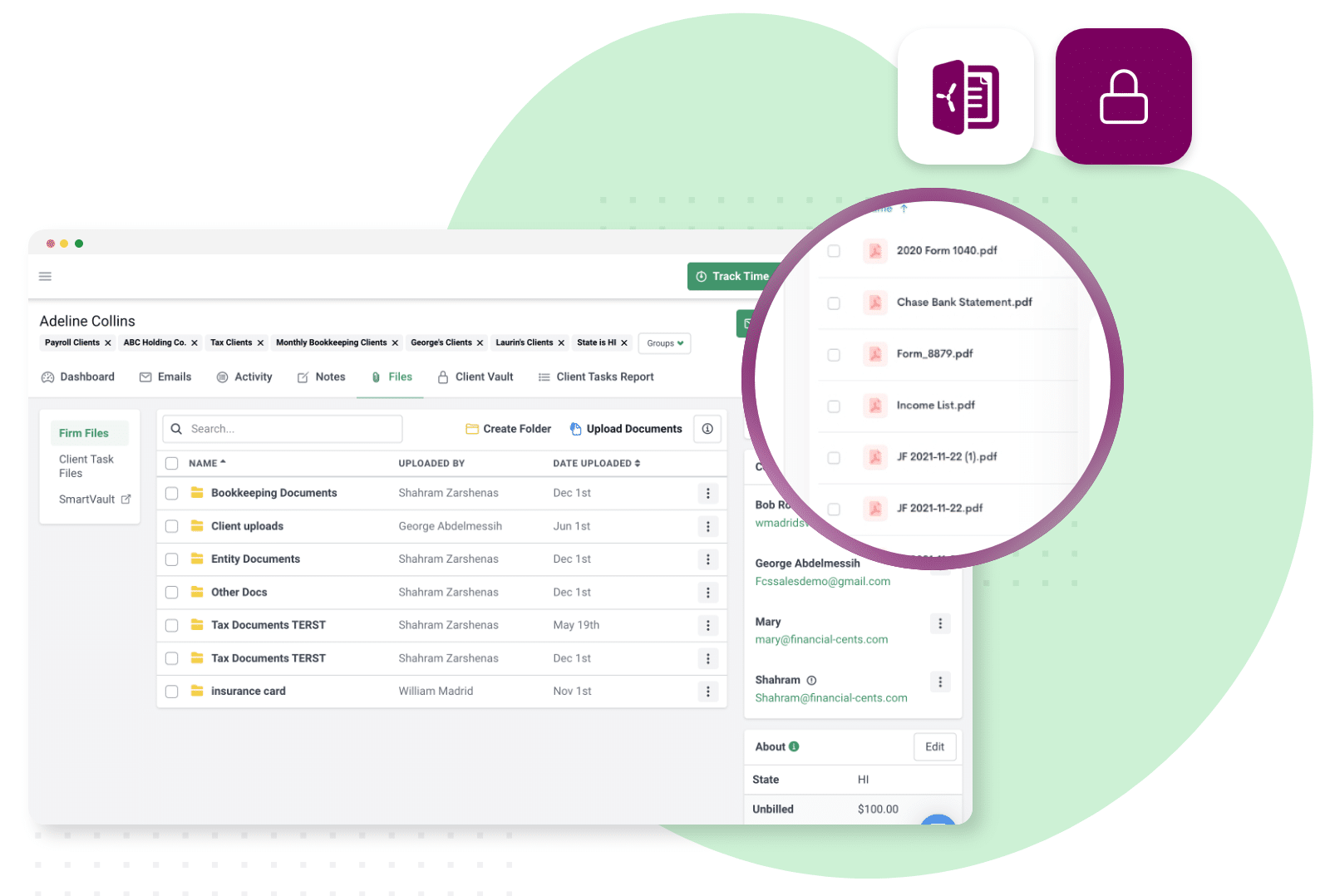
“I love how easy the setup was! You can literally be set up in just a few hours. I also loved the tags and the simplicity of setting up automations to change tags as things are checked off. The progress bar IS SO COOL. Something I think is wonderful is the ability to send requests through Financial Cents and keep all client communication and document collection in one place.”

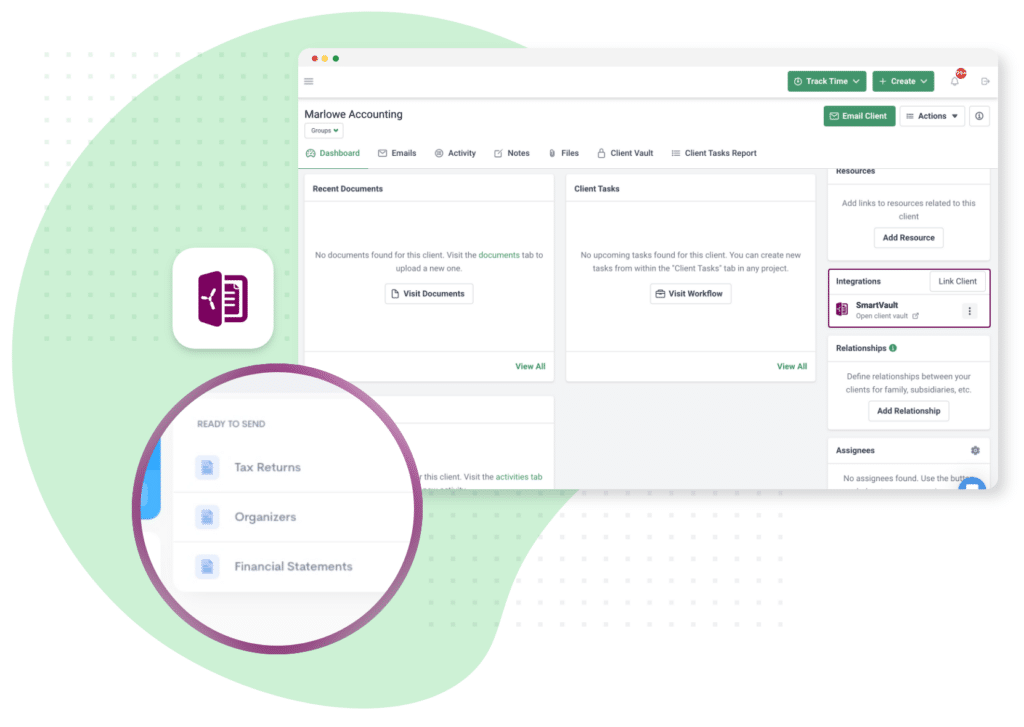
Build a bridge of trust with your clients and team by providing a secure platform for real-time document exchange and co-editing. Enhance accountability and transparency within your workflows, leading to stronger client relationships and a solid reputation for reliability all made possible using firm's collaboration with Financial Cents' SmartVault integration secure document sharing capabilities.
“Financial Cents helps us solve two specific problems: 1) How profitable are our clients? 2) Which services need to be adjusted to ensure we’re adding value.”

Build a bridge of trust with your clients and team by providing a secure platform for real-time document exchange and co-editing. Enhance accountability and transparency within your workflows, leading to stronger client relationships and a solid reputation for reliability all made possible using firm's collaboration with Financial Cents' SmartVault integration secure document sharing capabilities.
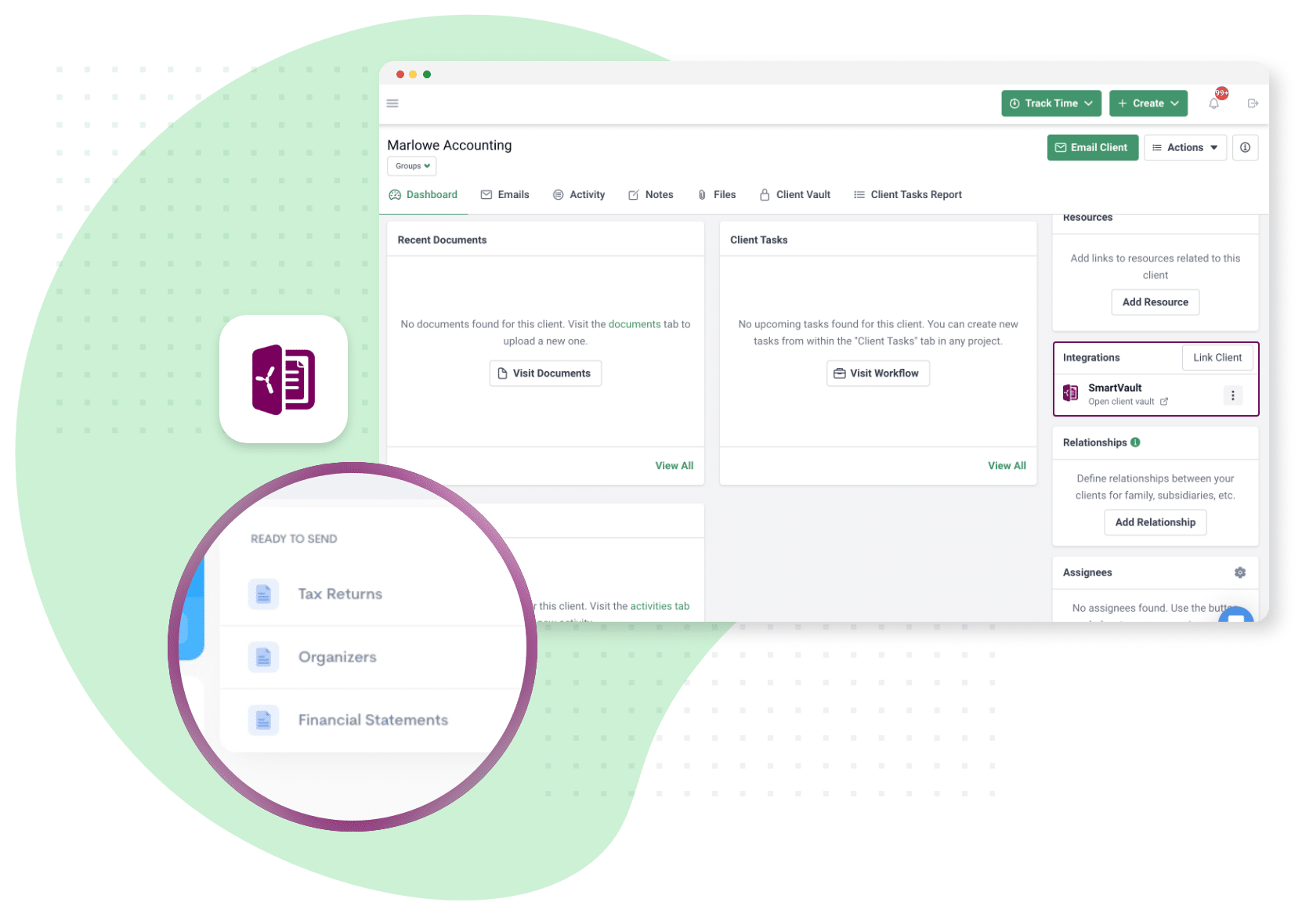
“I love how easy the setup was! You can literally be set up in just a few hours. I also loved the tags and the simplicity of setting up automations to change tags as things are checked off. The progress bar IS SO COOL. Something I think is wonderful is the ability to send requests through Financial Cents and keep all client communication and document collection in one place.”

Scale your firm to new heights of efficiency with Financial Cents' streamlined workflows. By minimizing manual tasks and automating your processes, you'll free up valuable time to focus on strategic growth and client engagement. Embrace the smart way of working where productivity gains translate directly to increased profitability and client satisfaction.
“The client dashboard allows everyone to be able to see at a glance all the important information pertaining to that client. The relationships tab allows us to jump easily between all related businesses and that saves us a ton of search time.”

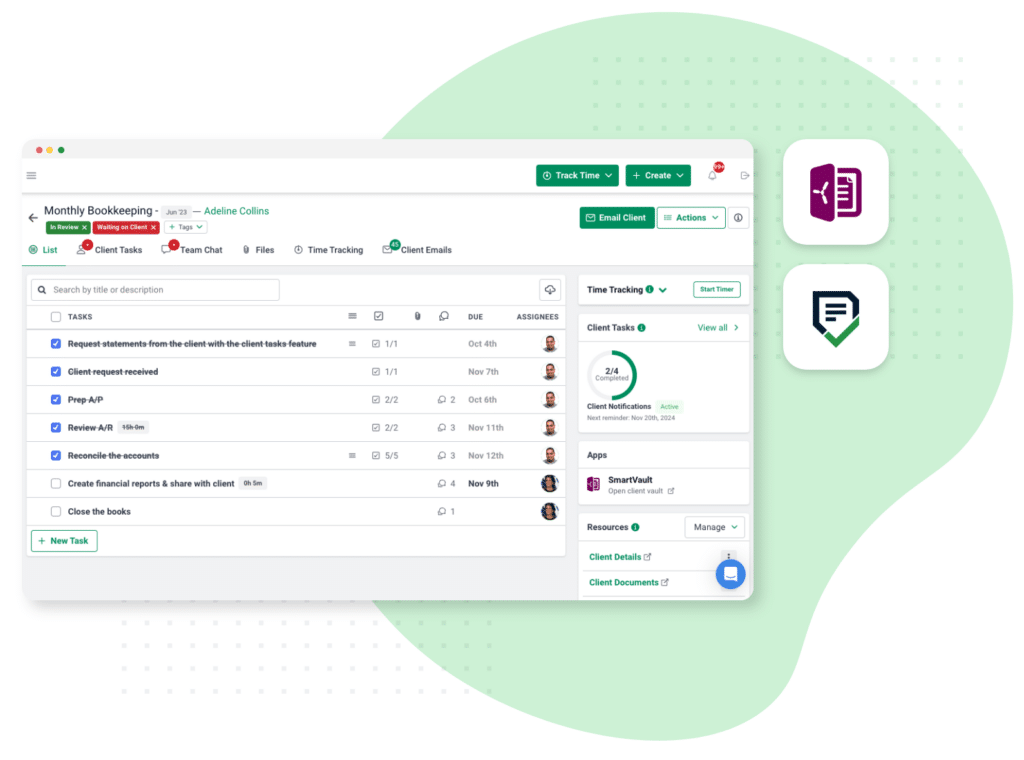
Scale your firm to new heights of efficiency with Financial Cents' streamlined workflows. By minimizing manual tasks and automating your processes, you'll free up valuable time to focus on strategic growth and client engagement. Embrace the smart way of working where productivity gains translate directly to increased profitability and client satisfaction.
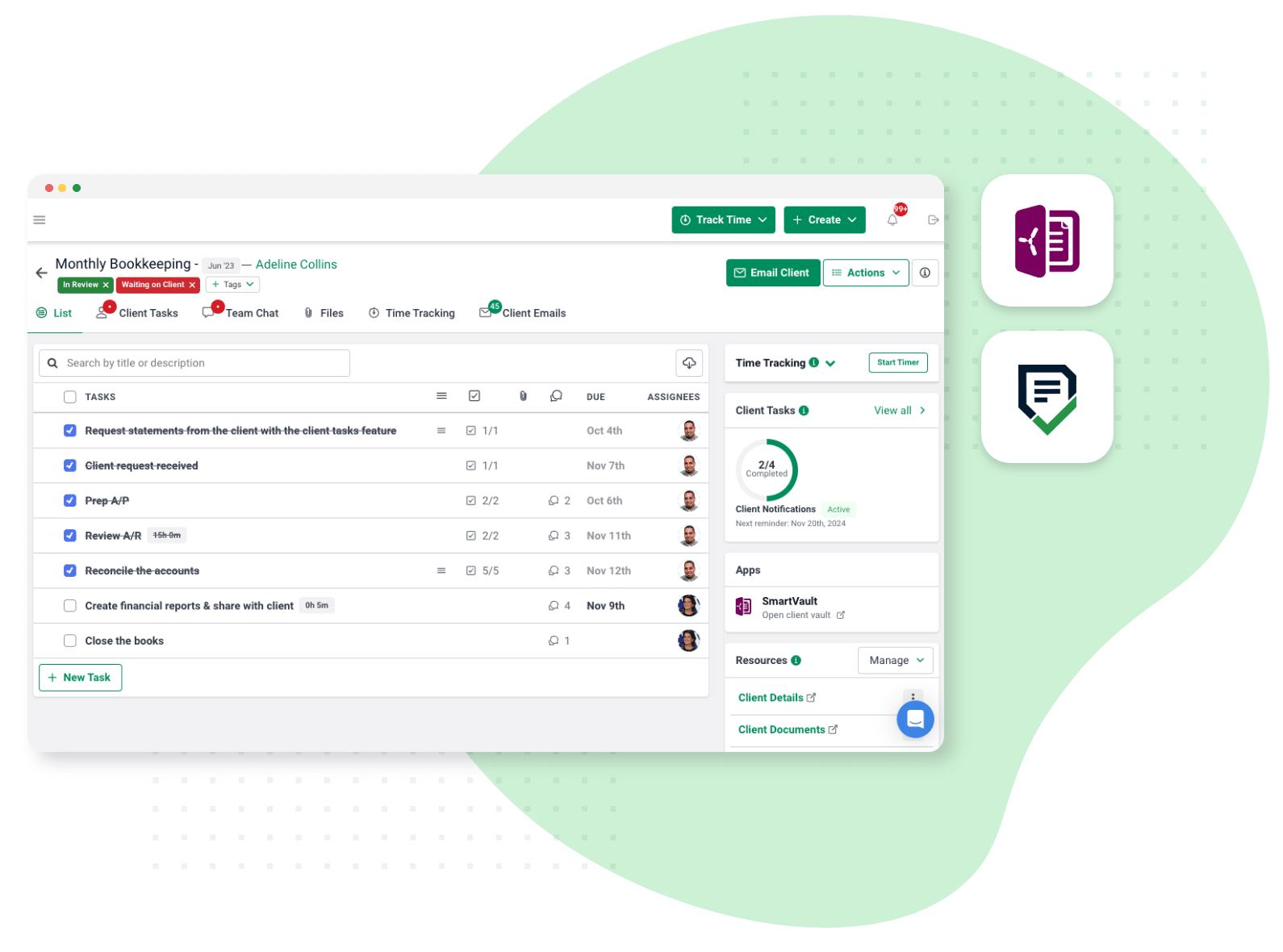
“The client dashboard allows everyone to be able to see at a glance all the important information pertaining to that client. The relationships tab allows us to jump easily between all related businesses and that saves us a ton of search time.”

Streamlined document sharing, management and collaboration and Fortified Security: The Quad Advantage of Financial Cents’ SmartVault Integration for Accounting Firms.
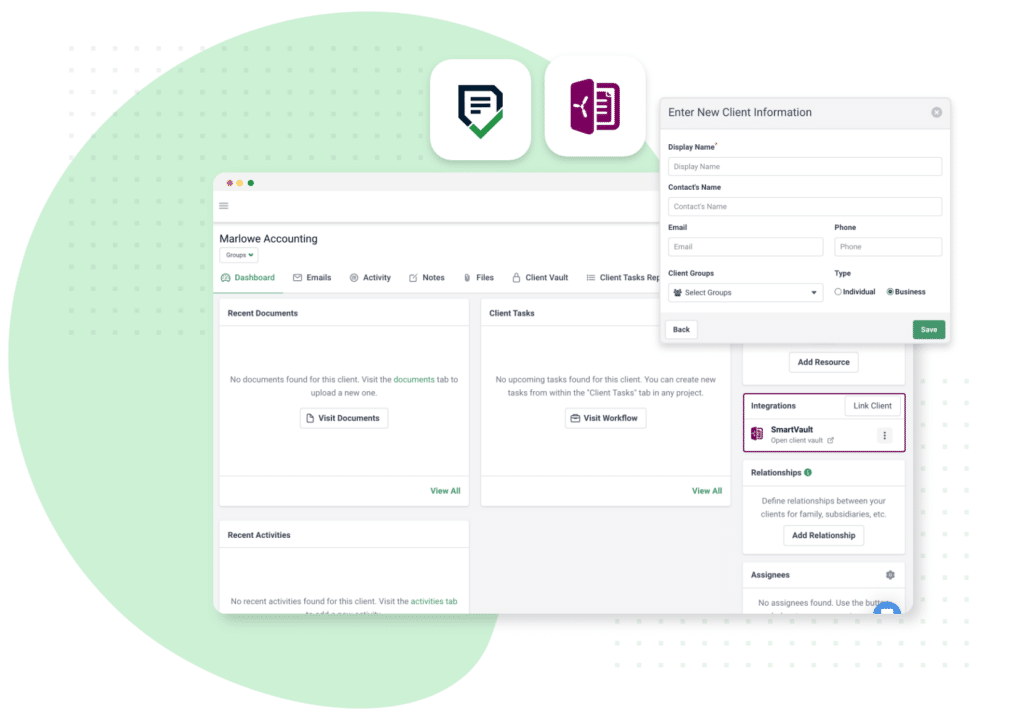
Already have client documents in SmartVault, no worries, you can easily link SmartVault clients with Financial Cents to move documents around securely. You can also create a client in SmartVault automatically when a client is created in Financial Cents.
Already have client documents in SmartVault, no worries, you can easily link SmartVault clients with Financial Cents to move documents around securely. You can also create a client in SmartVault automatically when a client is created in Financial Cents.
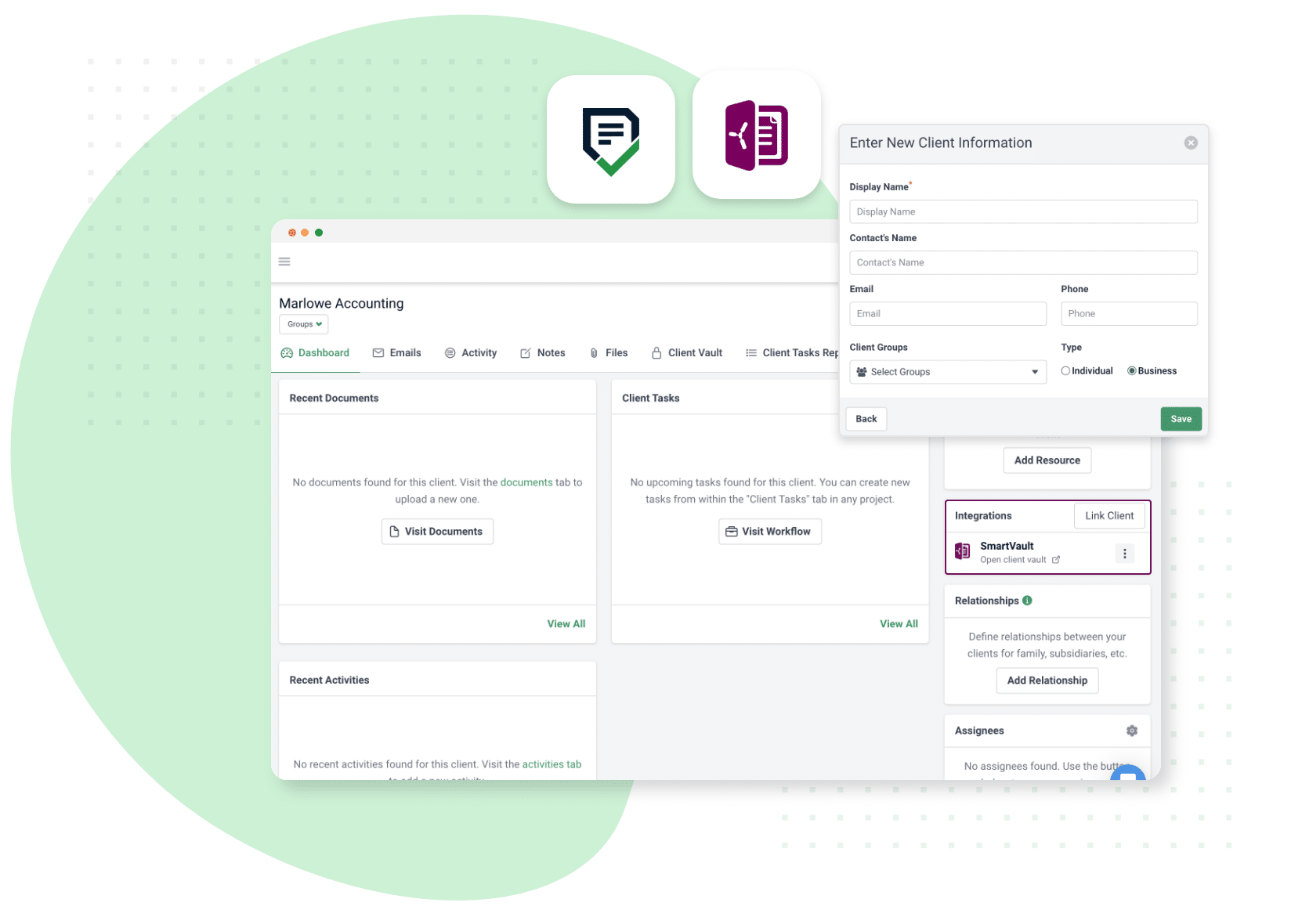
Right from your client projects, you and your team can easily access client documents securely from SmartVault all from your Financial Cents dashboard.
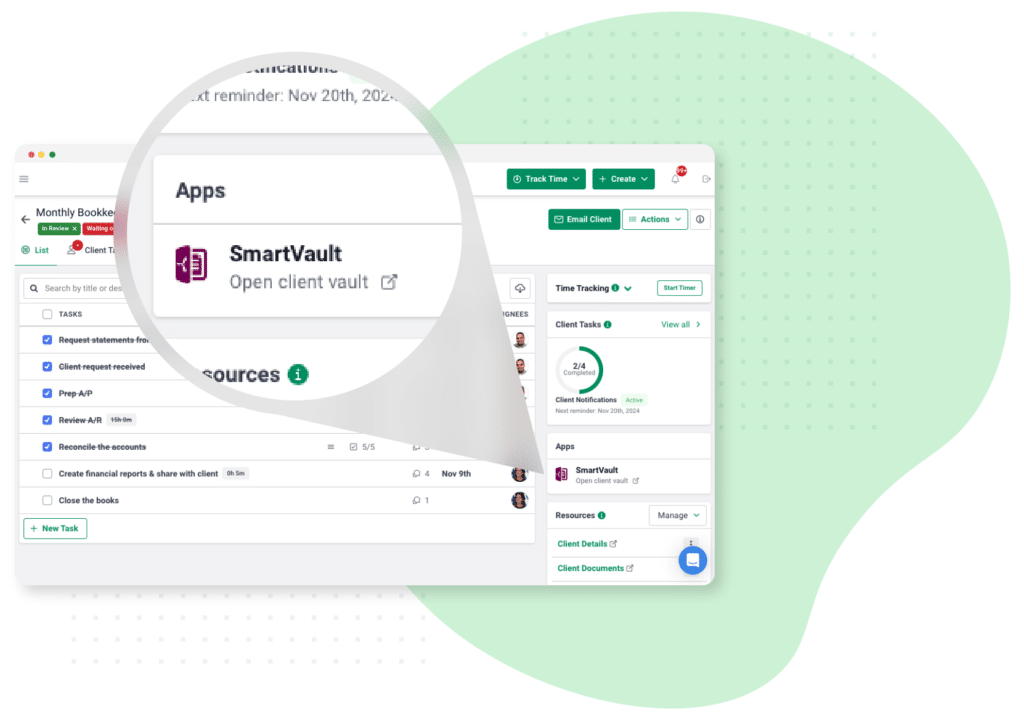
Right from your client projects, you and your team can easily access client documents securely from SmartVault all from your Financial Cents dashboard.
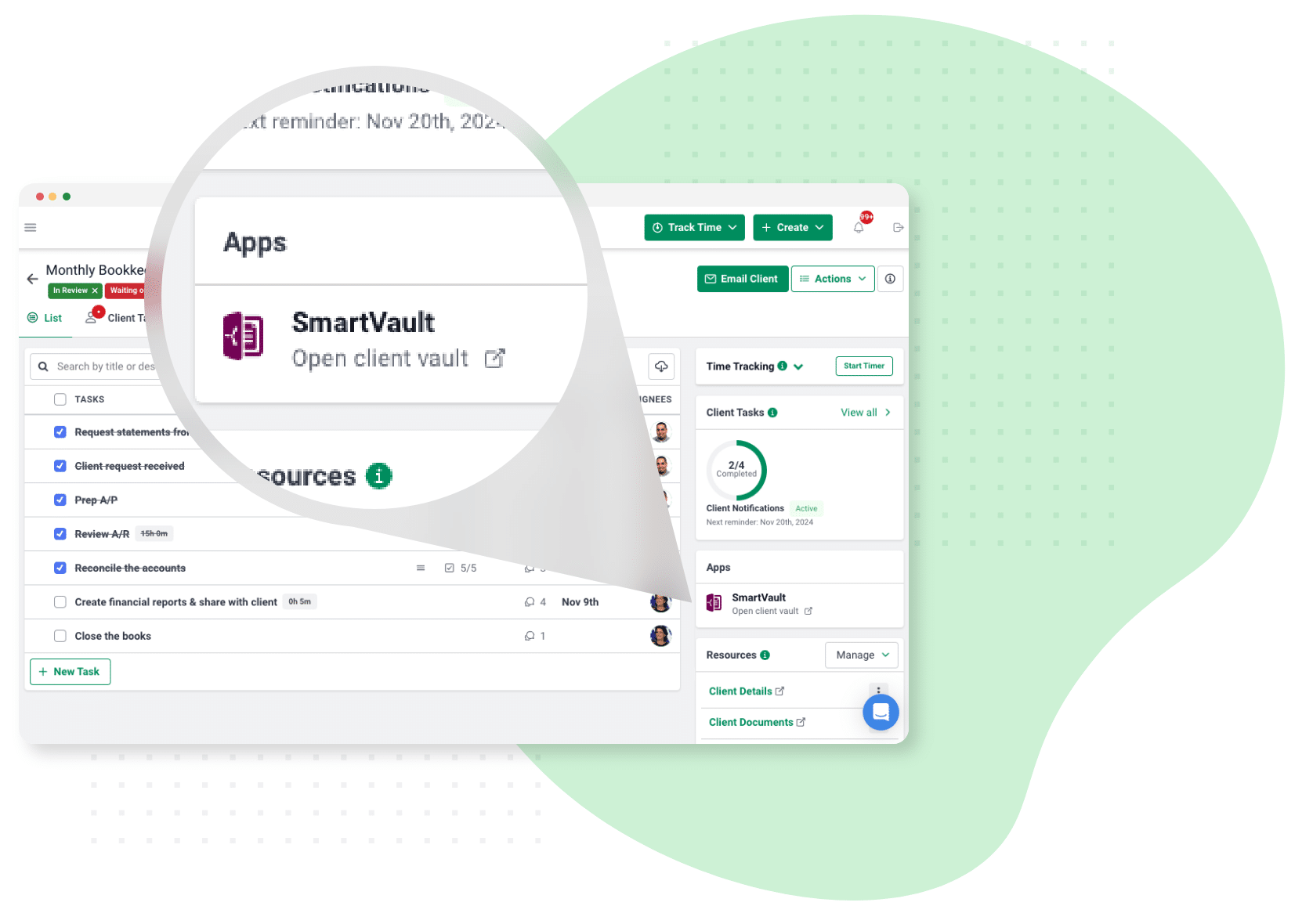
Yes, you will have access to all the features that Financial Cents Accounting CRM Software has to offer during your free trial. Our CRM features include:
You will also be able to invite your entire firm to use the solution and be able to upload all your client information.
Offering best-in-class customer support is the core of our business. We understand that you are busy and don’t have time to wait for someone to get back to you after a few hours. That is why we promise quick and responsive support with responses within 15 minutes. We offer live chat support directly inside the app so our team can. If we can’t solve your issue via chat, we will jump on the phone or zoom to quickly resolve your issues.
We offer a very robust accounting workflow software full of all of the features your firm needs to grow with ease. However, if there is something we don’t offer, you can recommend it to our team! We release new features every week and constantly ask our users what we need to build next so we can drive more value for their accounting firm.
So yes, if you have new feature ideas and requests, we will add them to our roadmap and work with you on the best way to develop them.
Our system allows you to send your clients’ automated requests for data needed to complete your work. It will also follow up with them until they complete the request, so you never have to chase down your clients again. This automation allows you to spend less time chasing clients for information and instead focus on what matters most—getting your work and projects completed on time.
The client tasks report also gives you accurate data on completed and uncompleted client tasks so you can set up more frequent automations to follow them up. Accounting firm clients love the data collection process in Financial Cents because we use a highly secure password-less portal to help them upload information and chat with their accountants/bookkeepers.
We offer several reports that give you insights to help you identify bottlenecks in your process, drive efficiencies, and boost your firm’s profitability. Some of those reports include:
Yes, you can easily integrate your time tracking with Quickbooks. It will automatically push all the time tracked in FC to Quickbooks so you can easily invoice your clients and manage payroll.
With Financial Cents’ Adobe Sign integration, we’re redefining the way firms handle document signatures. Explore how this seamless integration not only accelerates the signing process but also ensures each signature is secure and compliant. Whether you’re a seasoned firm or just starting out, understanding this integration is the key to unlocking a new realm of productivity and security for your business. Join us on this journey to discover how we’re making document management simpler, faster, and safer.
Send proposals to clients
Send tax returns to clients for signature
Send other important documents for signature
Organize all your signed copies in one place
Seamlessly request signatures from clients within Financial Cents
Never input contacts manually by leveraging your client database in Financial Cents
Automatically store the signed copy on related work & the client’s profile in Financial Cents
Syncs with your Adobe Sign account
Click into a project from the workflow dashboard
Click Client tasks
Click Request Signature on a client tasks
Click Browse Files to upload the document
Select the contacts you want to sign
Click Upload to Adobe
Add the Signature Fields
Click Send
A cloud-based solution that makes it easy for accounting firms to manage client work, collaborate with staff, and hit their deadlines
Register to start a 14-day trial