Financial Cents vs Karbon
Financial Cents is an easy-to-use accounting practice management software that provides you with all you need to streamline work within your firm, plan and manage your team’s workload, collaborate, communicate and make lasting impressions with clients by delivering consistent high quality work.
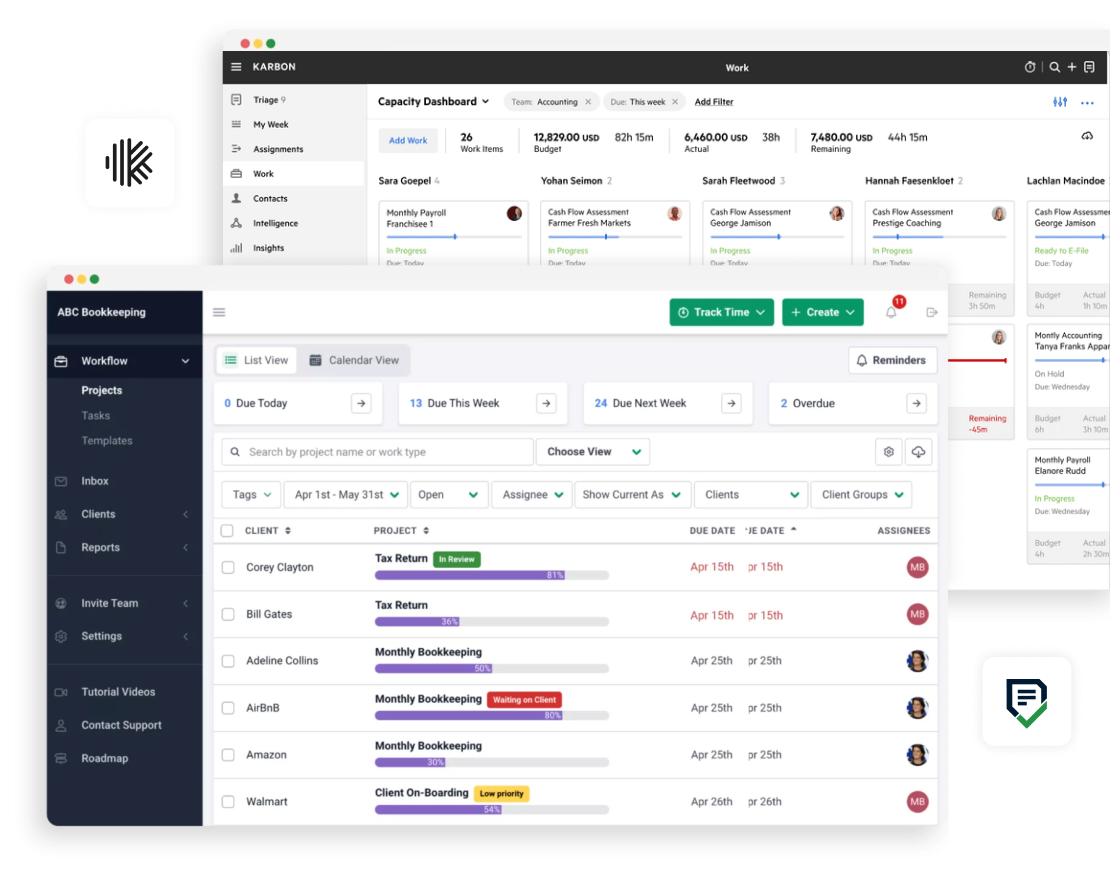

Nat Valentin Heaney
Valentin Accounting & Tax
Financial Cents vs Karbon features compared
Financial Cents
Karbon
Features
| Workflow Automation | ||
| Document Management | ||
| Proposals & Engagement Letters | ||
| Billing & Invoicing | ||
| Client Portal | ||
| Firm-branded client portal with custom URL | ||
| E-signature | ||
| Manage uncategorized transactions | ||
| Zapier integration | ||
| Automated client requests & reminders | ||
| Integrated email (Gmail & Outlook) | ||
| QuickBooks integration | ||
| SmartVault Integration | ||
| Capacity Planning & Reporting | ||
| Open API | ||
| Robust reporting | ||
| Workflow Templates | ||
| Community template library | ||
| Workflow template AI | ||
| Email template AI | ||
| Team Chats | ||
| Comments and @mentions on tasks and projects | ||
| CRM | ||
| Secure file storage | ||
| Time Tracking |
Why users love us ❤️
User Friendly
Performing accounting or bookkeeping tasks are already complicated enough. Your practice management software shouldn’t make work more complex than it needs to be. Our system was designed with a user-first approach to enable firms to execute client tasks with ease from start to finish.
Financial Cents is easy to set up and use. We have a 4.9/5.0 (98%) ease of use rating on Capterra from users’ reviews. If you’re having trouble with your team adopting practice management software, our software is the perfect app to drive 100% adoption.
Reviews from users of Karbon mention that it can be “clunky,” making it difficult to implement and use.
I love that it took little to no effort to understand, all of the intro videos were so helpful. They got me started on the right path. I love that it is like taking my brain and putting it into order. It helps me get/stay organized.
Jill B
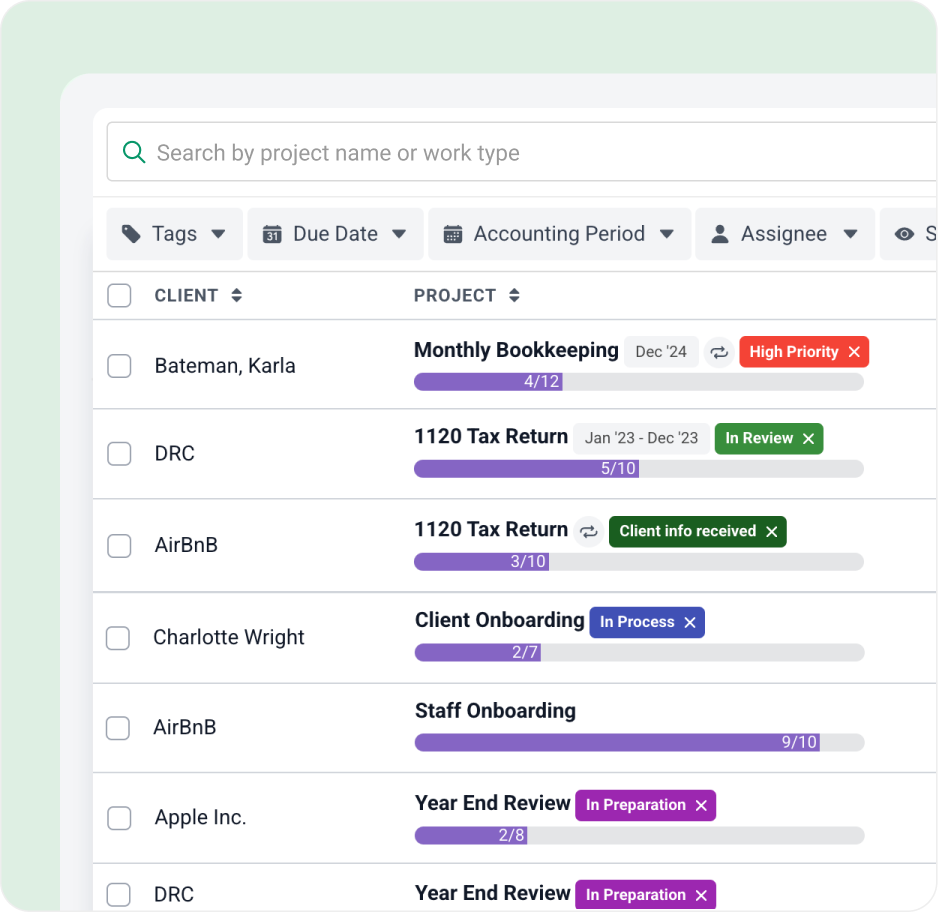
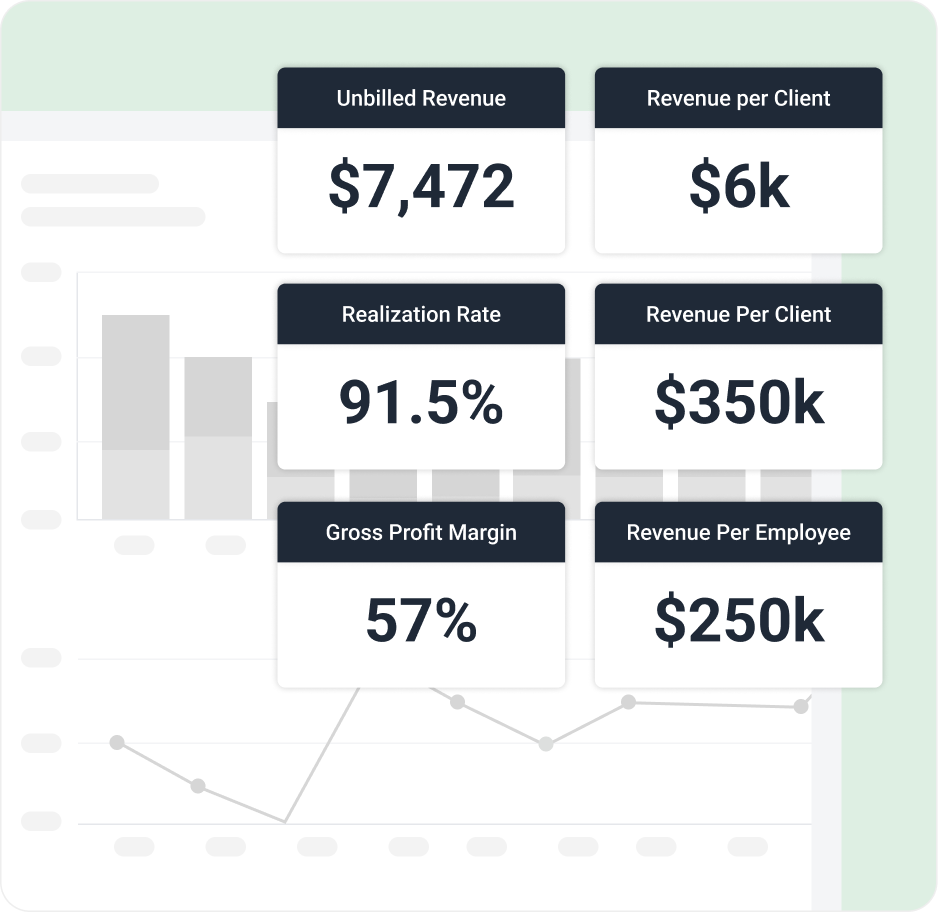
Value for Money
Provide more value for your firm when you use Financial Cents to manage your practice. We equip you with the right tools to grow your practice efficiently, without over bloating it with features you don’t need and may cost more.
Financial Cents empowers you with solutions to automate your workflows, track clients work, get faster response from clients, manage your clients, hit deadlines and do much more.
At $19/month(billed annually) for our Solo plan, $49/month per user (billed annually) for our Team plan and $69/month per user (billed annually) for our scale plan, Financial Cents is a more reasonably priced option than Karbon which starts at $59/month per user.
“Overall, I can’t praise it [Financial Cents] enough. And I’m very picky about software. I’ve tried about 5 different client management software and this one is the best. It is pricier than others. However, if you take into account the 25 hours a month it saves me. Overall, it’s saving me money. IMO .. the features don’t compare with other CRMs for accountants.”
Stephanie W
Effectively Manage Clients
Financial Cents client management feature helps you manage your clients effectively and intuitively. Our client dashboard interface makes it easy to view all the information associated with your client in one place from projects (open & closed), to documents, clients tasks (pending & completed), client emails, notes, activities and more without getting overwhelmed. You can search for clients via email, company name or any custom fields you create and group your clients based on specific attributes you choose.
Make clients more comfortable sharing documents and completing requests through our customizable client portal, you can edit the url, add your logo and change the default color to your brand’s color.
Karbon has limited client management and client portal branding features.
“Streamlining Bookkeeping to leave room for more Advisory”
I don’t have to chase clients nearly as much with their to-do lists and client portals set up. They can ask questions, and I can add accountability tasks for clients for them to be reminded automatically, and everything is pretty customizable – including the reminder emails.
Danielle M
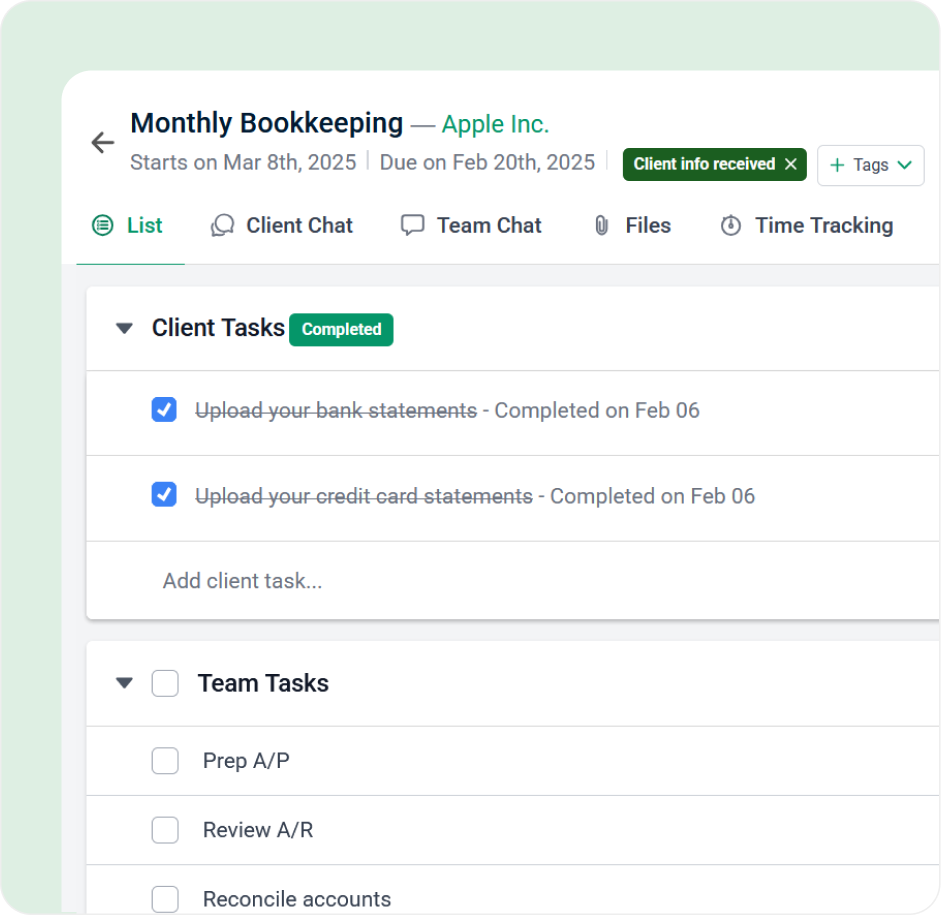
Financial Cents vs Karbon Pricing
Financial Cents has four plans – Solo plan, Team plan, Scale plan and the Enterprise plan.
The Solo Plan is perfect for solo accountants and bookkeepers who want a simple way to stay organized, manage client work, and never miss a deadline. It includes features like workflow management, time tracking, invoicing & billing, client portal & client tasks. It costs $19/month – billed annually.
The Team Plan includes all you need to hit your client deadlines with more visibility, collaboration and organization. It costs $49/month per user – billed annually and $69/month per user month – billed monthly.
The Scale Plan has more advanced features such as the branded client portal, auto-follow ups for client tasks and more. It costs $69/month per user – billed annually and $89/month per user month – billed monthly.
The Enterprise Plan provides advanced support, security, and customization for large firms. It includes everything in the Scale Plan, plus enhanced security, custom permissions, webhooks, priority support, premium training, and a dedicated success manager. Contact sales for custom pricing.
Learn more about our pricing plans
Karbon has three (3) pricing plans.
Team Plan – $59 per user/per month billed annually or $79 per user/per month billed monthly
Business Plan – $89 per user/month billed annually or $99 per user/per month billed monthly
Enterprise Plan – custom pricing
Loved by over 10,000 accountants, bookkeepers and CPAs





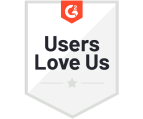



Frequently asked questions
Yes, you will have access to all the features and features that Financial Cents has to offer during your free trial. Also, you will be able to invite your entire firm to use the solution.
We offer a very robust accounting workflow software full of all of the features your firm needs to grow with ease. However, if there is something we don’t offer, you can recommend it to our team! We release new features every week and constantly ask our users what we need to build next so we can drive more value for their accounting firm.
So yes, if you have new feature ideas and requests, we will add them to our roadmap and work with you on the best way to develop them.
Financial Cents makes it easy to track the status of client work, see who’s working on what, and know where everything stands within one simple view. Financial Cents also has built-in reminders and notifications to keep your team on top of client work and deadlines.
We focus on serving accounting firms, and because of that, the security of your data is our number one focus. You read about how we keep your data safe here.
Offering best-in-class customer support is the core of our business. We understand that you are busy and don’t have time to wait for someone to get back to you after a few hours. That is why we promise quick and responsive support with responses within 15 minutes. We offer live chat support directly inside the app so our team can. If we can’t solve your issue via chat, we will jump on the phone or zoom to quickly resolve your issues.
Adding your clients is as easy as 1, 2, 3. You can import all your clients and their data within 30 seconds with our QuickBooks Online integration. If you don’t use QuickBooks Online then you can export your client list (via CSV) from your current software and import it into our system in just a few steps.
Our system allows you to send your clients automated requests for data needed to complete your work. It will also follow up with them until they complete the request, so you never have to chase down your clients again. This allows you to focus on what matters most—getting your work done on time and growing your firm.
We offer several reports that give you insights that help you identify bottlenecks in your process, drive efficiencies, and boost your firm’s profitability. Some of those reports include capacity management, measuring your effective hourly rate, and time tracking reports.
Yes, we offer unlimited storage for client and firm files. You can easily store all your documents in Financial Cents to keep your firm organized as it grows.
Yes, you can easily integrate your time tracking with QuickBooks Online. It will automatically push all the time tracked in FC to QuickBooks Online so you can easily invoice your clients and manage payroll.
Get Started Today
Many of the other tools are poor at managing updates and bugs. Some use subcontracted developers, providing real client data samples. Others have suffered breaches without proper notifications.
Of the pre-built systems out there, I do think Financial Cents has a solid offering.
One of my top goals is to make the process easier for clients. Glad I made the switch!
Many of the other tools are poor at managing updates and bugs. Some use subcontracted developers, providing real client data samples. Others have suffered breaches without proper notifications.
Of the pre-built systems out there, I do think Financial Cents has a solid offering.
One of my top goals is to make the process easier for clients. Glad I made the switch!
If you’re not using this feature, I highly recommend it! Remembering to follow up with clients can be a serious bottleneck and I love how this solved that problem!
If you’re not using this feature, I highly recommend it! Remembering to follow up with clients can be a serious bottleneck and I love how this solved that problem!