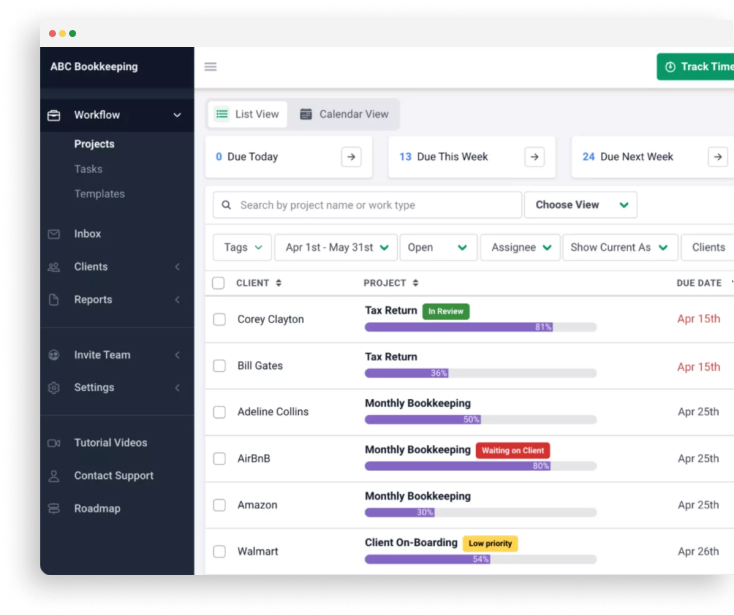Full-featured accounting practice management software for solo firms
Keep work from slipping through the cracks by tracking the status of client work, who’s working on what, and having all your deadlines in one place.
Stay on top of your work with powerful workflows and to-do lists
Easily manage your tasks and deadlines with simple yet powerful workflows and organized to-do lists. Visualize your projects step-by-step and know exactly what to work on next—so you never miss a deadline. With workflow automation, you can streamline repetitive tasks, saving time and boosting productivity.
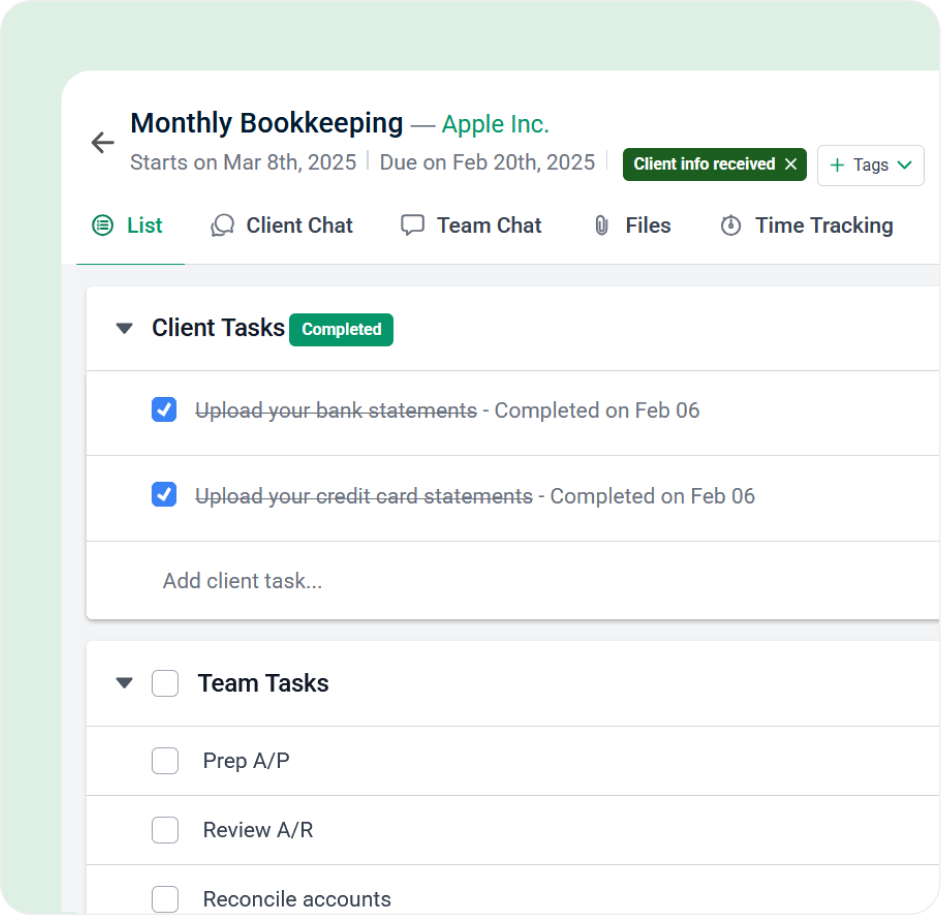
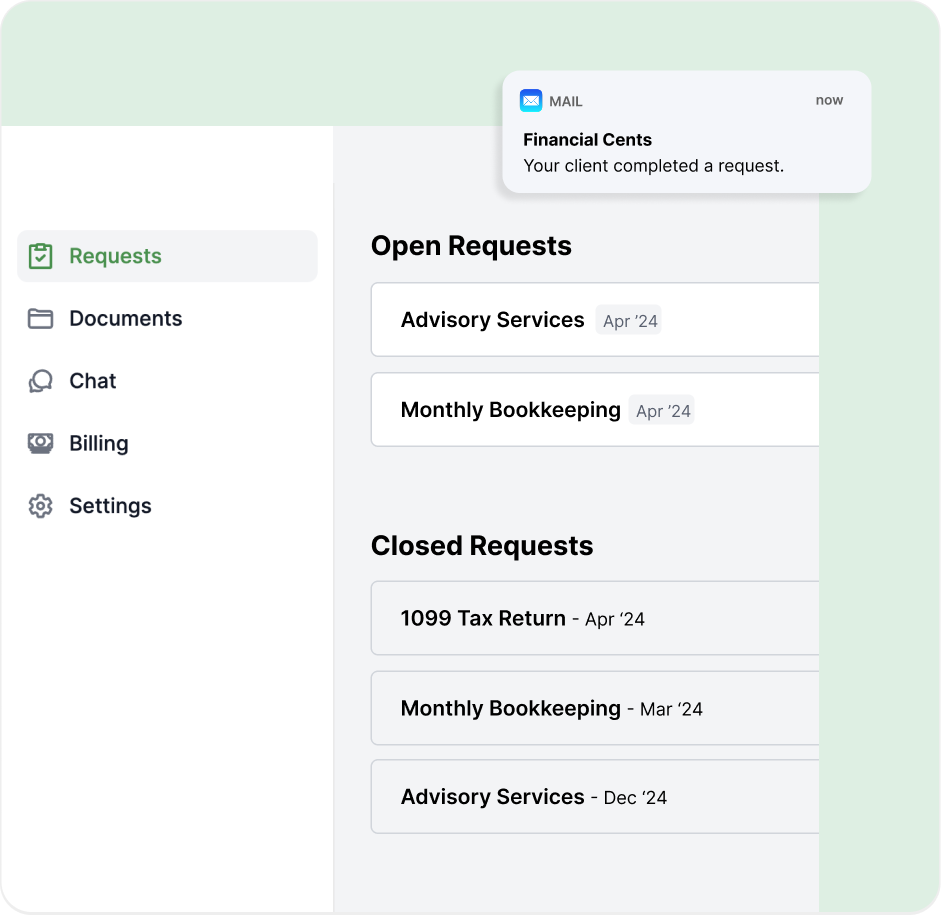
Deliver a seamless client experience with a secure portal
Provide clients with a professional, easy-to-use portal for sharing files, sending requests, and collecting documents. With passwordless access and automated reminders, you will never have to chase clients for information again.
Keep all client details in one organized CRM
Store all client information – from contact details and notes to documents in one centralized client CRM. Easily track client history, projects, and communications, ensuring you always have the context you need to deliver exceptional service.
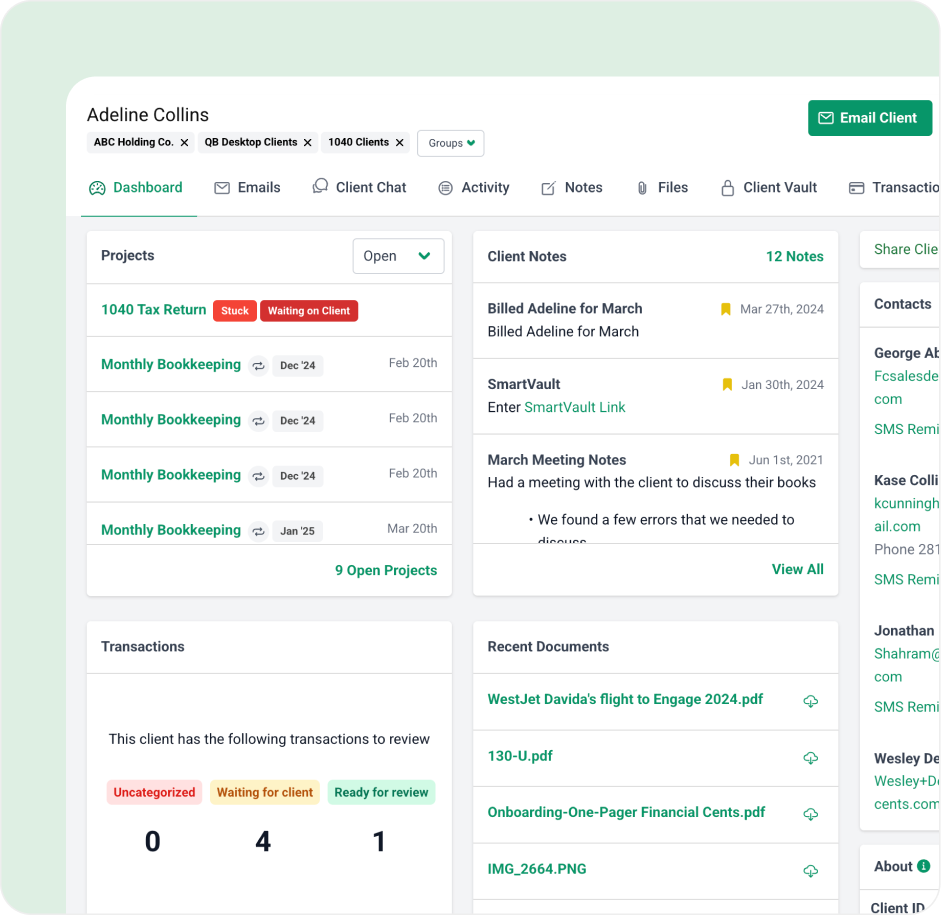
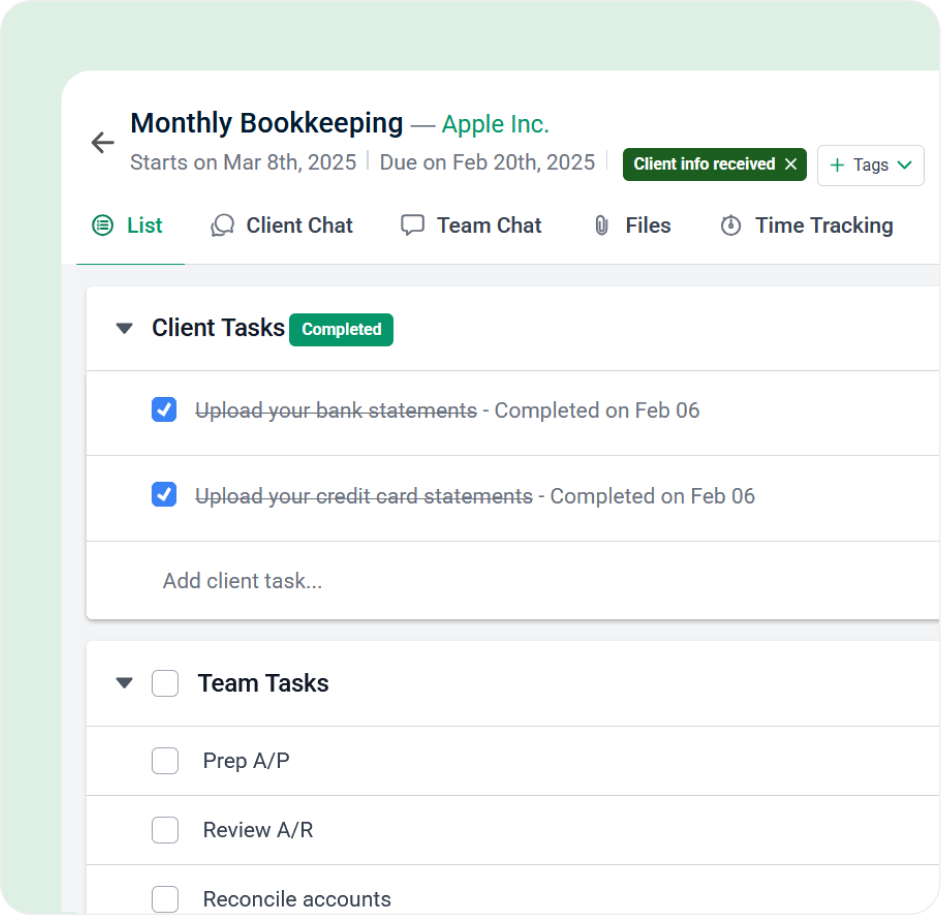
Get paid faster with integrated billing and payments
Manage your billing process, invoice clients, and collect payments while automatically syncing everything back to QuickBooks Online. Get insights into key revenue metrics and which services and clients are driving firm profitability.
Send professional proposals and engagement letters in minutes
Win more business by creating and sending professional proposals and engagement letters with ease. Drive more revenue with proposals that upsell prospects and get signed faster.
Start free trial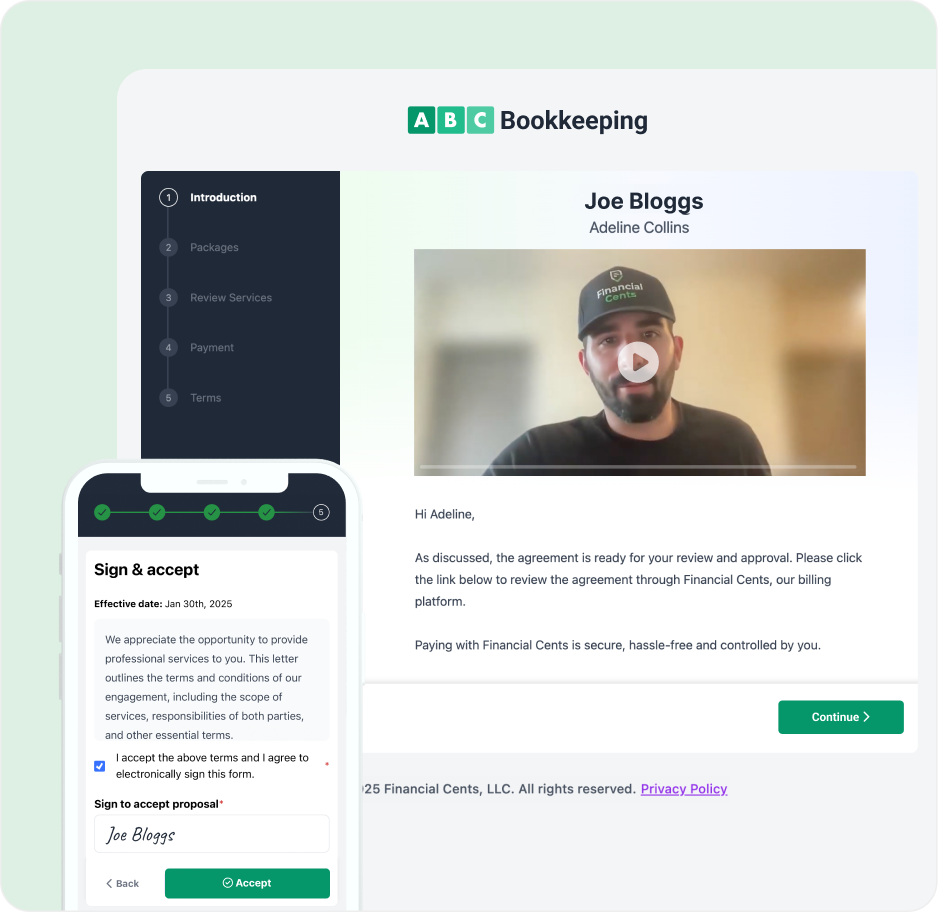
Resources for scaling your firm
With Financial Cents, you may work solo, but you’ll never feel alone.

Join group

Get templates
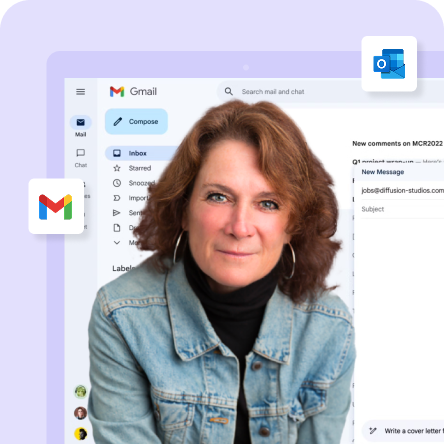
Sign up now
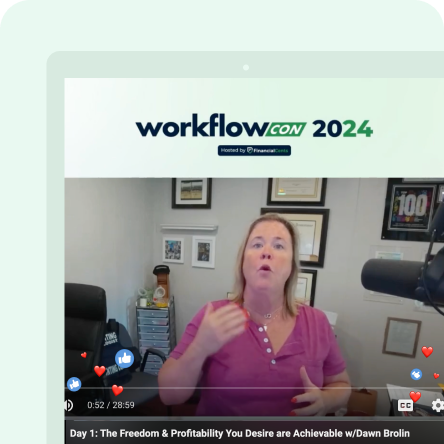
Watch on-demand
Stay on top of your work with powerful workflows and to-do lists
Easily manage your tasks and deadlines with simple yet powerful workflows and organized to-do lists. Visualize your projects step-by-step and know exactly what to work on next—so you never miss a deadline. With workflow automation, you can streamline repetitive tasks, saving time and boosting productivity.
Want to see Financial Cents in action?
Start free trial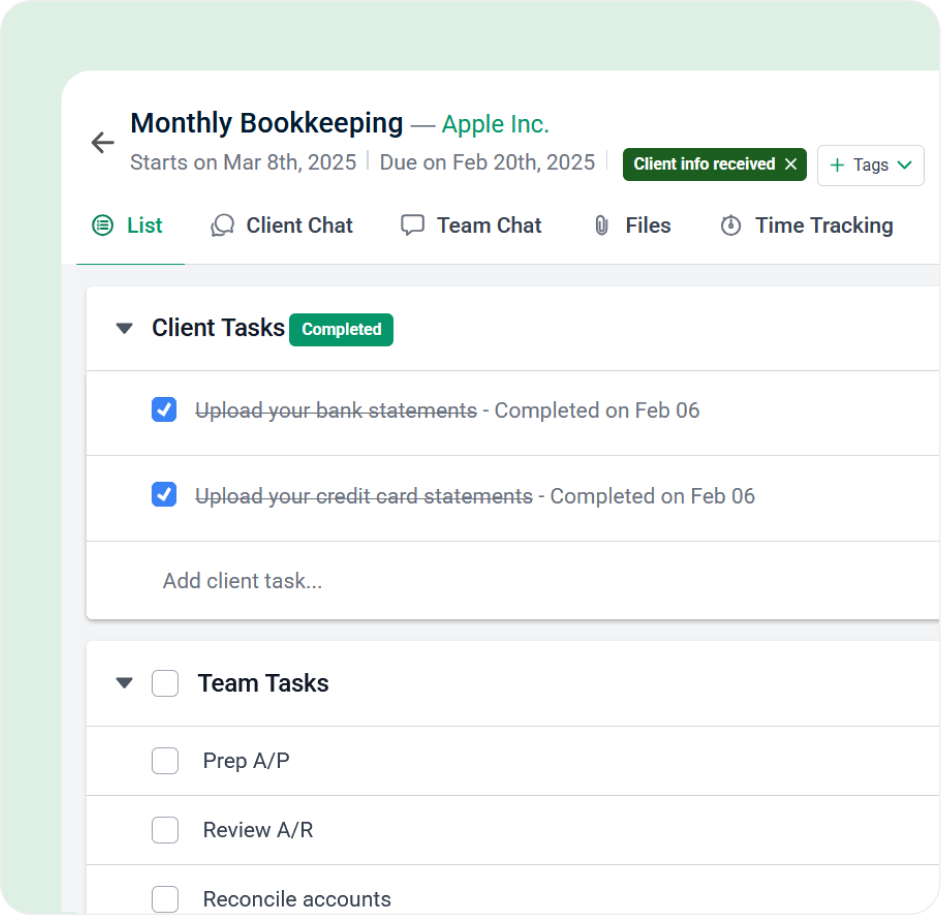
Solo firm FAQ
Absolutely! Financial Cents helps solo practitioners stay organized, automate workflows, and never miss a deadline—without needing a large team. We offer a first-of-its-kind full-featured accounting practice management for solos at just $19/month.
Yes, with workflow and to-do lists, client task requests, and auto-reminders, you can easily track all your work and meet deadlines on time.
The client portal allows you to securely collect documents, request files, and streamline communication—so you don’t have to chase clients via email.
Yes, we offer QuickBooks Online integration with the solo plan. Our team and scale plans give you access to more integrations such as, Google Drive, OneDrive, SmartVault, and Zapier (5,000+ integrations) to connect with your existing tools.
Financial Cents includes built-in time tracking and invoicing so you can capture billable hours and create invoices seamlessly.
Yes! Join our exclusive user community to network, learn, and share best practices with other solo accountants and bookkeepers.
To help solo firms optimize their processes, we offer 100+ free workflow templates in our community library, expert-led webinars, and Kellie Parks’s “5 Days of Workflow” course.
No, Financial Cents is easy to set up and use, even if you don’t have prior experience with practice management software.
The client CRM stores all client details, files, and notes in one place, helping you stay organized without juggling multiple spreadsheets.
Financial Cents is designed to grow with you. As your firm expands, you can upgrade to plans with advanced features like team collaboration and workflow automation.
Get Started Today