How to use Accounting CRM Software to Build Strong Client Relationships
Author: Financial Cents
In this article
Everyone wants to feel seen, heard and valued in their relationships—personal and business.
With the promise to organize and safe-keep the information you need to satisfy your clients, accounting CRM software empowers you to win and retain clients in ways your technical expertise can’t.
But ease of use is the primary CRM concern of most accounting business owners partly because too many firms are putting up with CRM tools that were not built for the client relationship needs of the accounting and bookkeeping industry.
Using a generic CRM tool could lead to their inability to track the status of client work, request client documents, and delegate tasks, which results in missed deadlines, poor work quality, and ruptured client relationships. Here’s how you can leverage accounting CRM software solutions to build new client relationships and strengthen existing ones today (with insights from Gerry Anderson CPA of Blue Canyon CPA and Nayo Carter-Gray of 1st Step Accounting).
We wanted to service client needs with ease while having a place where we could quickly login to find out what is going on"
Gerry Anderson, President, Blue Canyon CPAWhy You Should Use an Accounting CRM Software
Accounting CRM software is critically important for firms that want to
-
Organize All Client Information, Documents, and Tasks in One Place
An accounting CRM improves your team’s productivity and efficiency by bringing them more focus.
CRMs help to keep all information about your clients in a single place so they do not have to go into several places to find the different pieces of client information accounting teams need to get work done.
With a tool like Financial Cents, you can access your client’s contact and business information, the documents they have shared with your team, and their client tasks.
It also enables you to personalize your interactions with them.
-
Centralize Team Collaboration
Communicating and sharing files with your team in one place is important because doing it across several platforms could keep them disorganized throughout the day.
Plus, there will be misinformation, information silos, and loss of project-critical information either because someone forgot to check Slack or couldn’t find the information in their email after scrolling for nearly an hour.
Centralizing team interactions will enhance your client’s experience with your firm because you can see all prior communication between the client and your firm, and you will be more informed with up-to-date information. It will save your clients the stress of repeating the same thing with the different team members they will meet with.
-
Keep Clients Accountable
What do you do when clients are not sending the documents you need to complete their work? Client portal!
The client portal feature in your accounting CRM software can keep you from getting stuck while waiting for client documents, especially by providing insights about which client has responded to your requests. This helps you to hold clients accountable for not sending their files.
Gerry Anderson remembers a situation where a client thought he had sent everything Gerry’s team requested but hadn’t.
Gerry quickly opened Financial Cents and told the client what was due, and they clarified it and held the client accountable.
We had problems with clients missing deadlines or being less than transparent, and we needed something to hold clients accountable. With Financial Cents client tasks and reminders, we're now focusing on clear communication during onboarding and the beginning of tax season. We tell our clients that we will not touch their files and not respond to them until you've completed all your tasks."
Gerry Anderson, President of Blue Canyon CPAUsing Accounting CRM Software to Build Stronger Relationships with Your Clients
Building stronger relationships with your clients is only possible when you:
-
Use Client Database to Collect and Store Tiny but Important Client Information
Knowing what makes your clients tick depends on how much information (beyond the basics like location, contact details, etc.) you can collect and store.
Nayo Carter-Gray is one accountant that has figured out the strategy to endear her firm to her clients well.
She said,
I like to find out things about some of my clients because when I give gifts during the holiday season, it makes it easy to know what they've been wanting in their favorite stores, or if they told me about their child's birthday, I can get them a gift or something that truly matters to them."
Nayo Carter-Gray, Founder, 1st Step AccountingShe could do this because she has a system that enables her to collect, store, and access this information when needed. This would be impossible if they kept their information everywhere in spreadsheets, documents, email, Slack, and text.
In accounting CRM software like Financial Cents, you get a hub for every client-related information like phone number, email address, EIN, entity type, and social security number (SSN).
Nayo’s team has also found a way to maximize the Entity Type feature.
We use the entity type a lot because I need my team to understand who we're serving to know the level of service our clients require. Corporations and individuals do not get the same tax return. Storing this information helps us know that our client (a corporation) will need 1120 and that we could also upsell them for 1040 services for their shareholders."
Nayo Carter-Gray, Founder, 1st Step AccountingIf she didn’t have this small but important information in one central location, her team would need to come to her each time they needed it, and that would be if she could remember the information in the first place.
Here are some of Financial Cents’ (CRM) features you can use to store and organize your client information in one place and make it easier for your team to build rock-solid client relationships.
Custom Fields to store information that is unique to each client. This could be their business anniversary, birthdays, child’s graduation, personal milestone, and other information that your brain would not remember but can improve your services and client satisfaction significantly.
Upcoming Projects: to help you schedule work ahead of time.
The Relationships Tab to connect with more people from your client’s organization.
Client Groups to filter and differentiate clients by the type of services you provide for them.
-
Use a Client Dashboard for Full Visibility into Client Work and Data
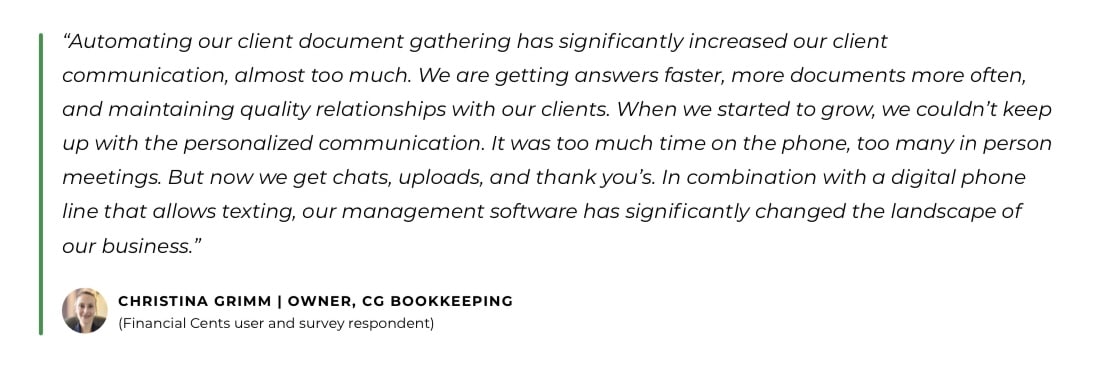
The dashboards in accounting CRM software help with presenting all client information in one view.
In Financial Cents, each client profile displays the most important client information at a glance. These include the clients’:
- Contact details: email address and phone number
- Contract Renewal Date
- Formation date
- Marketing source
- Entity Type (to understand the kind of service they need now and in the future).
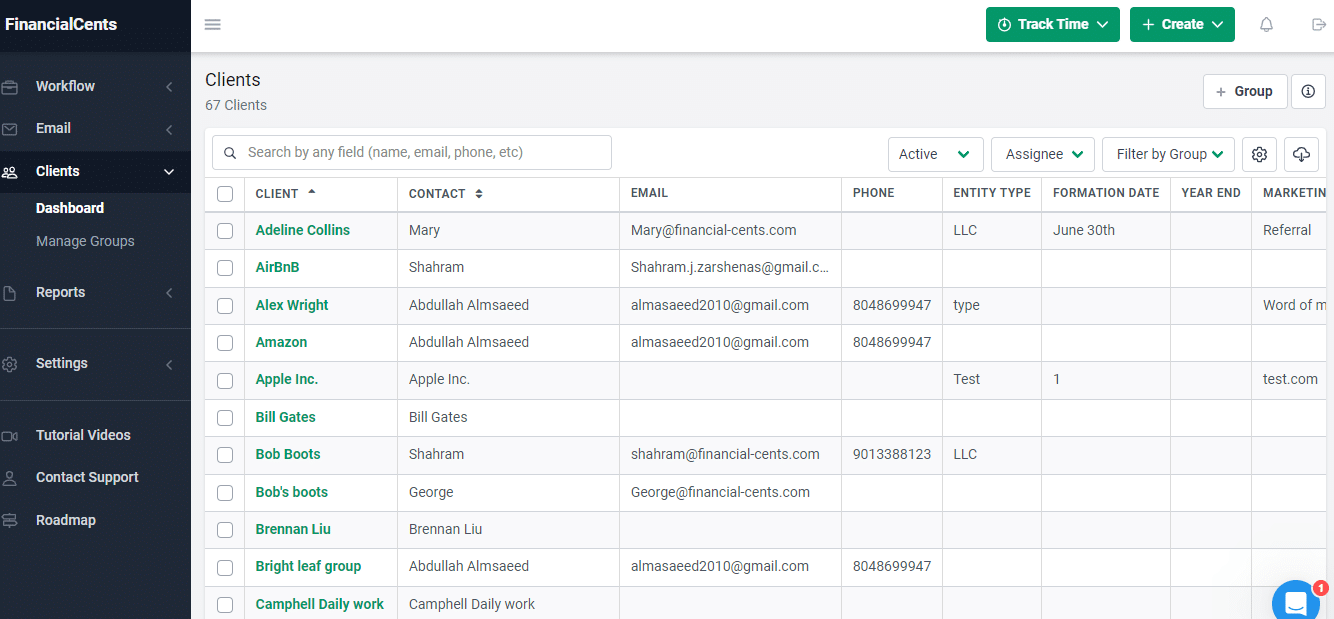
If you need more information about the client, you can click their names to see:
- Their current projects and upcoming projects.
- Relevant notes your team has written about the client.
- The client tasks you’ve set up for them.
- The recent documents they sent to your firm
- Other people in the client’s business
- Relevant client notes
- Team members assigned to the client’s work.
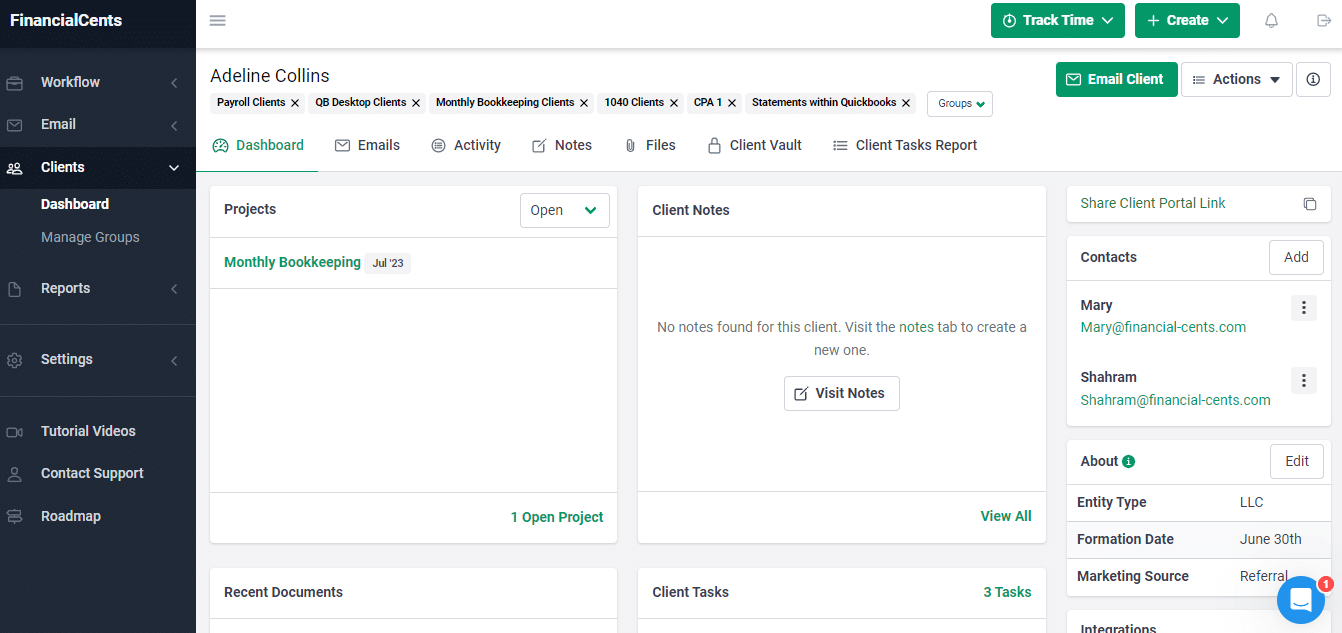
All of this is to connect your firm by giving you visibility into each client’s work and information and to enable you to make informed client-related decisions.
-
Streamline and Keep Track of Conversations with Clients
Since communication is a huge part of any relationship, your client management software should enable you to unite your client communication efforts, so that you do not need to go into several platforms to track client communication.
Financial Cents helps you do just that. It integrates with Outlook and Gmail to bring your emails into Financial Cents.
What that means is that you will see all the emails your clients send to any of your email accounts (personal or business) inside one focused folder in Financial Cents.
This feature has helped Gerry Anderson of Blue Canyon CPA cut down the time his team spends finding client conversations via email.
He said “We now get so buried in Financial Cents that we don’t check our email often, which is nice. Our email traffic has dropped by sixty percent (60%), so I’m now focusing on the sales, marketing, and innovation aspects of my firm.”
Financial Cents accounting CRM feature also has the Activity Tab which keeps a record of your firm’s contact with your clients.
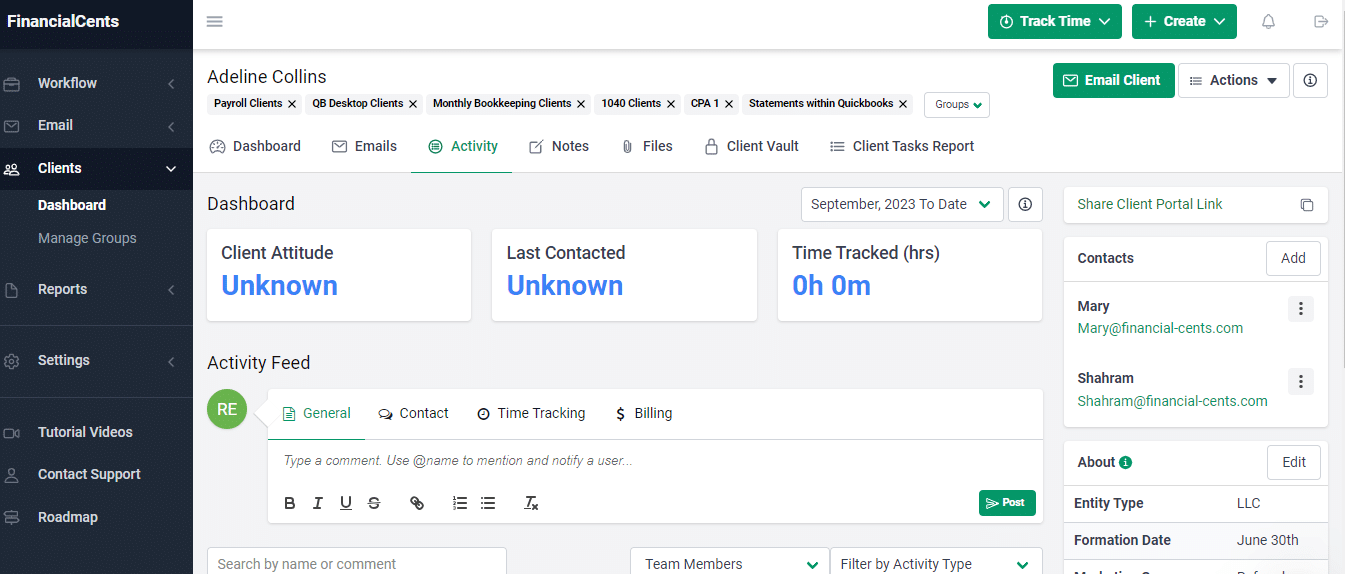
Here, you can see when a client was last contacted, who contacted them, and their attitude when they were last contacted.
-
Get Documents from Clients Faster Through Automation
The days when accountants have to drop everything they are doing to chase clients for the documents they need to complete the client’s work are quickly passing.
Automation is the order of the day, and that is largely possible because of the client portal feature in accounting CRMs.
The client portal provides a safe place for business owners to upload the documents their accountants are requesting at their convenience.
In Financial Cents, accountants use the Client Task feature to set up requests for their clients.
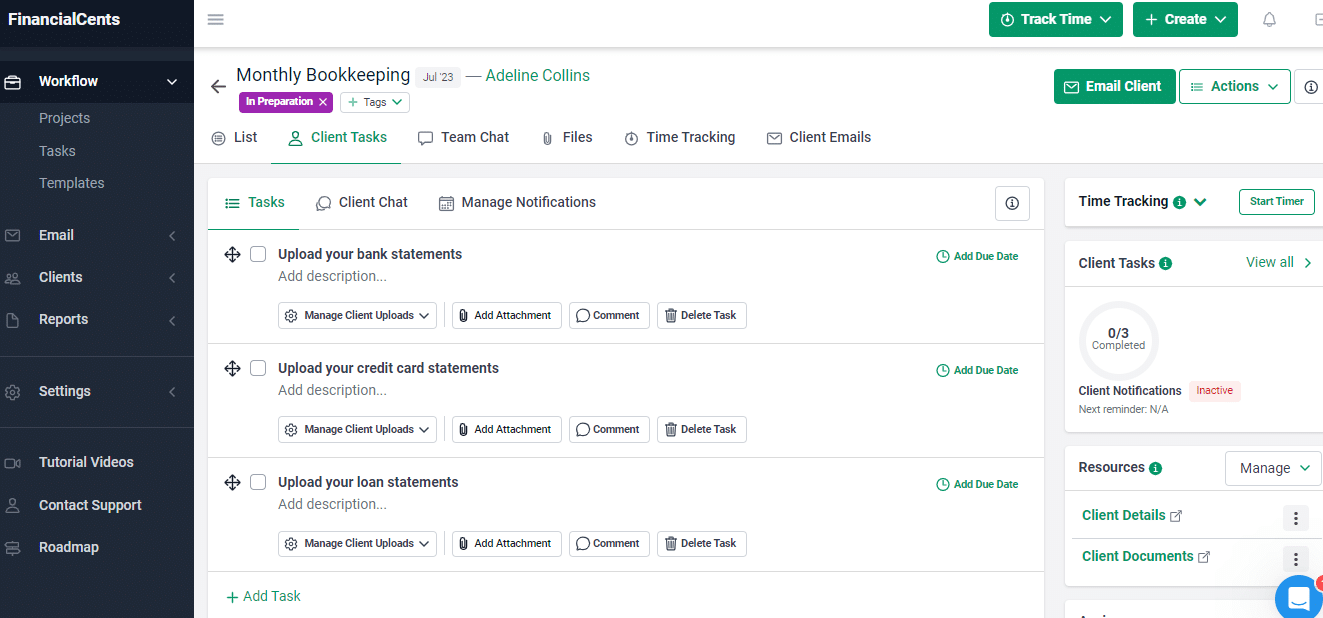
Here’s how you can do that:
- Click Client Task in the client’s project
- Click Add Task
- Describe what you need with the Description button
- Specify your preferred upload destination with the Manage Client Uploads button
- Add Due Date
- Click the “+” sign to add it
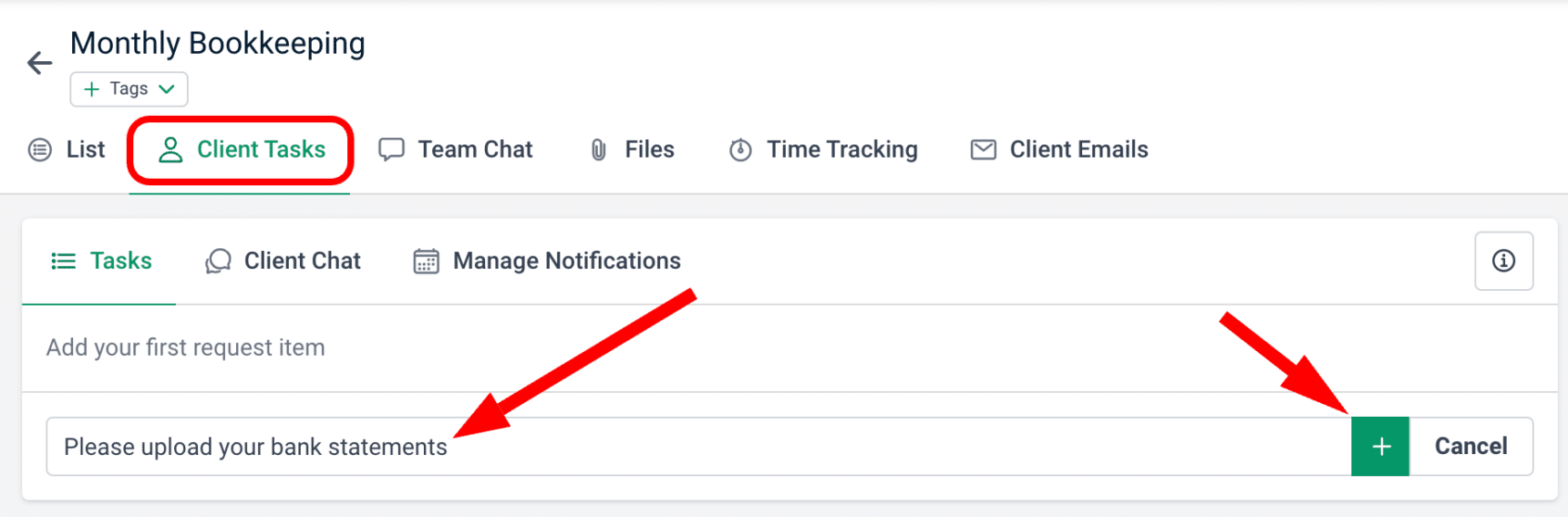
More Features to Speed Quicken Client Response in Financial Cents
➔ Client Reminders
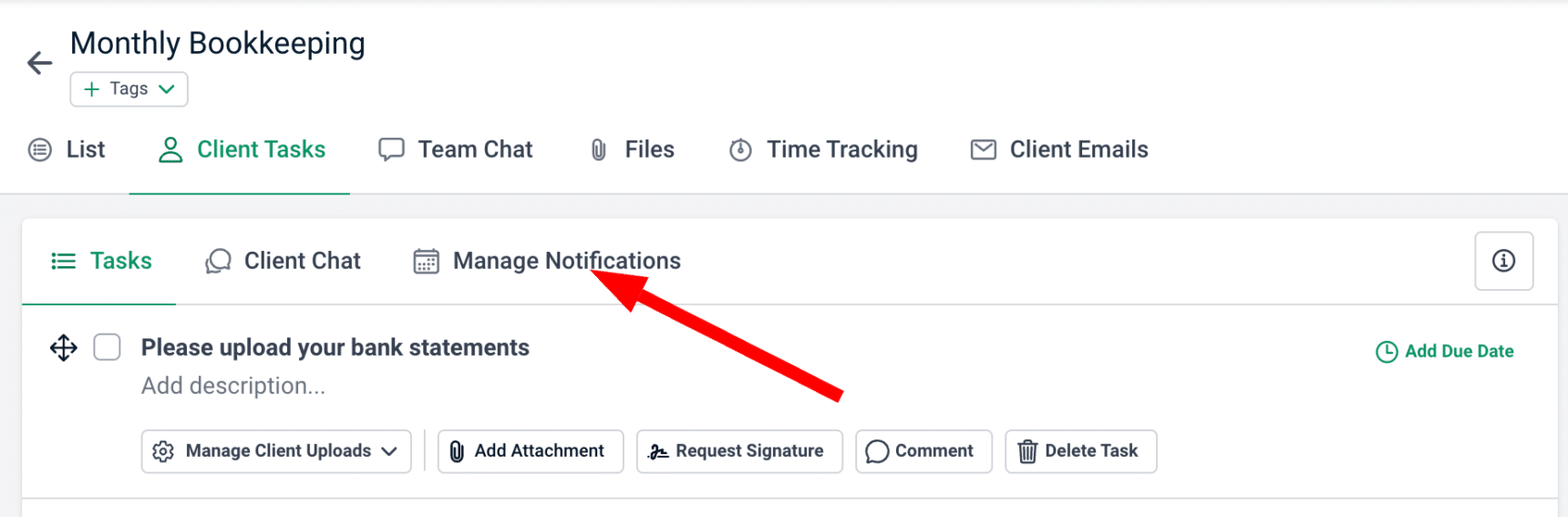
Beyond sending a one-time notification to your clients, you can set up reminders so that your team can get to work on other clients’ work while waiting for the client’s response.
Once you set up the task reminders, the client will be reminded to send the file at whatever date and intervals your team specifies.
But while at it, your team members can attend to their other tasks.
➔ Recurring Client Tasks
Client tasks repeat with recurring projects. That means that every month those projects recur, the accompanying client tasks will automatically be sent at the set date.
This will further save you the stress of remembering the things you need for the project so that when you sit to complete the project for the next period, you won’t find that you don’t have up-to-date files or information to complete it.
➔ SMS Notification
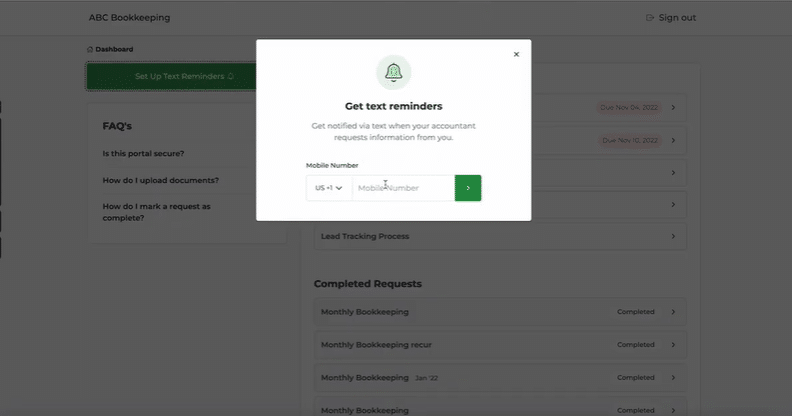
Apart from email notifications, you can also notify your client about their tasks by text message on their phone (provided the client has activated the option).
Your client will get a text message on their phone saying that your firm has requested information from them and directing them to their email to upload it.
The SMS feature helps to prevent a backlog of client work, because the more your clients are stalling on sending the files you need, the more the volume of work on delay.
Being able to text our clients’ phones has been a game changer because no longer are we constantly having to tell them to get it done or going back to chase clients for documents."
Gerry Anderson, President Blue Canyon CPAUse Financial Cents CRM to Build Strong Client Relationships
You don’t need accounting firm CRM software to manage one (or two) clients because it’s much easier to keep up with most, if not all, of their information and interactions. But as your company grows, you need a system to organize each client’s information to keep things from slipping through the cracks and employees are overwhelmed.
CRM software solutions like, Financials Cents, are designed to help you track and manage your clients’ projects, information, and interactions with your firm so that your team can use it to complete their tasks in the calmest possible way.
It used to be very tough getting clients to send additional documents. Before, you had to drop everything off to chase clients for it, but thanks to Financial Cents, we found that we could use client portals and tasks to chase down clients for additional files. This has allowed us to transform and cut our processing times dramatically."
Gerry Anderson, President, Blue Canyon CPAJoin Gerry and a host of other accounting firm owners to start cultivating better client relationships today.
Instantly download this blog article as a PDF
Download free workflow templates
Get all the checklist templates you need to streamline and scale your accounting firm!
Subscribe to Newsletter
We're talking high-value articles, expert interviews, actionable guides, and events.
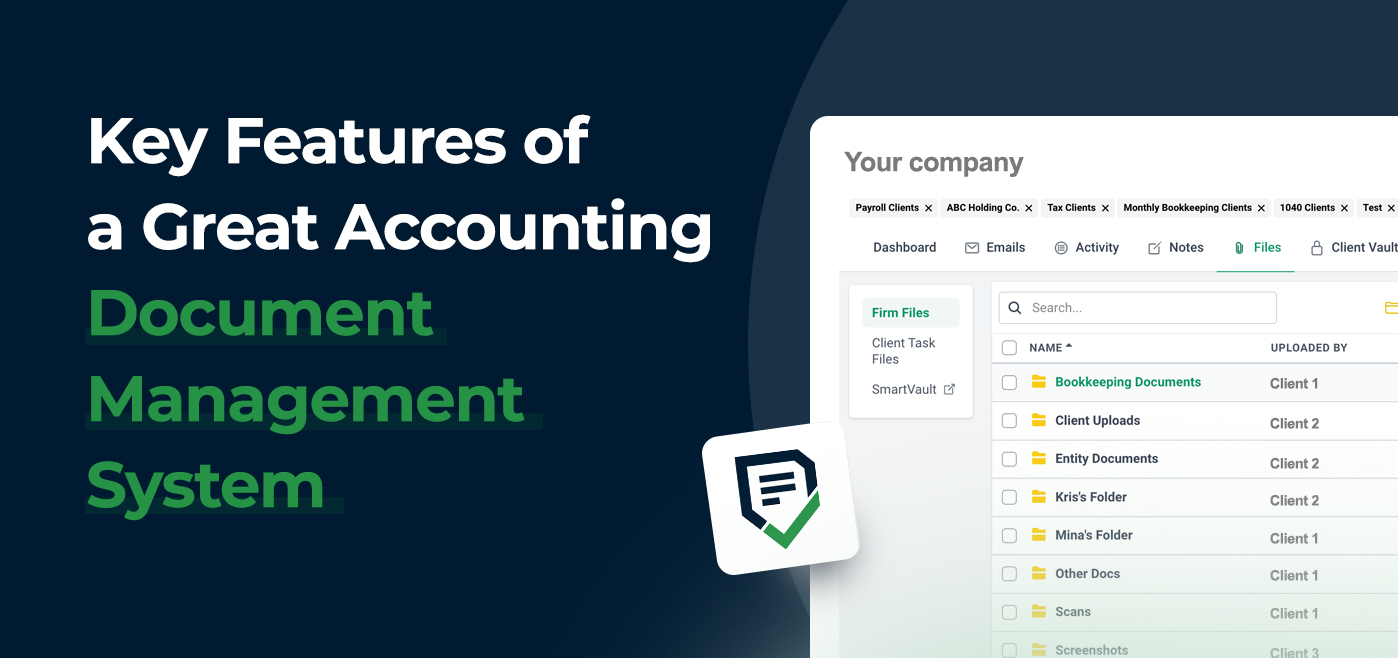
Key Features of a Great Accounting Document Management System
Here’s all you need to know about an accounting document management system and how it can make you more organized and save…
Apr 26, 2024

5 Simple Time-Saving Tips for Managing Uncategorized Transactions
Manually resolving multiple uncategorized transactions steals valuable time from accountants and bookkeepers. But there’s a solution. Here are five simple, time-saving tips…
Apr 24, 2024
