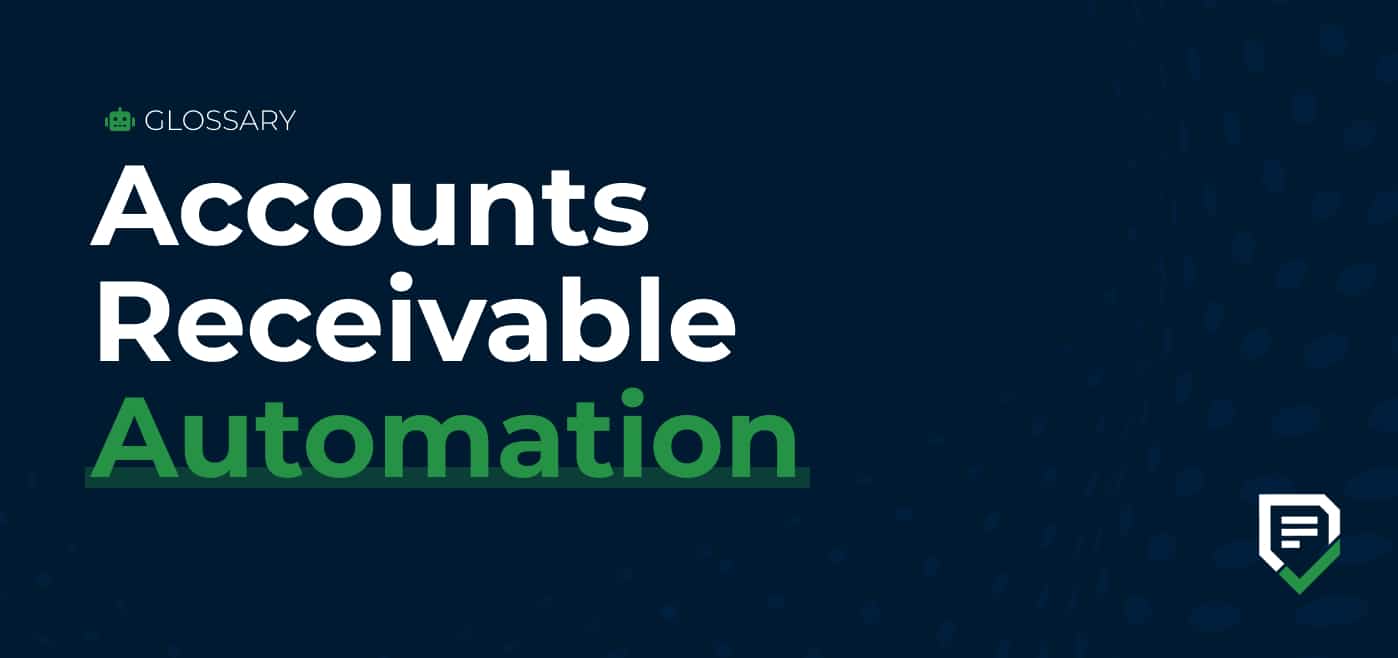Send an invoice, wait forever to be paid, scramble to reconcile the books, and repeat. Does this sound familiar?
For many businesses, managing accounts receivable feels like an endless cycle of chasing payments and dealing with cash flow uncertainty. Late payments can disrupt operations, strain client relationships, and make financial planning a nightmare.
This begs the question: How can you help your clients get paid faster? That’s where Accounts Receivable (AR) automation comes in.
What is Accounts Receivable Automation?
AR Automation means using technology to streamline the payment collection process. It replaces manual, time-consuming tasks such as invoicing, payment tracking, and reconciliations with automated accounts receivable workflows. This process improves efficiency, accuracy, and cash flow management.
With accounts receivable automation, you can:
- Generate and send invoices to clients
- Track outstanding payments in real-time and send alerts on overdue accounts.
- Send automated payment reminders to customers to reduce late payments.
- Match payments to invoices seamlessly with AI-powered reconciliation.
- Integrate with accounting systems for a smooth, end-to-end financial workflow.
How Businesses Use Accounts Receivable Automation
1. Automated Invoice Generation
AR automation tools can create and send invoices based on sales transactions, subscription renewals, or purchase orders. These systems can send customer invoices via email or client portals, eliminating manual delivery methods.
2. Real-Time Payment Tracking & Reconciliation
AR automation software simplifies tracking payments. It provides real-time updates on paid and unpaid invoices. These systems also integrate with banking and accounting software to match payments with invoices and reduce manual reconciliation efforts.
3. Smart Payment Reminders
Late payments can prevent businesses from expanding and investing in new projects. According to a QuickBooks survey, 73% of companies were negatively impacted by late invoices.
Automating your client’s payment collection process helps. You can set up automated payment reminders via email, SMS, or client portal to notify clients about due or overdue invoices.
This process encourages faster payments and lets your client’s team focus on more strategic tasks than following up on payments.
4. Seamless Payment Processing
Many AR automation platforms integrate with multiple payment gateways, making it easier for your client’s customers to settle their bills.
Some systems also offer self-service portals where customers can view invoices, make payments, and track their transaction history.
5. Analytics & Reporting
Most automated AR systems have built-in analytics dashboards that allow your clients to view real-time reports on relevant metrics. These insights help your clients track payment trends, identify bottlenecks, and make proactive decisions to optimize the receivables process.
Benefits of Accounts Receivable Automation
1. Speeds up AR Workflow
A typical accounts receivable workflow has many moving parts, including invoice generation, payment tracking, and reconciliation. AR automation streamlines these processes, leading to faster payments, fewer errors, and improved cash flow. 87% of firms with AR automation report improvements in overall process speed.
2. Improves Accuracy & Reduces Errors
Manual invoicing and payment tracking often lead to data entry errors, duplicate invoices, and inaccurate reports. Automating this process minimizes errors, improves accuracy, and ensures consistent and reliable financial data.
3. Faster Payments and Improved Cash Flow
Payment delays can disrupt cash flow and hinder your client’s business growth. Automation prevents this issue. It can send automated reminders and offer multiple payment options to ensure they get paid on time. It also reduces Days Sales Outstanding (DSO) and ensures a steady cash flow.
4. Saves Time & Cost
AR automation significantly reduces administrative costs by eliminating manual data entry, paper-based invoicing, and follow-up calls. Thus, your clients can reallocate resources to higher-value tasks like financial analysis and strategic planning.
5. Better Client Experience
Customers appreciate a smooth and efficient payment process. With AR automation software, your clients can provide self-service portals, automated payment reminders, and flexible payment options for their customers. It improves the customer experience and builds loyalty.
6. Scalability and Flexibility
As a business grows, so does the volume of transactions. Automation tools can scale to accommodate this growth without hiring additional staff. This flexibility also allows firms to adjust quickly to market changes and growth opportunities.
7. Compliance & Audit Readiness
With automation, businesses maintain a well-organized digital trail of invoices, payments, and customer communications. It makes tax reporting, compliance audits, and financial reconciliations easier, more accurate, and less stressful.
How to Implement Accounts Receivable Automation
Here are practical steps to help your clients leverage AR automation in their company.

Analyze Your Current Processes
Evaluate your client’s accounts receivable process to discover areas that will benefit from automation. Also, identify pain points such as delayed payments, tedious data entry, or high DSO. A thorough analysis will help you understand where automation can improve.
Define Goals & Requirements
What are your client’s objectives? What do they aim to achieve with automation? Is it to reduce days sales outstanding (DSO), increase cash flow, improve cash flow, or enhance payment methods? Setting clear, realistic goals will help guide the implementation process.
Choose the Right Software
Outline essential features the AR automation system should have, such as invoice tracking, automated workflows, payment gateway integration, and real-time analytics. Ensure these features align with your client’s business needs.
Customize Automation Workflows
Account receivable software operates under a predefined set of rules. Therefore, configure the automation software to align with your AR policies and customer preferences. For instance, you can set up follow-up sequences (e.g., reminders at 7, 14, and 30 days past due) or late payment fees for defaulters.
Training and Support
The next step is for employees to learn how to use the new automation system. This process may involve workshops, webinars, or one-on-one sessions to address questions and concerns. Ensuring staff are comfortable with the latest AR technology is crucial for a successful transition.
Start Small
Consider running a pilot program with a smaller group or a specific department. This process will allow you to troubleshoot any issues before a full rollout and ensure a smoother transition across the company.
Monitor and Optimize
After implementing the solution, continuously monitor its performance against established goals. Be open to making adjustments and optimizing the process over time. Regular reviews can identify areas for improvement and ensure that the system evolves with changing business needs.
Challenges of Accounts Receivable Automation
While Accounts Receivable (AR) automation offers significant benefits, it also comes with challenges. Let’s look at some of them.
1. Initial Costs and Investment
Although AR automation saves costs in the long run, the initial investment in software, integration, and training can be expensive. Small businesses, in particular, may struggle with transitioning from a manual AR process to a fully automated system.
2. Integration Issues
Integrating new automation software with existing accounting systems and processes can be complex. During the transition period, businesses may face compatibility issues, data migration challenges, or disruptions in workflow, which can hinder productivity.
3. Change Management
Employees may resist changes to established processes, especially if they are accustomed to manual methods. Ensuring buy-in from staff and providing adequate training is essential to overcome resistance and facilitate a smooth transition.
4. Data Security & Compliance Risks
Without robust security measures, businesses risk data breaches, fraud, or non-compliance penalties. Ensure your client’s AR automation software includes encryption and multi-factor authentication for secure transactions.
5. Regulatory Compliance
Companies must ensure their automated processes comply with relevant financial regulations and standards. Failure to comply with requirements can lead to legal issues and financial penalties.
6. Handling Exceptions & Disputes
Automated systems work well for standard transactions, but invoice disputes, payment discrepancies, and special billing requests still require human intervention. As such, you must ensure your client’s AR automation software can:
- Flag disputed invoices for manual review.
- Provide a clear audit trail to resolve disputes efficiently.
- Enable tailored billing terms for different customers.
7. Customer Adoption & Payment Preferences
Not all customers will immediately adopt automated payment methods or self-service portals. Some still prefer paper invoices or traditional payment methods, like checks.
To encourage adoption, provide multiple payment options, and reward customers for using automated payment systems.
Conclusion
Accounts receivable automation is a transformative approach to managing financial operations. It enables businesses to streamline invoicing, payment processing, and collections.
Companies that rely on outdated manual AR processes risk falling behind those who embrace automation to reduce errors, boost efficiency, save time, and manage their cash flow.
While implementing an AR system requires careful planning and execution, the long-term benefits far outweigh the initial investment.
Use Financial Cents to manage your workflow and processes for accounts receivable.