Accounting firm CRM solution
Organize all your client information in one place. Work, emails, communication, notes, documents, passwords, contact information and more.
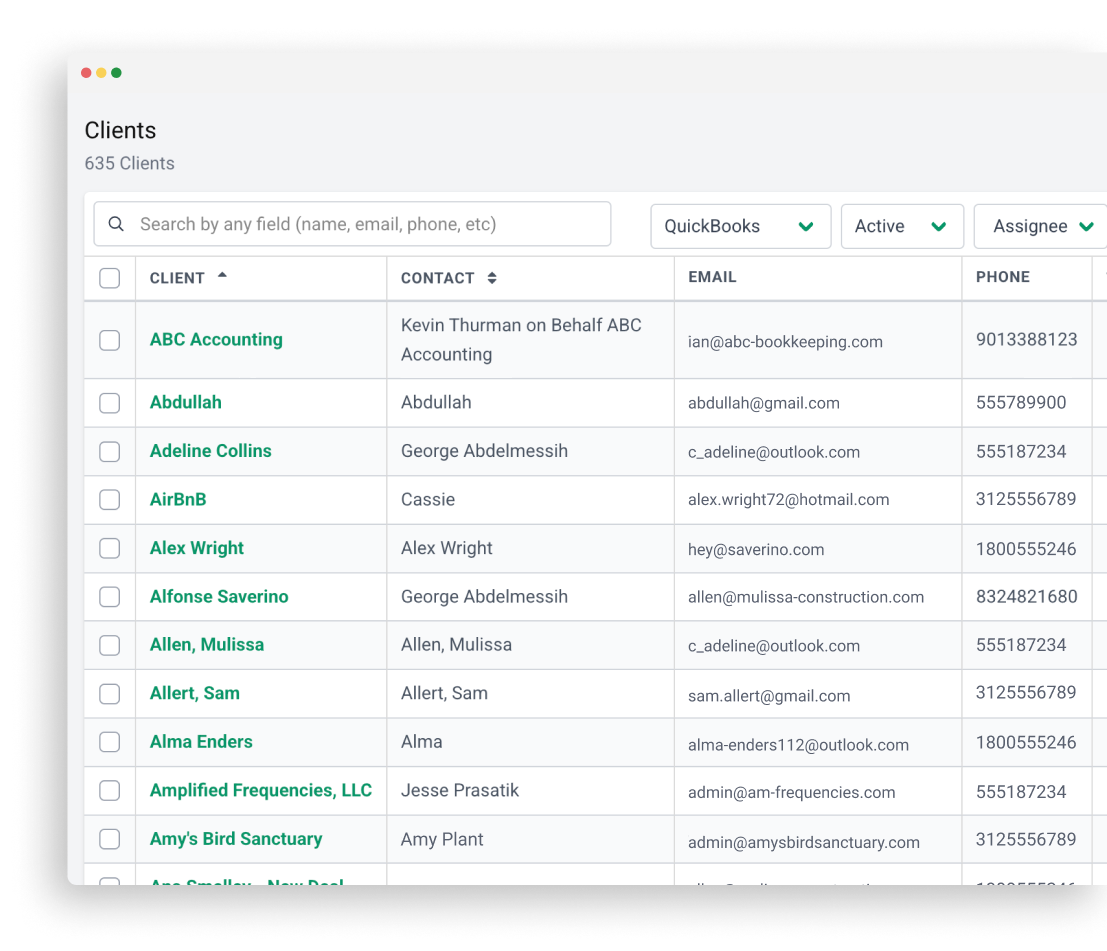

Breanna Barnes
Accountant, BCE Accounting & Tax
All your client information in one simple view
Instead of using multiple apps, spreadsheets, and email communication to keep track of client information, Financial Cents accounting CRM software provides access to client documents, contact information, passwords, notes, and more in one view for when your staff needs it.
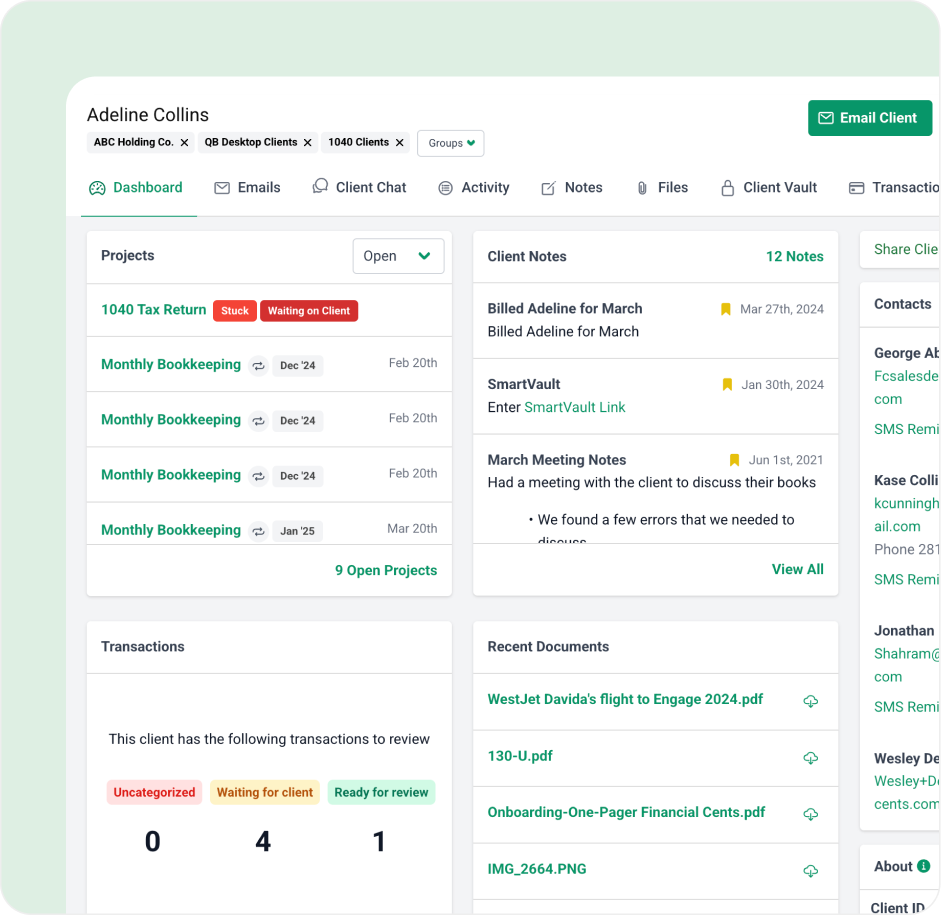
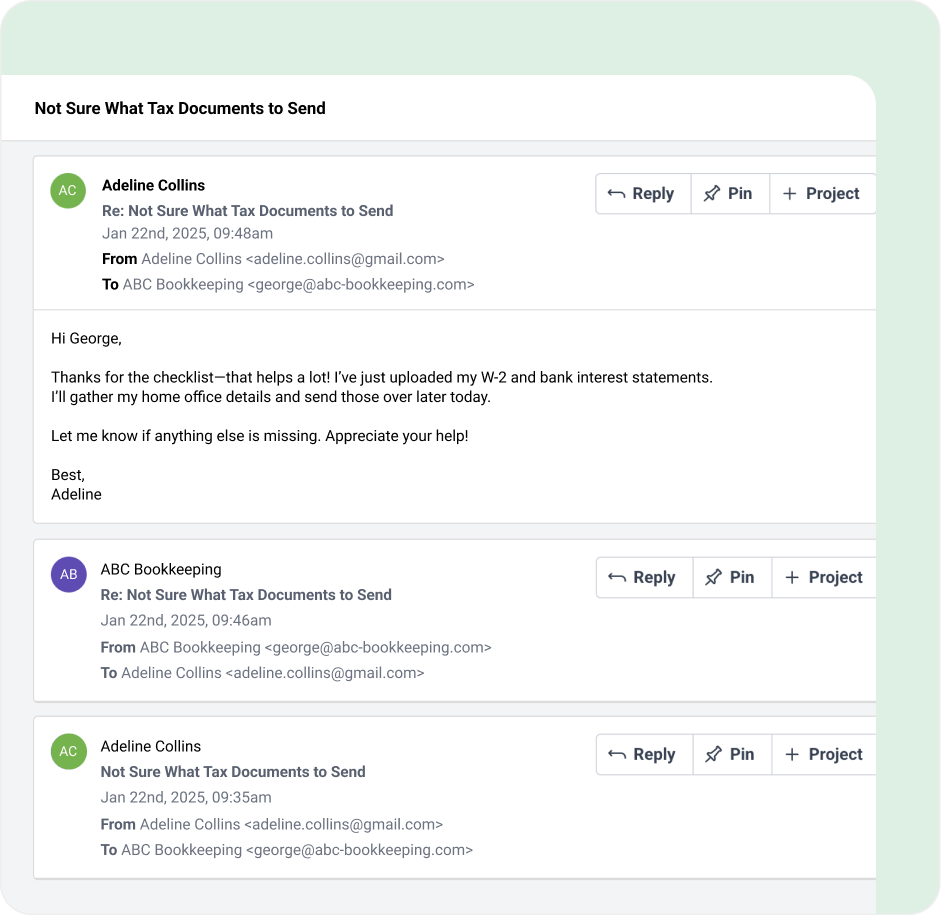
An audit trail of interactions between your team and clients
Always know who last contacted a client, when, and about what so that you always have current updates of all activities within your firm. This way, when a client calls, you’ll know exactly where you stand and can provide the most up-to-date information.
Securely store client passwords for your team
Securely store all your client passwords and other sensitive information for your team to easily access and get their work done.
Start free trial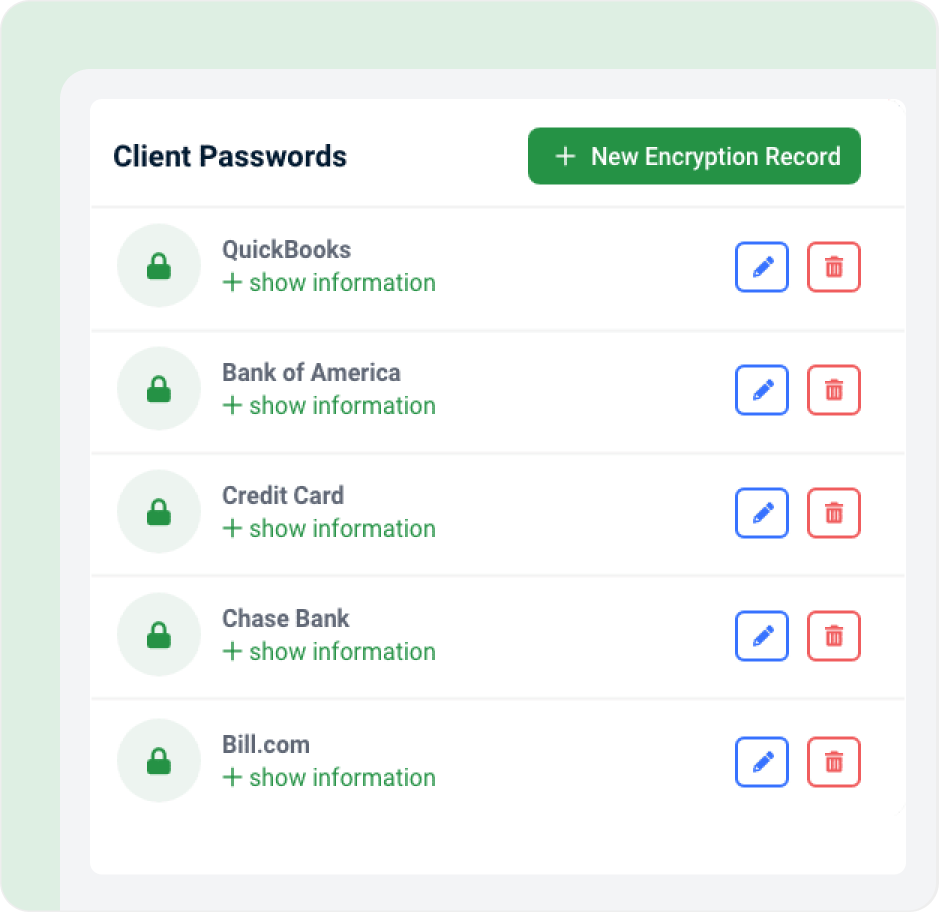
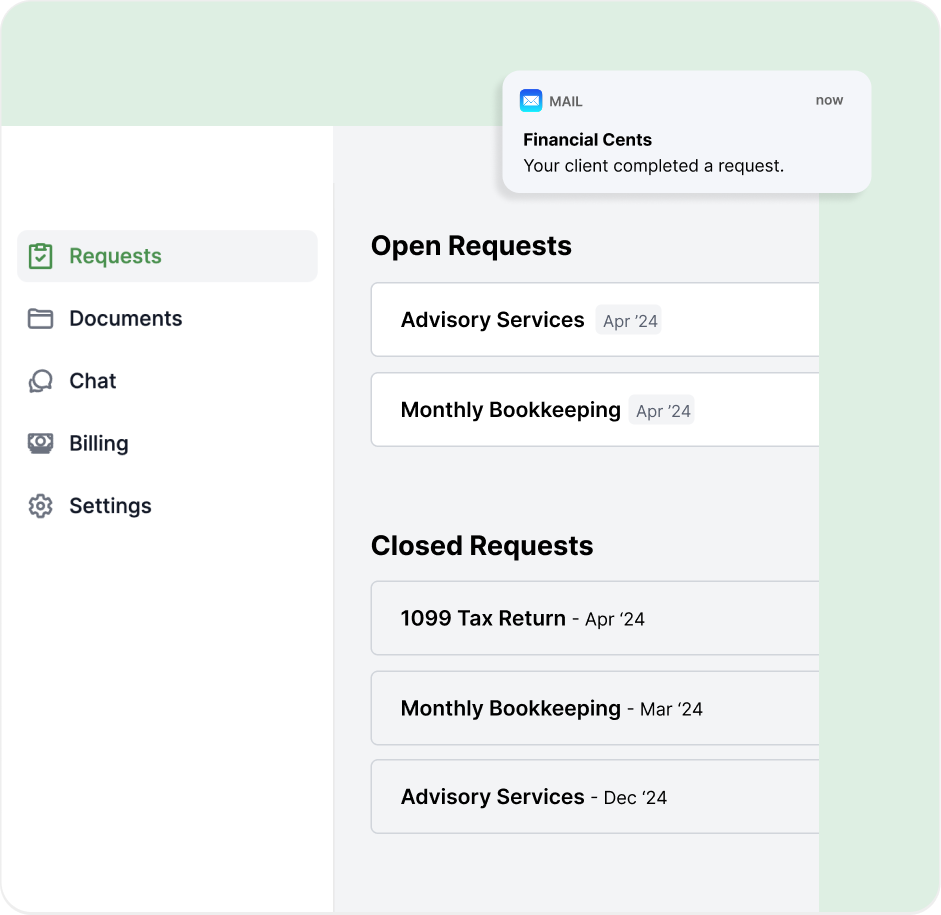
Automate client-data Collection
Securely request documents and have our accounting crm tool automatically follow up with your clients so you don’t have to chase them down. Clients can then upload documents, share information, and even chat with you via our passwordless, secure portal.
Take control of your inbox and work smarter
Using the email integration in our CRM software, you’ll be able to declutter your inbox with a focused folder for client-only emails. Adhoc emails requests and important email updates from clients will never get lost in your inbox again since you can simply turn them into work and delegate to your team. All of this will happen within Financial Cents so you don’t have to keep changing tabs and getting distracted.
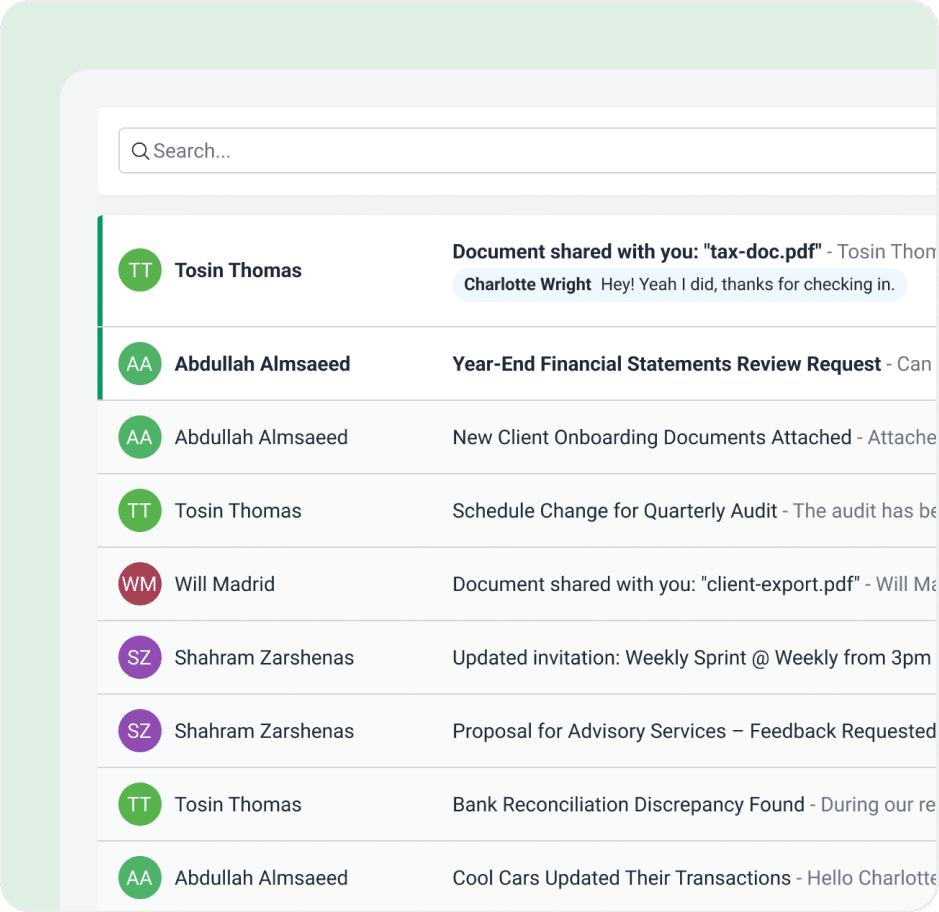
Got 5 minutes?
Step inside the Client Management System to see how Financial Cents keeps your client data, conversations, and tasks organized in one place.
Take a Tour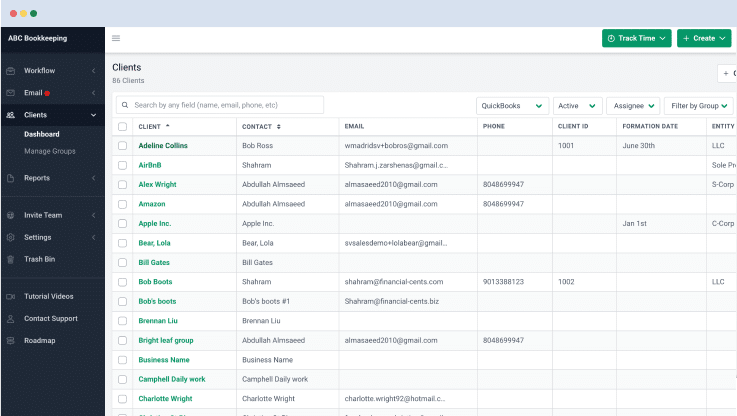
Accounting CRM & database features
Client audit trail
Track who spoke to the client, when and about what in one simple view.
Custom fields
Create custom client properties and filter your client base by them.
Secure password storage
Securely store client passwords in our encrypted vault for your team to access.
Folder management
Organize client documents into folders.
Client groups
Organize your clients into groups to get more visibility.
Client database
Store all your clients and their information in one place.
Client profile
View all of a client’s important information in one simple view.
App integration
Integrate with 3rd party client apps to access them from within Financial Cents.
Loved by over 10,000 accountants, bookkeepers and CPAs
FAQs about Accounting CRM System
A CRM accounting software is a client relationship management system designed specifically for accounting, bookkeeping and tax firms. It centralizes client information, such as contact details, documents, notes, passwords, and communications, so firms can manage relationships and workflows more efficiently.
It track client work alongside communications, documents, compliance deadlines, and service-specific data (like tax, payroll, or bookkeeping). They’re built to support recurring engagements and firm-wide visibility, not just sales pipelines.
Accounting firms need a client management system to organize client data in one place, track interactions, automate client follow-ups, and improve collaboration. This helps eliminate spreadsheets and scattered communication, making client management seamless.
Financial Cents gives you a single client view that brings together contacts, emails, tasks/work, notes, documents, passwords, and recent activity, eliminating the need to juggle spreadsheets, inboxes, and shared drives.
Yes. Financial Cents provides a complete audit trail of client interactions, so you know who contacted a client, when, and about what, keeping your team informed and improving client service.
Yes. Financial Cents uses encryption and secure portals to store sensitive data like client passwords and financial documents, ensuring compliance and data protection.
Yes. You can securely request documents and information from clients and have the system automatically follow up via email, so you don’t waste time chasing files. Client uploads attach right to the client record.
Yes. You can create custom fields to store unique client data and filter your client list for better organization and reporting.
Yes, you can use client groups to segment by service type, entity type, industry, or tier, then filter, report, or trigger actions (like reminders) across that segment.
Yes. Because Financial Cents ties client records to active work, you can quickly see open tasks, deadlines, and recent updates, so you know exactly where each client stands before you pick up the phone.
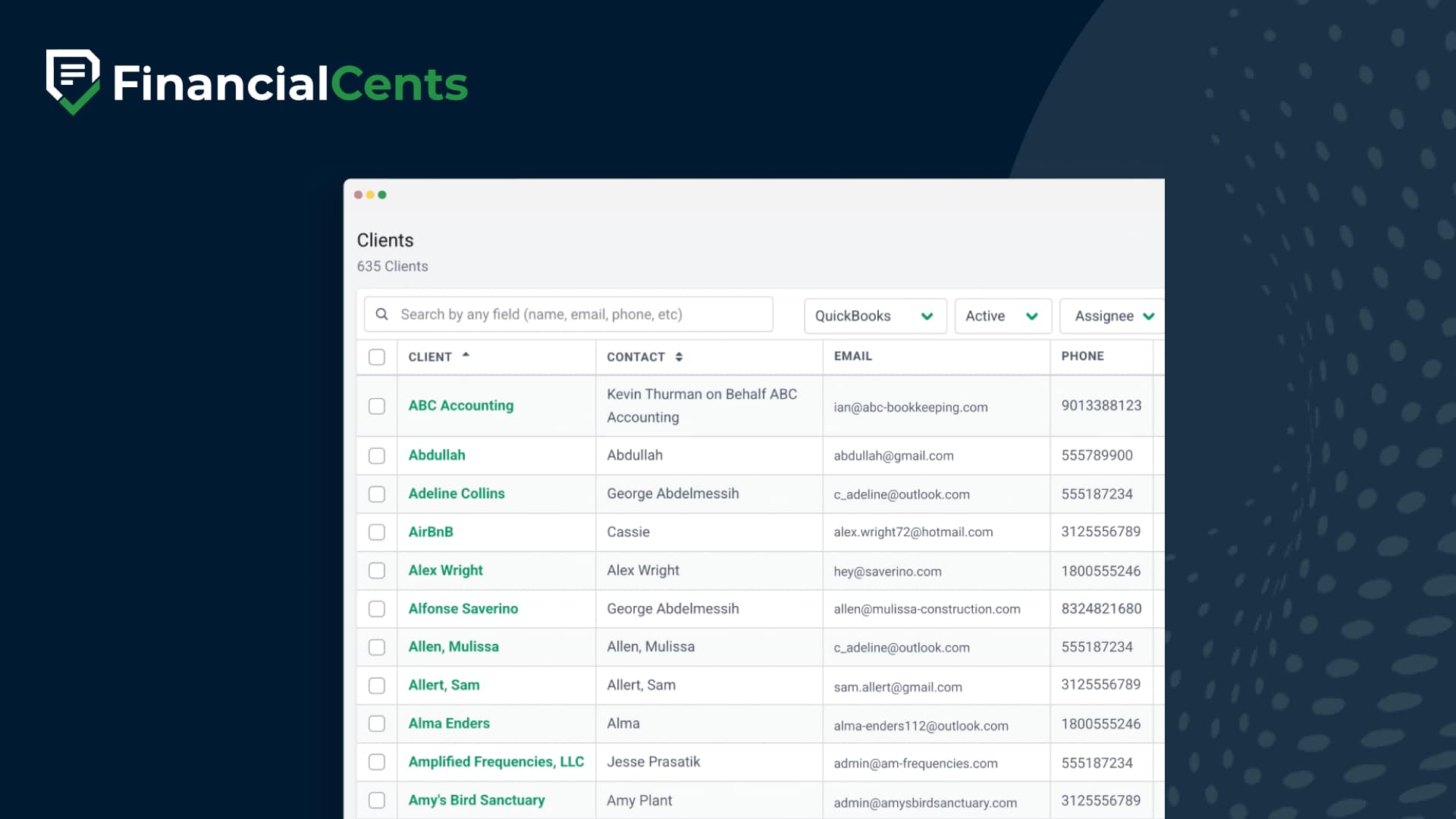
Many of the other tools are poor at managing updates and bugs. Some use subcontracted developers, providing real client data samples. Others have suffered breaches without proper notifications.
Of the pre-built systems out there, I do think Financial Cents has a solid offering.
One of my top goals is to make the process easier for clients. Glad I made the switch!
Many of the other tools are poor at managing updates and bugs. Some use subcontracted developers, providing real client data samples. Others have suffered breaches without proper notifications.
Of the pre-built systems out there, I do think Financial Cents has a solid offering.
One of my top goals is to make the process easier for clients. Glad I made the switch!
If you’re not using this feature, I highly recommend it! Remembering to follow up with clients can be a serious bottleneck and I love how this solved that problem!
If you’re not using this feature, I highly recommend it! Remembering to follow up with clients can be a serious bottleneck and I love how this solved that problem!