Get control of your inbox
Easily manage your emails with your Gmail or Outlook inbox inside Financial Cents
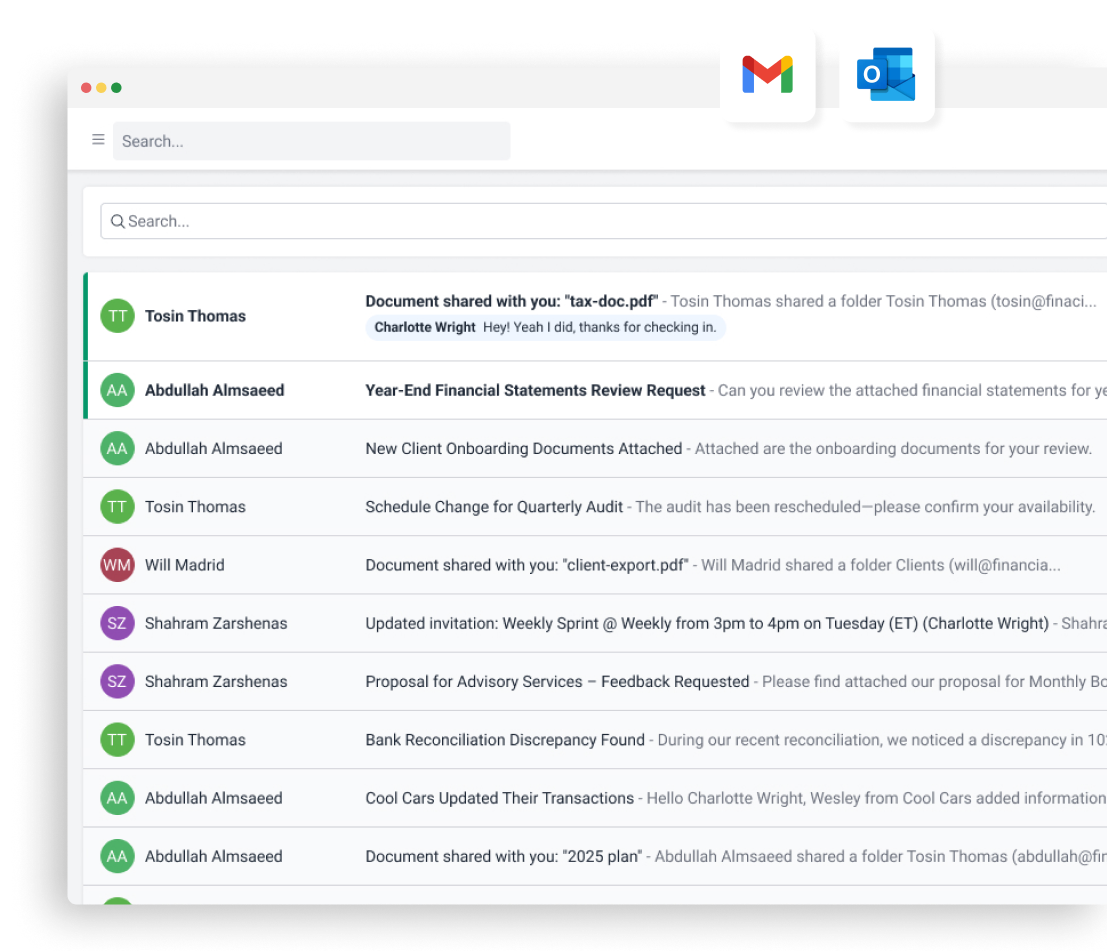

Lynn Mayer Foss
Lynn Foss Accounting LLC
Track all emails between your teams and clients
No need to be cc’ed on emails anymore. Each client profile automatically displays all emails to and from the client to any member of your staff.
You will have full visibility into who last spoke to a client, when, and about what.
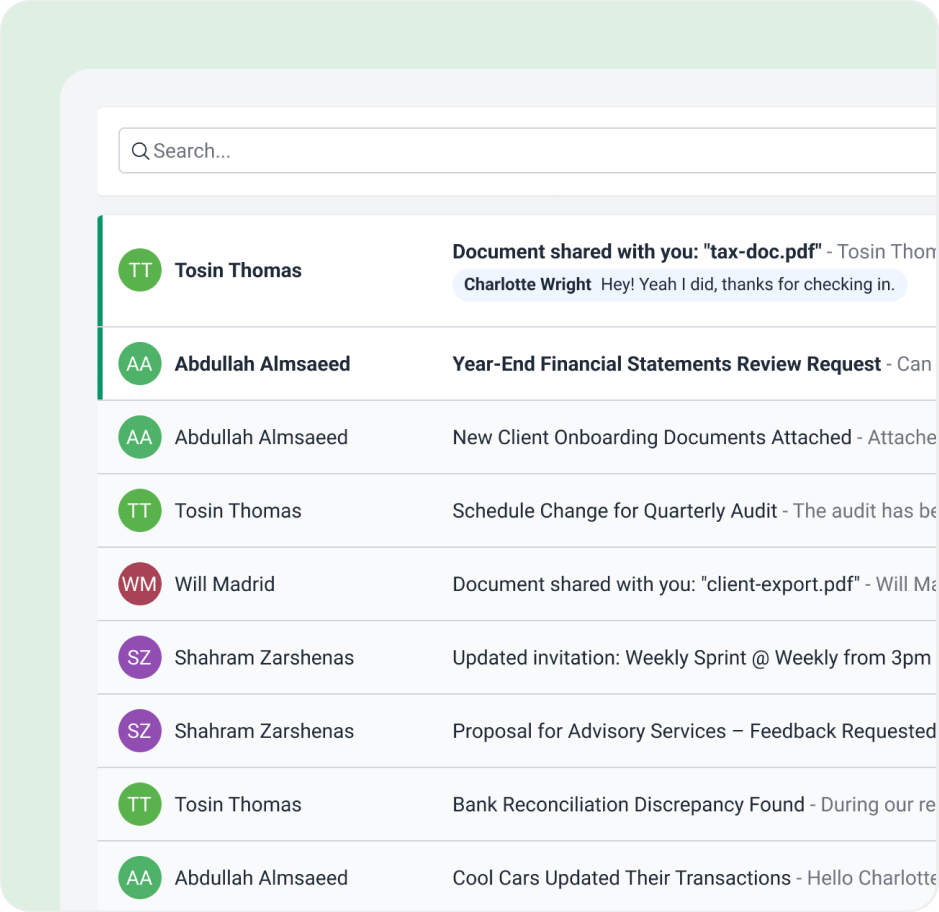
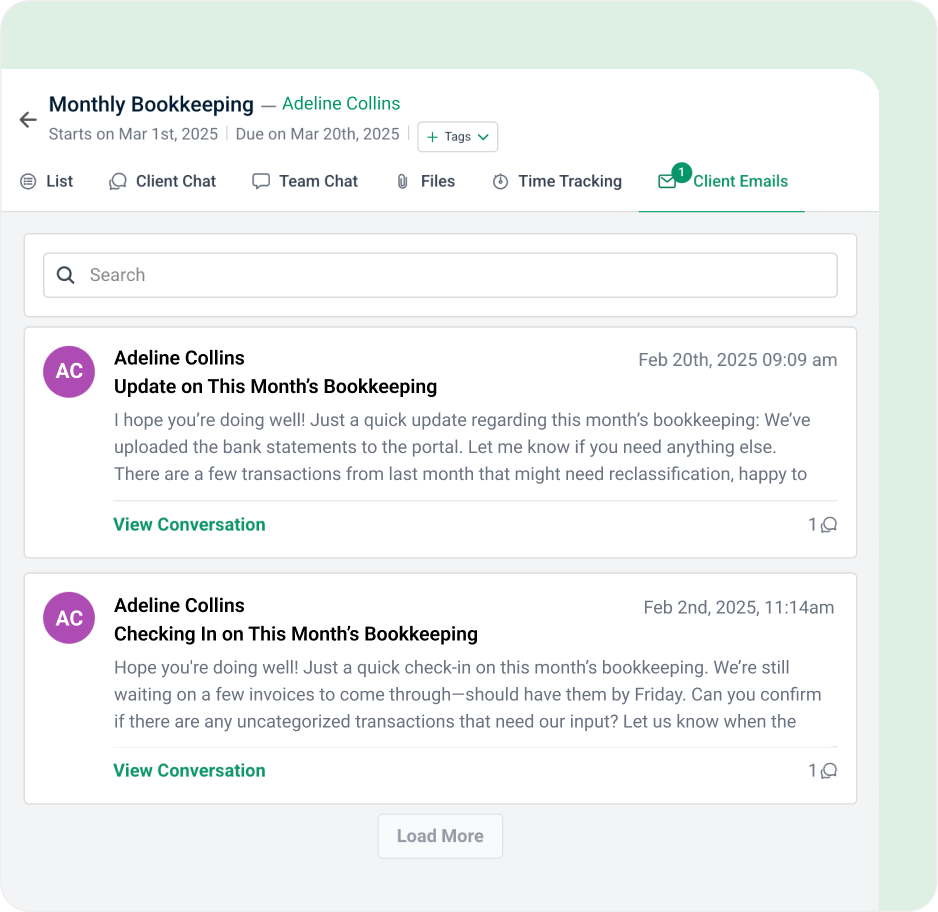
Pin important client emails to relevant client work
Easily pin client emails to related work so your team has all the information and context they need to get their work done.
Turn your inbox into a to-do list so nothing slips through the cracks
Stay on top of ad hoc client requests by easily turning any email into a project, delegating it to your team, and tracking it’s progress in one place.
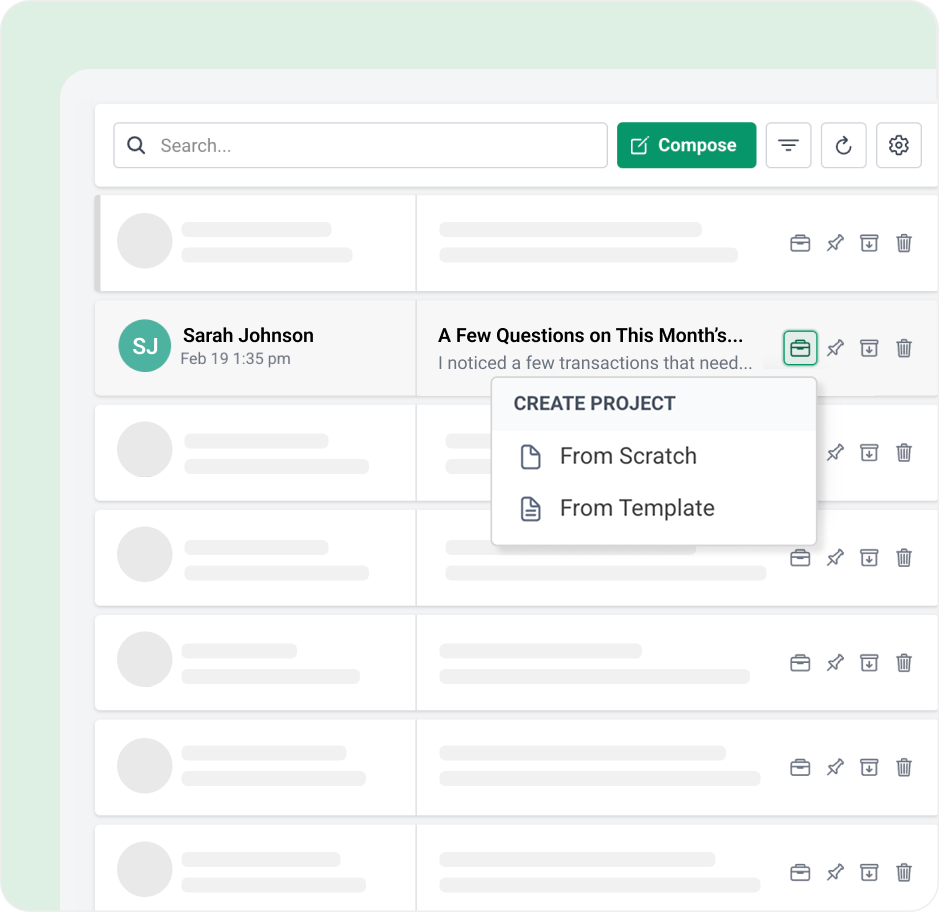
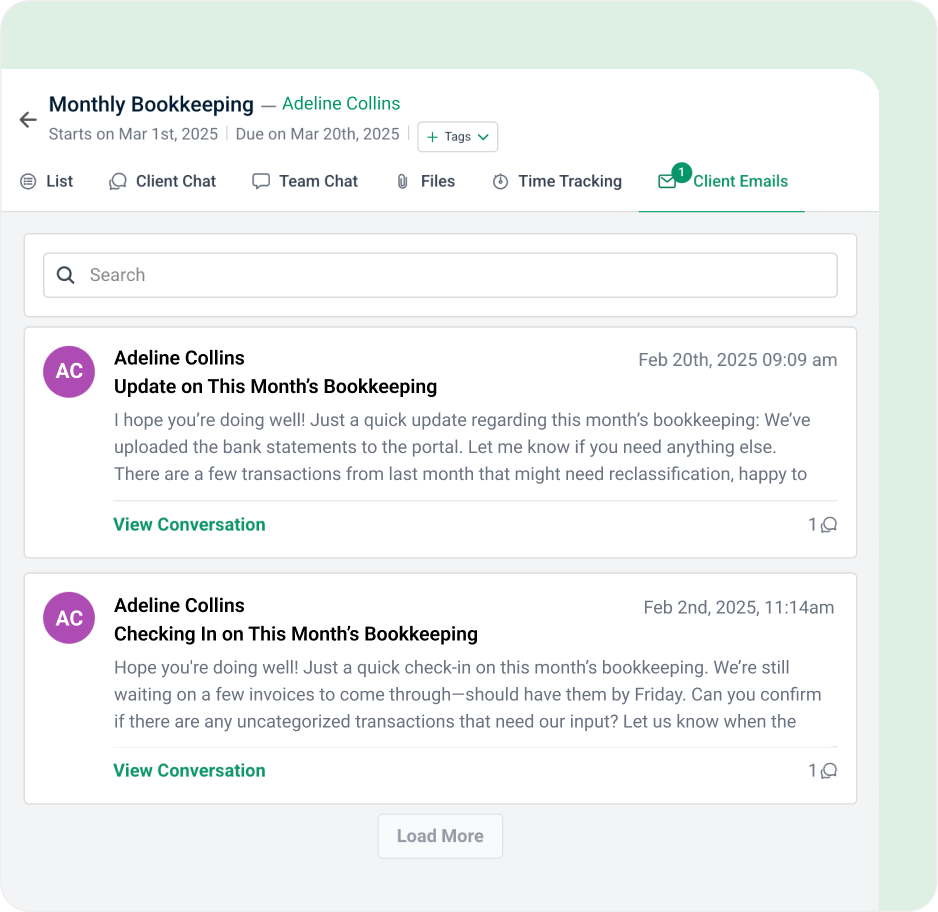
Communicate with clients faster
Quickly respond to your client from within Financial Cents so you don’t have to switch between different tab.
Got 5 minutes?
Step inside Email Integration to see how Financial Cents brings client emails into one centralized place.
Take a Tour
Email integration features
Focused client inbox
Declutter your inbox with a focused folder that just shows client emails
Turn emails into tasks
Manage ad hoc email requests by easily turning an email into a project
Pin emails to work
Share and organize important emails by pinning them to projects
Email clients from FC
Communicate with clients by sending emails from within Financial Cents
Email audit trial
Track all email conversations between your firm and clients
Team collaboration
@mention and collaborate on client emails with team members
2 way sync
Seamlessly sync with Gmail & Outlook so you don’t have to manage multiple inboxes
Shared inbox
Integrate multiple email inboxes into one view to ensure nothing slips through the cracks
Loved by over 10,000 accountants, bookkeepers and CPAs
Email Management for Accounting FAQs
Email management in accounting refers to the process of organizing, tracking, and responding to client emails efficiently. It helps accountants, bookkeepers and tax pros keep all client communication in one place, prioritize tasks, and ensure nothing important gets missed.
Accounting firms receive a high volume of client emails daily, including requests, questions, and document submissions. Without proper email management, important deadlines can be missed, and communication can become disorganized.
The email integration feature allows you to connect your Gmail or Outlook account to Financial Cents. This enables you to manage emails directly within the platform, send, receive, assign, and track emails without switching between tools.
Yes! Financial Cents lets you turn any client email into a task or project. You can assign it to a team member, track progress, and pin it to the relevant client work, ensuring no client request falls through the cracks.
With Financial Cents, you don’t need to be cc’ed on every message. The system automatically logs all client emails sent or received by your team and displays them within the client profile. You’ll always know who last contacted the client and what was discussed.
The focused client inbox filters out all non-client communication, giving you a clutter-free view of just the emails that matter to your accounting work. This ensures your team doesn’t miss important client messages.
Yes. With the shared inbox feature, your entire team can view and manage emails in one centralized place, no need to share credentials. This is especially helpful for delegating responses and ensuring client emails are handled promptly.
Yes, you can use client groups to segment by service type, entity type, industry, or tier, then filter, report, or trigger actions (like reminders) across that segment.
Financial Cents uses secure connections and authentication protocols to protect your email data. Since it integrates directly with Gmail and Outlook using secure APIs, your credentials and communications remain protected.
It centralizes communication, organizes messages by client or project, and allows teams to collaborate on responses. This reduces clutter, improves response times, and ensures accountability.
Get Started Today
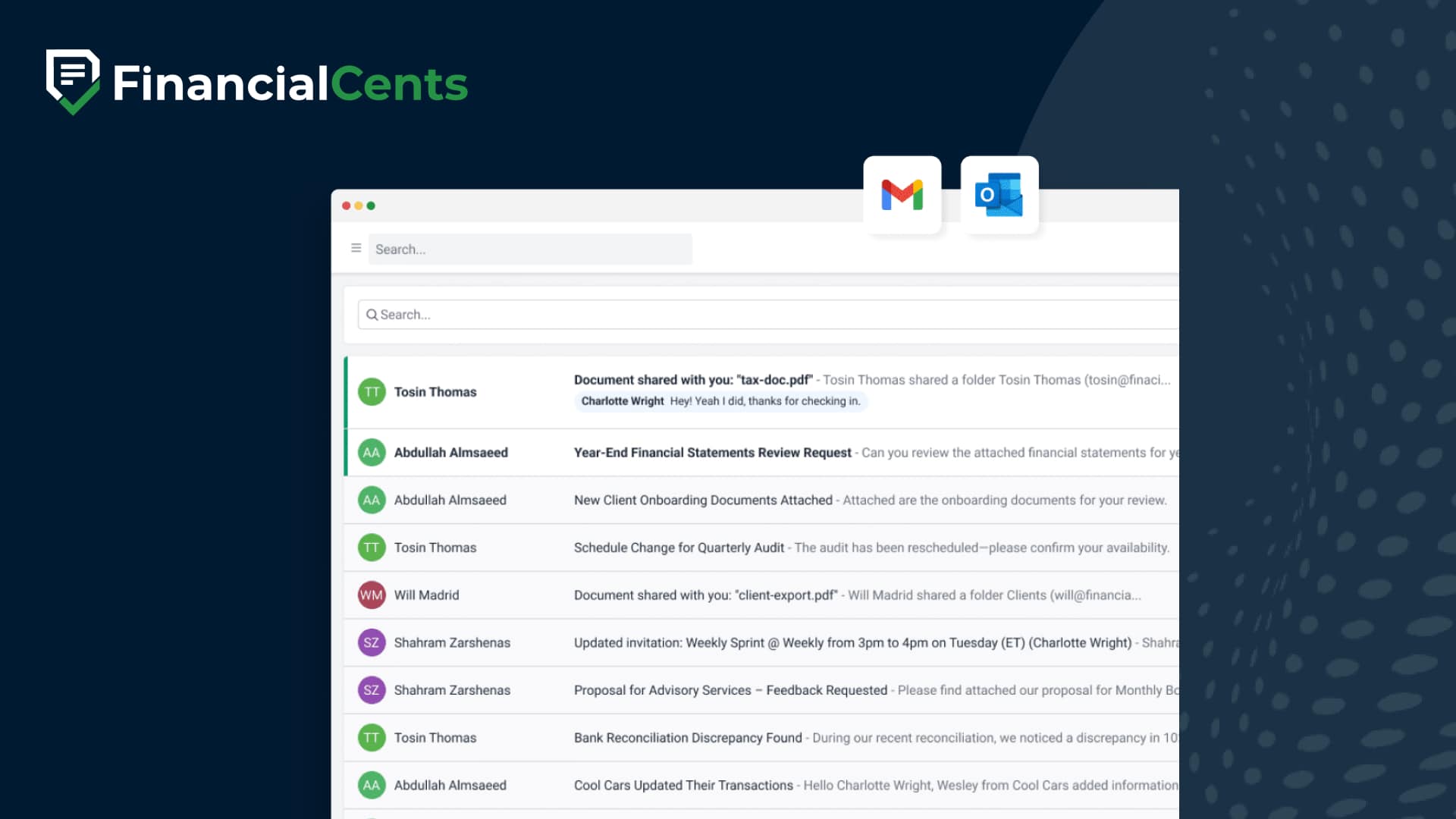
Many of the other tools are poor at managing updates and bugs. Some use subcontracted developers, providing real client data samples. Others have suffered breaches without proper notifications.
Of the pre-built systems out there, I do think Financial Cents has a solid offering.
One of my top goals is to make the process easier for clients. Glad I made the switch!
Many of the other tools are poor at managing updates and bugs. Some use subcontracted developers, providing real client data samples. Others have suffered breaches without proper notifications.
Of the pre-built systems out there, I do think Financial Cents has a solid offering.
One of my top goals is to make the process easier for clients. Glad I made the switch!
If you’re not using this feature, I highly recommend it! Remembering to follow up with clients can be a serious bottleneck and I love how this solved that problem!
If you’re not using this feature, I highly recommend it! Remembering to follow up with clients can be a serious bottleneck and I love how this solved that problem!