Workflow and to-do lists for accounting firms
Easily track client work & hit deadlines
Keep work from slipping through the cracks by tracking the status of client work, who’s working on what, and having all your deadlines in one place.

Nancy Wilson
Managing Director, JNW Group
Never miss a client deadline again
Easily track status of work and deadlines across your firm in one simple view. With the visibility the dashboard provides, you’ll easily be able to prevent things from falling through the cracks and never miss another client deadline.
Start free trial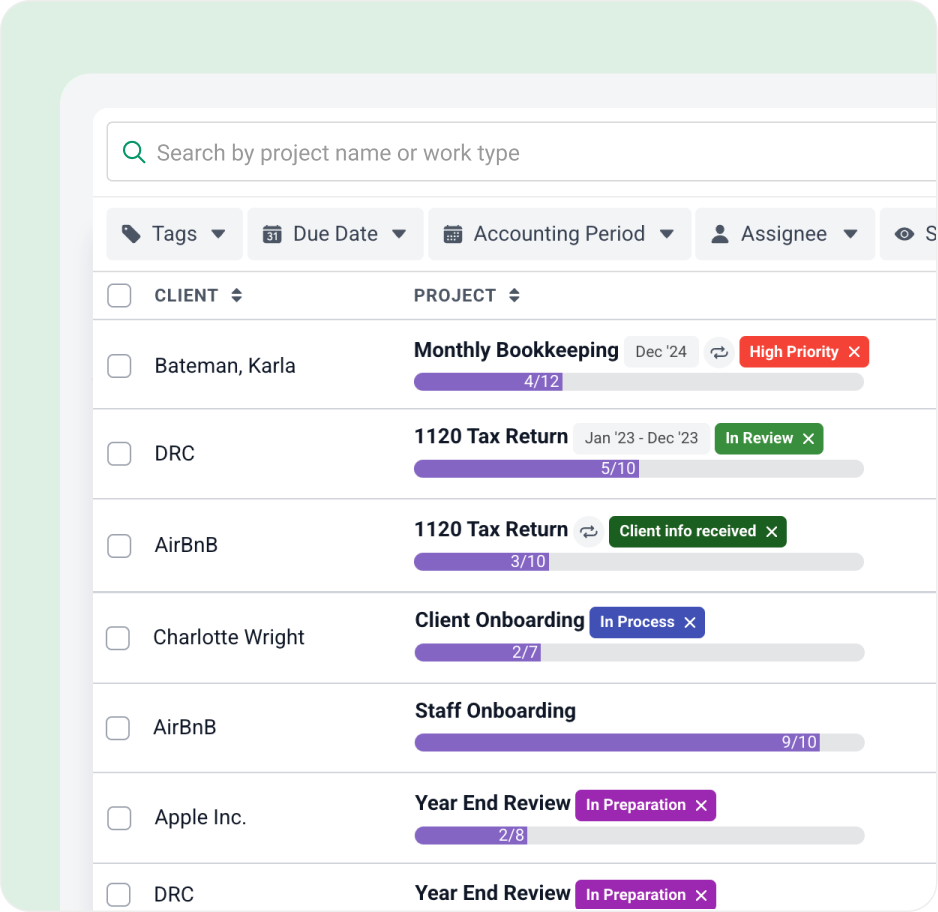
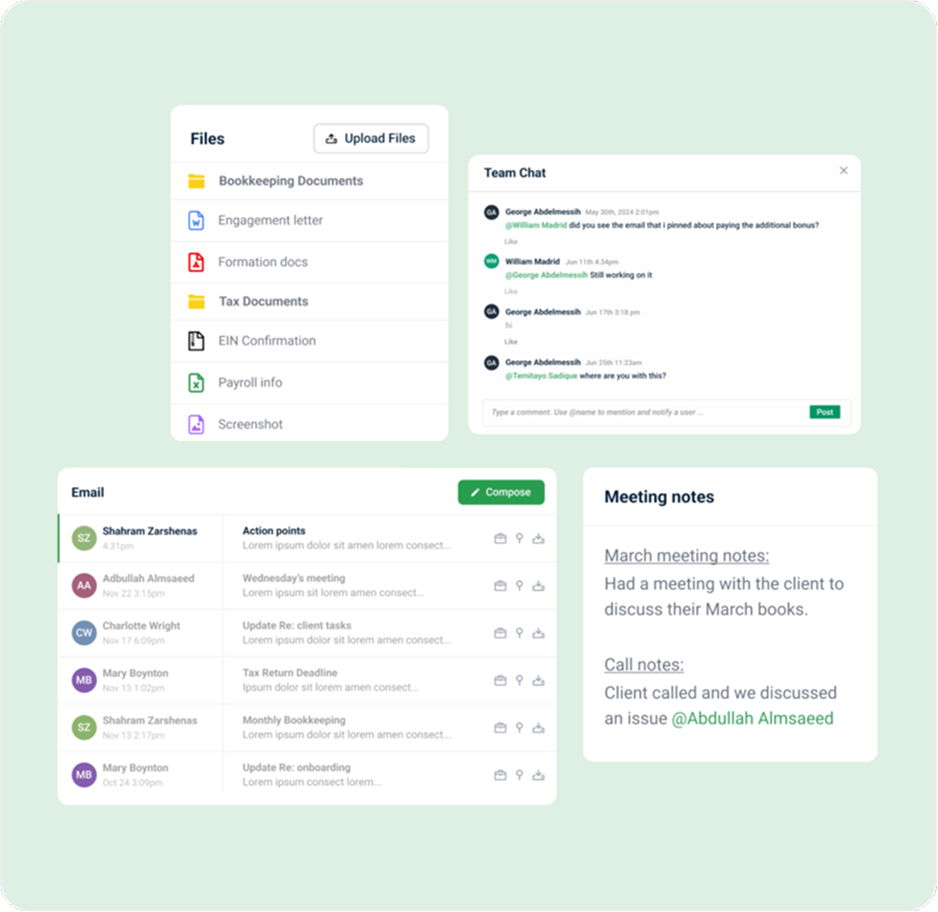
Stay informed with team collaboration
Is your team missing important client updates and notes? That ends with Financial Cents. Our built-in collaboration lets your team discuss tasks, ask questions, share files, and get notified about work on the actual work to keep everyone in the loop.
Start free trialAutomate recurring work and other low-admin tasks
Automatically recreate recurring work, clients and team updates, as well as other low admin tasks to save time and drive productivity and improve firm profitability.
Start free trial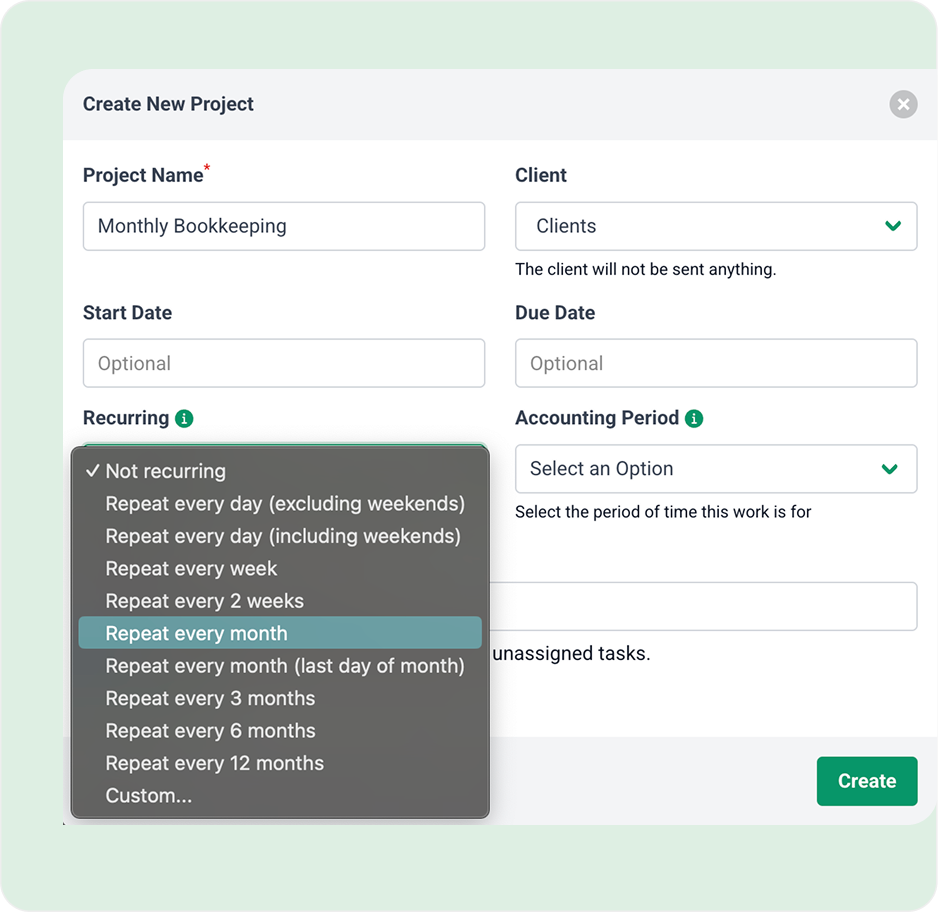
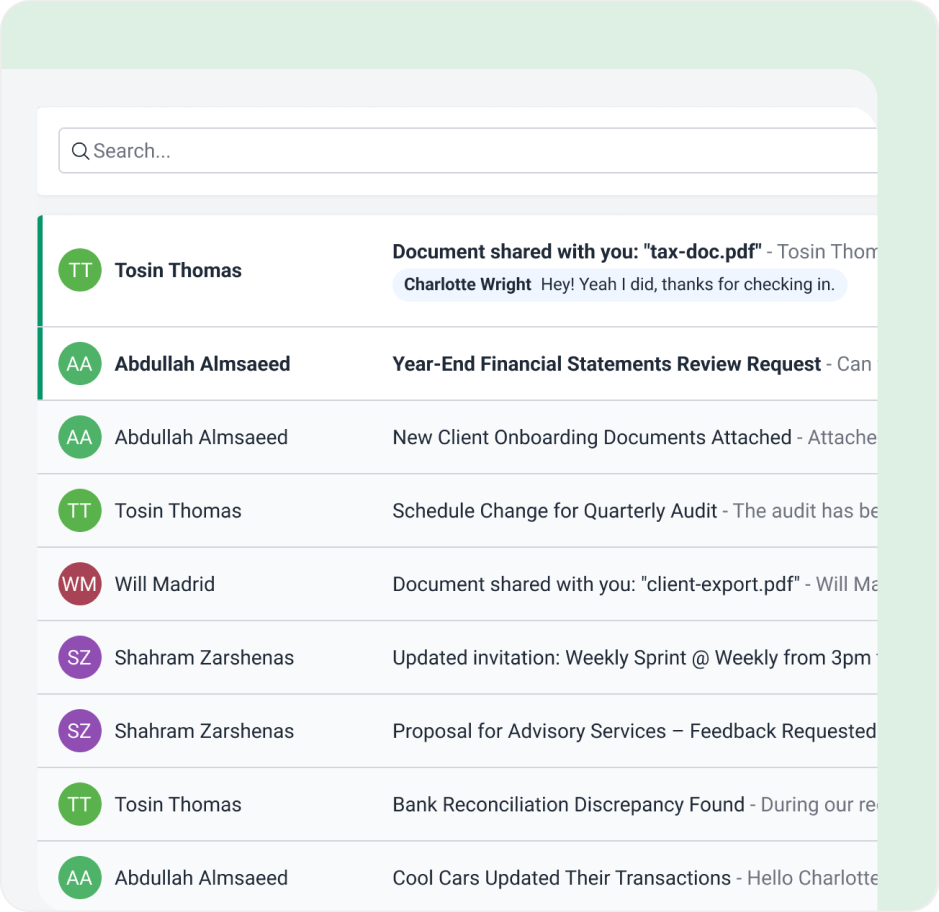
Take control of your inbox with email integrated into your workflow
With our email integration, you’ll be able to declutter your inbox with a focused folder for client-only emails. Adhoc emails requests and important email updates from clients will never get lost in your inbox again since you can simply turn them into work and delegate to your team all from within Financial Cents.
Start free trialScale your firm with documented processes
Use workflow templates to streamline your accounting processes and maintain work quality as your team grows. Whatever your workflow processes are, you have multiple options to set them up and running within minutes. You can use any of the templates in our library, upload yours, or use AI to generate workflow checklist templates in seconds.
Start free trial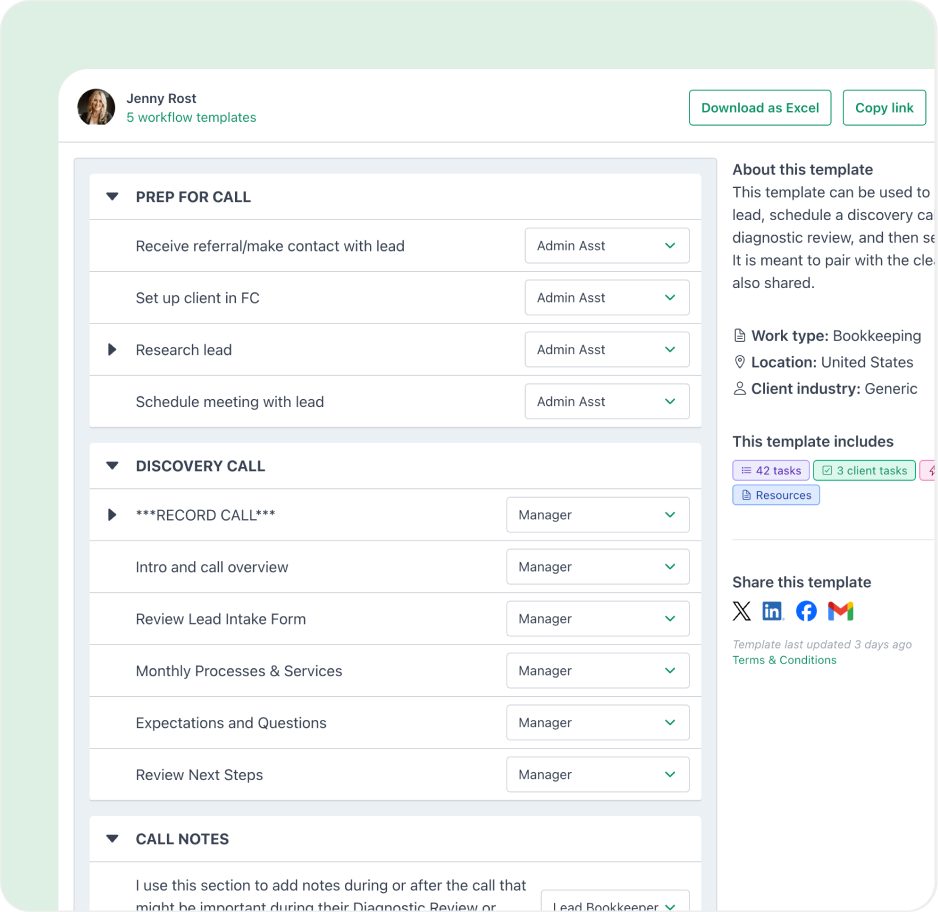
Accounting workflow software features
Dependencies
Automatically have your staff notified when their work is ready to begin
Workflow filters
Get visibility by filtering your view to see work for by specific client, employee, or tag
Internal file sharing
Share files and store documents on work so your team has everything they need
Recurring work
Schedule recurring work to automatically recreate future copies so you don’t have to
Turn emails to projects
Track ad hoc client request in Financial Cents by turning emails into projects
Team collaboration
Collaborate on work with your staff and keep everyone in the loop with real-time notifications
Workflow templates
Streamline your process with our best practice workflow templates or create your own
Subtasks
Create step by step instructions so your current and new employees can get the job done
Loved by over 10,000 accountants, bookkeepers and CPAs
Accounting Workflow Software FAQ
Yes, you will have access to all the features that Financial Cents has to offer during your free trial. Our workflow features include:
- A dashboard that provides a bird’s eye view of all projects
- The ability to delegate work and set deadlines
- The ability to see team capacity and reassign work
- Reports that give you insights into how work is progressing
- Time tracking that works both manually and automatically
- Client profiles for accessing client information
- Automations to reduce the time spent on manual work
You will also be able to invite your entire firm to use the solution and upload all your client information.
Offering best-in-class customer support is the core of our business. We understand that you are busy and don’t have time to wait for someone to get back to you after a few hours. That is why we promise quick and responsive support with responses within 15 minutes. We offer live chat support directly inside the app so our team can. If we can’t solve your issue via chat, we will jump on the phone or zoom to quickly resolve your issues.
We also have videos and help articles on every feature and most questions you may have about Financial Cents. This way, you can quickly get up and running.
Yes, you can easily integrate your time tracking with QuickBooks. It will automatically push all the time tracked in FC to QuickBooks so you can easily invoice your clients and manage payroll.
We offer several reports that give you insights to help you identify bottlenecks in your process, drive efficiencies, and boost your firm’s profitability. Some of those reports include:
- Capacity management: Get a complete picture of everyone’s capacity at a glance so you can easily re-assign work for overburdened staff.
- Effective hourly rate: Identify which fixed fee clients are over budget and out of scope. You can use this data to fix your monthly engagements and increase firm profitability.
- Time tracking: See how many hours it’s taking your staff to complete work compared to the budgeted and billable hours.
- Client tasks: Find completed and incomplete client tasks so you can set up automations to follow them up.
- Team activity: Know what your team is currently working on. PS: Your team must be tracking time for you to see what they are working on.
Our system allows you to send your clients’ automated requests for data needed to complete your work. It will also follow up with them until they complete the request, so you never have to chase down your clients again. This automation allows you to spend less time chasing clients for information and instead focus on what matters most—getting your work and projects completed on time.
The client tasks report also gives you accurate data on completed and uncompleted client tasks so you can set up more frequent automations to follow them up. Accounting firm clients love the data collection process in Financial Cents because we use a highly secure password-less portal to help them upload information and chat with their accountants/bookkeepers.
We offer several reports that give you insights that help you identify bottlenecks in your process, drive efficiencies, and boost your firm’s profitability. Some of those reports include capacity management, measuring your effective hourly rate, and time tracking reports.
Get Started Today
Many of the other tools are poor at managing updates and bugs. Some use subcontracted developers, providing real client data samples. Others have suffered breaches without proper notifications.
Of the pre-built systems out there, I do think Financial Cents has a solid offering.
One of my top goals is to make the process easier for clients. Glad I made the switch!
Many of the other tools are poor at managing updates and bugs. Some use subcontracted developers, providing real client data samples. Others have suffered breaches without proper notifications.
Of the pre-built systems out there, I do think Financial Cents has a solid offering.
One of my top goals is to make the process easier for clients. Glad I made the switch!
If you’re not using this feature, I highly recommend it! Remembering to follow up with clients can be a serious bottleneck and I love how this solved that problem!
If you’re not using this feature, I highly recommend it! Remembering to follow up with clients can be a serious bottleneck and I love how this solved that problem!