Month-End Close Software for Modern Accounting Firms
No more messy month-end close, scattered notes, or last-minute cleanups
Recats is now Month-end Close. Streamline your month-end review with one centralized workspace inside Financial Cents.
With our accounting month-end close software, your team can flag errors faster, ask clients questions once and push corrections directly into QuickBooks Online. All from one clean, modern month-end close review hub built for accounting firms.
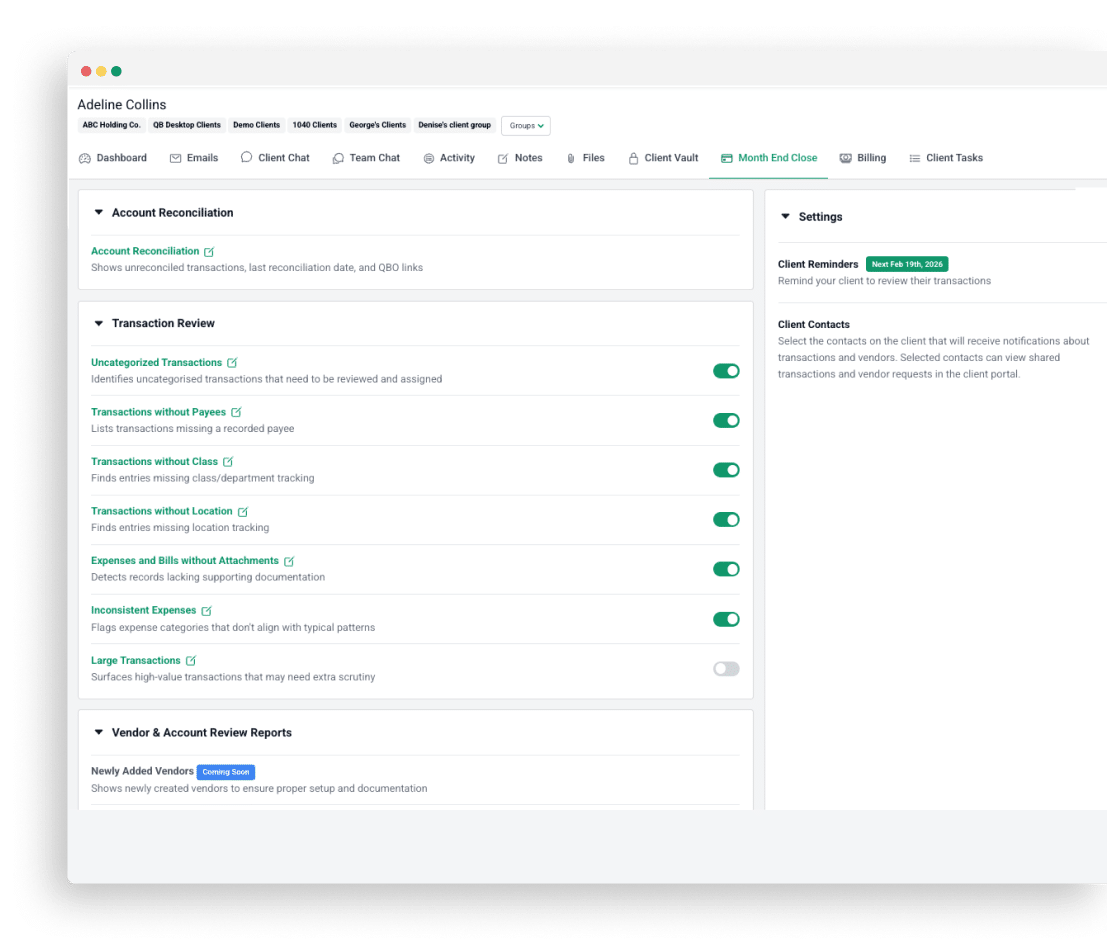

Greg Scholten
On Track Accounting Solutions
Month-End Close – Complete Transaction Review for Modern Accounting Firms
Ditch the chaos of juggling spreadsheets, QuickBooks, emails, and follow-ups during month-end close. Financial Cents’ Month-End Close (MEC) software helps you review, fix, and finalize your clients’ books in one centralized workflow.
This first release focuses on Transaction Review, with a full month-end close suite coming soon — including Account Reconciliation, Vendor Reviews, and Quality Control Reports.
This is a premium add-on feature requiring a Month-End Close license.
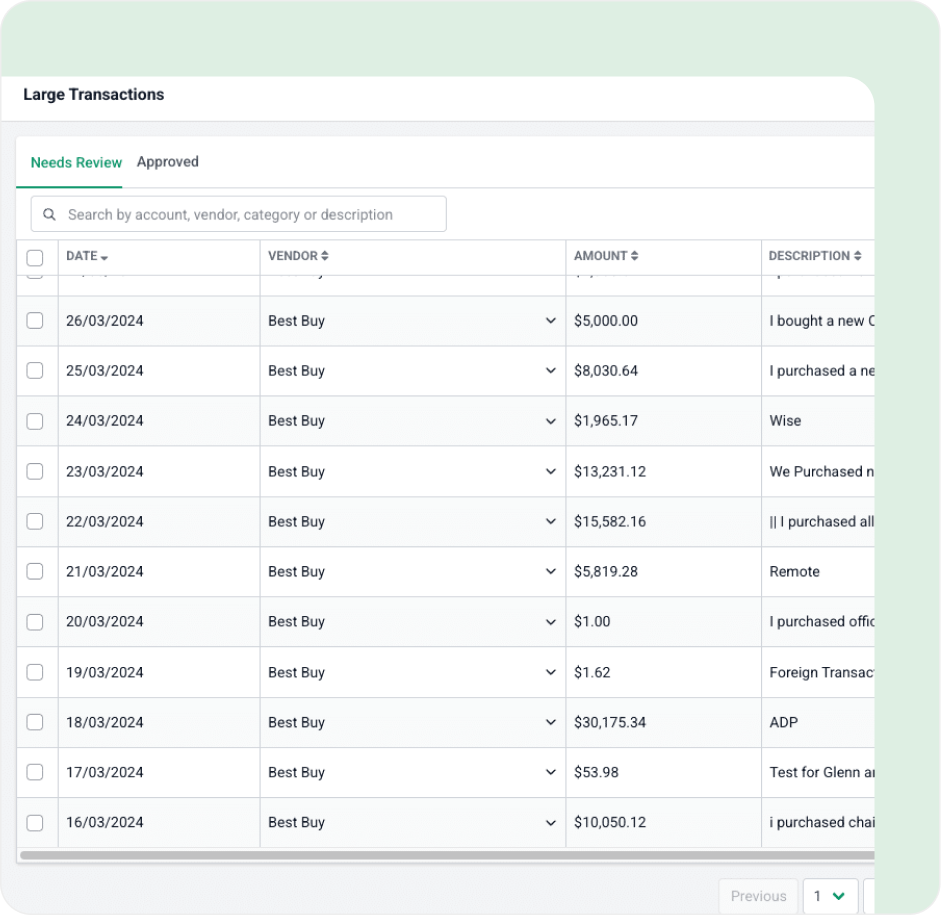
Instantly Spot Transaction Errors
Automatically flag what needs attention before it becomes a problem
During each review cycle, Financial Cents shows you a set of powerful reports that highlight exactly what needs fixing in your month-end close workflow:
- Uncategorized Transactions
- Transactions without Payees
- Transactions without Class
- Transactions without Location
- Expenses & Bills without Attachments
- Large Transactions
This month-end close task automation lets your team focus on what matters first, instead of scanning endless registers manually.
Ask Clients Questions Without Leaving Your Workflow
Stop chasing clients through email threads
You can ask questions about specific transactions directly inside the month-end close system:
- Send questions to clients from the Notes/Memo section
- Share transactions to the Client Portal
- Transactions without Class
- Track responses directly inside the same workspace
- Set automated reminders so nothing slips through
No more copy-pasting screenshots or following up through five different threads.
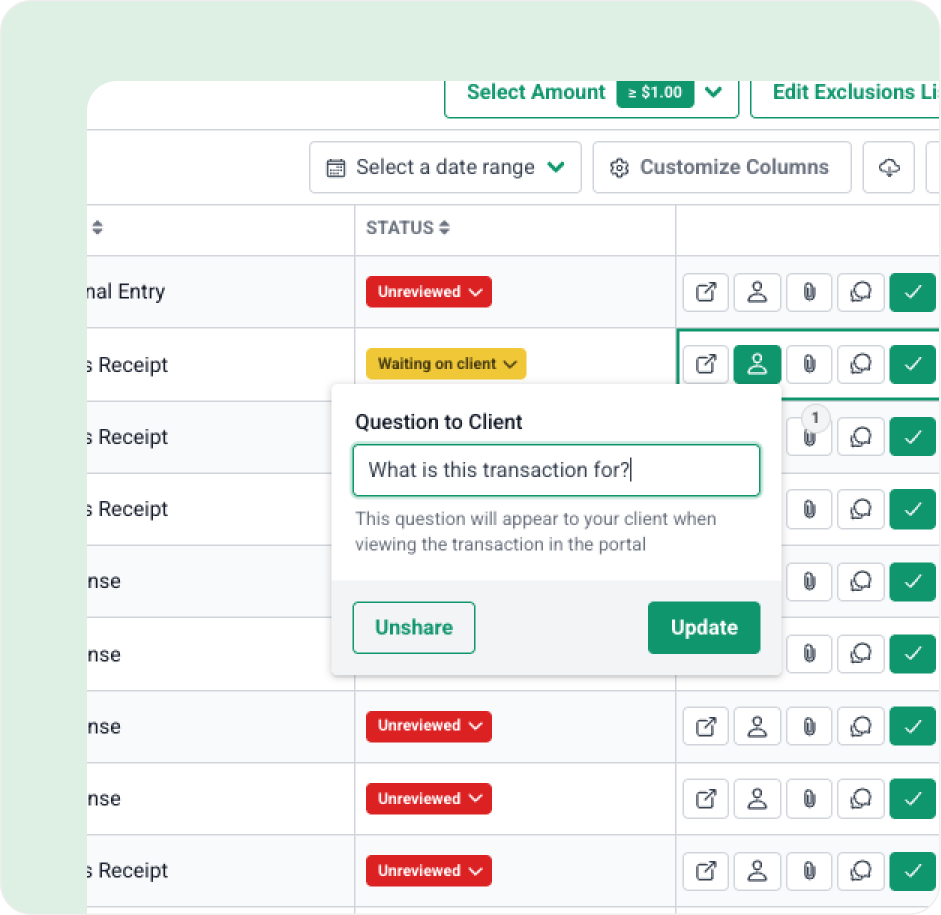
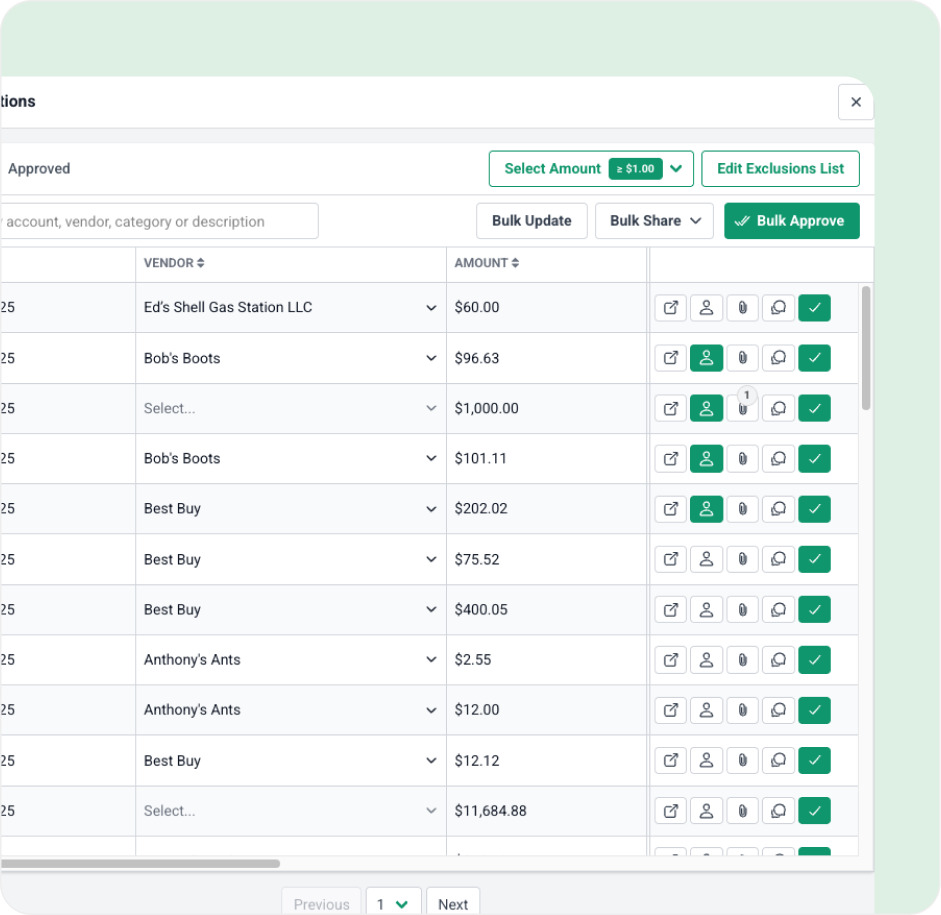
Fix Issues Faster and Push Changes to QuickBooks
Edit, categorize, and sync without switching tools
Once transactions are reviewed:
- Edit categories, classes, locations, and attachments
- Use batch updates to apply changes at scale
- Push approved corrections back to QuickBooks Online
- Automatically sync updates both ways with QBO
Everything happens inside Financial Cents. No more flipping screens.
Book a free demoWe had been thinking about using Keeper (now Double), but it meant another login and another system for our team to learn.
Now that we can do our bookkeeping review directly inside Financial Cents, we don’t need a separate platform anymore. It’s easier to switch between clients than in QuickBooks, and our review process lives right inside our bookkeeping projects.
The integration is smooth, the workflow works, and I was able to complete the entire month-end review from start to finish inside Financial Cents.”

Seth Norris
Norris CPA Firm
Some Benefits of Financial Cents’ Month-End Close Tool
Simpler Month-End for Your team
No more juggling QuickBooks, spreadsheets, project tools, and emails.
Your entire month-end process lives in one system.
Cleaner Client Experience
Clients receive organized requests directly in your Client Portal with simple, secure magic links.
No logins. No confusion. Just quick responses.
Better Quality Control
Built-in checks for inconsistencies, missing data, and large transactions mean fewer surprises when reporting.
And with upcoming Quality Control reports, your end-of-close confidence goes even higher.
Getting Started with Month-End Close
Setting up Month-End Close for a client is simple:
Step 1: Add MEC Licenses
Navigate to:
Settings → Membership → Month-End Close → Purchase Licenses
If you currently use ReCats licenses and want to upgrade, contact support.
Step 2: Connect a Client
- Go to your client’s profile
- Click the Month-End Close tab
- Click Set up for client
- Connect their QuickBooks Online file
Step 3: Configure Reports
Each report includes settings to control how your firm works:
- Set transaction thresholds
- Exclude specific vendors or accounts
- Customize how transactions are shared with clients
- Adjust historical data ranges for analysis
Note: Changes in one report apply across all MEC reports.
Built for Full Month-End Accounting Control
And this is just the beginning…
Right now, you get powerful Transaction Review capabilities.
Coming soon inside your Month-End Close suite:
Account Reconciliation reports
Vendor & Account reviews
W-9 Request workflows
Quality Control financial statement checks
Financial statement review tools
Why Choose Financial Cents Month-End Close Software?
Unlike standalone tools or manual processes, Month-End Close is fully integrated into your workflow system.
That means:
- No extra software
- No disconnected processes
- No broken communication
- One workflow system + one client portal + one accounting command center
Your team works faster.
Your clients respond quicker.
Your monthly close becomes repeatable and predictable.
Loved by over 10,000 accountants, bookkeepers and CPAs
Frequently Asked Questions
It is a tool that helps accounting and bookkeeping firms streamline their month-end review process. It centralizes transaction review, client communication, error detection, and corrections into one workflow.
The Financial Cents Month-End Close solution is built for accounting and bookkeeping firms that manage recurring monthly bookkeeping for clients. It’s ideal for firms that need a structured, repeatable month-end workflow without switching between multiple tools or chasing clients for answers.
Financial Cents connects directly to QuickBooks Online (QBO). Once connected, your team can review transactions, edit categories, add attachments, fix inconsistencies, and batch-update large sets of data. All approved changes sync automatically back into QBO, saving time and eliminating manual entry.
Yes, Financial Cents provides real-time visibility into the status of all client work so you can monitor deadlines, identify bottlenecks, and ensure timely delivery.
Absolutely. You can send clients questions about specific transactions from inside the review screen. Clients receive secure magic-link requests through your Client Portal, no password required and their responses sync back into the same workspace, keeping all communication organized and review-ready.
The initial release includes full Transaction Review reports for uncategorized transactions, missing payees, classes, and locations, missing attachments, inconsistent expenses, large transactions.
More reports such as Account Reconciliation, Vendor Reviews, W-9 requests, and Quality Control financial statement checks—are coming soon.
Month-End Close is a premium add-on. Firms can purchase individual licenses based on the number of clients they manage. If you currently use ReCats licenses, you can contact support to upgrade seamlessly.
ReCats is being upgraded into the new Month-End Close system. All ReCats functionality now lives inside Month-End Close, along with more automation, better reporting, and improved workflows. If you currently use ReCats, you can easily upgrade to the new Month-End Close by contacting support or continue using ReCats as is.
Get Started Today
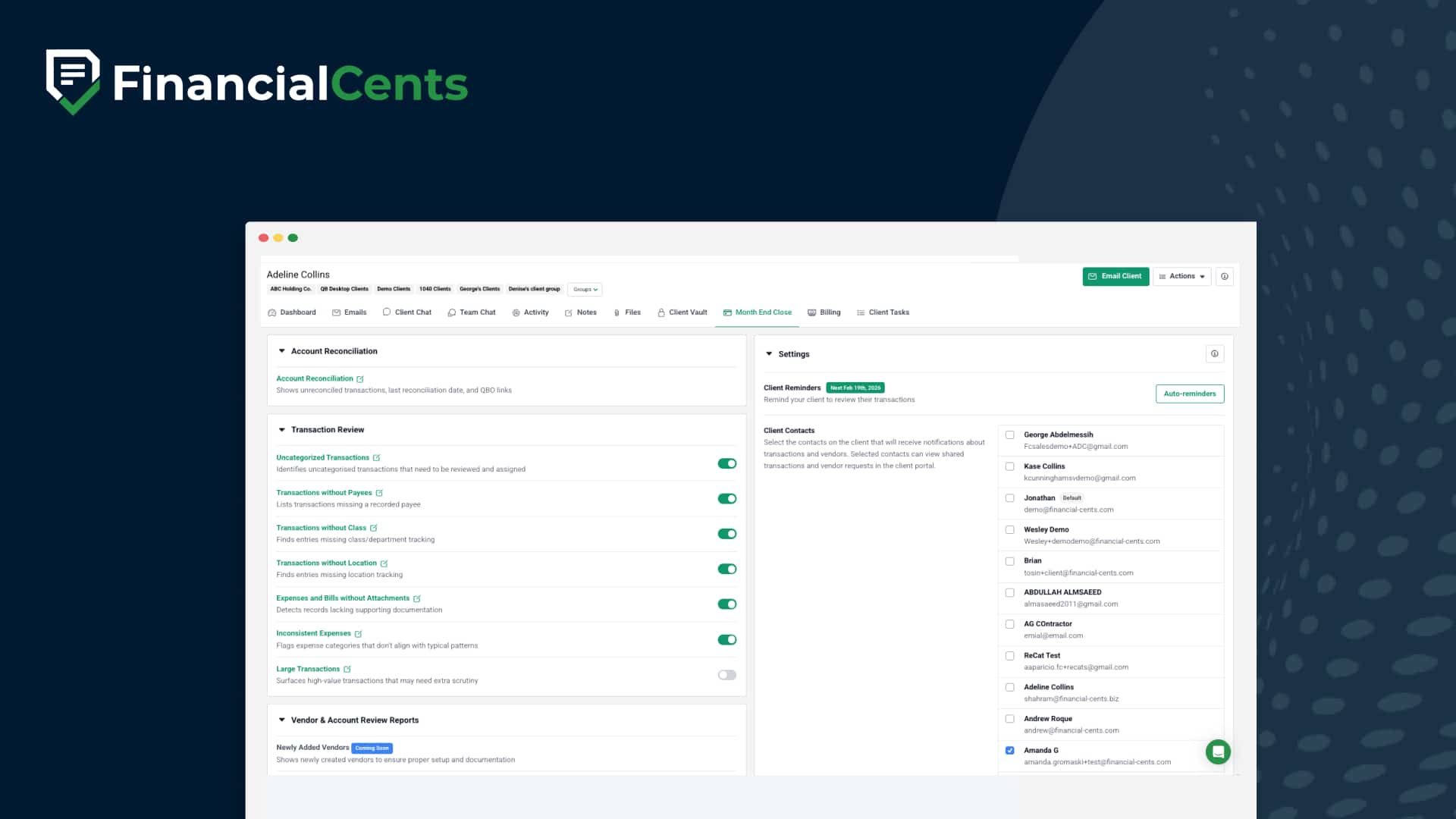
Many of the other tools are poor at managing updates and bugs. Some use subcontracted developers, providing real client data samples. Others have suffered breaches without proper notifications.
Of the pre-built systems out there, I do think Financial Cents has a solid offering.
One of my top goals is to make the process easier for clients. Glad I made the switch!
Many of the other tools are poor at managing updates and bugs. Some use subcontracted developers, providing real client data samples. Others have suffered breaches without proper notifications.
Of the pre-built systems out there, I do think Financial Cents has a solid offering.
One of my top goals is to make the process easier for clients. Glad I made the switch!
If you’re not using this feature, I highly recommend it! Remembering to follow up with clients can be a serious bottleneck and I love how this solved that problem!
If you’re not using this feature, I highly recommend it! Remembering to follow up with clients can be a serious bottleneck and I love how this solved that problem!