Reduce your tech stack with one powerful solution
Connect Financial Cents with your favorite tools to automate workflows, reduce manual data entry, and keep your team in sync. From accounting platforms to e-signature solutions, our integrations help you work smarter, not harder.
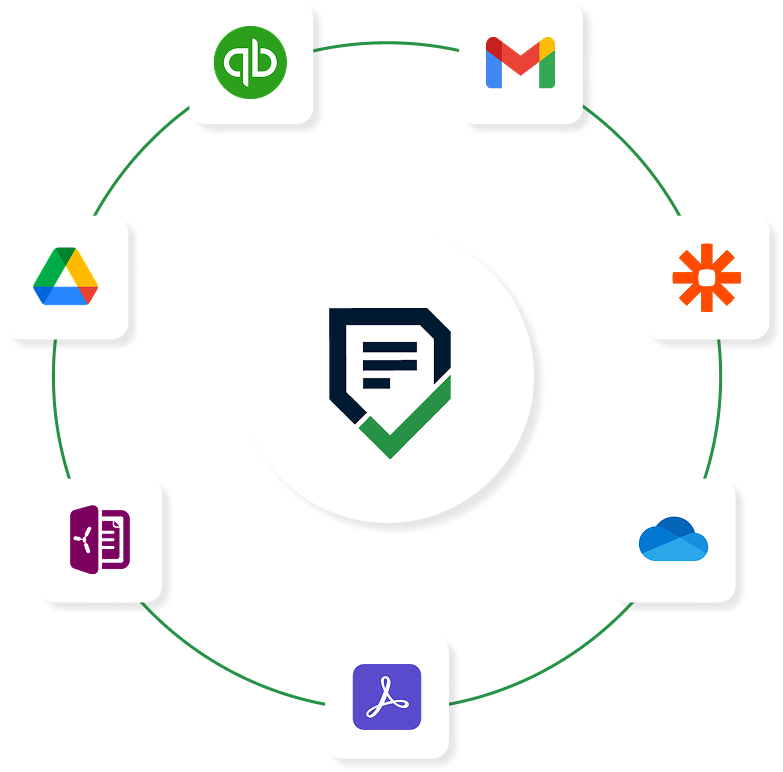
Integrations
QuickBooks Online
Import clients, link employees, and sync time logs effortlessly with QuickBooks Online.
Gmail
Import and send emails directly from within FC, keeping your communications in one place.
Outlook
Seamlessly sync your Outlook emails to manage all your client communications from FC.
Adobe Sign
Send e-signature requests and track their progress without leaving your project workspace
SmartVault
Link client vaults directly to their profiles for secure and streamlined document management.
OneDrive
Integrate your OneDrive to upload and download from within Financial Cents
Anchor
Create a new client & project in Financial Cents when a proposal is signed.
Zapier
Integrate Financial Cents with over 5,000 other apps to keep data in sync across your tech stack
Google Drive
Upload and download files between Google Drive and Financial Cents with ease.
Zapier templates
Zapier gives you the power to connect Financial Cents with over 5,000 different apps. Use the templates below to set up popular Zapier integrations. Learn more here.
Ignition
Sync Financial Cents & Ignition, automating client creation & project setup from accepted proposals.
Anchor
Automatically create clients in Financial Cents when new proposals are approved in Anchor.
Dropbox
Automatically create new folder in Dropbox when a new client is created in Financial Cents.
SharePoint
Automatically create folders in Microsoft Sharepoint for new clients created in Financial Cents.
Google Drive
Automatically create folders in Google Drive for every new client in Financial Cents.
OneDrive
Automatically create OneDrive folders for new Financial Cents clients.
Calendly
Automatically create new Financial Cents contacts or clients from new Calendly invitees.
Typeform
Automatically create clients and projects in Financial Cents from new Typeform entries.
Google Form
Automatically create Financial Cents clients from new Google Forms responses.
Cognito Forms
Automatically create new clients and projects in Financial Cents from submitted Cognito Forms entries.
Get Started Today