The 9 Best Task Management Software for Accounting Firms
Author: Financial Cents
In this article
The decision between using accounting task management software and spreadsheet, sticky notes, or none at all is a choice between:
- Bringing all work-related files and information in one place VERSUS storing information in many places.
- Using automation to free your team up to do deep, focused work VERSUS chasing busy clients for required files and information.
- Getting an overview of project statuses on a dashboard VERSUS spending your precious hours scrolling on a spreadsheet.
I just love having one place to put everything. It's saving me at least 25 extra hours a month, and I'm getting documents faster. My clients love it as well."
Stephanie W, Accounting firm ownerThis article reviews the best task management software for empowering your team to meet all client deliverables without losing their minds.
What is an Accounting Task Management Software?
An accounting task management software coordinates accounting tasks in one place and automates manual processes to improve accuracy, productivity, and profitability.
Benefits of Using Task Management Software in Your Firm
a. Improved Efficiency and Productivity
Task management software provides visibility that helps firm owners identify and reduce bottlenecks, helping their team complete tasks on time.
b. Enhanced Collaboration and Communication
Task management software centralizes work-related information to help distributed teams ask the right questions, provide clarity, and exchange files to avoid communication silos.
c. Better Time Management and Resource Allocation
Solid task management programs have an inbuilt time tracker that helps accounting firm owners see where their team spends their time managing employee workload and redistributing tasks appropriately.
d. Streamlined Workflow and Process Automation
Task management software clarifies team roles and automates repetitive tasks like data entry and client follow-up, improving data accuracy, work quality and frees you up to complete the tasks you value.
e. Improved Client Satisfaction and Service Delivery
When accountants are occupied with admin work (like managing client conversations in multiple email threads), they struggle to complete tasks on time.
Meanwhile, automating these processes gives them the room to focus on quality control.
Key Features to Look for in Task Management Software for Accounting Firms
a. Workflow Dashboard
The workflow dashboard is important because it displays critical information that track project status and team performance and improve decision-making.
b. Automation
Task management software follows defined rules to carry out manual tasks needed to complete a task, enabling your team to focus on providing the human judgment needed for accuracy at scale.
c. Due Date Tracking
Due dates ensure you know what is most urgent each time you log into your task management software, helping you meet your most pressing deadlines.
d. Task Assignment
The task assignment feature clarifies team roles by giving specific team members the responsibility for tasks. This helps you understand which employee needs support.
e. Templates
Workflow templates help to outline the steps needed to complete tasks to specific standards, ensuring new team members know what to do at every point and making them faster and more efficient.
f. Capacity Management
The capacity management feature ensures that your team is working at peak capacity by showing you how many hours of work each team member has.
g. Recurring Tasks Automation
The recurring project feature was the most valuable feature for accounting professionals in 2023 because:
- It ensures client work is not forgotten by creating repetitive tasks in advance.
- It saves time by preventing the extra minutes of setting up the work each month.
h. Client Portal
Client portals help to securely collect client documents and e-signatures and collaborate with clients in your task management tool.
i. Document Management
The document management feature stores and organizes your documents in an easily accessible way, saving you the time and energy spent on third-party document management apps.
j. Templates Sharing
This feature enables friends and colleagues that use the same task management software to share workflow templates with each other. It saves them the time of creating or customizing theirs from scratch.
The 9 Best Accounting Task Management Software
1. Financial Cents
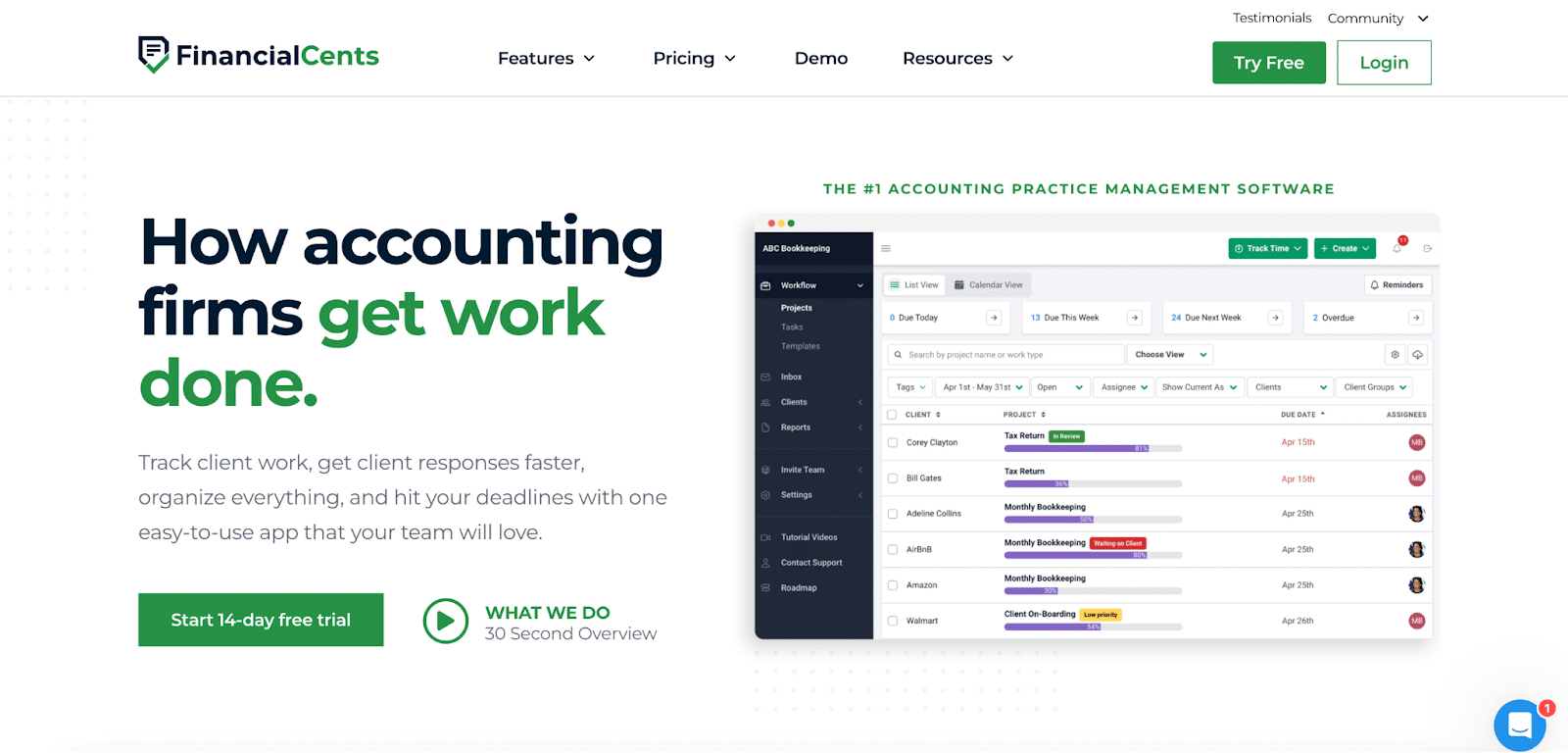
Financial Cents simplifies your workflows by enabling you to break down projects into tasks (and subtasks), assign those tasks (based on your staff’s expertise), and communicate effectively (with your team and client) to simplify your workflow.
Jason Staats, CPA calls it “The easiest way to organize everything you need to get work done in one place.”
Its features include:
Task Management
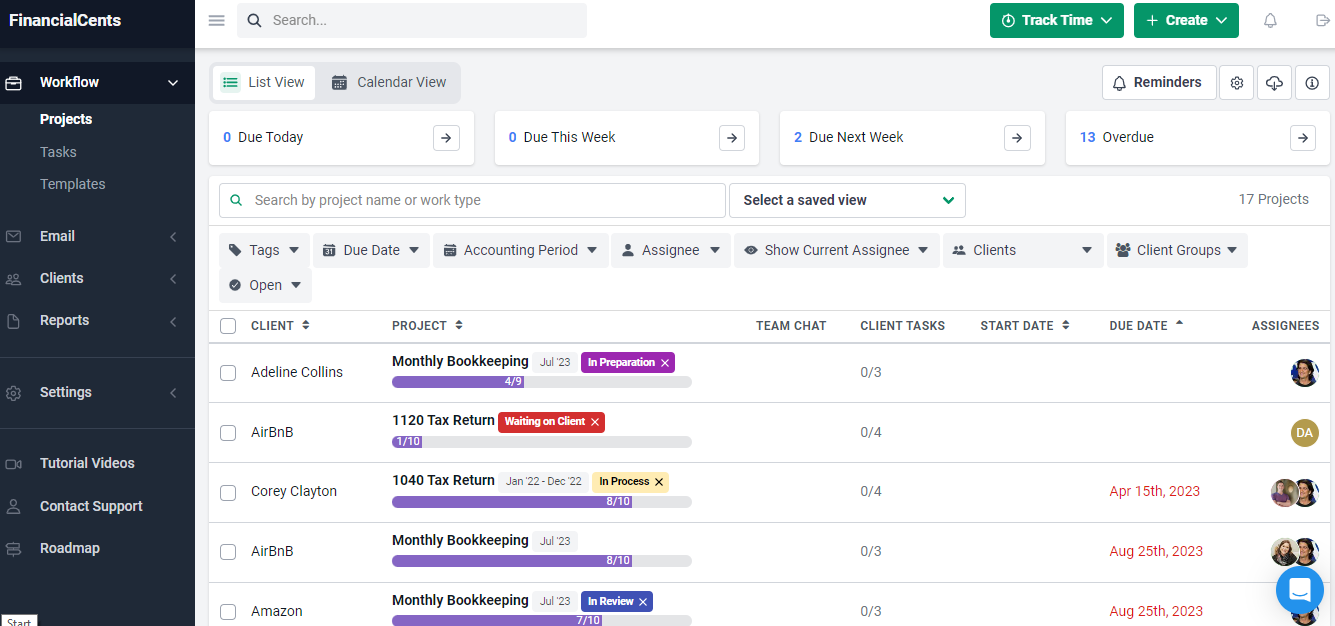
Use the following features to coordinate and automate your tasks for maximum productivity:
- Dependencies: automatically notify your staff when it’s time to start their tasks.
- Turn Emails to Tasks: all ad hoc client requests can be tracked in your workflow dashboard.
- Workflow Filters: find work, assignee, or client-related information in seconds.
- Recurring Work: create repetitive tasks in advance.
- Workflow Templates: customizable outlines of the steps involved in a task.

Team Collaboration

Sharing ideas, files, and information with your team in Financial Cents using with
- Team Chat: a hub for all task-related team conversations.
- Comments: ask questions or add your thoughts to a task.
- Mention: use the @button to refer to specific team members in your comments.
- Real-time Notifications: alerts team members about relevant comments and information.
Document Management

Financial Cents document management features help you to:
- Store Documents in the Project: help your team members find documents where they are working.
- Create Folders: group related documents together.
- Search: find specific files in seconds.
- Move Documents: take the files to their right location to avoid confusion.
- Canadian Data Storage: Canadian firms’ data are kept within the Canadian border in compliance with Canadian Data Residency laws.
Client Management

Financial Cents enhances client relationships through
- Client Profile: store and access client information in one place.
- Client Tasks: a checklist of the files, information, and actions you need from clients.
- Automated Follow-ups: reminders that regularly prompt clients to grant your requests.
- Activity: a history of all client interactions, enabling you to know when a client was last contacted and what was discussed.
- Effective Hourly Rate: data that shows which client is taking up more time and resources than their fees deserve.
- Client Emails: A focused folder to track all emails from clients to any team member.
- Client Vault: a bank-level secure vault to keep sensitive client information like usernames, passwords, and credit card information away from unauthorized persons.
Client Portal

Secure client collaboration in a simple-to-use platform
- Data Encryption: all files are inaccessible without authorization.
- E-Signature Request: thanks to Financial Cents-Adobe Sign integration, you can request and collect client signatures inside the Financial Cents client portal.
- Magic Link Technology: no password? No problem. Magic link technology guarantees secure access to Financial Cents’ client portal.
- Client Chat: communicate about documents and E-Signature requests on-demand with your clients in the portal
Time Tracking
![]()
Know where your time is going with:
- Start/Stop Timer: track time spent on tasks in the background.
- Reports: insights that show the tasks taking up your firm’s time.
- Manual Entries: this allows your team to record time manually.
- Time Budgets: estimate task completion time to know when your team exceeds the time.
- Invoicing: integrate with QBO to invoice your clients.
Email Integration

End the constant shuffle between your workflow tool and email inbox with:
- Project Emails: add client emails to their respective projects.
- Turn Email to Task: send client emails to your workflow dashboard for immediate action.
- Two-Way Sync: your email actions (reading, sending, and archiving) in Financial Cents are reflected in your Gmail and Outlook accounts.
Capacity Management

Managing your resources begins with knowing how much time your team has on their hands.
- Capacity Dashboard: view your team’s workload in one view.
- Work Assignment: reassign work between your employees to create team balance.
- Capacity Limits: determine how many hours your employees should work to prevent overworking them. Useful for knowing when you need more staff.
Template Sharing
Share templates with your friends that use Financial Cents to improve your accounting processes.
To ensure the security of your data, files and personally identifiable information are not shared. Only the tasks, subtasks, descriptions, due dates, and time budgets are shared.
To share templates
- Go to the Project Templates page
- Click Share Templates
- Click Export Templates

- Select the templates you want to export and download them

- Send them (by email) to your friends.
Your friends can add the templates to their account by using the Import Templates option.

ReCats

Stop sending clients overwhelming spreadsheets to clarify transactions with Financial Cents’ ReCats.
- Pull Transactions from QBO: access all uncategorized transactions in QBO from Financial Cents.
- Share Uncategorized Transactions: share transactions with clients in the portal for them to review and describe them for you.
- Send Automatic Reminders: draw clients’ attention to uncategorized transactions.
- Collect Notes, Descriptions, and Documents: clients can send descriptive notes and supporting files to you in the Financial Cents client portal to help you resolve uncategorized transactions.
- Update Transactions in QBO: leverage Financial Cents-QBO integration to update said transactions in QBo from Financial Cents.
Pros
|
Cons
No mobile app (but easily accessible through mobile browser) |
Rating
Financial Cents is rated 4.8/5 in Capterra and G2.
Reviews


Free Trial
14-day free trial available.
Pricing
- Solo Plan: $9/month per user (annually) or $19/month per user (monthly).
- Team Plan: $39/month per user (annually) or $49/month per user (monthly)
- Scale Plan: $59/month per user (annually) or $69/month per user (monthly)
2. Karbon

Karbon’s task management features help accounting firms create a more connected firm with features that improve team collaboration and client relationships.
Its features include
Task Management
- Kanban Board: shows all tasks in your firm in one place.
- My Week: shows team members their assigned tasks.
- Document Storage: store files and documents in the project and client profile.
- Global Search: search Karbon to find specific information easily.
- Activity Timelines: communication and collaboration history between team members.
- Job Estimates: allocate time for tasks to use your resources more judiciously.
- Work Templates: customizable steps that make up your accounting processes.
- Work Scheduler: repeat your recurring projects at set times.
Team Collaboration
- Mentions: inform specific persons about comments on tasks.
- Notes: client and project-related updates for team members.
- Integrated Email: brings all email conversations in one place.
- Email Actions: assign client emails as tasks to your team members on the go.
Client Portal
- Information Request: ask clients to send you additional information securely.
- Communicate in Context: discuss document requests with clients in the portal.
- Auto-reminders: remind clients about their assigned tasks.
- Multiple Languages: communicate with your clients in Dutch, English, French, or Spanish.
Time and Budgets
- Insights: analysis of your firm’s productivity and efficiency metrics.
- Time & Budgets: track time by tasks to understand your use of resources.
- Edit Time-entry: autosuggestions that prompt team members to record time based on their past behaviors.
- Manage Capacity: see your team’s workload and manage their tasks to keep them productive.
Pros
|
Cons
|
Rating
Karbon is rated 4.7 on Capterra and 4.8 on G2.
Reviews


Free Trial
A 7-day free trial available.
Pricing
- Team: $59/month, per user (annually) Or $79/month per user (monthly).
- Business: $89/month, per user (annually) Or $99/month per user, (monthly).
- Enterprise: Custom Pricing
3. TaxDome

TaxDome is an all-in-one tax practice management software that automates tasks, and client-related processes to improve productivity.
Its features include
Task Management
- Insights Dashboard: prioritize work and manage employee tasks in one view.
- Automove: hand over work between your team members automatically.
- Personalized Client Updates: automated updates to inform clients about the progress of their work.
- Automated Work Assignment: set rules that assign tasks to team members.
- Automated Reminders: keep clients conscious of pending files and information requests.
Team Collaboration
- Chats: instant messages to discuss client work.
- Notes: communicate internal updates about projects.
- Mention: notify your team members about relevant information.
- Access Rights: control who has access to client information.
- Notification: control how much TaxDome notifies you about your team’s activities.
CRM
- Client Information: store client information that helps you serve them well in one place.
- Client Task: request specific actions and information from clients.
- Inbox+: tracks client’s interactions with your firm.
- Chat: engage with your clients in real time through messaging.
Document Management
- Folder Templates: create folders to store related documents in the same place.
- Built-in DMS: save documents inside TaxDome.
- PDF Editor: rename and markup documents to help your team find reliable information for work.
- Desktop App: access TaxDome’s DMS through the virtual drive.
Organizers
- Customizable & Automated: questionnaires you can use to gather client information during onboarding.
- Templates: create organizer templates in advance to save time.
- Conditions: enable clients to skip questions that do not apply to them.
- Tags: add answers from organizers to your CRM using tags
- Reminders: remind new clients to complete their organizers.
Client Portal
- Messaging: communicate with your clients about document and organizer requests.
- Signatures: enables clients to sign your documents on the go.
- Client Tasks: create to-do lists for clients.
Pros
|
Cons
|
Rating
TaxDome is rated 4.7 on Capterra and G2.
Reviews


Free Trial
14-day free trial available
Pricing
- 3-year subscription: $700/year per user
- 2-year subscription: $750/year per user
- 1-year subscription: $800/year per user
Seasonal staff: $85/month per user.
4. Canopy

Canopy’s management features clear out bottlenecks, break down information silos to improve productivity, and modernize firm operations.
Its features include:
Task Management
- Workflow Templates: SOPs that streamline your tasks, using conditions to automate actions.
- Client Reminders: automatic notifications to help your clients send you necessary files and information.
- Recurring Tasks: use logic to recreate your repetitive tasks.
- Automation Triggers: a list of triggering conditions that perform automated actions like client email notification.
Client Management
- Client List: store client data and group-related clients for group billing.
- Client Records: organize client emails and leave notes on client work for your team members.
- Client Communications: tracks all client communication in one place.
- Bulk Actions: allows you to apply uniform action to a group of clients.
Client Portal
- Request Files: request and receive client documents.
- Collect E-Signatures: allows clients to sign documents electronically.
- Share Files: clients can share files with you in the portal. They can also snap documents with their phone and share them with you.
- Communicate with your Clients: allows real-time phone and email communication with clients in the portal.
Document Management
- Secure Cloud Storage: Canopy provides a secure space to store work-related documents.
- Folder Templates: help to organize documents for ease of access.
- Bulk Files: copy files to clients in bulk.
Time and Billing
- In-built Timers: track time on client work to bill clients accurately.
- WIP: track client all ongoing tasks.
- Manual Time Entries: record time logs manually.
Transcripts and Notices
- Pre-built Workflows for IRS Notices: track the status of all notice projects.
- Automation: pulls all relevant transcripts on schedule.
- Templates: workflow templates that are updated every year.
- Client Notice: respond swiftly to client notices.
Pros
|
Cons
|
Rating
Canopy is rated 4.5 on Capterra and G2.
Reviews

Free Trial
A 15-day free trial available.
Pricing
- Client Management Module: 150 per month.
Additional features require additional costs.
5. Jetpack Workflow

Jetpack Workflow is a task management software for organizing tasks, automating manual processes, and planning future projects.
Its features include:
Task Management
- Templates: help you to standardize work (with their task list) across your firm.
- MyWeek: your task lists for the week together with their due date, status.
- Due Date: expected project turnaround time.
- Audit Trail: to understand who last worked on a project.
- Team Member: assign team members to collaborate on a project.
- Repeating Project: for recreating projects on a predictable schedule.
- Team Collaboration: assigned team members can leave comments on specific tasks.
- Flags: communicate the status of each task in a project.
- Notes: leave comments to communicate client-specific information.
- Notifications: informs team members about relevant information like when notes are added to a project.
Pros
|
Cons
|
Rating
Jetpack Workflow is rated 4.8 on Capterra and 4.1 on G2
Reviews


https://www.capterra.com/p/135007/Jetpack-Workflow/reviews/Capterra___5097876/
Free Trial
14-day free trial available
Pricing
- Starter Yearly: $30/month per user (billed annually).
- Starter Monthly: $45/month per user (billed monthly)
6. Aero Workflow

Aero Workflow provides the resources needed to run your firm productively and profitably.
Its features include:
Task Management
- Checklist Templates and Procedure Guides: define your procedures so that you can deliver quality work consistently.
- Work Assignment: shows team members their assigned tasks.
- Recurring Tasks: schedule your repetitive work in advance.
Client Management
- Contacts: client names and contact information.
- Client Activity History: keeps you on top of client interaction and relationships.
- Client Vault: store sensitive information like usernames and passwords securely.
Pros
|
Cons
|
Rating
Aero Workflow is rated 4.0 on Capterra and 4.7 on G2.
Reviews


Free Trial
A 30-day free trial is available
Pricing
- Startup: $135/month for 1-5 Users.
- Growth: $250/month for 6-25 users.
- Scaling: $365/month for 26-50 users.
7. ClickUp

ClickUp is a project management software for professionals across industries to plan, organize, and automate tasks.
Its Features include:
Task Management
- Custom Statuses: customize the steps in your workflow process with your preferred status tag.
- Priority Levels: prioritize your tasks with color codes that signify the urgency of tasks.
- Custom Fields: store client-specific information that gives your team all they need to complete their client’s work.
- Dependencies: create links between related tasks to streamline your workflows.
- Multiple Lists: helps large organizations manage tasks across teams.
Document Management
- Editing & Comments: helps project teams to collaborate on documents.
- Document Hub: Organize: search, sort, and filter documents.
- Privacy & Sharing: control access to your firm’s documents.
- Link Emails to Related Projects: keep work resources in the context of the work.
- Automate Emails and Tasks: send emails from submitted forms and custom fields.
- Create Tasks: turn emails into tasks in your dashboard.
Time Tracking
- Multiple Devices: track your team’s time on desktop, mobile devices, and web browsers.
- Global Time Tracking: consolidates the time you tracked across multiple devices.
- Time Sync: sync the time tracked in third-party timers (like Toggl and Harvest). with tasks in ClickUp.
- Time Tracking Notes: add notes to time entries to describe what you spent the time you tricked on.
Pros
|
Cons
|
Rating
ClickUp is rated 4.7 on Capterra and 4.6 on G2.
Reviews


Free Trial
ClickUp has a free plan
Pricing
- Unlimited: $7/month per user
- Business: $12/month per user
- Enterprise: Custom
8. Nifty PM

Nifty Pm provides a central hub for teams to manage tasks, collaborate to keep their employees aligned, and complete client projects on time.
Its features include:
Task Management
- Due Dates: tracks your upcoming deadlines to enable you to get the most urgent projects done.
- Automated Workflow: use if/then rules to assign work and set deadlines to save your team the time to coordinate tasks consistently.
- Milestones: measures how much work is needed to complete projects to avoid missing client deadlines.
- Recurring Work: use the due date or task status to recreate repetitive work automatically.
- Add Custom Data Fields: stores project-specific information.
- Time Tracker: accounts for all the time spent by your team members.
Docs and Files
- Document Collaboration: invite your team members to discuss documents inside the project.
- Shared Client Documents: invite clients to view their documents and share their thoughts where necessary.
- Search: find your documents quickly and easily by entering the right keyword.
- Built-in Google Docs & Drive: create documents, spreadsheets, and slides for your workflows.
Time Tracking
- Detailed Breakdowns: view an employee’s work hours in one place.
- Timesheets: downloadable timesheets in PDFs and printable CSD files that can be exported for billing.
- Time Tracking Reports: shows your team members’ workload so that you can adjust their work hours as you see fit.
Forms
- Create A Task: request client responses and convert them to tasks on your dashboard.
- Send a Message: collaborate on the form’s responses with your team.
- Share Files: share files with your team from your Computer or document management system.
- Threads: organize your team collaboration within one central location.
- Turn Discussions into Actions: create tasks directly from discussions on a project.
Pros
|
Cons
|
Rating
Nifty is rated 4.6 on Capterra and 4.7 on G2.
Reviews


Free Trial
A 14-day free trial is available
Pricing
- Free: $0 forever, unlimited members
- Starter: .$39/month (annually)
- Pro: $79/per month, (annually)
- Business: $124/per month (annually)
- Unlimited: $399/per month (billed annually)
9. Monday.com

Monday.com gives project teams visibility into their employees and tasks for confident decision-making. Monday.com caters to the needs of all professionals, from HR teams to marketing and software development.
Its features include
Task Management
- Dashboards: give you an overview of your firm, so that you can spot bottlenecks and make necessary decisions.
- Views: Ghantt and Kanban views help you see your tasks the way you prefer to see them.
- Dashboard: gives visibility into your firm to make timely decisions.
- Turn Requests into Automated Workflows: with the right rule, you can automatically assign client requests to the right team member.
- Registration Form: easy-to-use ways for marketers to get people to sign up for events.
- Contact Form: help customers reach you quicker.
Document Management
- Tagging: tag the team members responsible for suggested edits.
- Multiple Editors: team members can collaborate on documents in real time.
- Live Updates: task assignments and comments on documents are sent in real-time.
- Embedded Elements: add images, and videos to documents.
- Autosave: like Google Docs, all contributions to a workdoc are saved automatically.
Pros
|
Cons
|
Rating
Monday.com is rated 4.6 on Capterra and 4.7 on G2.
Reviews


Free Trial
A 14-day free trial is available
Pricing
- Free: $0 Free forever for up to 2 seats
- Basic: $9/month per seat
- Standard: $12/month per seat
- Pro: $19month per seatTop of Form
- Enterprise: Custom
Factors to Consider When Choosing Task Management Software
-
Firm Size and Complexity
Managing a team of 2, 20, and 200 employees differs in more ways than you can imagine.
With more staff and clients comes a level of complexity that many accounting task management software cannot handle. Taking a demo of your prospective tool will help you understand the tool’s usefulness to your firm size.
-
Ease of Use
How would you like a robust software that your team cannot use? Not very much, I believe!
To avoid this common scenario, software review sites like Capterra and G2 offer insights that will help you understand how well an app will suit your firm.
-
Your Budget
You can always find alternatives that meet your needs without breaking the bank.
Maximizing your budget depends on your ability to research the most suitable options for your firm’s type. Here’s another resource to help you in your search.
-
Team Structure and Preferences
Don’t choose a generic task management software over accounting-specific programs.
Generic solutions like Monday.com and ClickUp are designed for almost any industry and require lots of time and effort to customize them to your accounting firm’s structure and processes.
-
Integration with Existing Systems
Some software programs are excellent at what they do, but bad at connecting with other programs in the tech stack.
These solutions increase the number of applications and login information your team manages to complete client work. They increase the time and money cost of getting work done.
-
Scalability and Future Growth
Any software you’re getting should be relevant to your future needs. Retraining your clients on a new software solution every time you scale your practice could increase customer turnover.
That’s why accountants like Stacey Feldman consider their current and future needs before investing in a software program. You should use the same approach.
We wanted a software solution that could scale with us. I like Financial Cents because it targets the accounting industry. The nuances of recurring work, task dependencies, and client requests made a lot of sense for us."
Stacey Feldman, CPA, Chief Operating Officer at Full Send FinanceUse Free Trials to Prevent Waste of Time and Money
A list of the best accounting task management software solutions won’t help much if you end up with a tool that, although suitable for other firms, is not good for your firm.
Tools with difficult, unfriendly user interfaces are time wasters. Some even require a significant implementation fee to be of any value to you.
The most reliable way to know the best solution for your firm is to take advantage of their free trials.
It is on that note that we invite you to use Financial Cents for FREE to see if it’s a good fit.
Instantly download this blog article as a PDF
Download free workflow templates
Get all the checklist templates you need to streamline and scale your accounting firm!
Subscribe to our newsletter for an awesome dose of firm growth tips.
Subscribe to our newsletter for an awesome dose of firm growth tips.





Thanks for the article! I will check out these accounting task management softwares for my own professional UK accountants.