The 7 Best Karbon Alternatives to Consider in 2024
Author: Financial Cents
In this article
There is a suitable practice management tool for every accounting firm. When it is the right firm, Karbon provides most of the things a firm owner needs to meet client deliverables at scale.
However, it has a steep learning curve, and its features are so complex that it can be overwhelming for everyday use.
Meanwhile, many Karbon alternatives will give you equal, if not more, value for your time and money.
This article will examine the top seven (7) Karbon alternatives to help you make a better practice management choice in 2024.
An Overview of Karbon
Karbon is a collaborative practice management solution that gives accounting owners visibility into their firms. It also enhances communication and organization of client information to make them more efficient.
Karbon’s Features
Team Collaboration
- Checklists break projects down into tasks and subtasks for easy implementation.
- Notes communicate updates on clients or jobs to keep everyone on the same page.
- Email Integration unifies the email communication between your team and clients in one place.
Workflow Management and Automation
- Work Scheduler will create your recurring projects automatically.
- Automators automatically manage the process of handing tasks off between assignees.
- Auto-reminders help to chase clients (on your behalf) for missing information.
- My Week helps your team members to see and prioritize their tasks.
Project Management
- Kanban Board is your dashboard for viewing all your firm’s projects.
- Workflow Templates tell your team the tasks and subtasks that go into completing your projects.
- Job Estimates tell you how many hours each will take to complete.
Email Management
- Triage helps to take action on emails from clients and colleagues.
- Email Comments enables you to collaborate on client emails with your team by adding notes to the emails.
- Email Actions allows you to assign client email requests to your staff.
Client Management
- Client Portal is a secure platform to share files and information.
- Activity Timelines to track your firm’s interactions with clients.
- Integrated Email to stay on top of client communication from inside Karbon.
- Document Storage to store client files securely on the job.
Pricing
Karbon’s plans are:
- Team at $59/month per user (paid annually) or $79/month per user (paid monthly).
- Business at $89/month per user (paid annually) or $99/month per user (paid monthly)
Drawbacks of Karbon and Why You May Want To Consider Alternatives
a. Complex interface and workflow: Karbon is designed for the practice management needs of larger teams, making its interface complex and overwhelming for small and mid-sized firms.
b. Implementing and learning Karbon requires extensive time and resources. Their paid implementation plans cost between $1,400 and $2000.
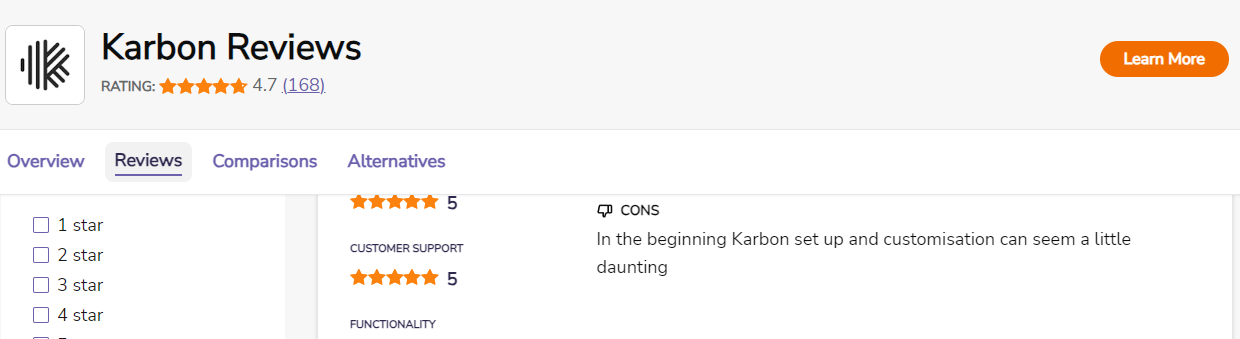
c. It Comes at a Steep Price: Karbon is costly. Clients like Rose even consider it overpriced. Using its essential workflow and collaboration tools costs $59/month or $79/month per user. You’ll need to pay $89/month or $99/month to enjoy its automation and integrations.
With a solid strategy to maximize its extensive features, it may be relatively inexpensive to maintain long-term.
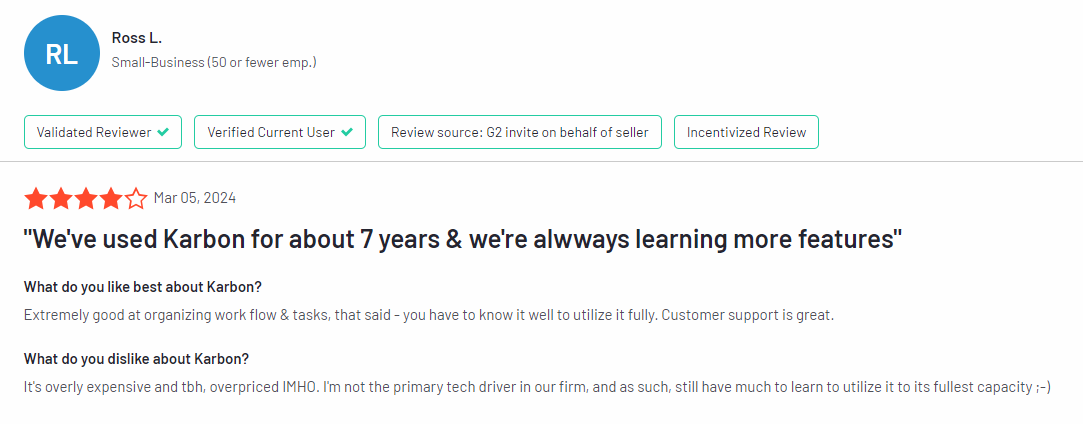
The 7 Best Karbon Alternatives to Consider
1. Financial Cents
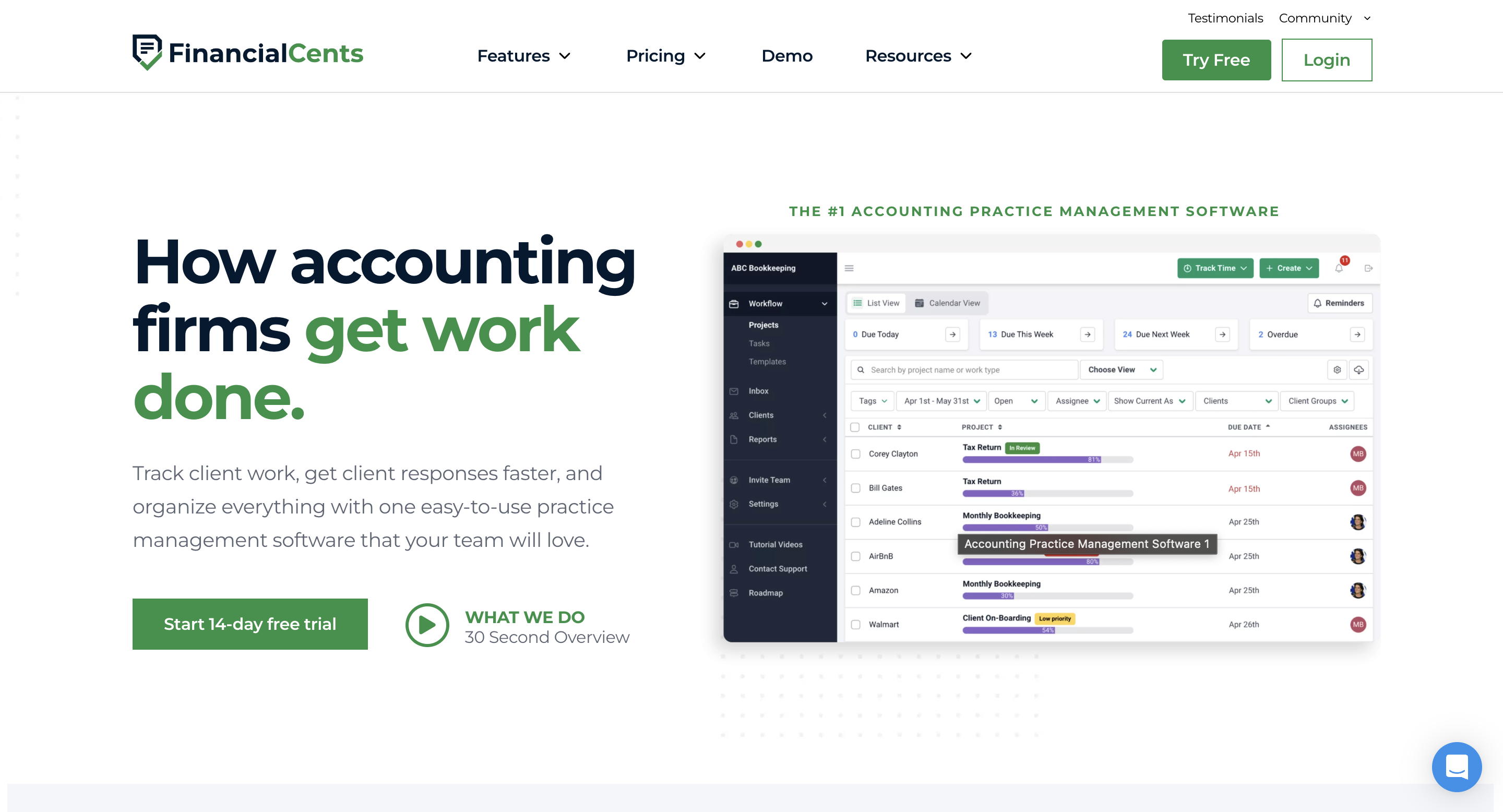
Financial Cents is a practice management software for accounting firm owners who want to run a more organized firm and collaborate with their teams and clients seamlessly.
From visibility into projects to organization of client information and automation of manual processes, Financial Cents addresses every aspect of a firm’s operation without unnecessary clicks.
Here is a breakdown of its accounting practice management benefits and their features:
Workflow Management
This helps you to stay on top of projects and due dates to meet client deadlines. Its workflow management features include:
- Tasks and Subtasks break down your accounting processes into more actionable units.
- Dependencies for automating the process of passing tasks off between assignees.
- Recurring Work for automatically recreating your daily, weekly, or monthly projects when they are due. Financial Cents recurring work feature works for projects with regular or irregular schedules and applies to biannual and yearly projects
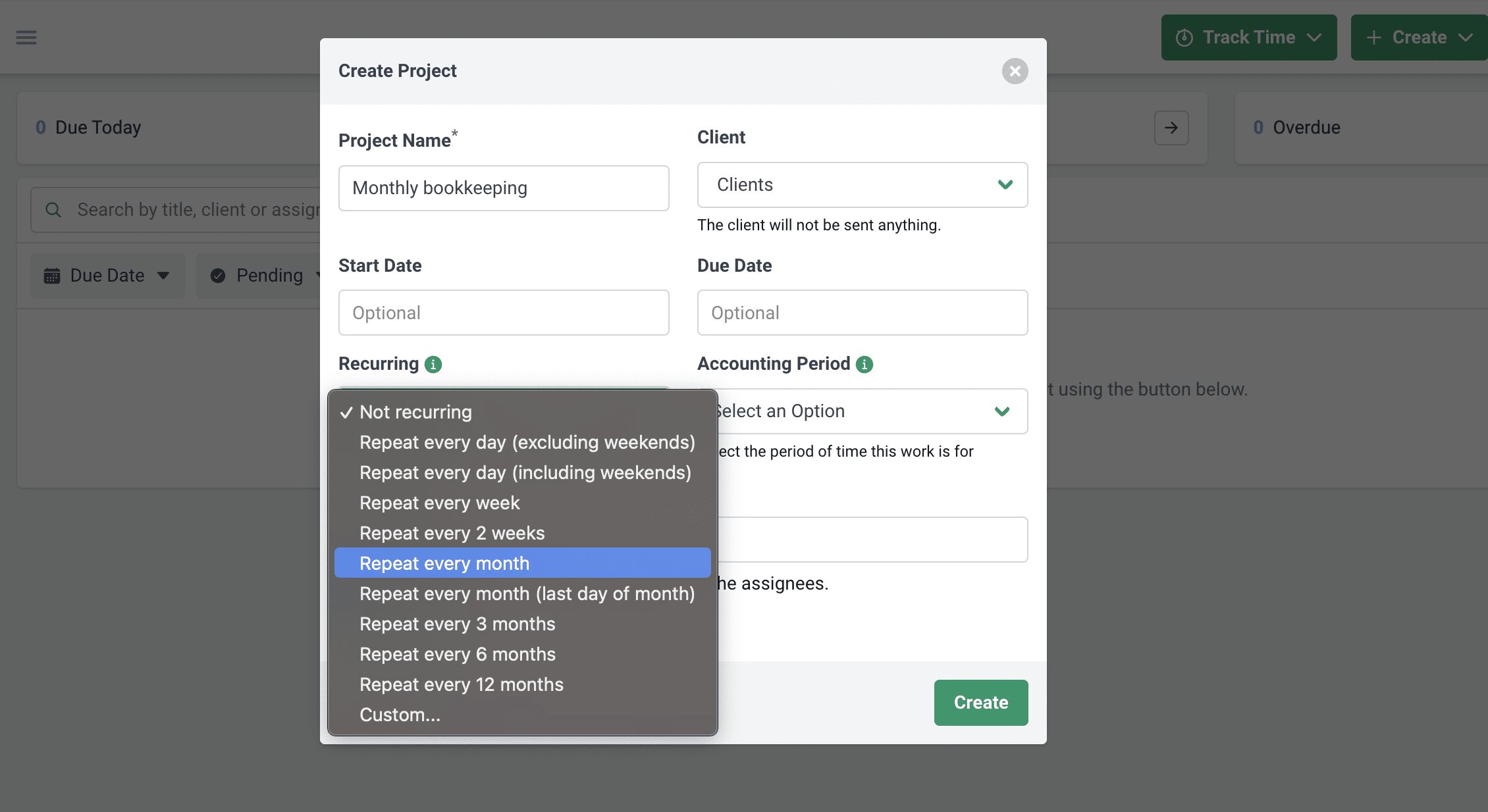
- Tags Automation helps you stay up-to-date on the status of client work.
- Workflow filters improve firm-wide visibility. They allow you to filter your view to see specific information.
- Workflow Templates standardize your work quality by outlining the steps for completing each project.
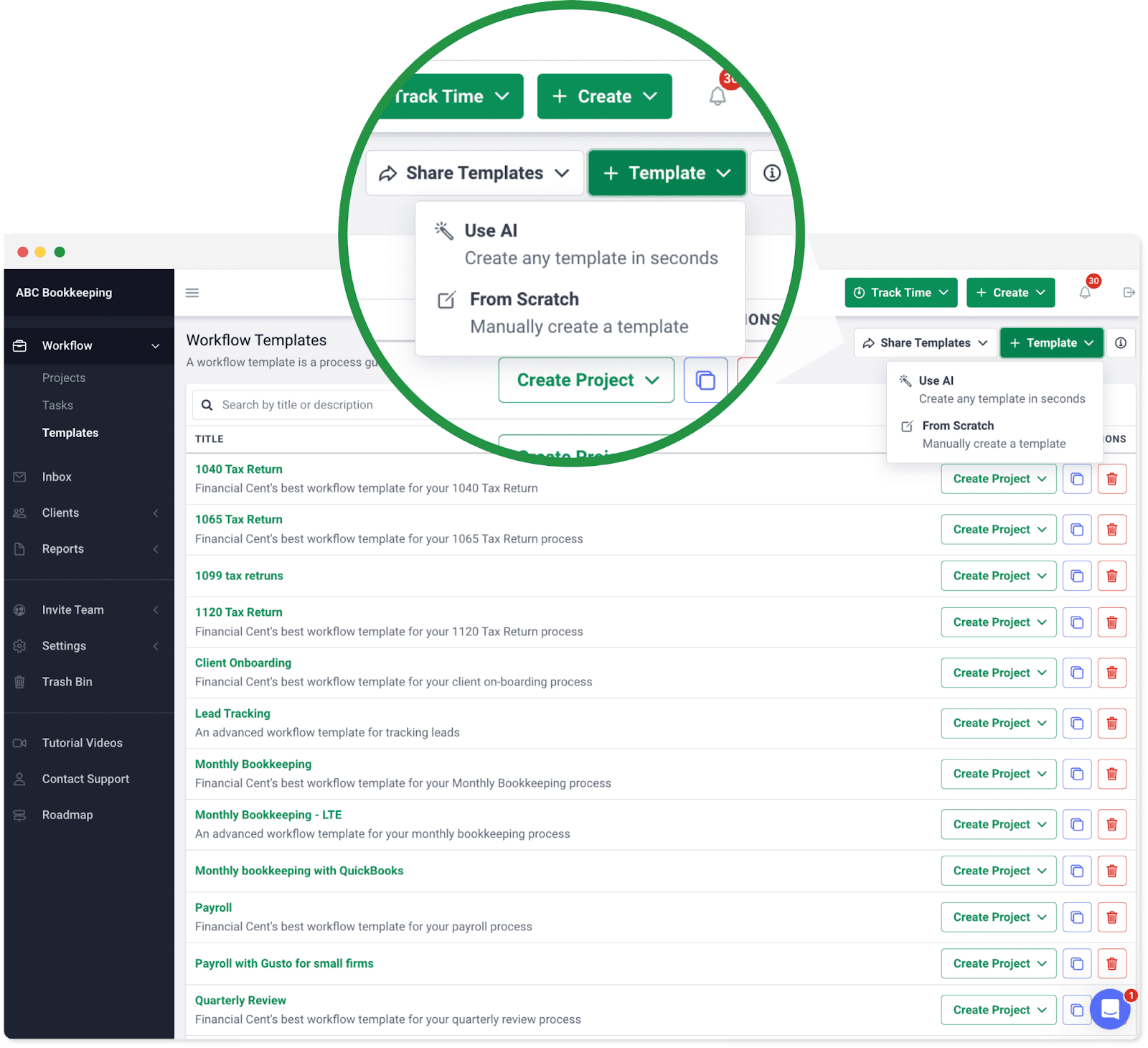
Team Collaboration
Financial Cents keeps your team members in the loop by enabling them to collaborate within the project and client profile. The team collaboration features include:
- Comments for discussing a project and client’s updates inside the project.
- @Mentions to tag specific team members on a comment or client note.
- Real-time Notifications to draw your team members’ attention to project or client-related conversations.
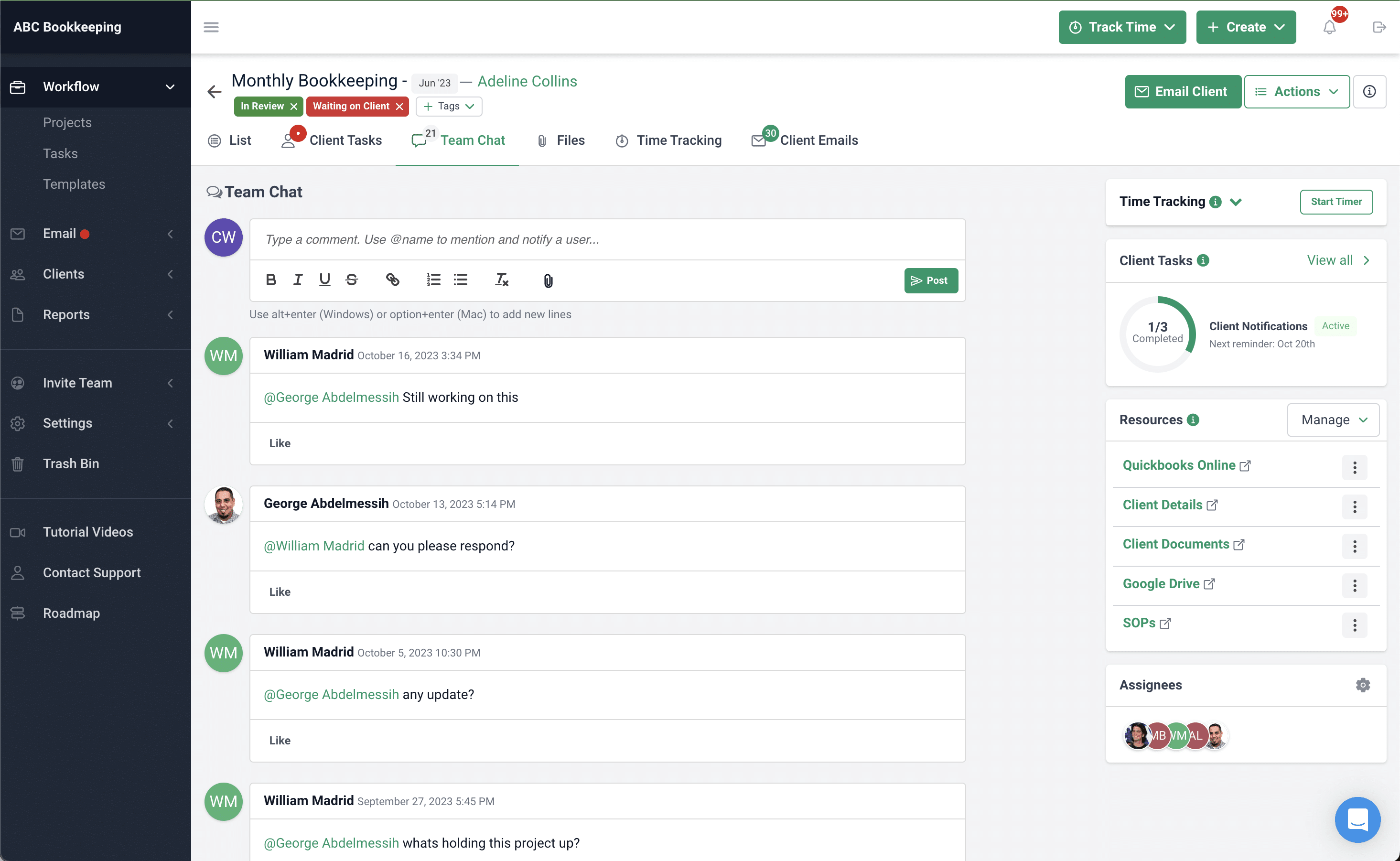
Client Data Collection and Portal
This helps with collecting missing information or documents from clients more quickly.
Here are its client management features:
- Client Tasks enable you to create a checklist for the information you need from clients.
- Auto follow-ups enable you to automate SMS and email reminders about your pending requests.
- Client Chat empowers you to hold document-related conversations with clients in the client portal.
- ReCats allows you to collaborate with clients to categorize uncategorized transactions automatically.
- E-signature Feature streamlines your signature request process by enabling your clients to add signatures to documents in the portal.
- Bank-level security protects every client’s information by encrypting the data (with a TLS 1.3 encryption system), rendering them inaccessible to unauthorized persons.
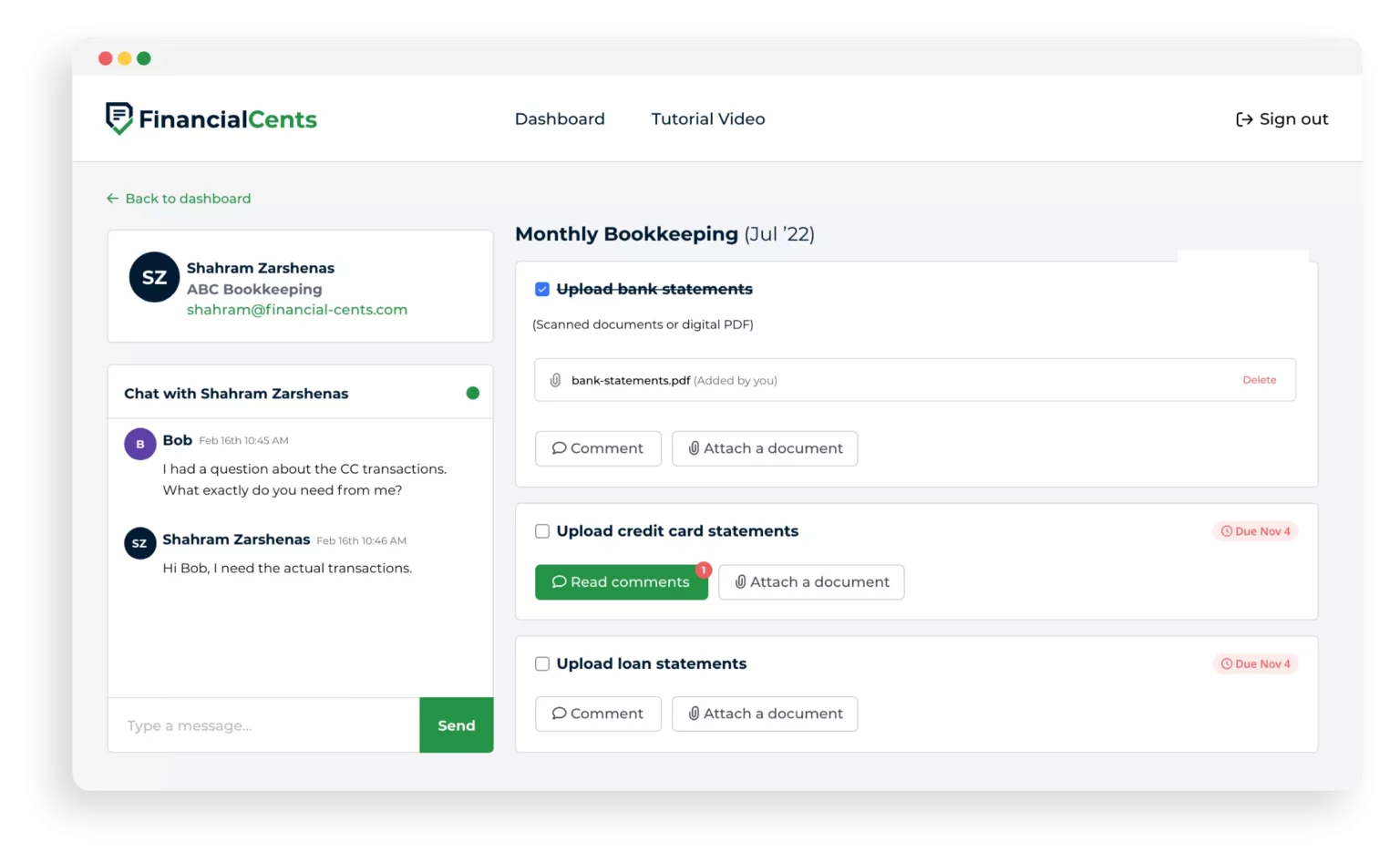
Client Management
Financial Cents provides a central location for all client information.
- Client Database lists your clients alphabetically. Each client profile contains information like contact details, notes, entity type, client files, formation date, marketing source, Year-end, and as much information as you want to store for the client.
- Client Vault stores clients’ sensitive information like usernames, passwords, credit card information, etc.
- Email Integration (for Client Communication) pulls all your client emails into the client’s profile so that you can track them from Financial Cents.
- Effective Hourly Rate measures your clients’ profitability based on the time their projects take. This empowers you to make pricing decisions that keep your firm profitable.
- Client Activity shows you which team member last contacted a client and what they spoke about. This helps to keep you up-to-date on each client.
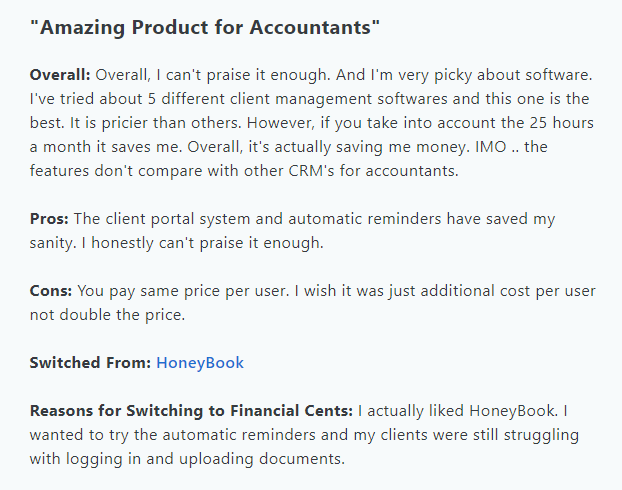
Time Tracking
The time tracking feature enables you to track time for accurate invoicing.
Time Tracking Features include:
- This is a timer that you can access from anywhere in Financial Cents. You can track time for multiple clients by starting and pausing the timer as you work on a client’s project.
- Time Tracking Reports help you understand which client work is taking how much of your team members’ time.
- Manual Entry allows you to log the time tracked elsewhere for your client in Financial Cents.
- Time Budget enables you to allocate time to projects to prevent wasting time on a client’s project.
- Invoicing allows you to export the time tracked in Financial Cents to QBO to send invoices within seconds.
![]()
Email Integration
This solution helps all relevant employees manage client emails inside Financial Cents, reducing the need to copy colleagues on client emails.
The email integration features include the ability to:
- Pin important client emails to relevant client work so your team can find the information when they are ready for the work.
- Turn Ad-hoc Requests into Projects and assign them to your team members to complete.
- Communicate with clients from Financial Cents by reading, replying, and archiving client emails inside Financial Cents.
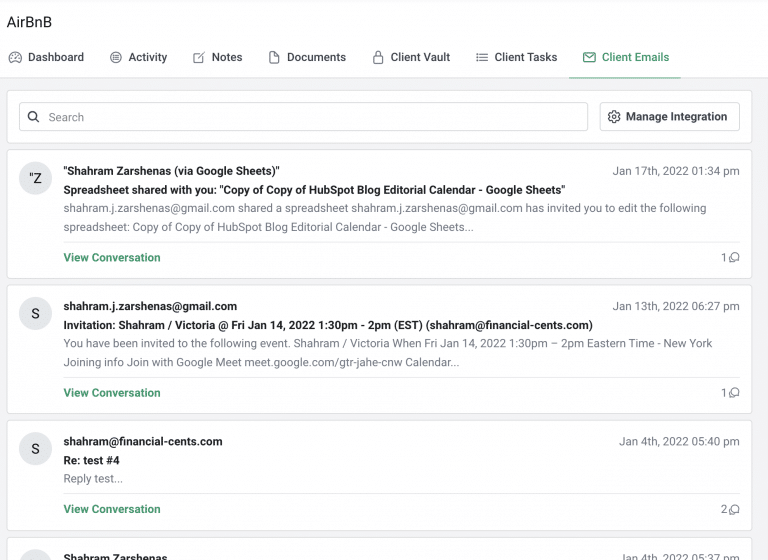
Capacity Management
This gives you visibility into your team members’ workloads to avoid overworking (or underworking) any of them.
Its features are:
- Capacity Limits let you set the maximum hours a team member should work.
- Work Assignment allows you to take work from an employee and give it to those with enough bandwidth to complete it.
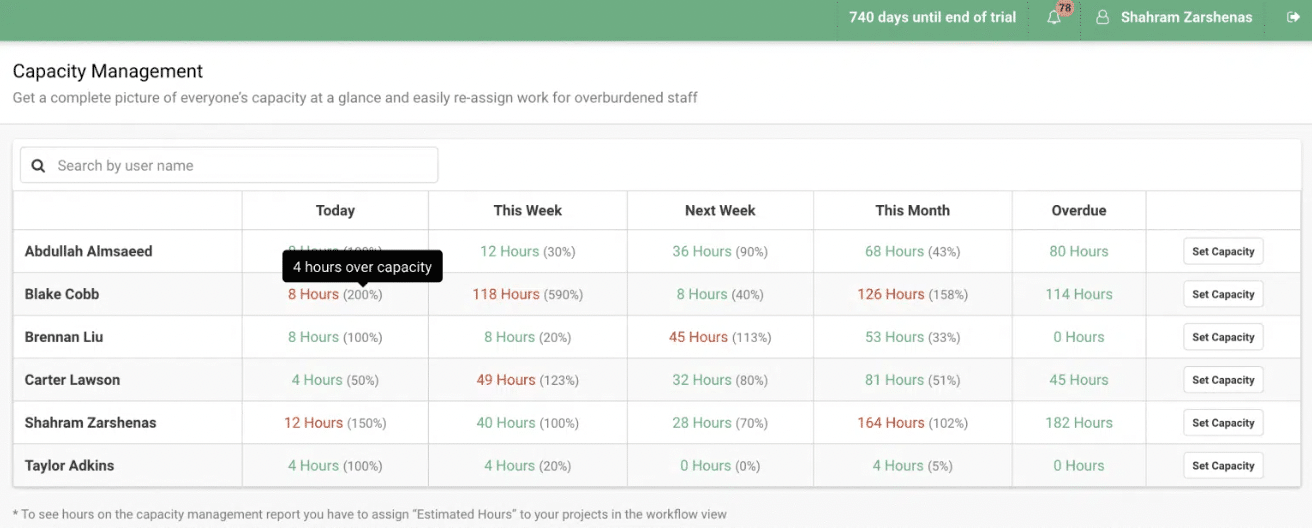
| Pros | Cons |
|
|
Why You Should Consider Financial Cents
Financial Cents offers file storage solutions in the USA and Canada, enabling Canadian firms to keep their client information within Canadian borders.
This solution helps Canadian Accounting and Bookkeeping firms comply with Canadian Data Residency Laws, such as PIPEDA.
Financial Cents also allows Canadian users to pay in Canadian Dollars, saving them the stress of currency conversion.
Reviews
Financial Cents is rated 4.8 on both Capterra and G2
Pricing
Financial Cents offers a 14-day free trial.
Its paid plans are:
- Team at $39/month per user (billed annually).
- Scale at $59/month per user (billed annually).
Should You Use Karbon or Financial Cents?
Karbon is built to meet the needs of larger accounting firms. Financial Cents is designed to help small and mid-sized firms grow. Here’s what a user who switched from Karbon to Financial Cents says.
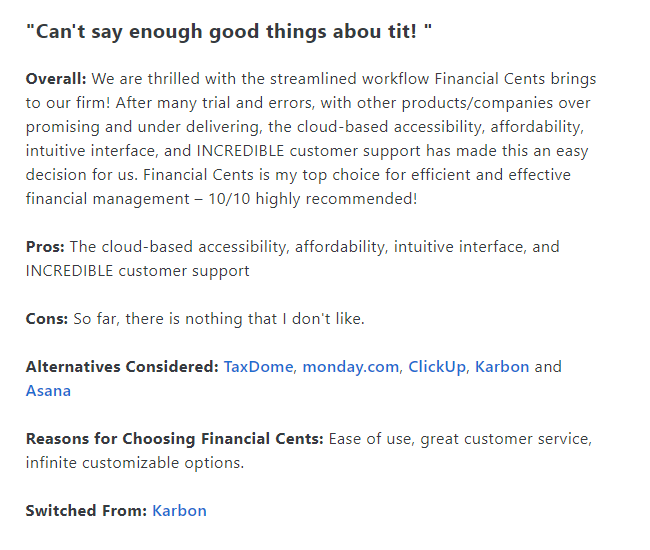
2. Canopy
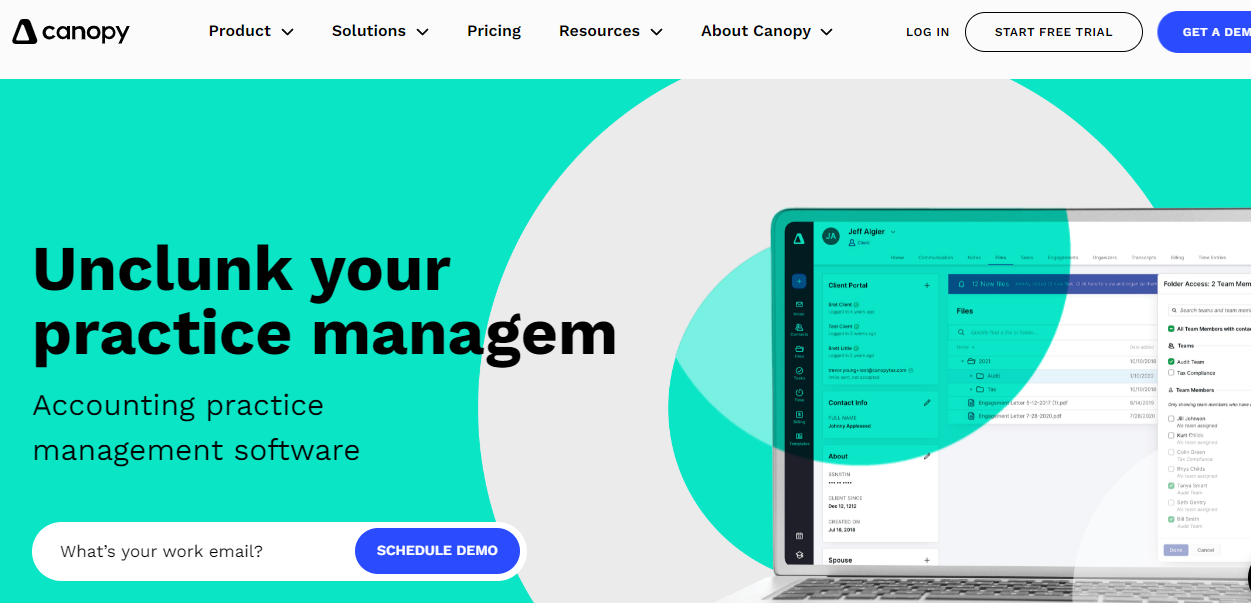
Canopy consolidates all your firm’s mission-critical functions in one location, enabling you to do more in less time.
With client management as a foundational feature, Canopy allows you to choose other features based on your practice management needs.
Canopy’s features are grouped into:
Client Management
Allows you to keep track of client relationships by:
- Storing documents on the client’s record.
- Assigning tasks for clients to perform in the client portal.
- Collaborating with clients in the client’s record.
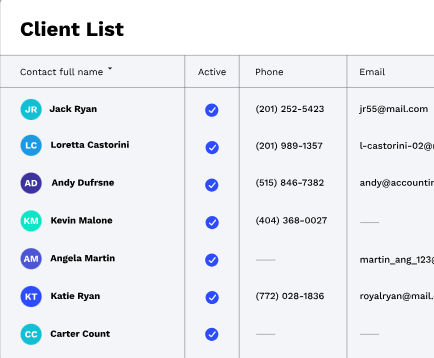
Workflow Management
It provides the tools you need to focus on the right things, such as:
- Workflow Dashboard that shows which client projects your team members are working on at a glance.
- Workflow Automation uses rules to trigger actions in your workflow automatically.
- Workflow Templates that streamline projects by outlining standard procedures.
Document Management and Client Portal
Helps organize your documents in the way you see fit:
- Collect client information securely.
- Discuss with clients to clarify the type of documents you need.
- Adding documents to folder templates.
- Send clients secure links to upload documents without logging into the client portal.
| Pros | Cons |
|
|
Why You Should Consider Canopy
Canopy enables you to receive payments directly by credit card or ACH.
Reviews
Canopy is rated:
4.5/5 on Capterra.
4.6/5 on G2.
Pricing
Client management is free for up to 250 clients in Canopy. Any addition of 50 clients afterwards costs $14. Other features are sold separately. Document Management is $40/month per user. Workflow is $35/month per user.
Should You Use Karbon or Canopy?
With its prebuilt client resolution templates and partnership with the IRS, Canopy is more suited to firms that handle tax preparation and resolution.
3. TaxDome
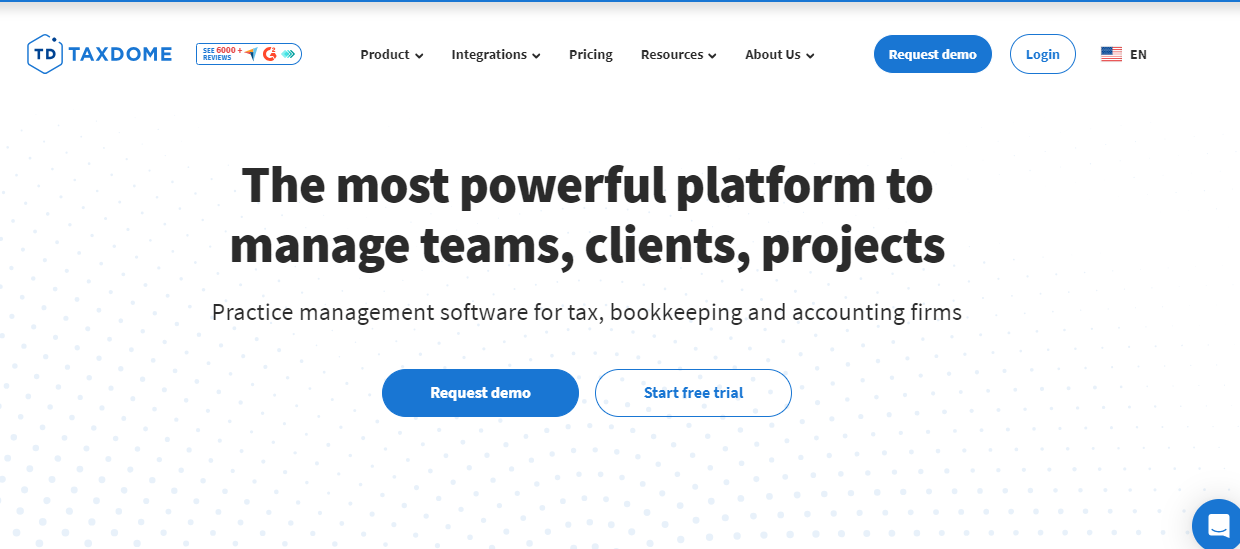
TaxDome helps tax, accounting, and bookkeeping firms manage team and client-facing activities. Its practice management features provide a shared space for your firm’s critical operations.
Here are some of those features:
- Workflow Automation provides solutions that drive team and operational efficiency.
- Recurring jobs save you the stress of recreating jobs for your repetitive events and employment.
- Dependencies automatically tell team members when their tasks in a project are due.
- Tax Organizers help you to collect accurate tax information from your clients.
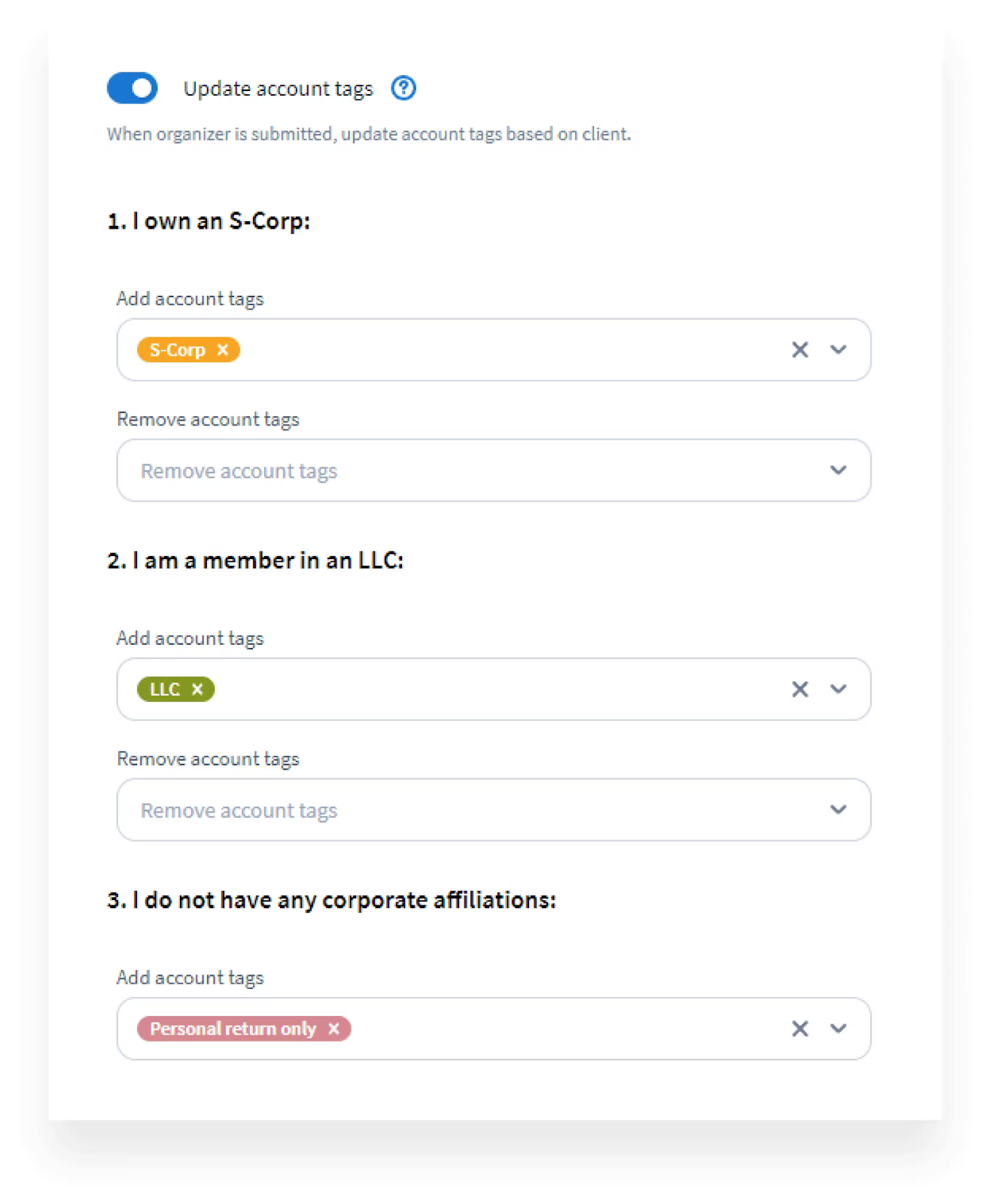
- Workflow Templates allow you to document your standard procedures so your team members can work confidently.
- Document Management organizes your client documents in one place for easy access.
- CRM Solutions organizes client information in one place and lets you interact with clients to ensure the accuracy of their projects.
- Client Portal provides a secure platform to collect client files, interact, and receive E-signatures.
- Invoicing and Payments allow you to send recurring invoices and receive client payments.
- Email Integration syncs client emails with TaxDome to stay on top of client interactions.
| Pros | Cons |
|
|
Why You Should Choose TaxDome
TaxDome’s extensive features can be useful for firms that require basic tax and practice management features.
Reviews
TaxDome is rated:
4.8/5 on Capterra.
4.7/5 on G2.
Pricing
TaxDome costs $50/month, per user.
Should You Use Karbon or Taxdome?
TaxDome’s tax preparation features make it a better tool than Karbon for tax professionals.
4. Jetpack Workflow
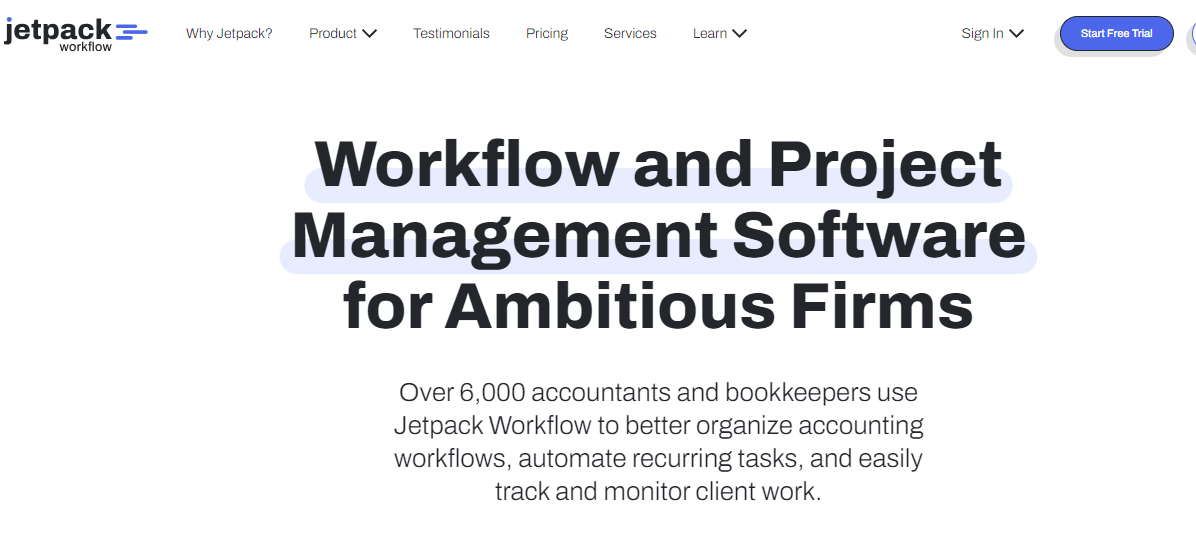
Jetpack Workflow is an accounting solution for organizing workflows, automating manual work, and tracking the status of jobs to satisfy your clients and enhance profitability.
Jetpack’s key features are:
- The Workflow Dashboard is used to view the status of projects against their deadlines.
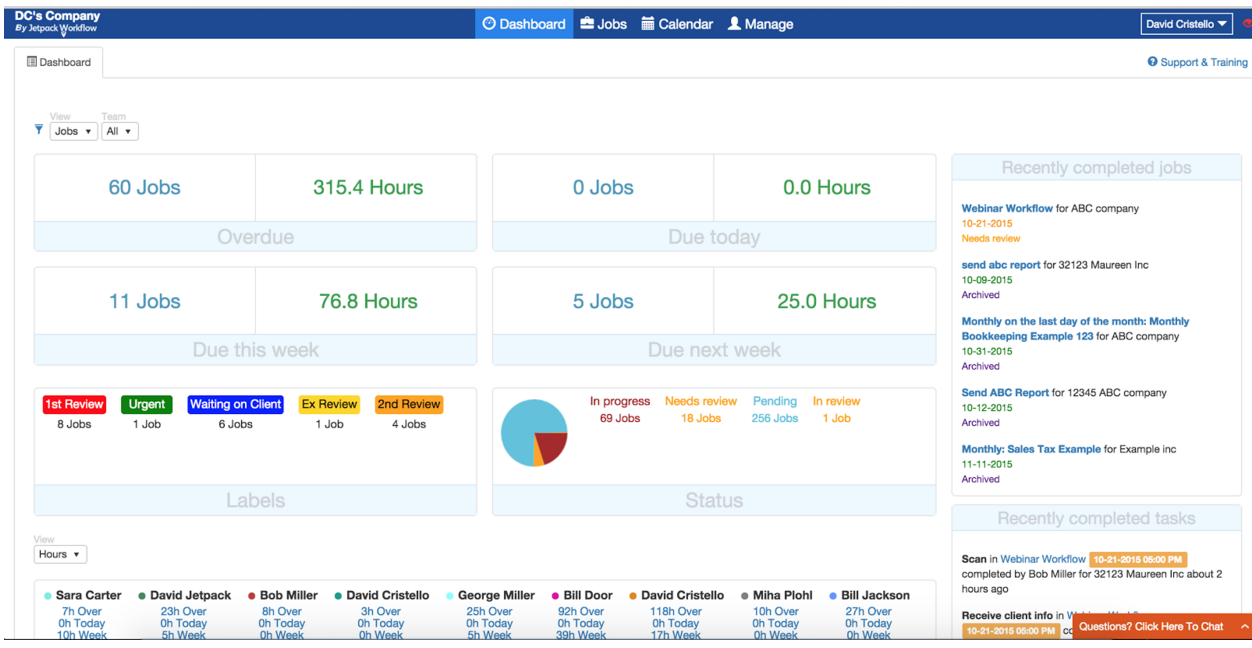
- Workflow Checklist Templates for standardizing your processes.
- Workflow Automation for performing manual processes with little to no human input. Some of its automation features include recurring work and dependencies.
| Pros | Cons |
|
|
Why You Should Consider Jetpack Workflow
Jetpack is more suitable for solo firm owners who only need to complete projects. Even at that level, you’ll need additional tools to manage your client relationships effectively.
Reviews
Jetpack is rated:
Pricing
Paid plans are
- Organize starts at $45/month per (billed annually).
- Scale costs $49/user per month (billed annually).
Should You Use Karbon or Jetpack Workflow
Jetpack focuses on workflow and projects—not your entire practice. As a Karbon alternative, it lacks the features you need to grow your firm (such as team and client management).
5. Pixie
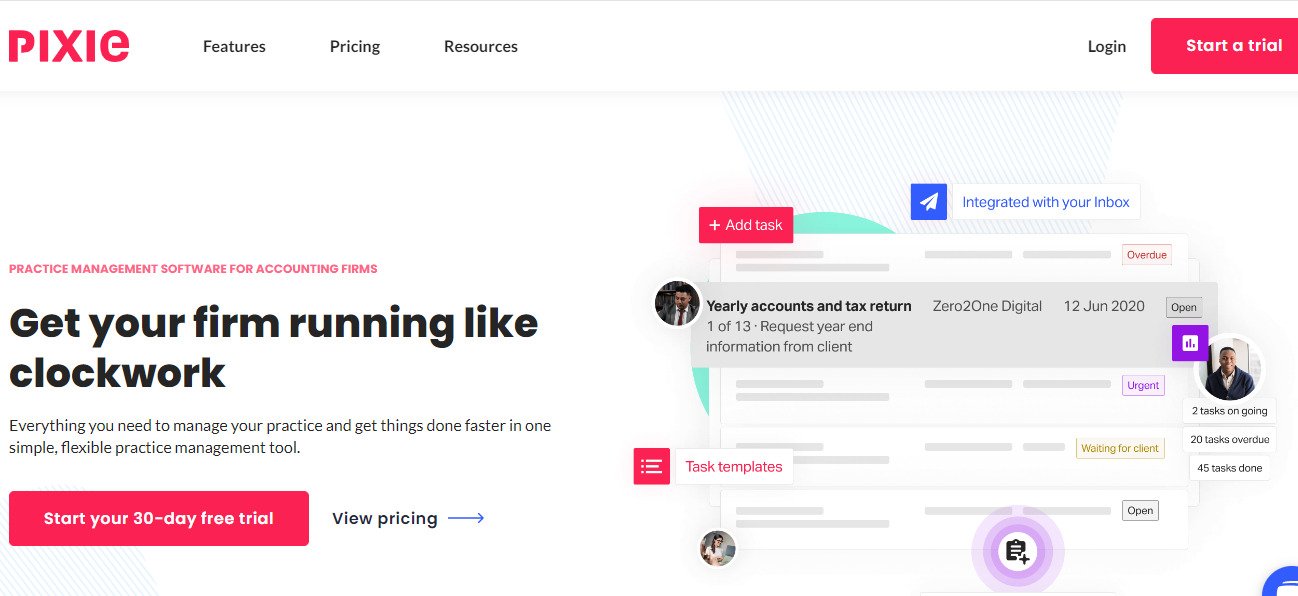
Pixie is a practice management solution that helps small accounting firms organize their work and clients to improve service quality. Its features are tailored primarily to the practice management needs of UK firms but are equally helpful for accounting and bookkeeping firms in other countries.
Pixie’s practice management solutions include:
Workflow Management
It offers features like:
- Automatic Status Update to see where client projects stand at any time.
- Recurring Work automatically creates your repetitive to-dos.
- Internal Deadlines to better manage client deadlines by setting shorter targets for your team
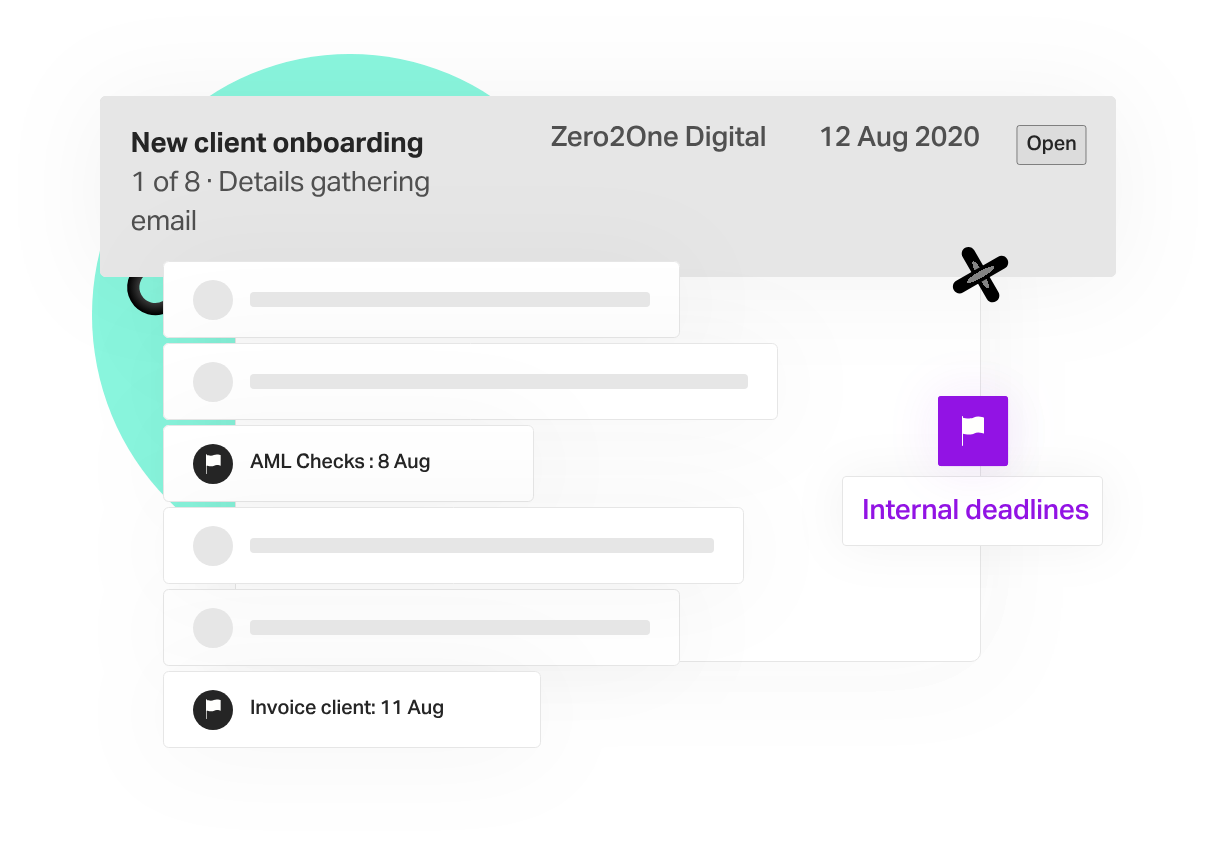
Client Management
This solution provides:
- A place to organize all the information you need to maintain client relationships.
- Client task feature to request information from clients.
Email Management
This solution comes with:
- Automated email templates that send out emails at predetermined times.
- Turn client emails into tasks in your workflow dashboard.
- Assign client email requests to your staff right away.
Also, Pixie’s E-signature enables your clients to add signatures to documents without downloading and scanning the document.
| Pros | Cons |
|
|
Why You Should Consider Pixie
Pixie is an easy-to-use Karbon alternative for small accounting and bookkeeping firms.
Reviews
Pixie is rated 4.8 on both Capterra and G2
Pricing
Pixie charges $129/month for 250 clients and below. It will be more if your clients are more.
Should You Use Karbon or Pixie?
Pixie’s CRM integrates with Company House to enable users to import client information seamlessly and manage UK clients.
6. Aero Workflow
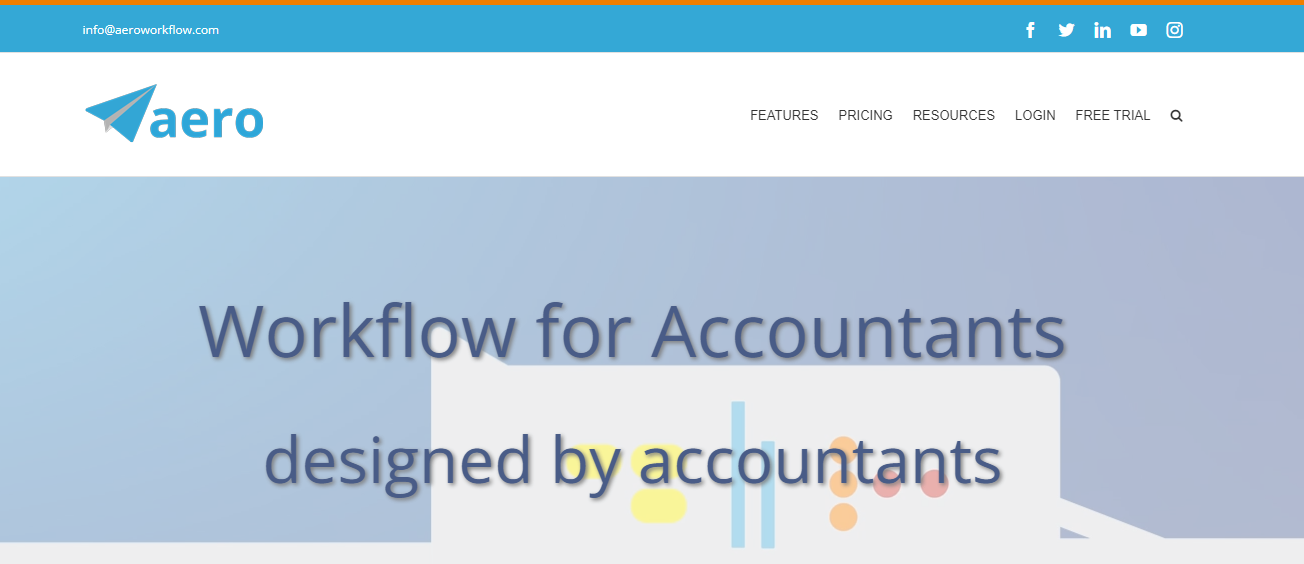
Aero Workflow was created by accountants to provide the tools accounting firms need to complete client projects.
It clarifies who should do what tasks, when, and the procedures to get it done.
Aero Workflow’s features include:
- A Dashboard that gives the owner or authorized person the ability to stay on top of client projects, assignees, and due dates.
- Workflow Solution that automates the creation of repetitive projects on a daily, weekly, or monthly basis.
- Task Templates that serve as procedure guides for your accounting processes.
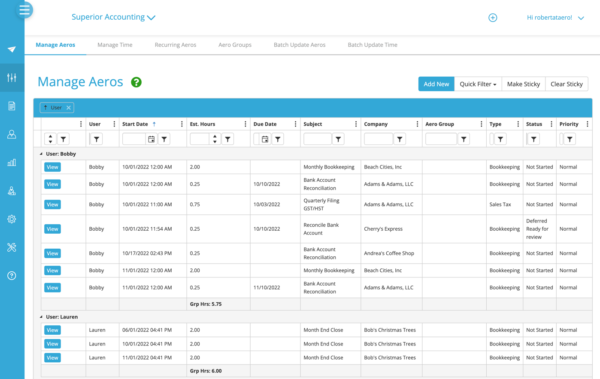
Other features of Aero are:
Time Tracking: Aero tracks time automatically and syncs to QBO or QuickBooks Time.
Client Management: Your Aero customer list syncs with QuickBooks to import clients. The customer list contains your Aero customers and their information.
Aero’s Vault stores sensitive client information, such as passwords, tax ID numbers, and capitalization thresholds.
Aero’s Reports enable you to analyze the various aspects of your firm, such as the average actual time on your recurring tasks.
| Pros | Cons |
|
|
Why You Should Consider Aero
Aero is explicitly built for accounting workflow needs and is available in multiple languages.
Reviews
Aero Workflow is rated:
Pricing
- Startup for 1-5 Users at $125/month
- Growth for 6-25 Users at $250/month
- Scaling for 26-50 Users at $365/month
Should You Use Karbon or Aero Workflow?
Aero Workflow is a workflow tool, not a practice management software, so they have fewer features. Karbon is an all-in-one practice management software.
7. Firm 360
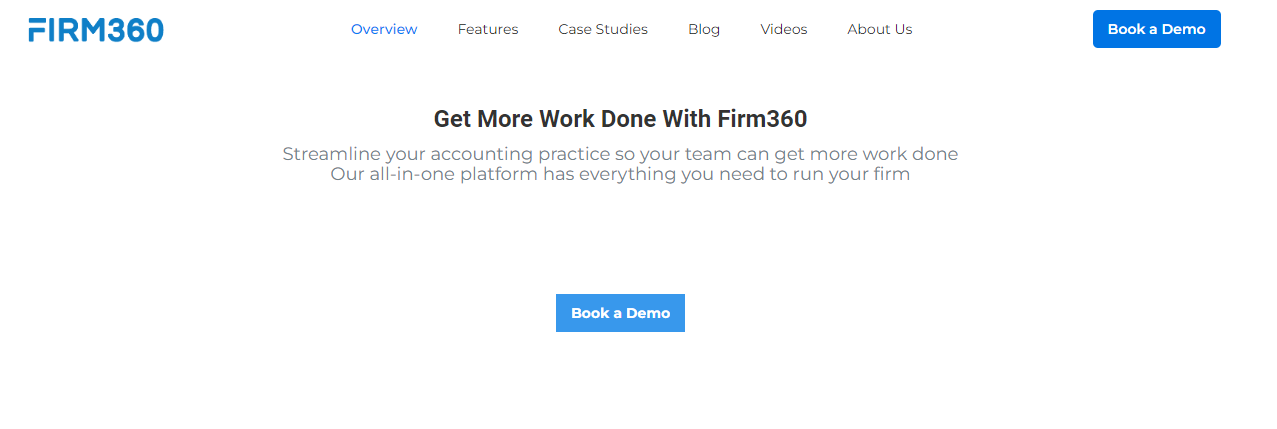
Firm360 is a practice management software that streamlines your operations to complete projects and maintain control of your firm.
Its practice management solution provides the following:
Project Management
Firm360’s project management helps you to:
- Track projects, assignees, and due dates to prevent missed deadlines.
- Pass work between assignees automatically.
Client Management
Firm360 gives you a central place to store all your client’s critical information, including:
- Contact information.
- Client notes and communication.
- Client’s open projects.
- Client’s recent documents.
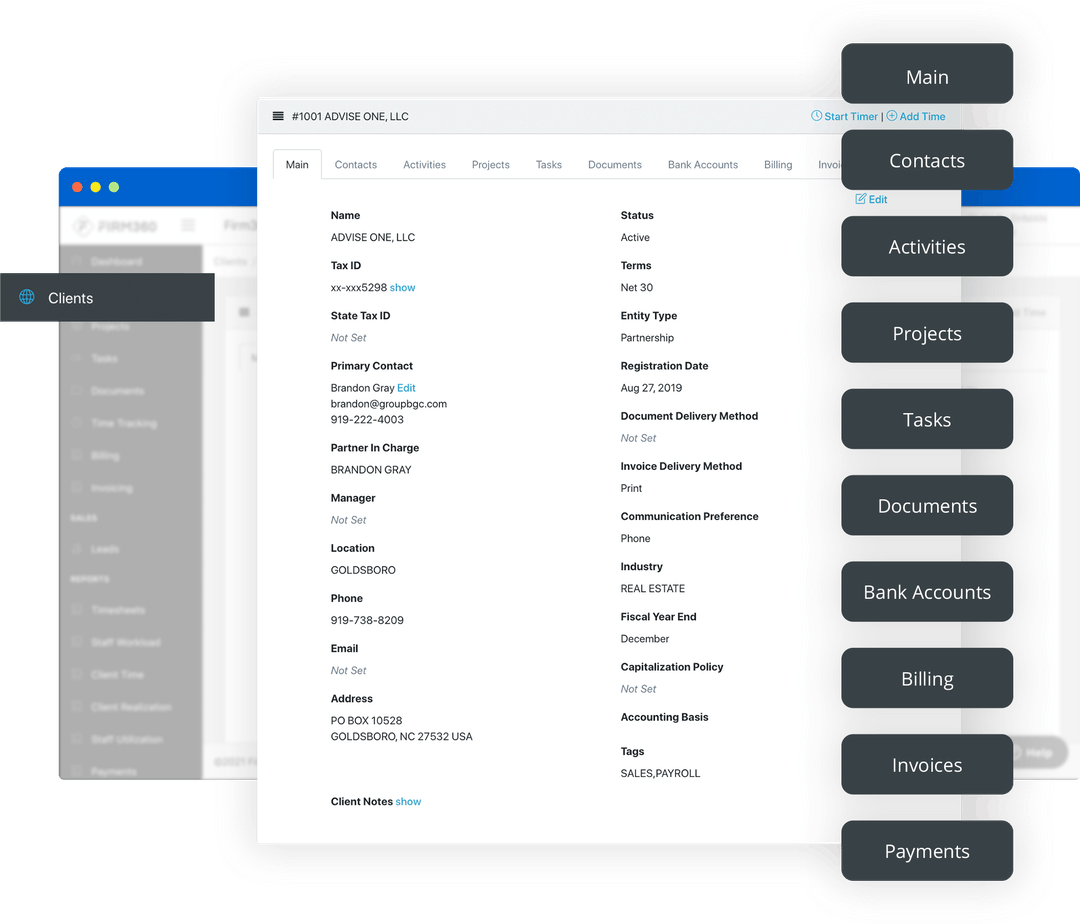
Document Management
Firm360’s client portal allows you to:
- Exchange documents with clients.
- Collaborate with clients.
- Request electronic signatures securely.
Time and Billing
Firm360 also provides a time and billing feature that helps to:
- Track time for employees.
- Generate invoices and collect payments.
- Manage accounts receivables.
| Pros | Cons |
|
|
Why You Should Consider Firm360
Firm360’s advanced invoicing and payment features make managing the Accounts Receivable process easier.
Reviews
Firm360 is rated:
Pricing
Firm360 costs between $49 and $99.
Should you use Karbon or Firm360?
Firm360 is better for accounting firm owners with 3-200 employees. Karbon can accommodate firms with up to 1000 employees.
Financial Cents: The Simple and Straightforward Karbon Alternative
For all the benefits that Karbon provides, implementing it requires your team to dedicate hours (if not weeks) to setting it up. Getting the best out of it for daily tasks can take much longer for the average accounting or bookkeeping firm (like this accounting owner below).
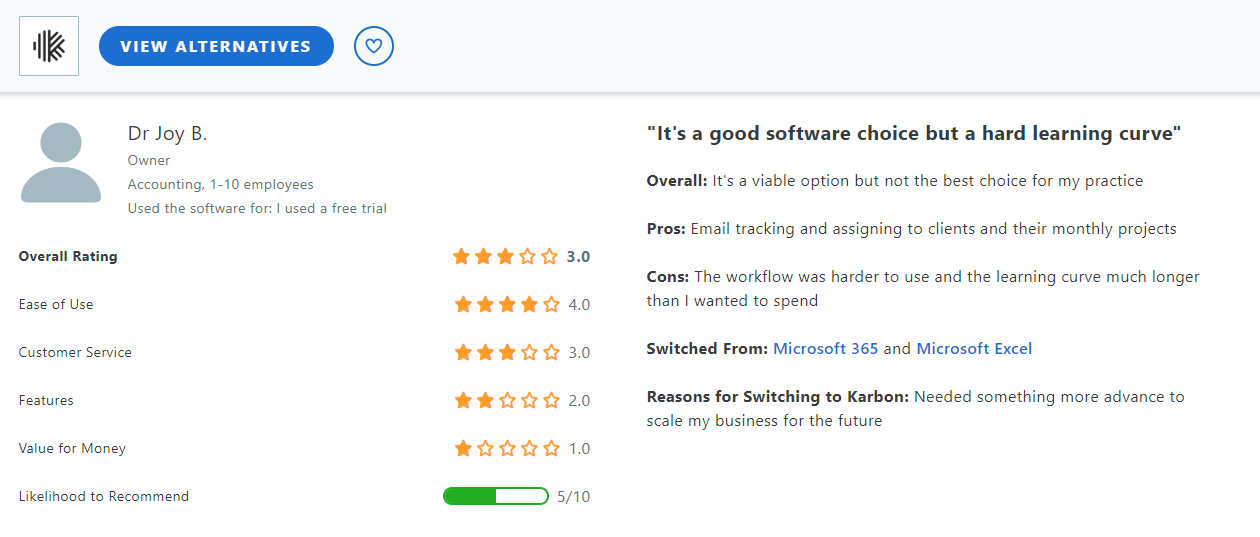
Meanwhile, Financial Cents combines in-depth features with an easy-to-use interface, making it incredibly easy to set up. The average accounting or bookkeeping firm takes three (3) hours to realize the benefits of Financial Cents.
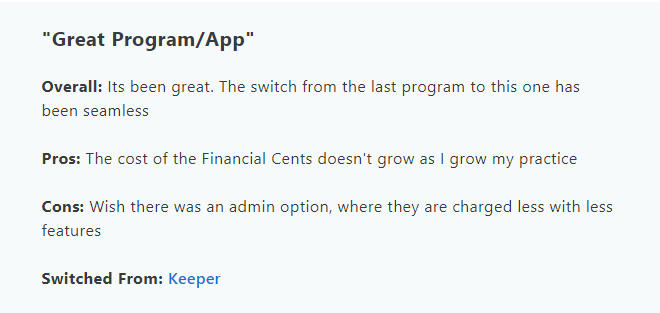
Book a demo today or start a free trial to see how Financial Cents work.
Instantly download this blog article as a PDF
Download free workflow templates
Get all the checklist templates you need to streamline and scale your accounting firm!
Subscribe to Newsletter
We're talking high-value articles, expert interviews, actionable guides, and events.
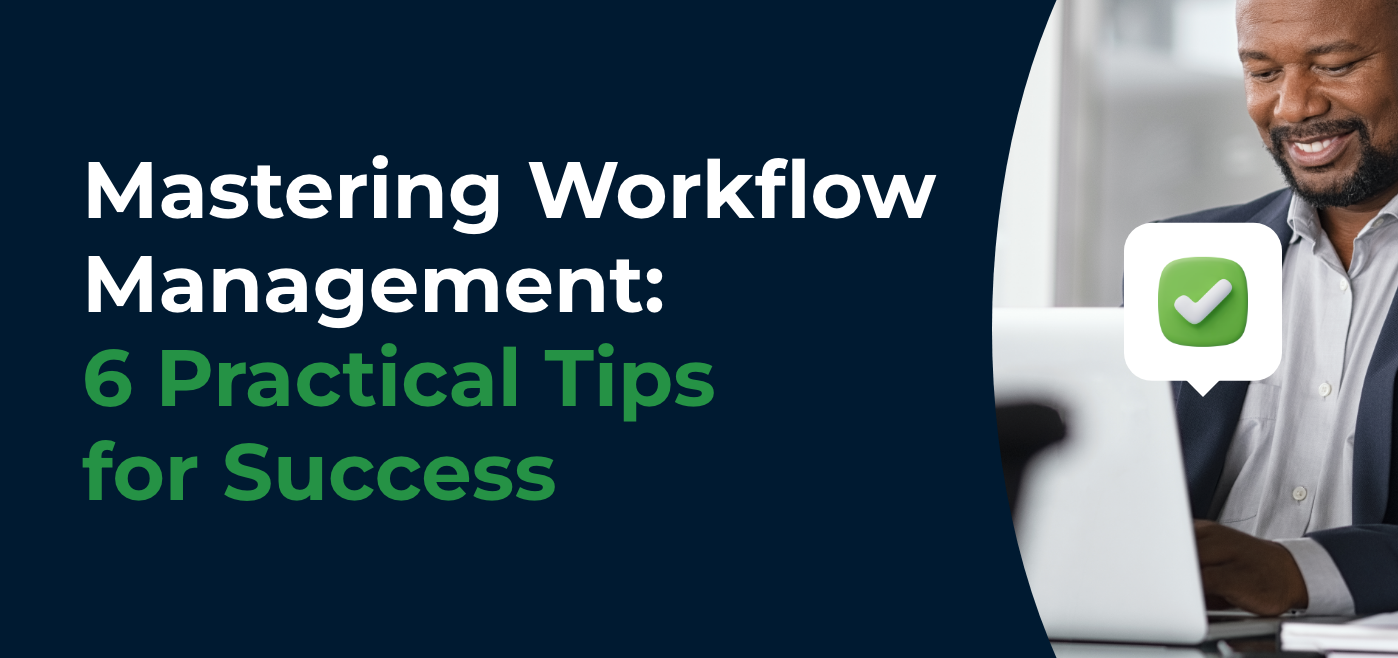
Mastering Accounting Workflow Management: 6 Practical Tips for Success
Struggling with meeting deadlines, staying on top of work and scaling your accounting firm? Here are six tips for mastering accounting workflow…
Jan 08, 2024
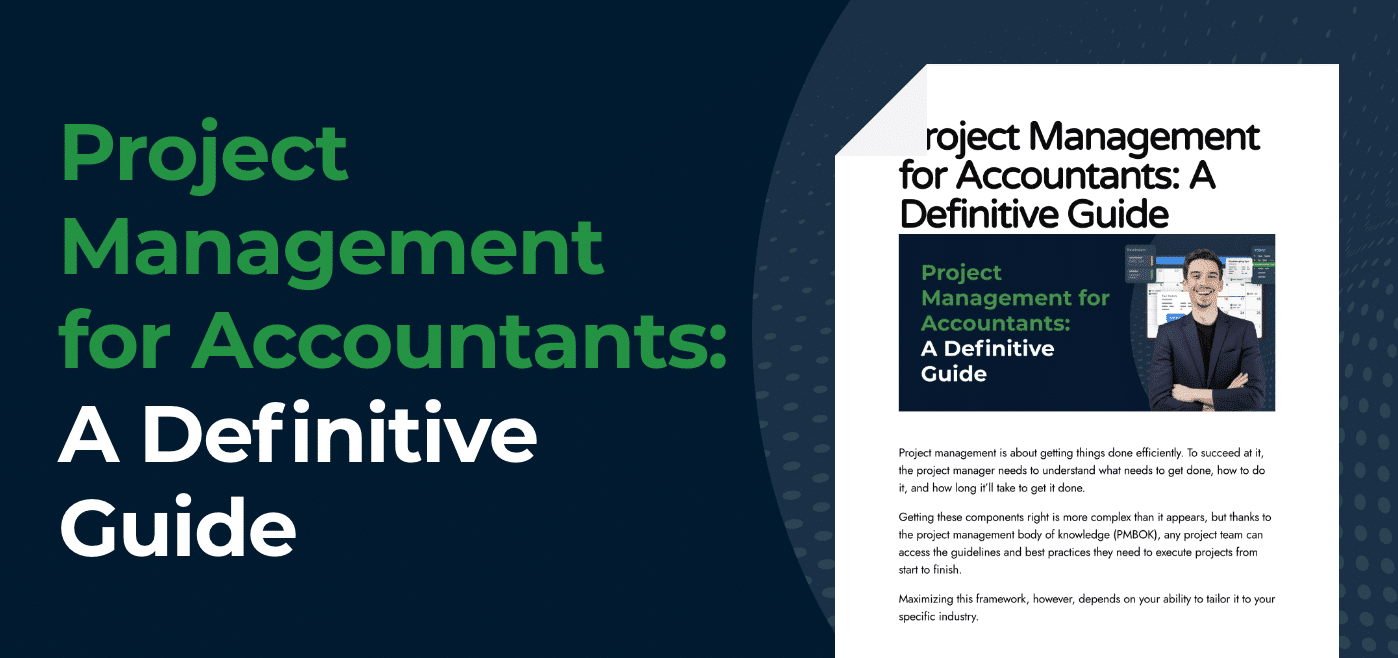
Project Management for Accountants: A Definitive Guide
Project management is about getting things done efficiently. To succeed at it, the project manager needs to understand what needs to get…
Mar 03, 2023 | 10 Mins read

Thanks for the article!