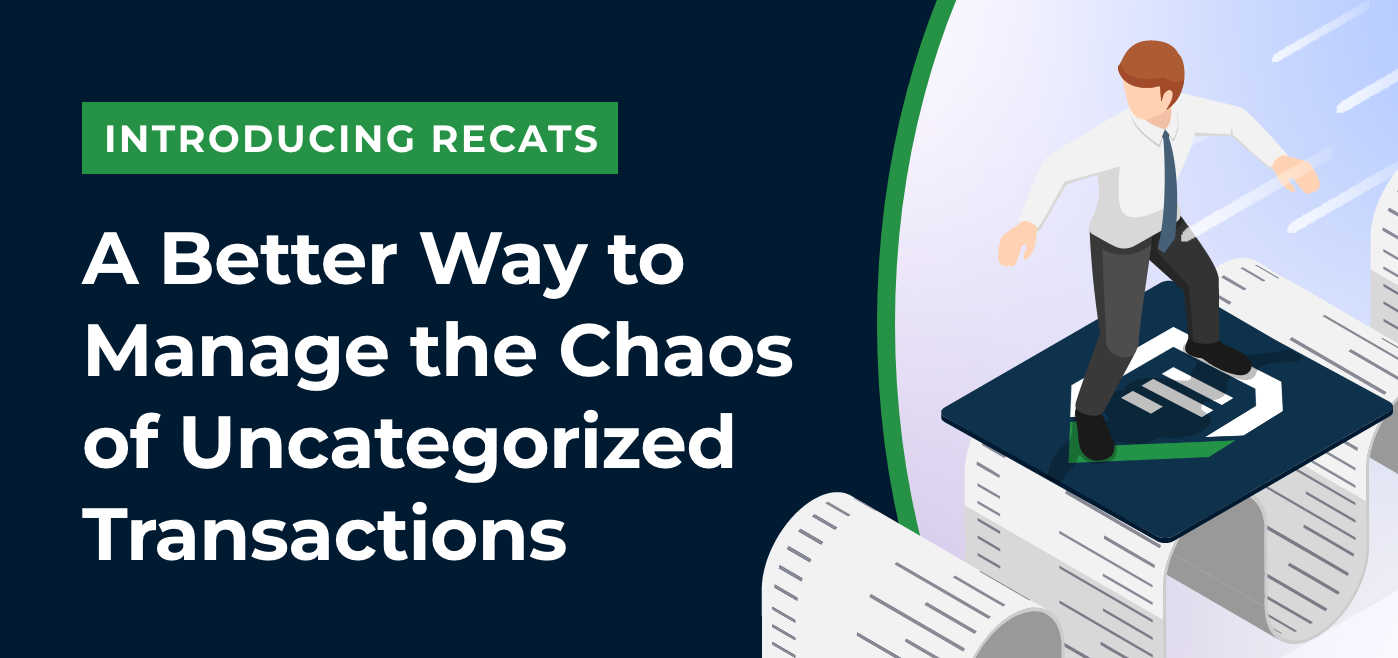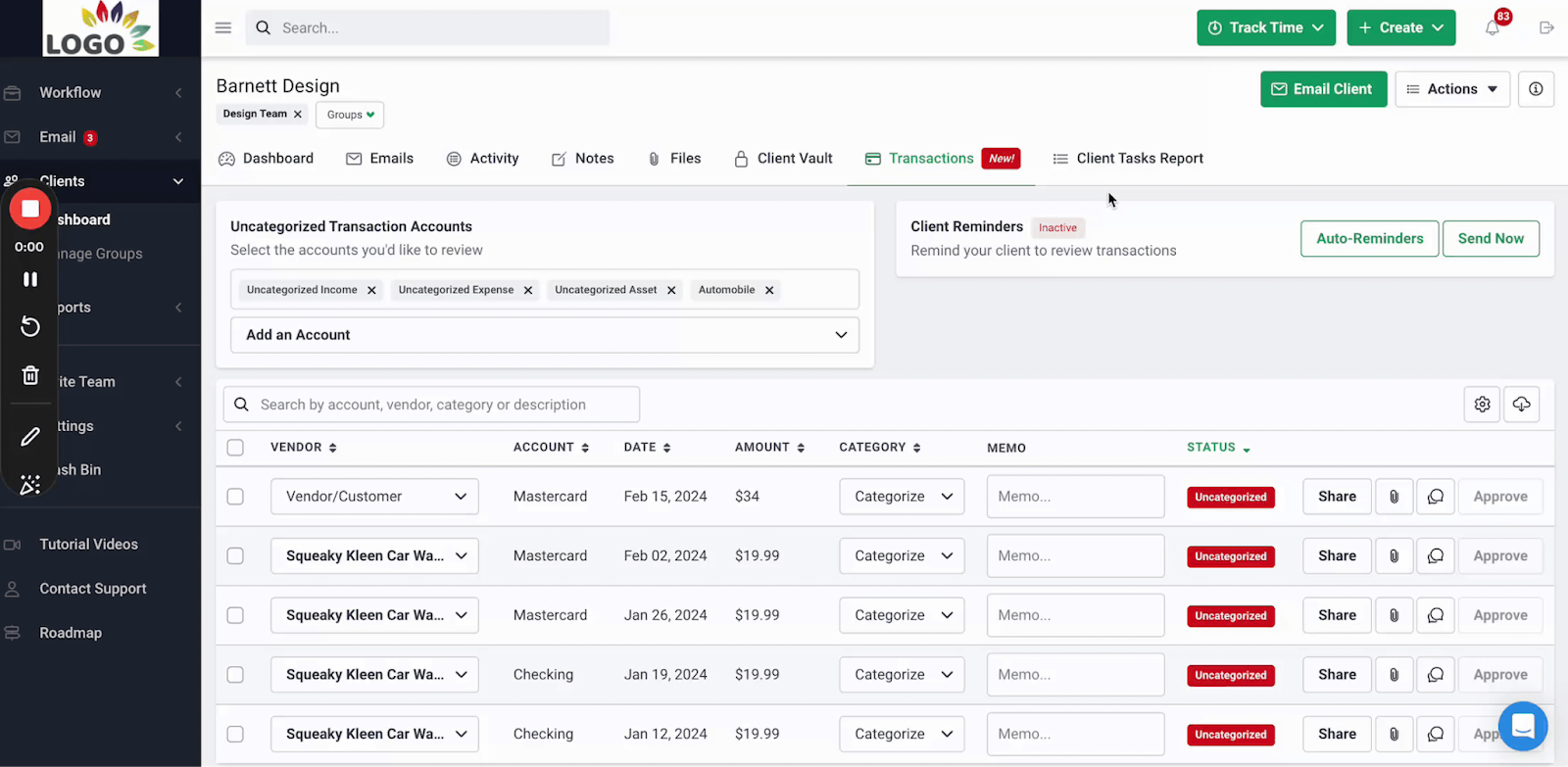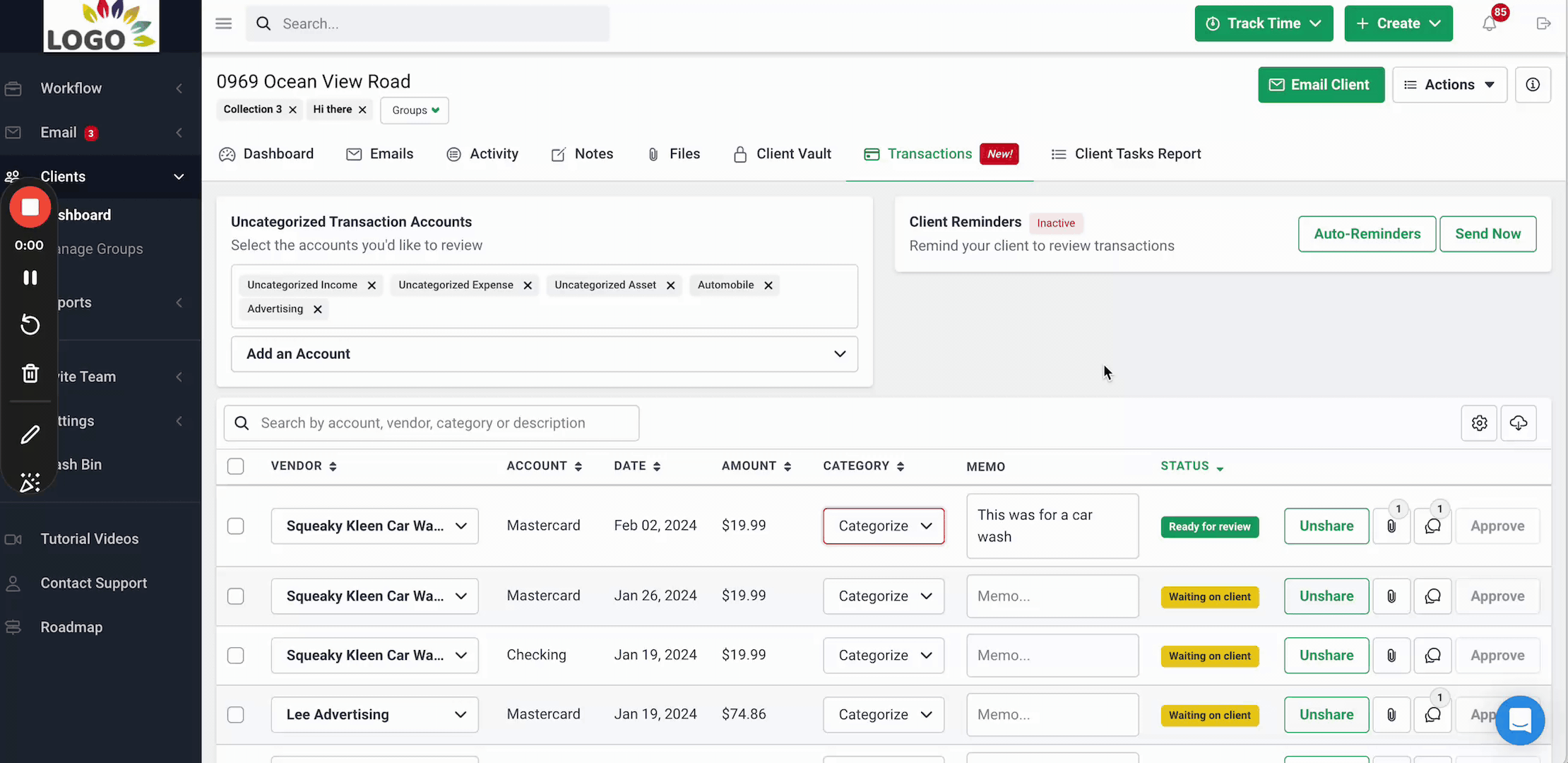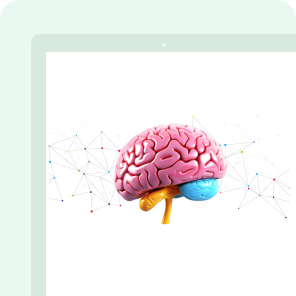Uncategorized transactions are a thorn in the side for many accountants and bookkeepers. They lead to confusion, wasted time, and inaccurate financial reports. And if you have multiple clients with this problem? It can quickly become chaotic and overwhelming for you.
Because of this, it’s important for you to find a way to resolve uncategorized transactions, if and when they occur.
That’s where ReCats by Financial Cents comes in.
Our new add-on helps firm owners (accounting professionals) manage these types of transactions, reduce manual tasks, and achieve a fully automated accounting workflow. ReCats integrates seamlessly with your existing QuickBooks Online setup. By using it, you can eliminate the chaos associated with uncategorized transactions and focus on maintaining accurate financial records for your clients, saving you hours every week.
So, say goodbye to the hassle of dealing with uncategorized transactions. Embrace a streamlined and efficient solution for your accounting and bookkeeping needs.
Key Features of ReCats
Key features of ReCats include:
1. Automatic Transaction Pull
With this feature, you can automatically pull uncategorized transactions from your clients’ QuickBooks Online account instead of manually creating spreadsheets everytime you are in your customers’ QuickBooks file. This ensures you and your customers always, and automatically have the most up-to-date data without any wasted time.
2. Client Communication Made Easy
Need clarification on a transaction? ReCats allows you to ask your client questions directly within the platform. You can request additional information, notes, or documents to categorize the transaction properly. Conversely, your client can also respond to you and provide what you need within the same platform. Both parties can remain in Financial Cents to communicate and collaborate.
3. Automated Reminders
No need to manually send follow-up messages to clients so they can clarify a transaction. It’s stressful and easy to forget. However, this ReCats feature lets you send automated reminders at intervals to clients to ensure they stay on top of outstanding requests. This makes for a more efficient process and smoother workflow.
4. Effortless Categorization
Once you have the necessary details, you can easily categorize these transactions directly within Financial Cents. Its intuitive interface makes this process a breeze.
5. Seamless Integration
In just a few clicks, you can approve and push the updated transaction along with any notes and documents back to your client’s QuickBooks Online account. This helps you maintain a single source of truth for easy collaboration and record-keeping.
Benefits of ReCats for Accounting & Bookkeeping Firms
ReCats offers a multitude of benefits that will improve the way you manage your practice like:
- Save time and effort: ReCats saves you from the tedious task of manually categorizing transactions. It automates the process, freeing up valuable time for other essential tasks.
- Reduce errors and improve data accuracy: With manual categorization, there is always the risk of human error. However, ReCats takes away this risk by automating most of the manual processes involved in categorizing such transactions. It ensures your clients’ financial data is accurate and reliable.
- Focus on What Matters Most: ReCats empowers accountants and their teams by giving time back to the company to allow more capacity for additional clients and or to improve operations within the business.
- Reduce manual tasks: By integrating ReCats, you won’t have to do as much grunt work, like downloading spreadsheets and manually chasing down clients repeatedly. That’s because this solution takes care of all of that with its automatic transaction pull, client communication, and automated reminders feature.
- Simplify Your Tech Stack: Instead of using multiple apps for different functions, you can trim your tech stack with ReCats. Financial Cents provides a single platform to manage your workflow and uncategorized transactions. It also offers additional features like e-signature, CRM, document management, etc. This allows you to manage your entire practice from one central location.
How to Start Using the ReCats Feature
Here’s the step-by-step process for using different aspects of ReCats.
How to Integrate With QuickBooks Online for ReCats
To do this, first click “Get Started” in the “Transactions” tab of your client profile in Financial Cents. Then, click “Connect to QuickBooks”. It will take you to a page where you can log in to your QuickBooks Online Accountant account.
Once you’ve logged in, select your firm and the client for which you want to pull transactions. Click “Next” and select which accounts you want to pull uncategorized transactions from. You can also choose which team members should be notified about transactions. Click “Continue,” and voila! you’ve integrated with QuickBooks Online and pulled uncategorized transactions in only a few minutes.
How to Ask Clients About Transactions
To ask your client about a transaction, first click “Share” on said transaction(s).
Once you’ve finished selecting all the transactions you want to ask about, Click “Send Now” to notify your client via email to review the transaction. You can also set up Automated Reminders until they review the transaction. Do this by clicking the “Auto-Reminders” button on the top right side of the screen, then setting your preferred intervals and clicking “Done.”
How to Approve Transactions
Once the client has answered your questions and provided more context for the transactions, it’s time to update it with their answers and approve it in QuickBooks Online. To do this,
- Review the information from the client.
- Select the Category for the transaction.
- Click “Approve.”
Your Client’s Experience
Financial Cents has a Client Portal so you can give your clients the best experience. What makes this portal so great is that your clients don’t have to create an account or have a password and username to log in. Instead, they can access the portal without any of the above via our magic link technology, which is still secure with the 2FA method.
After logging in, clients can view the transactions you want them to review on this portal and respond right there. They can also upload receipts or documents or add notes on the portal so you can understand the uncategorized transactions better. Financial Cents will notify you when the client has performed any of those actions via email and in the app.
Pricing
As mentioned earlier, ReCats is a premium add-on of Financial Cents. This means you have to pay extra for it in addition to your regular Financial Cents plan.
Financial Cents has four plans:
- Solo Plan which costs $19/month, billed annually
- Team which costs $49/month/user, billed annually or $69/month/user, billed monthly, and
- Scale which costs $69/month/user, billed annually or $89/month/user, billed monthly
- Enterprise – custom prcing
Now, ReCats costs $4/month/client extra, regardless of the plan you’re on. So, if you want to activate this feature for 15 clients, you’ll have to pay $60/month in addition($4 for each client).
P.S: If you sign up to a paid plan of Financial Cents, you get 2 months of ReCats Free. This offer ends on the 31st of March.
ReCats is a worthy investment for the invaluable time and efficiency benefits it brings to managing and resolving uncategorized transactions.
Start Using ReCats to Manage Your Uncategorized Transactions
Why are you still wasting time wrestling with uncategorized transactions? Start using ReCats today to transform how you manage your practice. Sign up for a free trial of Financial Cents (if you’ve never used it before), or log into your account to experience the power of ReCats firsthand.
Let ReCats bring order to your workflow and empower you to focus on what matters most – delivering exceptional service to your clients.