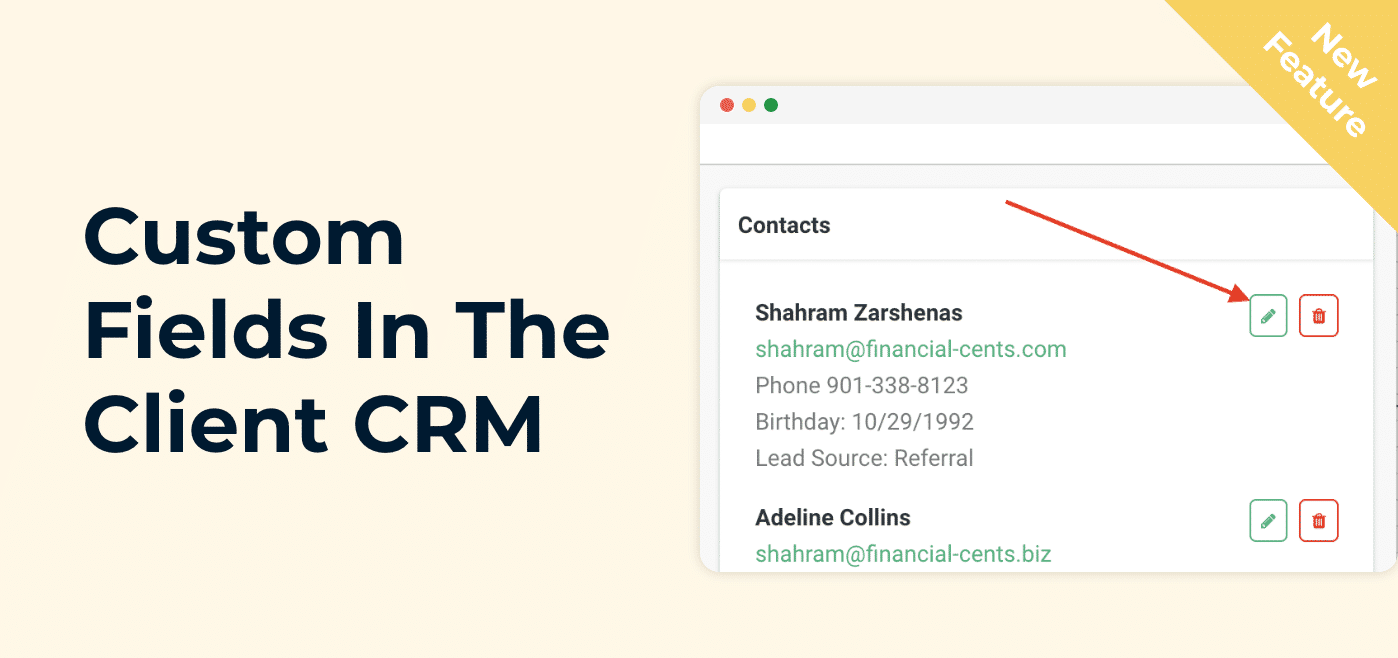We just released a new feature that lets you create custom fields on your client’s profile page so you can see all of your important client info in one view.
Below are some a few examples of custom fields that you might want to create:
-
- Birthday
-
- Lead Source
-
- Date Signed
-
- Tax ID
Adding a custom field to your client’s contact card is simple. Just click the edit button on the contact card.

Then add the information you want to display in the “Additional Notes” section and then click Save.

Once saved, the information will be displayed in the main view for you and your team to see.

***You can also store other information in the “Notes” tab at the top of your client’s profile page. This is a great place to store information that you might not want in the main view like usernames, passwords, or longer detailed info for clients.