Save time with accounting workflow automation
Automate time consuming admin tasks to improve firm efficiency and focus on what really matters.
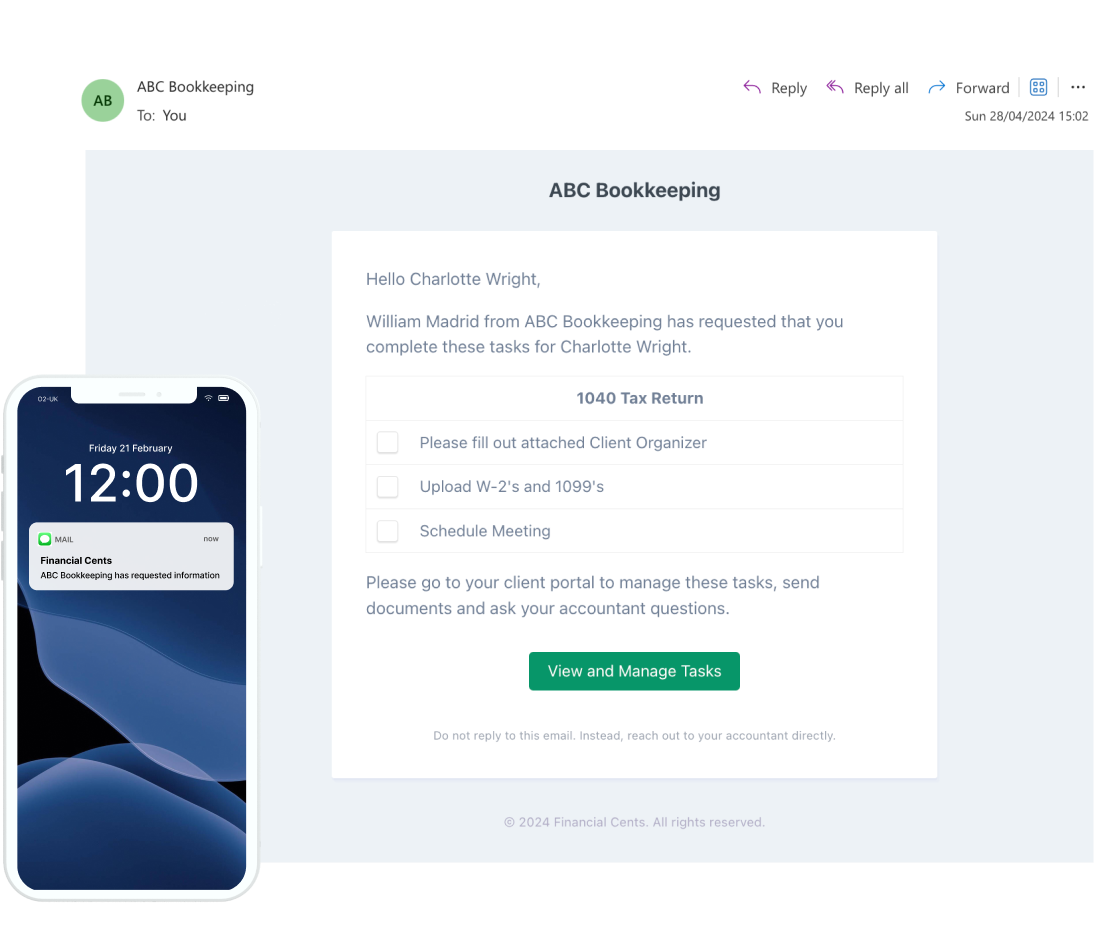

Tonya Weinzettle
Owner, Teal Business Solutions
Automate client data collection
Never chase your clients for information again with automated SMS & email reminders. Client uploads are automatically be stored on the related work so they are never lost.
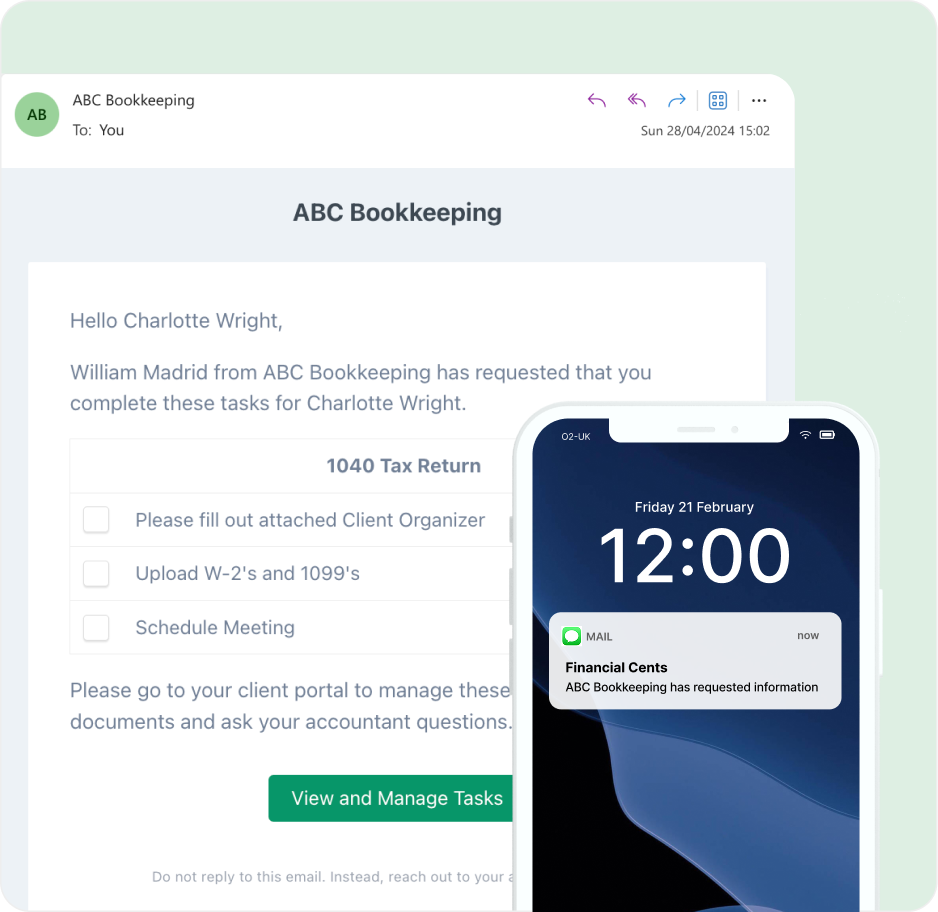
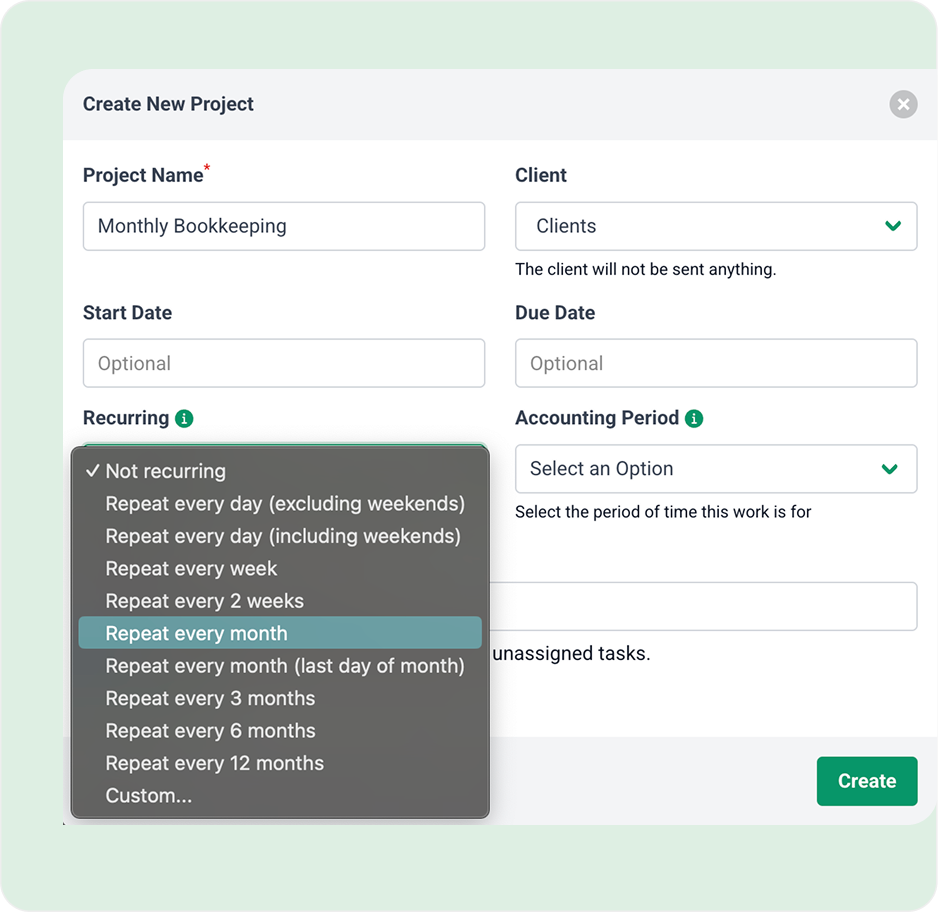
Automate recurring work
Schedule work to automatically recur so you don’t have to manually recreate them over and over again in spreadsheets.
Automate client & team updates
Automatically trigger both clients and team members to receive updates as work is ready to being, reaches certain milestones or is completed to make sure everyone is in the loop.
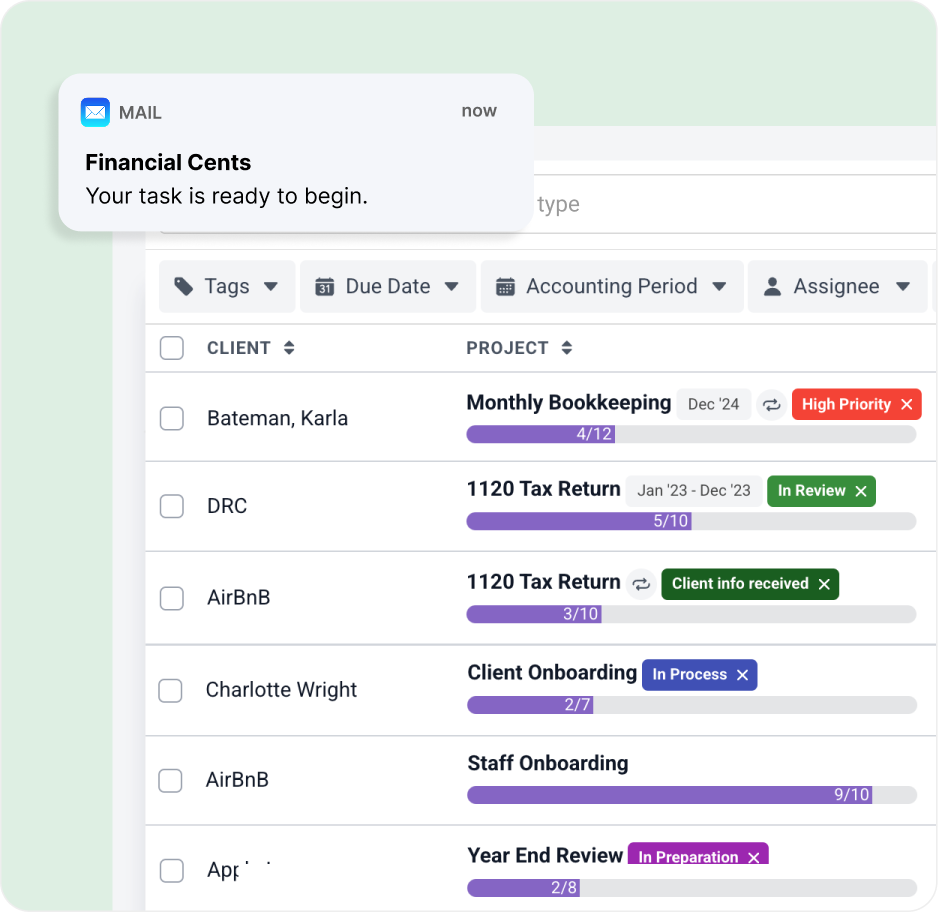
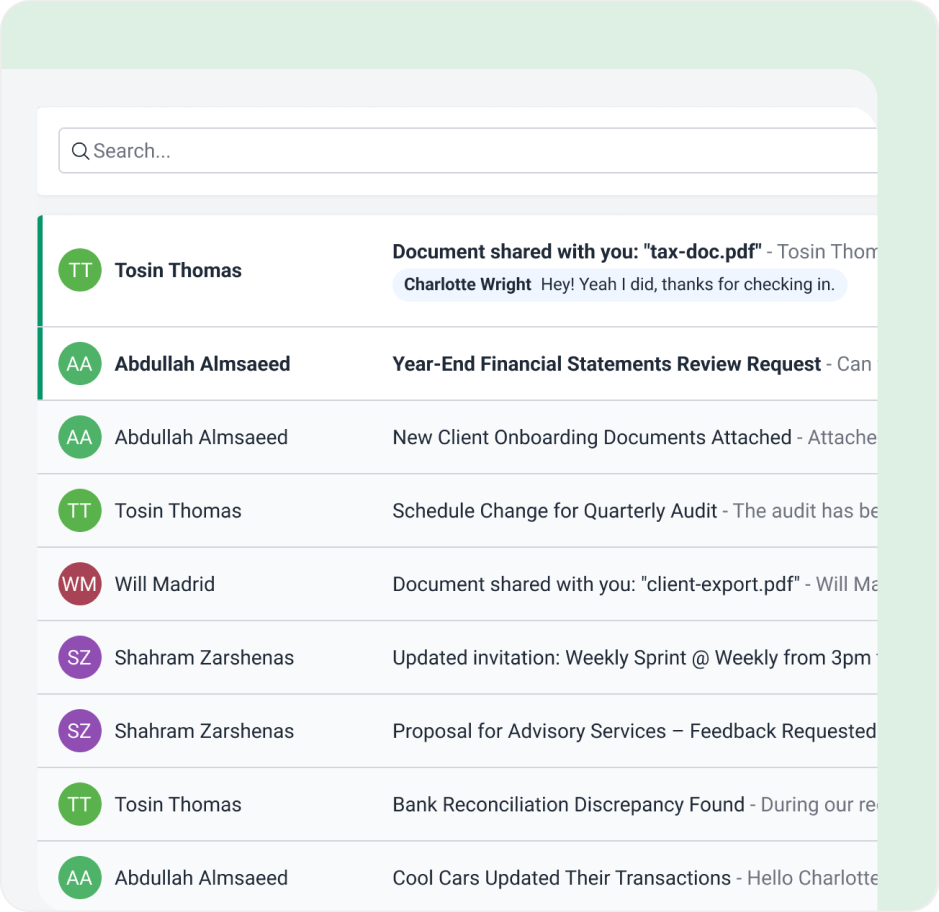
Take control of your inbox with email integrated into your workflow
With our email integration, you’ll be able to declutter your inbox with a focused folder for client-only emails. Adhoc emails requests and important email updates from clients will never get lost in your inbox again since you can simply turn them into work and delegate to your team all from within Financial Cents.
Scale your firm with documented processes
Use workflow templates to streamline your accounting processes and maintain work quality as your team grows. Whatever your workflow processes are, you have multiple options to set them up and running within minutes. You can use any of the templates in our library, upload yours, or use AI to generate workflow checklist templates in seconds.
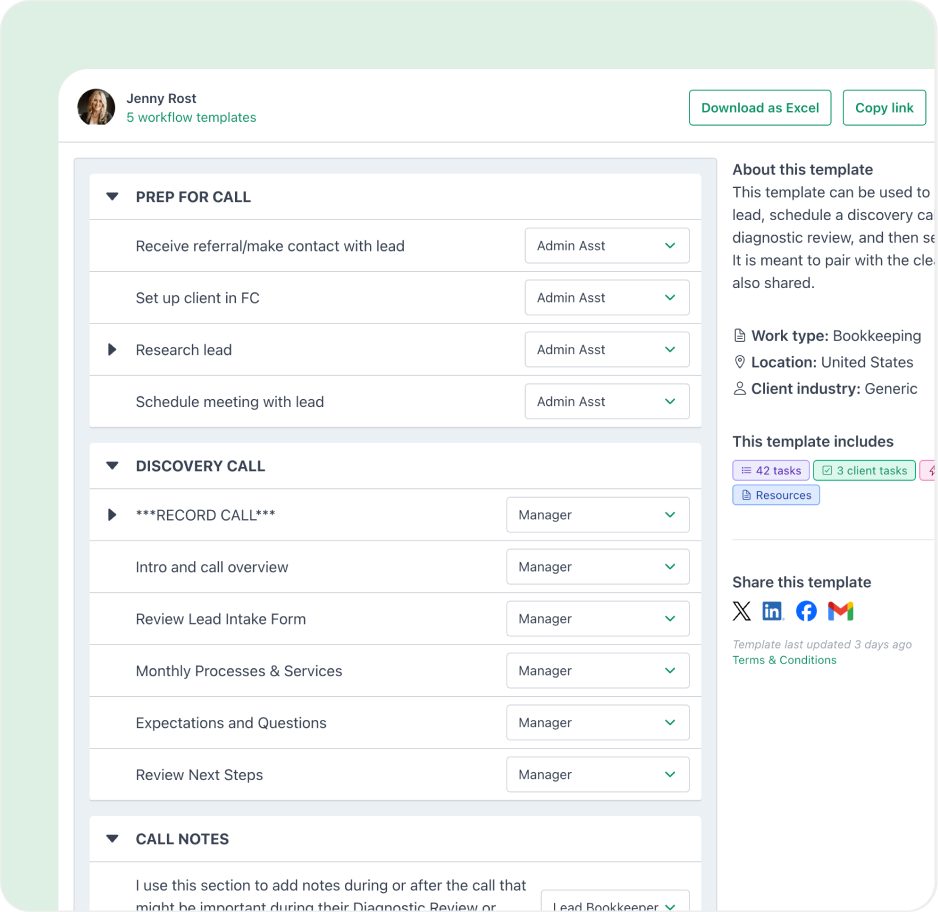
Got 5 minutes?
Step inside Workflow Automation to see how Financial Cents helps you eliminate manual steps and standardize your firm’s processes.
Take a Tour
Workflow automation features for accounting firms
Recurring work
Schedule recurring work to automatically recreate future copies so you don’t have to
Client reminders
Send automated reminders to clients so you never have to chase them for information
Team updates
Automatically notify team members when their work is ready to begin
Work statuses
Automatically update clients on the status of their work
Email updates
Automatically trigger email updates to clients as certain actions are taken
Automated invoicing
Automatically invoice clients when a proposal is signed or on a recurring frequency
Automatic payments
Automatically charge client payment methods to reduce accounts receivables
Loved by over 10,000 accountants, bookkeepers and CPAs
Accounting Workflow Automation Software FAQs
Accounting workflow automation uses technology to streamline repetitive tasks like recurring work creation, client reminders, and status updates. It helps firms save time, reduce manual work, and stay organized.
Financial Cents automates recurring work, client and team notifications, task status updates, document requests, email workflows, and even invoicing, so your team spends less time on admin and more on client work.
Yes. You can schedule tasks to recur automatically, daily, weekly, monthly, or custom intervals, so you never have to recreate routine work manually again.
With Financial Cents, you can set automated email or SMS reminders to collect documents or information from clients. Client uploads are then stored directly in the related task or project.
Yes. Financial Cents automatically notifies assigned team members when work is ready to begin, reaches a milestone, or is completed, keeping everyone aligned and accountable.
Absolutely. Clients can automatically receive updates when their work hits certain milestones, improving transparency and reducing back-and-forth emails.
Yes. With email integration, you can convert client emails into tasks and assign them to your team, ensuring no request slips through the cracks.
Yes. You can automatically invoice clients after a proposal is signed or on a recurring basis. Financial Cents can also charge client payment methods automatically to reduce overdue payments.
Definitely. You can upload your own workflow templates, use pre-built ones from Financial Cents’ library, or generate templates using AI to get started quickly.
Workflow automation reduces bottlenecks and ensures consistent processes across your team. As you grow, automated systems help you onboard more clients without adding operational overhead.
Get Started Today
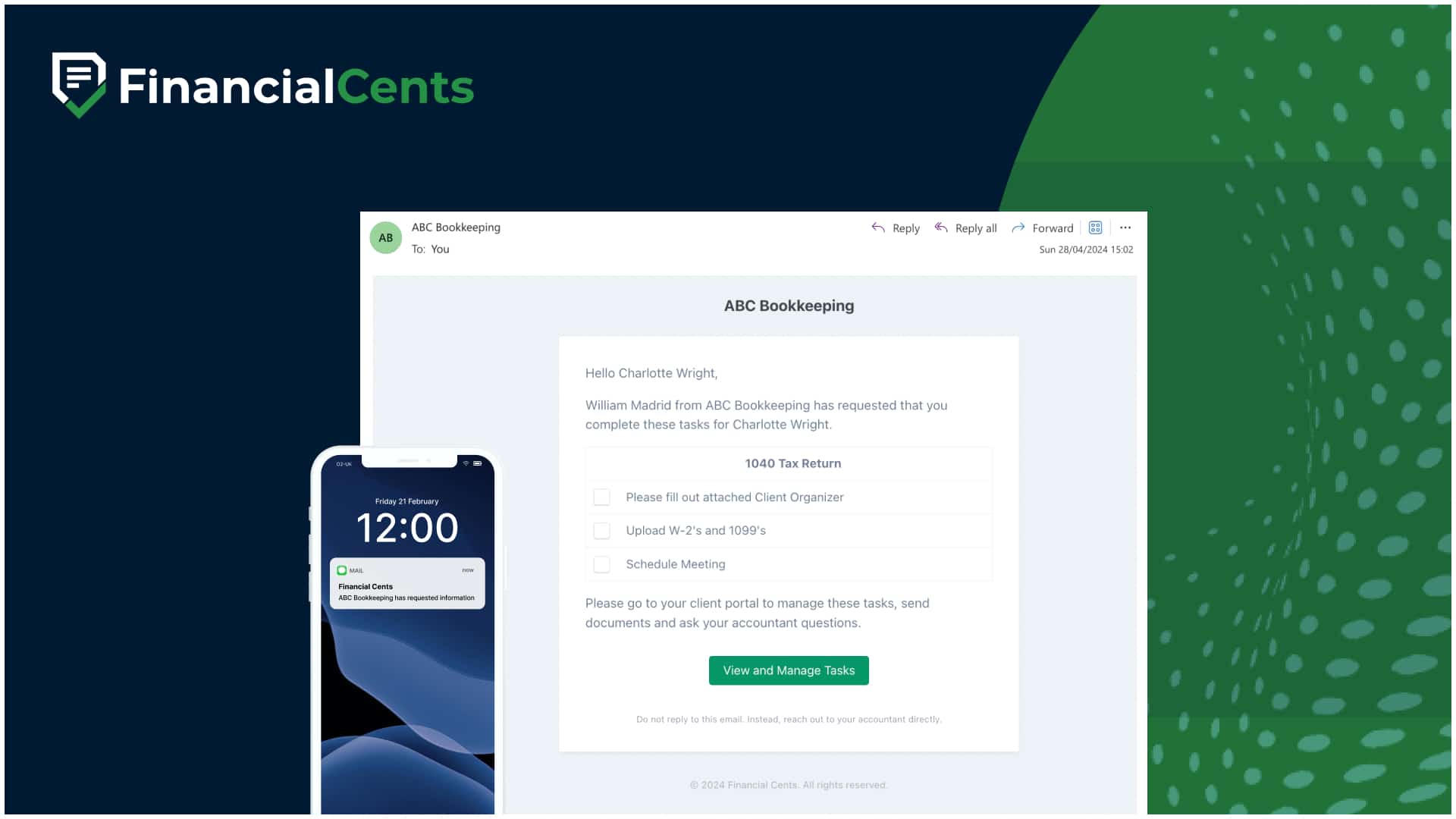
Many of the other tools are poor at managing updates and bugs. Some use subcontracted developers, providing real client data samples. Others have suffered breaches without proper notifications.
Of the pre-built systems out there, I do think Financial Cents has a solid offering.
One of my top goals is to make the process easier for clients. Glad I made the switch!
Many of the other tools are poor at managing updates and bugs. Some use subcontracted developers, providing real client data samples. Others have suffered breaches without proper notifications.
Of the pre-built systems out there, I do think Financial Cents has a solid offering.
One of my top goals is to make the process easier for clients. Glad I made the switch!
If you’re not using this feature, I highly recommend it! Remembering to follow up with clients can be a serious bottleneck and I love how this solved that problem!
If you’re not using this feature, I highly recommend it! Remembering to follow up with clients can be a serious bottleneck and I love how this solved that problem!