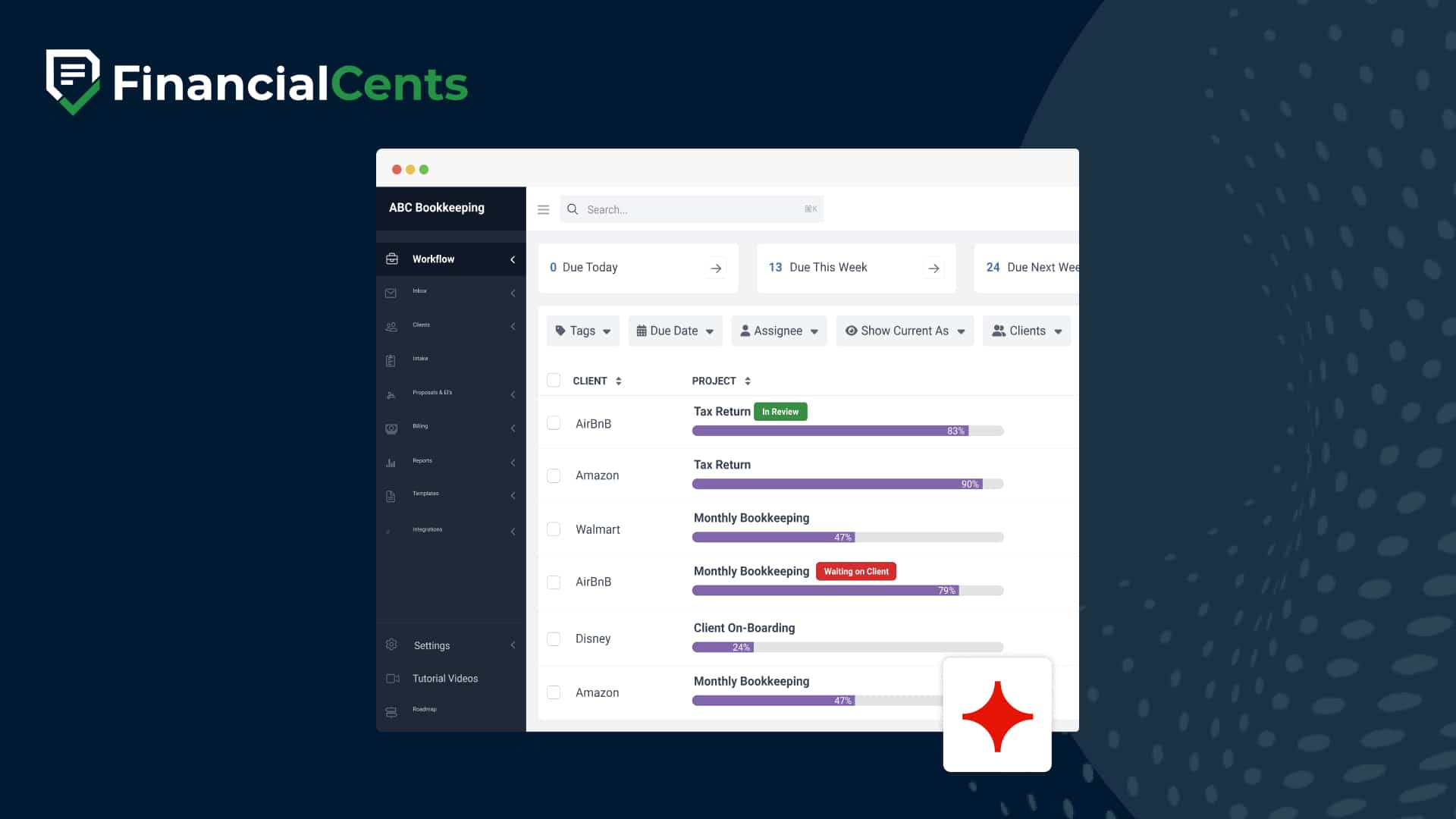Financial Cents & Ignition
Seamlessly connect client engagement and workflow management. With the Ignition + Financial Cents integration, your proposals, payments, and projects stay in sync, automatically.
Key features of the Financial Cents & Ignition integration
Automate project creation
Automatically create projects in Financial Cents the moment a proposal is accepted in Ignition. No more double data entry or onboarding delays.
Map services to workflows
Tie your Ignition service offerings to Financial Cents project templates—so the right tasks are assigned instantly and accurately.
Sync client and contact data
Client and contact details stay updated and consistent across both platforms, reducing errors and admin time.
Assign owners and trigger tasks
Assign team members automatically when a project is created, so nothing falls through the cracks.
Customize your setup
Control when projects are triggered, which templates are used, and who’s responsible—all from your Financial Cents settings.
Ignition + Financial Cents eliminates repetitive admin so your team can focus on doing the work, not setting it up.
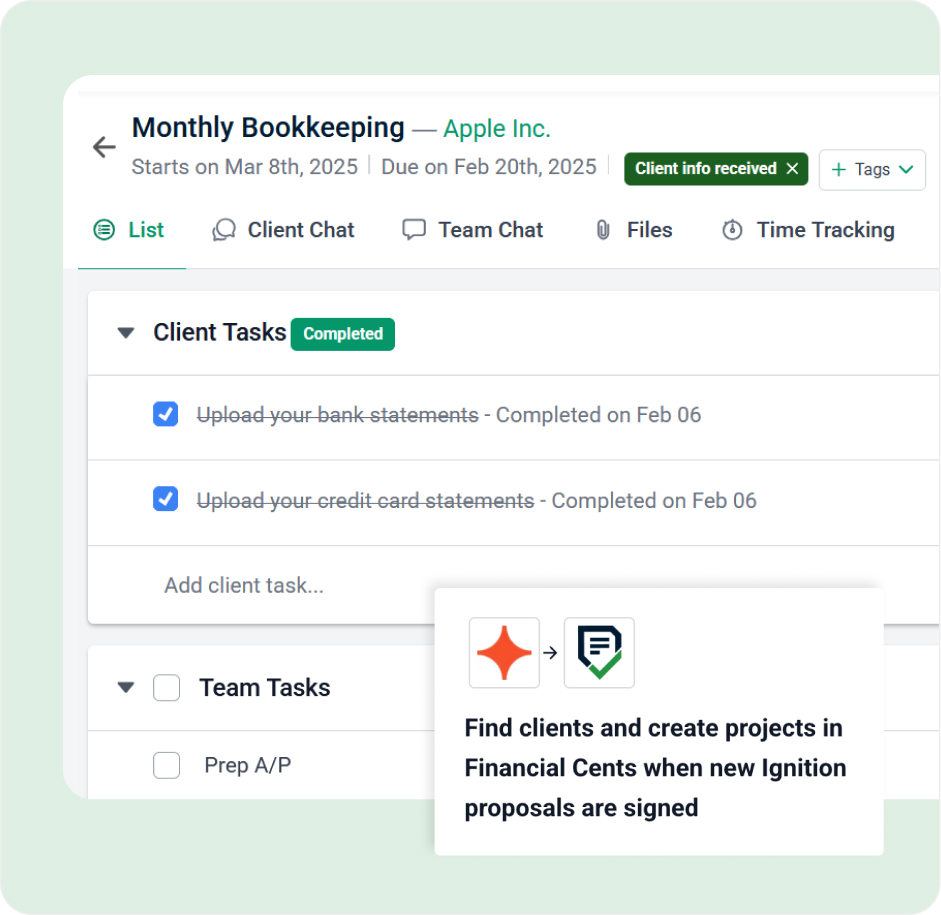
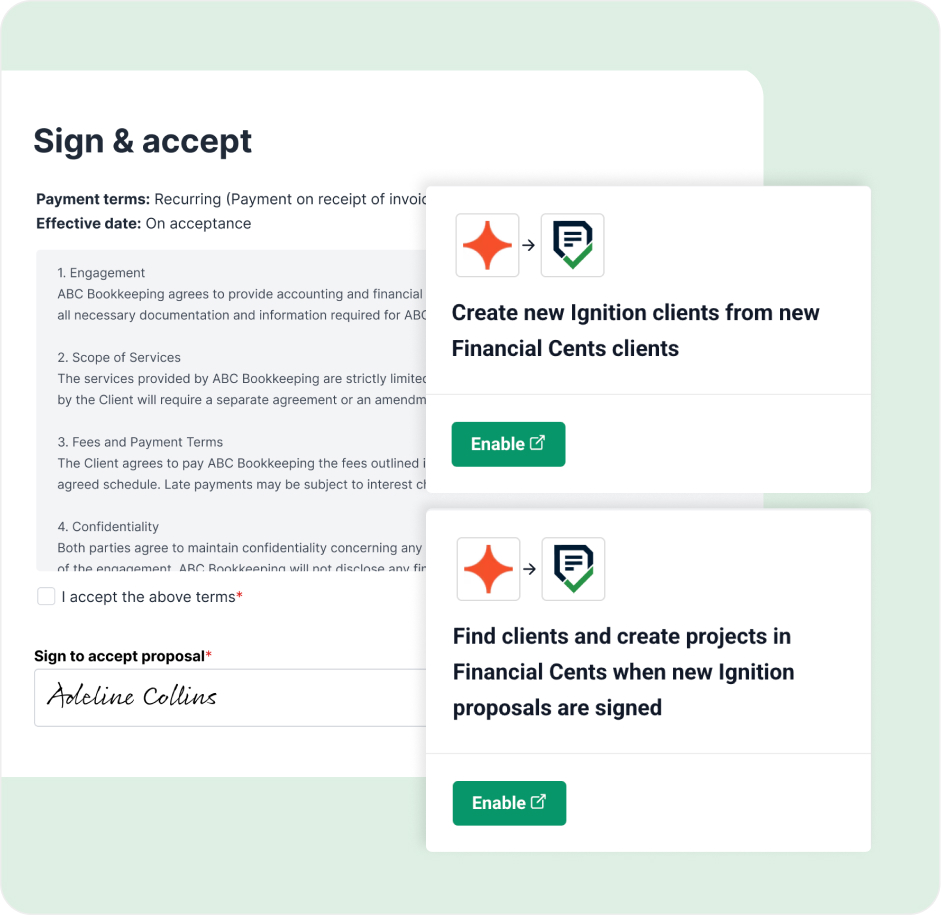
Built to save you time
The Ignition + Financial Cents integration was designed for firms that want to streamline operations, reduce risk, and scale efficiently. From client sign-off to kickoff, everything just flows.
Experience how effortless onboarding become when your tech stack works together.
Start a free trial
Dawn Brolin
CPA
Learn more about Ignition
Ignition is a powerful client engagement and commerce platform designed for accounting and professional services. It helps automate proposals, contracts, billing, and payments, streamlining how firms win and manage clients. Ignition makes it easy to onboard clients, get paid faster, and reduce admin work with everything managed in one secure and integrated solution.
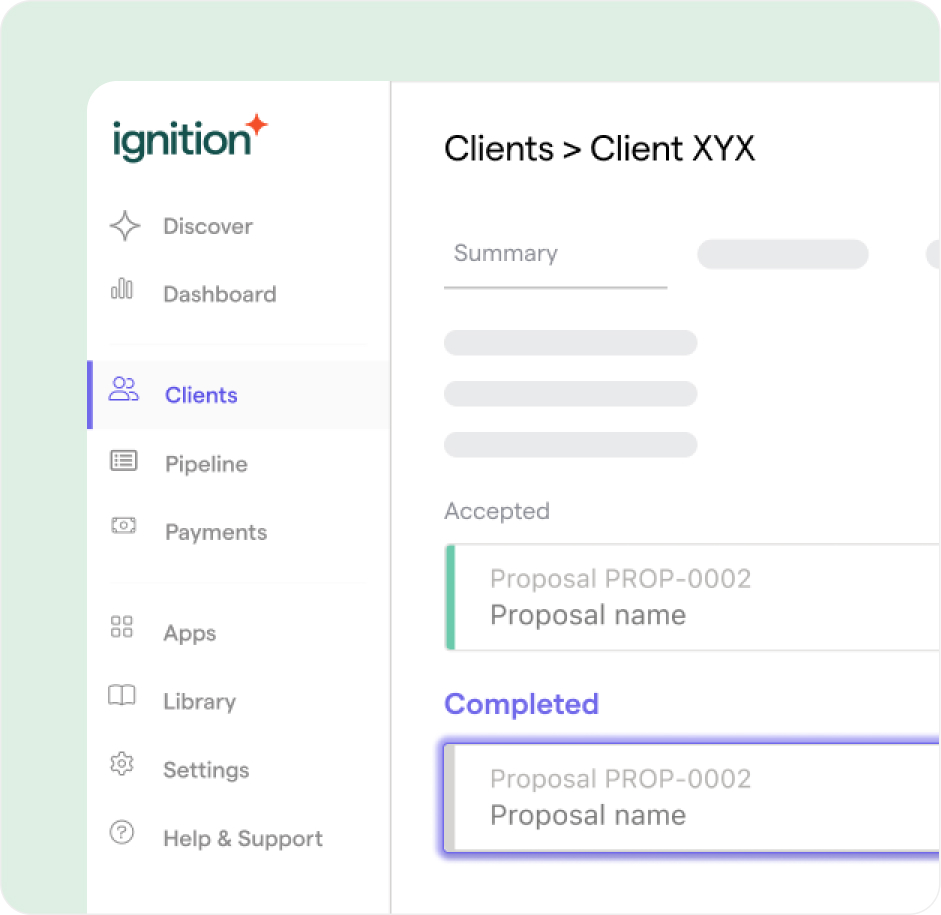
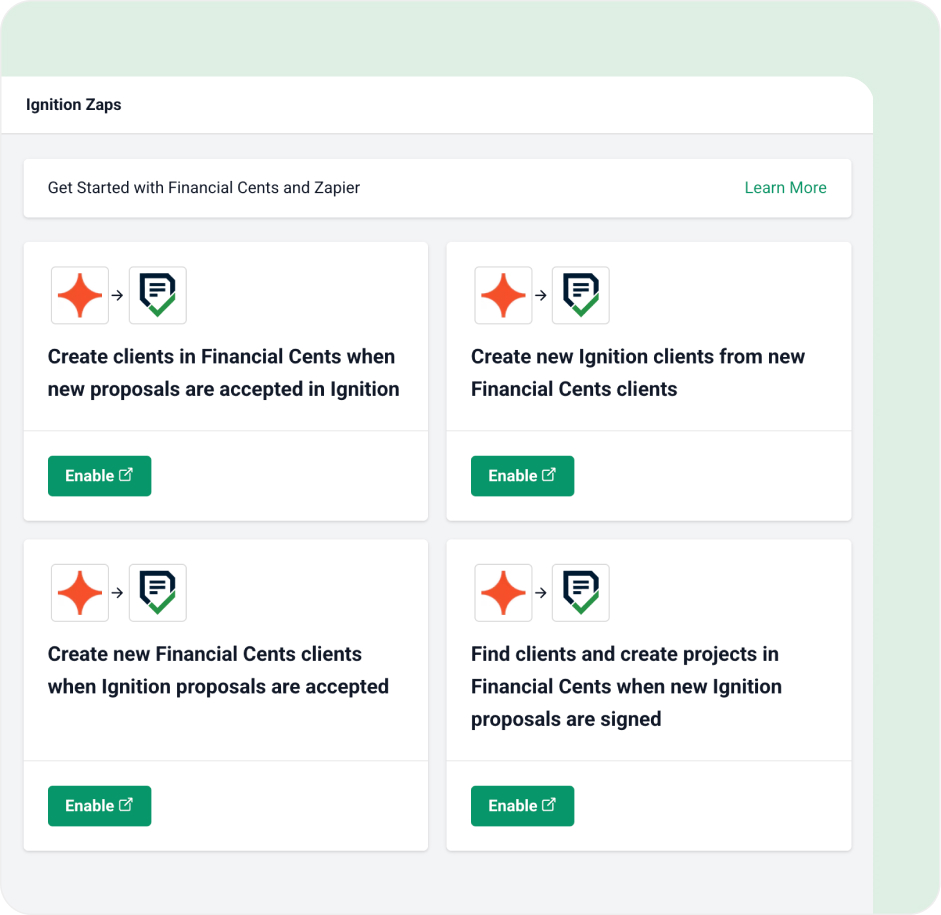
For Financial Cents + Ignition users who aren’t yet connected
The Ignition + Financial Cents integration is here to reduce your workload. If you’re using both platforms separately, you’re missing out on powerful, time-saving automation.
Here’s what you unlock when you connect:
- Automatically create and assign projects in Financial Cents based on Ignition proposals
- Keep clients and contacts in sync between both platforms—no manual updates
- Get clients set up and projects moving without lifting a finger
- Cut onboarding time and eliminate handoff errors
- Free your team from repetitive admin and keep every engagement on track
Connect Financial Cents to Ignition and see the difference a connected workflow makes.
Explore the full integrationSee other integrations
Connect Financial Cents with your favorite tools to automate workflows, reduce manual data entry, and keep your team in sync.
QuickBooks Online
Import clients, link employees, and sync time logs effortlessly with QuickBooks Online.
Gmail
Import and send emails directly from within FC, keeping your communications in one place.
Outlook
Seamlessly sync your Outlook emails to manage all your client communications from FC.
Adobe Sign
Send e-signature requests and track their progress without leaving your project workspace
SmartVault
Link client vaults directly to their profiles for secure and streamlined document management.
OneDrive
Integrate your OneDrive to upload and download from within Financial Cents
Anchor
Create a new client & project in Financial Cents when a proposal is signed.
Zapier
Integrate Financial Cents with over 5,000 other apps to keep data in sync across your tech stack
Google Drive
Upload and download files between Google Drive and Financial Cents with ease.
Get Started Today