Maximize efficiency with time tracking for accounting firms
Time tracking integrated into your workflow so you can identify bottlenecks and invoice clients for billable work.
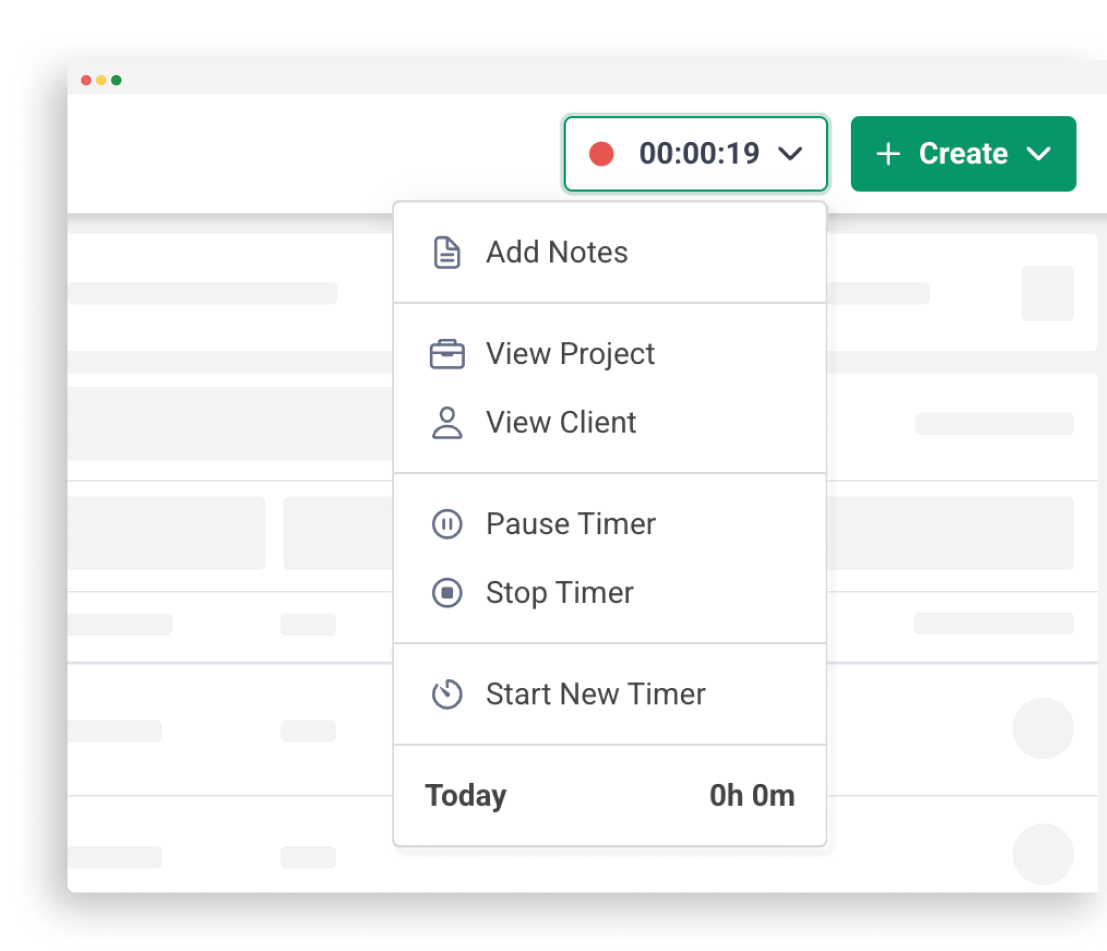

Connor Metcalf
Manager, Metcalf & Company LLC
Track time where the work is getting done
Stop tracking time in and out of different apps. With our built in time tracker you can seamlessly track time inside our workflow tool.
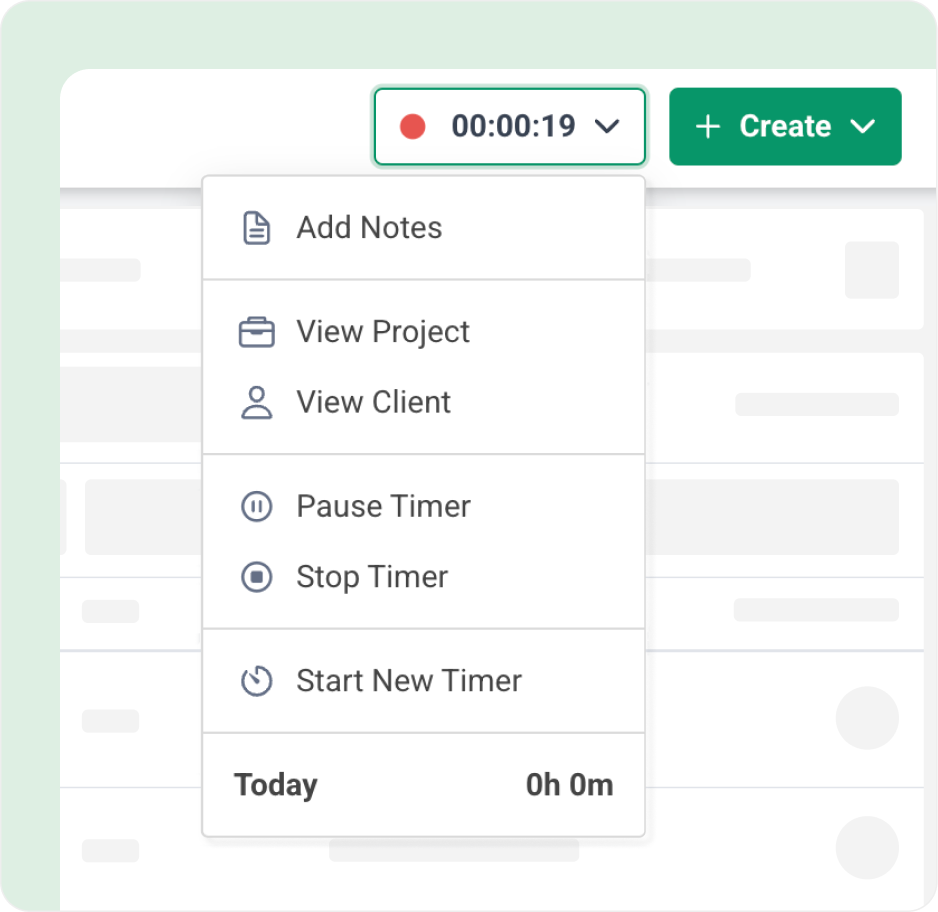
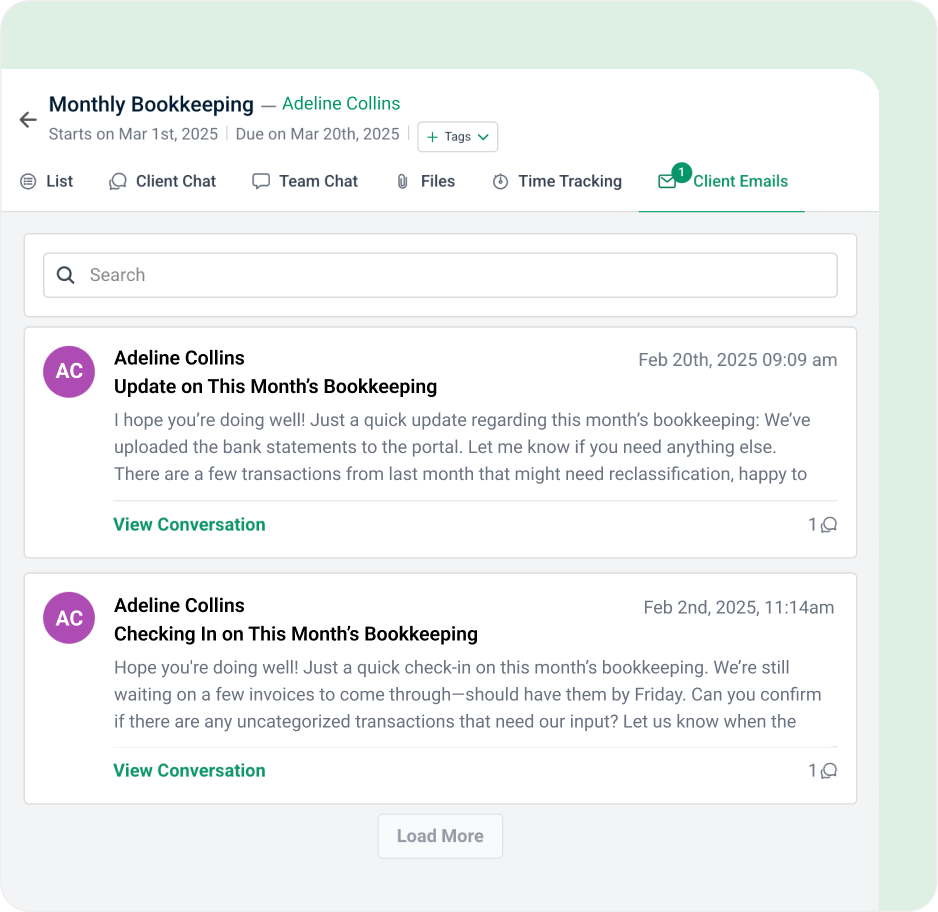
Invoice your clients & get paid faster
Seamlessly invoice clients for billable work within a few clicks.
Start free trialBoost productivity with time tracking and reports
Gain valuable insights into where you firm is spending time, what is over budget and which clients are the most profitable for your firm.
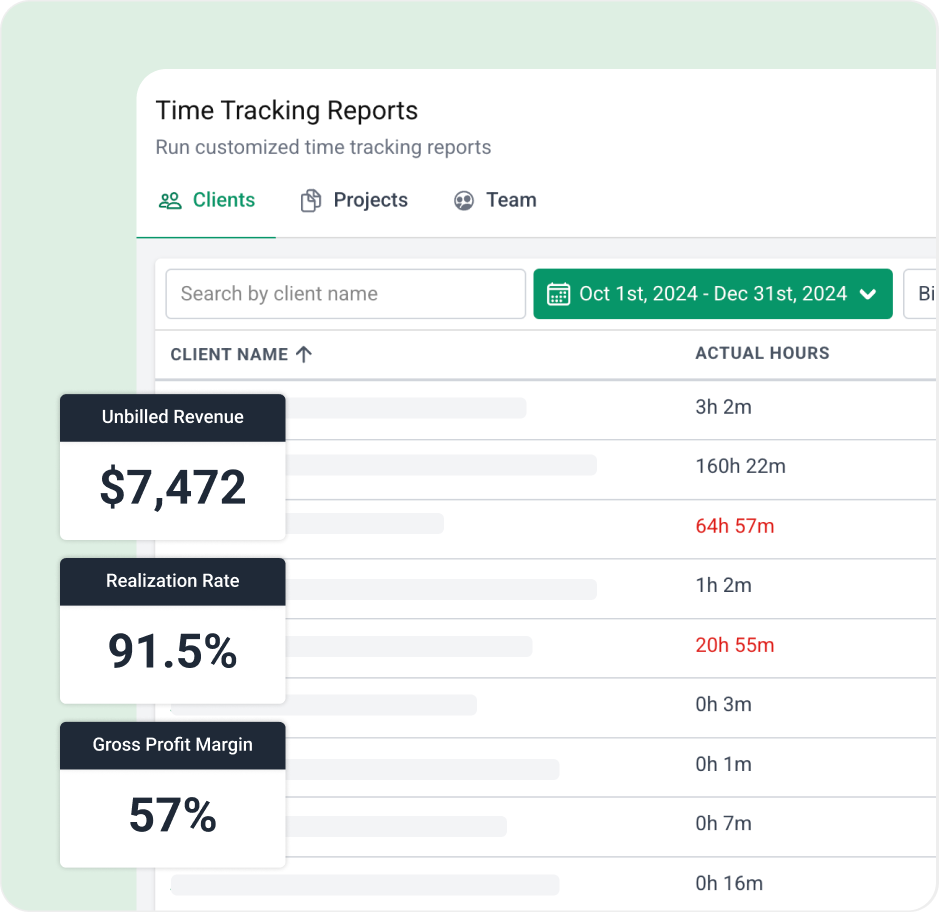
Got 5 minutes?
Step inside Time Tracking to see how Financial Cents makes it easy for your team to log time as work gets done.
Take a TourAccounting Time Tracking features
Start/stop timer
Easily rack time in the background with our automated timer
Manual entries
Don’t like the timer? You can also manually log time on for work and clients.
Invoicing
Seamlessly invoice clients for billable time from within Financial Cents.
Billable vs non billable
Track both billable and non billable time to identify time waste.
Reporting
Run reports to gain insights into profitability and where your firm is spending it’s time.
Time budgets
Set time estimates for client work and identify when you are running over budget.
Billable rates
Set billable rates for clients work to see how much you are owed and create invoices.
Profitability reports
Identify which clients, projects, and team members are driving firm profitability
Loved by over 10,000 accountants, bookkeepers and CPAs
Time Tracking for Accounting FAQs
Time tracking software for accounting firms helps you monitor how much time you and your team spends on client work, internal tasks, and billable vs. non-billable activities. It’s essential for improving productivity, billing accurately, and understanding profitability.
Financial Cents offers built-in time tracking that integrates directly into your firm’s workflow. You can use a start/stop timer or log time manually, associate time entries with clients or projects, and run reports to measure time spent across the firm.
Time tracking allows accountants, bookkeepers and tax pros to accurately record time spent on client work, ensure no billable hours go unaccounted for, and identify where time is being wasted. It also supports billing, budgeting, and measuring team productivity.
Yes! Financial Cents lets you track time, seamlessly invoice and bill clients for billable hours. You can set billable rates, track budgets, and generate profitability reports, all within one platform.
Absolutely. You can categorize time entries as billable or non-billable, giving you insights into unproductive hours and helping you price services more effectively.
Yes. Financial Cents includes detailed time tracking reports, which are part of our suite of powerful reporting capabilities, that show how time is spent across clients, projects, and team members. You can use these reports to identify bottlenecks, track profitability, and make data-driven decisions.
Very. Your team can start or stop the timer with one click, link entries to clients or projects, or log time manually. Everything is designed to be intuitive so your team actually uses it consistently.
Yes. You can set time budgets for projects or recurring tasks and see when you’re approaching or exceeding those limits, helping your firm stay on track and profitable.
Yes. Financial Cents allows you to track time for each team member individually. You can view team-wide reports to understand how each member spends their time and how it contributes to client work and firm profitability.
Yes. Financial Cents allows you to set custom billable rates per client or project so you can charge accurately for various services and ensure consistent, error-free billing.
Get Started Today
Many of the other tools are poor at managing updates and bugs. Some use subcontracted developers, providing real client data samples. Others have suffered breaches without proper notifications.
Of the pre-built systems out there, I do think Financial Cents has a solid offering.
One of my top goals is to make the process easier for clients. Glad I made the switch!
Many of the other tools are poor at managing updates and bugs. Some use subcontracted developers, providing real client data samples. Others have suffered breaches without proper notifications.
Of the pre-built systems out there, I do think Financial Cents has a solid offering.
One of my top goals is to make the process easier for clients. Glad I made the switch!
If you’re not using this feature, I highly recommend it! Remembering to follow up with clients can be a serious bottleneck and I love how this solved that problem!
If you’re not using this feature, I highly recommend it! Remembering to follow up with clients can be a serious bottleneck and I love how this solved that problem!