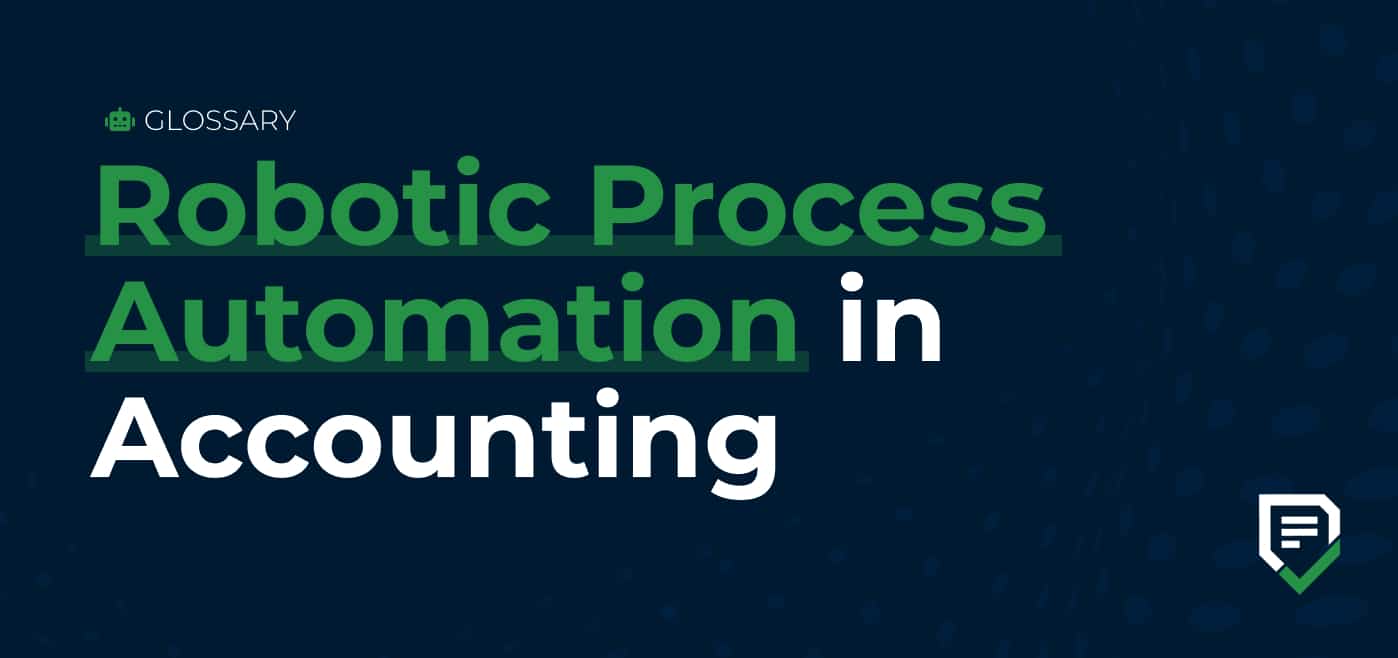As an accounting firm owner, your day is filled with managing a myriad of tasks, many of which are repetitive, manual, and error-prone. These time-consuming processes drain your team’s energy and lead to unnecessary costs, missed deadlines, and inefficiencies that can impact your bottom line.
That’s why forward-thinking firm owners embrace robotic process automation (RPA) to streamline their accounting workflows, improve work-life balance, and boost productivity.
What is Robotic Process Automation in Accounting?
RPA software uses bots to handle repetitive, rule-based tasks such as data entry and reconciliation. These bots work like virtual assistants, mimicking human actions to complete tasks quickly and accurately without fatigue or human error.
RPA can automate accounting processes like accounts payable, accounts receivable, tax compliance, and financial reporting. By reducing manual workload, RPA helps firms improve efficiency, minimize errors, and free accountants from monotonous tasks. they can
Key Applications of RPA in Accounting
Are you curious about how RPA can benefit your practice? Here’s how accounting firms use this technology.
Accounts Payable
RPA automates AP workflows like data extraction, validation, and payment processing. The bots can also match invoices with purchase orders and flag discrepancies for review. This automation reduces errors, accelerates approvals, and enables faster invoice processing for AP. We cover it more detail here: RPA in accounts payable.
Accounts Receivable
AR teams often spend significant time entering data, chasing invoices and reconciling transactions. This manual approach leads to payment delays and cash flow issues. RPA technology streamlines AR by automating invoice generation, reconciliations and payment reminders, allowing you to get paid faster.
Payroll Processing
Robotic process automation simplifies payroll processing by automating salary calculations, tax deductions, and disbursements. Bots can extract employee work hours and apply tax withholdings. This process ensures employees get paid on time.
Bank Reconciliation
Bank reconciliation often involves cross-referencing multiple data sources, which can be tedious. However, RPA Bots can automatically compare transactions in accounting software with bank statements, identify mismatches, and flag them for review. This frees up time to focus on actual revenue-generating work.
You can get a free bank reconciliation template here.
Financial Reporting & Compliance
Generating accurate financial reports and complying with various ever-changing regulations is not easy work. However, RPA makes this task a breeze by automating data collection, processing, and report generation. The result? Accuracy, consistent and audit-ready financial statements.
Expense Management
Requesting refunds can be a frustrating experience for employees due to lengthy data entry and approval processes, especially when faced with lengthy processes and delayed approvals.
RPA eliminates these bottlenecks by streamlining the entire workflow. When employees submit their expenses digitally, RPA bots take care of the rest by verifying receipts, categorizing expenses and processing reimbursements without manual input.
Learn about Expense Management Automation.
Tax Compliance & Filing
RPA systems make the busy tax season less stressful and time-consuming. It can collect and validate tax data, apply the correct tax codes, and ensure all filings are accurate and complete. This automation minimizes errors, avoids penalties, and ensures compliance with current tax laws.
Benefits of Robotic Process Automation in Accounting
Efficient and Productive Workforce
RPA bots are designed to handle repetitive tasks such as data entry, invoice processing, transaction reconciliation, and report generation. Automating these mundane tasks improves efficiency and allows your team to focus on more productive activities.
Enhanced Accuracy & Compliance
Accuracy is critical in accounting and bookkeeping, as even a single mistake can lead to massive financial consequences. RPA minimizes these risks by adhering to predefined rules and processes. This way, you can maintain accurate records, avoid costly penalties, and stay current with ever-changing compliance requirements.
Reduced Costs
One of RPA’s most significant advantages in accounting is cost savings. Tasks that once required hours of manual work can now be completed in minutes. Instead of spending time on recurring work, you can take on more clients and redirect your efforts toward more profitable work. As such, you can scale your firm without increasing overhead costs.

Faster Financial Close
Closing the books at the end of a month or year can be stressful and time-consuming. RPA software can automate journal entries, reconciliations, and data validation, speeding up the financial close process. Timely and accurate financial reports allow you to make informed business decisions.
Improved Work-life Balance
Manual accounting workflows can be overwhelming, often leading to long hours and increased stress for accounting professionals. In our State of Accounting Workflow Automation Report, 55.9% of firms cited poor work-life balance as a direct result of manual processes.
RPA automation reduces burnout and promotes a healthier work-life balance.
How to Implement RPA in Your Accounting Firm
Follow these steps to get started with leveraging RPA in your practice.
- Evaluate Processes: Identify repetitive, rule-based tasks suitable for automation (e.g., invoice processing, data entry, reconciliation).
- Define Goals: Set clear objectives you want to achieve with RPA software, such as increasing efficiency and minimizing errors.
- Choose the Right RPA Tool: Research various RPA solutions based on budget, features, scalability, and integration capabilities. Consider requesting demos or trial versions. Popular RPA tools include UiPath, Blue Prism, and Automation Anywhere.
- Map Current Workflows: Document existing accounting workflows and identify exceptions that may affect automation.
- Test: Conduct pilot tests to evaluate RPA performance. Gather feedback from your team and refine processes.
- Train Staff: Provide staff training sessions on the new RPA tools and processes, along with user resources for guidance.
- Monitor and Optimize: Launch the RPA solution and continuously monitor performance using key performance indicators (KPIs).
Challenges of Accounting RPA
1. Fear of Job Loss
Your staff may fear RPA software will replace their jobs, leading to slow adoption. To address this issue, educate them on how RPA will reduce stress, improve work-life balance and boost productivity. Also, training and support should be provided to help them adapt to new automated processes.
2. Integration Difficulties
Many accounting firms rely on legacy systems that may not be compatible with modern RPA tools. This can lead to difficulties in data exchange between systems and longer implementation timelines. To overcome this, choose an RPA solution with seamless integration capabilities.
3. Data Quality and Consistency Issues
RPA relies on structured and accurate data. The bots may process incorrect or outdated information if your firm’s data is inconsistent or unorganized. That’s why it’s essential to implement data standardization protocols and cleanse historical data before automation.
4. Handling Exceptions and Complex Transactions
While RPA excels at rule-based tasks, it may struggle with transactions that deviate from standard rules. For example, invoices with missing or incorrect details and unstructured financial documents. A hybrid approach, where RPA handles routine tasks, and humans manage exceptions, can improve efficiency and accuracy.
5. Compliance and Security Risks
Accounting firms deal with sensitive financial data, making it susceptible to cyber threats. To prevent data breaches, ensure your RPA software has robust encryption, access control measures, and built-in compliance features.
6. High Initial Costs and ROI Concerns
While RPA leads to cost savings in the long run, initial implementation can be expensive due to software licensing fees, employee training expenses, and ongoing maintenance. To ensure a positive ROI, start with a pilot project, measure the benefits, and scale gradually.
The Future
Here are several key trends that will shape the future of how RPA is used in the accounting sector.
1. Intelligent Automation Integration
RPA will integrate with AI and machine learning, allowing bots to handle more complex tasks that require cognitive capabilities, such as predictive analytics and anomaly detection.
2. Greater Focus on Integration and Interoperability
Future RPA solutions will emphasize seamless integration with existing enterprise resource planning (ERP) systems, cloud platforms, and other financial applications. This interoperability will facilitate smooth data flow, enabling firms to achieve a holistic view of financial operations, enhance reporting accuracy and provide deeper performance insights.
3. Expansion Beyond Traditional Accounting Tasks
While RPA is already used for various accounting tasks like invoice processing and expense management, its applications are expected to expand into more complex areas such as predictive modelling and audit processes.
4. Compliance and Risk Management
As regulations evolve, RPA will play a vital role in ensuring compliance and risk management within accounting. RPA systems can be programmed to follow regulatory guidelines automatically, conduct audits, and generate compliance reports. This capability will help firms better manage risks associated with financial processes, enhancing their overall governance and compliance strategies.
Conclusion
Robotic process automation offers incredible potential for accounting firms aiming to boost efficiency, improve accuracy, and provide better client service. By streamlining workflows, you can cut operational costs and free up time to focus on strategic activities that drive growth.
Use Financial Cents, an accounting practice software, to streamline operations, improve efficiency, and scale your firm.