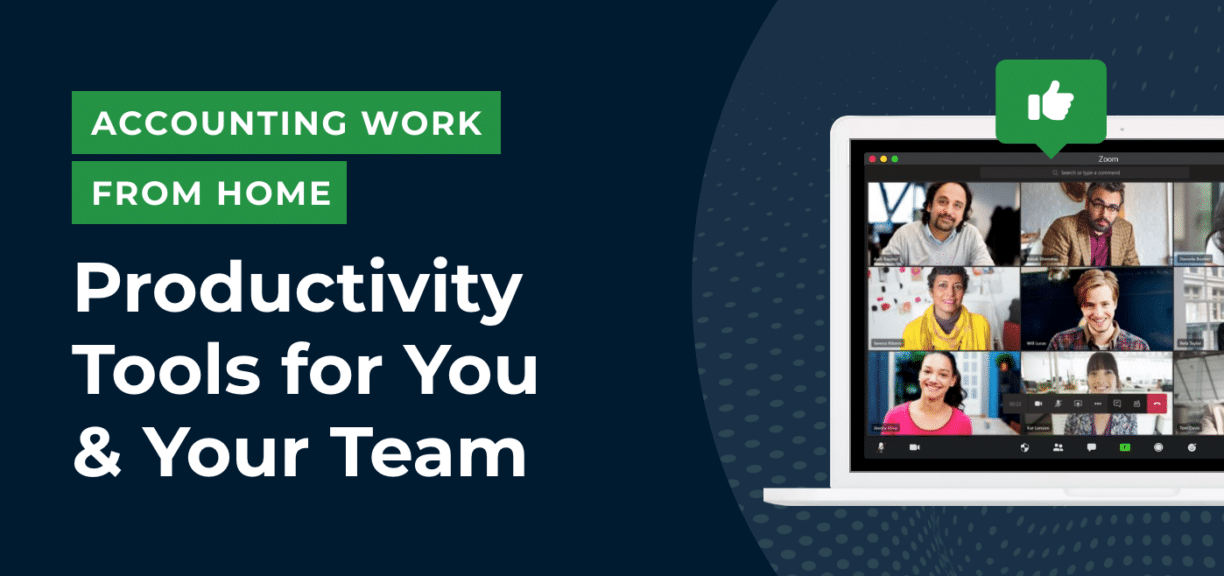Accounting Work from Home: Top Productivity Tools for You & Your Team
Author: Financial Cents
In this article
If more firm owners knew how productive their employees are when working from home, they’ll be more eager to take full advantage of this new work reality.
In a 2022 research by career expert, Zippia, 94% of employees said they were more productive working from home than working in the office. Similarly, employers in this PwC survey said their collaboration, employee onboarding, and client relationships improved when they switched to remote work.
Here’s why.
With remote work, employees spend less time (zero time, actually) commuting to work, experience fewer social interactions, and have more time to balance their work-life engagements. All of these make for a more productive staff.
If you’re running or considering a virtual accounting firm, you’re in good company. We have made this short and sweet list of accounting work from home productivity tools that will help your employees do the most in the shortest possible time.
Areas Where Accounting Work from Home Teams Need Productivity Tools
In-office teams complete a lot of business functions by just going from one desk to another, one office to another. Stripped of that luxury, accounting work from home teams have to replicate those processes to complete business functions while working from—possibly—different corners of the world.
These distributed teams rely on tech tools to help them manage:
1. Collaboration
Work from home collaboration tools enable accountants to work on client work with the same clarity (if not more) as when they work together in the office. These tools allow them to organize tasks and find the information they need to complete client work on schedule. They also inform team members of their assigned tasks and how it relates to those of their teammates.
2. Communication
86% of employees attribute their company failures to poor communication. It’s easy to see why.
When your staff cannot find accurate information to do client work correctly, they will make errors and spend more time on rework. Plus, your client will be forced to take their business elsewhere.
Remote (cloud) communication software solutions have made team communication significantly better. They not only enable employees to share information, but they also allow them to share it in time and context. They don’t need to jump in and out of many applications to connect the dot between internal or external interactions because most communication software solutions allow for an audit trail of staff and client communication.
3. Manage Work
Client deliverables depend on your ability to track task progress, understand what work is getting done (versus what is due or overdue), and analyze where your team is spending time.
Work management tools allow you to do these and more from your workflow dashboard so that you can make informed decisions that improve your firm’s work quality and delivery.
Report: Financial Cents State of Accounting Workflow Automation 2023.
4. Share Files
File sharing has to be easy for the sake of client experience. But beyond that, data security is a huge deal in accounting because of the sensitivity of the information clients share with their accountants.
A good file-sharing software should protect your client’s receipts, invoices, checks, passwords, and entity documents during the transfer from your client’s browser to your client portal and when stored in your client management software.
5. Focus
Although there are reduced social interactions for work from home employees, a hyper-connected internet makes doing deep work difficult. Distractions are just one click away.
Focus Apps can help your accounting staff concentrate on client work by blocking distractions from non-work-related websites, social media, and digital notifications.
Productivity Challenges of Accounting Work from Home Teams
Remote working is the future of work, but it also has its challenges. Identifying and addressing them will keep you ahead of other work-from- home accounting firms.
Distractions
Whether it’s looking up industry breaking news or chatting with friends and family, work from home employees are exposed to distractions that could affect their ability to do the deep work their tasks require of them.
And because you’re not physically present to hold them accountable, they are more likely to indulge in these time-wasting activities. But you can address this with a focus app.
Loss of Work Culture
Working from home can get lonely as your employees will not be able to interact with their colleagues as usual.
For the average person, out of sight is out of mind. It’s easier to lose your company culture in virtual accounting.
This can result in boredom, low work quality, and errors leading to a myriad of issues.
Access to Files and Work-related Information
Your remote staff can only function to their optimum if they can access the files and information they need to do work.
If you don’t get the right accounting workflow software for your firm, your distributed team will struggle to meet client deadlines.
Work-Life Balance
Remote work is a recipe for work-life balance, but as you can expect, this is not so for a few workers.
This group struggles with closing work for the day to do other things that are important to them.
You may be interested in: Can accountants work from home? Here’s how.
Productivity Tools to Improve Accounting Work from Home
- Collaboration Tools.
- Communication Tools.
- Work Management and Tracking
- File Sharing Tools
- Focus Tools
- Remote Support Tools
These productivity tools will not only help you keep your work-from-home accounting teams cohesive but will also help you work more efficiently and accurately.
Collaboration Tools
Collaboration is practically the ability to discuss project details, ask questions, and gain clarity on projects.
Your work management software solution should let your team members collaborate directly in the client work to complete client work faster.
Here are some to consider.
1. Financial Cents
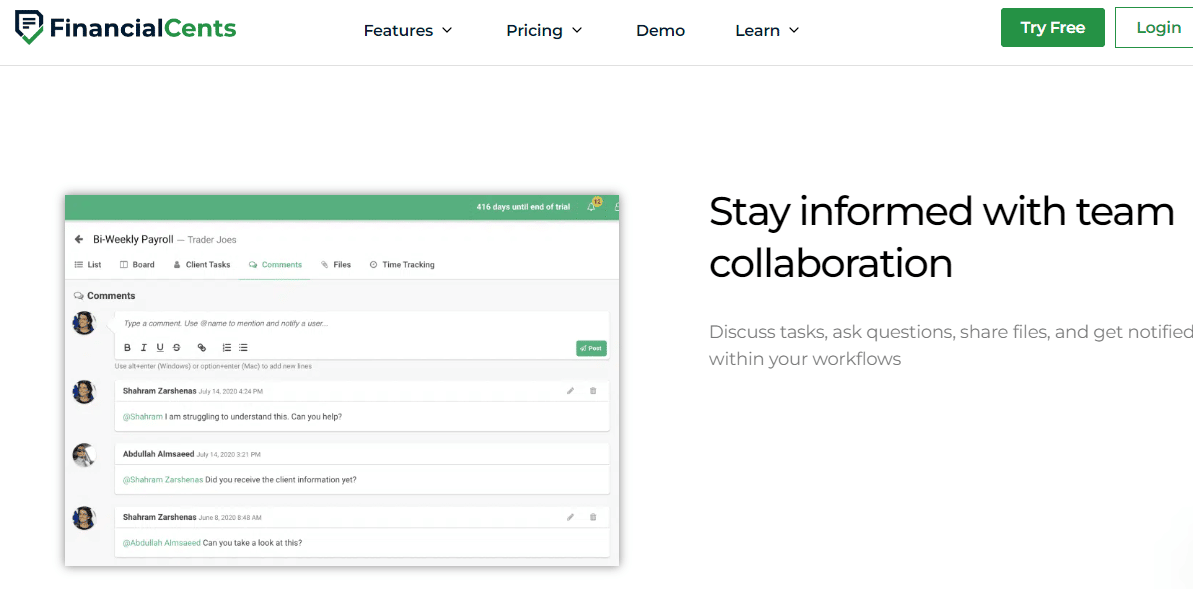
Financial Cents is an accounting practice management software that enables accounting leaders to assign tasks, make information available to assignees and discuss client work with anyone in the firm.
This ease of collaboration in Financial Cents helps its users provide the clarity their team members badly need to complete work on time and with improved accuracy.
97% of Accounting teams (many of whom are remote workers) who use Financial Cents have seen increased team collaboration due to its features like:
- Comments: the ability to ask for clarity or give insights directly on the client’s work within Financial Cents.
- Notes: the ability to provide an update about a client’s work for relevant team members to use.
- Mentions: the ability to @tag your co-workers for the system to notify them of your comments.
- Dependencies to help remote assignees their tasks in complex client work without confusion. The system auto-notifies assignees when their work is due.
More Resources for You:
Pricing
Financial Cents is available for
- $39/month per team member (for annual billing)
- $49/month per team member (for monthly billing)
2. Google Workspace
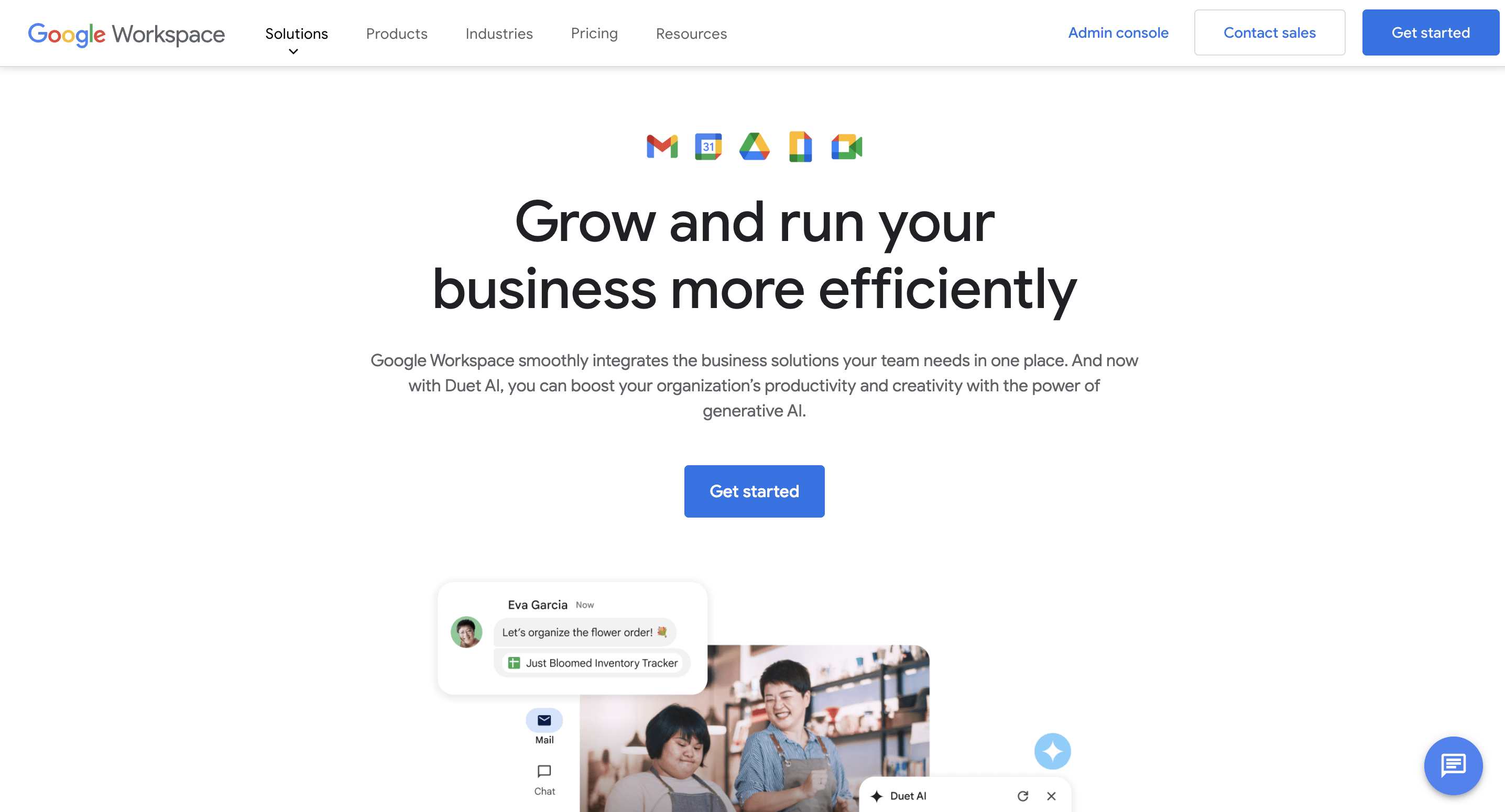
Google Workspace allows multiple persons to work on spreadsheets and documents simultaneously. Google’s applications are cloud-based, and their information is updated in real-time.
Some of these workspace apps include
Google Sheets; A free app that allows multiple persons to collaborate on data projects in real time by
- Assigning action items to co-workers.
- Commenting to provide clarity or ask questions within the work.
- Tagging co-workers to draw their attention to your comments.
Google Docs; A free app that lets you upload files to collaborate on them with your teammates, share files and determine who has access by setting the permission levels.
You may also be interested in our review of The Best Accounting Practice Management Software options.
Communication Tools
Effective Communication improves productivity, employee engagement, and client service because it makes information available for the accurate and timely execution of projects.
The following software solutions will help your work from home teams share and receive the information to avoid guesswork.
1. Slack
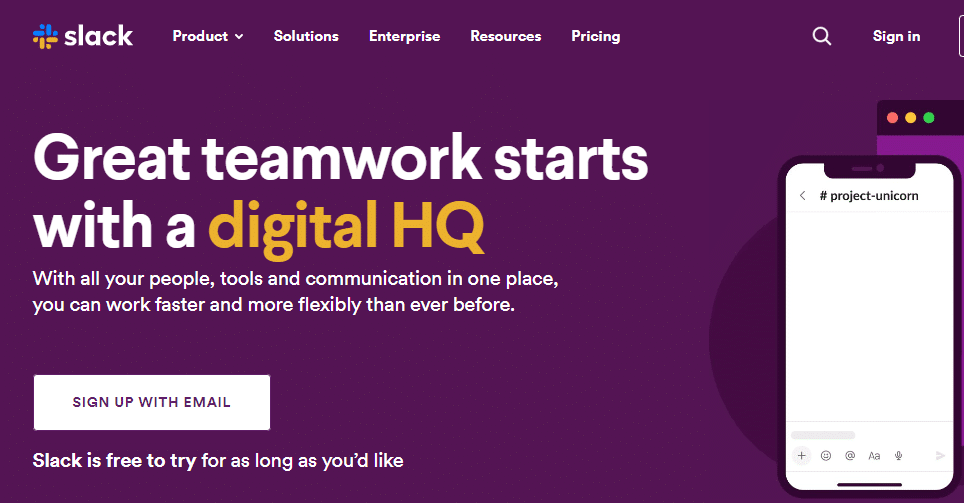
Slack’s instant messaging capability allows teams to send and respond to messages on the go.
It also helps accounting work from home teams simplify their email. They can track their internal interactions in Slack, and make more room for clients in their email inboxes since clients like to communicate by email.
Channels: Slack is so robust that you can create channels exclusively for a select number of employees that are relevant to a specific work.
Search is another powerful feature in Slack that allows teams to find specific information among several interactions.
All you need to do is type what you’re looking for in the search field. You can even select the format of information you need by clicking on either Messages, People, Files, or Channels.
Slack also allows teams to share and store files safely and other team members can find those files by searching for them in the search bar.
Here’s how to start using Slack
- Create a new user group by
- Choosing a name.
- Choosing a Slack handle for your profile.
- adding members to the group.
- Fill out your profile.
- Configure your notifications
- Start sending messages (in a channel or directly to your employees)
For more information on creating or running your slack group, refer tothis link.
Pricing:
- Free: with limited access (90 days) to message history.
- Pro at $7.25/month for access to all your firm’s message history and audio and video conversations with screen sharing (for 50 people).
- Business+ at $12.50/month for everything under pro plus advanced identity management and data exports for all messages.
2. Zoom
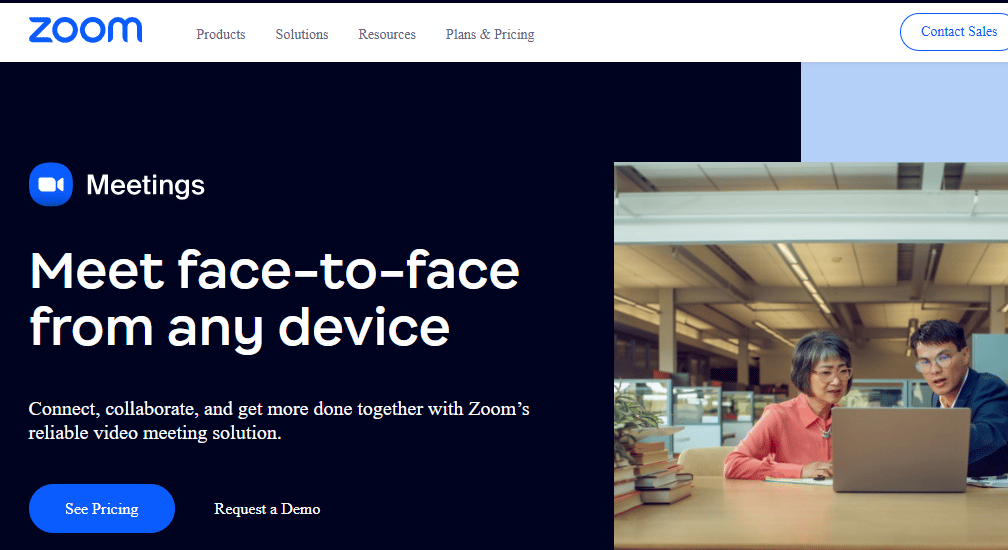
Zoom has become a favorite communication tool among professionals mainly because of its video and audio conferencing capabilities. Accounting teams use Zoom for internal and external communication when they want to see the people they are interacting with on video.
The fact that attendees do not need to have a zoom account to attend a zoom meeting makes it accessible to more people.
So, with your Zoom account, you can meet with clients, speak with your staff, or interview a candidate from your home.
To start using zoom for our firm’s communication needs:
- Downloading Zoom.
- Choose the right plan for your team.
- Enable Zoom to sync with your calendar automatically (for reminders).
- Start hosting or scheduling meetings.
Pricing:
Zoom’s Free Plan is free for up to 100 attendees per 40-minute meeting. But if you want to enjoy its advanced communication features, you’ll need the
- Pro Plan at $149/year per user. It takes up to 100 attendees per meeting and up to 30 hours per meeting. You can create a personal ID and record meetings for as long as 24 hours.
- Business at $199/year per user. For firms with multiple teams that need to meet regularly. It takes 300 attendees per meeting and 30 hours per meeting. You can brand your URL and interface and access meeting transcripts in a cloud storage space.
File Sharing Tools
Chasing clients for additional files to do their work can cost your firm up to 10 or 15 hours a week. And using the wrong tool can make sharing more difficult for your clients.
Use these software solutions to securely receive client files for your remote team to do the work you’re proud of.
1. Financial Cents’ Client Portal
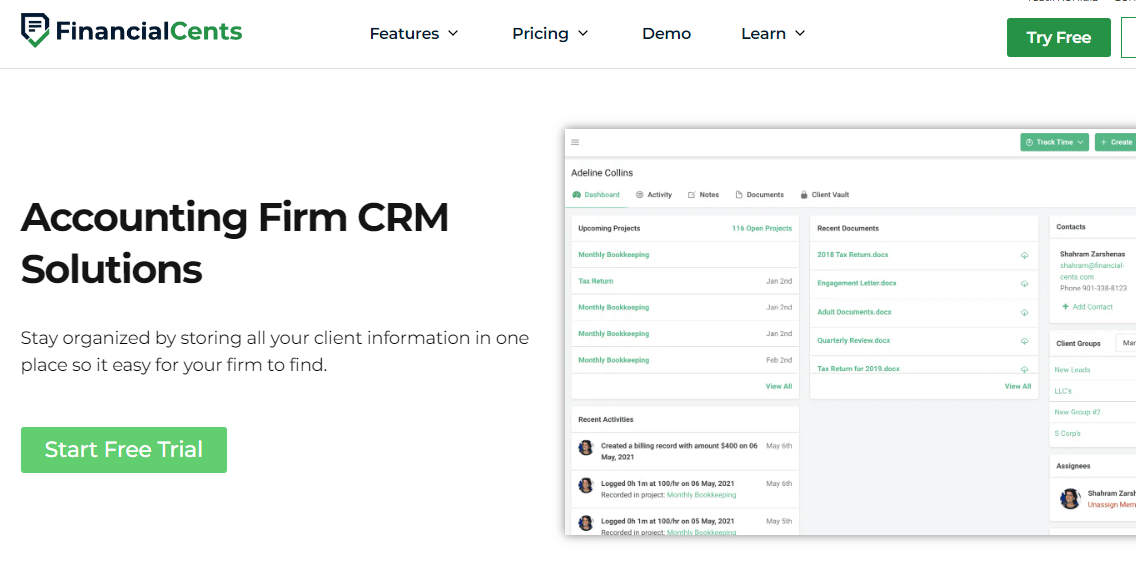
Financial Cents makes receiving files from your clients significantly easier. For one, they will not need to create a username or password. Financial Cents uses secure magic links and verification codes to secure clients’ access.
Once you create a list of tasks for them, they will receive an email with a link to follow to upload the relevant files.
Once they open the client portal, they will see the list of files you want them to upload and upload them accordingly.
Financial Cents uses Secure-Socket Layer and Transport Layer Security to protect your data during transfer between your browser and Financial Cents storage.
2. Smartvault
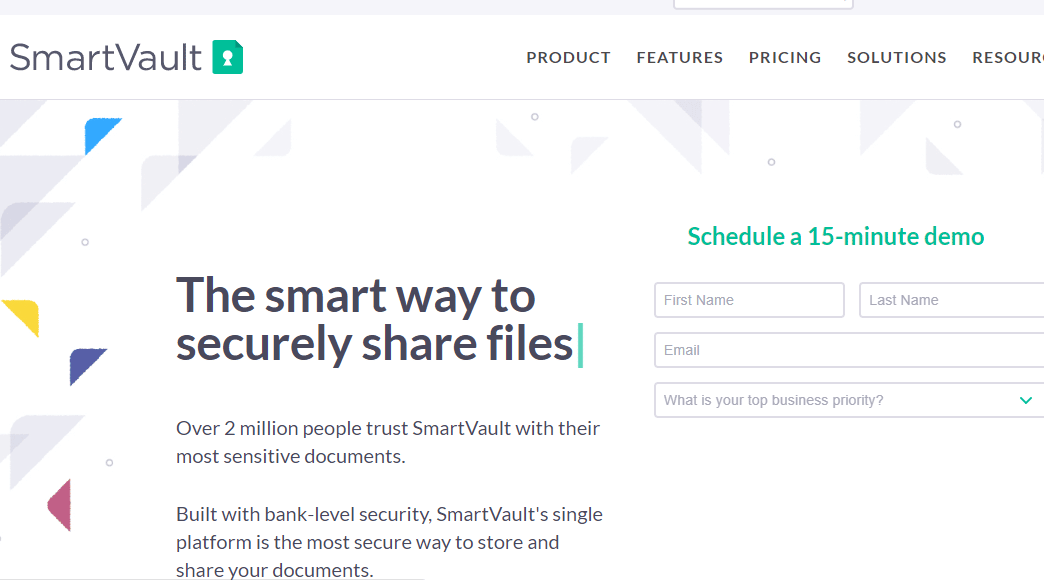
Smartvault prides itself on the security of files teams share on its platform. Here’s why. It was built specifically to help firms store files to meet their compliance and workflow needs, so its client portal is password-protected and hosted in the cloud, which keeps it from being attacked or corrupted.
If you use Smartvault for storage, you can brand your client portal with your logo and colors and custom URL so that your clients can get the look and feel of your brand.
As an accountant, your client portal is an excellent way to receive information from your clients to complete their work without compromising security.
Pricing
- Standard at $20/month per user (billed annually) with unlimited storage, secure client portal, and custom branding.
- Business Pro at $40/month per user (billed annually) for everything under Standard plus customized folder templates.
- Accounting Pro at $40/month per user (billed annually) for everything under Business Pro plus Tax Season Licenses.
3. Basecamp
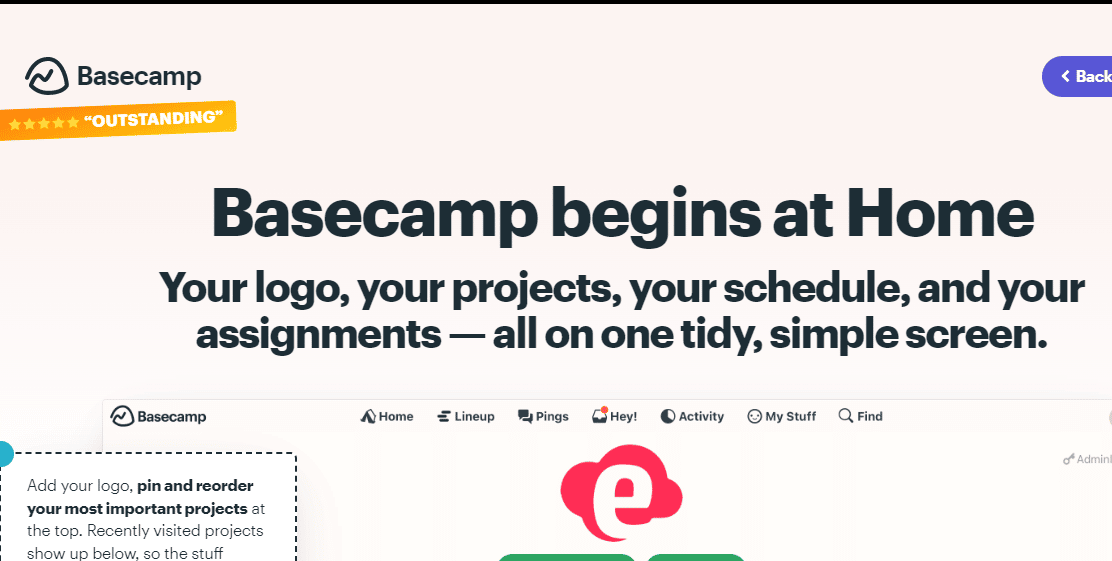
Basecamp has a feature called Store, Share, and Discuss Files.
It makes space for teams to store and share documents, images, and other work-related files in every project. It is so easy that you only need to drag and drop to upload files to your client projects.
To make it better, Basecamp allows you to discuss every file you upload directly on the file to share files in context.
Also, every file you share in Basecamp has a version history, so your team members wouldn’t be lost trying to figure out where the most accurate version of the file is.
Pricing
- Basecamp at $15/month per user with 500 GB storage for files & documents.
- Basecamp PRO Unlimited at $299/month (billed annually) or $349/month with 10x file & document storage (5 TB)
Work Management and Tracking Tools
The following accounting workflow management tools will help you track work, staff, and clients so that nothing falls through the cracks.
1. Financial Cents
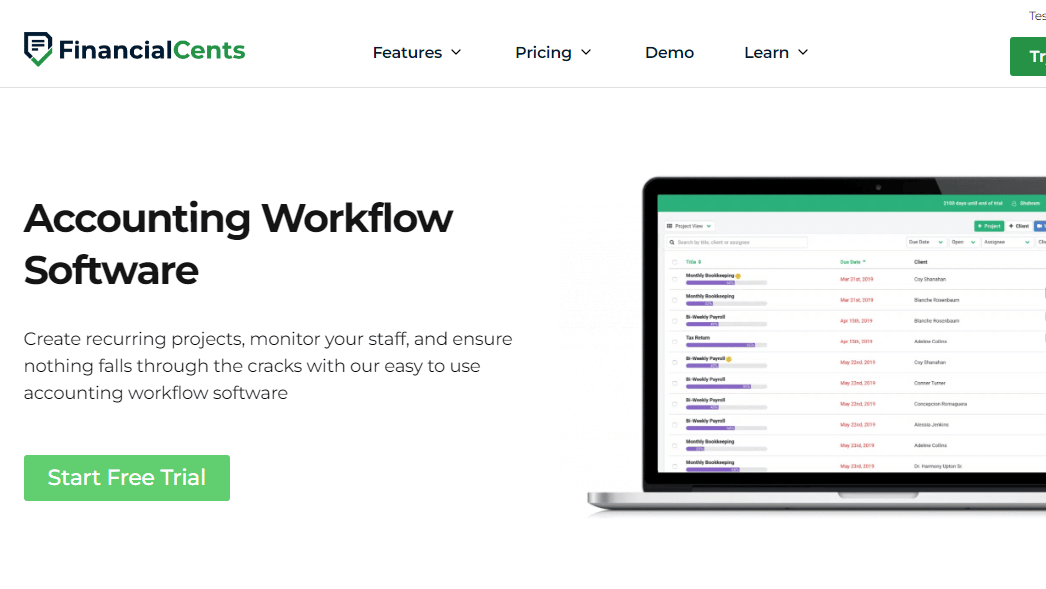
Financial Cents gives you a bird’s eye view of your firm to see where your team may be missing the mark. Its workflow dashboard shows you the high-level information you need to make informed decisions on your firm.
To see granular details about client work, one click on any client work will open the project details to show you the accompanying tasks, subtasks, dependencies, and any other project-related information.
Financial Cents’ work management features include
- Due Dates to let you see upcoming client deadlines. You can also set an internal due date to speed up the work.
- Task Assignment to distribute or redistribute tasks to your teammates.
- Filters to find information from your workflow dashboard quickly. You can save filtered views for a more decluttered dashboard.
Pricing
Financial Cents costs
- $39/month per team member (for annual billing).
- $49/month per team member (for monthly billing).
2. Basecamp
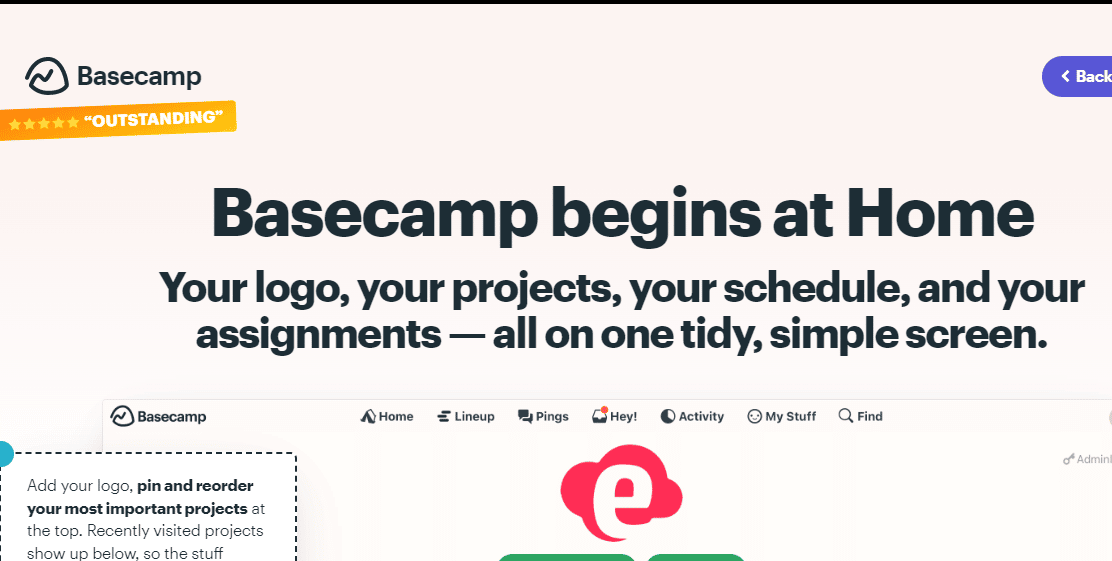
Basecamp allows you to manage your distributed team’s work schedule and track progress.
Its home page allows you to create projects for your team, reassign work to your staff, and track who is working and who is not.
Basecamp To-do lists also allow you to create and assign a list of tasks to your team members for easy implementation.
Here are more of Basecamp’s work management features:
- Filters in Basecamp allow you to select specific information from your project’s home page.
- Sorting is also available in Basecamp to help you organize your project information the way you like.
- Jump Command allows you to switch between projects with Command-J on MacBook or CTRL-J on Windows.
Pricing
- Basecamp at $15/month per user with 500 GB storage for files & documents
- Basecamp PRO Unlimited at $299/month (billed annually) or $349/month with 10x file & document storage (5 TB)
3. Wrike
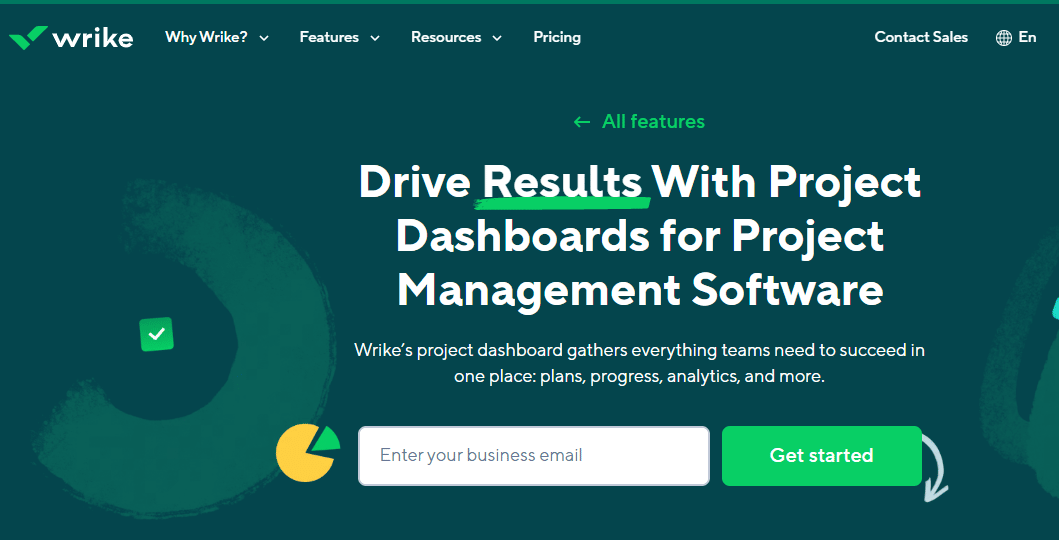
Wrike helps teams meet their project management needs by presenting everything they need to plan, perform and track work in their dashboard.
To get the best out of your project dashboard, Wrike offers
- Access to Real-Time Data through its dashboards to show you project details with a simple glance.
- Project Progress Report that shows you’re your project timelines, schedules, and shared calendars on a Kanban board.
- Workflow View lets you drag and drop items in your workflow to redistribute workload, plan resources, and create project plans.
- Time-Tracker to manage your billable hours.
Pricing
Wrike has a free plan, but most of its features are only available in the
- Team Plan at $9.80/month per user.
- Business at $24.80/month per user.
- The Enterprise and Pinnacle Plans are available on customer pricing.
You may be interested:
2023 Report: Financial Cents State of Accounting Workflow Automation
Focus Tools
Most accounting tasks are repetitive. Yet, failure to pay adequate attention can result in a mistake that compromises your clients or cost them their hard-earned money.
Use these focus apps to arm your team to protect their attention.
1. FocusMe
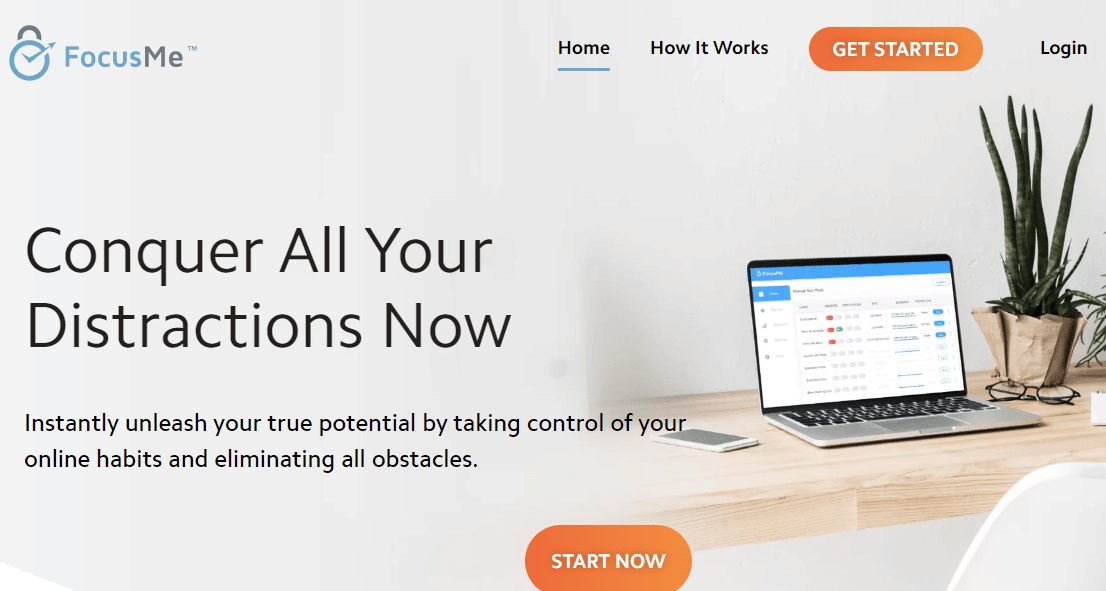
FocusMe helps work from home employees conquer their distractions by controlling their online habits.
This is particularly helpful for employees suffering from social media, streaming, or online gaming addictions.
It improves productivity by
- Blocking access to time and energy-wasting applications and websites.
- Setting a timer to enable them to focus exclusively on immersive work.
- Optimizing your sleep time achieves a better work-life balance.
- Schedule plans to build better work habits.
Pricing
- Monthly at $7.95/month.
- Yearly at $4.00/month.
- 2 Years at $2.71/month.
Remote Support Tools
Accounting demands precision and swift action, where delays and errors are not an option. In this high-stakes environment, the ability to quickly address and resolve unexpected issues is critical. Remote support tools offer a practical solution, enabling IT teams to promptly establish remote connections for efficient troubleshooting, ensuring seamless accounting operations.
-
HelpWire

HelpWire offers a cost-free remote support solution tailored for accounting firms.
- Its remote control feature allows support staff to directly access an employee’s system, swiftly pinpointing and resolving issues without the need for detailed explanations from the employee, thus accelerating problem resolution.
- The inclusion of collaborative tools like real-time chat enhances interactive and employee-driven problem-solving.
- With its emphasis on security, HelpWire ensures data protection and restricts access, reducing the likelihood of unauthorized breaches.
By integrating HelpWire into their operations, businesses can efficiently support their remote workforce, addressing both Mac and PC-related issues promptly, thereby minimizing interruptions and sustaining productivity.
Pricing
Free
Financial Cents: The Ultimate Work from Home Software for Accounting Firms
Remote work has enormous benefits for accountants, but all that potential will elude your firm if you don’t assemble the right tech stacks for your team to do their best work.
The productivity tools above are some of the best on the market. While offering standalone features like collaboration, others—like Financial Cents—are full-on practice management software for accounting teams that combines all the features your accounting work from home team needs to thrive.
Using Financial Cents saves your team the stress of jumping in and out of different apps to get work done. Don’t take my word for it; try it for free today.
Keep your Accounting Work from Home Team Productive with Financial Cents
Start a 14 day Free Trial
Instantly download this blog article as a PDF
Download free workflow templates
Get all the checklist templates you need to streamline and scale your accounting firm!
Subscribe to Newsletter
We're talking high-value articles, expert interviews, actionable guides, and events.
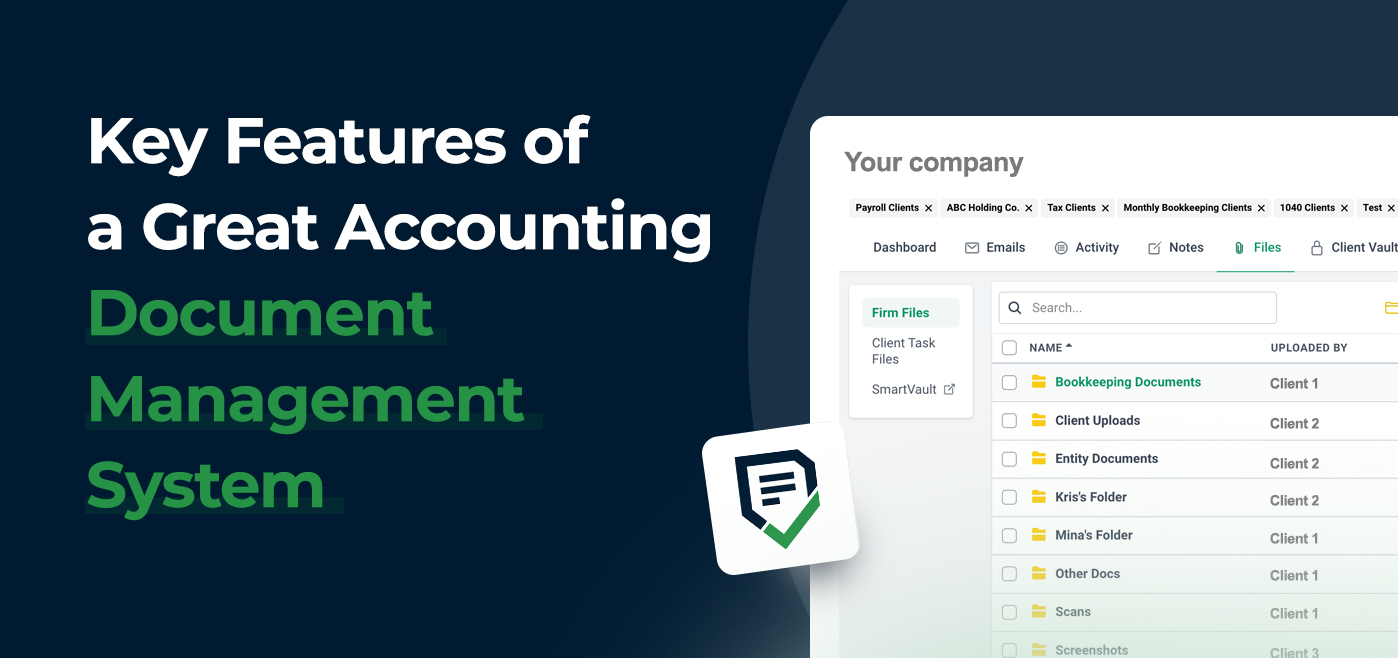
Key Features of a Great Accounting Document Management System
Here’s all you need to know about an accounting document management system and how it can make you more organized and save…
Apr 26, 2024

5 Simple Time-Saving Tips for Managing Uncategorized Transactions
Manually resolving multiple uncategorized transactions steals valuable time from accountants and bookkeepers. But there’s a solution. Here are five simple, time-saving tips…
Apr 24, 2024