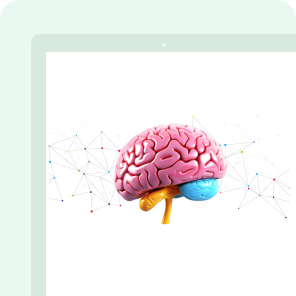We just released a new feature that will give you more visibility and help you see who your team is “currently” working on a project.
Sometimes you have multiple people on your team assigned to a project and it can be tough to identify which team member is currently working on it from your workflow dashboard.

You had to click into the project and actually see who was “up next.” If you are tracking a lot of projects it could be time-consuming to click into every project individually to see whose hands it is currently in. That is why we release the “Up Next” feature.

Now you can quickly filter your workflow dashboard to show you who is currently working on the project to know who you need to ask for an update on the project.