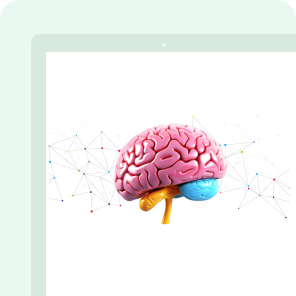Custom recurrences allow you to set client work to recur on even the most complex schedules. For example, you could set projects to recur
-
- Semi-monthly
-
- On the last day of the month
-
- On the first Friday of the month
-
- Every week on Wednesday and Friday
-
- And so much more!
To create a custom recurrence, you will need to select the Custom option in the Recurring field while creating the project. You will choose how often you want the project to repeat (daily, weekly, monthly, yearly) and then choose the specifics for each option. Below are some of the options for custom monthly recurring projects.

The date(s) or day(s) that you select will be the future projects’ actual due date. After you select the due date, you can choose how far in advance you would like the projects to recur/create.
For example, if you select the project to recur on the first Friday of every month. Then the due date of the projects will be the first Friday of every month and then you can select how far in advance you would like them to recur. If you choose 30 days they will appear on your task list 30 days in advance.
Once you have selected how you want your project to recur. You will see a description that explains how the project is set to recur.