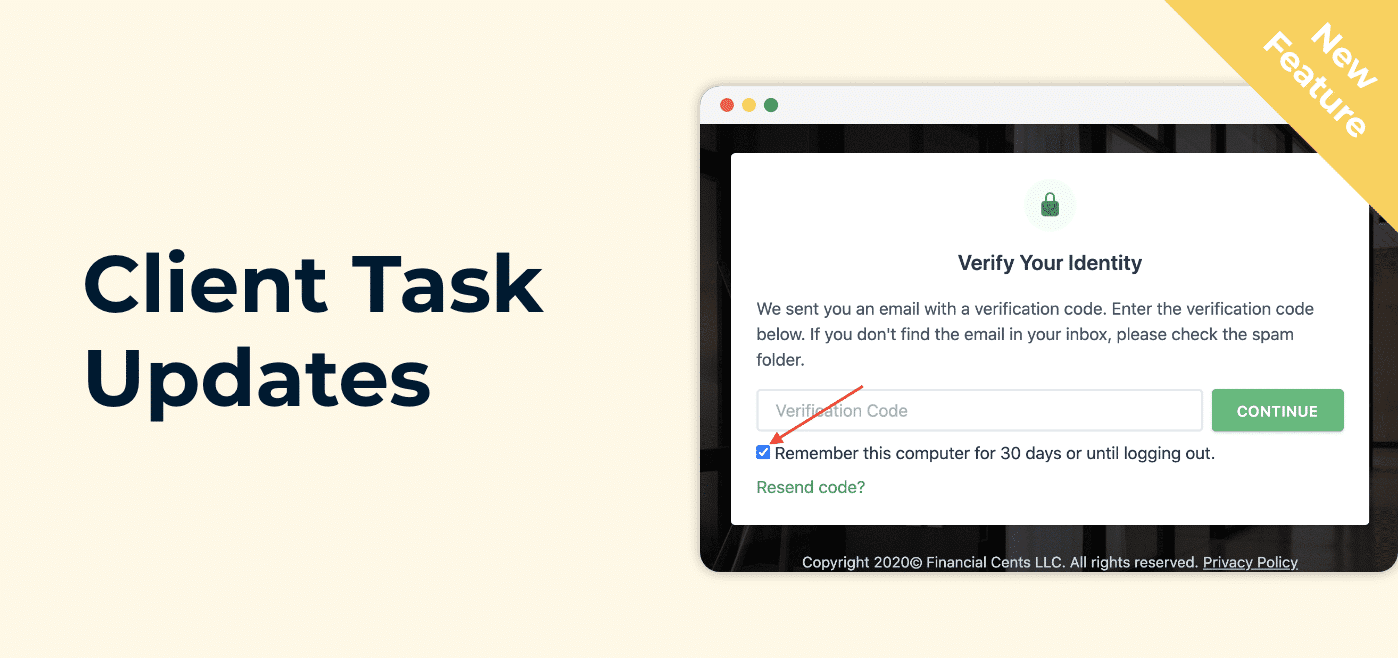We just released 2 new updates to client tasks:
-
- “Remember me” for when your clients log into their portal
-
- Ability to use paragraph spacing when chatting with clients
“Remember me” for when your clients log into their portal
Are your clients tired of entering the verification code to access their client task portal? Now they can select “Remember this computer for 30 days” so they won’t have to re-enter the verification code for 30 days.

This will make it easier for your clients to access the portal and thus improve your client adoption!
Ability to use paragraph spacing when chatting with clients
Now you can easily write paragraphs when chatting with your clients so you don’t have to send multiple messages to a client. To make a new line you just have to use the following commands:
-
- Alt + Enter
-
- Option + Wnter
-
- Shift + Enter