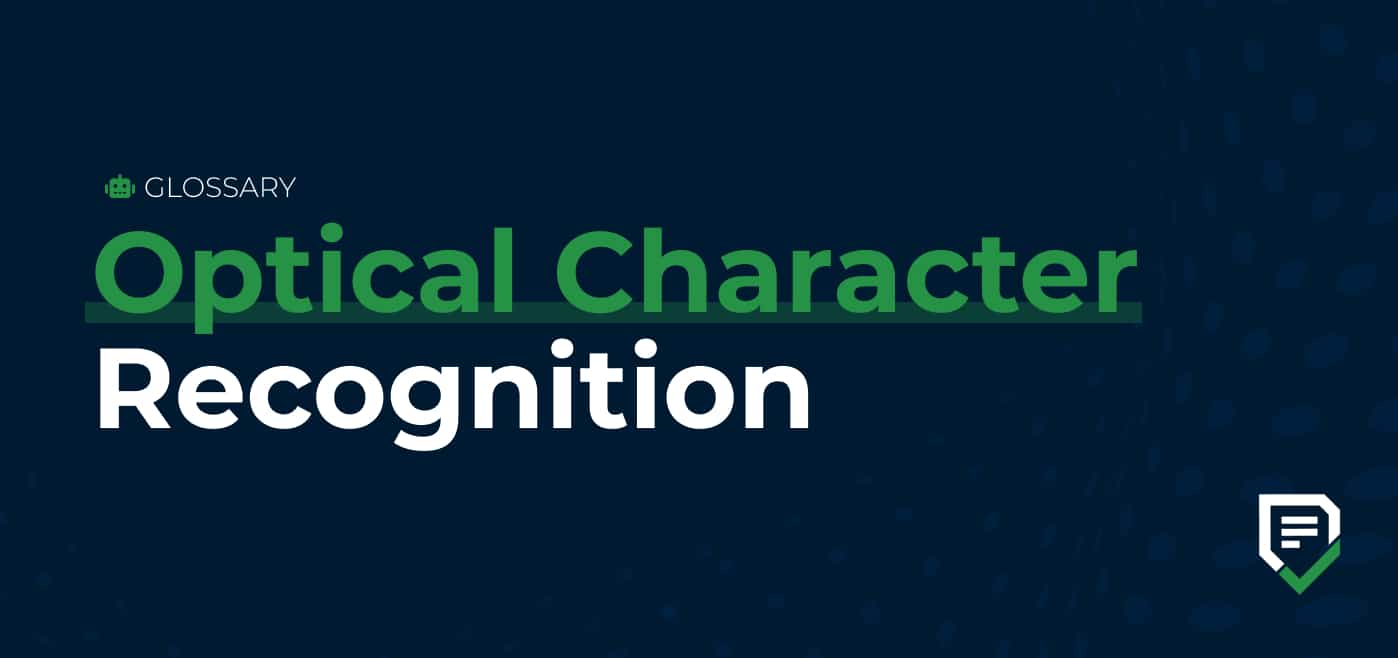Imagine sifting through piles of invoices, receipts, and bank statements. You manually enter data, double-check for errors, and spend hours on an endless cycle of paperwork. Stressful, boring, and time-consuming, right?
Now, picture a system that does all this for you in seconds. That’s the power of Optical Character Recognition (OCR). This technology can turn scanned documents into structured, searchable data. It eliminates tedious manual entry, reduces errors, and streamlines accounting workflows.
What is Optical Character Recognition in Accounting?
OCR is a technology that scans printed or handwritten text from documents and converts it into digital text. In an accounting context, it extracts data from invoices, receipts, and bank statements and turns it into a machine-readable format.
Automating this data entry process saves time, increases efficiency, minimizes mistakes, and allows you to focus on higher-value work.
Some advanced OCR systems now incorporate:
- Machine Learning in accounting (ML) for improved accuracy
- Natural Language Processing (NLP) for contextual understanding
- Accounting Artificial Intelligence (AI) for automated data validation
How OCR Works in Accounting Systems
- Data Capture: Physical documents are scanned, or digital files (PDFs, images) are uploaded.
- Pre-processing: The system enhances image quality (deskewing, noise removal)
- Text Recognition: OCR algorithms detect characters, words, and numbers.
- Data Extraction: The system pulls relevant financial information, such as invoice information (vendor name, invoice number, amount, etc.), filled tax form information, and receipt information.
- Validation: The OCR cross-checks extracted data from existing records.
- Integration: The system feeds verified data into accounting software.
Applications of OCR in the Accounting
Here are several areas where OCR is transforming accounting.
- Accounts Payable: OCR technology in accounts payable can auto-extract invoice data, such as vendor details, dates, amounts, and line items. This automation speeds up processing times, ensures faster approvals, prevents duplicate payments, and helps vendors get paid on time.
- Accounts receivable: OCR can extract key details from incoming invoices, such as invoice number, date, total amount, and vendor details, reducing manual data entry. It can also match payments with invoices by scanning check images, remittance advice, or bank statements. Streamlining this process helps you receive timely payments and improve cash flow.
- Receipt Management: OCR simplifies expense reporting by automatically scanning and extracting data from receipts. As such, you can easily categorize and track expenses without manual input.
- Bank Statement Reconciliation: OCR systems can extract and convert transaction details from bank statements into an editable format. This leads to a quicker bank reconciliation process and accurate financial records.
- Tax Document Management: OCR technology can organize and extract data from various tax documents, making it easier to gather relevant information ahead of a busy tax season.
- Payroll Processing: This is another area where optical character recognition is helpful. It can facilitate data input from payroll-related documents, such as timesheets and pay stubs, reducing clerical errors and speeding up the payroll process.
- Financial audit: Auditors can use OCR to scan and extract financial data from bank statements and ledgers. The system can also scan vast documents to identify discrepancies and flag anomalies for review.
Why Use OCR in Accounting?
Let’s look at some benefits of using OCR to automate your accounting processes.
Increases Operational Efficiency
OCR technology eliminates the labor-intensive process of manual data entry. It allows you to handle hundreds of invoices or receipts faster than traditional methods. This streamlines month-end closing processes, cutting reconciliation and financial reporting timelines from several days to a few hours.
Improves Accuracy
Human error is a common theme among accountants. According to a Gartner report, over half (59%) of accountants make several errors per month. This could lead to financial discrepancies, compliance risks, and reputational damage if left unchecked.
OCR technology reduces these risks by automating data extraction and reducing manual input errors. The result? Greater accuracy in bookkeeping, invoice processing, and financial audits.

Saves Cost
Think about how long the AP team spends entering data manually and correcting mistakes. This process is inefficient and costly, especially with a high invoice volume. OCR technology takes over these repetitive tasks, reducing manual work, labor costs, and human errors. As a result, you can allocate more resources to your firm’s growth.
Quick Data Accessibility
OCR transforms stacks of paper into searchable digital files, making document retrieval effortless. Need an invoice from last year? Simply type a keyword, and it appears instantly. This eliminates the hassle of digging through physical records, keeps essential documents organized, and makes them easy to find.
Seamless Scalability
As your firm grows, so does the volume of financial documents you handle. OCR solutions scale effortlessly, processing large spikes in documents like during quarterly closes or audits without the need to hire extra staff. The technology keeps everything organized within your systems; you don’t have to rely on individual employees to manage records. This boosts efficiency and makes your accounting processes more resilient to staff turnover.
How to Implement OCR Technology
Switching to OCR doesn’t have to be complicated. Follow these practical steps to make the transition smooth and stress-free.
- Prioritize Needs: Identify high-volume accounting processes, such as data entry, expense management, or bank reconciliation, that could benefit from OCR.
- Pick a Suitable Tool: Research and select accounting-based OCR software that’s budget-friendly and intuitive, handles your document types, offers vendor support, and integrates seamlessly with your existing software. Popular OCR tools include HypeVerge, Docsumo, AutoEntry, and DocuPhase.
- Employee Training: Organize practical training sessions for your team to learn how to use the OCR software to scan documents properly and check for errors.
- Clean-Up Documents: Use OCR solutions to scan and digitize physical documents, such as invoices and receipts. It will help to create a digital archive that’s easier to access and manage.
- Start Small, Then Scale: Automate one process, like vendor invoices or bank statements, to evaluate how well the OCR software fits your workflow. This way, you can identify and resolve any issues before expanding to other areas. Once the system proves effective, integrate OCR into more accounting processes.
- Track and Optimize: Monitor the system’s performance and gather relevant user feedback. This information will help optimize processes.
- Maintain Compliance: Ensure your OCR system complies with relevant accounting regulations and standards, especially regarding data security and privacy.
Common Roadblocks With OCR Technology
Some firms are yet to adopt optical character recognition due to the following challenges:
- Data Accuracy: Although OCR technology may be highly accurate, it can still misinterpret characters or words, especially with poor-quality scans, complex layouts, or handwritten text. This can lead to errors in data entry that require manual correction.
- Document Quality: The success of OCR largely relies on the quality of the documents it processes. Poorly printed, faded, or damaged documents can result in low recognition rates and require human effort to rescan or correct.
- Complex Document Formats: Some accounting documents, such as invoices and statements, can have complex formats. OCR may struggle to interpret these structures accurately, particularly if they vary widely among vendors.
- Security and Compliance: Handling sensitive financial data poses security challenges. Firms must ensure that their OCR systems comply with data protection regulations and implement measures to safeguard sensitive information.
- Continuous Maintenance: OCR systems require regular updates and ongoing maintenance to keep up with evolving technology, improve accuracy, and adapt to new document types or formats.
Optical Character Recognition: The Future
Here are some trends of OCR accounting we should expect to see soon:
- AI and Machine Learning Integration: Integrating AI and machine learning with OCR will enhance data accuracy and processing capabilities. Systems will become smarter, learn from user inputs, and improve recognition rates.
- Enhanced Data Analytics: Combining OCR with advanced data analytics will enable accountants to extract deeper insights from documents, which could lead to better financial forecasting and decision-making.
- Cloud-Based Solutions: As businesses continue to move toward cloud computing, OCR solutions will increasingly be offered as cloud-based services. This will allow for greater accessibility, scalability, integration, and collaboration.
- Mobile OCR Applications: The rise of mobile technology will lead to more sophisticated mobile OCR applications. It will enable accountants to capture and process documents on the go, improving speed, convenience, and efficiency.
- Robotic Process Automation (RPA): Integrating OCR with RPA technologies will create fully automated workflows where documents are scanned, extracted, and recorded without human intervention.
- Natural Language Processing (NLP): Future OCR systems may incorporate NLP capabilities to interpret and analyze text context. It will enable more advanced data categorization and extraction, particularly with complex documents.
- Security Enhancements: With the rising concerns about data security and privacy, future OCR solutions will incorporate more robust security features, including encryption and compliance with regulations such as GDPR.
- Increased Customization: OCR solutions will become more customizable, allowing firms to tailor the technology to their specific workflows and document types.
Wrapping Up
The world is fast moving from paper-based processes to digital solutions, and OCR technology plays a significant role in this transition. It takes the tedious work out of data entry, improves efficiency, cuts costs, reduces mistakes, and speeds up accounting workflows.
Instead of spending hours on time-consuming manual processes, you can focus on what truly matters: strategic decision-making, client acquisition, and driving revenue growth.
Get started with Financial Cents to streamline operations and scale your practice.