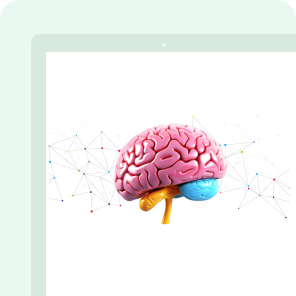Control what your staff can see in Financial Cents
Now you can manage what your staff can see and do in Financial Cents with customizable user permissions! So they only have access to the things you want them to see.
Below are a few things you can manage with the new user permissions feature!
-
- Who can see projects assigned to other people on your team
-
- Who can see client billings & effectively hourly rates
-
- Who can invite team members, edit roles & permissions
Managing your user permissions is so easy. Just go to your “Invite Team” tab and click “Permissions” as seen below. Once on the page, you can select which roles can see and do what with a single click.
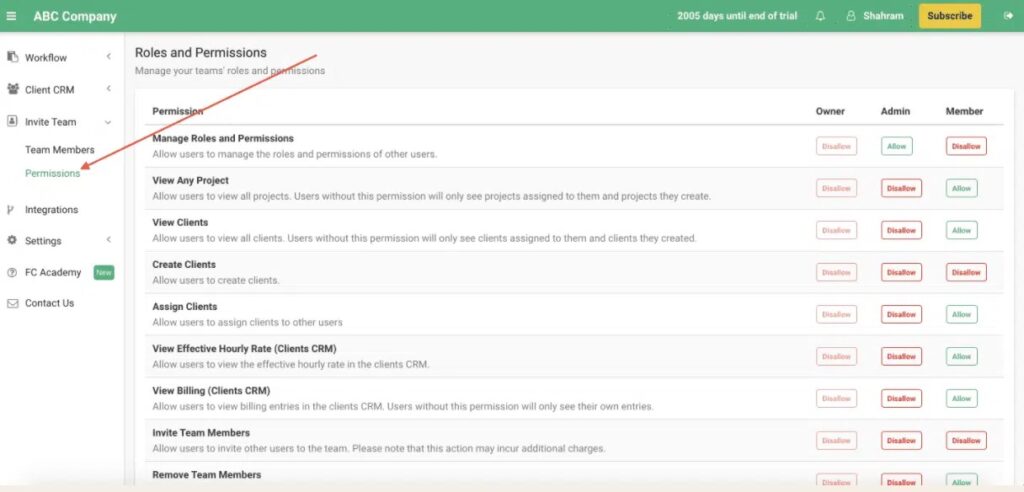
Check out the new features with a 14-day free trial!