Best for firm owners who want to:
-
Firm owners and managers struggling with manual invoicing, which leads to late payments.
-
Firm owners who want to organize their AR system to encourage early payment.
-
Firm owners and operators looking for a central dashboard to make timely AR decisions.
Show me a manual AR process, and I’ll show you firm owners that are:
- Sending invoices too late when they can recur invoices and automatically charge the client’s account.
- Wasting billable hours on invoice follow up when they can automate payment reminders.
- Losing track of payment and AR data when they should be monitoring opened, voided, or overdue invoices in a dashboard.
Financial Cents addresses accounts receivable problems by automating receivable collection from proposal through invoicing to payment processing.
Here’s how it works 👇
Step-by-Step Guide:
Step 1: Require Payment Information Before Clients Sign Proposals
One major way Financial Cents addresses AR problems is by enabling you to auto-charge your clients when their invoices are due.
To do that, you need their payment information. This step helps you collect their payment information ahead of time.
This video shows how that works. 👇
Step 2: Automate Recurring and One-Time Payments
Delayed invoicing is unlikely when you don’t have to create and send invoices from scratch at every payment cycle. This step helps you create an invoice once for all subsequent billing.
See how here 👇
Step 3: Track Payments in Real Time
A receivable process is only effective when you no longer need to chase clients to understand where an invoice stands.
Here’s how to do that in Financial Cents 👇

Sam S., CPA
Brianna Goodman
Angela Brewer
Why Automatic Accounts Receivable Is a Game Changer
Automation removes the human factor that creates bottlenecks in your receivable collections by:
- Eliminating Manual Invoice Follow-Up: AR automation saves you hours of revenue-generating work by removing the task of creating, sending, and following up on outstanding invoices.
It also provides a central dashboard that makes it easy to view and resolve invoice disputes on time.
Without it, precious hours and mental energy would have gone into chasing clients for payments before errors are spotted, which can delay payments and lead to bad debt. - Ensuring Predictable Cash Flow: Automated accounts receivables remove the bottlenecks that delay invoicing (including errors), making it easier for clients to pay you and improve your cash flow.
For example, the recurring feature ensures invoices are delivered to clients on time, and the auto-charge feature automatically credits your account (as and when due) from the client’s payment method on file.
This reduces your day sales outstanding and cash conversion cycle. - Allowing Teams to Focus on High-Value Work: Some teams invest a lot of time drafting emails. Others sacrifice scheduled client projects to follow up with overdue payments.
Then, there’s the loss of morale that comes with working hard to complete a project only to spend more hours chasing payment.
AR solutions like Financial Cents provide reminders that keep your payment requests on top of your client’s minds, freeing your team up to focus on completing more of the work that generates revenue. - Providing Exceptional Customer Experience: No one (especially accounting clients) wants to waste their precious time sending back-and-forth emails to pay you.
Automated accounts receivable enable clients to make payments without needing to enter their payment information every week, month, or quarter—as the case may be.
Combined with the client portal feature, Financial Cents, for example, allows your clients to view and manage their unpaid invoices. They can also collaborate with you to build clarity.
This ease of payment is reflected in the overall client experience, which encourages client loyalty.
Make Clients More Responsive with Automatic Receivable Collection
The timeliness, organization, and proactiveness (or lack thereof) of your billing system can make or break your accounts receivable strategy.
That is why Financial Cents provides a simple yet powerful tool that enables you to be proactive in your receivable collection.
By allowing you to request your client’s payment methods, automatically charging your client’s account, and auto-reminding clients, Financial Cents gives you more control over your client’s payment behavior.
None of these benefits are possible with manual AR systems. It’s all human errors, wasted hours chasing clients (and tracking payments), and frustrating back-and-forth emails that make client relationships difficult.
See everything we’ve discussed for yourself.





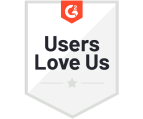



Many of the other tools are poor at managing updates and bugs. Some use subcontracted developers, providing real client data samples. Others have suffered breaches without proper notifications.
Of the pre-built systems out there, I do think Financial Cents has a solid offering.
One of my top goals is to make the process easier for clients. Glad I made the switch!
Many of the other tools are poor at managing updates and bugs. Some use subcontracted developers, providing real client data samples. Others have suffered breaches without proper notifications.
Of the pre-built systems out there, I do think Financial Cents has a solid offering.
One of my top goals is to make the process easier for clients. Glad I made the switch!
If you’re not using this feature, I highly recommend it! Remembering to follow up with clients can be a serious bottleneck and I love how this solved that problem!
If you’re not using this feature, I highly recommend it! Remembering to follow up with clients can be a serious bottleneck and I love how this solved that problem!