See how Financial Cents simplifies your workflow
Not ready for a live demo? No worries. Choose a challenge below and see how Financial Cents helps you streamline workflows, stay organized, and get client responses faster while you explore at your own pace.
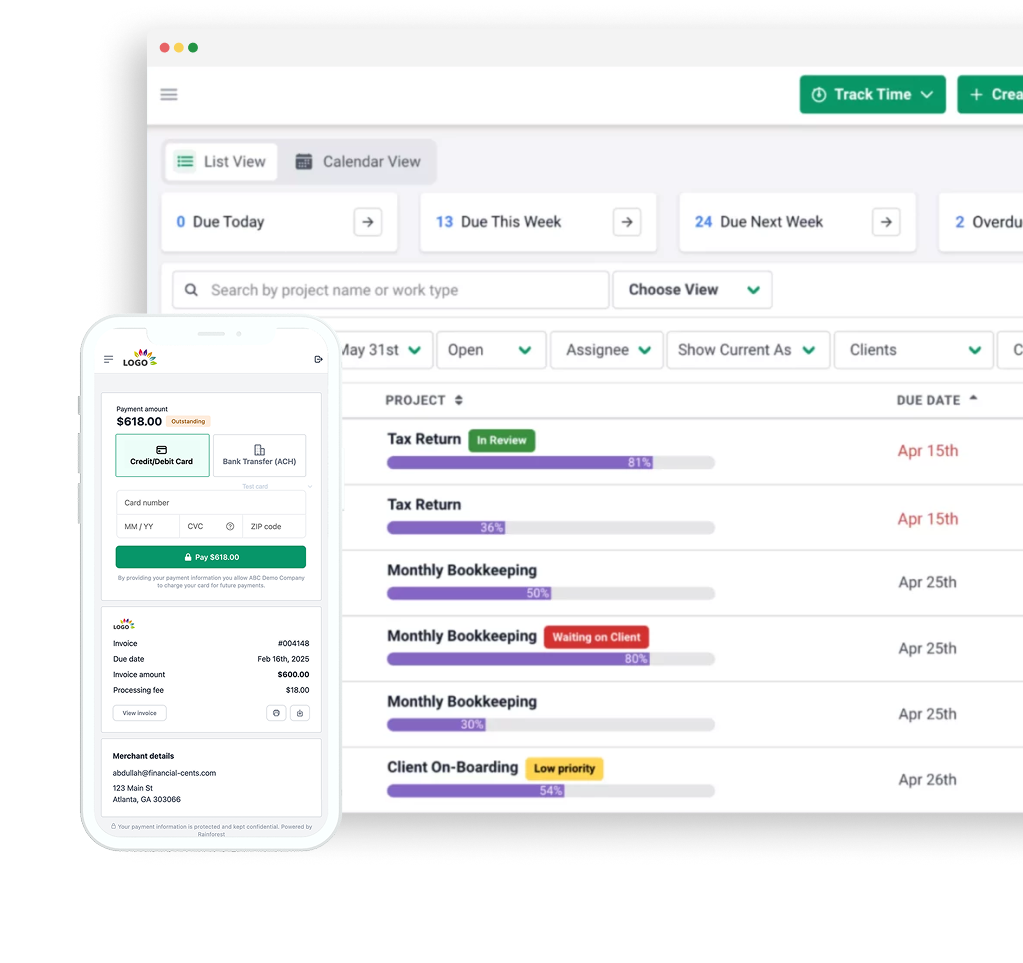
What challenges are you facing?
Select a feature or use case to learn how we can help simplify your day-to-day, improve collaboration, and keep every project on track.
Loved by over 10,000 accountants, bookkeepers and CPAs
Start free trialGet Started Today
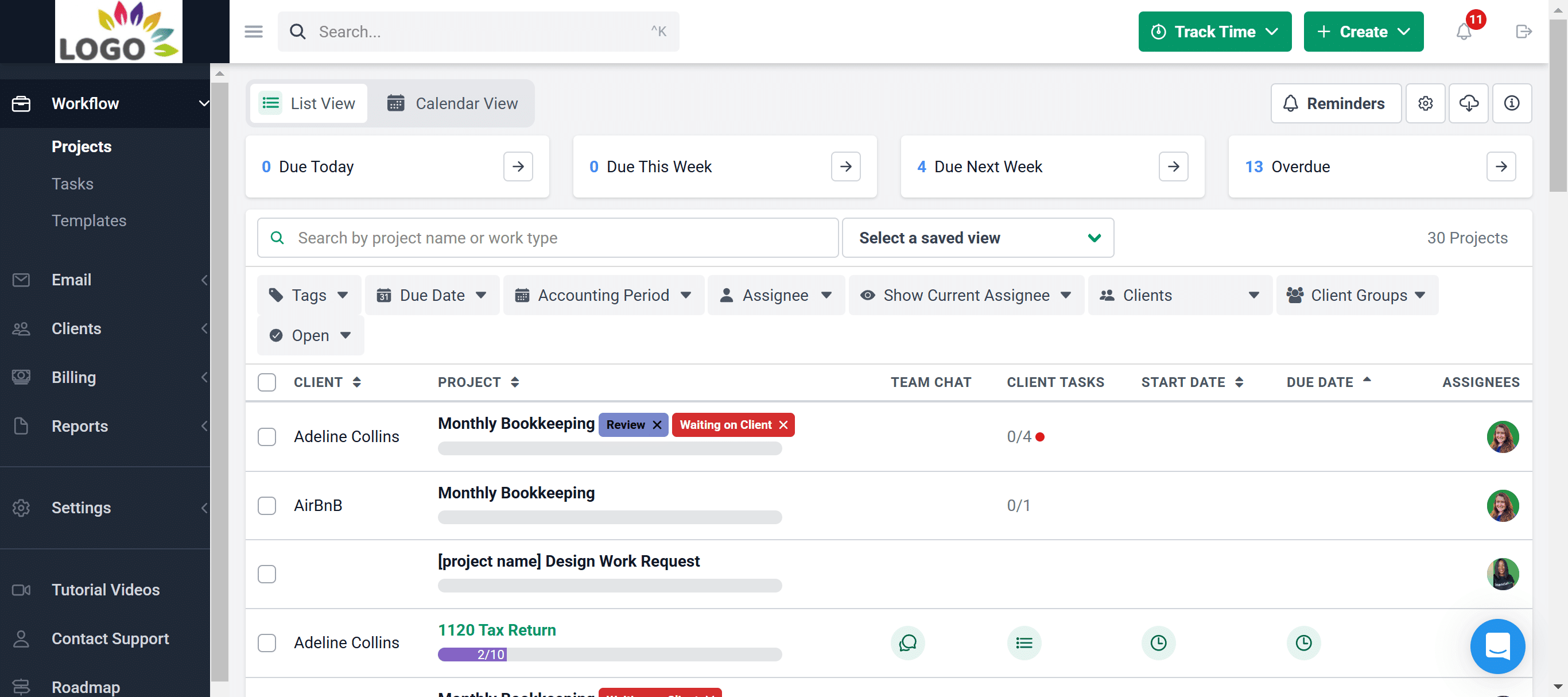
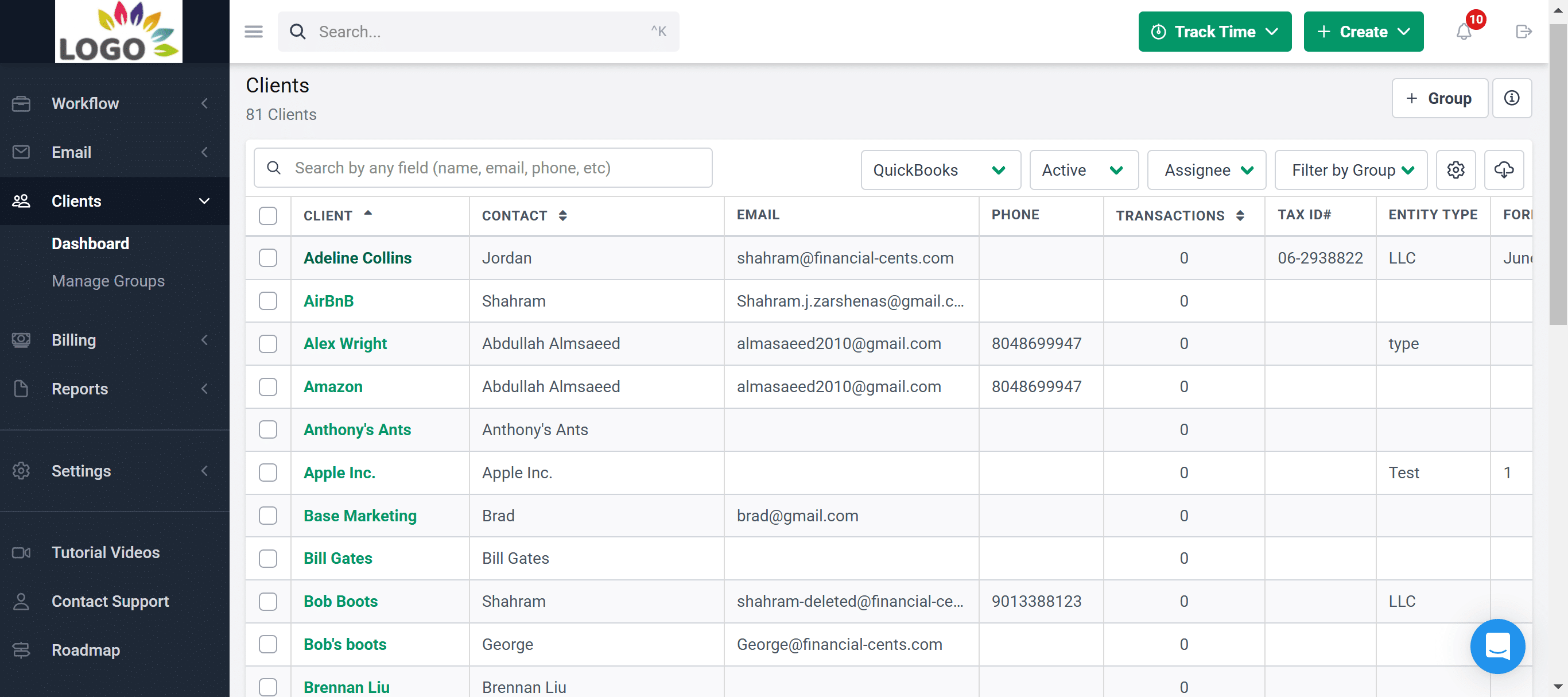
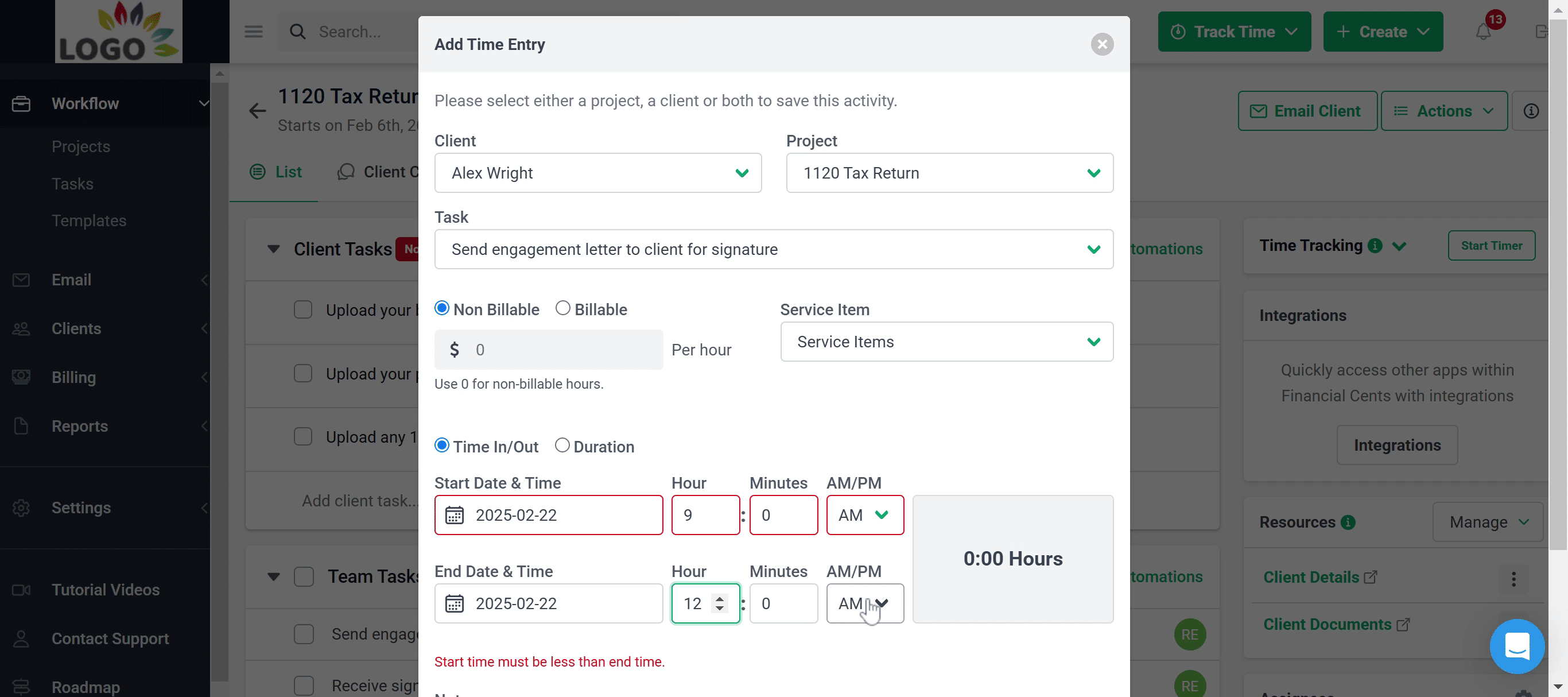
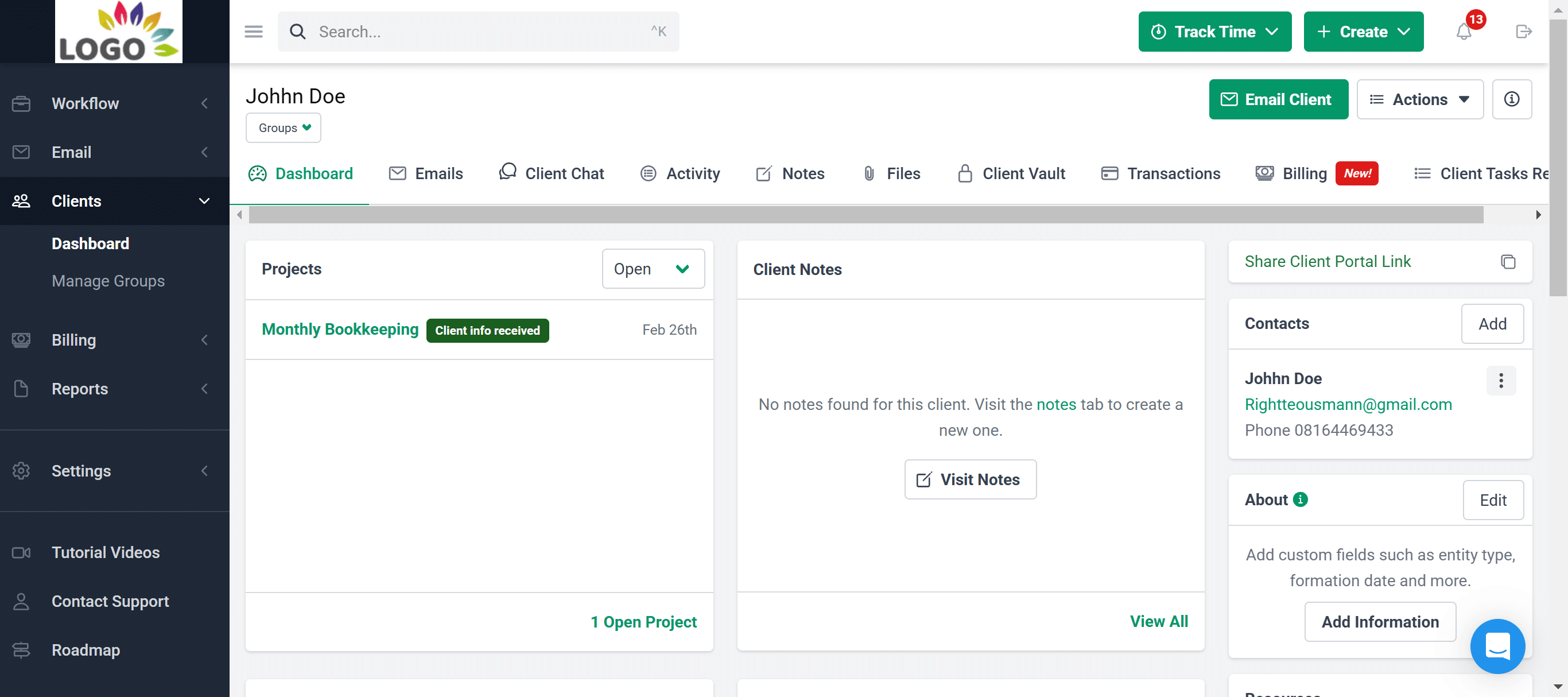
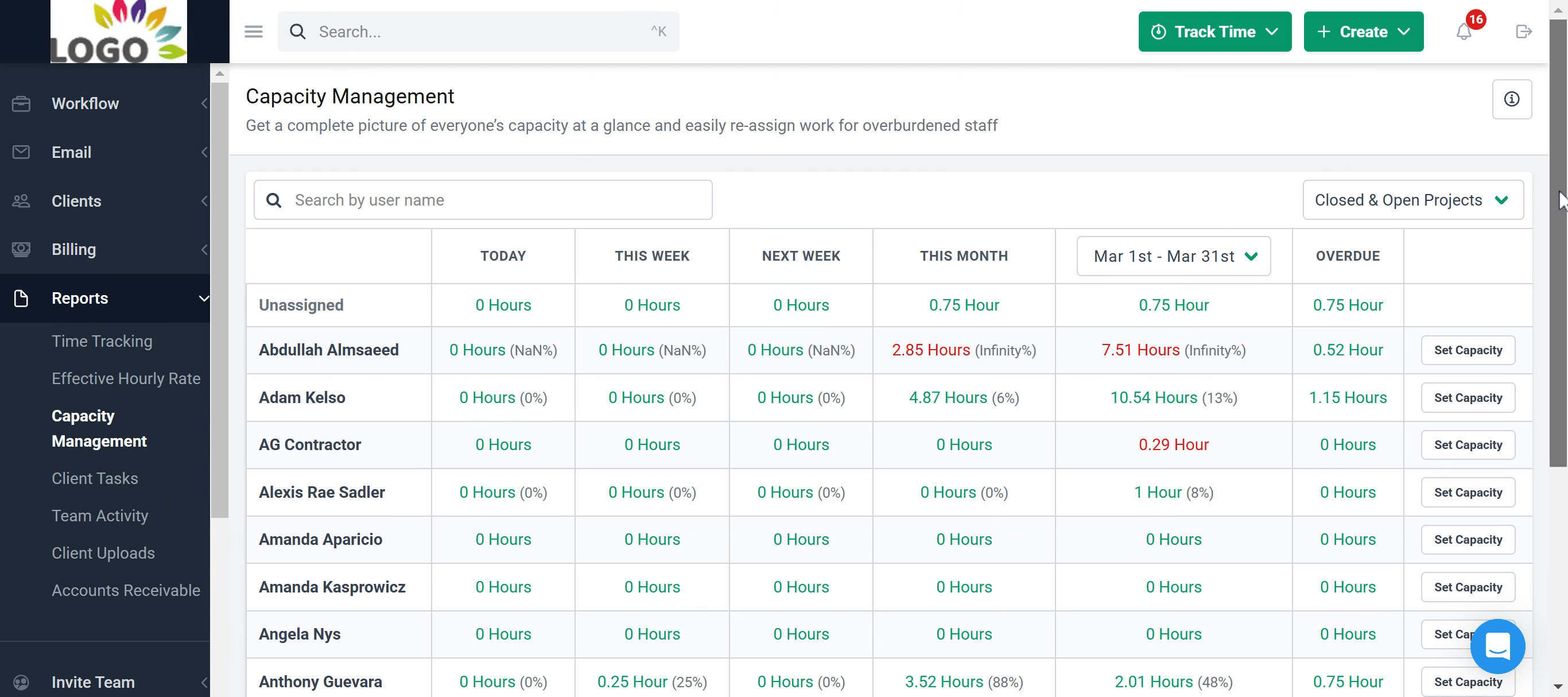
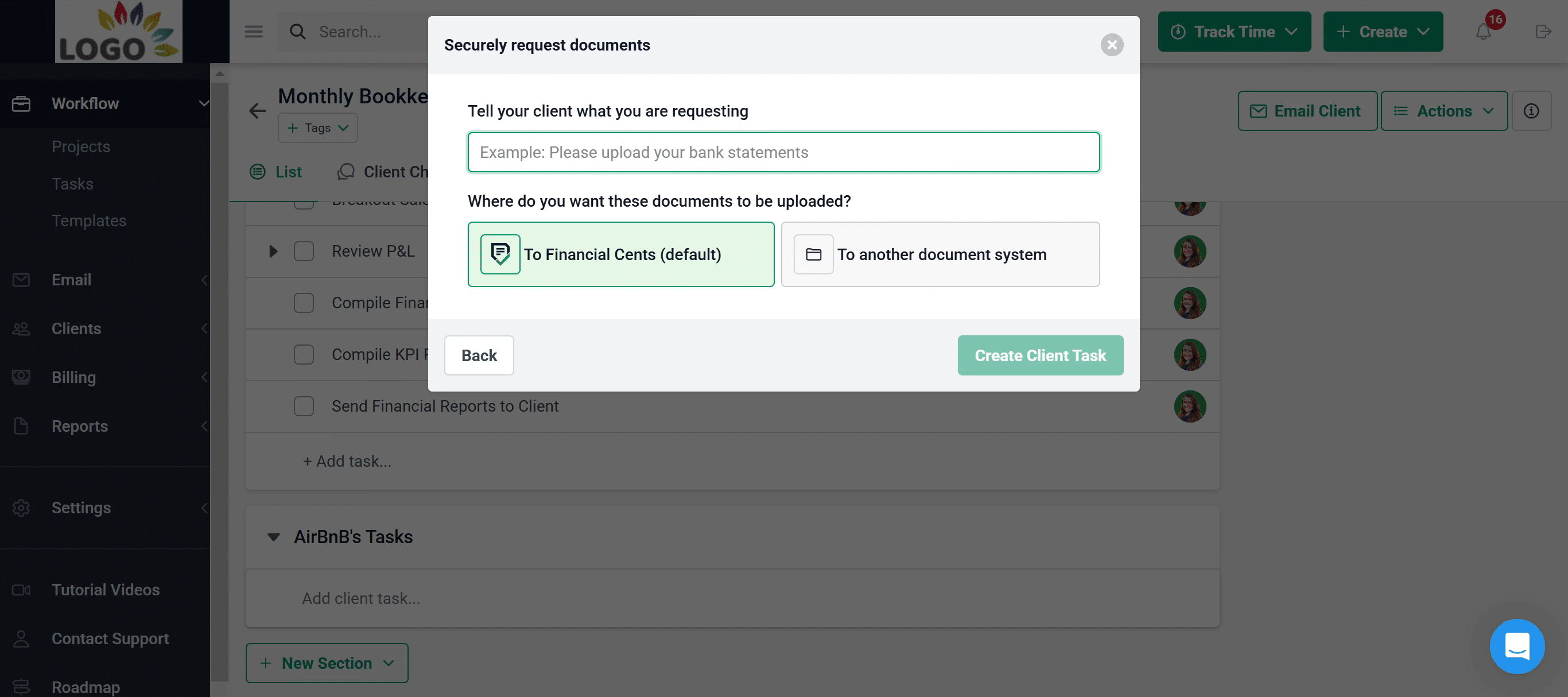
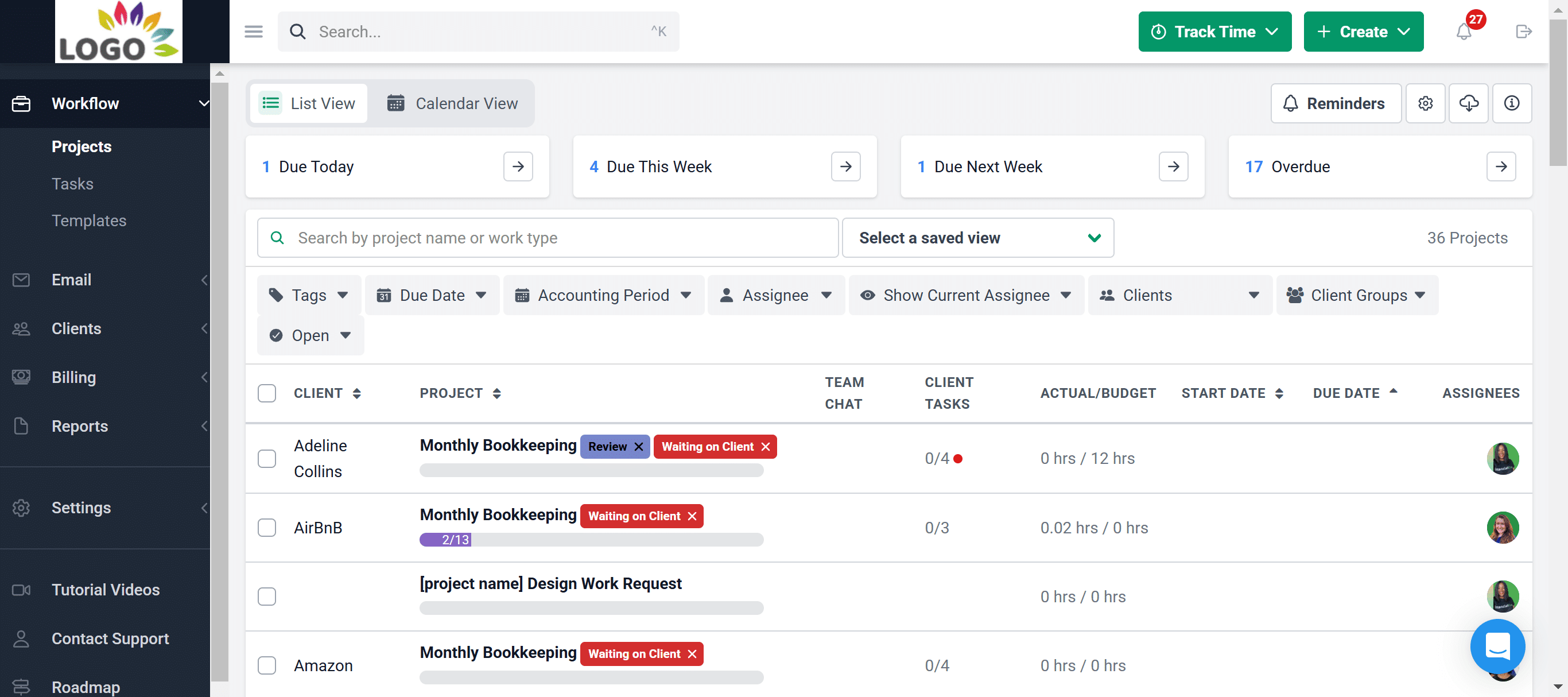
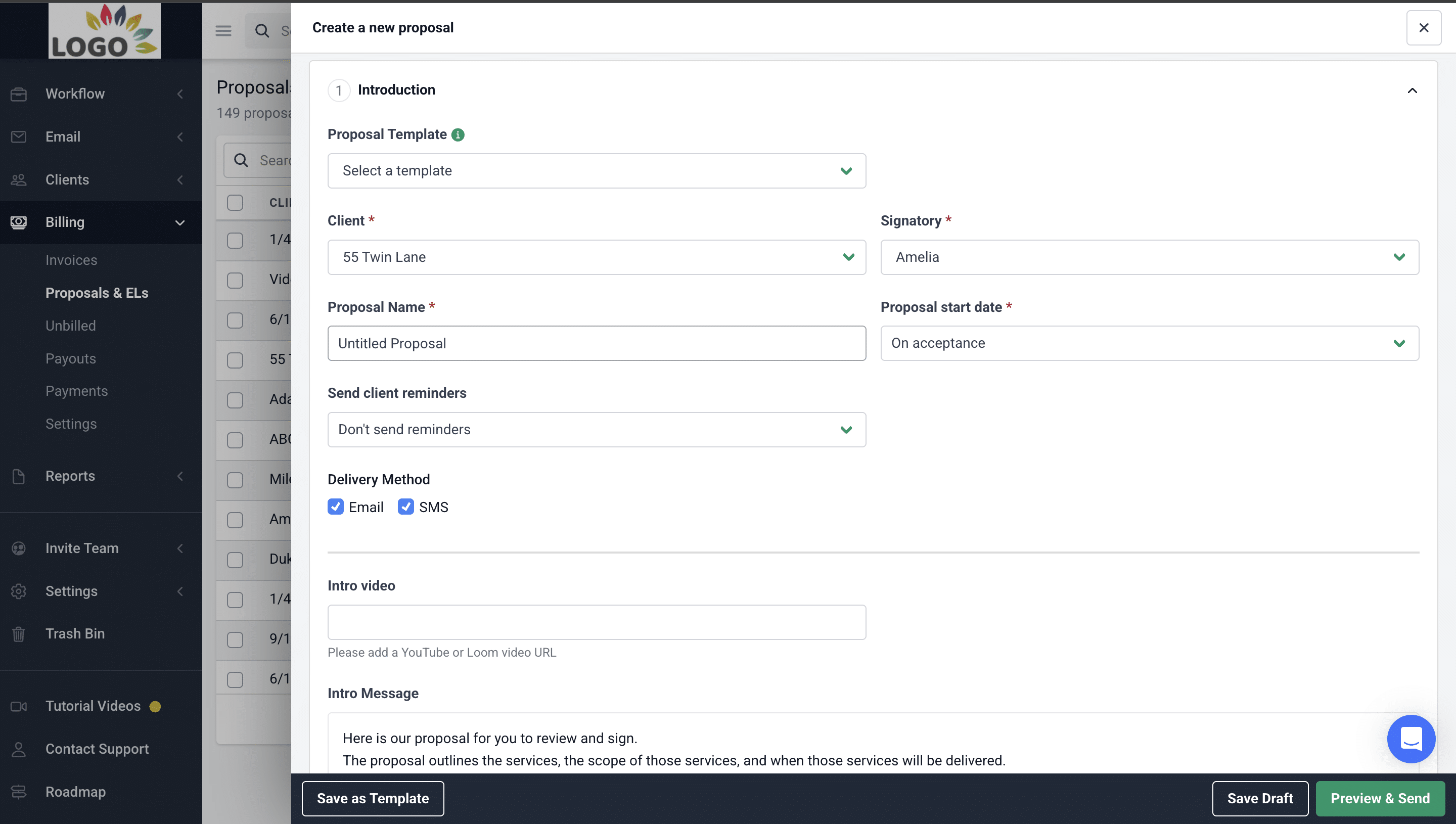
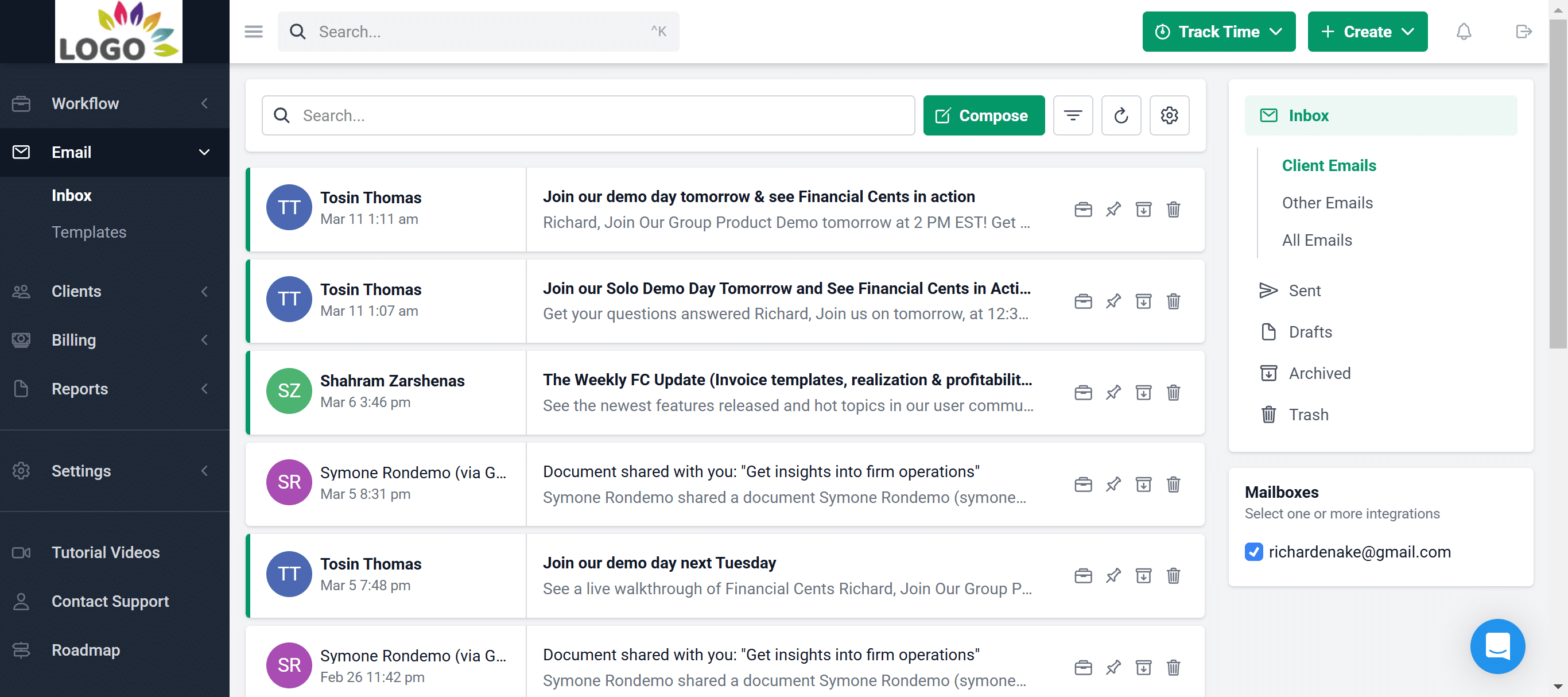
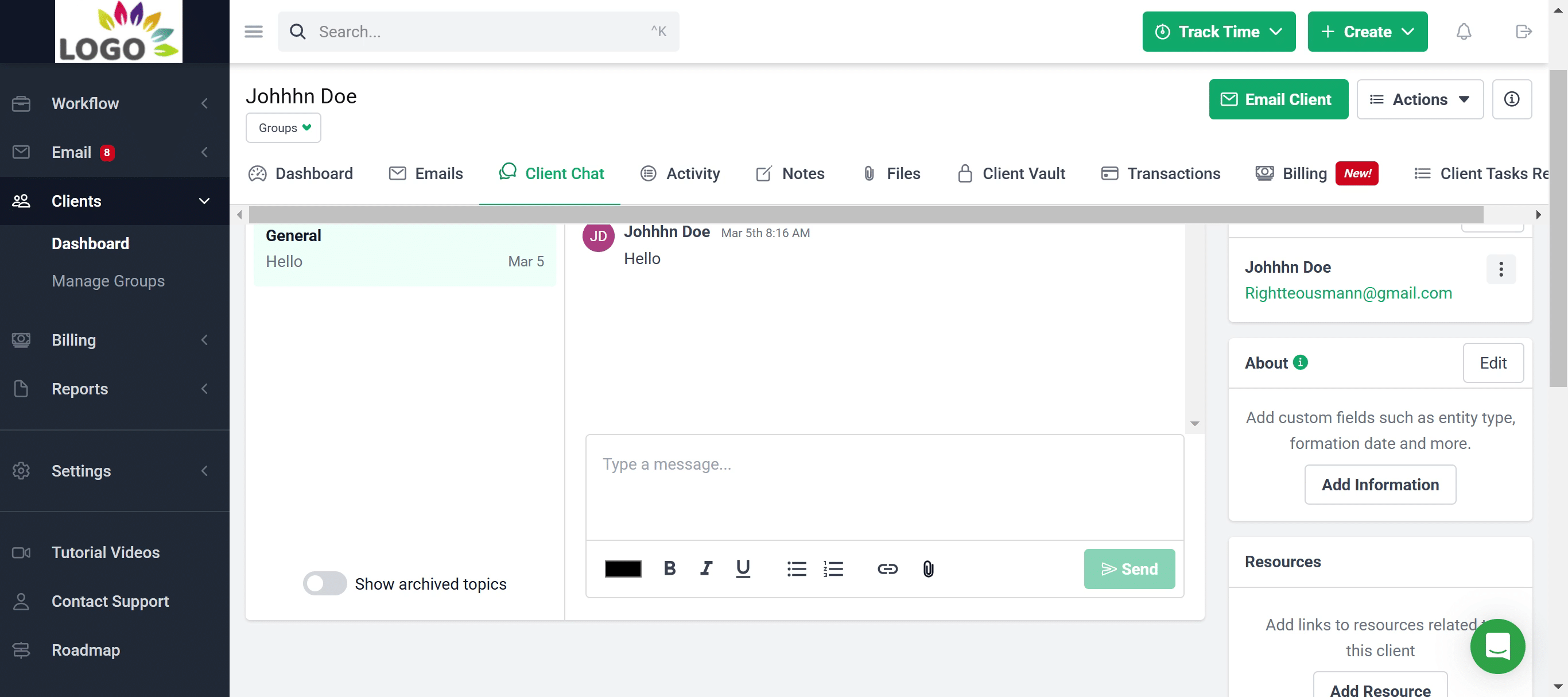
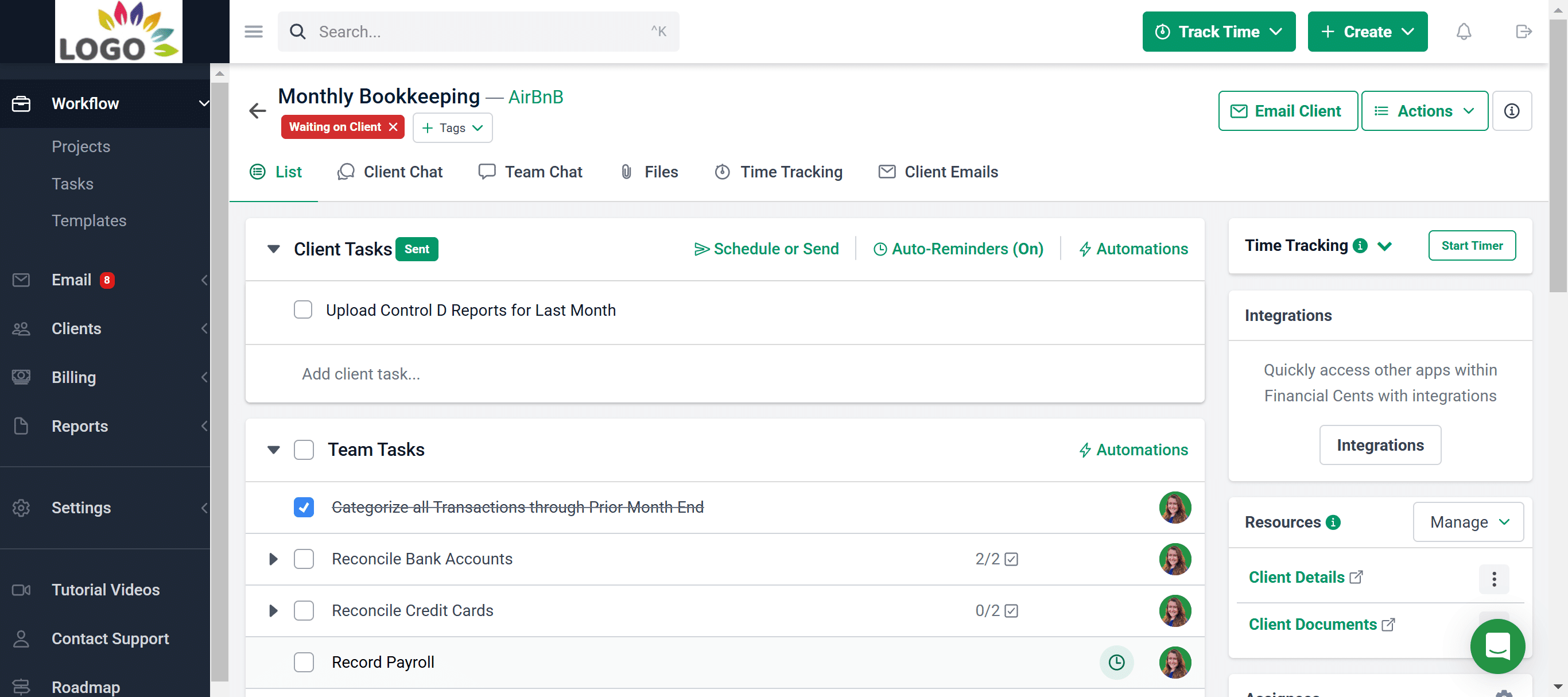
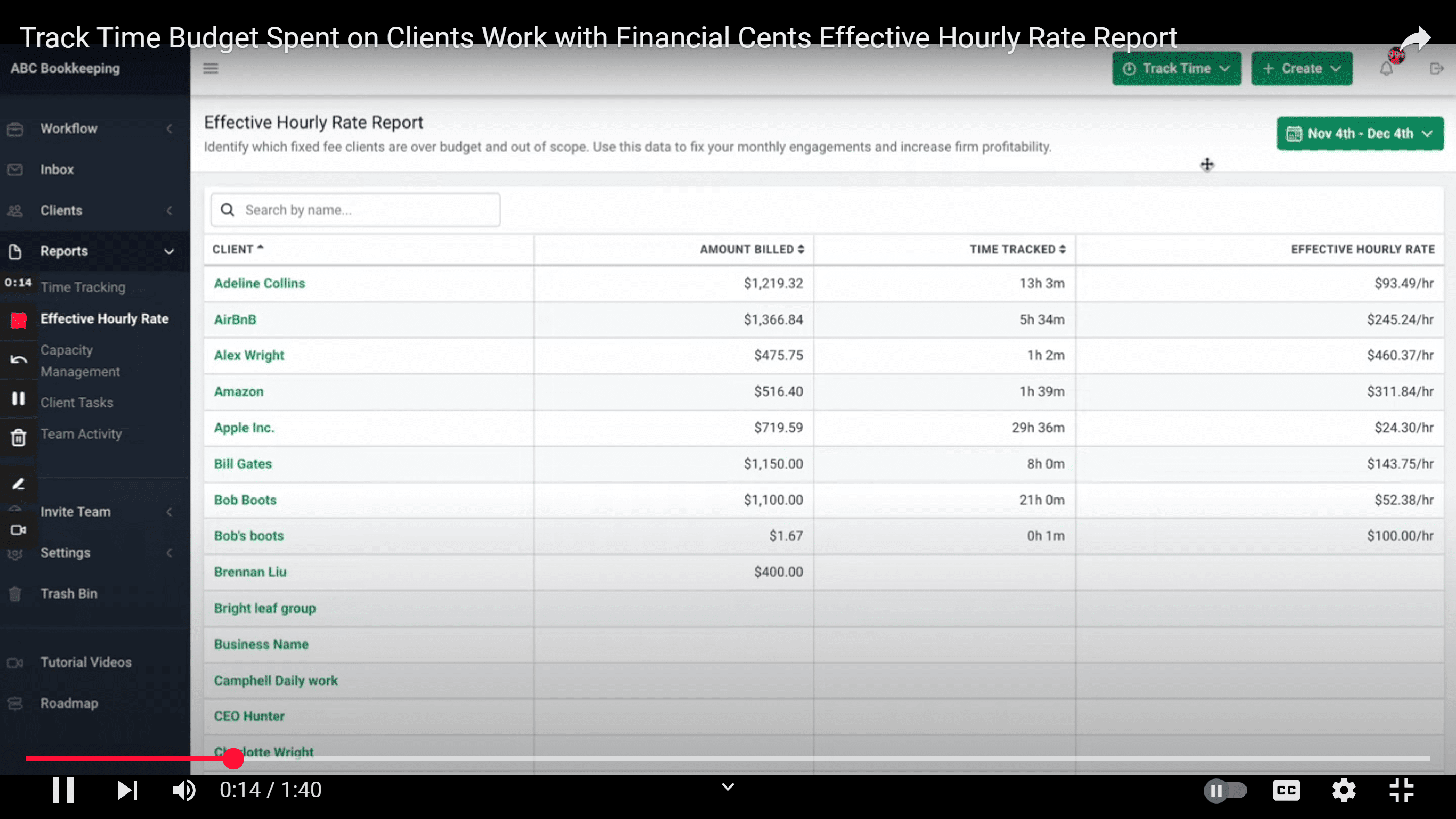
Many of the other tools are poor at managing updates and bugs. Some use subcontracted developers, providing real client data samples. Others have suffered breaches without proper notifications.
Of the pre-built systems out there, I do think Financial Cents has a solid offering.
One of my top goals is to make the process easier for clients. Glad I made the switch!
Many of the other tools are poor at managing updates and bugs. Some use subcontracted developers, providing real client data samples. Others have suffered breaches without proper notifications.
Of the pre-built systems out there, I do think Financial Cents has a solid offering.
One of my top goals is to make the process easier for clients. Glad I made the switch!
If you’re not using this feature, I highly recommend it! Remembering to follow up with clients can be a serious bottleneck and I love how this solved that problem!
If you’re not using this feature, I highly recommend it! Remembering to follow up with clients can be a serious bottleneck and I love how this solved that problem!