Karbon Vs TaxDome: An Unbiased Review
Author: Financial Cents
In this article
Meeting client deliverables at scale is a question of which practice management software to use—not if you should use one.
Karbon and TaxDome are like command centers, helping accounting professionals stay on top of their operations to achieve client and business goals.
You can pick anyone and get lots of value from it. But then again, these tools are not free. Anyone you choose is better worth every cent you will commit to it.
This article will help you find a suitable practice management software for your team.
Karbon: A Brief Overview

Karbon gives accounting firms visibility into client projects, records, and emails to achieve their business goals.
Its robust features help large accounting firms create connected systems by bringing everything their employees need to get work done into one place.
TaxDome: A Brief Overview

TaxDome integrates accounting business processes in one location to increase productivity and improve communication between clients and staff.
Its automation gives firms more time to complete client projects and time and increase their bottom line.
Karbon Vs TaxDome: Core Features Compared
-
Project Management
Project management ensures adequate planning and management of your resources for peak performance.
Karbon’s project management features include:
- Kanban Board: provides visibility into the projects your firm is working on.
- Activity Timelines: shows the tasks, emails, and notes relating to a client’s project.
- My Week: communicates the status of the tasks assigned to each team member.
- Triage: shows everything you need to see, such as mentions and email notifications.
- Insights: show performance metrics.
- Email Actions: turn client emails into tasks for your team members.
TaxDome’s project management features include:
- Job Summary: gives visibility into all projects in the firm.
- Tasks To Do: allows you to plan your work for a future date.
- Pending Client Activity: shows all pending client actions delaying projects.
- Team Summary: Identify overworking members so you can re-assign tasks and improve your chances of meeting client deadlines.
Project Management in Financial Cents
Financial Cents gives you visibility into all projects to maximize your resources and profits. Its features include:
- Due Date: shows when your team is expected to complete a project or task.
- Assignees: the team member accountable for a task or project.
- A Focused Client Folder: tracks all emails between your clients and your team in the client profile.
- Project Emails: add client emails to related projects for up-to-date information.
- Turn Emails into Projects: turn client email requests into projects, assign them to team members, and track them in the workflow dashboard.
- Time Budgets: Allocate your time to tasks to keep your firm productive and profitable.
- Capacity Reports: shows how much work each employee has to do, enabling you to manage your human resources efficiently.
b. Workflow Management and Automation
Workflow management and automation streamline your operations and automate repetitive tasks.
Karbon automates through:
- Work Templates: outline the steps of accounting tasks.
- Automators: updates the status of workflow tasks.
- Work Scheduler: recreates recurring projects.
- Auto-reminders: chases after clients for open client requests.

TaxDome automates workflows through:
- Insights Dashboard: shows team workload and performance to help firms prioritize.
- Workflow Templates: outline accounting tasks and enhance productivity.
- Automatic Task Creation: determine who in your team is responsible for a task when the client completes their part of the project.
- Automatic Communication Updates: send personalized project updates to clients as their work progresses.

Workflow Management and Automation in Financial Cents
The workflow feature optimizes the steps that go into completing your accounting processes efficiently and repetitively, Financial Cents provides:
- Recurring Work: automate the creation of repetitive projects so that your team can focus on doing the actual work.
- Tag Automation: displays the status of each project on your dashboard, helping you see where each worm stands at a glance.
- Client Tasks and Reminders: chases clients for files, information, and signature requests by auto-reminding them at regular intervals.
- Workflow Templates: define the steps to complete your workflow processes in advance.
- Dependencies: coordinates project execution by notifying each assignee about their tasks.
- Workflow Filters: search your firm for specific client information, saving you the stress of scrolling through your projects.

c. Team Collaboration and Communication
Effective team communication and collaboration help teams gain clarity and support, ensuring that team members have the files and information they need to get work done.
In Karbon, collaboration means:
- Integrated Email: unites all emails between clients and anyone on your team in one place.
- Email Comments: share your thoughts on client emails and discuss them with your team.
- Mentions: notify specific team members of your comments they need to see.
- Notes: hold client or project-related conversations with your team.

In TaxDome, collaboration means:
- Control Access Rights: regulate access to client documents by stating what employees can view or edit.
- @Mention: draws the attention of the relevant team members to your comments.
- Wiki Pages: create SOPs that enhance employee onboarding.
- Notes: share your thoughts on client and project information with your team.

Team Collaboration and Communication in Financial Cents
Financial Cents keeps your team members in the loop with:
- Client Notes: add client-related information and updates to the project and client’s profile.
- Comments: team members can communicate in context by sharing their thoughts about the project inside the project.
- @Mention: draws team members’ attention to your comments on the project.
- Team Chat: the hub for all team communication and file sharing inside the project.
- Notifications: tell team members about the latest team conversations.

d. Client Portal
Client portals facilitate client communication and collaboration securely and conveniently.
Karbon’s client portal helps with:
- Document Upload: client document sharing with the click of a button or by a drag-and-drop system.
- Branded Client Experience: control the looks of your client portal by using your brand logo.
- Client Request: send clients the list of things you need from them.
- Automated Reminders: send client reminders about pending requests.

TaxDome’s Client Portal helps with:
- Client Tasks: create to-do lists for clients to complete.
- Automated Reminders: notifies clients about your pending requests.
- Organizers: collect client data by sending pre-built forms that clients can complete.
- Custom Branding: add your preferred logo to your portal for a better client impression.

Financial Cents Client Portal
Unlike Karbon and TaxDome, the Financial Cents client portal does not require your clients to create or remember login information to access the portal.
Its portal features include:
- Magic Link Technology: real-time links that give clients access to your client portal without a username and password.
- Chat: the hub for document-related conversation.
- Automated Reminders and Notifications: send clients reminders for pending requests in the client portal. Your team also gets notified when a client uploads a document.

e. Document Management
Document management centralizes your firm’s documents so that your team can focus on doing the work that generates revenue.
Karbon’s document management system empowers you to:
- Send Files in Bulk: saves you time by downloading multiple client documents simultaneously.
- Create Folders: automatically create document folders for repetitive work.
- Sync with Third-party DMS: update Karbon documents from Dropbox and OneDrive automatically.

TaxDome’s document management system empowers with:
- Centralized File Management: bring all documents in one place for easy access.
- Virtual Drive: external storage space you can access through Windows Explorer.
- Tax Software Integration: print documents directly into Drake, UltraTax.

Document Management in Financial Cents
With Financial Cents’ document management solution, you can download, and preview your documents anytime.
Other features are:
- Folders: group your documents into categories.
- Document Search: find specific documents faster.
- Rename: make documents more accessible with your preferred naming system.
- Move Documents: take documents from one folder to another to make them more accessible.

f. Integrations
App integration connects your practice management software with the other apps in your tech stack to streamline data migration.
Karbon’s integrations include:
- Companies House: keeps UK firms up-to-date with their clients’ company information.
- Dropbox: access documents in Dropbox inside Karbon.
- Gmail and Microsoft Exchange: tracks client emails with your firm.
- Google Calendar: manage your current tasks in the light of your future workload.
- QuickBooks Online: sync client data in Karbon with their financial information in QBO.
TaxDome’s integrations include:
- Companies House: updates UK client information in TaxDome to improve accuracy.
- Drake and Lacerte: print tax returns prepared in Drake or Lacerte directly into TaxDome.
- QuickBooks Online: syncs payment and invoicing information between TaxDome and QBO.
Financial Cents Integrations
Financial Cents integrations include:
- QBO: Two-way sync that allows you to import your clients from QBO. This auto-syncs the time your team tracks in Financial Cents for invoicing in QBO.
- Gmail and Outlook: create a dedicated client emails folder in Financial Cents to keep your team away from their emails and focused on client projects.
- Adobe Sign: request client signatures inside Financial Cents’ client portal.
- SmartVault: links your client profiles in Financial Cents to their folders in SmartVault, enabling you to import clients and access their SmartVault documents while doing their work in Financial Cents.
- Zapier: connects you with 5,000 other apps you may need.

-
AI Capabilities
Artificial intelligence is revolutionizing the way accountants work by giving them more time to focus on problem-solving and advisory services.
Karbon uses AI for:
- Email Summary: shorten long emails into bite-sized information that is easy to understand.
- Email Composition: draft emails for client communications quickly.
- Smart Suggestions: tracks tasks completed to suggest missed time entries.

TaxDome’s uses AI for:
- Document Tags: indicate documents with words for easier access.
- Descriptive Naming: renames client documents in your preferred format.

Financial Cents AI Capabilities
In its quest to help you do everything from one place, Financial Cents integrates with OpenAI to allow you to use ChatGPT inside Financial Cents to:
- Create Checklist Templates: tell ChatGPT (in Financial Cents) the process you want to create and it’ll generate the checklist template within seconds. Templates can be saved in Financial Cents for future use.
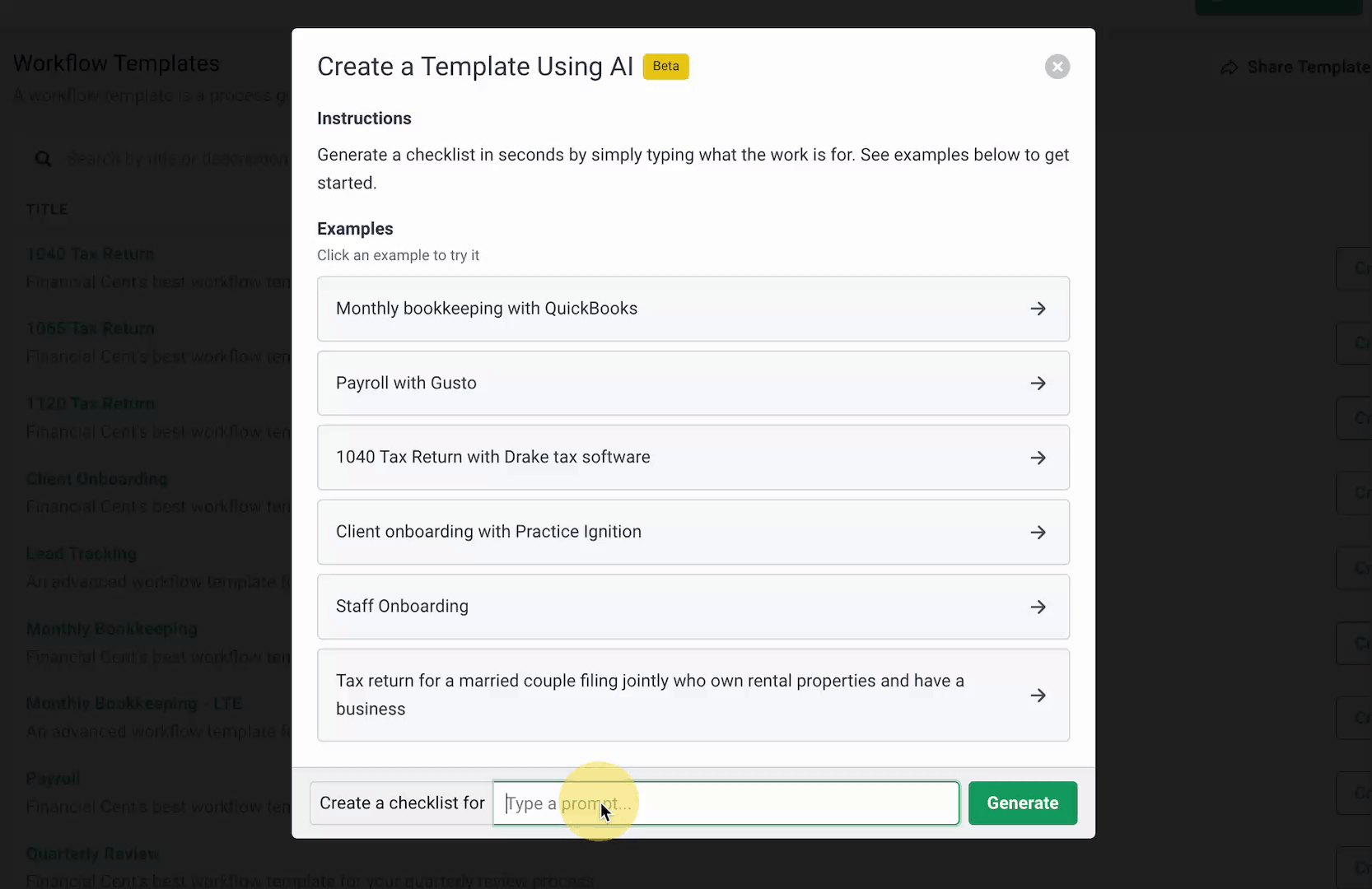
- Write Client Emails: customizable ChatGPT emails for client communication. Emails can be saved inside Financial Cents for future use.

Karbon vs TaxDome: Ease of Use and User Interface
Implementing a new software can feel overwhelming. Karbon and TaxDome are typical examples.
Both solutions have a learning curve that requires a fair bit of time to set up and understand how their features work.
Karbon is designed primarily for large firms that can devote their time, money, and human resources to implementing it. These firms can also afford the $3,999 Karbon implementation guide more easily.

TaxDome also requires a lot of time to set up. It is feature-rich, making it hard for firm owners to know where to start from.

On the other hand, Financial Cents is so easy to implement that it takes roughly three hours to start using it.
Karbon Vs TaxDome: Pricing
Karbon’s plans are:
- Team: $59/month per user (when paid annually)
Or $79/month per user (when paid monthly)
- Business: $89/month per user (when paid annually)
Or $99/month per user (when paid monthly)
- Enterprise: Custom Pricing
TaxDome uses a multi-year pricing system. The options are:
- 3-year plan of $700/year per user.
- 2-year plan of $750/year per user.
- 1-year plan of $800/year per user.
Their seasonal staff plan is available for monthly billing at $85/month per user.
Financial Cents’ pricing structure is much more favorable for small and mid-sized accounting firms. Here’s how it compares:
- Solo Plan: $9/month per user (annual billing).
Or $19/month per user (monthly billing)
- Team Plan: $39/month per user (annual billing)
Or $49/month per user (monthly billing)
- Scale Plan: $59/month per user (annual billing)
Or $69/month per user (monthly billing).
Karbon Vs TaxDome: Customer Support and Onboarding
Karbon supports its users by email and live chat.
TaxDome’s customer service channels are email and Chat.
There have been user complaints about the unavailability of live customer support.

Financial Cents support channels include:
- Email: a customer success team dedicated to helping users maximize Financial Cents features.
- Facebook Group: a community of accounting firm owners sharing ideas that help members manage their workflows, clients, and teams using the technology.
- Live Chat: have personalized conversations with Financial Cents’ customer success representatives to resolve advanced challenges in real time.

You can also have real-time conversations with Financial Cents AI chat support to find information and resolve common challenges.

Karbon Vs TaxDome: Reviews
Karbon has:
Taxdome has:
Financial Cents has:
When to Choose Karbon
Karbon’s robust features are better suited to large accounting firms that can afford to dedicate some staff to learning and adopting the software to their processes.

If you value communicating with your clients in another language, the Karbon is a good fit. Its language feature allows you to communicate with your clients in multiple languages—Dutch, French, and Spanish.
Karbon has better internal collaboration features (such as the Triage). TaxDome users have complained about its internal communication features.

When to Choose TaxDome
TaxDome is a better choice for tax professionals who need its IRS integration to pull IRS transcripts for tax resolution.
TaxDome is a cheaper alternative to Karbon. The $800/year subscription reduces to $66/month, although you have to pay upfront.
Karbon’s most popular plan is $89 a month when billed annually and $99/month per user when billed monthly.
However, Financial Cents’ highest plan is $59/month (for annual billing) and $69/month for monthly billing is cheaper and allows for monthly payment. It saves you the huge financial outlay TaxDome requires, which is a cause for concern for the average accounting firm owner.
Financial Cents also has a Solo Plan of $9/month.
Why You Should Consider Financial Cents Above Karbon and TaxDome
Our small firm was looking for an affordable solution for project management. We needed something that would solidify our workflows, allow us to see project status across the firm, and collaborate (without using email). Financial Cents has hit all 3 of our must-haves."
Carolyne, Owner, Advanced Plus BookkeepingFinancial Cents is an easy-to-use practice management software for growing teams who want simple features that automate manual tasks, track team capacity, and give them visibility into client projects (and information).

Here are two reasons to consider Financial Cents over Karbon and TaxDome:
-
Better Client Management Features
Karbon’s client management feature is limited in the amount of client information you can store. Users have left Karbon to Financial Cents due to difficulty using Karbon’s client management feature.
Financial Cents’ client management has a place for every information you need to do quality work and maintain client relationships.

Here are some of them:
- Client Emails: all emails between the client and your team.
- Activity: tracks interactions between your firm and clients.
- Notes: contain details of client meetings.
- Files: contains all documents received from a client.
- Client Vault: a secure hub for sensitive client information like usernames and passwords.
- Transactions: the ReCats feature that enables you to categorize uncategorized QBO transactions in Financial Cents
- SMS Notifications: the ability to get your clients’ attention by SMS.
- About: a space for client-specific information like client type, fiscal year-end, formation date, phone number, entity type, SSI and EIN.
- Resources: for links to other project-critical apps.

2. A More Convenient Client Portal
Financial Cents reminds my clients of the tasks they need to complete and they can upload right into the software (Financial Cents) without setting up a login."
Krista Sievers, Owner, Advanced Plus BookkeepingKarbon and TaxDome require clients to create a username and password to access their client portal on demand, which is a challenge for most clients. The average accounting client is already struggling to keep track of the login information to their apps.
That is why Financial Cents uses magic link technology to secure clients’ access to its portal. With this feature, your clients do not need to create a username or password.
Whenever your client needs to access the portal, Financial Cents sends them a code to verify their identity before granting access.
Karbon Vs TaxDome: Software Does Not Have to Be Complex to Be Effective
Understanding the limitations of Karbon and TaxDome will be key to your final decision.
Karbon is pricey and its limited client management features might prevent small and mid-sized firms (with 2-50 employees) from getting the best out of it.
TaxDome is a feature-rich solution but ample time is needed to set it up for use. Trying to implement it during a busy season can be frustrating. It also lacks a robust internal messaging feature and experiences frequent UI glitches, which prevents users from working with it for some time.

Meanwhile, Financial Cents’ ability to organize client information, track projects, and monitor employee workload continues to help accounting, tax, and bookkeeping firms meet their clients’ deliverables at scale.

See Financial Cents in Action Today with Our 14-day Free Trial.
Instantly download this blog article as a PDF
Download free workflow templates
Get all the checklist templates you need to streamline and scale your accounting firm!
Subscribe to our newsletter for an awesome dose of firm growth tips.
Subscribe to our newsletter for an awesome dose of firm growth tips.




