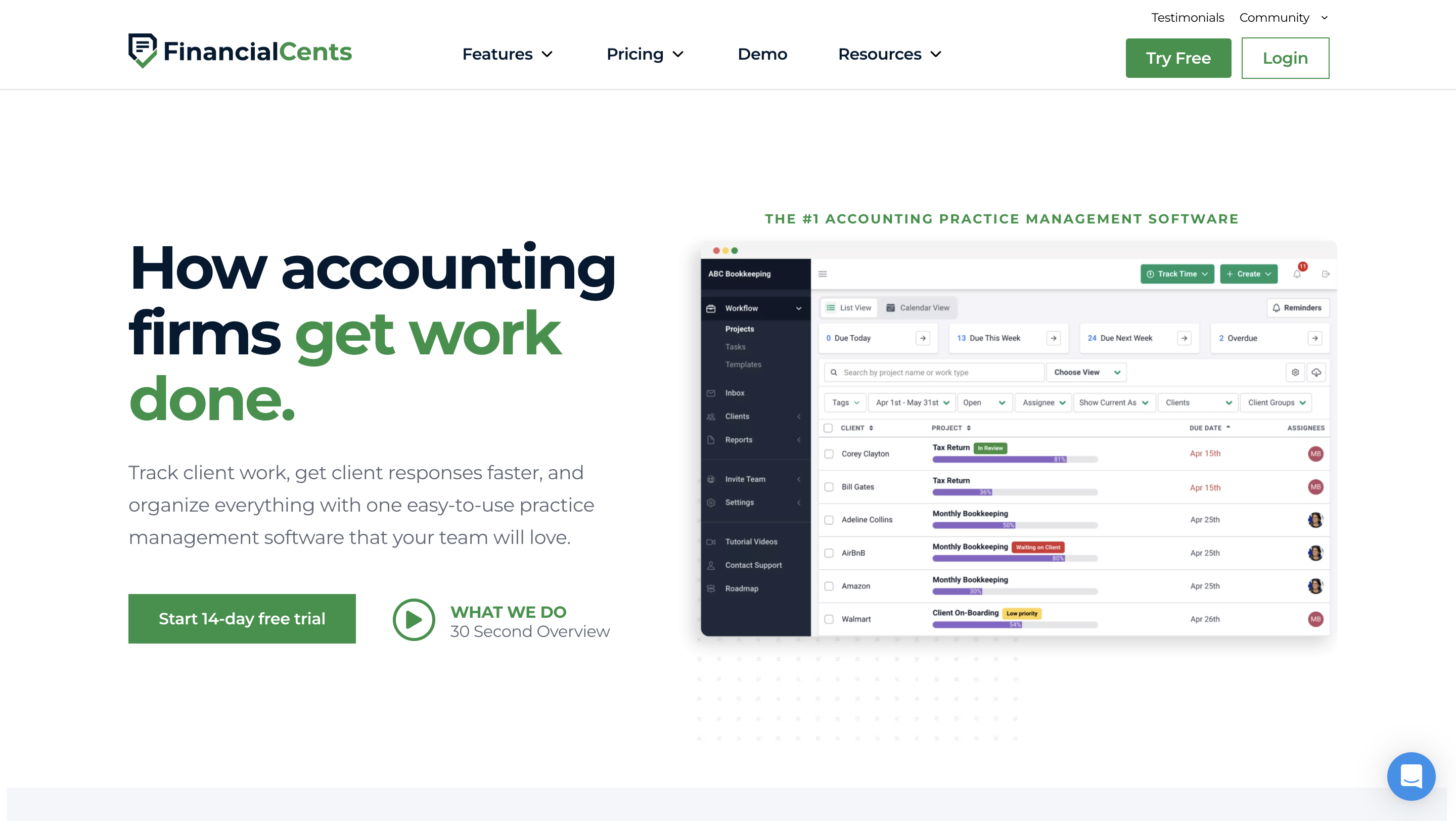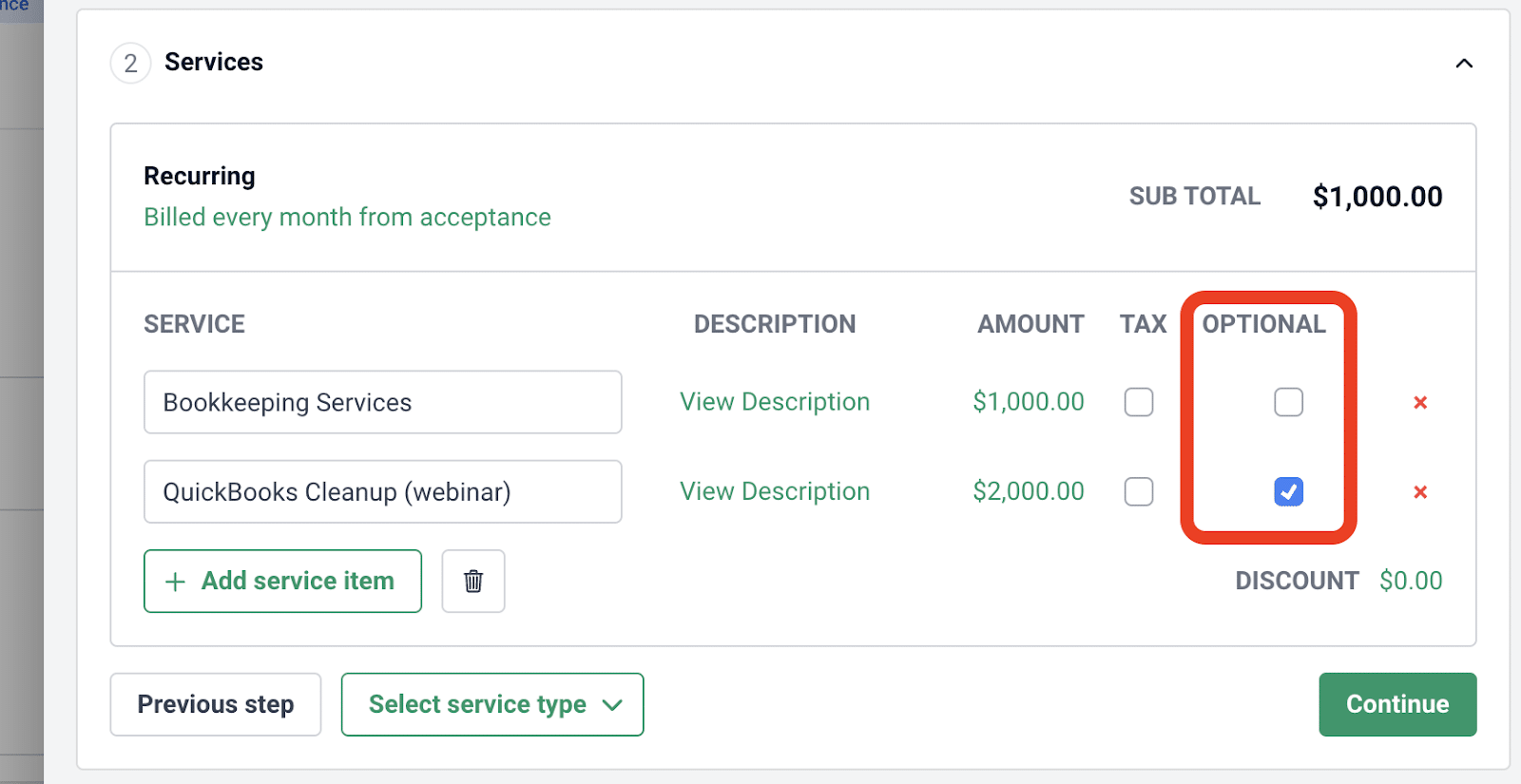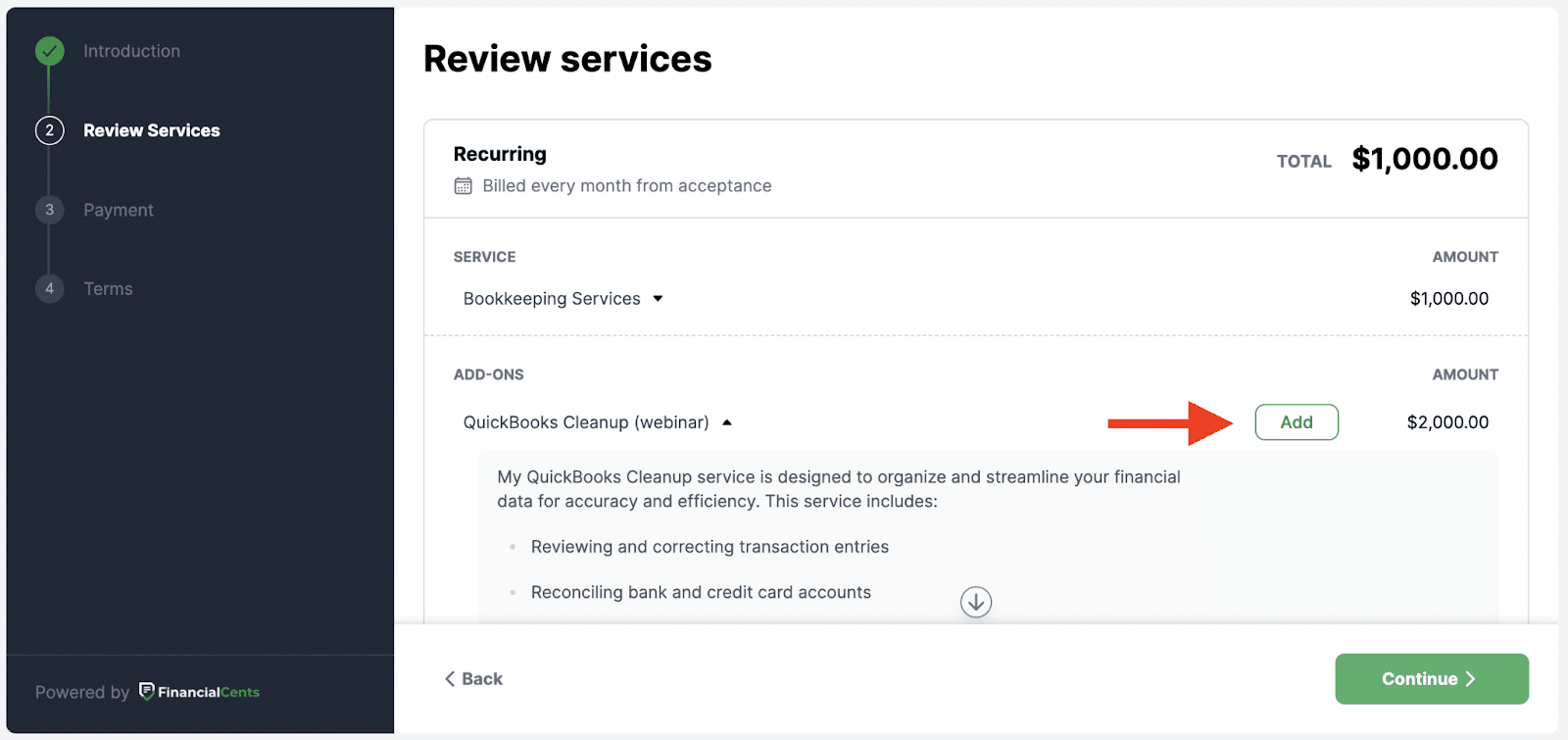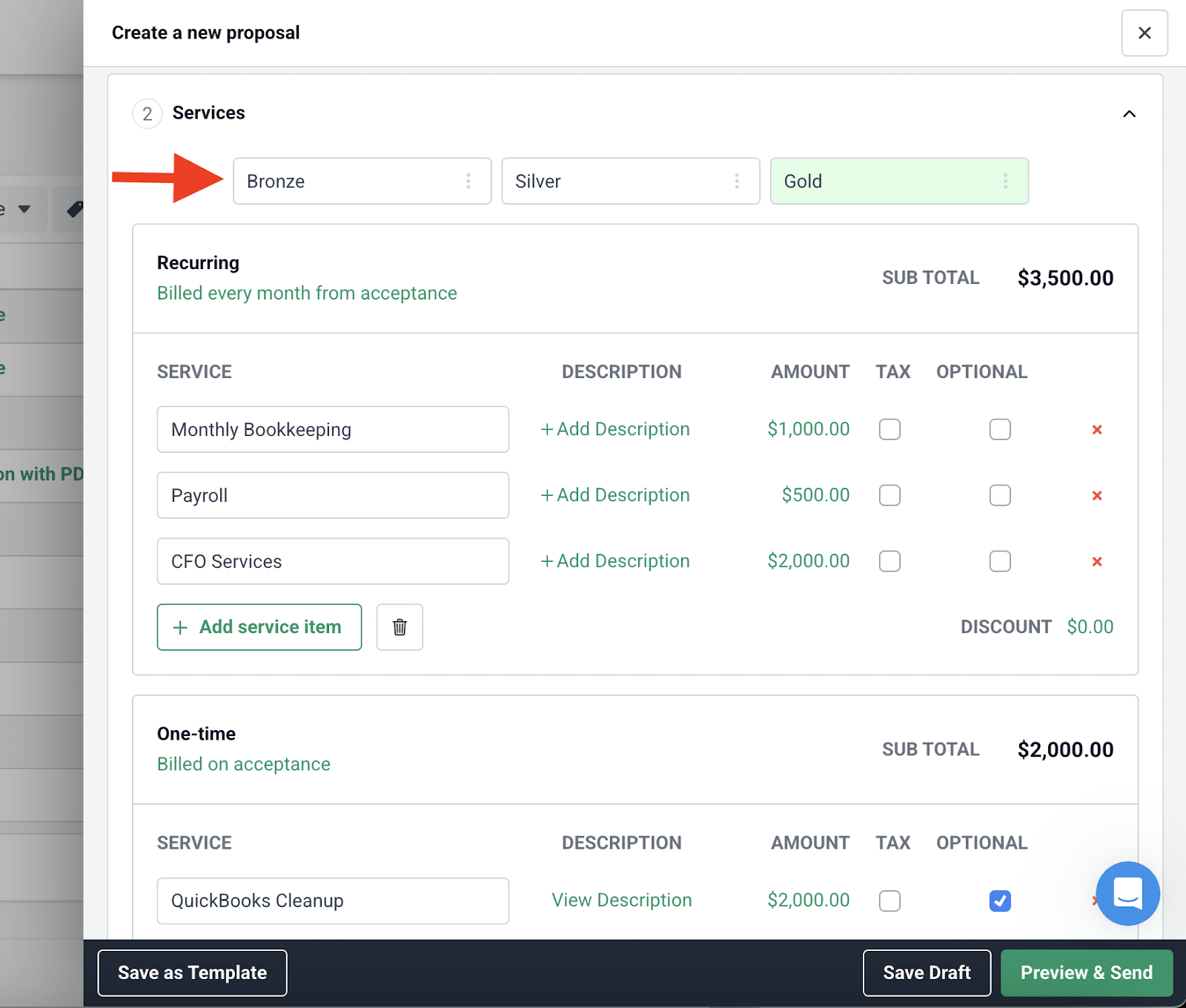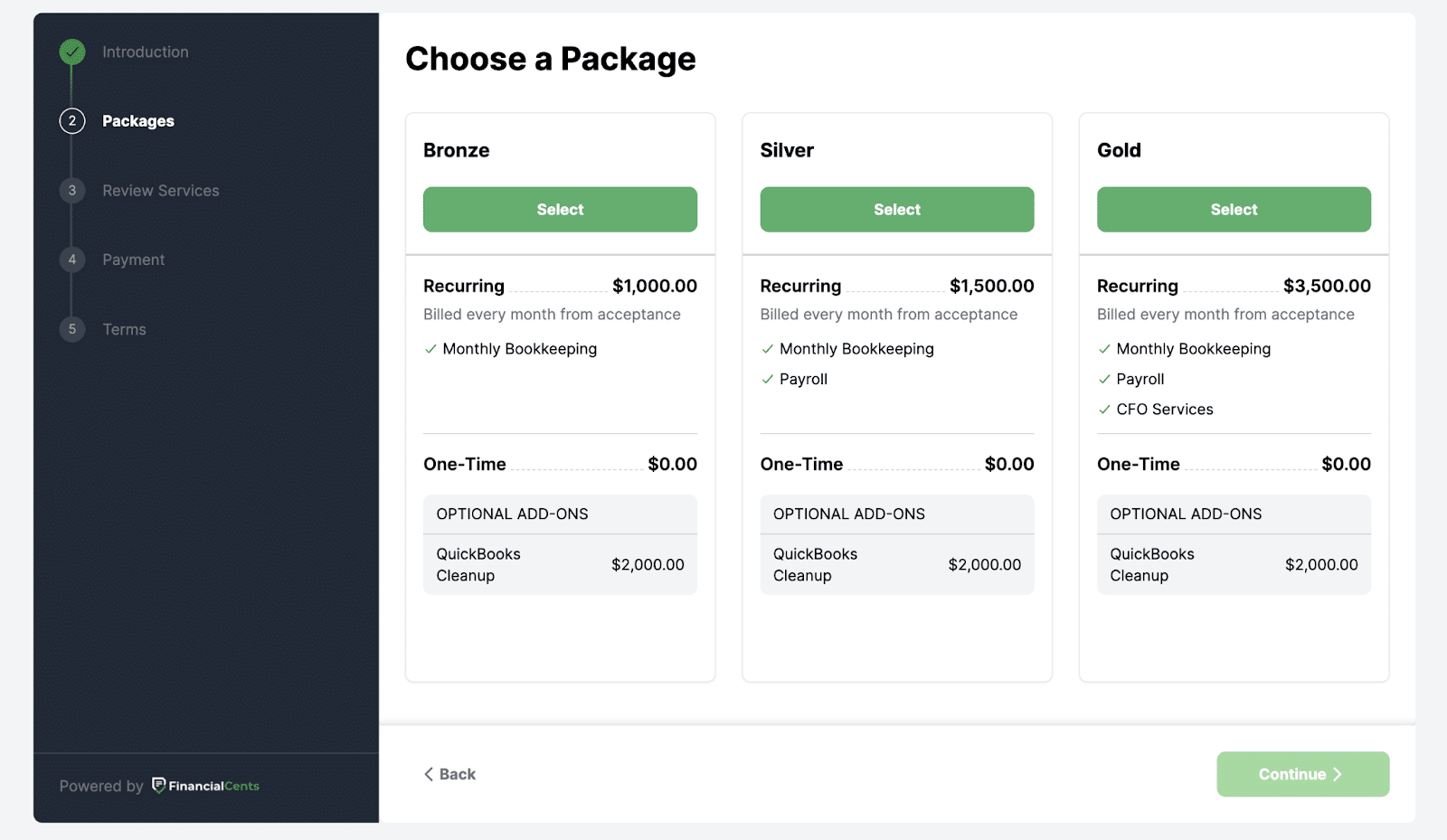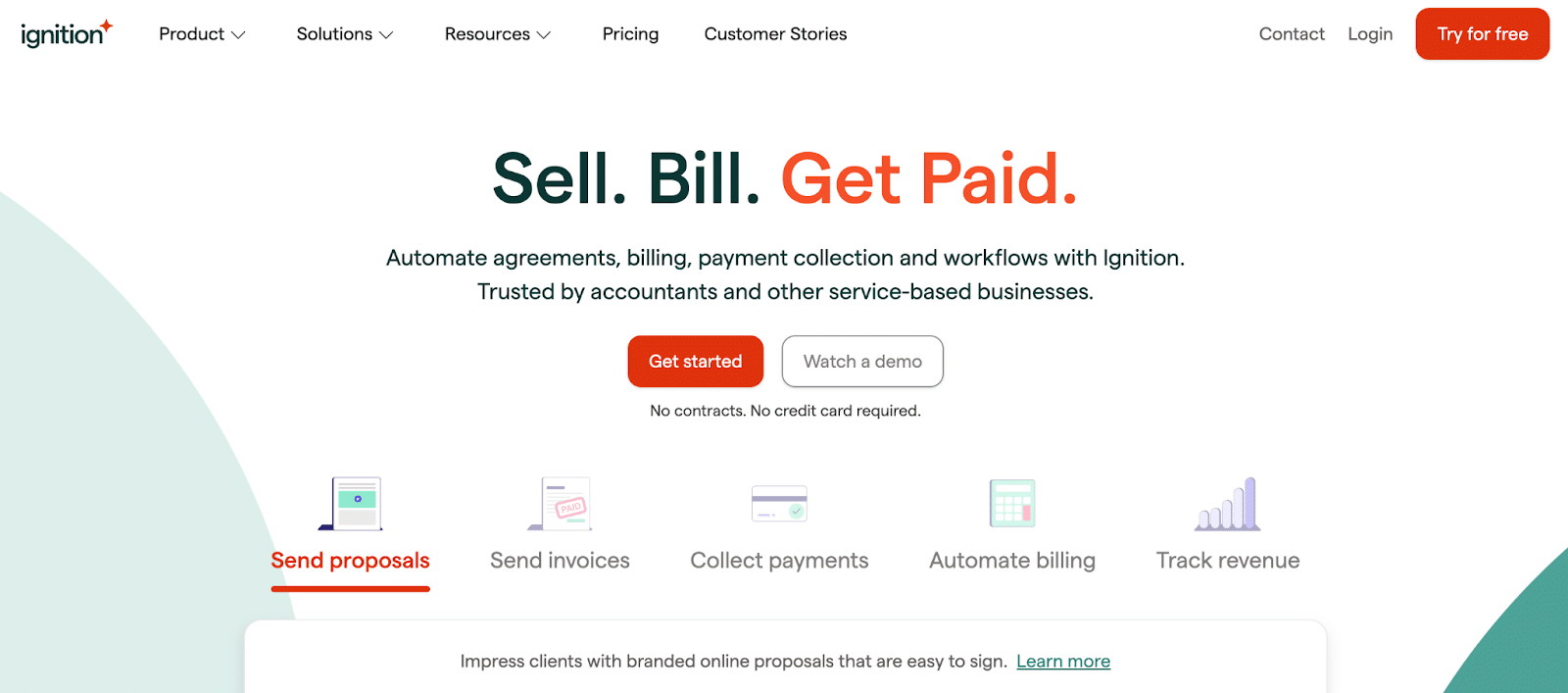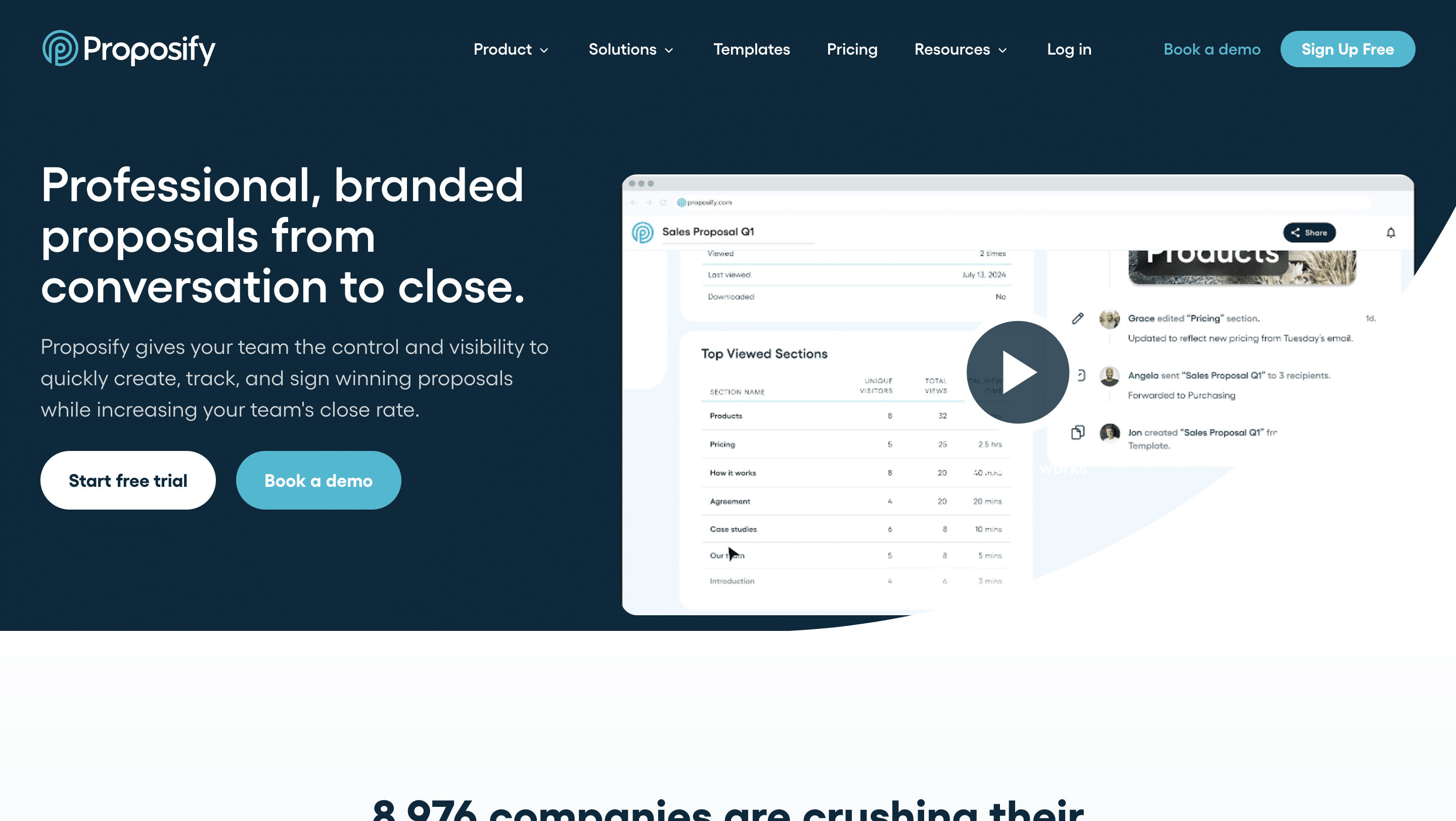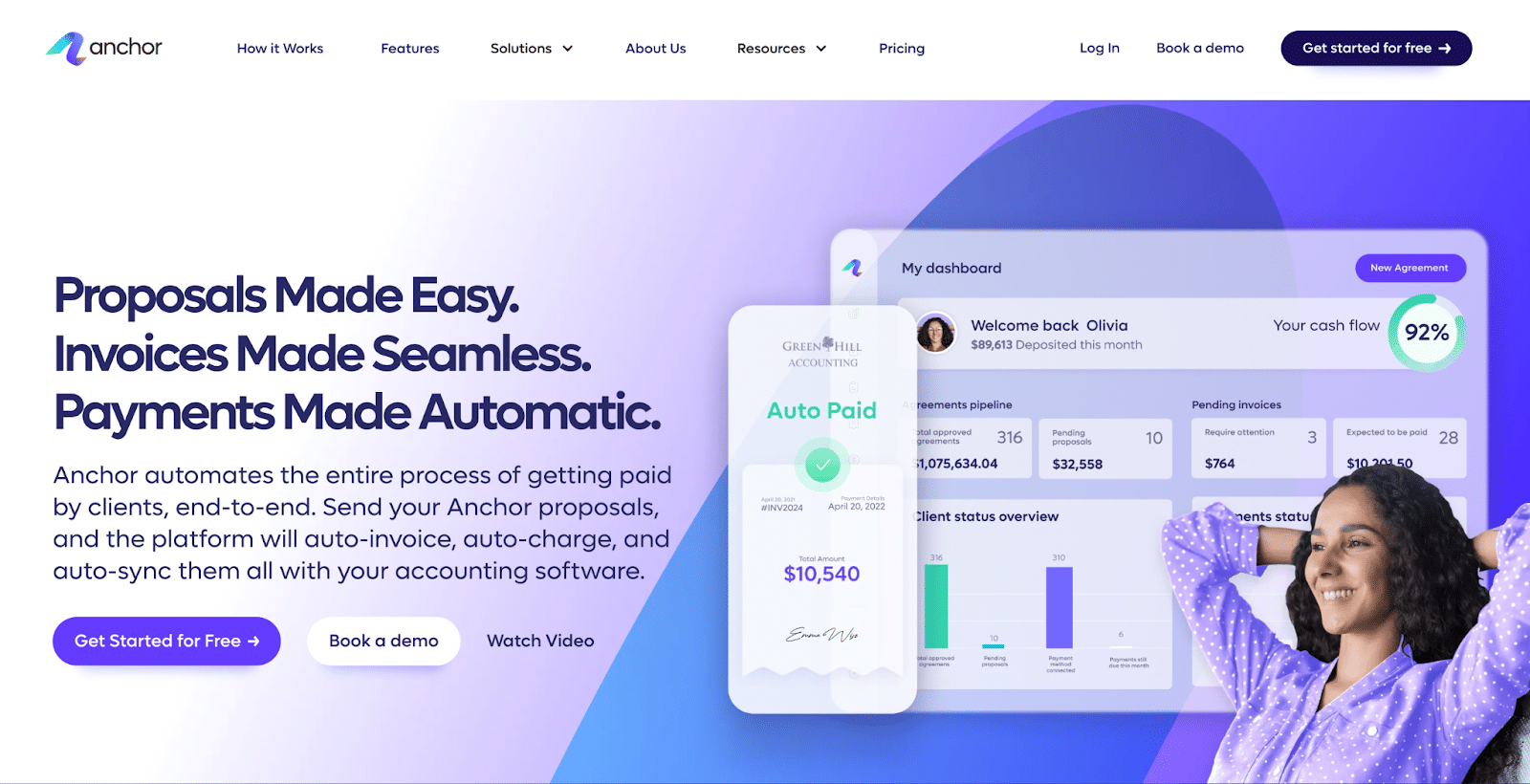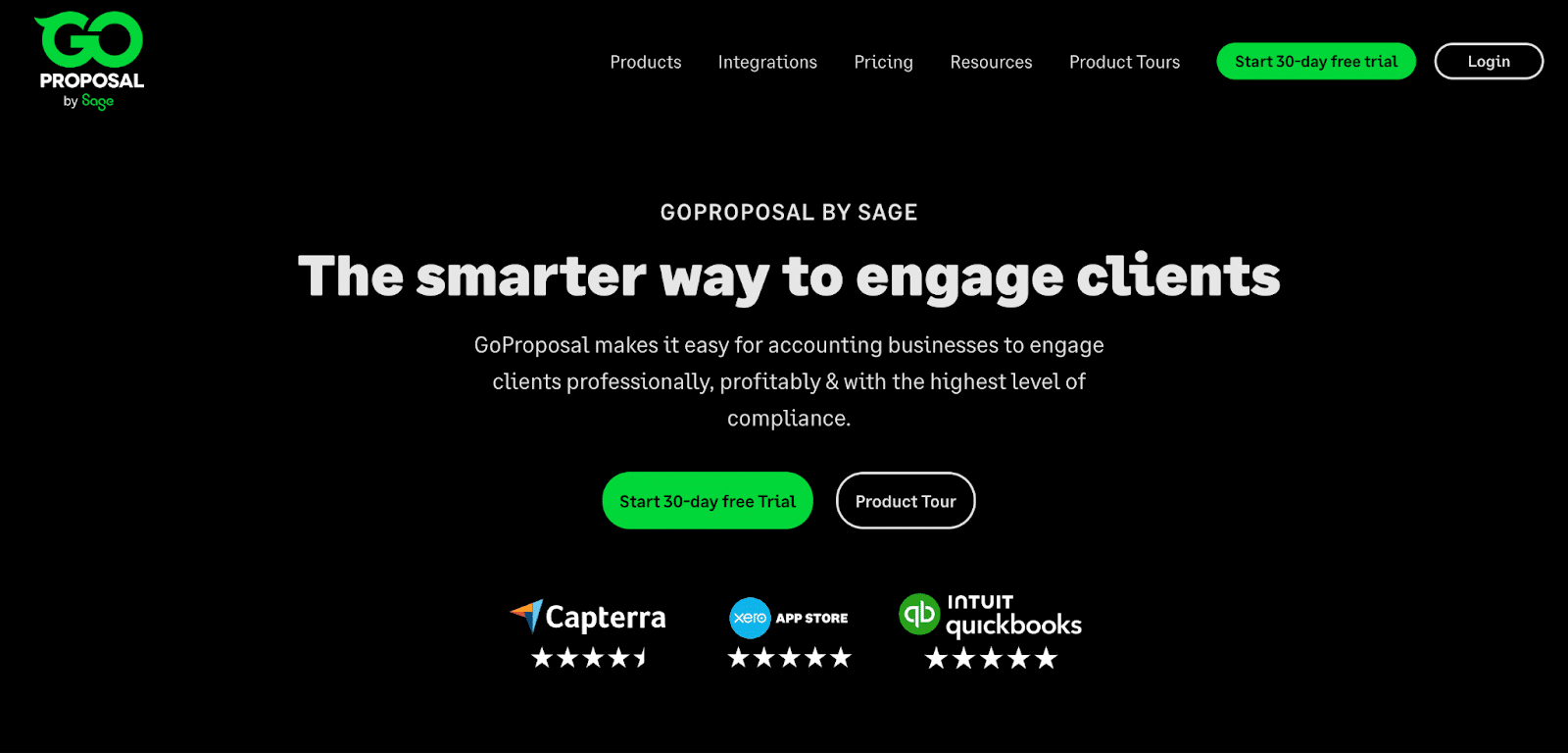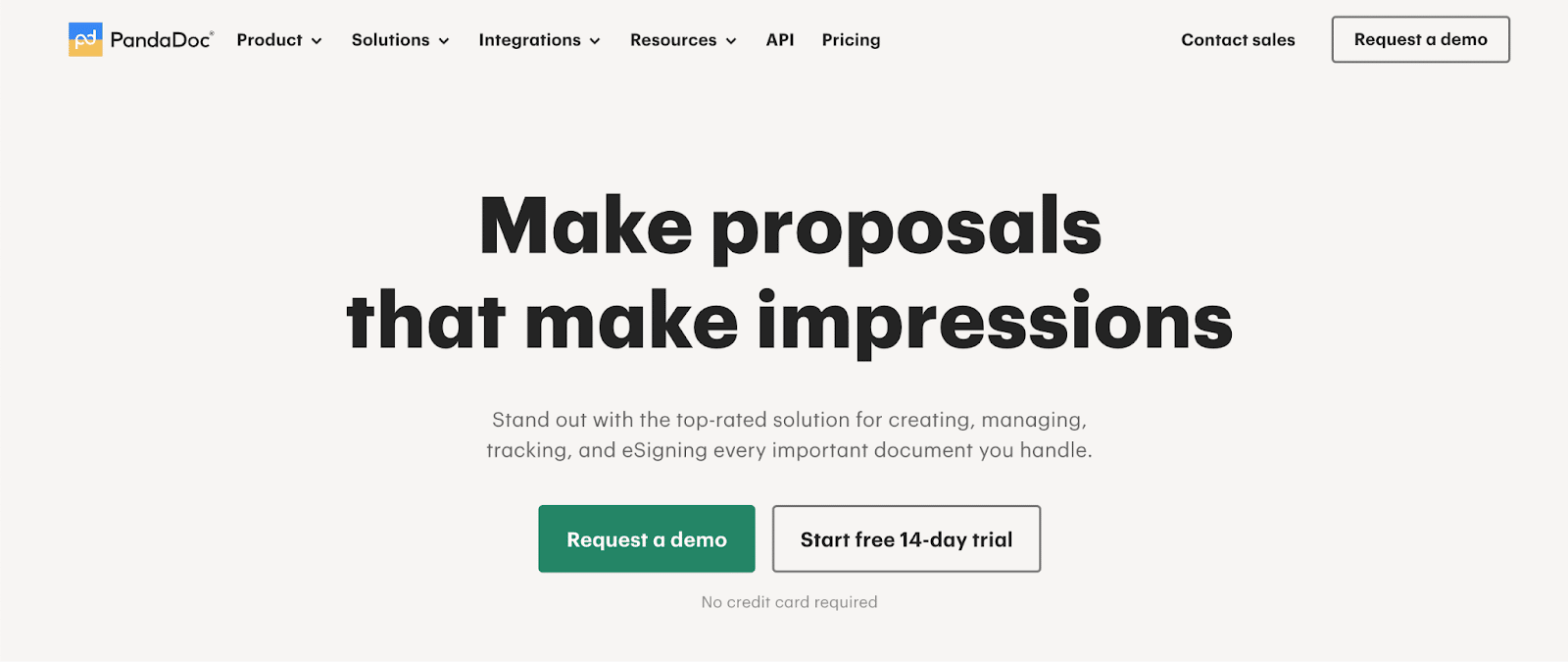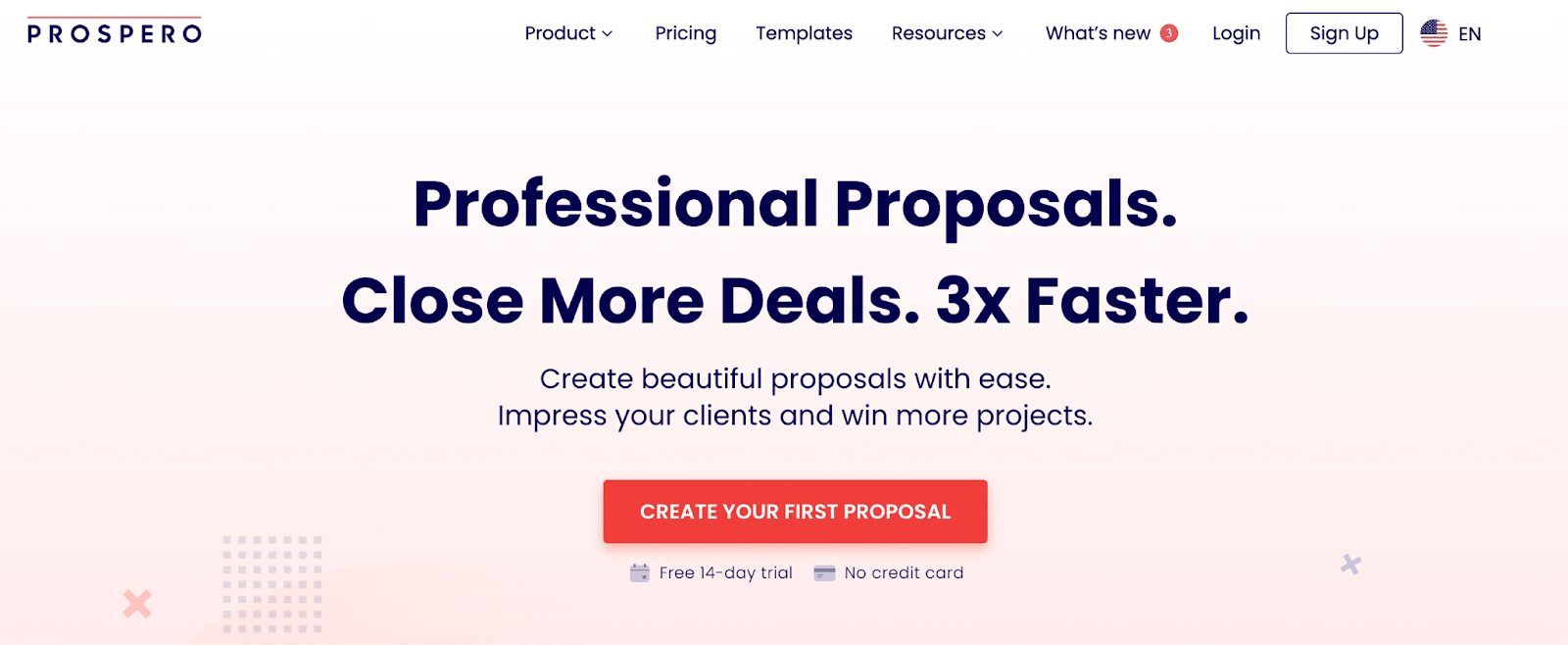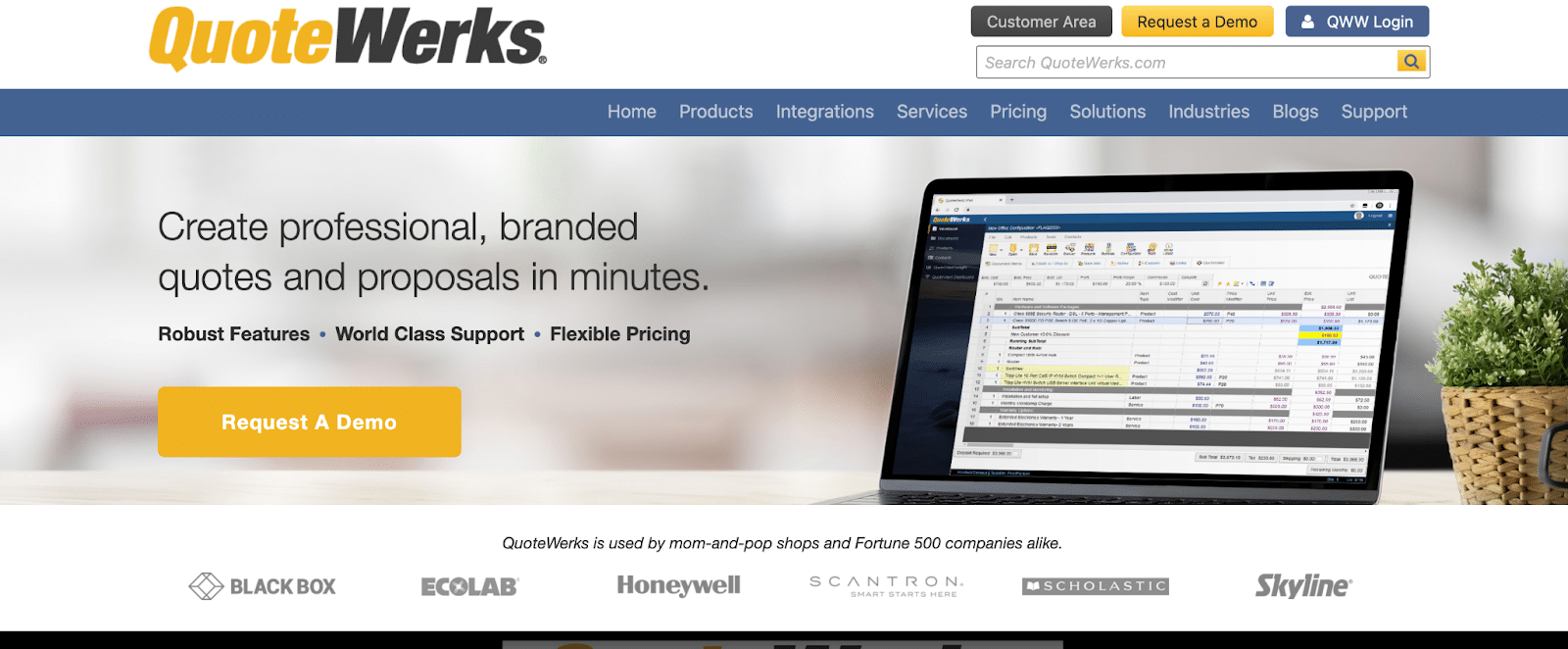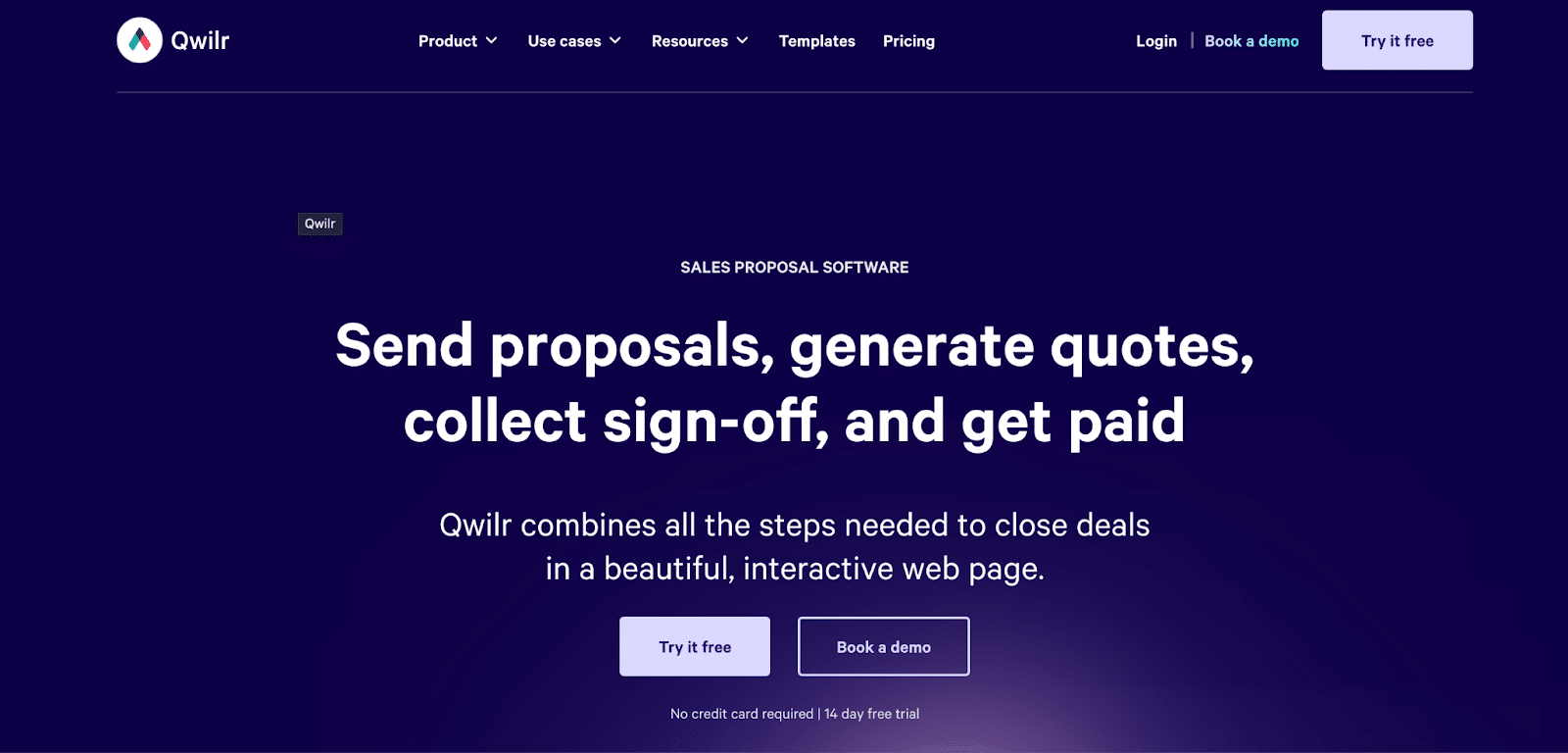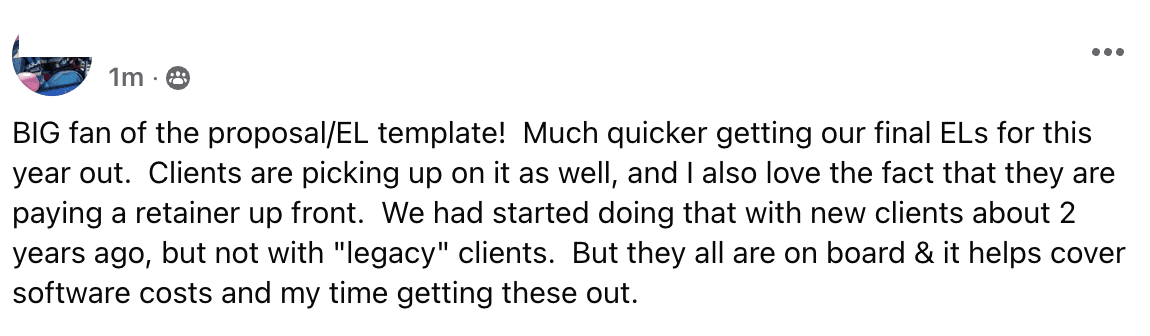Winning new clients for your accounting or bookkeeping firm often feels like a job of its own. You spend hours customizing proposals, triple-checking pricing, and legal terms, and making sure everything looks professional—only to lose out to another competitor for reasons best known to the client. The back-and-forth emails, version revisions, and manual input eat up valuable time that you could have spent on billable work.
This is where accounting proposal software comes in. Instead of starting from scratch every time, a proposal tool helps you generate professional documents quickly. This optimizes your sales process, improves client conversion rates, and saves you valuable time.
In this article, we’ll explore nine of the best proposal software for accountants.
Why Accountants Need Proposal Software
Accountants often have a love-hate relationship with proposals. Potential clients often request them, but it’s also time-consuming and can take too much effort. Proposal software helps resolve most, if not all of these frustrations. Some of the reasons you need this software include:
Time-Consuming Manual Proposal Creation
Creating accounting proposals manually takes too much time, but proposal tools offer pre-built templates and auto-fill features that speed up the entire process. In a few minutes, you can generate a polished, professional-looking proposal tailored to a client’s needs.
Inconsistent Branding and Messaging
When creating proposals manually, it’s easy to make formatting mistakes or overlook important details, especially if you have multiple team members creating proposals for your firm. A good proposal should reflect a firm’s professionalism, with uniform formatting, logos, fonts, and tone of voice.
Proposal software ensures that every proposal aligns with your firm’s branding by offering customizable templates, standardized content, and pre-approved messaging. This not only enhances your firm’s credibility but also helps build trust with prospective clients.
Difficulty Tracking Proposal Status
Usually, once you send a proposal, you’re left wondering if the client has opened it, read it, or is simply ignoring it. Without knowing exactly the status of your proposal, you’ll be unable to follow up or engage them at the right time.
Proposal software solves this by providing real-time tracking, showing when a client has opened, viewed, or signed the proposal. This allows you to follow up strategically, increasing your chances of closing deals faster.
Lack of E-Signature Capabilities
Waiting for clients to print, sign, scan, and return a proposal can create unnecessary delays in closing deals. Proposal software often has built-in e-signature functionality that eliminates this friction, allowing clients to review and sign documents instantly from any device.
This not only hastens the approval process but also enhances the client experience by making it more convenient and professional.
E-signatures are equally as legally binding as wet signatures, only more convenient and efficient.
Difficulty in Presenting Pricing Options Clearly
Many manual proposals look disorganized and haphazard, thus confusing the client and reflecting poorly on the firm.
Proposal software helps accountants present pricing in a structured, professional manner, whether through interactive pricing tables, tiered service packages, or optional add-ons.
This ensures that clients can easily understand their options, reducing back-and-forth questions and making it easier for them to choose the best service package for their needs.
Potential for Errors and Omissions
It’s not unusual to make errors like missing a decimal point or omitting a point in your service description when creating proposals manually. This can confuse the client or cause misunderstandings with them to the point you lose the business.
However, a proposal software reduces the risk of errors by automating calculations, standardizing proposal templates, and ensuring all required information is included before sending.
Key Features to Look for in Proposal Software for Accountants
With so many options available, how do you know which one is right for your firm? Here are the key features to look for when evaluating proposal software.
Ease of Use
If a tool is complicated or requires a steep learning curve, it defeats the purpose of saving time. Good proposal software should be intuitive, with a clean interface and simple navigation. Look for features like drag-and-drop editing, pre-built templates, and easy customization options.
The goal is to create professional proposals quickly—without spending hours figuring out the software. A smooth user experience means your team can adopt the tool easily and start seeing results right away.
Template Creation
Your proposal software should let you build reusable templates with pre-filled sections for services, pricing, and terms. This ensures consistency across all proposals while cutting down on repetitive work. Bonus points if the software lets you customize templates to match your branding. This lets every proposal look polished and professional right out of the gate.
E-Signatures
Look out for software with e-signature functionality—either built-in or integration. This allows clients to review and sign proposals instantly from any device without printing, scanning, or emailing back and forth.
Invoicing & Payment Processing
Proposal software for accountants should have invoicing and payment processing features, allowing clients to accept the proposal and make a payment in one seamless step. This eliminates the need for separate billing software and speeds up cash flow.
Automated Follow-Ups and Notifications
Manually checking in on proposal statuses and sending follow-up emails can be a tedious task. That’s why your proposal software should have automated follow-ups to take this task off your hands. It should also notify you when a client views, comments on, or signs a proposal, so you can follow up at the right time.
Status Report Dashboard
Another feature to look for is a status report dashboard. Keeping track of multiple proposals is difficult but this dashboard gives you a clear, real-time view of where each proposal stands so you easily stay on top of your pipeline without digging through emails.
The best dashboards also provide insights on proposal performance, so you can see what’s working and refine your approach to win more clients.
Integrations
Your accounting proposal software should work seamlessly with the other tools you already use. Look for integrations with Gmail or Outlook, software like QuickBooks, SmartVault, Zapier (to connect with even more tools), etc.
These integrations help streamline your workflow by syncing client data, automating invoicing, and keeping everything organized in one place. The fewer manual steps you have to take, the more time you save.
The 9 Best Accounting Proposal Software
Below are 9 of the best proposal software on the market.
1. Financial Cents
Financial Cents is an all-in-one accounting practice management software that helps accountants, bookkeepers, and CPAs manage all aspects of their firms from workflow to internal collaboration to client management, including proposal creation and management.
With our tool, you do not need a separate app for creating proposals. This saves you additional costs, reduces time spent on manual work and juggling multiple apps, as well as having everything centralized in one place.
Key Features
- Proposal and engagement letter creation: Financial Cents makes it easy to create polished, professional proposals and legally binding engagement letters in just a few steps. The platform guides you through key sections, including:
- Introduction: Personalize your proposal with the client’s name, company reminders, custom intro videos, and messages.
- Services: Clearly define the scope of work, including recurring and one-time projects.
- Payment: Offer multiple payment options, such as ACH or credit card, or require clients to enter their payment details before accepting the proposal.
- Engagement Letter & Terms: Ensure legal protection by including an engagement letter with clear terms of service.
If you’re unsure how to phrase any part of your proposal, Financial Cents’ AI assistant can help you craft professional, compelling content in seconds.
- Optional add-on: Want to increase revenue? With optional add-ons, you can present additional services within your proposal. Simply check a box while building your service list:
Clients will have the choice to accept and pay for the extra services when they approve the proposal:
- Proposal packages: Financial Cents gives you the flexibility to upsell clients by offering different pricing and service packages within a single proposal. Each package can have its own set of services, and add-ons, making it easier for clients to choose the option that best fits their needs.
When the client is viewing the proposal, they will have the option to select which package they want to purchase and make payment when accepting the proposal:
- Automates invoicing: Once the client accepts the proposal, Financial Cents will generate the invoice based on the agreed-upon services and terms and send it to the client and QuickBooks Online. You can also set the proposal to collect the client’s payment information when they sign the proposal so you don’t have to chase them down to pay. You can also set up when you want payment reminders to be sent to your client. No more creating invoices manually and checking in on the client
- E-signature: With Financial Cents, clients can review and sign proposals electronically in just a few clicks. This speeds up the approval process, minimizes back-and-forth, and makes it more convenient for both parties.
- Tracking proposal status and client activity: Stay on top of every proposal with real-time tracking. Financial Cents provides a clear overview of each proposal’s status, whether it’s pending, accepted, or declined. You can also see:
✔️ When the client viewed, signed, or accepted the proposal
✔️ Which services they selected, including any add-ons
✔️ Who signed the document and their IP address for verification
With Financial Cents, you don’t just send proposals; you manage the entire process seamlessly, from proposal creation to client payment and project execution.
Pricing
Financial Cents has four pricing tiers:
- Solo plan: $19/month
- Team plan: $49/month
- Scale plan: $69/month
- Enterprise: Custom pricing. Please contact sales for a quote.
Note: You get access to our proposal and invoicing feature with any Financial Cents subscription. However, some features like add-ons and proposal packages are only available on the scale plan, meaning you have to be on the scale plan to access them.
Free Trial
Financial Cents offers a free 14-day trial to test out the tool.
Pros & Cons
| Pros | Cons |
| Offers all you need to manage your firm. No need for additional tools | No mobile app |
| Unlimited number of clients | |
| Automatic invoicing and payment | |
| The proposal feature is available on all tiers | |
| Easy to use | |
| AI integration to brainstorm when stuck and need help writing proposals |
Discover how Financial Cents can help you turnaround proposals faster, onboard and manage clients by Starting a Free Trial.
2. Ignition
Ignition automates agreements, proposals, billing, payment collection, and workflows for service-based businesses. They help reduce manual and administrative tasks, so businesses can be more efficient and scale.
Key Features
- Automated and branded proposals with integrated engagement letters that clients can easily review and sign online.
- Automatic invoicing and payment collection to ensure timely payments and improved cash flow.
- Built-in electronic signature functionality allows clients to approve proposals quickly and securely.
Pricing
- Solo plan: $39/month
- Core plan: $99/month
- Pro plan: $199/month
- Pro+: $399/month
Free Trial
Ignition has a 14-day free trial you can try out.
Pros & Cons
| Pros | Cons |
| It has customizable templates | With its base plan starting from $39, it is pricier than some other practice management software. |
| User-friendly interface | Not suitable for workflow or task management |
3. Proposify
Proposify is a proposal software that helps businesses create, track, and sign winning proposals, quotes, and agreements. It aims to streamline the sales process, improve close rates, and reduce the time spent on proposal creation through on-brand, professional-looking documents.
Key Features
- Drag-and-drop editor to design visually appealing proposals even without coding skills.
- Proposal tracking & analytics for insights into how clients are engaging with proposals, including time spent on each section and overall engagement level.
- Automated reminders for pending signatures and notifications about expiring agreements.
Pricing
- Basic plan: $19/month
- Team plan: $41/month
- Business plan: $65/month
Free Trial
Proposify has a 14-day free trial you can try out.
Pros & Cons
| Pros | Cons |
| Templates are beautifully designed and visually appealing | It has lots of features which might take time to master |
| Proposify interface has 15 different languages to accommodate international clients | The tool might be overkill for businesses with very simple proposal needs |
4. Anchor
Anchor streamlines the proposal process, making it faster, easier, and more effective for firms to acquire new clients. Its purpose is to help business owners focus their time and resources on more strategic tasks, not billing or creating proposals, so their business can grow.
Key Features
- Business dashboard so firms can monitor their financial health and activity
- Accountant view so you can access clients’ portal and make changes on their behalf (per their approval)
- Manage team access by setting roles and permissions for team members.
Pricing
Anchor is free to use to send proposals, but they charge $5 per payment received.
Free Trial
Free trial available
Pros & Cons
| Pros | Cons |
| Offers the ability to pass on credit card fees to clients | No e-signatures at the moment |
| Has built-in automatic annual price increases. | Has a bit of a learning curve |
5. GoProposal
GoProposal standardizes and automates the entire pricing and proposal process of accounting firms. It helps them increase revenue, demonstrate their service value to clients, and meet the highest compliance standards.
Key Features
- Core Pricing Matrix generates pricing and lets you customize it to your firm for future use. This helps you create a more consistent pricing system.
- Line items to present each accounting service clearly and transparently.
- Add-on features like AML for identity verification, KYC checks, and risk assessments and OverSuite to create compliant engagement letters.
Pricing
- Solo plan: £65
- Basic plan: £95/month
- Standard plan: £130/month
- Premium pan: £205/month
Note: AML and OverSuite come at an additional cost.
Free Trial
GoProposal has a 30-day free trial you can try out.
Pros & Cons
| Pros | Cons |
| You can only use the add-ons – OverSuite and AML in the UK. | Quite expensive, especially with the add-ons |
| You don’t need to send a proposal with every letter of engagement. You can purchase and use OverSuite on its own. | You can’t purchase AML as a standalone feature. It has to be with the main proposal tool |
6. PandaDoc
PandaDoc helps businesses create, send, track, and eSign documents, including proposals, quotes, contracts, and more. It aims to streamline the sales process, reduce paperwork, and improve efficiency for a wide range of industries, including accounting and bookkeeping.
Key Features
- Easy-to-use drag-and-drop editor to create professional-looking documents
- Unlimited number of documents for digital signature via email, link, or SMS
- Document tracking & analytics, which provides insights into document views and overall engagement
Pricing
- Starter plan: $19/month
- Business plan: $49/month
- Enterprise plan: Custom pricing
Free Trial
PandaDoc has a 14-day free trial you can try out.
Pros & Cons
| Pros | Cons |
| Easy to get started and use | It’s not designed specifically for accountants and bookkeepers, so might lack some of the functionality you need |
| Allows clients to sign virtually with their mobile number or email address. | It is not a practice management software, so can’t help with other aspects of your operations |
7. Prospero
Prospero helps businesses create compelling proposals that stand out, engage clients, and ultimately drive growth. It focuses on simplifying the proposal process and providing users with the tools they need to win more clients.
Key Features
- Over 113 readymade proposal templates that can be customized to suit your firm and clients
- AI writing assistant to craft compelling proposals effortlessly, saving time and ensuring professionalism.
- Email notifications of client’s activity so you can follow up at the right times
Pricing
Prospero’s pricing starts from $10/month and increases depending on the number of team members.
Free Trial
PandaDoc has a 14-day free trial you can try out.
Pros & Cons
| Pros | Cons |
| Good customer support | Most of the available templates are for other industries. Very few are accounting/bookkeeping-specific. |
| No design experience is needed to use the templates | Does not have built-in accounting/invoicing features |
8. QuoteWerks
QuoteWerks is a quoting and proposal software that helps teams create, deliver, and track quotes to close deals faster. It integrates with various CRM, accounting, and other business applications.
Key Features
- Offers a simple and efficient way to track customer interactions and manage the sales pipeline.
- Includes peer and management approval workflows to ensure accuracy and consistency in quotes.
- Provides a central location for storing and managing all quotes and proposals.
Pricing
- Standard plan: $13.75/month
- Professional plan: $19.25/month
- Corporate plan: $27.50/month
Free Trial
Free trial available
Pros & Cons
| Pros | Cons |
| Makes sending quotes easy and fast | Not so great customer support |
| Integrates with necessary CRMs and accounting systems like QuickBooks, Sage 50, Salesforce, Hubspot, etc. | The website, product, and UI are a bit outdated. |
9. Qwlir
Qwlir helps businesses create interactive, visually engaging web pages instead of traditional PDF documents. It’s designed to improve the sales process, increase engagement, and close deals faster.
Key Features
- Create proposals that look like web pages, allowing for dynamic content, videos, and interactive elements
- Security features like password protection and link expiry to protect sensitive content.
- Automates personalization by pulling in data from CRM and creating content automatically
Pricing
- Business plan: $35/person/month
- Enterprise plan: $59/person/month
Free Trial
14-day free trial available
Pros & Cons
| Pros | Cons |
| It allows you to incorporate interactive elements like demos and videos into your proposals which makes for an engaging client experience | No in-built automated follow-ups. You have to integrate with other tools that offer this |
| Proposals are live pages, so you can make changes without having to send multiple revision copies | Charges a lot for each additional team member |
Choosing the Right Proposal Software
Here’s how to select the right proposal software out of the many available ones:
Budget
Before committing to any software, set a budget. Some tools charge per user, while others offer flat rates for unlimited proposals. Try not to exceed your budget except you absolutely have to, and even then, not by much so you can sustain the payments over a long period.
Firm Size
A solo accountant or small firm may not need all the bells and whistles that an enterprise-level firm requires. If you’re managing a handful of proposals each month, a simpler tool might do the job. But if you’re handling a high volume of proposals, you might need a tool with more advanced features to support your workflow.
Specific Requirements
Think about what features are non-negotiable. Do you need seamless integration with QuickBooks or Xero? Do you want a tool with automated follow-ups and status tracking? Make a list of must-have features before deciding. Many tools offer free trials—take advantage of them to test which one fits your workflow best.
Win More Clients and Manage Them with Financial Cents
The right accounting proposal software helps you land more clients, onboard them smoothly, and develop a long-term relationship with them. With Financial Cents, you can easily create and send professional proposals, impress new clients from day one, and keep everything organized as you work with them.
From proposal creation to client management, Financial Cents simplifies your workflow, so you can focus on growing your firm.
Here’s what one of our customers had to say:
Ready to streamline your proposal process and improve client management? Give Financial Cents a try today!
Use Financial Cents to onboard clients seamlessly and manage your firm.