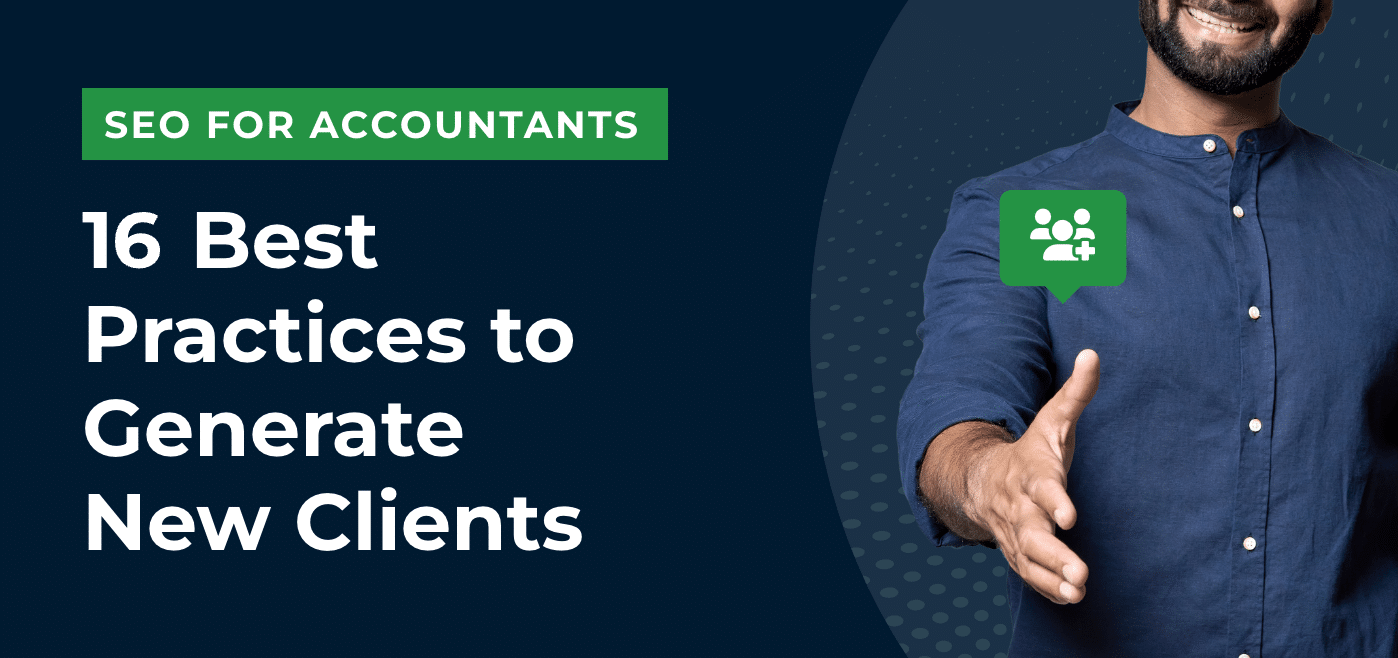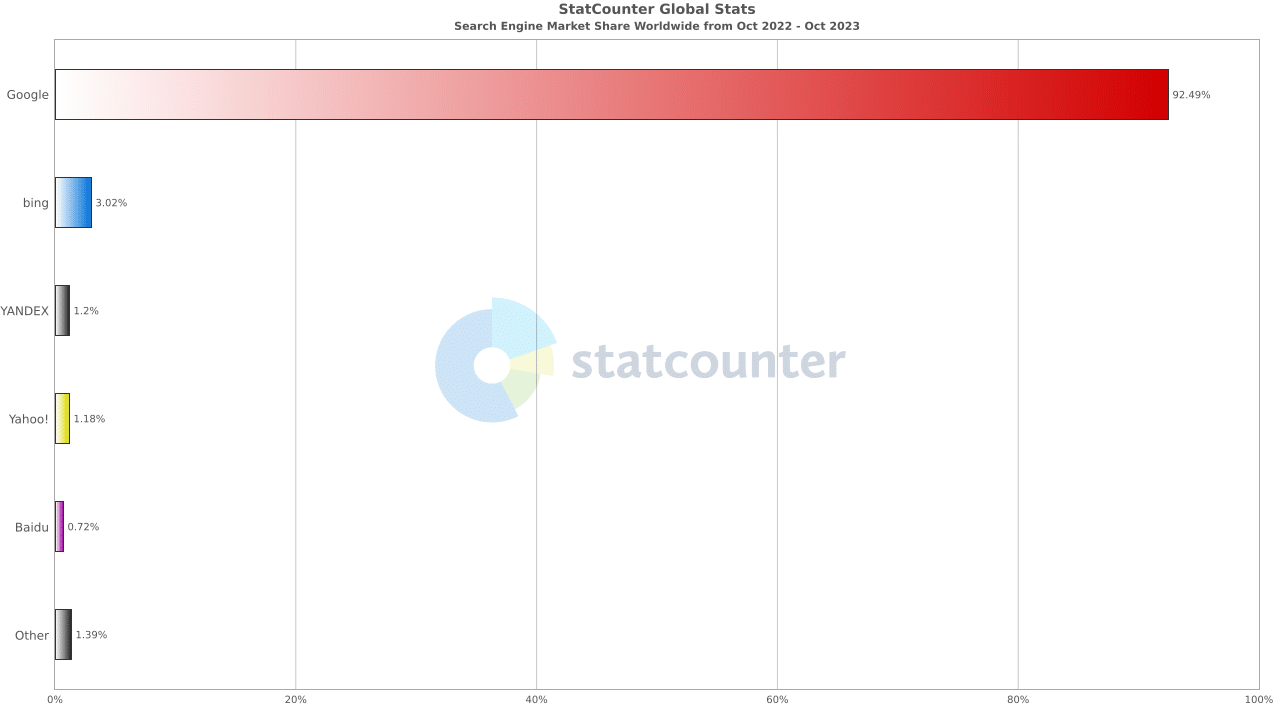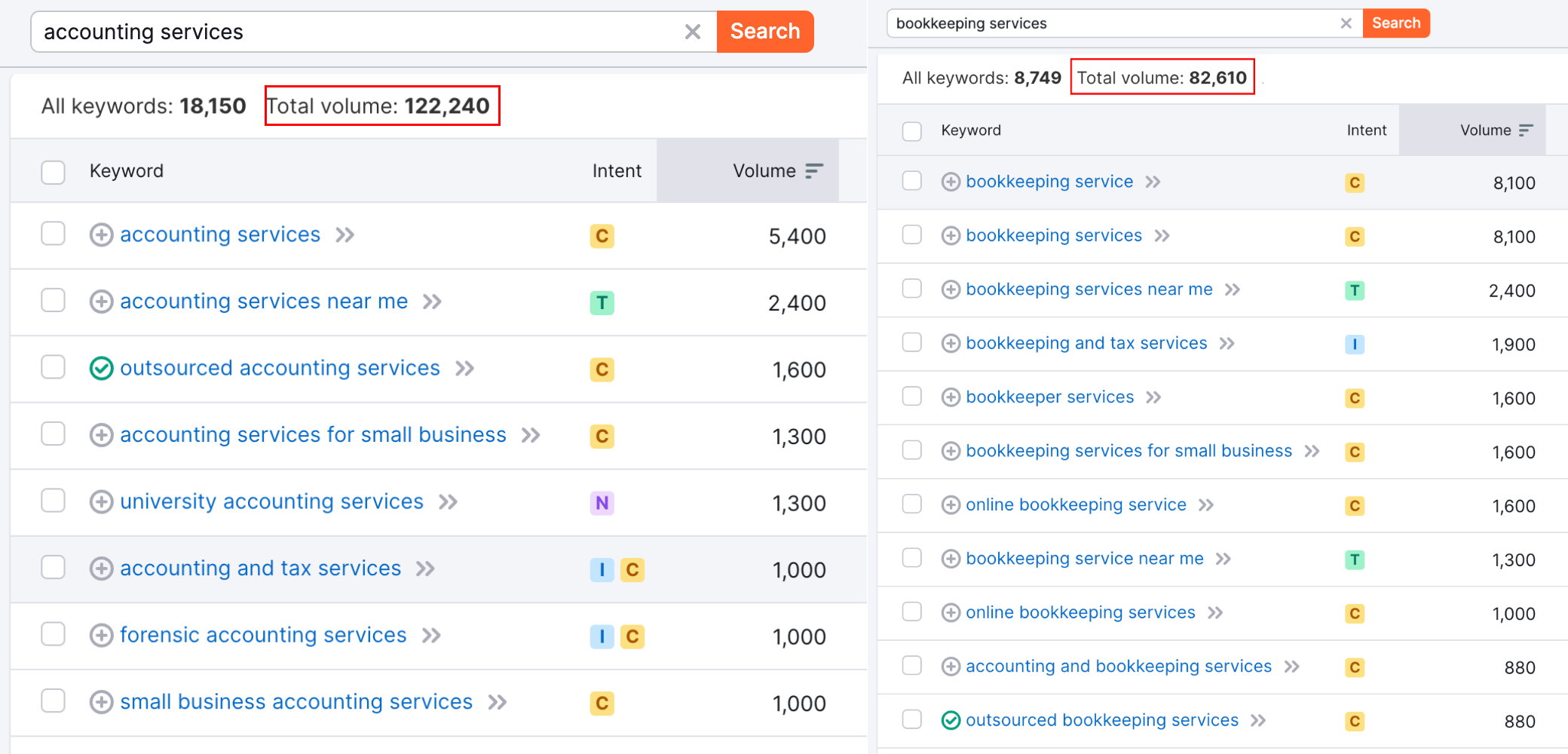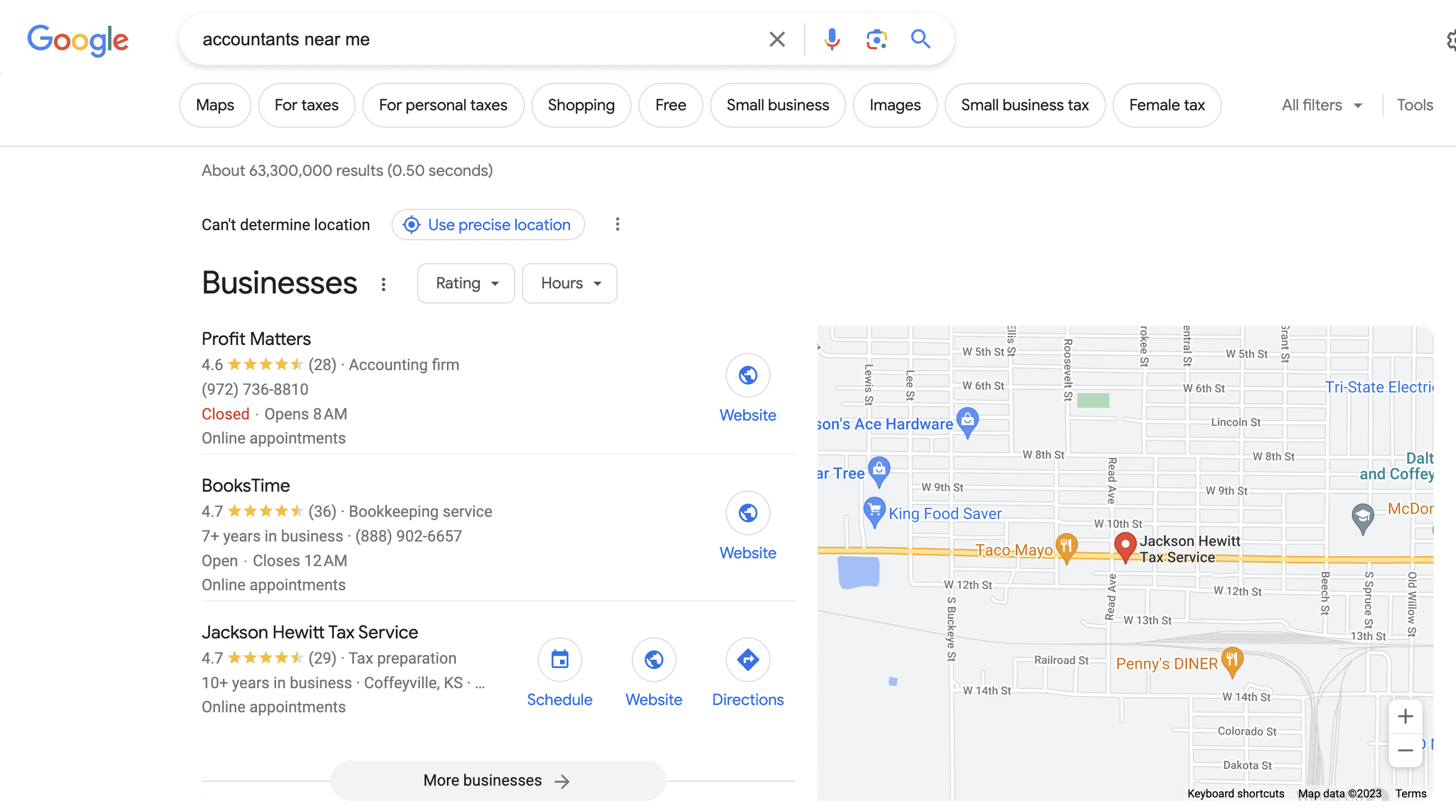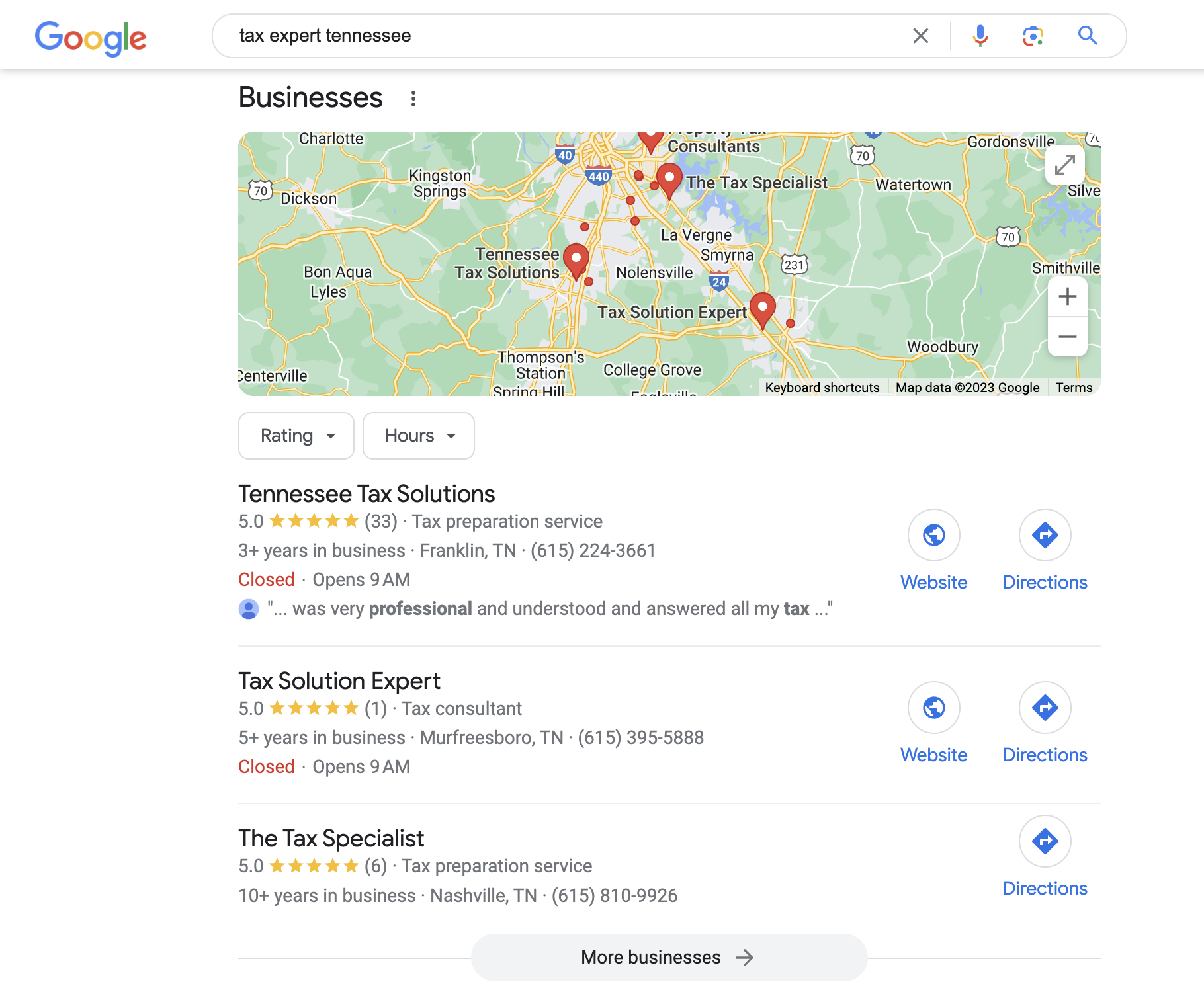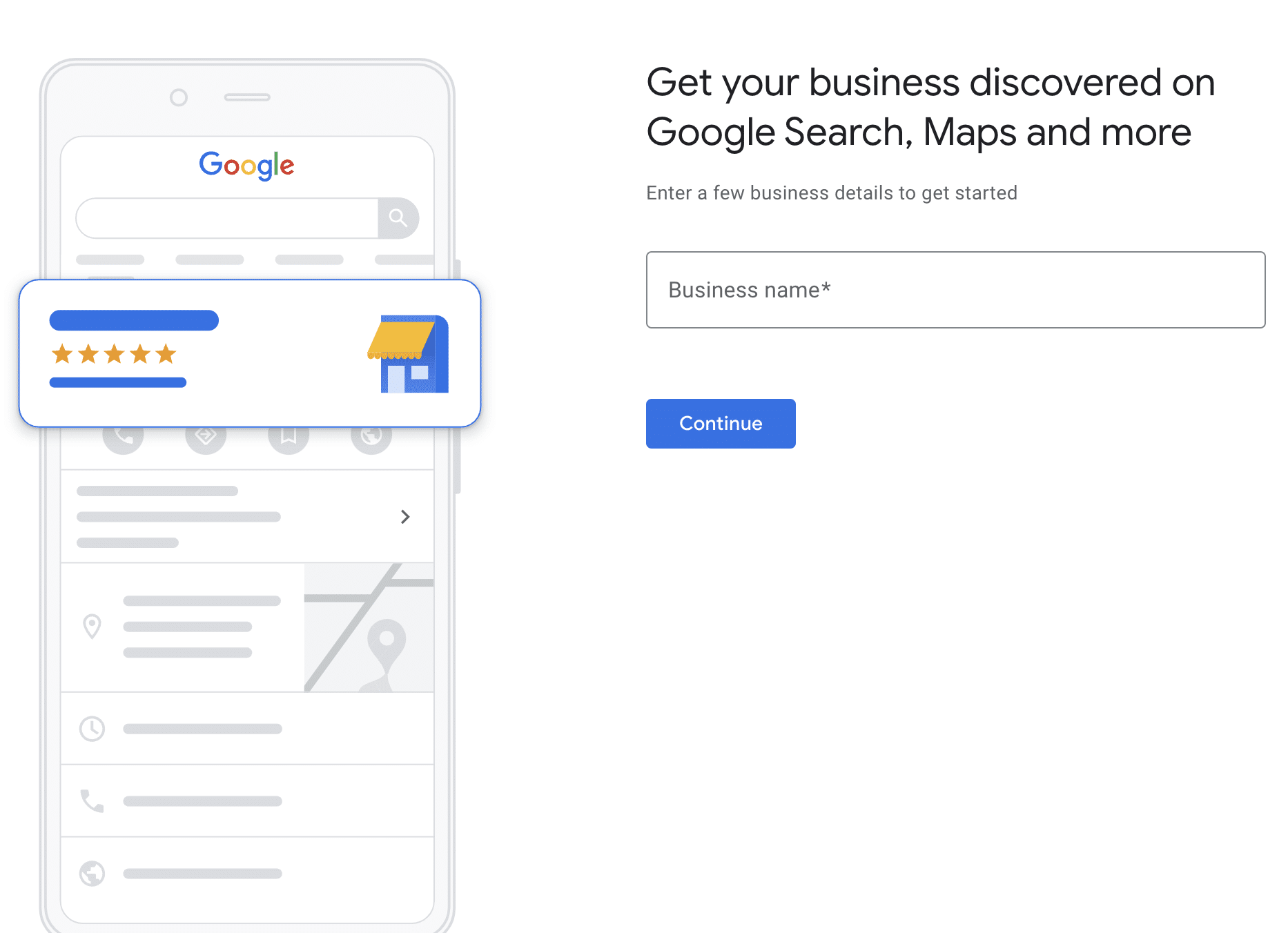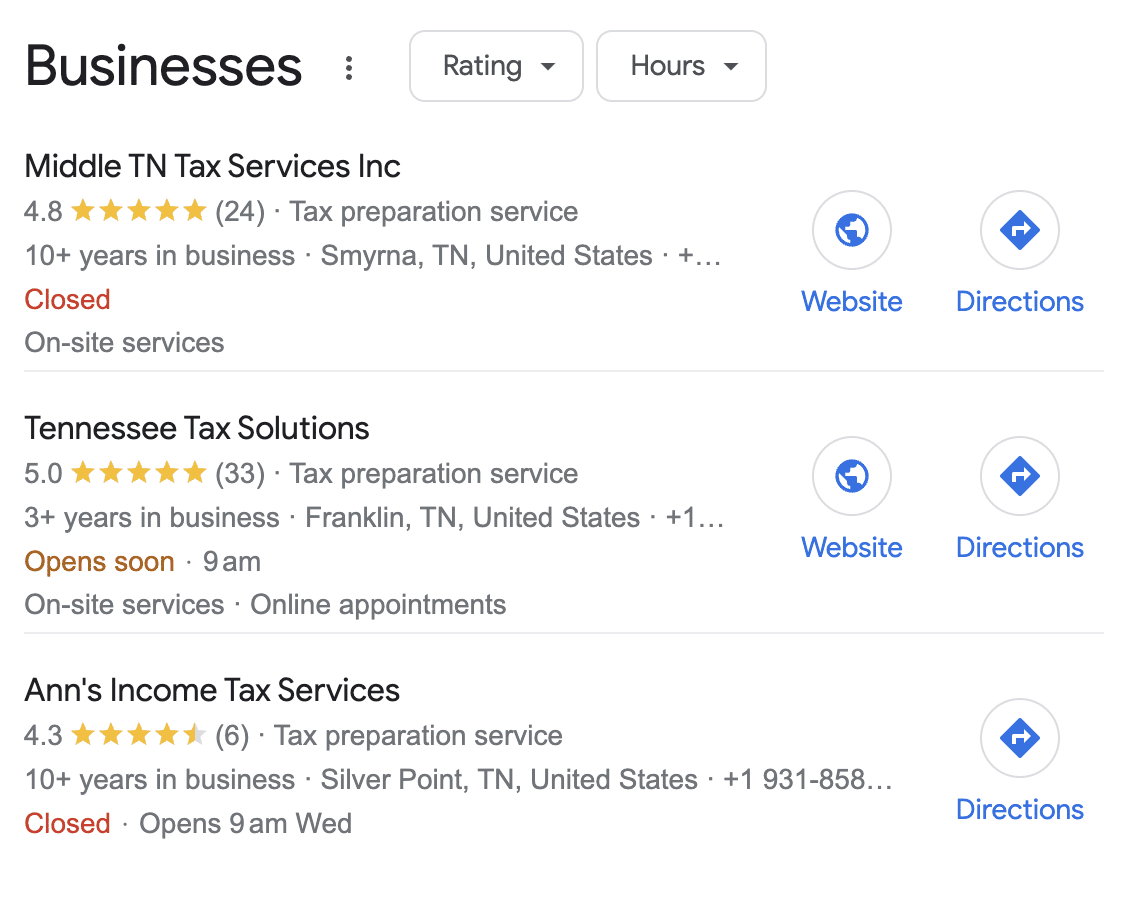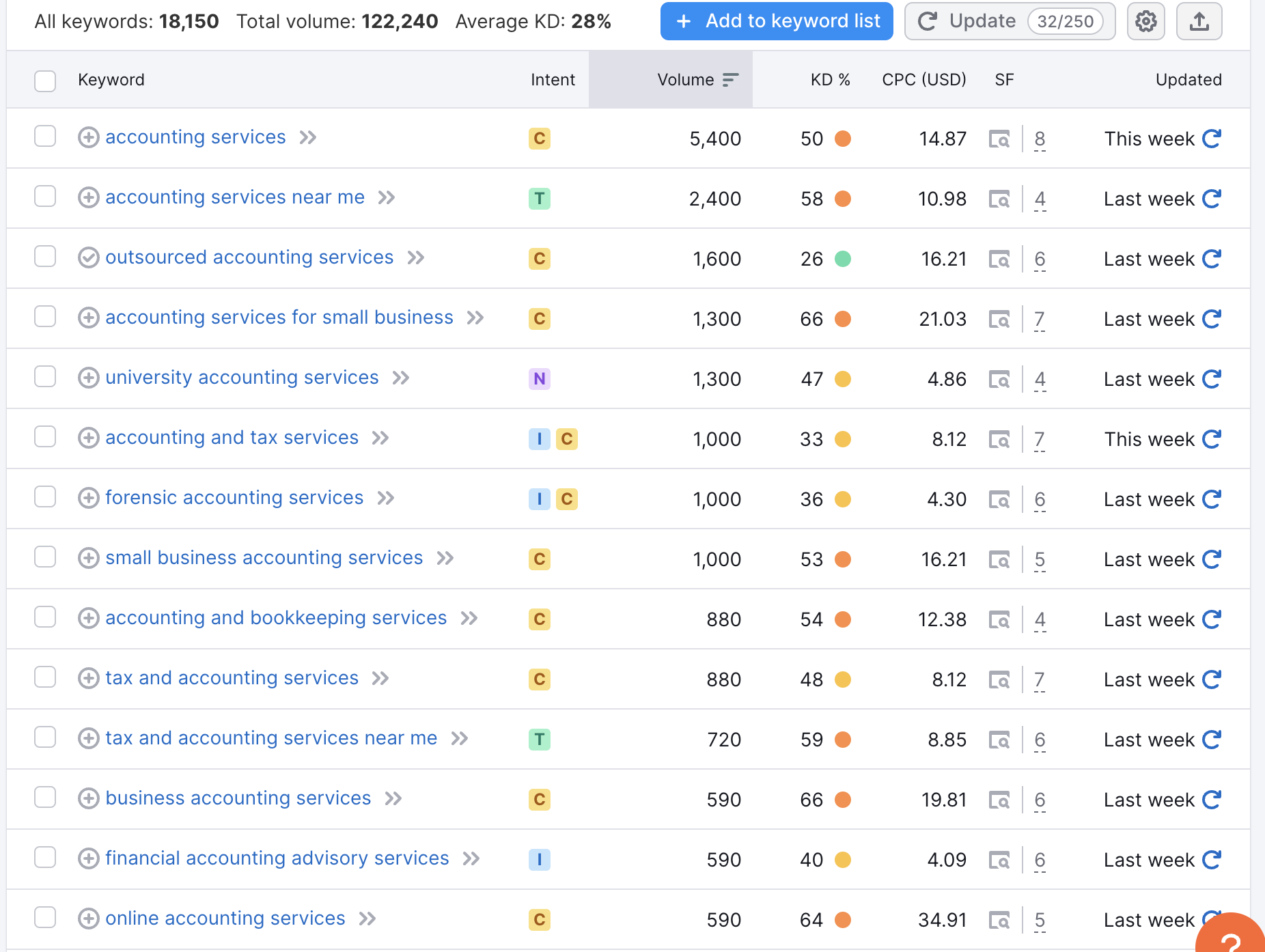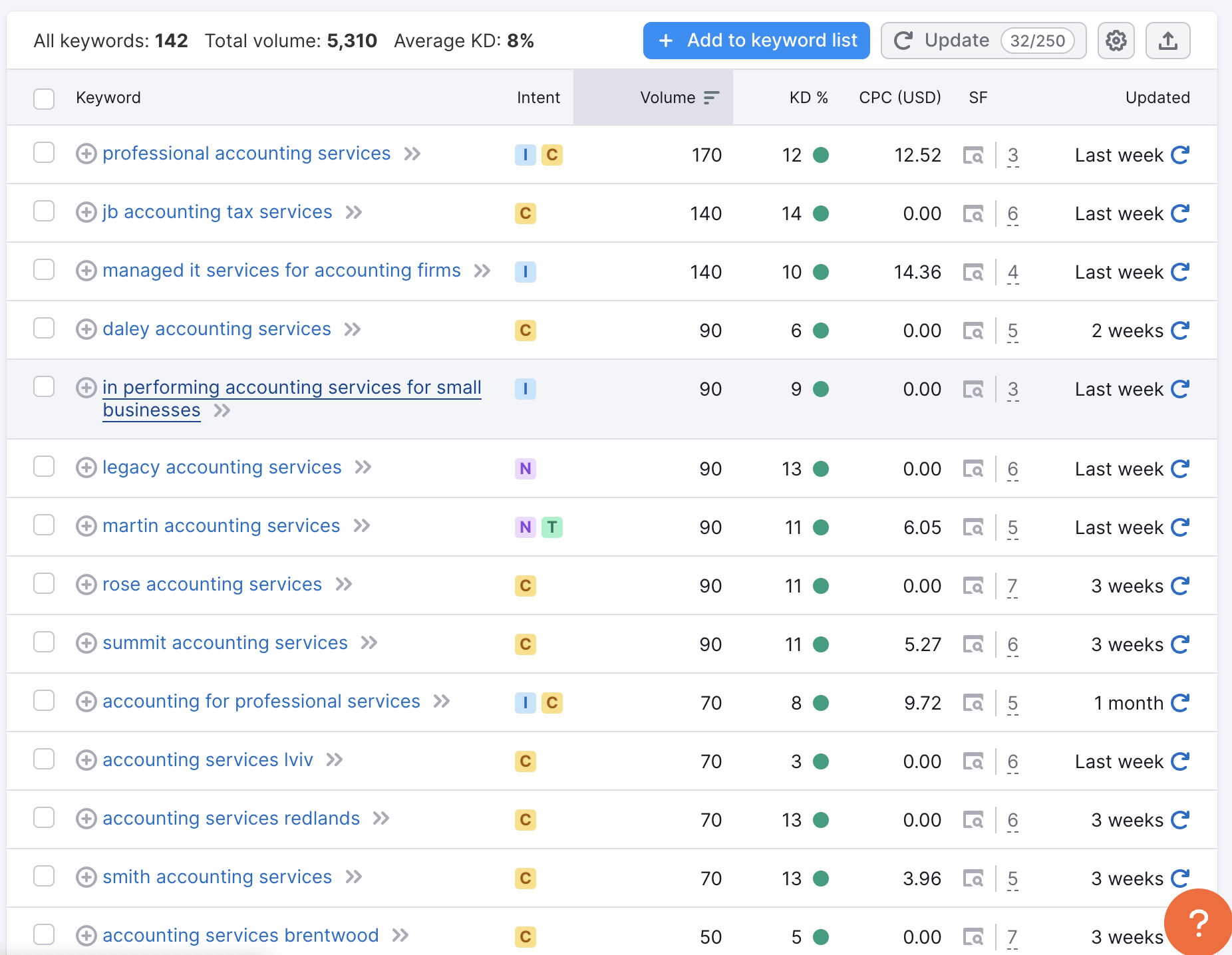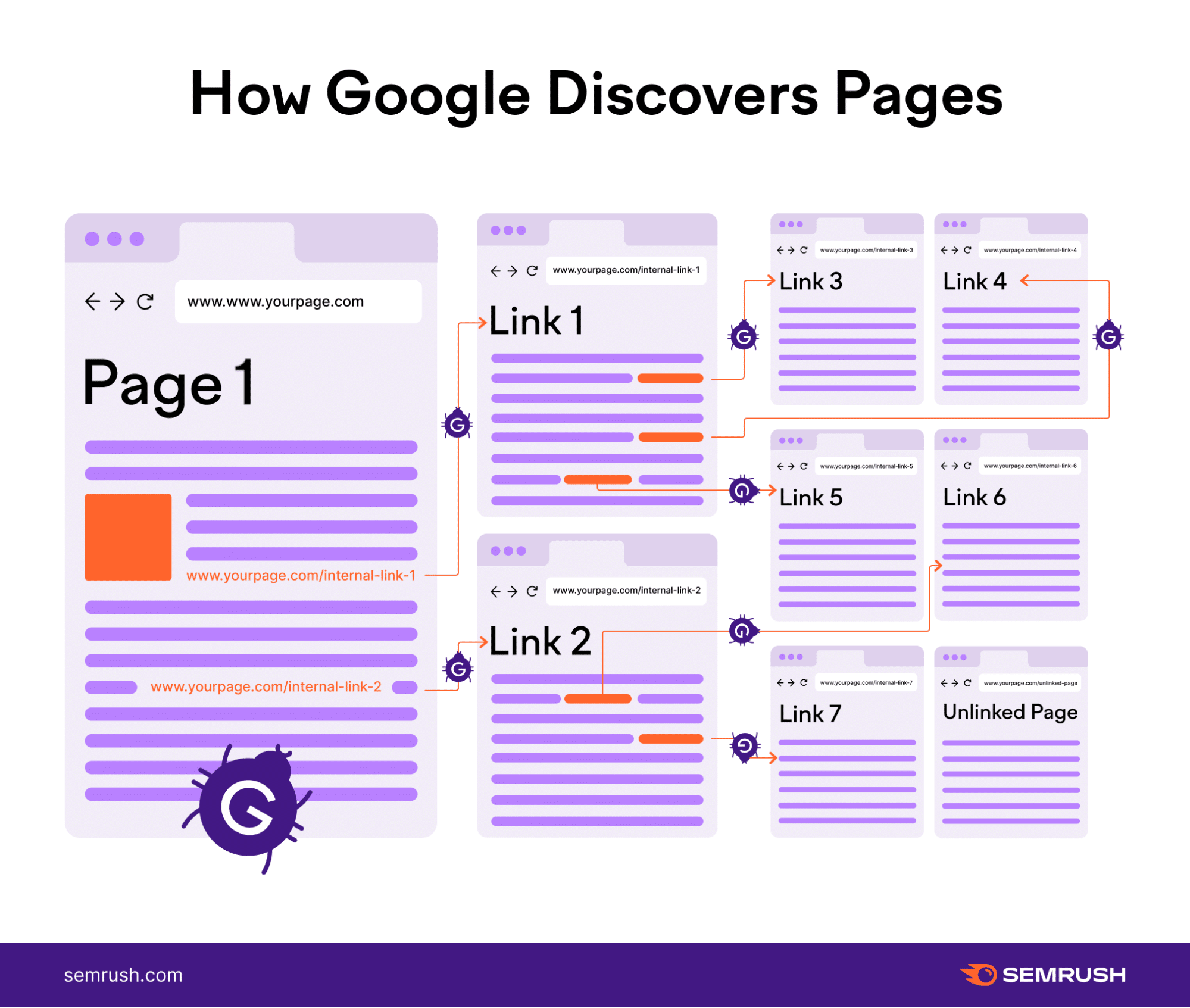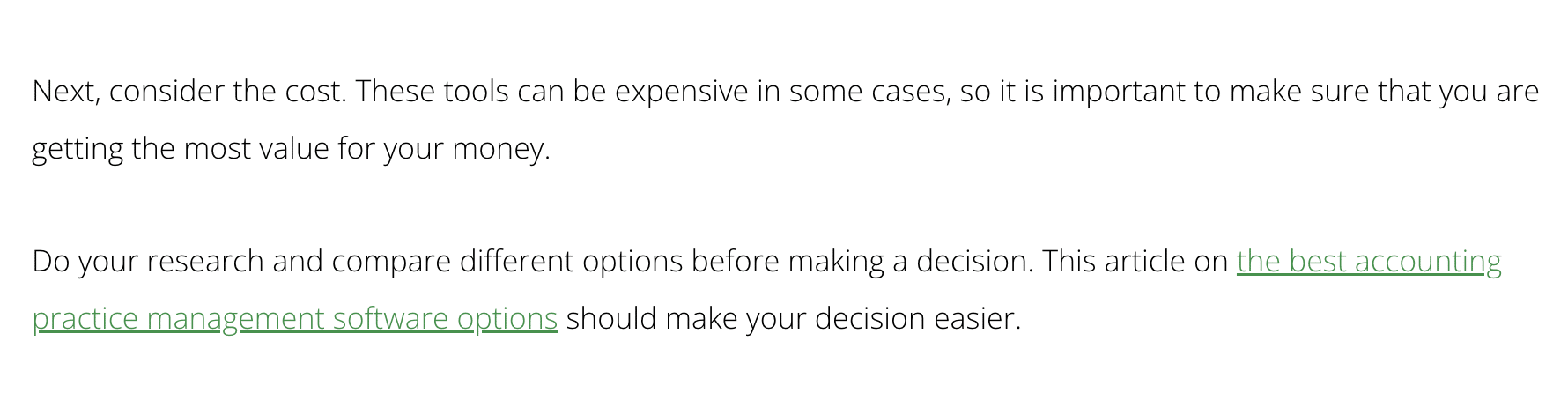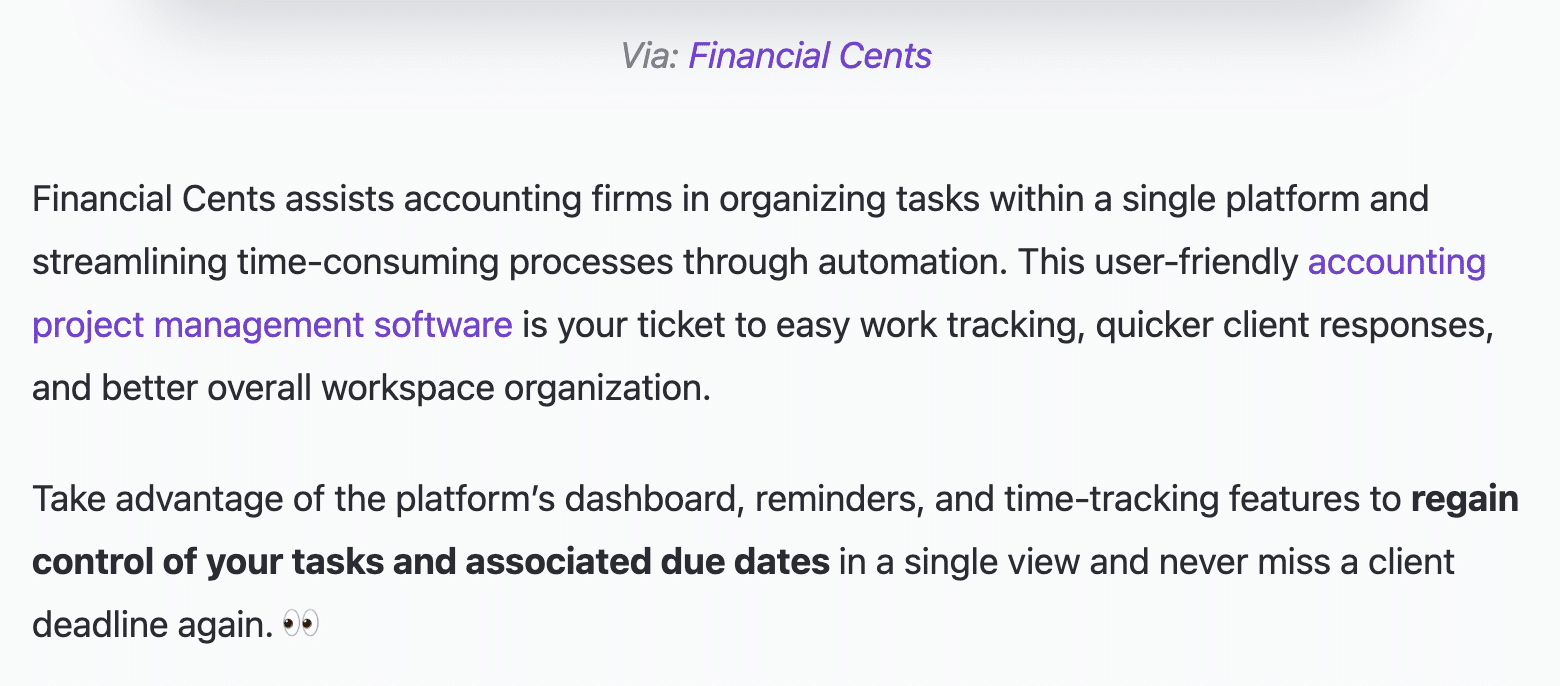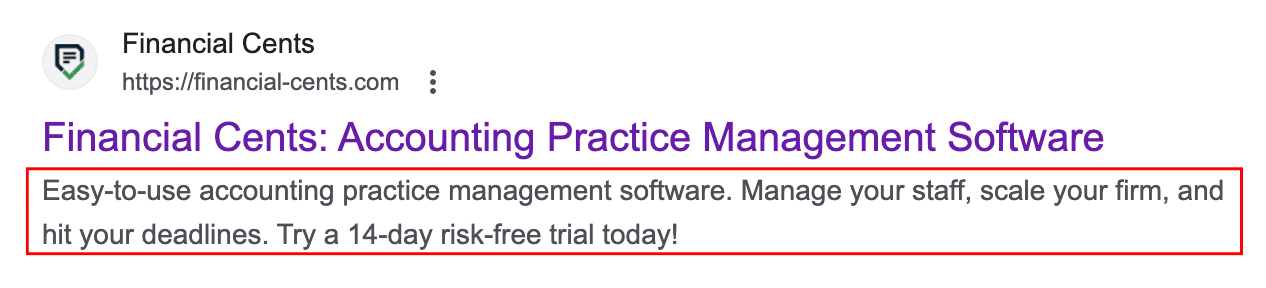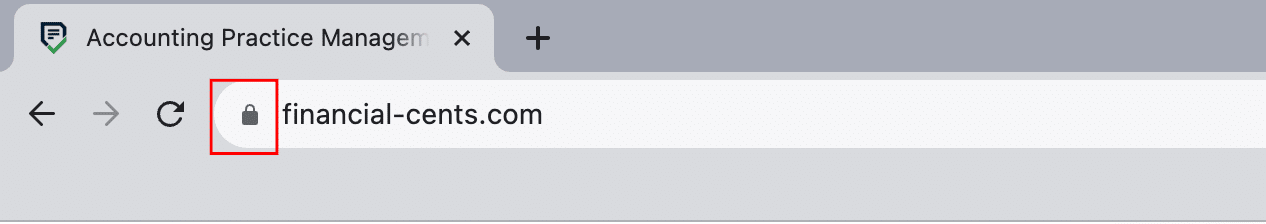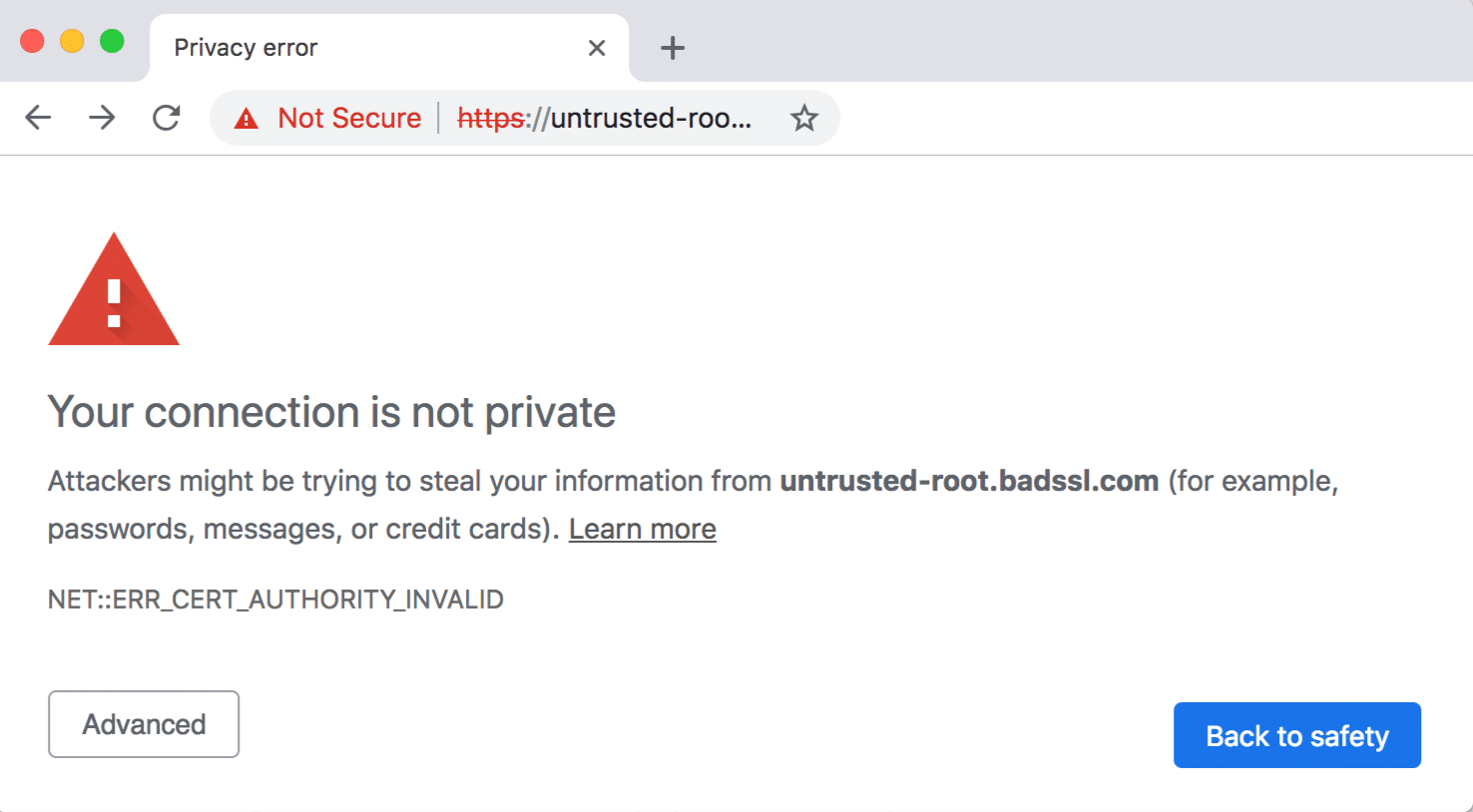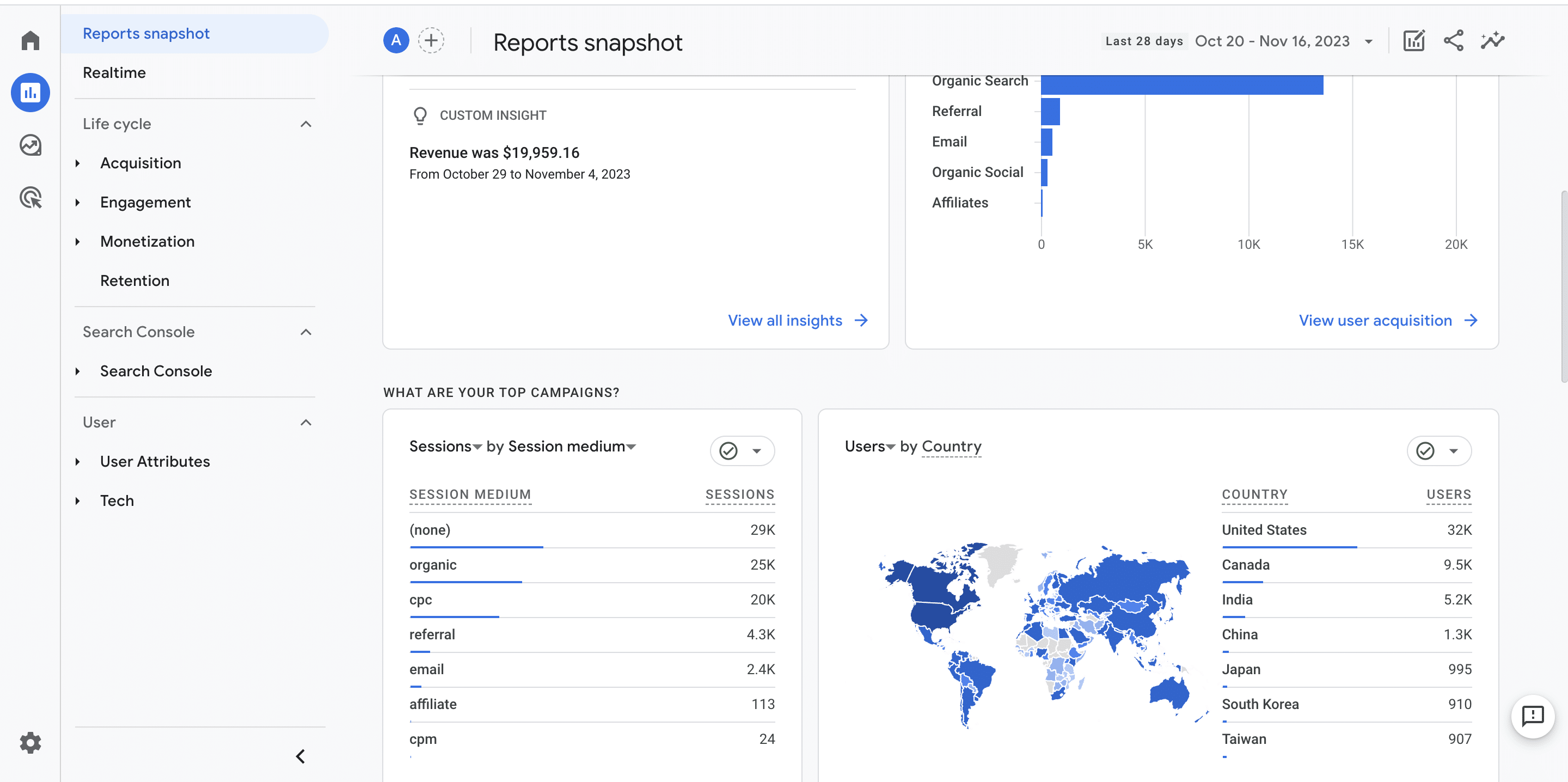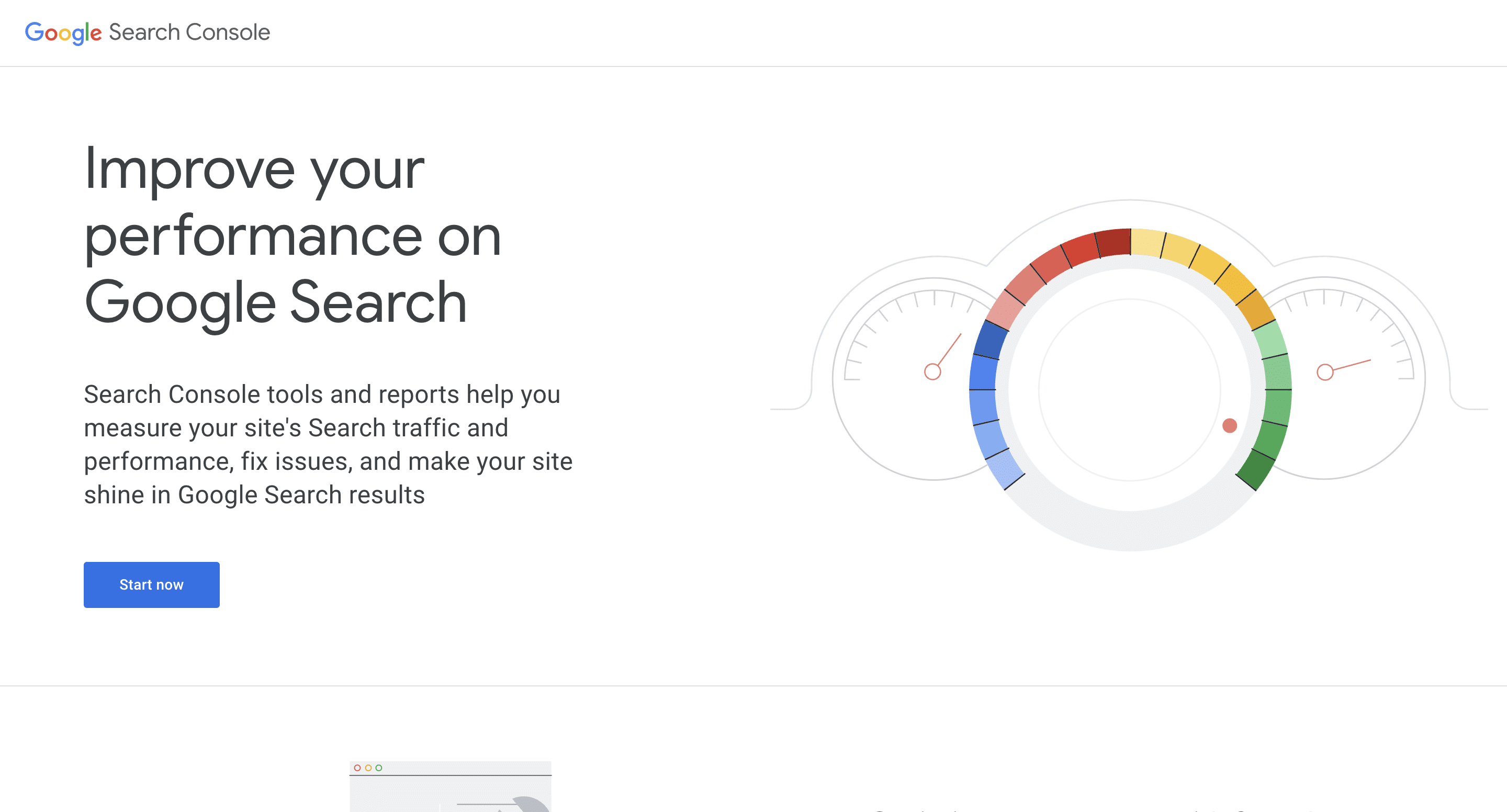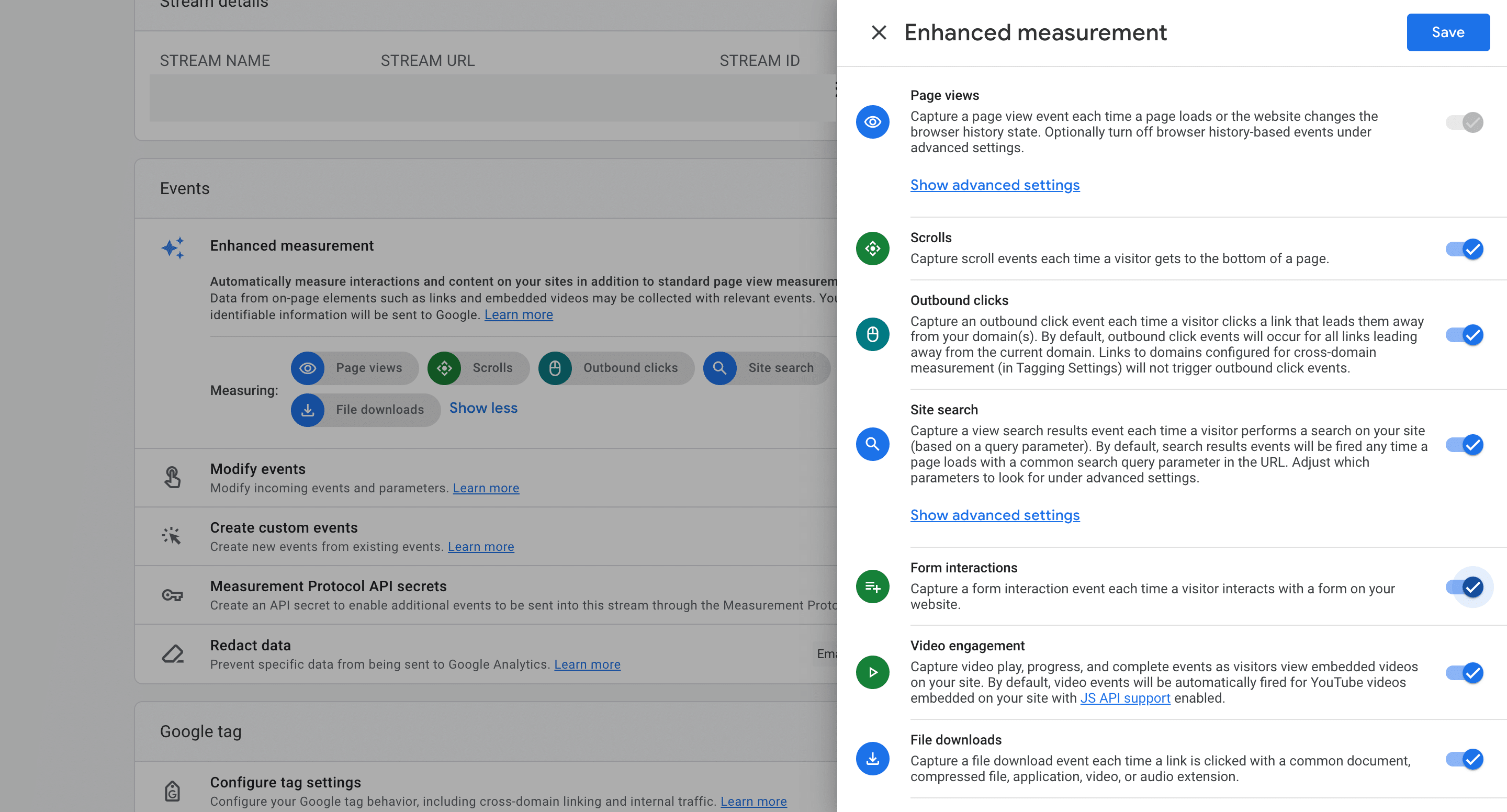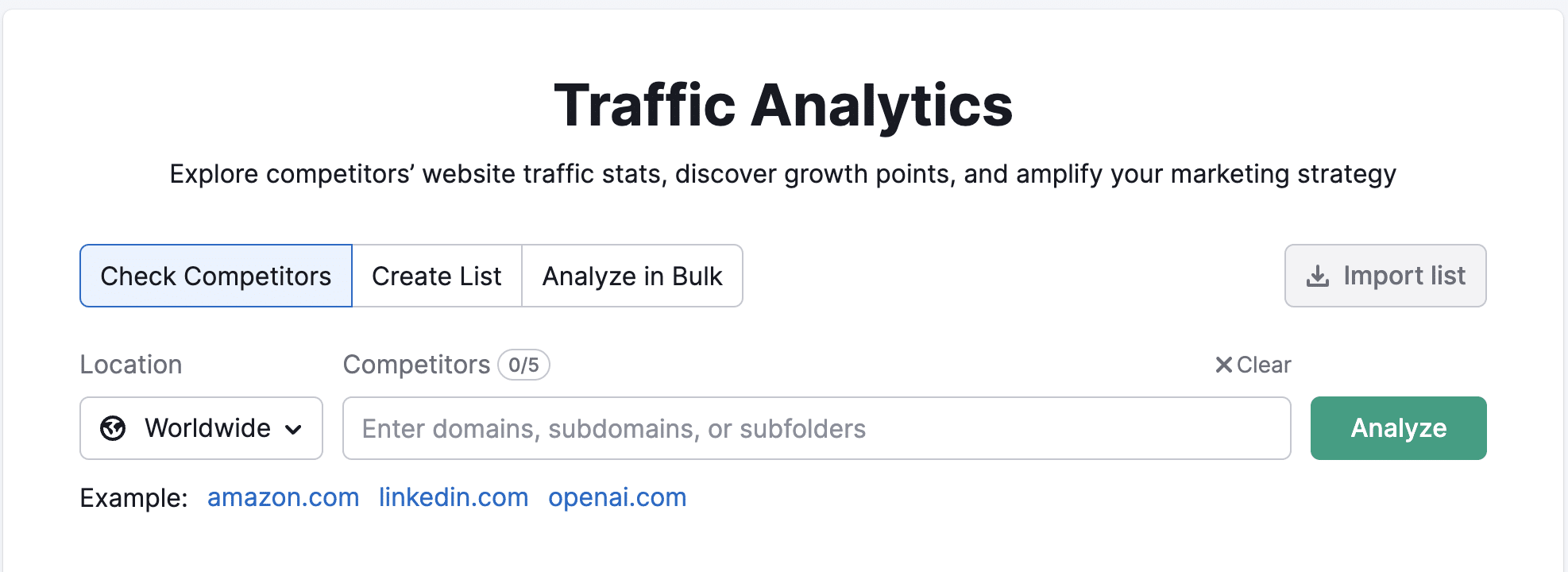You probably found this article searching for the query “SEO for accountants” via Google search, Bing, Yahoo or other search engine sites.
This is one of the values that Search Engine Optimization provides you with, the ability to have your firm or business found by users or potential clients on the internet who are searching for needs (queries) related to services your firm offers.
If you are looking to attract new clients and grow your practice, having a robust online presence is no longer an option, it should be an integral part of your marketing strategy. Your firm may offer the best accounting services, however, it may just be you and your current clients that know this.
In this comprehensive guide, we’ll walk you through the 16 top SEO strategies for accountants to acquire new clients.
What is Search Engine Optimization (SEO) for Accountants?
SEO – Search Engine Optimization, is the process of optimizing your firm’s online presence to enable it to get discovered by users searching for certain terms using search engine sites.
This used to be limited to just websites, but with Google My Business, your business can appear on Google search without a website (Local SEO – we provide more details about this later in the article).
The goal is to improve your accounting firm’s visibility in search engine results pages (SERPs) when users search for relevant terms or phrases.
This process involves various strategies and techniques to enhance the quality and relevance of your content in the eyes of search engines.
Why You Should Care About SEO
If you are thinking “what’s all the fuss about SEO?” We get it, before you try new things you should know what’s in it for you. Let us look at some important SEO stats and streamline it to you as an accountant.
There are approximately 99,000 google search queries per second. Going by this, we can approximate that 8.5 billion google searches happen per day and 2 trillion per year.
Google’s has the highest market share in the search engine industry – about 92.49% of all searches happen on Google, followed by Bing – 3.09%, Yandex – 1.8%, Yahoo – 1.12%.
While you can’t ignore some of the other search engines, your focus for SEO should mainly be for Google.
The average search volume per month for the terms and it’s related queries is over 1,000,000 per month:
- “accounting firms”,
- “accounting firms near me”.
- “Accounting services”,
- “accounting services near me”,
- “cpa near me”,
- “cpa firms near me”,
- “bookkeeping services”,
- “tax firms”,
- “tax services”
We show a snapshot of the average search volume for “accounting services” and “bookkeeping services” using SEMRush keyword magic tool.
You can see that there are a lot of users searching for queries related to services you offer and they are not just limited to this, you can streamline it to your niche or expertise and discover opportunities using keyword research (more on this as we proceed).
Basic SEO Terminologies Accountants Should Know
- Query – the words users input in the search bar.
- Keyword search volume – the average number of times a keyword or query was searched in a month.
- SERP – Search Engine Results Page
- Search Engine Ranking – simply called ranking, these are positions of a website or a firm for a query on SERP.
- Intent – the purpose for which a user searches for a query.
You can familiarize yourself with more here.
SEO for Accountants – Top 16 Strategies
Now let’s dive into 16 practical SEO strategies you can use in your accounting firm to acquire new clients
- Strategy 1: SEO without a website – Google My Business (Local SEO)
- Strategy 2: Get Google reviews.
- Strategy 3: Keyword Research
- Strategy 4: Create Quality Blog Content: Educate and Engage Your Audience
- Strategy 5: Build Topical Relevance
- Strategy 6: Use Alt image texts
- Strategy 7: Link Your Content – Internal Linking
- Strategy 8: Acquire Backlinks
- Strategy 9: Collaborate with Other Sites by Writing Guest Posts
- Strategy 10: Ensure Your Website is Mobile Friendly
- Strategy 11: Improve Your Website’s Loading Speed
- Strategy 12: Use Free Plugins to Improve Your Accounting Firms’s On-Page SEO
- Strategy 13: Regularly Update and Optimize Your Content
- Strategy 14: Write and Improve your Meta Descriptions
- Strategy 15: Ensure Your Accounting Firm’s Website is Secure (HTTPS – SSL)
- Strategy 16: Technical SEO
Strategy 1: SEO without a Website – Google My Business (Local SEO)
We’ll be looking at one the easiest to start leveraging SEO without owning a website, which is through Local SEO using Google My Business.
Think of it like the popular yellow pages directory before the advent of the internet, where firm owners within their locality listed their businesses on the directory and people who needed their products or services could find them by looking through the pages.
Almost half of Google searches are for local information. With a Google My Business profile you can list your accounting firm and have it appear on Google search and Google maps to attract customers within your location looking for accounting related services.
For example, users within your location could perform a local search for the queries “accountant near me” or “tax expert Tennessee”.
How to Create and Optimize Your Google My Business Account
Step 1: Create a Google my business account by signing up here.
You need to have a Google account.
Step 2: Enter your firm’s details.
- Business Name
- Business Type – this should be the “Service business” option.
- Business Category – type and select your primary business category from the list of options. This could be “certified public accountant”, “accounting firm”, “bookkeeping service”. Pick the one that best defines your firm.
PS: You can change this or add more to it later.
- Select the areas your businesses serve i.e your primary location and any other location that applies.
- Enter your phone number and website if you have one (this is optional).
Step 3: Verify Your Business
To ensure that your business is legit and to provide you with access to some additional features, Google requires that you verify your mailing address. Enter your mailing address information in the fields provided.
If you are not ready for that, you could simply select the “Verify Later” option.
Step 4: Select the Services You Provide
Enter the services you provide from the list of options provided. You can also add a custom service that’s not listed.
Step 5: Add Your Business Hours
Input your business hours and the business days you work on. If you work on Saturdays but you open and close at different hours besides the regular working days, specify it.
Step 6: Specify if you accept messages or not by toggling on or off.
Step 7: Add Business Description
Create a well crafted description about your business. In this section you want to also include the services you offer, this can serve as an optimization tactic to increase your business chances of being found.
You can also add where your business is located.
Step 8: Add photos of your business.
Include your logo and pictures of your business in this section. If you do not have a logo or a picture yet. You could skip this section and add them later.
We suggest you add pictures of your signpost, pictures taken from outside of your office, inside of your office, pictures of you or your staff or even a picture of your business card or laptop.
Step 9: Skip or Claim Free $500 Google Ads Credit
Except you intend to spend $500 running Google search ads, you should skip this. You only get the free $500 ad credit when you spend $500. You should only do this if you understand how Google Search ads work.
Step 10: Edit Your Business Information
Add all missing information about your business in this section, such as your opening date and social media profiles.
The most important part of this section is the “Business Location”, clearly enter your address in the business location field and toggle “show business location to customers” on.
This address will appear on your profile and will help customers within your location easily find you and even visit if the need arises.
If you do not have an office yet and you operate a virtual accounting firm, toggle “show business location to customers” off.
Step 10: Use the Add Updates and Add Products Features
Regularly create posts just like with social media accounts on your Google My Business profile. It helps to boost your profile’s visibility and helps potential customers understand what your business is all about.
You can use the Add Products feature to list different types of services you offer. It appears when users are searching for services related to the product you listed.
That’s all.
Strategy 2: Get Google Reviews
A crucial ranking factor for Local SEO (Google My Business) that is often overlooked are reviews. Reviews give your profile and firm credibility, which boosts your search engine ranking.
Positive reviews on your accounting firm’s profile signals to Google that people trust your business and Google should too. It also helps potential customers to trust your business.
You can ask for reviews from your current clients.
All strategies that will now follow mainly involves having a website.
Strategy 3: Keyword Research
If you have a website or you are about to create one, you want to ensure that the content on your webpages target the words people are searching for on Google that is related to your business.
This is where keyword research comes in. It helps you to understand and discover the terms your potential customers use.
You can start your keyword research by using free keyword research tools such as SEMRush keyword magic tool, ahref keyword generator and WordStream, to find phrases or terms with low to high keyword volume to find ranking opportunities.
For illustration, we’ll search for the keyword “accounting services” using SEMRush’s keyword magic tool.
You can see that the keyword “accounting services” has relevant keywords that you can select from.
While the keyword volume may be tempting, If you are just starting out, you may want to start optimizing for keywords with a low keyword difficulty percentage (KD%), unless you are employing the services of an SEO agency.
The KD% measures how hard or easy it is to rank for a keyword, the higher the percentage, the harder it is to rank for and vice versa.
Let’s filter it with low keyword difficulty:
Although the keyword volumes are lower when we streamline our keyword volume to low difficulty, they are much easier to rank for. With time you can start competing for keywords with high volume and medium difficulty.
Strategy 4: Create Quality Blog Content (Educate and Engage Your Audience)
Ever heard of the saying “content is king?”.
In Search Engine Optimization, this is the most valid advice you could ever receive.
By creating and publishing high quality blog posts that your audience and search engines will find valuable, you’ll be able to get your content seen and as such drive traffic to your website.
And if you want your content to be seen and rank well on SERPs, the best way to go about your content creation process is to perform keyword research to discover finance, accounting, tax or bookkeeping related queries users are interested in.
You do not want to waste all your time, effort and possibly money on blog posts that no one will see or read.
Here’s how to go about creating content:
Step 1: Think about any area of accounting that you are expert in, the core service you provide or topics that you are interested in.
This could also be problems that a majority of your clients have or come to have discussions with you about. List and type them out somewhere, a spreadsheet or notepad will work great.
This list will serve as your initial keywords.
Step 2: Run a keyword research for the initial keywords you’ve created. You should do the following
- Check their search volume.
- Discover keyword variations (relevant keywords) – these are search terms that are similar to your initial keywords but have other modifying words. It can help you discover popular search terms related to your main query. For example one of your initial keywords could be “financial audit” possible keyword variations could be financial statement audit, financial audit checklist and personal financial audit.
- Evaluate the keyword difficulty – remember you want to go with keywords with low difficulty. Most times keyword variations have lesser keyword difficulty.
Step 3: Create Your Topic
Start thinking of topic ideas that fit into the context of your topic. You run a quick google search to see the top 10 results for the keyword you are looking to write about and craft something similar.
You can also use hubspot’s blog topic ideas generator tool.
Start your content creation.
Strategy 5: Build Topical Relevance
It is not just enough to create random accounting topics, you have to create topics with a goal in mind, which is to be seen as the authority in a certain accounting niche or service.
You want to be consistent enough to ensure Google, other search engine sites and users of the internet see you as an authority in that niche. This is important because it serves as a signal to Google to rank your content faster.
You should create content pieces that are similar or relevant to one another and link them together.
You can start by creating a broad topic, for example – Tax compliance and create other topics around it such as – Tips for sales tax compliance, tax compliance checklist etc.
Strategy 6: Use Alt image texts
Alt image texts/tags/descriptions are used to describe or explain what an image is used to illustrate or why it was used on a page or content.
It serves as a placeholder when an image doesn’t load correctly. Screen reader tools use alt texts to describe images to visually impaired readers.
Many accountants make the mistake of not using alt texts to describe the images they upload on their website. You miss out on search engine ranking opportunities when you do not do this.
Alt text images helps Google to better understand your website’s content and rank it for the related search queries.
Images with well written alt texts appear in the images search results, which often times leads to clicks and traffic to your website.
Strategy 7: Link Your Content – Internal Linking
As mentioned in strategy 4 above, you should link your relevant content together, the process of doing this is called internal linking. Internal links are hyperlinks from a content or page within your website to another one.
This is another ranking signal Google uses to crawl and discover similar and new content on your website.
The more internal links from other pages of your website that point to a particular page on your website, the more this signals to Google that the page is important and it deserves attention.
This improves the page’s chance of being ranked higher on Google SERP.
Here’s an illustration of how Google discover and crawl pages through internal links:
Let’s show you an example with one of our blog content
You’ll notice that our content on How to Design and Offer Accounting Advisory Services links to our comparison article on the Best Accounting Practice Management Software.
Internal links also engage your users and keep them longer on your website by helping discover other helpful articles or services within your website.
Tip: When linking to contents use an anchor text with the keyword you want the page to rank for.
Strategy 8: Acquire Backlinks
A backlink is a link from other sites to your website with an anchor text, it could be your business’ name, a topic on your blog or one of the services you offer.
A backlink is useful because it tells Google and other search engines that other people find your content or service helpful and helps your website to build authority.
Here’s a backlink example for Financial Cents from ClickUp’s blog.
The more backlinks you acquire (and from relevant sites) the more it improves your SEO and rankings on SERPs.
Strategy 9: Collaborate with Other Sites by Writing Guest Posts
One of the easiest ways to acquire backlinks to your sites is by writing guest posts on other people’s websites. Websites that accept guest posts are mostly blogs and news sites, however there are also business or services sites that accept guest posts.
Search for blogs or news sites that are popular and are relevant to the accounting industry. Create well crafted content pieces with backlinks to your website and pitch it to them.
You can find guest post opportunities by searching typing these into Google search bar:
- “guest author” “accounting”
- “guest post” “accounting”
- “accounting” inurl:contributors
- “accounting” inurl:authors
- intitle:”guest post” “accounting”
- inurl:”accounting” “contributor
You can replace “accounting” with any other accounting related keyword, such as “bookkeeping” “tax”.
You can also find guest post opportunities by visiting a website and see if they have that listed or by simply looking for an email in their contact us page and sending an email to them.
Strategy 10: Ensure Your Website is Mobile Friendly
One of Google’s core ranking criteria for websites is the mobile friendliness of a website and as to it is important your website is responsive and easily accessible via mobile devices.
On the 31st of October 2023, Google announced that its mobile first indexing is now complete, meaning that more than ever Google will prioritize mobile friendly sites.
Ensuring your website is optimized for mobile will enhance your chances of ranking higher in search results.
You can use content management systems (CMS) which offer automatic website responsiveness for mobile devices to build your site such as WordPress, Wix, Weebly and Webflow.
Strategy 11: Improve Your Website’s Loading Speed
The loading speed of your website plays a significant role in your chances for ranking better on Google. Another website could outperform yours on Google search results because it loads faster.
You shouldn’t only consider improving your website’s speed because of Google but also because of your users.
Think of the last time you visited a website and it took time to load, did you stay or look for an alternative, if you stayed, you were probably annoyed or stressed out.
A survey revealed that about 50% of website visitors will leave if it takes time to load).
Google also cares about the experience of users, so if your website loads slowly, you reduce your chances of being ranked higher by Google.
You can use https://pagespeed.web.dev/ to analyze your website’s speed.
Strategy 12: Use Free Plugins to Improve Your Accounting Firms’s On-Page SEO
The techniques used to optimize web pages on your website to improve their visibility and maximize their chances for ranking higher on search engines is called On Page SEO.
If your website is built with WordPress you can use free plugins such as RankMath & Yoast to optimize each page on your website.
Once you install these plugins they provide areas for you to improve your content and steps to take. There’s also a link to a help page that explains each aspect.
Strategy 13: Regularly Update and Optimize Your Content
After publishing your content, it is important that you do not forget about them, especially the pages that generate traffic for you and result in sales.
You should regularly update your content and keep them fresh with new information or trends. This can improve the content’s ranking on SERPs.
You can also optimize your content to find missing keywords, variations or phrases that your content may be missing but other content in the top 10 use and are ranking for.
These little things may be just what your content needs to rank better.
SEMRush has a feature called “On Page SEO checker” that can help you do this.
Note: Remember that you are not the only one competing to rank higher, competitors will check your content and use it to make theirs better, you should do the same.
Strategy 14: Write and Improve your Meta Descriptions
A meta description is a short summary of your content, typically 160 characters or less, that gives users a peek into what the content is about. It is one the first things users see after the headline on the search engine results page.
Here’s what our website’s meta description looks like:
A well crafted meta description will generate clicks from users on search engines, while a bad meta description will result in low clicks and send a signal to Google that your content may not be worth it.
You can use meta description creation tools or AI tools like ChatGPT or Google’s Bard to create good meta descriptions.
If you are going to use ChatGPT or Bard, you can use this simple prompt “create 3 meta description variations for the topic – [your blog/page topic]”.
The WordPress plugins, Yoast and RankMath, that we discussed earlier makes it easy to access and edit the meta descriptions for each page/content on your website.
Strategy 15: Ensure Your Accounting Firm’s Website is Secure (HTTPS – SSL)
Google takes the safety of internet users seriously and you should too.
Your website should be safe to visit without users having to worry about their information being stolen and one of the basic ways to do this is to have a Secure Sockets Layer (SSL) certificate installed on your website. It provides security for users who visit your website.
A website with a valid SSL certificate domain name starts with https:// and has a lock symbol close to it. This is part of the things Google search engine bot checks when crawling a website and it is important for SEO.
A website with SSL
A website without SSL
Thankfully most website hosting companies provide this for free when you buy a hosting plan with them. If not, you can buy and install one on a website.
Strategy 16: Technical SEO
Technical SEO is sort of complicated and you may need to work with an expert to help you out with this aspect.
Technical SEO focuses on improving your website’s health and accessibility to ensure it can rank well on search engines.
Some aspects of technical SEO include crawlability, Indexation and site architecture.
SEO for Accounting Firms: Analyze and Improve Your SEO Performance
SEO is not a one time thing, you do not start and then stop abruptly. It is a continuous process.
Ensure you are monitoring and analyzing your SEO performance. Here are important parts of your SEO efforts you should keep an eye on
Analyze Your Traffic
Google Analytics is a great free tool for monitoring your website’s overall traffic. You can use Google analytics to see how your organic traffic is performing and contributing to your overall traffic overtime.
You need a Google account to create a Google Analytics account.
Analyze Your Performance on Google
Another free tool by Google offers to help users analyze their SEO performance is Google Search Console.
It gives you a breakdown of how your website is performing on Google, you get to see real time data such as keywords with the highest clicks, impressions and their respective positions. You can also filter it by pages.
These insights are useful because you can use it to discover new keywords and find opportunities for improvement.
You can also use other tools like SEMRush, Ahref and MOZ.
Track How Users Engage with Your Site
Google analytics helps to measure how users are engaging with your site, the amount of time, page views and sessions.
Check which pages are performing well and the ones with high bounce rates. A high bounce rate isn’t a good sign for Google.
Pages with low engagement and high bounce rates may be indicative of something, analyze the content to see why this is. It may be loading slower than other pages due to large images.
In rare cases it may be returning a 404 code (an unavailable page), you or someone else in your firm may have mistakenly deleted it. Fix it and have it sorted.
Create and Monitor Conversions
Set up conversion tracking on your website, for form submissions on contact us or services page or even for newsletter signups.
This can help you determine if organic search is contributing to your leads generation or bringing in new business.
Thankfully with a Google Analytics 4 account you can automatically track form submissions without doing any special technical set up through the enhanced measurement tool.
Perform Regular Competitors Analysis
Identity your competitors and compare their SEO performance against yours. Use this to discover areas you need to work on or opportunities for you to rank that you may have missed out on.
You can use tools like SEMRush or Ahref.
Run Regular SEO Audit
An SEO audit is an integral part of your technical SEO, run periodical SEO audits to ensure your website’s health is great. There are some things you may miss if you do not do this.
There are free SEO tools you can use to do this like screaming frog (may be complex to understand) or paid tools like SEMRush and Ahref that simplifies and shows you areas you need to work on.
Check Your Backlinks
Look at your backlink profile from time to time to ensure it is healthy and improving. This can also help you identify backlink opportunities.
Ready, Set, Grow: Implementing SEO in Your Accounting Firm
As you embark on your SEO journey, remember that consistency is key. SEO is not a one-time effort; it’s an ongoing process that, when done right, yields sustainable results.
Implement these 15 SEO strategies for accountants and watch your client base grow.
While doing this, you’ll need an accounting practice management software to manage your clients and your growing firm to ensure clients work gets done.
Use Financial Cents to ensure you never miss a client’s deadline and track the status work.