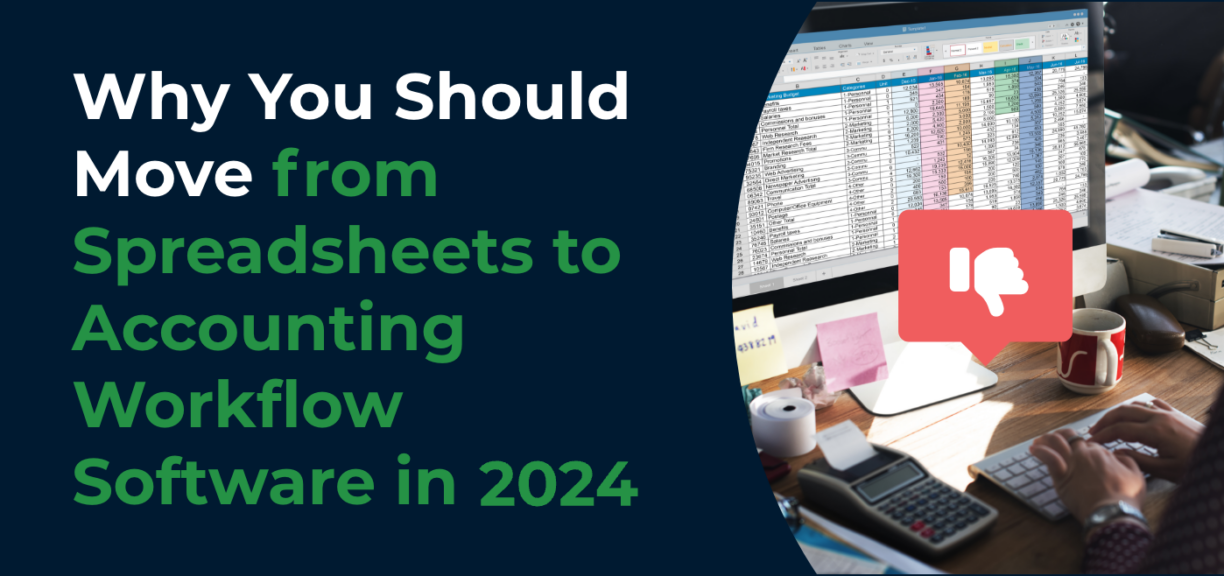Why You Should Move from Spreadsheets to Accounting Workflow Software in 2024
Author: Financial Cents
In this article
Spreadsheets are excellent at what they were created for, which is to help users compute, analyze and visualize data. The challenge is when we stretch these programs beyond their original design by using them for problems they are not meant to solve—like managing workflows that involve several persons.
In the accounting and bookkeeping community, spreadsheets can be the saving grace of solo firm owners. It helps them organize work information, trusting that nothing will slip through the cracks since things will always be where they left them. In the solo stage, firm owners may not need accounting workflow software as much.
But growth, whether in terms of more clients or team members, can easily lead to chaos in a spreadsheet system that might have been so organized.
Here’s why.
The content or location of the information stored in spreadsheets can be mistakenly altered. Spreadsheets don’t provide a way for your team to communicate, share information, and provide clarity to each other. You, as the owner, will also struggle to know what your team is working on and your firm’s capacity.
Trying to do any of these in spreadsheets will drown you in admin tasks that will cause you to lose sight of the big picture—like new ways to grow revenue.
Just like Jessica Fox of Florida Virtual Bookkeeping LLC, who started her firm because she enjoys helping businesses succeed, but got overwhelmed with the administrative responsibilities.
I wanted to help small businesses succeed, but I found myself very overwhelmed, not with the client work, but with the administrative stuff where I was either having to hire an admin or systematize. I found systematizing to be a lot more efficient and rewarding."
Jessica Fox, Florida Virtual BookkeepingIf, like Jessica, you intend to expand your business, by taking on more clients and recruiting more staff, you need to move from your workflow from spreadsheets to accounting workflow software as a matter of urgency. Click here for specific steps to move from spreadsheets to a workflow software solution.
Why You Should Move from Accounting Spreadsheets to Accounting Workflow Software
Some of the reasons accounting firm owners are moving from spreadsheets to accounting workflow software solutions are:
- Spreadsheets are Not Scalable
- There’s No Single Source of Truth
- Automate Recurring Work
- Standardized Processes with Templates
- Accounting Workflow Software Saves Time Spent On Manual Tasks
- Spreadsheets Have Limited Room for Collaboration
- Ability to Assign and Track Designated Tasks
- Ability to Track Time
1. Spreadsheets are Not Scalable
Spreadsheets may be sufficient for your current workflow needs, but if you plan to grow, like every other firm owner, spreadsheets will hold you back in the sense that team members will often find themselves working with different versions of the same set of information. The confusion will result in poor work quality and missed deadlines.
When Susan Pruskin, founder of Brilliant Numbers, started her firm, she managed work and clients from spreadsheets and things seemed fine. But the more people she hired to work with her, the more frustration started setting in. She thought creating Google Sheets for each client would save the day, but things got more cumbersome and she found herself spending too much time and energy on admin tasks.
We tried making Google sheets for each client to put things there, but that was very detailed and laborious,"
Susan PruskinSimilarly, spreadsheets don’t integrate with accounting software like QuickBooks. You’d have to create everything separately in each system (QBO and Spreadsheet), which makes setting up new clients and maintaining their information significantly more stressful, whereas accounting workflow software (like Financial Cents) integrates your accounting software and syncs client data automatically. Thereby saving you hours of manually entering client data.
In terms of visibility, using an accounting workflow software tool means that relevant team members can easily see changes made to any work or client information. Plus, being a firm owner or manager gives you an audit trail of changes made to any work or client information. This gives you more control of your firm.
I love Financial Cents! It took my many spreadsheets into one place to see what work needs to be completed. It gives me the ability to set up projects for multiple clients all at the same time."
Elizabeth B, Financial Cents user2. There’s No Single Source of Truth
Having a single source of truth means making it easy for your team members to find up-to-date information for work.
Two major problems prevent this in spreadsheets: (I) spreadsheets duplicate very easily (II) spreadsheets require so much time to update the information in the master copy when someone else tampers with it.
The alternative to this second challenge would be to send the spreadsheet as an email attachment to relevant team members for them to change whatever needs changing and send it back to you. This back and forth alone can get overwhelming, not to mention the admin task of reconciling the data across the board.
Amanda Birch, the founder of Birch Accounting and Tax Services, dealt with this challenge in her firm by printing off a master spreadsheet and then telling her team to add or remove things and highlight them. She would then update the master spreadsheet with the new edits to keep people from deleting things.
That was not sustainable because as she brought in more people (staff and clients), she needed to organize her team better by putting all information in a central place so they could hold fewer things in their heads.
That way, they wouldn’t need to remember things or struggle to remind each other of things. An accounting workflow software like Financial Cents stores all client information (client’s entity type, formation date, EINs, SSNs, and work-related documents) in the client profile.
And like spreadsheets, accounting workflow tools are cloud-based and can be assessed from any part of the world your team members are working from, which makes the information stored in them readily accessible to relevant team members.
This keeps every client’s information at your team’s fingertips so anyone can find the most accurate information to complete the client’s work.
The problem I was having was knowing where to start each day when I sat down to work. I'd look through every client in QBO to see the status or look at a separate spreadsheet (not knowing if it was up to date.) Now that my recurring workflows are set-up, I know exactly where I'm at with each client in one place AND I know exactly where I left off without having to write cumbersome notes for myself."
Jane A., Accounting firm owner3. Automate Recurring Work
Workflow automation in spreadsheets like Excel is not sophisticated enough for the complex needs of accounting teams, besides the fact that you need the technical knowledge of macros and scripts (VBA Scripts) to maximize them.
- Macros are Excel macros features that record your clicks to create a shortcut for tasks (mainly data entry tasks) that users perform regularly to shorten the number of clicks a user needs to perform tasks.
- VBA Scripts: VBA (visual basic for application) Scripts is the programming language upon which Excel spreadsheet was built. Knowing it allows you to create scripts that you can use for more complex automated tasks than Excel allows.
However, they are designed for data (and word) processing, reporting, and form creation. So, they fall short of addressing the workflow needs that involve multiple persons and clients.
Alternatively, accountants can create recurrences in spreadsheets by creating a checklist for every week or month. In this case, you’d have to constantly check things off or move them to a different sheet for the next week or month. This makes it too easy to delete information by mistake, which can cause things to slip through the cracks.
Even manual recreation and copying take away valuable time, and things can easily slip through the cracks. Meanwhile, automating manual tasks like recurring work in accounting workflow software solutions take the click of a button or two.
4. Standardized Processes with Templates
Accounting workflow software templates help accounting firm owners to document their firm’s procedures—or make it easy to customize them to suit their unique procedures.
These templates reside within the accounting workflow tools for accounting teams to pick and choose whichever one they need to keep their work quality consistent.
While you may create your workflow checklists, it’s advisable to consolidate them in the same place your team gets work done so they’re easily accessible.
If you choose to save your workflow templates in a separate tool, your team will need to constantly jump in and out of more tools to get work done daily.
For Accounting Workflow Software with AI integration, you can also use ChatGPT for creating accounting workflow templates in seconds.
Financial Cents is very easy to get started. The templates are very useful and easy to tweak to your business."
Alaine M, Financial Cents user5. Accounting Workflow Software Saves Time Spent On Manual Tasks
Many accounting firms never realize the benefits of a smooth workflow process because they don't automate manual steps in the process. This kills profitability, slows down work, and causes poor client deliverables, which ultimately slows overall growth. The #1 way to build a high growth firm is by improving work quality, while simultaneously increasing productivity through workflow automation."
Shahram Zarshenas, Financial Cents CEOThe consequences of time spent on manual processes are easy to ignore when your firm has just one or two staff and a few clients. But as you grow, the frustrations become more noticeable and harmful to your firm.
For example, spreadsheets allow you to create project plans that you can color-code to present the project in days, weeks, and months but if plans change (as they always do), you’ll need to update weeks and months’ worth of work schedule.
Doing this for multiple clients becomes a major administrative undertaking that could keep you from attending to the work that grows your revenue.
It is not surprising then that firm owners reveal that Spending time on manual admin work was their biggest workflow challenge in the 2023 State of Accounting Workflow Automation Report.
But because accounting workflow software solutions are simple enough for accountants and bookkeepers (of all levels of tech proficiency) to automate manual tasks, they can easily leverage it to manage processes like task dependencies, client data collection, and reporting.
Since time is money, automation gives them more time to work on their strategic goals rather than get overwhelmed by mundane, repetitive tasks.
6. Spreadsheets Have Limited Room for Collaboration
One huge takeaway from the 2023 State of Accounting Workflow Automation was the place of collaboration in the longevity and success of a firm. After talking to 132 firm owners, we realized that when you help your accounting team members share and find work information quickly and easily, they feel more empowered to do their best work.
That is why a healthy percent of the firm owners we surveyed chose team collaboration and chat as major considerations in their workflow tool buying decision.
It’s not hard to see why. Workflow tools (like Financial Cents) enable your team to share files and information easily with features like Comments, Client Notes, and @Mention, giving your staff the peace and confidence of working with the most accurate information.
Teams can collaborate in Excel with features like co-authoring and shared workbooks, but because accounting teams need ongoing, real-time communication and file sharing, the collaboration features in spreadsheets are not sufficient for their advanced needs.
Elizabeth Byrnes of Elizabeth M Byrnes, Inc. learned her spreadsheet lesson the hard way. She tried sharing Google spreadsheets with her team to aid collaboration but soon found that it threatened the accuracy of her team’s work. According to her, other team members were prone to altering work information which was causing things to slip through the cracks.
7. Ability to Assign and Track Designated Tasks
Excel became too unmanageable. I would have to build software to get it to do what Financial Cents—an accounting workflow software solution—Is doing. I mean, I had it built to the point where it marked and updated jobs by how many percent was done each month. But I was having to redo it every year. I had fun doing it because I like building that kind of stuff, but it wasn't productive."
Denise May, Owner of BookProCreating, delegating, and tracking the status of client work in spreadsheets requires creating columns for status, assignees, etc. to see where each project stands and who is working on what.
As if that is not time-consuming enough, you will need to manually adjust the work status and percentage completion column as the work goes through the stages. And because spreadsheets are not so interactive, you will struggle to find information quickly enough to give clients feedback.
Excel spreadsheet can show you the percentage completion of a client’s projects. But that’s the total projects your firm is doing for that client for the year. Not one particular project.
If seven out of 12 months have been marked complete, Excel would update the dashboard to indicate a 70% completion of the client’s projects, not the tasks within them. This creates workflow visibility issues since you can’t easily tell which task is giving your team a problem and who is responsible for it.
One of Denise May’s staff explained that she once missed payroll because they worked out of an Excel spreadsheet and were relying on Outlook to remind them. so the lack of visibility into tasks made it easy for things to get lost.
Then there is the issue of capacity management and knowing who to assign work to. The capacity management feature helps you see which team member is overloaded with work and which one has space for more work.
Spreadsheets won’t just cut it if your goal is to save time on manual tasks so you can focus on billable work, and build a firm with a healthy work-life balance.
8. Ability to Track Time
Since time tracking has a direct impact on client billing and revenue management, time tracking should be straightforward. Tracking time in a spreadsheet is none of both.
Spreadsheets are not time-tracking programs, so using them as such requires some workarounds that most accounting firms do not have the time for. To use Excel spreadsheets for time tracking, you will need to build a time-tracking script with formulas and a clear format. Maintaining them is another challenge altogether.
In an accounting workflow software like Financial Cents, time tracking is a primary feature that does not only track a team’s time usage, but also enables teams to set time budgets, measure client profitability, and invoice clients in QBO with the time tracked.
In accounting workflow management software, you get the features that help you where your team is spending its time, such as;
- Start & Stop Timer, to track and time for client work with just the click of a button.
- Reports that give insight into where your team is spending its time and which client your firm is spending more time on (to help you bill adequately).
- Time Budgets to help your team allocate their time judiciously.
Leave The Chaos Behind. Move from Spreadsheets to Accounting Workflow Software
Unlike spreadsheet programs, accounting workflow software solutions are designed specifically to meet the workflow needs of the accounting or bookkeeping community.
With accounting workflow software, creating, delegating, and tracking the progress of client work is straightforward. The combination of features enables team members to do everything from one place, which saves them the stress of logging into too many apps for information.
Here are fives steps to move from spreadsheets to an accounting workflow software today.
Start Using Accounting Workflow Software to Track Work, Stay Organized, and Gain Visibility into Your Firm
As an accounting workflow software solution, Financial Cents’ features are designed to help all cadres of accountants and bookkeepers stay organized to do their best work.
For example,
- Workflow Dashboard gives you a simple view of all your firm’s work and deadlines.
- Recurrences automatically recreates copies of work when they are next due.
- Dependencies helps firms to hands-off tasks (automatically) between team members in projects that require multiple assignees to complete.
- Tag Automation automatically defines the status of projects as they go through the stages by adding or removing tags.
- In-built Workflow Templates to give your team step-by-step documentation of the procedure (SOP) that your firm needs to complete each of your services to your firm’s standard.
- In-Built Time Tracker to keep track of time spent on client work so your team can stay productive and profitable.
Instantly download this blog article as a PDF
Download free workflow templates
Get all the checklist templates you need to streamline and scale your accounting firm!
Subscribe to Newsletter
We're talking high-value articles, expert interviews, actionable guides, and events.
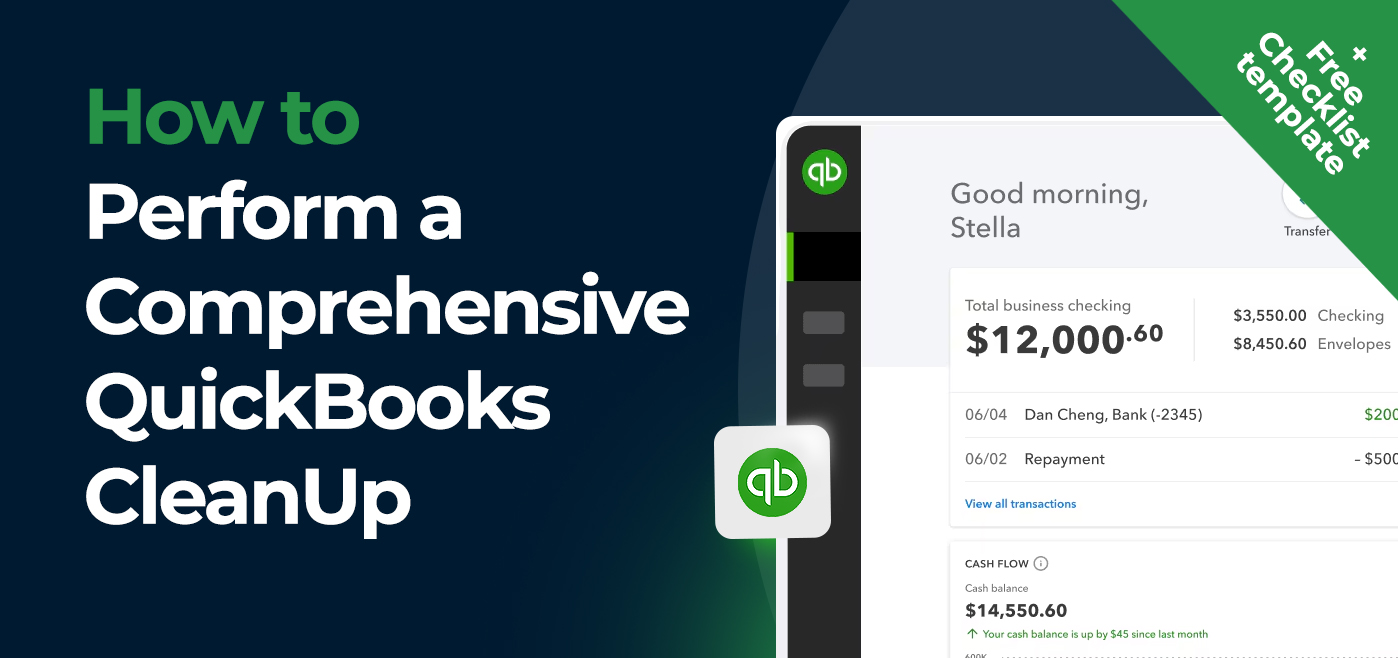
How to Perform a Comprehensive QuickBooks Cleanup (+ Free Checklist Template)
QuickBooks cleanup drove the most profits for accounting and bookkeeping firms in 2023. Knowing how to bring order and clarity to the…
May 02, 2024
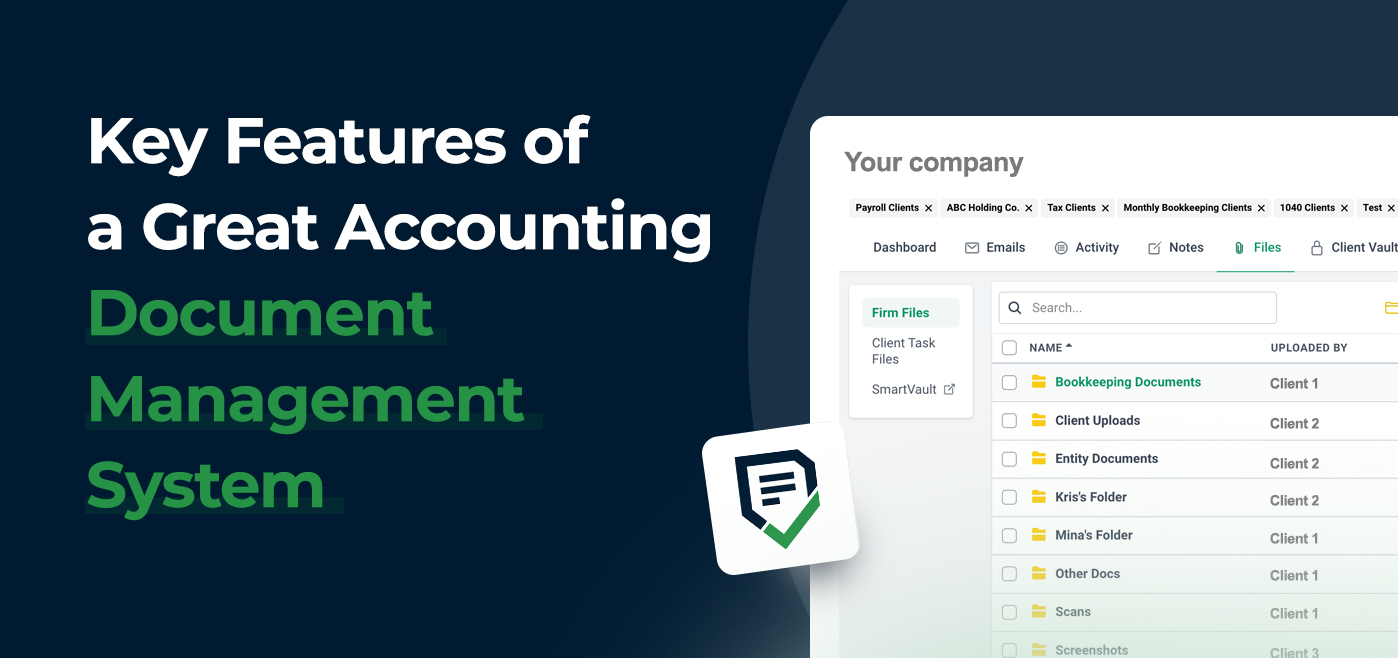
Key Features of a Great Accounting Document Management System
Here’s all you need to know about an accounting document management system and how it can make you more organized and save…
Apr 26, 2024