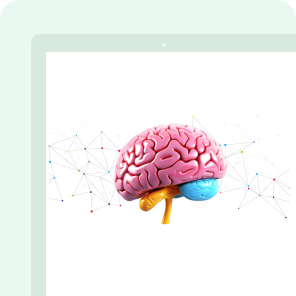Time is money in accounting. When tedious manual administrative work starts eating into your billable hours, you know that something has to change if you want to have a profitable business.
If you constantly find yourself spending countless hours on repetitive tasks and feeling like you lack an efficient process, you’re not alone. In 2022, over 66.7% of accounting and bookkeeping firm owners agreed that workflow was their biggest challenge. An accounting firm workflow can include anything from your onboarding process to managing client deadlines, to billing.
To improve your workflow and scale your firm, you must set up systems and processes that streamline tasks — especially those that can be automated. Below, let’s go over the steps you need to follow to set up an accounting workflow automation for your firm, with advice from Nayo Carter-Gray, EA, founder and owner of 1st Step Accounting.
What is Accounting Workflow Automation?
Accounting workflow automation is all about setting up systems that help you manage tasks, meet deadlines, and run your business more efficiently. A key component of workflow automation is the “automation” part. Automation entails using technology or systems to automatically complete certain tasks.
There are likely many tasks you work on day-to-day that can be automated. By improving your workflow automation, you can save time — and money — typically spent on tedious tasks.
“I don’t know about you, but I hate wasting money,” says Nayo. “I like to ensure our processes are tight and we’re maximizing our resources.”
In addition to saving money, here are a few more benefits of accounting workflow automation.
Benefits of Accounting Workflow Automation
Standardized quality of work
A huge benefit of workflow automation is that it helps prevent costly mistakes. Tasks like manual data entry can, unfortunately, lead to oversights like accidentally adding an extra zero to your client’s tax information, suggests Nayo. Automation helps eliminate costly errors like this.
Another way to standardize your tasks is by creating workflow templates. Workflow templates are checklists or standard operating procedures (SOPs) that outline every step that goes into a project. Templates can be used as a guide for any task your firm completes on a regular basis from tax forms, to lead tracking and payroll. If you have an account with Financial Cents, one of the features you automatically have access to is our premade workflow checklist templates.
By using templates like these, as well as automating processes such as data entry, you can create standardization across your firm and ultimately ensure a better quality of work.
Increased efficiency
Improved efficiency is a major result of workflow automation. One of the biggest drivers of inefficiency is recurring, repetitive tasks. These are the tedious things you do, day in and day out that are more time-consuming than you may realize while you’re doing them.
Fortunately, these tasks can be automated by using an accounting workflow software. In fact, 70.5% of accountants consider recurring tasks as the biggest feature in accounting workflow software, according to our 2023 State of Accounting Workflow Automation Report.
Save time
In a recent survey, Financial Cents found that workflow automation can cut time spent on manual work from an average of one to 10 hours to an average of zero to five hours. This is a huge difference for accountants like you who spend hours each day on manual, administrative work.
If you’re not sure how much time you’re spending on all of the different tasks you do day to day, use a time tracker. You may think you know how you generally spend your billable and nonbillable time, but a time tracker will illuminate where most of your team’s time and resources are *actually* being spent.
Meet deadlines
It’s far too easy to get caught up sending emails back and forth, making sure teammates have the information they need, and other tedious tasks. But these types of time-consuming tasks can get in the way of meeting deadlines for client documents.
When you start automating these tasks, you can allocate more of your time to client work and meet critical deadlines with the additional time saved.
You may be interested in due date tracking software and tips for accountants.
Customer satisfaction and retention
When you work more efficiently, your efficiency will trickle down into everything else you do. This includes your client relationships.
Streamlining everything from generating leads to onboarding and client communications helps ensure you send clients the information they need, request documents in a timely manner, and don’t miss out on important updates.
Staying on top of everything your client needs or requests is one of the best ways to keep your clients happy and retain those relationships for the long term.
How to Set up Your Firm’s Accounting Workflow Automation
If you’re ready to streamline recurring tasks, save money, and reduce time spent on mundane tasks, follow Nayo’s steps for setting up your firm’s accounting workflow automation.
Want to hear even more of Nayo’s tips? Watch her webinar here.
Step 1: Map out your current workflow
The first step is to outline the entire workflow you currently have in place. “Having your steps mapped out opens your eyes to the bottlenecks in your process,” says Nayo. “You can start seeing where you’re inefficient, where you’re using your resources, and whether or not you’re following the processes you set up for your firm.”
Here are the different stages of your accounting workflow that Nayo suggests mapping out:
- Stage 1: Managing Leads: Where will people find you?
- Stage 2: Scoping & Discovery: Assessing the client and work
- Stage 3: Closing the Sale: Winning the sale and gaining a new customer
- Stage 4: Invoicing & Payments: How are you getting paid?
- Stage 5: Onboarding: How does the client know what’s next?
- Stage 6: Managing Workflow: Performing the duties and managing deadlines
- Stage 7: Renewals and Disengagement: Is the client still a good fit?
Step 2: Write down every task for each stage
Once you have each stage of your workflow outlined, write down everything you currently do at each stage.
For instance, the example Nayo gave was her tax preparation process, as shown below. When she first wrote it down, there were 20 steps involved. She knew she wanted to figure out where to adjust so she could be more efficient.
Step 3: Delegate, automate, or eliminate
The idea behind writing down every step involved in your workflow is to easily identify where you could delegate, automate, or eliminate, as Carter-Gray recommends.
For delegation, define who is responsible for each step of the process. This helps because, she says, “as you scale, you may want to step away from the work and need to be able to say ‘this role will step in to complete this piece of it.’”
Next is automation. There are many tasks that accounting firms handle that can be automated, and with today’s technology, that’s where accounting workflow software comes in. For example, requesting documents from clients — which is a frequently recurring task — can be automated by setting up an email template that automatically requests their documents during the onboarding process.
You may also see steps that could be eliminated altogether, and doing so can help you save time and money.
Step 4: Research workflow automation software
To get the most out of a workflow tool, you need to know exactly which steps of your process can be automated so you know what features to look for in an accounting workflow automation tool.
“It’s easy to get overwhelmed with tech,” says Nayo, “which is why it’s essential to narrow down your app choices so you can hone in on the features that are going to deliver what you need.”
After you’ve identified your must-have features, Nayo also suggests finding an app that helps you automate multiple things on your list which can help streamline your process and cut down costs.
CONCLUSION
Accounting workflow automation is essential for any accounting firm that wants to improve efficiency and increase profitability. To get the most out of your accounting workflow automation, there are a few essential features to look out for in your accounting tool:
- Premade accounting workflow checklist templates: Using premade templates not only saves your team time, but it also helps maintain consistency across your firm and eliminates any back and forth that may occur if you have to redo a task.
- Time tracking: Managing your time is essential to ensure your team is meeting deadlines and working on tasks that matter most. Look for a tool with time tracking built into the software so you can get instant insight into which tasks are taking the most time.
- Meeting deadlines: Automate recurring tasks to make sure nothing slips through the cracks. With strong workflow automation software, you can be sure your firm is always meeting client deadlines.
- Comprehensive CRM: A strong CRM should provide a way to store detailed client information and make it easy to communicate with clients efficiently. With an accounting CRM like Financial Cents, you can better manage your workflow and time.
Use Financial Cents to Automate Your Workflow.