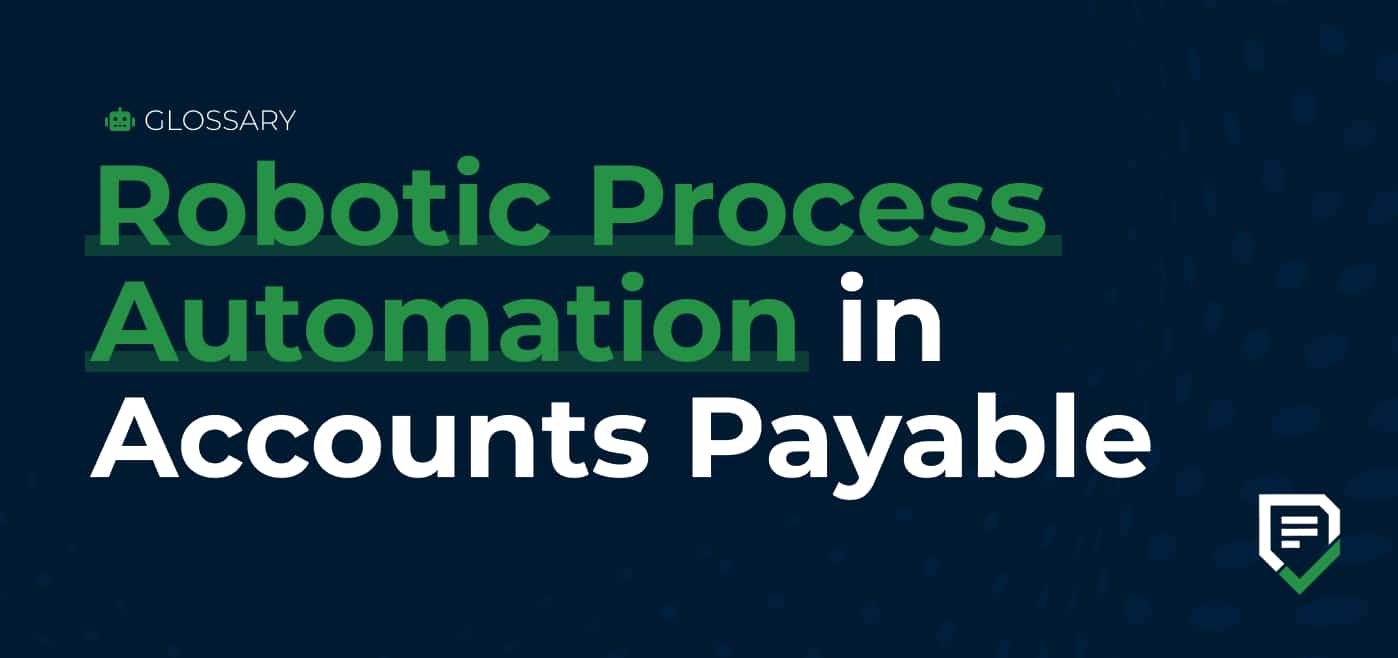Manual invoice processing is fading fast as businesses turn to automation. A 2024 study by the Institute of Financial Operations and Leadership found that manual invoice entry dropped to 60%, down from 85% in 2023. This shift isn’t surprising as processing invoices manually can be slow, error-prone, and inefficient, often leading to delays and financial discrepancies.
One technology driving this transformation is Robotic Process Automation (RPA) in accounts Payable. But what exactly is RPA, how does it work, and why is it essential? Let’s find out.
What is RPA in Invoice Processing?
RPA in invoice processing refers to the use of software robots or “bots” to automate repetitive, rule-based tasks involved in handling invoices. These bots can perform tasks such as data entry, validation, and approval routing, significantly improving efficiency, accuracy, and speed in the accounts payable (AP) workflow.
The beauty of RPA is its ability to handle mundane tasks quickly and accurately. It allows your team to focus on strategic activities that drive growth and enhance client satisfaction.
How Does Robotic Process Automation Work in Accounts Payable?
1. Data Extraction
Invoices arrive in various formats, such as paper, email, or electronic documents. However, sorting through them is tedious and time-consuming. RPA bots handle this process effortlessly. They use OCR (Optical Character Recognition) to scan invoices and extract key details like vendor names, invoice numbers, dates, and amounts.
2. Data Validation
After data extraction, RPA bots automatically cross-check invoice details against purchase orders, contracts, and receipts. If everything matches, the invoice moves forward. The system flags discrepancies or errors like a pricing mismatch or missing details for review.
3. Seamless Approval Workflows
Getting invoices approved can be a bottleneck, especially when it involves multiple stakeholders. RPA eliminates delays by automatically routing invoices to the right decision-makers based on predefined rules. The bots can also send reminders to approvers.
4. Payment Processing
RPA can schedule payments according to the due dates, early payment discounts, or cash-flow considerations. The bots can initiate transactions within your accounting or ERP system and make payments through various methods such as ACH, checks, or credit cards.
5. Exception Handling
While RPA is designed to handle routine tasks, there will always be exceptions that require human intervention. RPA bots can identify scenarios that fall outside the norm, such as invoice discrepancies and missing documentation, and escalate them to designated staff members.
6. Reporting and Analytics
Beyond automation, RPA also delivers valuable insights. Bots compile data from multiple sources and generate real-time reports on payment cycles, outstanding invoices, and vendor performance. You can use these reports to track spending trends, optimize cash flow, and improve supplier reliability.
7. Compliance and Security
Financial transactions require strict compliance and security measures. RPA helps by creating a detailed audit trail of every invoice, approval, and payment, making audits more transparent. Many RPA solutions also incorporate advanced security features, like encryption and access controls, to protect sensitive financial data from unauthorized access.
Why is RPA Essential in Accounts Payable?
Enhanced Efficiency and Accuracy
Manual invoice processing can be slow and full of human errors. By automating repetitive tasks, RPA increases efficiency and accuracy within your accounts payable department. The result? Fewer errors, stress-free staff, faster processing times, and, ultimately, happy clients.
Significant Cost Savings
Manual invoice processing invoices require a lot of time and manpower. RPA reduces manual data entry and follow-ups, cutting labor costs and operational expenses. It also helps prevent costly mistakes like duplicate payments, late fees, and missed early payment discounts, leading to substantial savings.
Improved Compliance and Risk Management
Keeping up with financial regulations can be challenging, but RPA makes it easy to comply by maintaining a clear audit trail of every transaction. It records every data extraction, validation, approval, and payment automatically, reducing the risk of compliance breaches and ensuring your firm is always audit-ready.
Faster Invoice Processing Times
RPA cuts invoice processing times from days to hours or even minutes. This reduces the risk of invoice backlogs, enables quicker vendor payments, and improves cash flow management.
Improved Vendor Relationships
Poor AP processes can harm vendor relationships. 40% of finance professionals cited this as one of their most significant challenges caused by poor processes. Leveraging RPA in your accounts payable strengthens vendor relationships, potentially leading to better terms and discounts.
Seamless System Integration
RPA can integrate with existing accounting software without requiring a complete system overhaul. This makes the transition smoother and more efficient for your firm.
Processing with No Downtime
Unlike human employees, RPA bots can work around the clock. As a result, invoices can be processed anytime, including weekends, holidays, and after business hours, reducing backlogs and ensuring continuous workflow.
Scalability for Business Growth
As your firm grows, so does your invoice volume. RPA offers scalability, allowing you to handle increasing invoice loads without adding more staff. This ensures that your AP department remains efficient as the business expands.
How to Implement Robotic Process Automation in Accounts Payable
Here’s a step-by-step guide on how to leverage RPA in accounts payable.
1. Assess Your Current Processes
Take a close look at your existing AP workflow to identify bottlenecks and inefficiencies. For example, are invoices getting stuck in approval loops? Is manual data entry causing errors and delays? By understanding your pain points, you can quickly determine how RPA can add the most value.
2. Define clear goals
Next, set objectives for implementing RPA in your firm. Are you looking to cut processing times in half or reduce invoice errors by 80%? Defining measurable goals will help you track success and ensure RPA delivers value.
3. Choose the Right RPA Tool
Look for RPA software that have key features such as:
- Optical Character Recognition (OCR): For invoice data extraction.
- Workflow Automation: To streamline approvals and payments.
- Reporting & Analytics: To track efficiency and compliance.
- Integration Capabilities: Integrates seamlessy with your existing accounting or ERP systems
Many vendors offer trial versions. Use them to determine which tool best suits your firm’s needs.
4. Design the Automation Workflows
Map out your ideal AP workflow. You can create a detailed accounts payable processes flowchart to help visualize your automated processes. Identify steps you can automate, such as:
- Invoice data extraction
- Invoice matching with purchase orders
- Routing invoices for approval
- Processing payments
Also, plan for exceptions. For instance, what happens if an invoice is missing key details? Ensure there’s a system in place for human intervention.
5. Develop and Test Automation
Work with your IT team or RPA provider to configure the bots based on your workflow design. Before rolling it out company-wide, test the system with a small batch of invoices. Measure accuracy, speed, and how well it handles exceptions. Gather feedback and fine-tune the process as needed.
6. Train Your Team
For RPA to be effective, your team must learn how to use it. Provide hands-on training, user guides, and FAQs to assist them as they adapt to the new technology.
7. Monitor and Optimize
Automation isn’t a set-it-and-forget-it solution. Regularly track key performance indicators (KPIs) such as invoice processing times, error rates, and cost savings to measure success. You can also schedule periodic reviews to assess system performance and identify areas for improvement.
Common RPA in Accounts Payable Challenges
Despite RPA advancements, some bottlenecks prevent firms from adopting robots for payable automation in their AP processes, such as:
- Data Quality and Consistency: Incorrect or inconsistent data can lead to errors. RPA relies on clean, structured, and accurate data to function properly. Standardize data formats before implementation and maintain a robust data governance strategy to overcome this challenge.
- Integration with Existing Systems: Many firms struggle with integrating RPA into their existing accounting software. To avoid compatibility issues, choose RPA solutions that integrate seamlessly with your current accounting tech stack.
- Exception Handling: While RPA excels at automating repetitive tasks, it may struggle with invoices that deviate from predefined rules. Establish clear protocols for handling exceptions and consider integrating machine learning to improve responses over time.
- Compliance and Security Concerns: Automating financial processes means handling sensitive data, which can raise compliance and security concerns. Ensure you implement robust security measures such as encryption and multi-factor authentication to protect vital information. Also, choose RPA solutions that comply with industry regulations like GDPR, SOX, and PCI-DSS.
Conclusion
RPA is a valuable tool for streamlining the accounts payable process. It eliminates tedious manual tasks, reduces errors, and speeds up invoice processing. By integrating RPA into your invoicing workflow, you can improve efficiency, cut costs, and enhance compliance while freeing up your team to focus on more profitable activities..
Use Financial Cents to streamline your AP workflows and improve operations.