The 5 Best Avii Workspace Alternatives for Modern Firms
Author: Financial Cents
In this article
Accounting and bookkeeping professionals struggle to respond promptly to client requests when they don’t have a central workspace to view all client and work information.
Between going into different apps for documents, staff, and project information, important details can slip through the cracks, which might leave the client feeling neglected and dissatisfied.
A Practice management software solution—like Avii Workspace—helps to address such challenges by providing a single platform to track everything.
If, for whatever reason, Avii does not meet your long-term workflow needs, one of the following Avii alternatives should help you manage the backend of your accounting or bookkeeping firm effectively.
A Quick Overview of Avii Workspace
Avii Workspace is a cross-platform accounting practice management solution that helps white-collar (accounting) professionals organize client projects and sensitive data to uplift client and employee experiences.
Here are the features that make Avii Workspace Effective
-
Client Portal
A secure and user-friendly platform for communicating, notifying, and sharing files with clients to meet their deliverables on time.
Avii’s What’s Next feature directs your clients to all pending requests, such as:
- Document Requests, where clients see the documents you need from them.
- Tasks for a list of the actions you need your clients to take, such as approving a document.
- Discussions tab, which contains the messages your clients need to respond to.
-
Project Management
Avii’s resources management feature includes a communication system that keeps all parties informed about work-related developments.
- Its Live Dashboard shows the progress of client projects as they go through the stages.
- Project Queue tracks the projects in your firm’s pipeline.
- Automatic Work Assignment delegates tasks to your team members based on their skill sets.
- Handoff manages the movement of a project between assignees.
-
Document Management
Lets you store documents and automate document workflows and data processing across all service lines.
-
Performance Reporting with Invoicing
Tracks employees’ time usage to know where your team spends their time to plan and manage resources well. It enables firm owners to assign tasks and create invoices based on hours of work completed.
- Budget Hours compares the number of hours worked on a project with the time budgeted for it.
- Calendar prioritizes the most urgent tasks and events in your firm.
- Gains and Losses Calculator compares the project timeline with client fees to measure profitability.
-
Pricing
Avii’s plans are:
- Core at $20 per user per month.
- Enhanced Core at $35 per user per month.
Features like advanced workflow automation, performance reporting, and time tracking require an add-on payment of:
- $35 per user per month (Automation)
- $30 Per user per month (Financials)
Limitations of Avii Workspace
-
Legacy user interface
Avii’s interface is outdated and presents information in a way that can be cumbersome to navigate.
It was founded in 1974 and doesn’t seem to have caught up with modern user experience.
-
Limited integrations
Avii’s integrations revolve primarily around Microsoft Outlook, OneDrive, Microsoft 365, and Box.
Solutions like Financial Cents integrate with many other business-critical apps like SmartVault and Zapier.
-
Complicated Pricing
Accounting practice management solutions like Financial Cents offer one or two plans to enjoy its full features.
Avii’s pricing model requires more time to understand the module or a combination of modules you need in your firm—not to mention the additional payments it entails.
For example, the document storage module is at $20/month per user plan. But Document Routing requires an upgrade to the $35/month per user plan, while time tracking and budgeting requires an additional payment of $30 per month.
-
Limited Storage Capability
Avii provides a maximum of 3 GB storage capacity for firms. You can increase it at $0.25/month per Gigabyte.
The 5 Best Avii Workspace Alternatives to Consider
1. Financial Cents
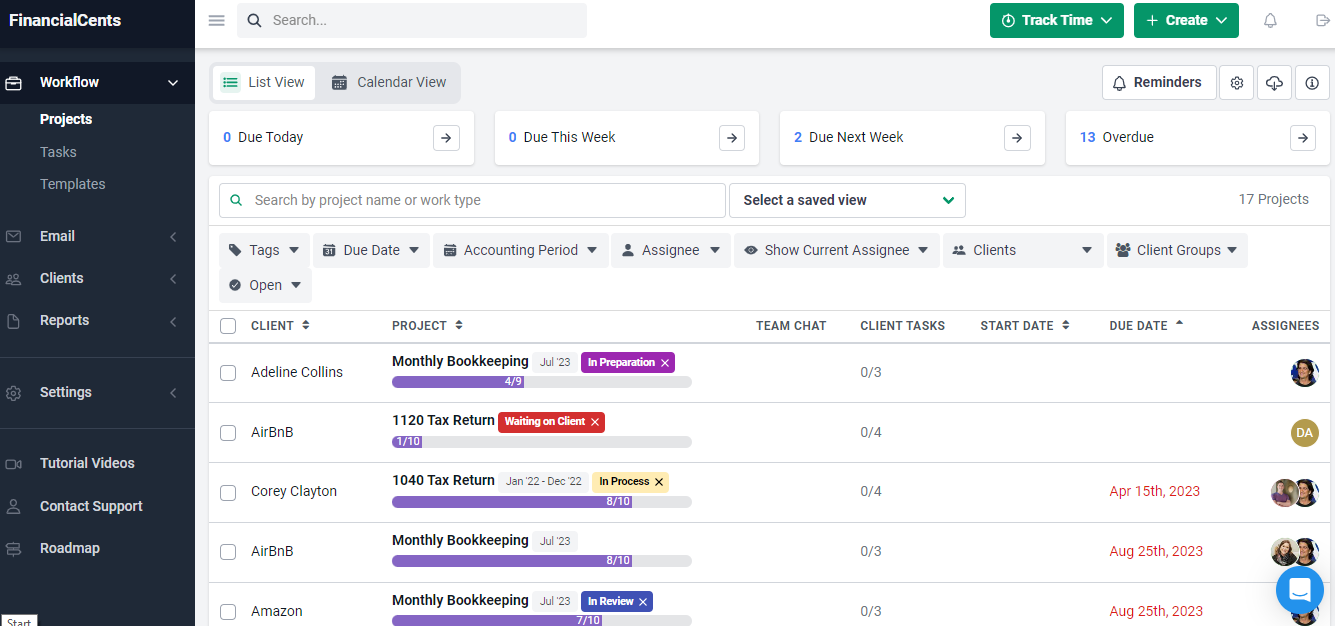
Financial Cents is a practice management software built to help accountants and bookkeepers track client work, collaborate with staff members, automate client data collection processes, and organize client information in one central place.
Its practice management features are:
-
Workflow Management and Automation
Provides visibility into projects and client information and automates routine tasks to meet client deadlines.
This solution helps you to:
-
- Create a Recurring Work Schedule by setting regular projects to repeat at predetermined times, which saves you hours of non-billable activities.
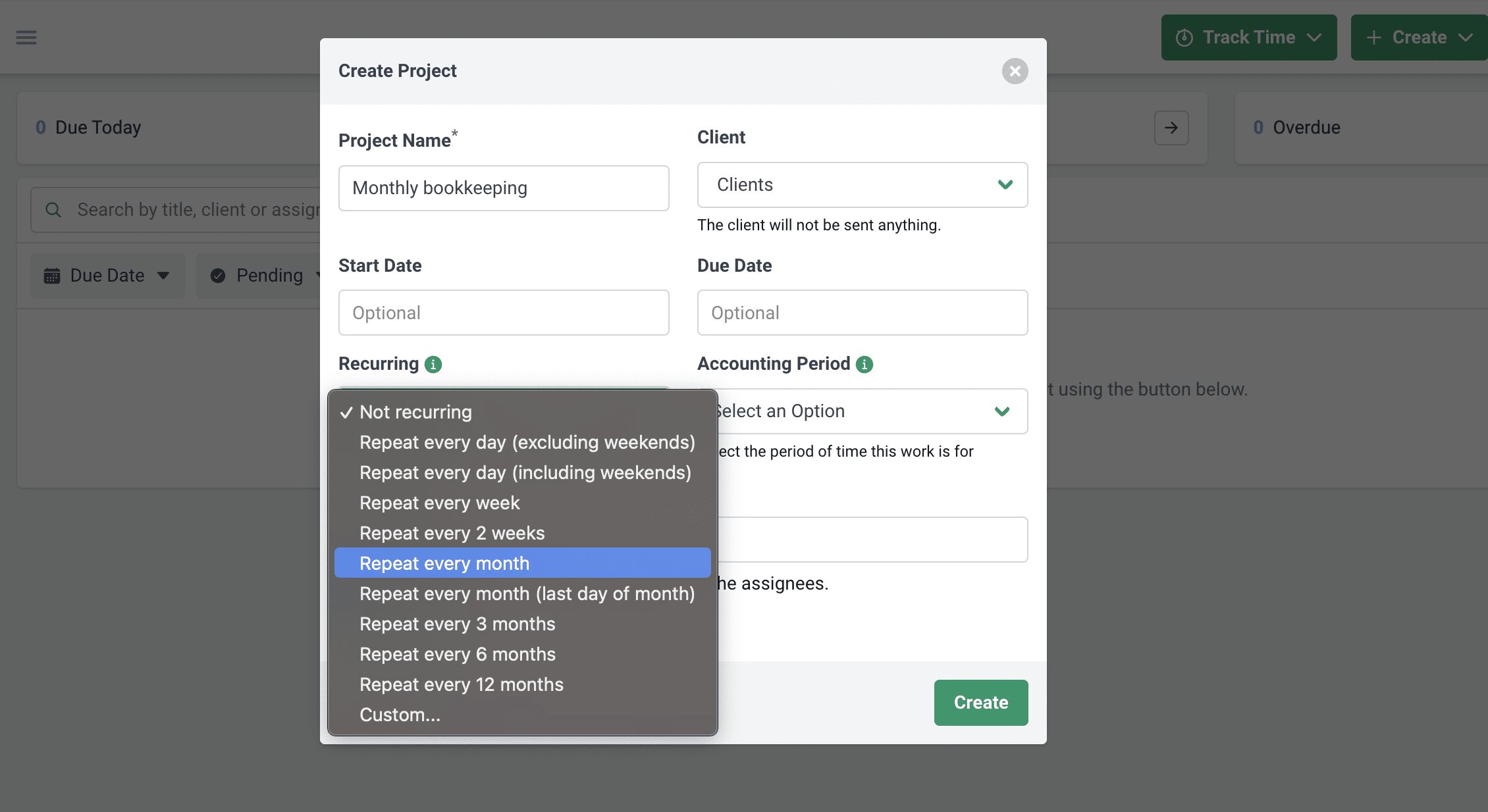
-
- Manage Task Dependencies by automatically notifying assignees when their task in a project is due to start. Until then, Financial Cents declutters their dashboards to help them focus on current tasks.
- Customize Workflow Templates to simplify work assignments with prebuilt and customizable process steps–making your employees more accurate and efficient.
- Communicating with Team Chat to keep everyone on your team informed about relevant updates by discussing projects and clients in one place instead of switching between apps and email inboxes.
- Search Information with Workflow Filters to find specific information across projects and clients in your dashboard.
-
Time Tracking and Billing
Enable you to see where your staff members spend their time to bill your clients adequately.
![]()
Financial Cents’ time tracking feature has:
-
- A Start and Stop Timer that you can control from anywhere (the navigation bar of any window) in Financial Cents.
- A Manual Entry Tab to record the time you tracked elsewhere.
- Time Budgets to keep your team within the time allotted to a client’s work.
- Effective Hourly Rate to understand how much profit you’re making from each client by comparing the hours you spend serving them with the amount you charge them.
- Reports give you insights into the returns on the time you put into client projects.
- Bill clients by connecting with QBO to invoice clients with the time you tracked in Financial Cents.
-
Capacity Management (Performance Report in Avii)
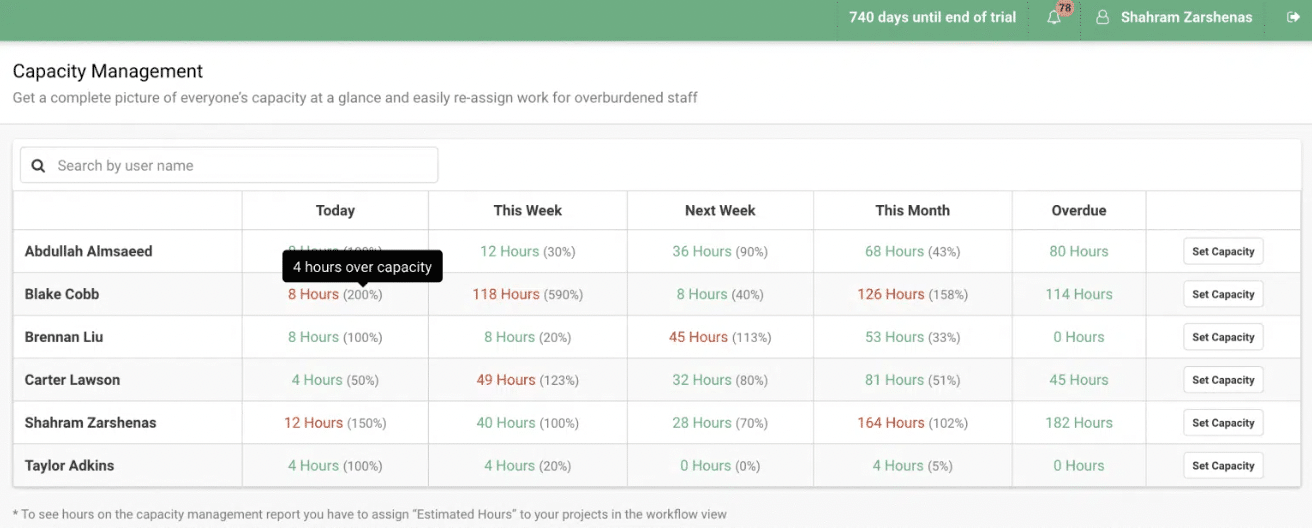
Gives an overview of your team’s workload and capacity for more. This enables you to do all of the following:
-
- View Your Team’s Workload in one dashboard to see what’s on their plate.
- Reassign tasks from some staff to others to maintain team balance.
- Set Capacity Limits to determine the maximum hours your team members should work every week.
-
Document Storage
Financial Cents’ document storage is unlimited and comes at no extra cost—unlike Avii’s document storage with a maximum of 3 GB storage capacity.
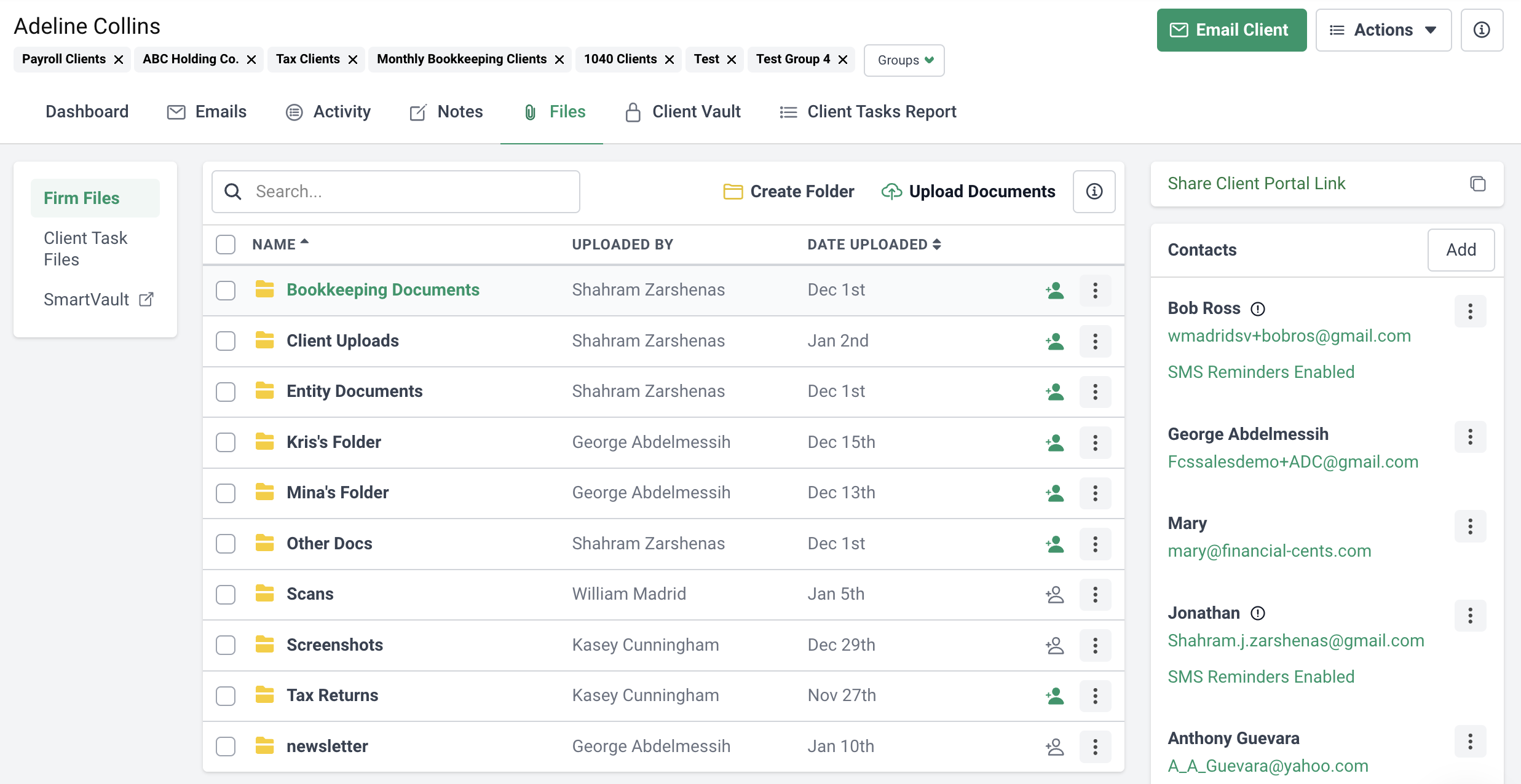
In Financial Cents, you can organize your documents into folders for your team to access them more easily.
In Financial Cents, you can:
-
- Create folders to group client documents into categories.
- Search for specific documents within the system.
- Move Documents between folders.
-
Client Portal
Financial Cents client portal is easy to use and allows clients to access your branded and secure workspaces from your website and email invitations.
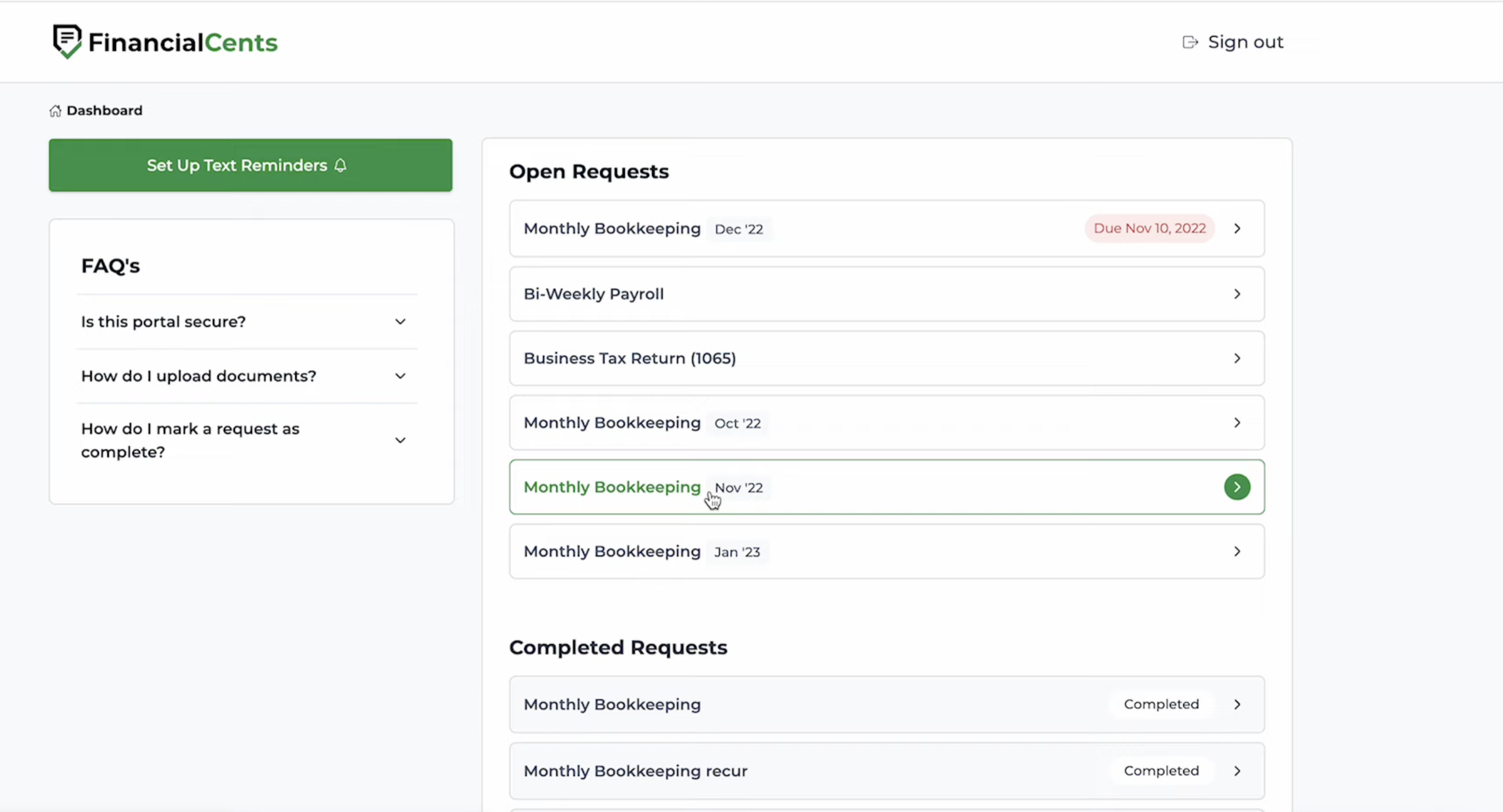
Financial Cents client portal enables:
-
- Password-less Access with magic link technology.
- 24/7 Client access from anywhere and any time, making the client experience more convenient.
- Automated Reminders keep you and your clients informed about requests and activities in the portal.
- Request E-signatures from clients, thanks to Financial Cents’ integration with Adobe Sign.
- Branding and customization allow you to keep the client experience on-brand with your logo and colors.
- Route Documents to a third-party Document Management System using Financial Cents integration with tools like SmartVault, Sharefile, DropBox, etc.
- Recats enables you to categorize uncategorized transactions from inside Financial Cents by asking questions and requesting relevant files from clients.
-
Client Management
Allows you to store and access client information and communication to build relationships that transcend business transactions.
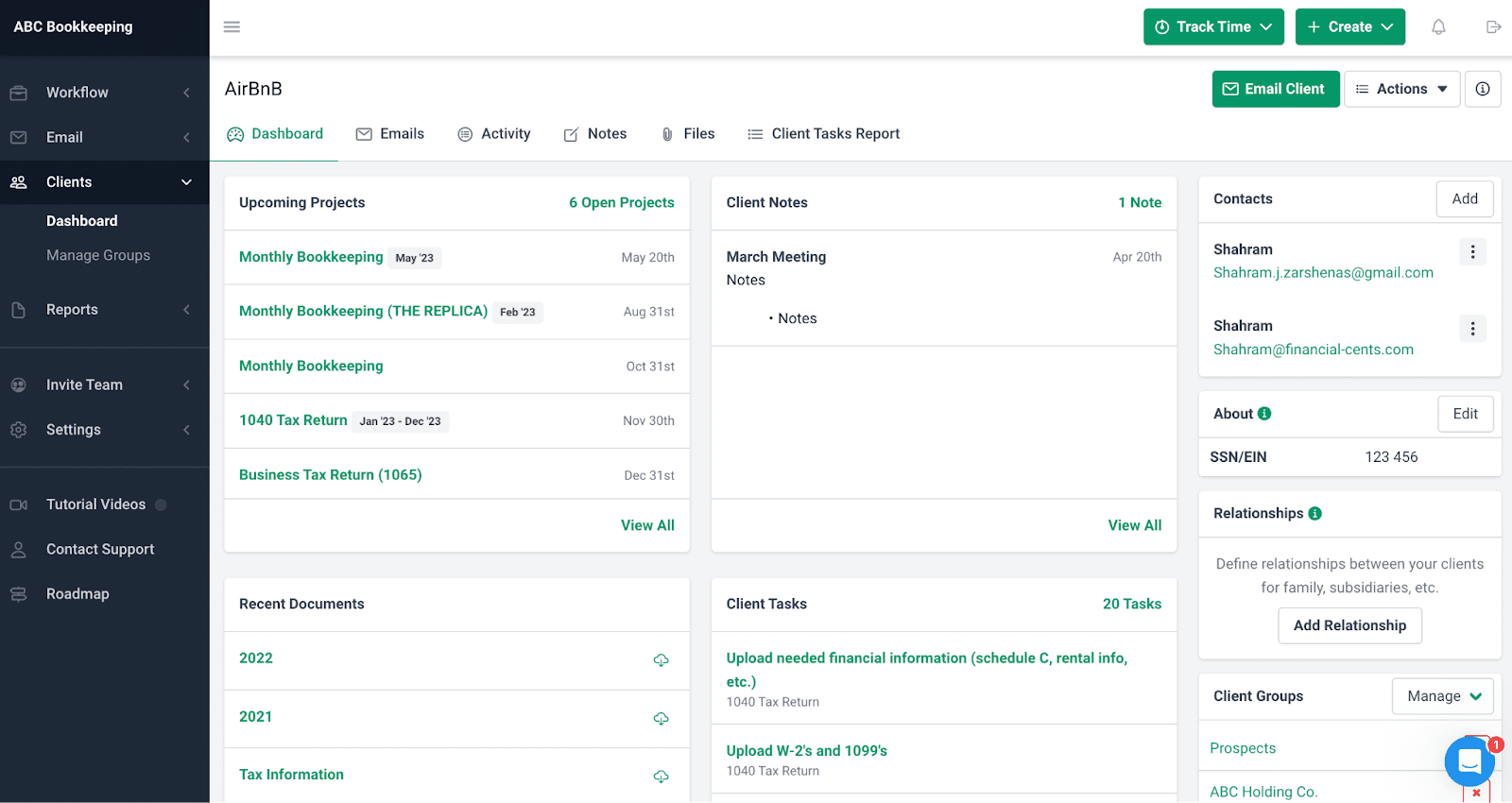
Each client has a profile in Financial Cents that contains all their information, such as:
-
- Email exchanges between your team and the client.
- Client notes that your team uses to share information about clients.
- Activity keeps an audit trail of your interactions with clients.
- Files contain the documents clients uploaded.
- Transactions for categorizing uncategorized transactions in QBO.
- Client Vault that stores client data by encrypting them.
-
Email Management
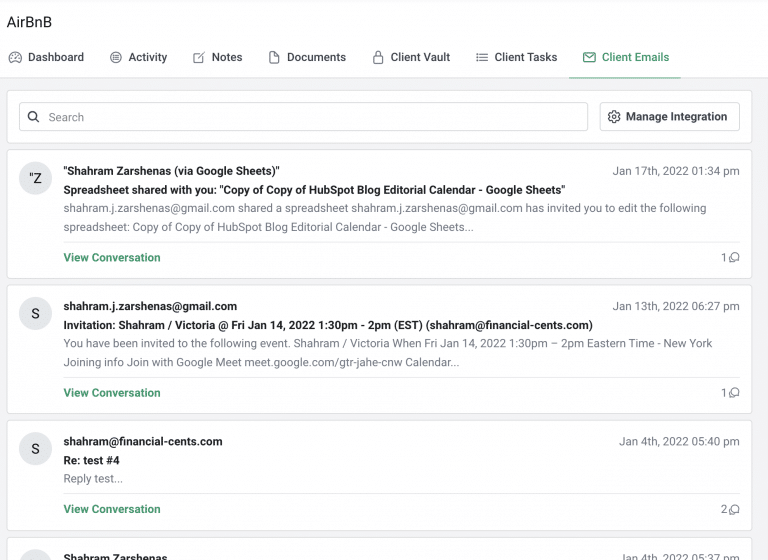
Keeps you on top of client communication with the ability to:
-
- Create a focused folder for all emails clients share with your firm.
- Turn emails to projects and track them on your dashboard.
- Pin emails to client projects to keep them from slipping through the cracks.
-
Integrations
Financial Cents’ integration with other business-critical solutions like:
- ChatGPT to create workflow checklists and email templates on the go.
- Adobe Sign Integration to receive client signatures on proposals, tax returns, etc.
- Gmail and Outlook Integration to streamline client communication into a focused client folder in Financial Cents.
- QBO Integration helps you to import and sync your clients and time in Financial Cents with QBO to invoice accurately.
- SmartVault Integration allows firms that use SmartVault to send client documents to SmartVault.
- Zapier Integration connects your firm with other relevant apps from Financial Cents.
| Pros | Cons |
|
No Kanban view of projects. |
Why You Should Consider Financial Cents
- Financial Cents has a modern interface (which makes it incredibly simple to use).
- It is leveraging artificial intelligence in helpful ways (for creating emails, workflow templates, etc.)
Reviews
Financial Cents is rated 4.8 on Capterra and G2
Pricing
- Team Plan at $39/month per user (billed annually) or $49/month per user (billed monthly).
- Scale Plan at $59/month per user (billed annually) or $69/month per user (billed monthly).
- ReCats is an add-on feature at $4/month per client.
2. Canopy
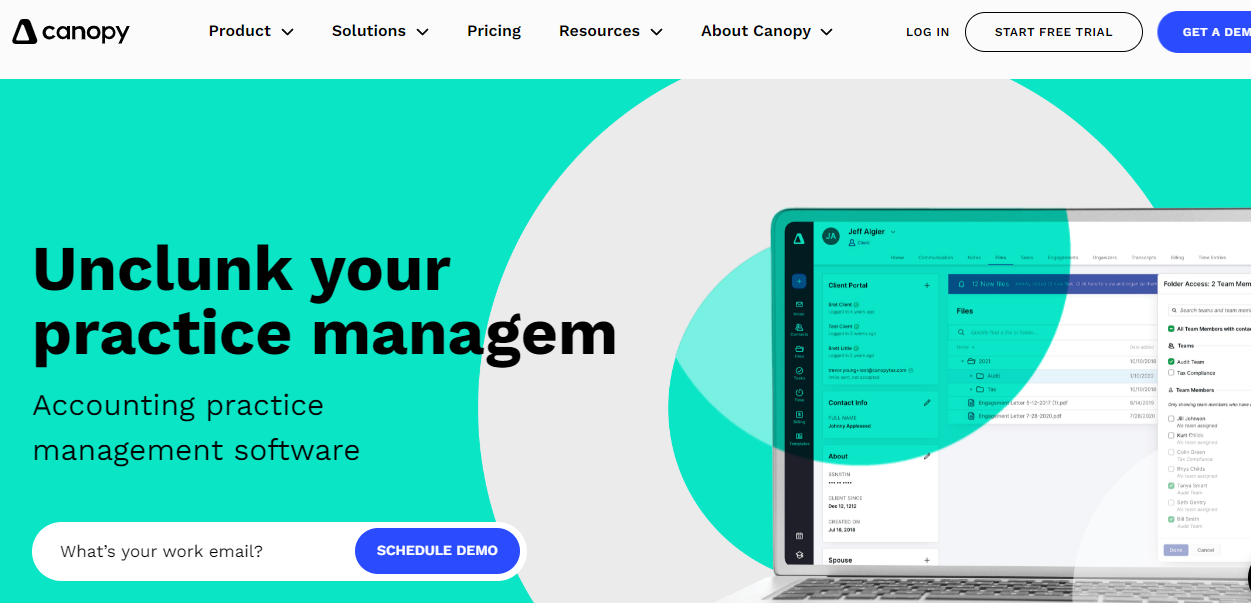
Canopy’s practice management features help accounting professionals simplify tax projects and organize client information and documents in one place.
Its practice management features are:
-
Client Management
Helps firms to manage client records and communication by:
-
- Storing client information, notes, files, and tasks on records.
- Automating client data collection by requesting additional information
- Collecting signatures from clients.
- Receiving payment from clients.
-
Workflow Management
Enables firm owners to know where client work stands and what staff members are working on.
With this solution, you can:
- Assign roles to employees to get the projects done.
- Create client requests.
- Turn client emails into tasks.
-
Transcripts and Notices
Enable you to view a client’s history to see which document they need this year based on their past filing
Transcripts Retrieval pulls clients’ transcripts from the IRS securely and efficiently.
Transcript Automation routinely pulls client information from the IRS.
Version Comparison by storing previous transcripts you pulled, making it easy to compare the different versions.
-
Document Management
This organizes your files into folders, and:
-
- Apply folder templates to individual clients.
- Copy files in bulk to clients in the contact list.
- Store documents in the client folder.
- Collect E-Signatures by sending forms to clients.
- Send Survey Style Forms to fill legal forms and make filing with the IRS easier.
-
Integrations
Canopy’s integrations include:
-
- QuickBooks Online to eliminate double entries and improve data accuracy and bank reconciliation.
- Gmail to pull all client emails to the client’s record in Canopy.
- IRS to automatically pull transcripts into Canopy.
- Zapier Integrations enable custom integrations with other relevant apps.
| Pros | Cons |
|
|
Why You Should Consider Canopy
Canopy is better for firms who need only a feature or two out of an accounting practice management software. Its pricing structure enables you to pay for only the module you need.
Reviews
Canopy is rated 4.5 on Capterra and 4.6 on G2.
Pricing
Client management is free for 250 clients and below. Adding more clients will require you to pay $14 (for each 50 clients). Other features are sold separately. See their pricing page for more details.
3. TaxDome
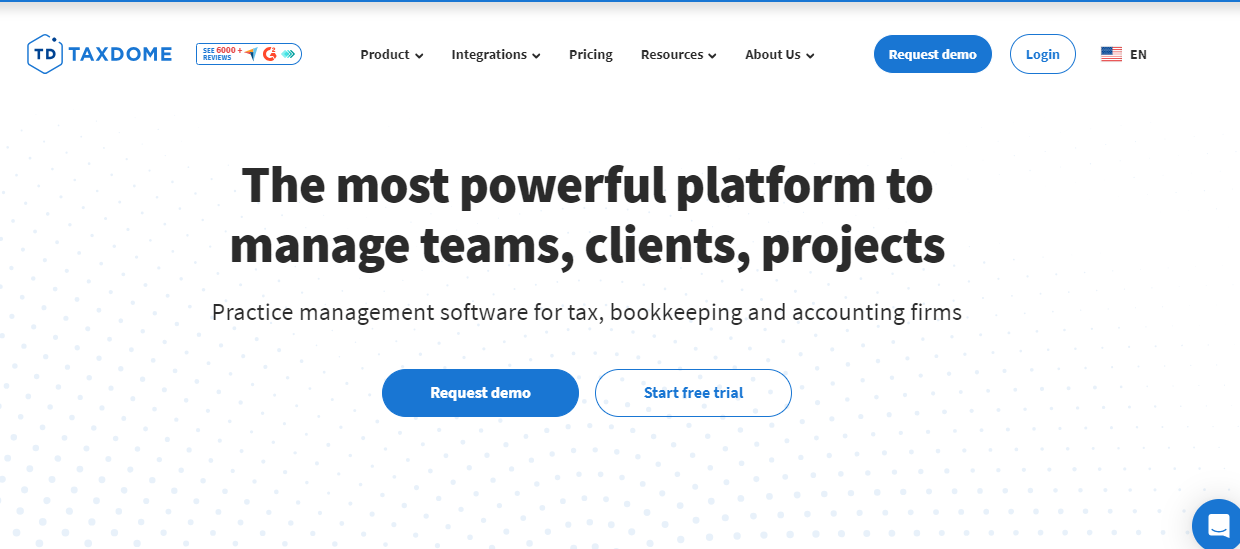
TaxDome is a customizable practice management solution for tax, accounting and bookkeeping firms of all types (and sizes) to store data, communicate with clients, and automate manual processes.
Its practice management features are:
- Workflow and Automation that makes your firm run with little to no human intervention.
-
- Dashboard provides a single place to track client projects.
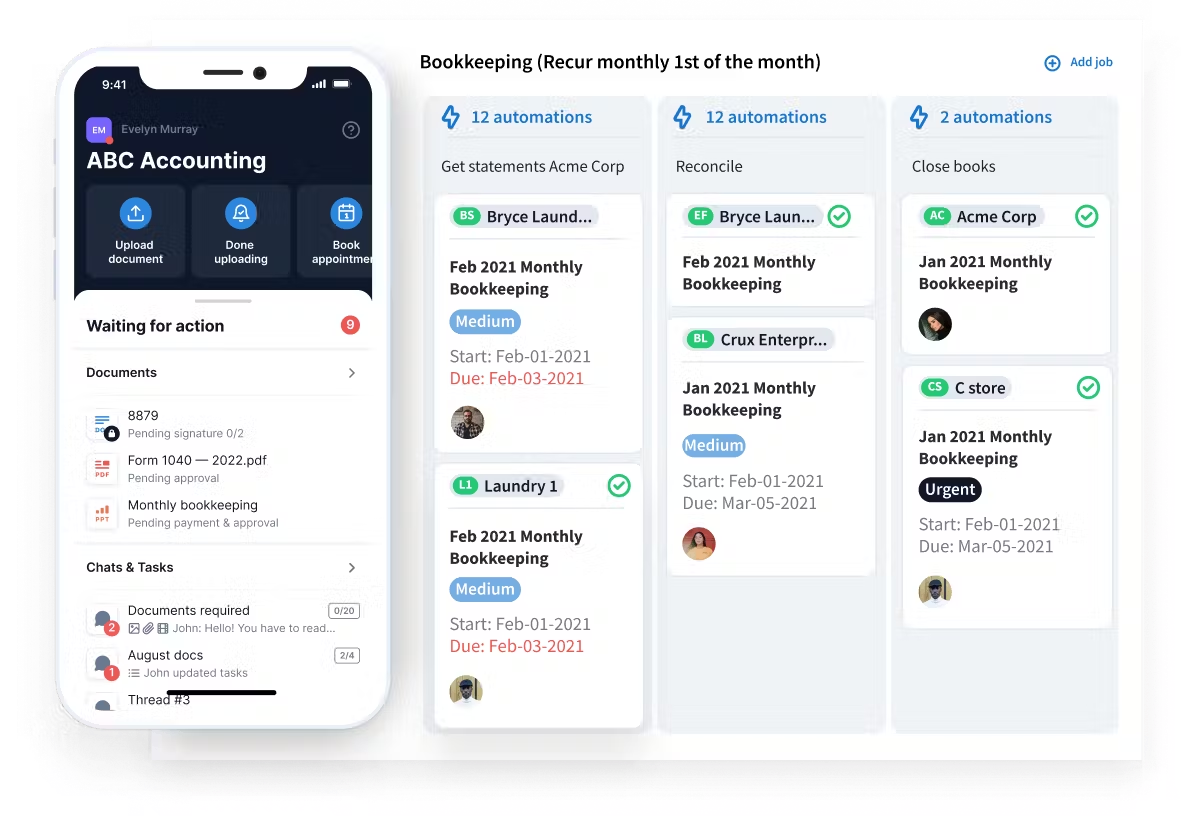
-
- Dependency enables teams and clients to see the tasks that fall to them at any point.
- @Mention to tag team members in your comments for effective collaboration.
- Ready-made Templates break down your accounting and bookkeeping processes.
- Client Relationship Management helps your client-facing teams connect all client touchpoints to gain and retain clients.
-
- Chats allow project-related discussions with clients in real-time.
- Client Interactions from SMS, email, and chats are stored in one place to enable you personalize client service.
- Client Tasks for requesting information and completing work faster.
- Client Portal makes it easy to communicate with and request E-signatures from clients.
- Time and Billing feature helps firms to understand how much work they are doing for clients, what takes their time, and bill clients accurately.
- Document Management provides a secure place to store and access client documents.
-
- Lock documents to Invoices to make clients pay you faster.
- Document Approval Workflow reduces the need to go back and forth with clients to approve documents.
- Integrations
-
- IRS transcripts to access your clients’ essential financial information (from the IRS) inside TaxDome.
- QuickBooks Online to automatically sync TaxDome billing and payment information for adequate payments.
- Schedulers-Calendly, Acuity Scheduling and Schedulista manage client appointments in a custom-branded portal.
- Zapier connects TaxDome with 2000+ other apps.
| Pros | Cons |
|
|
Why you should consider TaxDome
TaxDome has extensive feature sets and a desktop and mobile app for on-demand access.
Reviews
TaxDome is rated 4.8 on Capterra and 4.7 stars on G2.
Pricing
TaxDome costs:
- $88/month per user – monthly plan.
- $66/month per user – annual plan.
- $58/month per user – 2 years plan.
- $50/month per user – 3 years plan.
3. Jetpack Workflow
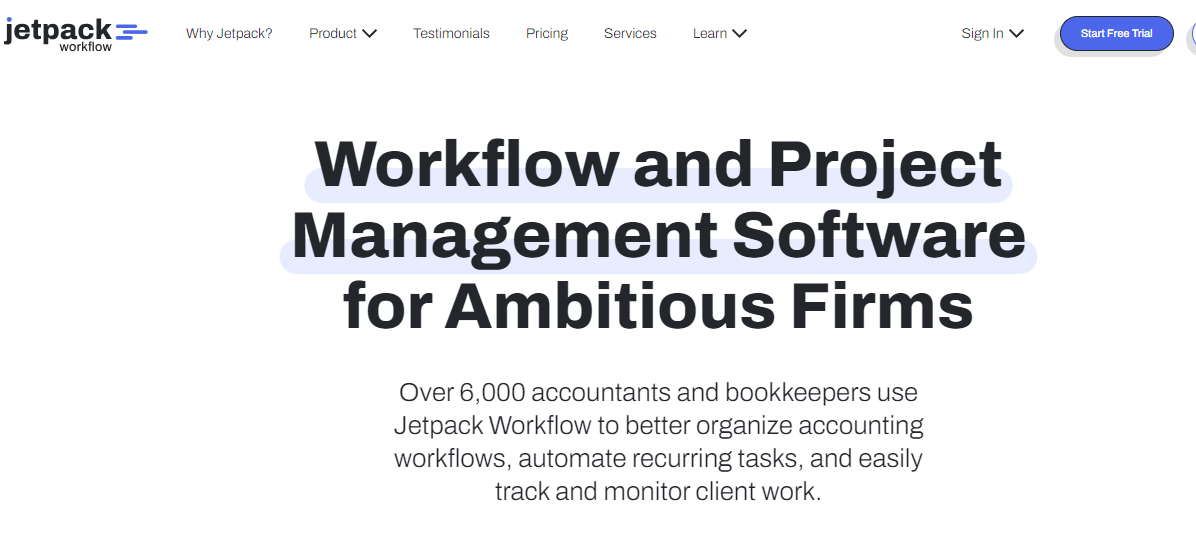
Jetpack is a workflow management software built to help accountants and bookkeepers at all levels keep track of recurring client work to meet client deadlines and reach their potential.
Its workflow management features are:
-
Workflow Management
- Custom work templates that you can create in seconds to improve your team’s quality of work.
- To-do Lists to prioritize work and prevent missing critical deadlines.
- Comments for team members to ask questions and provide information to other team members.
- @Mentions to tag other team members in your comments.
-
Automation allows you to:
-
- Recreate recurring work out of your repetitive client projects.
- Handoff Tasks between staff members without human intervention.
-
Integrations
-
- Email connects Jetpack with your email provider (Gmail or Outlook) to send emails to clients from Jetpack.
- QuickBooks to import clients from QuickBooks Online. It also allows you to send the time you tracked to QBO for invoicing.
- Zapier connects your Jetpack to 2,000+ other relevant apps to automate tasks across the board.
| Pros | Cons |
|
|
Why you should consider Jetpack Workflow
Jetpack’s due date tracking features improve your chances of meeting urgent deadlines.
Reviews
Jetpack is rated 4.8 on Capterra and 4.1 on G2.
Pricing
- Organize at $45 per month per user (billed annually) or $56 per month per user (billed monthly).
- Scale at $49 per month per user (billed annually) or $63 per month per user (billed monthly).
5. Client Hub
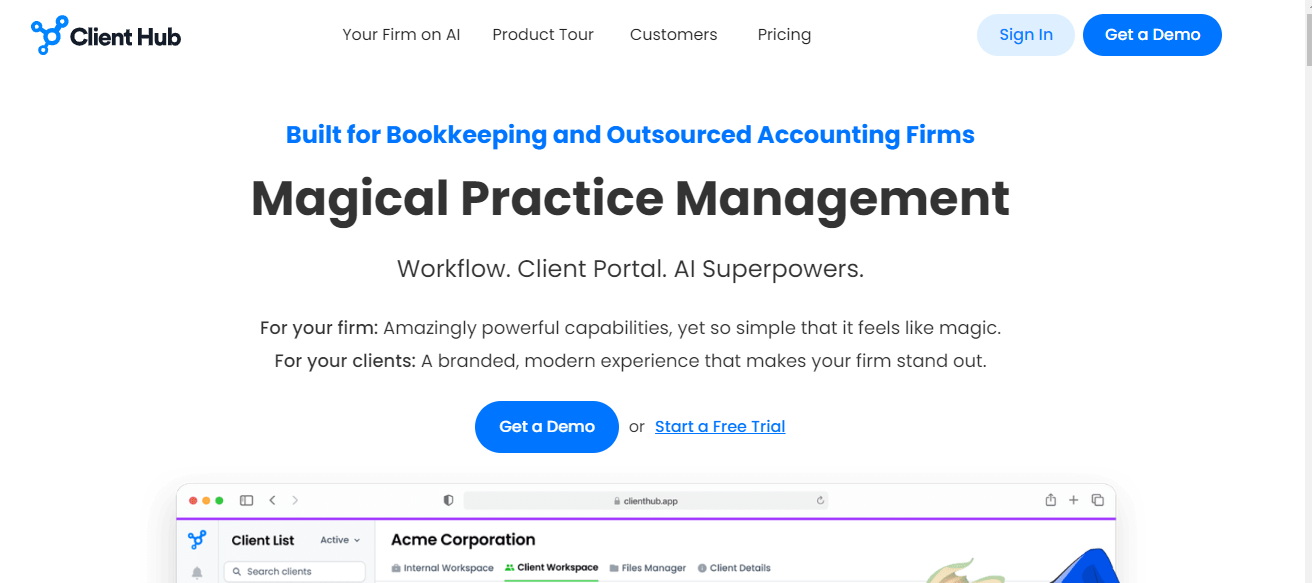
Client Hub is a “magical practice management” solution. It is designed to help accounting teams and their clients collaborate so that firms do not have to chase clients for the information they need to complete client work.
Its practice management features are:
- An Internal Workspace where projects are organized for your team to complete.
This includes
-
- Jobs Dashboards for visibility into client work across your firm so that you can manage your staff members’ workload effectively.
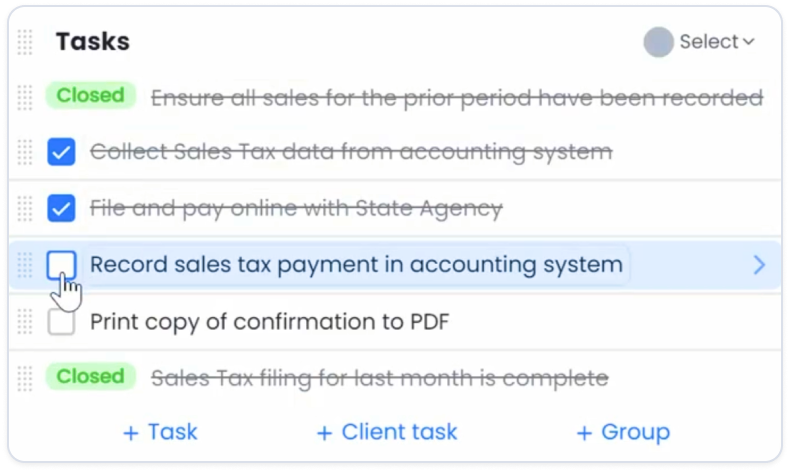
-
- Magic Workflow for creating simple-to-follow checklists for your accounting processes.
- Recurring Jobs for creating repetitive client projects for their future dates.
- A Client Workspace for clients to upload and download files and communicate with the firm. It also contains:
- Client Tasks for collecting files and information from clients
- Client Notes for internal updates about a client’s project.
- Email and mobile notifications help you reach your clients whether they are in the office or up and about.
- Magic Email summarizes client email threads.
- Deep links let clients access their workspace directly from your notifications.
Integrations
- QuickBooks (and Xero) for resolving uncategorized transactions in Client Hub.
- AI-enabled Email Integration to draft emails and replies more quickly.
- Zapier to connect Client Hub with your favorite apps.
| Pros | Cons |
|
|
Why you should consider Client Hub
Client Hub makes client management significantly easier with a dedicated client workspace.
Reviews
Client Hub is rated 4.7 on Capterra
Pricing
- Standard at $49 per user per month
- Premium at $69 per user per month
Three (3) Reasons to Choose Financial Cents Over Avii Workspace
- Financial Cents is a more modern and intuitive alternative to Avii’s outdated interface.
- While Avii requires additional payment to store documents above three (3) Gigabytes, Financial Cents offers unlimited document storage.
- Avii’s performance report (the equivalent of Financial Cents’ capacity management) costs an additional $30 a month. The same feature is part of both Financial Cents’ plans.
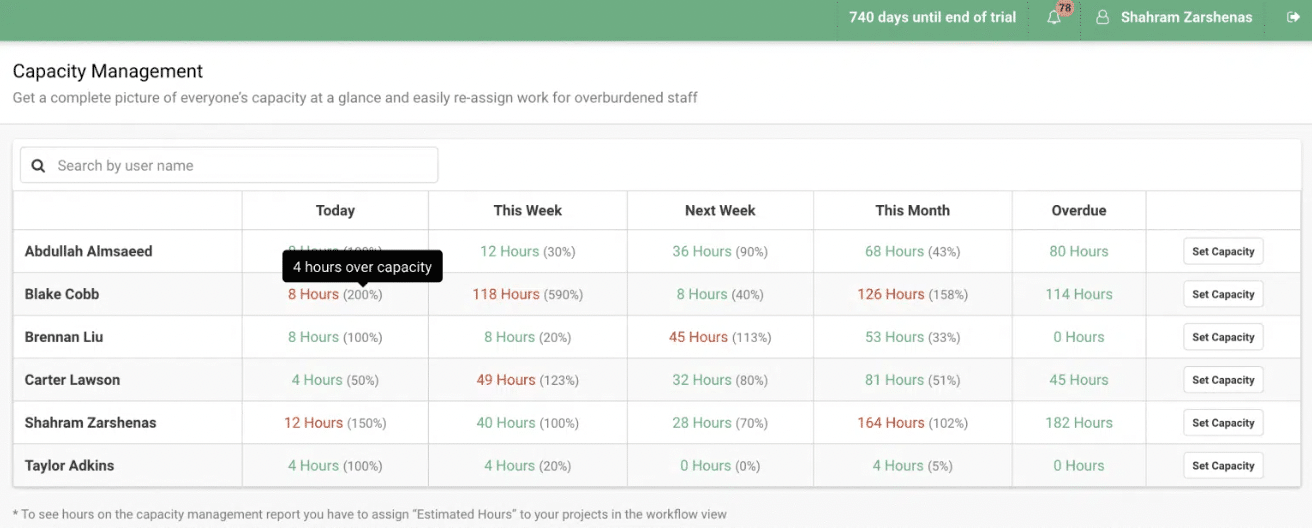
Click here to start a free trial or book a free demo to see how Financial Cents works can help your firm today.
Instantly download this blog article as a PDF
Download free workflow templates
Get all the checklist templates you need to streamline and scale your accounting firm!
Subscribe to Newsletter
We're talking high-value articles, expert interviews, actionable guides, and events.
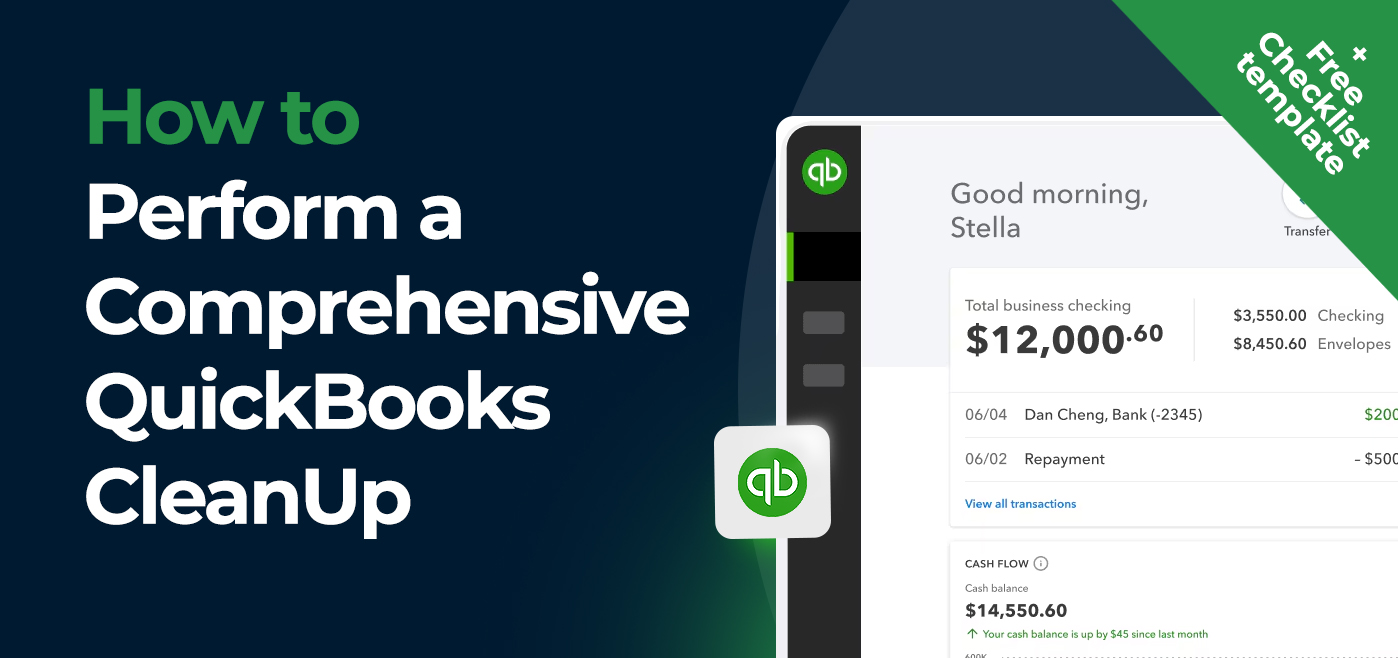
How to Perform a Comprehensive QuickBooks Cleanup (+ Free Checklist Template)
QuickBooks cleanup drove the most profits for accounting and bookkeeping firms in 2023. Knowing how to bring order and clarity to the…
May 02, 2024

5 Simple Time-Saving Tips for Managing Uncategorized Transactions
Manually resolving multiple uncategorized transactions steals valuable time from accountants and bookkeepers. But there’s a solution. Here are five simple, time-saving tips…
Apr 24, 2024

Thanks for the article!