The problem of chasing down accounting clients for additional documents did not start today, but it has grown more challenging for accounting firms over the years.
In 2019, Xero found that 79% of the 230 accountants who didn’t use cloud technology for work management spend between one to three hours daily on manual work (like chasing clients for documents).
In 2023, Financial Cents’ survey of 132 accounting firm owners showed that chasing clients for additional documents was the second most challenging part of leading an accounting team.
Apart from completing work on time, the client document collection system keeps you from accumulating a backlog of projects you should have already completed. There is also the frustration of following up with tens or hundreds—if not thousands—of unresponsive clients.
Here’s a strategy that accounting firm owners (like Mark T) use to streamline their accounting client management and improve their quality of service.
Setting up the automatic reminders to clients with a checklist of things you need from them comes in very handy for those clients from whom you need documentation to begin their books. Cuts down on time spent having to remind them via email each month."
Mark T, Small Firm OwnerBefore we get to it, let’s consider common reasons your client may be sending documents late so you can make the process smoother for them.
Reasons Why Your Clients Submit Documents Late
-
Complicated Document-Sharing Process
If client data collection affects your firm as negatively as it does other accounting firms, you wouldn’t want it to be difficult for your clients to navigate your document collection system when they finally sit down to send the documents.
Make your system (from the request to the collection tool and the procedure) as simple as possible for them. They shouldn’t need to get creative or technical to send the documents you need.
Financial Cents’ client management features such as client tasks and the client portal simplify this process by;
- Sending a request list with your name and your firm’s name, and other information to build trust from the get-go.
- Stating which project the request is for and the item you need.
- Adding a button that takes your clients to the secure portal (without creating a username or password).
- Providing a portal that shows the request and all other active requests.
- Enabling communication (through comments) within the client portal to allow clients to find clarity on what they need to do.
-
No Clear Instructions On Expectations
Nothing should be left open to your client’s imagination or interpretation. For one, they don’t have the same experience in the industry as you do. So, make sure to spell out what you need, when you need it, and, where possible, the document format.
Secondly, your clients should understand that it is impossible to meet their deliverables without those additional files. You can create a policy around this, so they’ll know to take responsibility for the deadlines you miss due to their failure to send the requested files.
In the Financial Cents Client Task feature, there is a Description feature that allows you to give more context by adding more information. You can also use this to communicate the implication of sending the document late.
-
Not Understanding the Need or Urgency
Having an easy document-sharing process will not matter if your clients cannot tell how urgent you need them to send the documents. They’re busy. They need to know your request is time-sensitive, or else they’ll put your request off until the last minute.
Financial Cents client task has a due date feature that enables you to give deadlines to your requests.
-
They Simply Forgot or Got Caught Up in Other Things
With sales, marketing, and business development activities to perform, it is hardly surprising that clients can forget to send documents early enough.
This is where Financial Cents’ client task reminder comes in handy. The reminders are designed to automatically keep your clients from forgetting to attend to your requests.
-
Procrastination
Your client could delay sending your documents simply because of their inability to get things done on time.
There’s little you can do about this other than to make the process as easy as possible (to reduce the excuses they may have).
How to Get Documents from Accounting Clients Faster
Having employees chase clients down for documents is unproductive and inefficient. Cloud technology can do that more cheaply, speedily, and efficiently. Here is how to make sure of that:
I. Create a Request List
You already know the documents you need to complete each of the services your firm offers. List them out and let your practice management software do the rest.
Here’s how it works in Financial Cents:
- Open the client’s project
- Click on Client Task
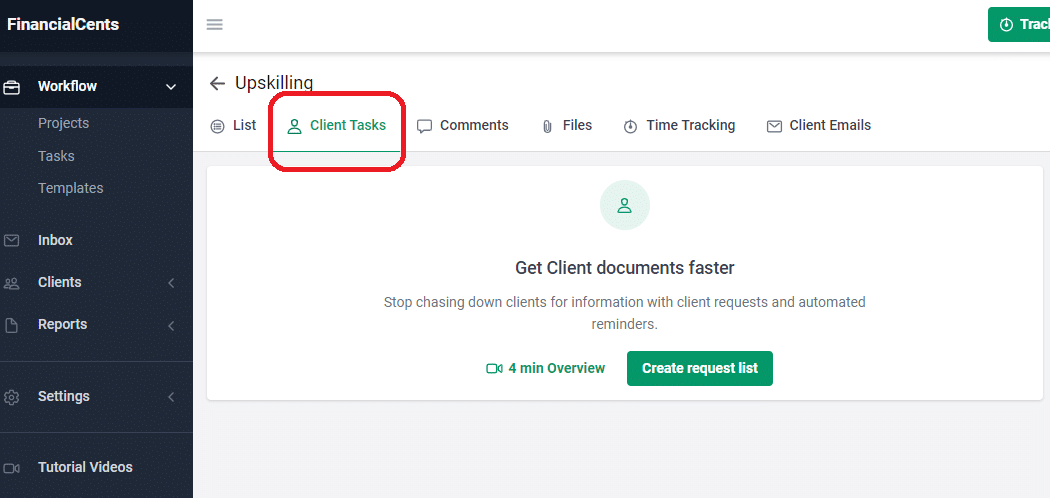
- Create the list by clicking Add Task (you can add as many tasks as you need).
- Add a description to the list
- Add a due date (to give the client a sense of urgency)
- Change your upload destination (if you prefer to store the file somewhere else).
Don’t wait till you need these documents to send the request list. Start as soon as possible to improve your chances of getting the documents on time.
II. Use Automated Reminders
Setting up tasks with one-time notifications is helpful enough, but automating the reminders is way more helpful. This makes Financial Cents the gentle but persistent voice your clients need to keep hearing until they send what you need.
To set this up:
- Click on Manage Notifications
- Choose the Start Date (the first date you want the notification sent).
- Select reminder frequency in the Send Reminders field (to determine how often the system follows up with your client.
Your client will get the request list on the start date you chose and will receive follow-up reminders every three, five, seven, or however number of days you choose.
Once they complete the request, Financial Cents will notify you by email and inside the app (Financial Cents). You can open it to see if it’s the document you need.
Exciting Client Data Collection Features in Financial Cents’ Client Task
These features will make client data collection in Financial Cents easier and faster for your team.
-
Client Requests Are Recurring
The client tasks you set up in recurring projects will also recur. Meaning that when you need to repeat the work for the client in a week, month, or quarter, you wouldn’t need to set them up again, saving you pockets of minutes that accumulate into hours by the end of the month.
-
No Username or Password Needed
Your clients will not need to create login information (username or password) to use Financial Cents client portal. Accounting clients love this because it saves them the stress of remembering one more password (they are struggling with the ones they already have).
To maintain the same—if not more—level of security, Financial Cents uses secure magic links and verification codes to encrypt client data).
-
Collaborating with Clients
The Client Task collaboration feature in Financial Cents makes it easy for your client to ask for clarification to understand what you require of them. it gives you the chance to explain what you need in more detail.
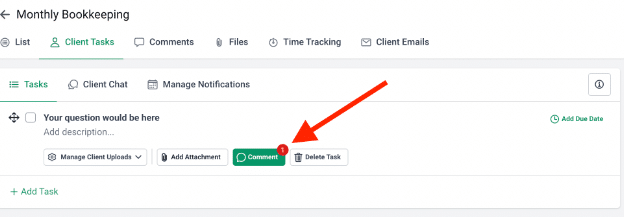
On top of that, Financial Cents will notify you as they complete these tasks so that you can quickly review and give them feedback (where necessary) to move the needle more quickly.
- An Organized accounting client Portal that sorts your requests for your client to not only see current requests but also the backlog of tasks they need to send to you.
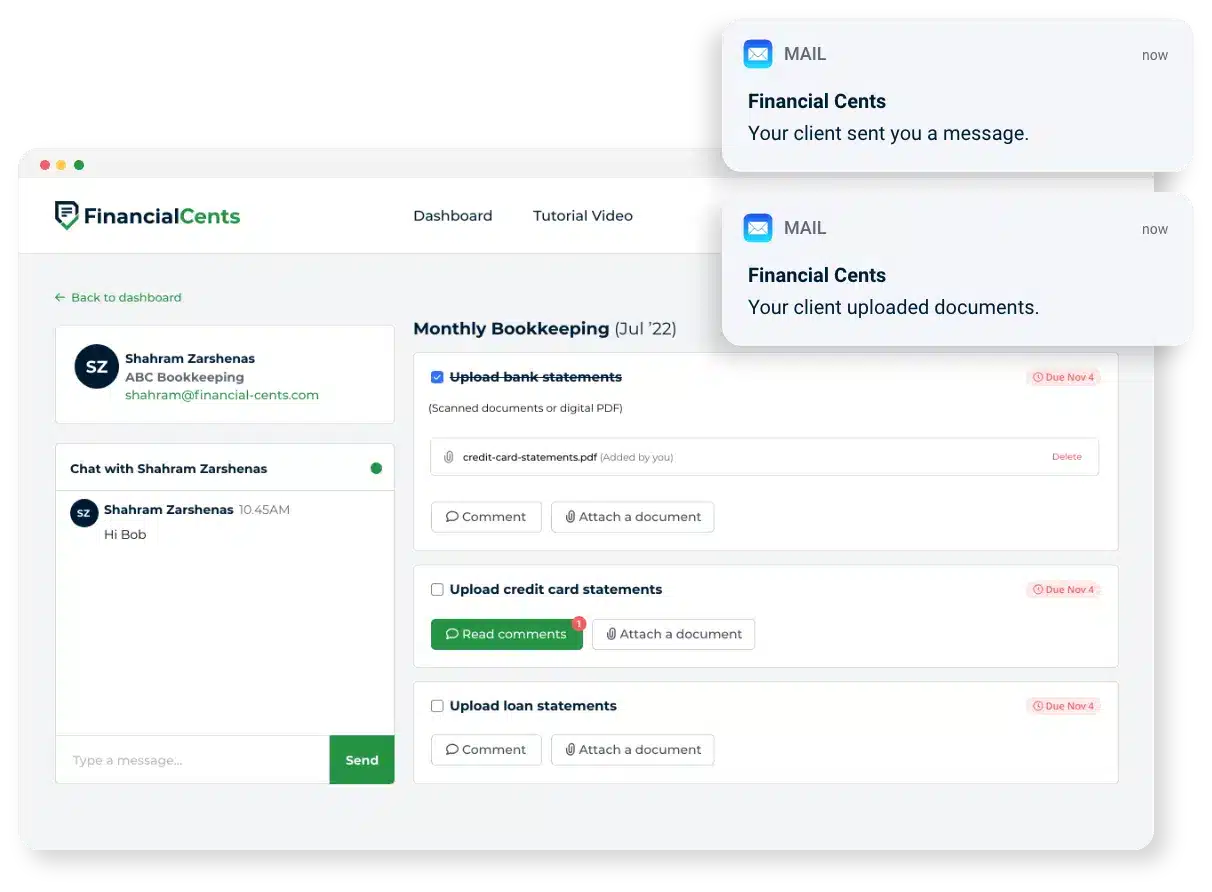
- Text Reminders allow your clients to get reminders on their phones by adding their phone numbers to their portal.
- The Destination Customization feature allows you to upload the files directly into your preferred storage location—DropBox, Google Drive Link, or DMS system.
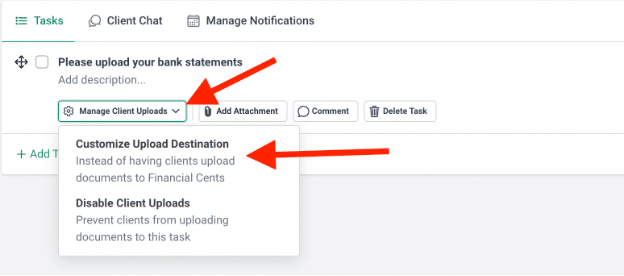
- What Your Client Will Get
On your client’s end, they will get a simple email with your name, your firm’s name, and other information that validates the request. It will show the documents you need, the work the requested document belongs to, and when it is due. And a button (with a magic link) that takes them into the client portal, where they can upload the document.
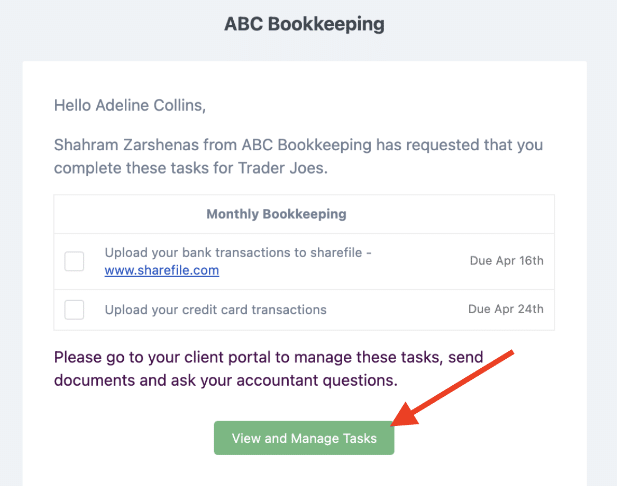
Manage Client Work, Client Information, and Client Communication in One Place
With Financial Cents, you never have to chase down clients for documents again. No matter the number of documents you need from your clients, take advantage of client management features like
- Client Tasks to create checklists for your clients and
- Automatic reminders to auto-remind your clients of their tasks until they complete them.
When they send the documents, it gets added to the client profile inside Financial Cents. You also enjoy additional practice management features that include workflow management, time tracking, and capacity management. This keeps more of what your team needs to complete client work in one place.
The best part is that Financial Cents uses the latest security protocol TLS 1.3 to encrypt the information your clients share with your firm.
You can start enjoying these features in Financial Cents today.






