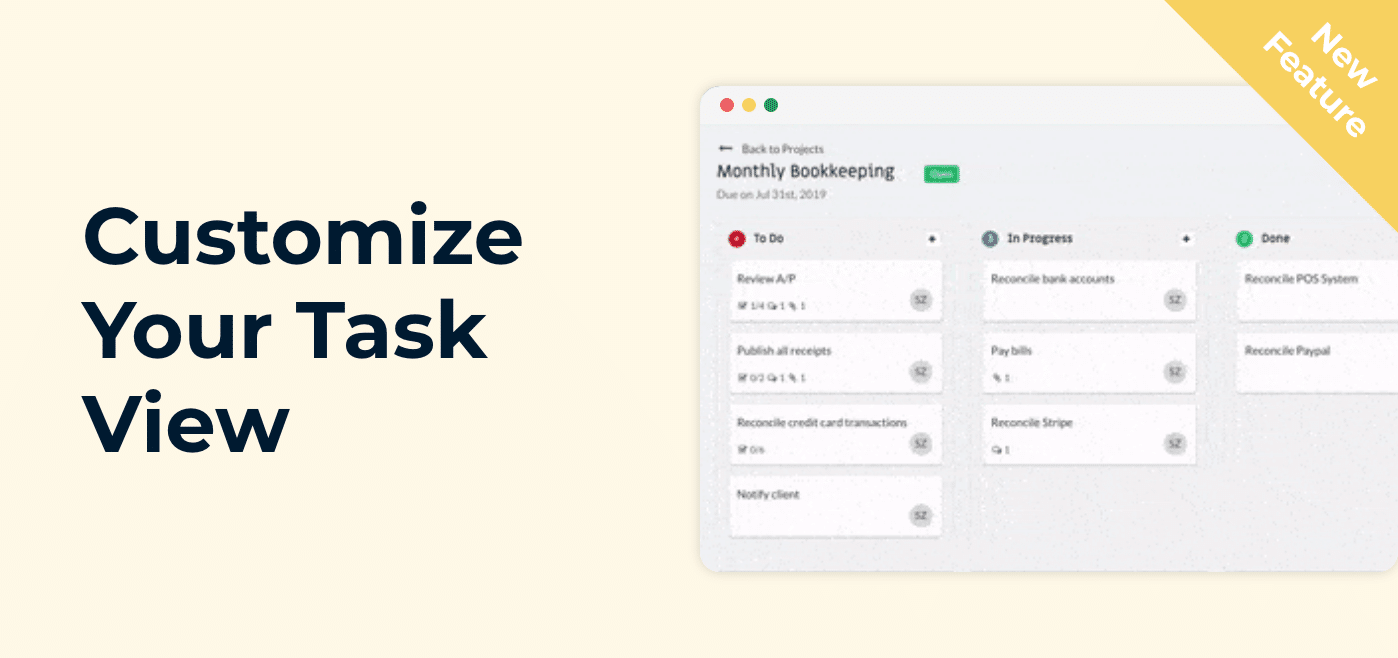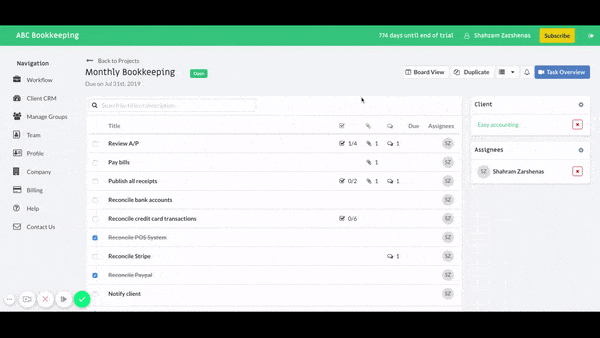Given the many requests, we just release a new feature that lets you change your tasks view! You can now view it in a list or board format so you can manage your tasks the way your team prefers it!
We have set the list view as the default view given the high volume of requests, but if you prefer the board view you can easily change it by clicking the “board view” button.
See it in action in the video below!
Regain control of your firm with Financial Cents
Learn about more of our accounting practice management software features.