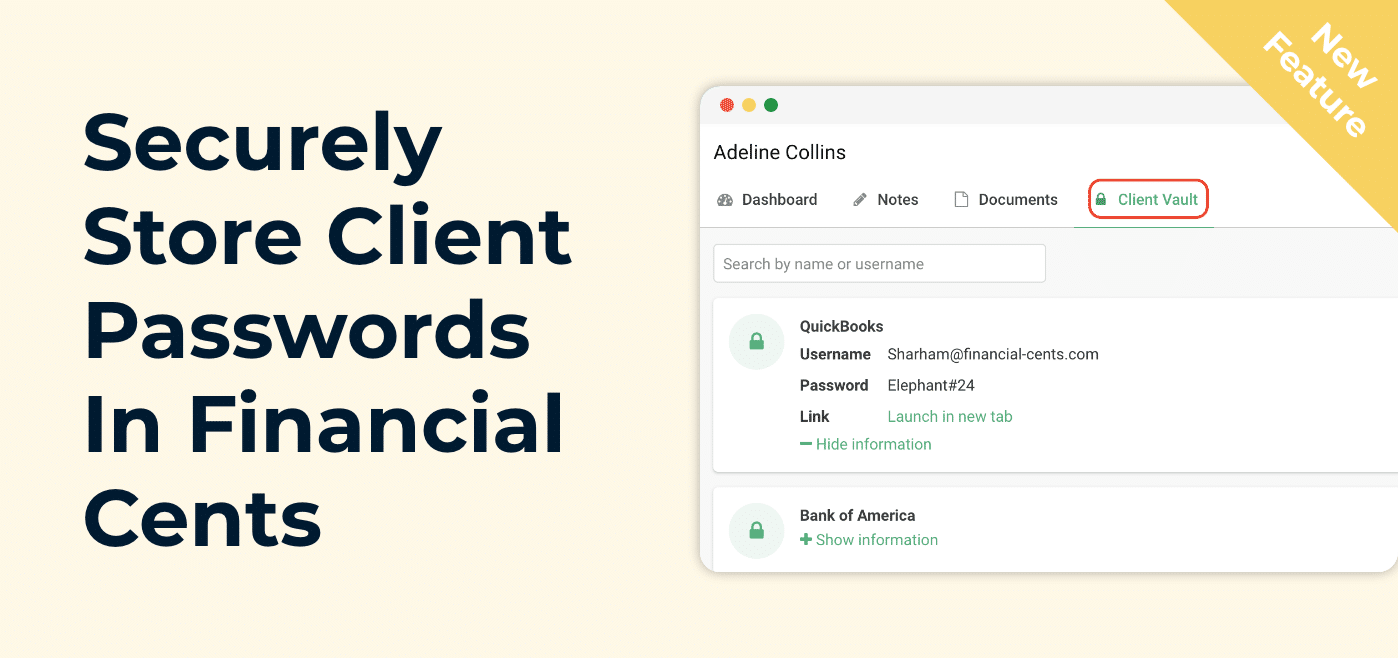Now you can store all your client’s passwords and other sensitive information in one secure location.
The Client Vault was built to securely share your client’s passwords, security questions, credit cards with your team so they have everything they need to get their work done.
Your Client Vault can be found in your Client CRM under each client’s profile page.

Adding a new encrypted record is simple. Just click “+ New Encrypted Record” and input the necessary information.
-
- Name – Name of the app, bank, or credit card
-
- Username – Username for login
-
- Password – Password for login
-
- Link – Link to the app’s login page
-
- Encrypted Key-Value Pairs – Custom fields that are used to store other information like security questions and etc.

*** Financial Cents’ encrypter uses OpenSSL to provide AES-256 and AES-128 encryption. All of FC’s encrypted values are signed using a message authentication code (MAC) so that their underlying value can not be modified once encrypted.