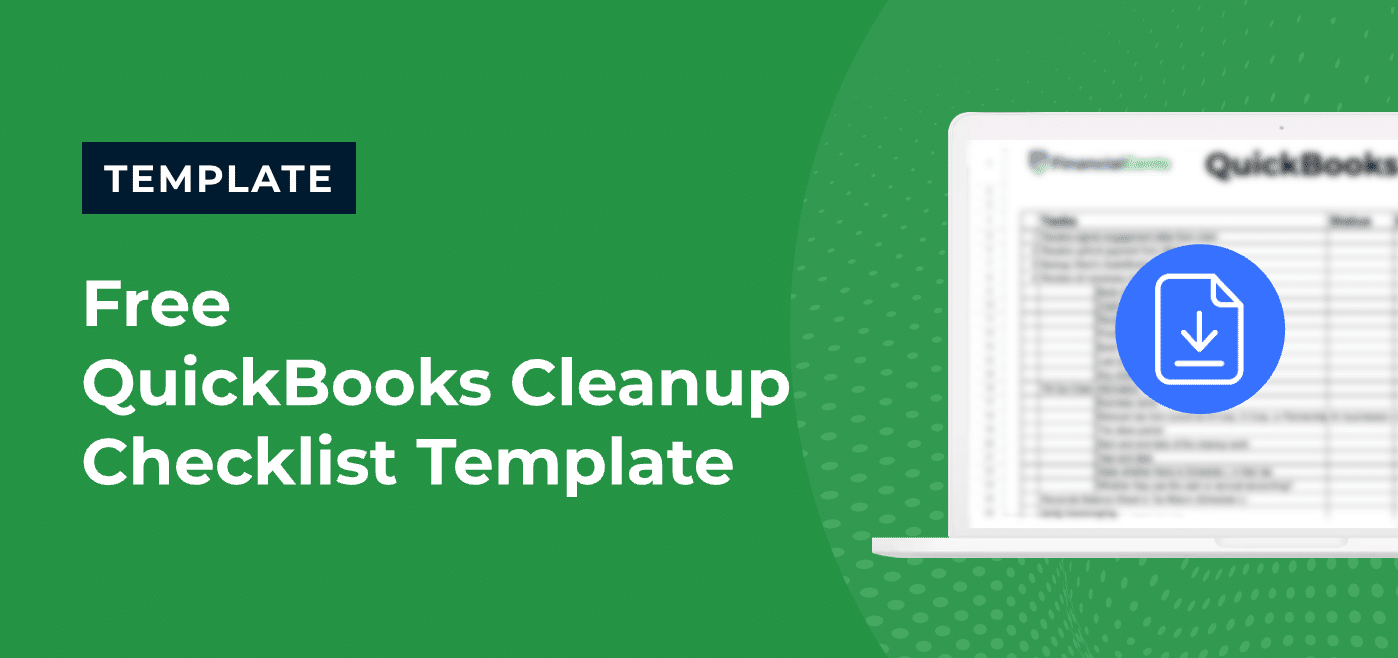Why you need a QuickBooks Cleanup Checklist Template
QuickBooks Cleanup or QB Cleanup, is the review of your client’s financial transactions to fix all errors and make them more complete, accurate, and tax-ready. At the end of the cleanup, your clients’ financial data should perfectly reflect the true health of their business.
As your client base grows and you hire more hands, you’ll need a standardized, efficient, and fast way of completing QuickBooks cleanup for your clients. This is where our QuickBooks Cleanup checklist template comes in handy.
Our QB Cleanup checklist template was carefully created to include all the necessary steps needed to accurately perform a cleanup. You can also customize it to fit your firm’s needs and share it with your team members.
Recommended:
How our QuickBooks Cleanup Checklist Template
Our QuickBooks Cleanup Checklist template will help your firm:
Deliver Accurate and Complete QB Cleanups
You may be an expert at performing cleanups but you probably can’t say the same for all your employees. Our checklist template will guide your team through every step of the cleanup process, minimizing errors and ensuring a thorough review of all financial data.
Standardize and streamline processes across your firm:
Because everyone works differently, you may find that members of your team have different ways of completing work (with varying degrees of accuracy). Standardizing your cleanup procedures with a clear roadmap will reduce training time for new team members and keeps everyone on track for faster cleanups.
Increase Client Satisfaction and Drive Referrals:
Using the cleanup checklist template will help you provide consistent, high-quality cleanups for your clients. The checklist ensures nothing gets missed, leading to accurate financial data and improved tax readiness.
And when the QB Cleanups you perform help your clients save money, avoid penalties and reflect the through state of their firm, they’ll eagerly refer their friends to your firm.
What you’ll find in our QuickBooks Cleanup Checklist Template
In our fully editable and customizable Cleanup Checklist Template, you’ll find:
- A list of tasks (steps) to complete tax information returns.
- Space to indicate the status of each task
- Due date
- Assignee
- Notes
Note: Remember that you can add or remove any of these items to fit your firm’s unique processes.
How to use our Cleanup Checklist Template
To use our QB Cleanup checklist template, simply:
- Download the template
- Or create an account with Financial Cents to access the template
After you’ve gotten your copy of the template:
- Review each step and determine if you want to remove or add anything.
- Optionally, you may add your logo to customize it to your firm.
- Share it across your team via email or your file sharing platform.
- You can also create a video to explain the tasks and any other important details to your team.
QuickBooks Cleanup Checklist Template FAQs
1. Is the QuickBooks Cleanup Checklist Template comprehensive?
Yes, our checklist guides you through essential steps for a thorough cleanup, ensuring accurate and organized financial data. However, feel free to customize it to fit your firm’s specific workflow.
2. Can I modify the checklist for different client needs?
Absolutely! The checklist is a starting point. You can easily adapt it to address the unique needs of each client’s QuickBooks Cleanup.
3. Does the checklist integrate with accounting software?
While the checklist itself might not directly integrate with software, it can be used in conjunction with your preferred accounting software. This allows you to seamlessly complete tasks and track progress within your existing system.
4. How can the checklist benefit my team?
The checklist promotes standardized procedures, reducing training time for new team members and ensuring consistency in cleanups. This ultimately saves time and improves overall efficiency.
You may also be interested in: