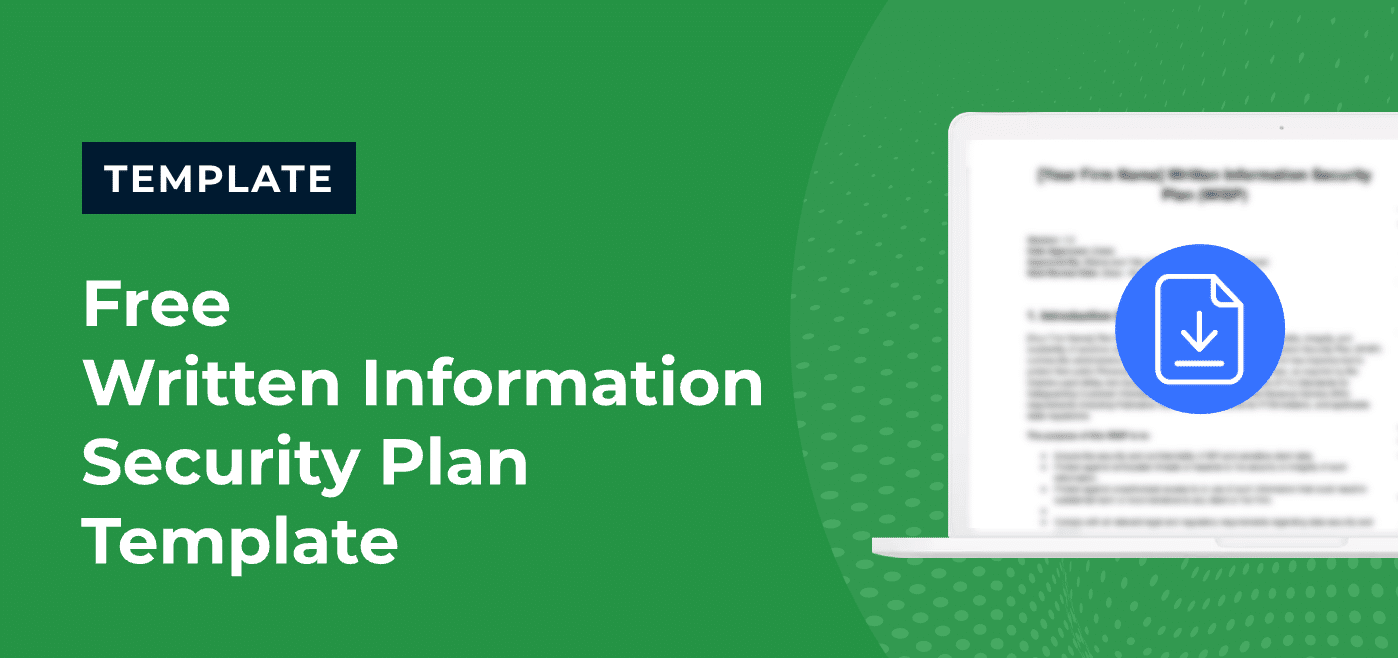Every accounting and tax professional is required by the IRS and FTC to implement a Written Information Security Plan (WISP). It’s a critical step in protecting client data, meeting compliance standards, and avoiding penalties.
This free WISP template makes it easy to get started. It’s a customizable document that helps you build a security plan aligned with IRS requirements—so you can stay compliant and earn your clients’ trust.
Why You Need a WISP Template
If your firm collects, stores, or transmits taxpayer data, you’re legally required to implement a WISP under IRS Publication 4557 and the FTC Safeguards Rule.
Without a WISP, your firm is exposed to:
- Non-compliance penalties
- Increased risk of data breaches
- Loss of client trust
- Potential legal and financial consequences
Creating a WISP from scratch can feel overwhelming—but it doesn’t have to be. Our free template makes it easy to meet regulatory requirements and implement security best practices.
Recommended:
How Our WISP Template Will Help Your Firm
Our WISP template was built to help you:
- Comply with IRS and FTC data security requirements
- Build a professional WISP in less time
- Identify and document your firm’s data protection practices
- Ensure all team members understand their security responsibilities
- Demonstrate accountability to clients and regulators
You’ll save time and reduce risk—all while protecting your firm’s reputation.
What You’ll Find in the Template
Our downloadable WISP template includes all the core elements required for a strong information security plan:
- Firm’s Information Security Policy Statement
- Staff roles and responsibilities
- Access control, password policies, and device protection
- Data backup, recovery, and storage procedures
- Incident response and breach notification steps
- Employee security awareness and training program
- Ongoing risk assessment and plan review checklist
The template is fully editable in Word and Google Docs so you can tailor it to your firm’s specific processes.
How to Use the Template
- Download the WISP template in Word or Google Docs format
- Customize it with your firm’s name, structure, and technology tools
- Review each section and update based on your current security policies
- Train your staff on their responsibilities under the plan
- Save and store the completed WISP in a secure location for reference and audits
- Review and update the document annually or after major firm changes
You may also be interested in:
- Comprehensive Guide to Accounting Policies and Procedures (+Free Template)
- How to Create a Concise Accounting Memo Using These Steps (+ Free Template)
- How to Create a Bookkeeping Contract Agreement (+Free Template)
- A Detailed Free Accounting General Ledger Template
- Free Bookkeeping Engagement Letter Template
- Free & Detailed Balance Sheet Template (Excel & Google Sheets)
- Free Accounting Workflow Templates