Best for:
-
Firm owners and managers looking to improve client communication and collaboration.
-
Firm owners and managers struggling to keep up with scattered client communication.
-
Accounting, bookkeeping, and CPA firms looking to make client information accessible to their team.
Running a modern accounting firm requires a lot in terms of client communication.
When those communication efforts are not centralized, your team can be caught between two options:
- Track scattered client conversations across multiple channels (which kills productivity).
- Focus on getting client work done at the expense of timely client communication that could help you build stronger client relationships.
That is why modern accountants, bookkeepers, and CPAs rely on Financial Cents’ Client Chat to manage client communication to ensure firm-wide access to client information, improve team productivity, and encourage faster client responses.
Here’s how they achieve this 👇
Step-by-Step Guide:
Step 1: Access the Client Chat in Financial Cents
Like every other client information, the client chat is located inside the client profile, and accessible through the Client’s tab.
This short video shows how to locate it:
Step 2: Send and Receive Messages in Real Time
Your chats with clients are delivered and received in seconds to ensure timely conclusion of conversations.
See how it works👇
Step 3: Create Topics to View Conversations in Proper Context
You can view client conversations in the general channel or create topics to segment client chats and make your client communication more organized and accessible.
Learn how to create conversation topics in this short video 👇
Step 4: Filter Your Client Conversation
The search tab enables you to find specific conversations faster, saving you the time and mental load of scrolling through the chat portal.
Here’s how it works:

Sam S., CPA
Brianna Goodman
Angela Brewer
Step 5: Monitor and Improve Client Communication Efficiency
This is where you ask why your clients are not using the chat feature often enough. Are they simply struggling with an attachment to emails, or is there something you’re missing?
What can you do to address the situation?
- Ask Clients for Feedback
You can never go wrong asking clients what they think about your client engagement efforts.
More specifically, ask about the timing and frequency of your client communication in the chat portal.
The content of your conversations is also key. How better would they like to be addressed? Chats can feel more informal than traditional emails.
You want to ensure your team maintains that personalized and professional touch that makes client engagement meaningful.
- Align Your Client’s and Team’s Communication Needs to Manage Expectations
Get your team and clients on the same page regarding the timing of your team’s response to client messages.
Clients should know how long to wait before getting a response to their messages in the chat.
Start a free trialWhy Client Chat Is a Game Changer
Using the Client Chat feature to centralize your client communication helps to:
- Reduce the Risk of Missing Clients’ Messages: it might be easier for your team members to track client communication across multiple apps when workload and pressure are low.
Doing that during the busy season will reduce your team’s ability to get work done and meet compliance deadlines, which might impact the client relationship negatively.
By centralizing communication with client chat, your team can easily (and quickly) access and respond to client messages from one place—busy season or not. - Continuity in Client Communication: since it’s easier to miss client messages when communicating across multiple tools and channels, your team members are more likely to ask clients the same question they’ve already answered.
This can lead to clients providing the same information multiple times, which may impact your client experience negatively.
Your clients might also end up asking the same question, or making the same request multiple times, making your team more unresponsive than you want to be.
Improve Your Compliance and Advisory Services with Financial Cents’ Client Chat
The Financial Cents Client Chat gives your team one place to communicate and view client conversation history.
The best part is that these client conversations are automatically stored (in the Client Chat tab) in the respective projects, giving your team members access to relevant information while working.
This eliminates information silos and makes it easier to provide the services that drive business growth, client retention, and word-of-mouth referrals.
Take better control of your client communication today. Start your 14-day Free Trial. If you need more information about the Client Chat feature, Book a Personalized Demo.





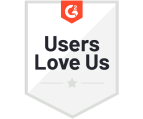



Many of the other tools are poor at managing updates and bugs. Some use subcontracted developers, providing real client data samples. Others have suffered breaches without proper notifications.
Of the pre-built systems out there, I do think Financial Cents has a solid offering.
One of my top goals is to make the process easier for clients. Glad I made the switch!
Many of the other tools are poor at managing updates and bugs. Some use subcontracted developers, providing real client data samples. Others have suffered breaches without proper notifications.
Of the pre-built systems out there, I do think Financial Cents has a solid offering.
One of my top goals is to make the process easier for clients. Glad I made the switch!
If you’re not using this feature, I highly recommend it! Remembering to follow up with clients can be a serious bottleneck and I love how this solved that problem!
If you’re not using this feature, I highly recommend it! Remembering to follow up with clients can be a serious bottleneck and I love how this solved that problem!